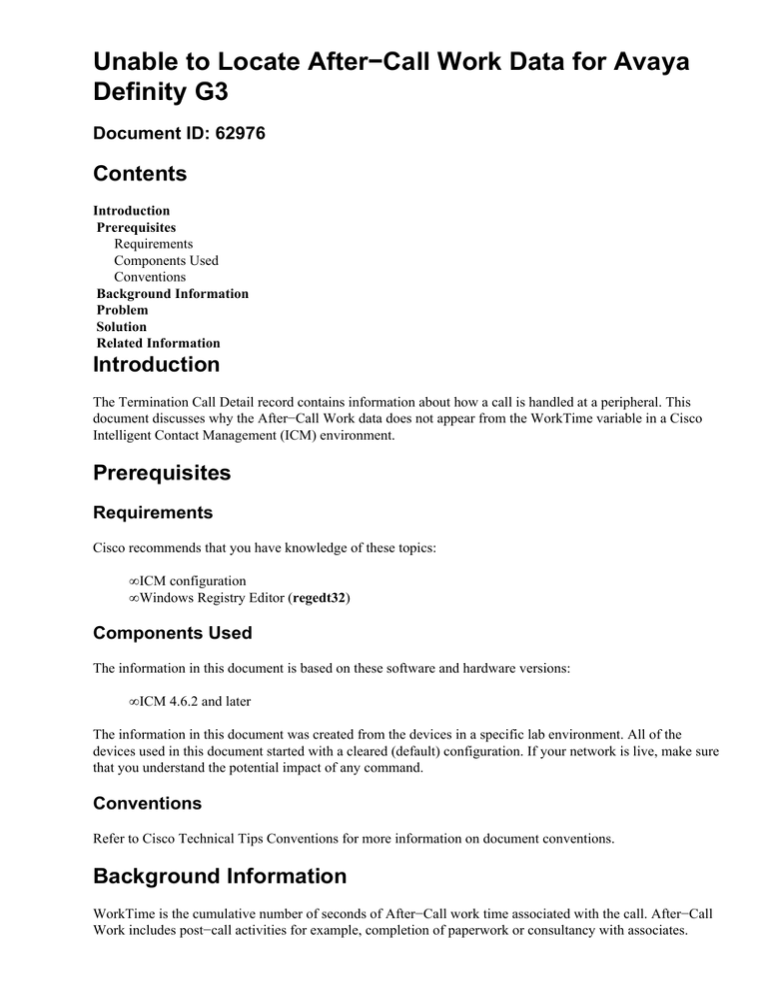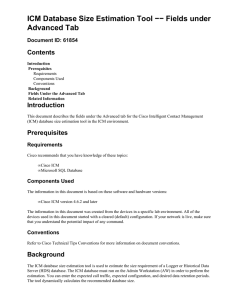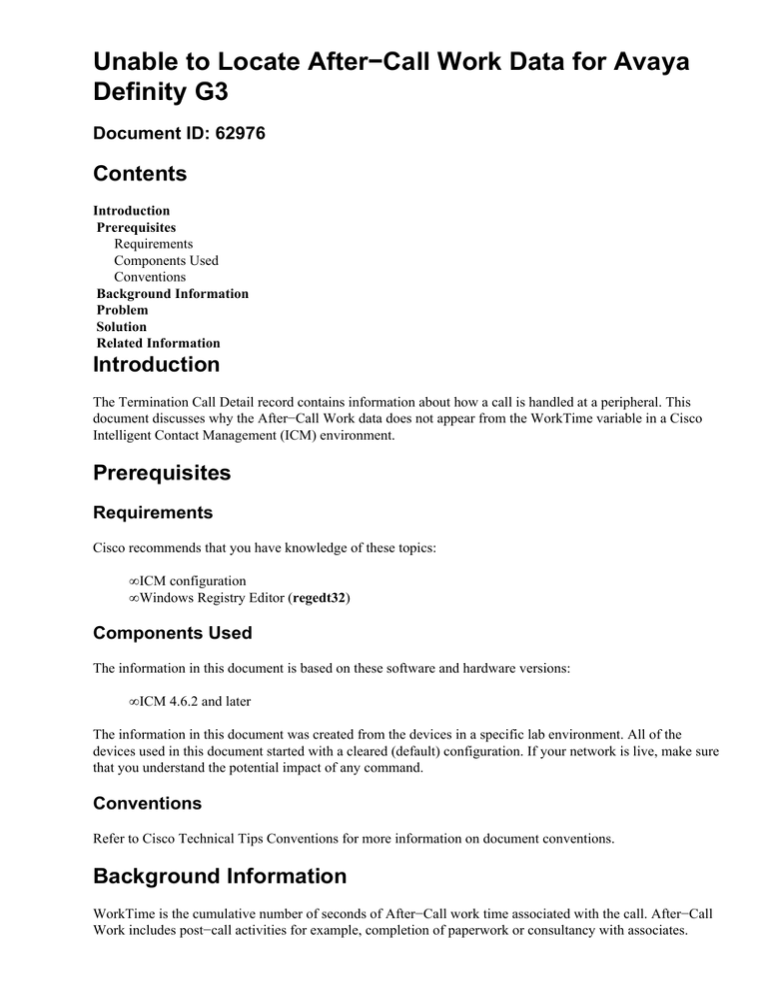
Unable to Locate After−Call Work Data for Avaya
Definity G3
Document ID: 62976
Contents
Introduction
Prerequisites
Requirements
Components Used
Conventions
Background Information
Problem
Solution
Related Information
Introduction
The Termination Call Detail record contains information about how a call is handled at a peripheral. This
document discusses why the After−Call Work data does not appear from the WorkTime variable in a Cisco
Intelligent Contact Management (ICM) environment.
Prerequisites
Requirements
Cisco recommends that you have knowledge of these topics:
• ICM configuration
• Windows Registry Editor (regedt32)
Components Used
The information in this document is based on these software and hardware versions:
• ICM 4.6.2 and later
The information in this document was created from the devices in a specific lab environment. All of the
devices used in this document started with a cleared (default) configuration. If your network is live, make sure
that you understand the potential impact of any command.
Conventions
Refer to Cisco Technical Tips Conventions for more information on document conventions.
Background Information
WorkTime is the cumulative number of seconds of After−Call work time associated with the call. After−Call
Work includes post−call activities for example, completion of paperwork or consultancy with associates.
WorkTime is a completed call time, not an agent state time.
WorkTime enables you to calculate duration in the Termination_Call_Detail table and HandleTimeIn the ICM
service and route tables.
Problem
When you view the Termination_Call_Detail table for an Avaya Definity G3 ACD, the After−Call Work data
does not appear in the WorkTime variable.
Solution
This issue occurs due to a configuration problem. One or more of these registry values can be incorrect on the
Cisco Peripheral Gateway (PG):
• Registry Path:
♦ ICM version 4.6.x and earlier:
HKEY_LOCAL_MACHINE\SOFTWARE\GeoTel\ICR\<cust_inst>\<PGNum>\
PG\CurrentVersion\PIMS\<pimNum>\ATTData
♦ ICM version 5.x and later:
HKEY_LOCAL_MACHINE\SOFTWARE\Cisco Systems,Inc.\ICM\<cust_inst>\
<PGNum>\PG\CurrentVersion\PIMS\<pimNum>\ATTData
Note: These keys appear over multiple lines due to space limitations.
• Registry Values to Verify:
Registry Key
SmartAgentStateTimer
TimedACWDefaultSec
Description
Value
This key determines
the time after the
Peripheral Interface
Manager (PIM) issues
an agent state query to
determine the agent
state. This smart timer
is a requirement for
Call Management
System (CMS)−less
configurations. The
timer starts when an
agent enters a state
where the PIM does
not see subsequent
999
agent state changes.
For monitored agent
20
stations, this key
specifies the default
timed After−Call
Work value used if the
automatic call
distributor (ACD)
does not go through a
Timed After−Call
Work Vector
Directory Number
(VDN) or Skillgroup,
or no timed After−Call
Work value is found in
the Peripheral Monitor
Table for the VDN
and skillgroup through
which the call passed.
The Timed After−Call
Work timer for the
agent becomes active
when the agent
disconnects from an
ACD call. This timer
is canceled if the agent
enters a state (for
example, talking)
where the PIM no
longer needs to
determine the end of
the timed After−Call
Work period.
ACDHoldoffAsaiAvailable
This key includes an
agent's disposition at
the end of an ACD
call. If the value for
this key is TRUE (1)
on the ACD Call End,
the agent's work mode
is set to
MANUAL_IN
(WORK_READY). If
the value is FALSE
(0), the agent's
disposition at the end
of an ACD Call is
determined through a
number of factors that
include the agent
workmode at the time
the call connected to
the agent and timed
After−Call Work
1
values (if any).
ACWCallIsAgentWorkReady If the value for this
key is TRUE (1), an
After−Call
Work−OUT or
After−Call Work−IN
1
call while the agent is
in the
WORK_READY state
leaves the agent state
in WORK_READY.
Otherwise, the agents
state changes to
TALKING. This
affects agent state
reports.
VQAgentStateMask
This registry key sets
the state of an agent. If
the value for this key
is set to 1 (0x4000),
the PG queries the
DEFINITY ACD to
determine the agent
state after the
TimedACW timer
period expires. If the
value for this key is
set to 0, the agent
automatically
transitions to the
Available state. You
must manually add
this registry key
because this key is not
created during
1
installation.
Note: Cycle the PG services after you make any changes.
Along with the registry key modification, you must set /monitoragent n as the configuration parameter
(see Figure 1).
Complete these steps in order to set the required value in the Configuration parameters field:
1. Click Start > Programs > ICM Admin Workstation > Configuration Manager.
The Configuration Manager menu appears.
2. Select Tools > Explorer Tools > PG Explorer.
The PG Explorer window appears.
3. Select Avaya DEFINITY ACD.
4. Type /monitoragent n in the Configuration parameters field.
Figure 1 Set Configuration Parameters Through PG Explorer
5. Click Save.
When you specify this value for Configuration parameters, the PG no longer monitors an agent who
has logged in.
Related Information
• Technical Support & Documentation − Cisco Systems
Contacts & Feedback | Help | Site Map
© 2013 − 2014 Cisco Systems, Inc. All rights reserved. Terms & Conditions | Privacy Statement | Cookie Policy | Trademarks of
Cisco Systems, Inc.
Updated: Jan 28, 2006
Document ID: 62976