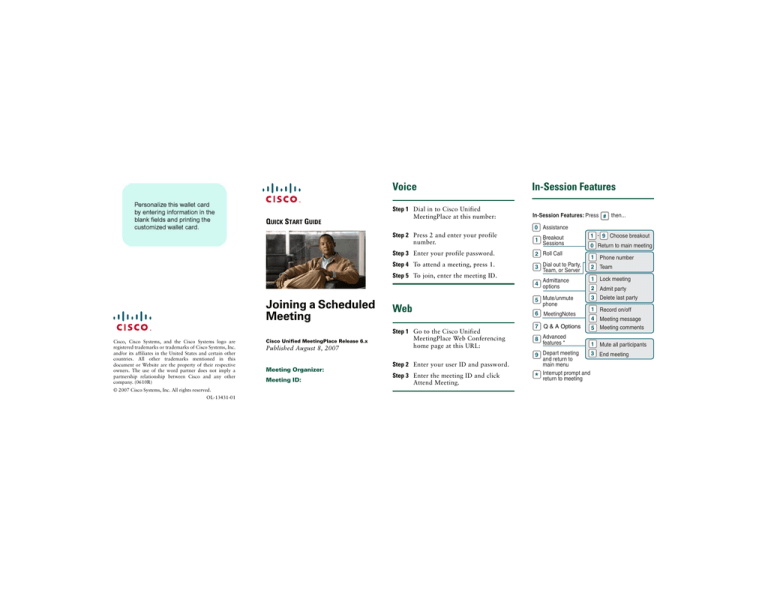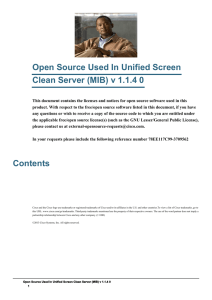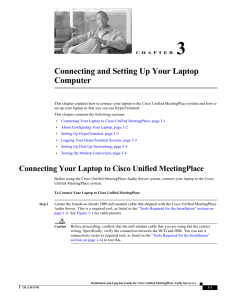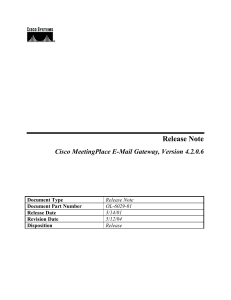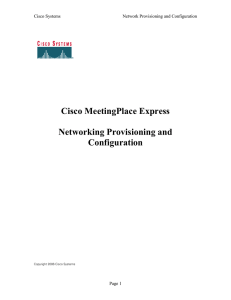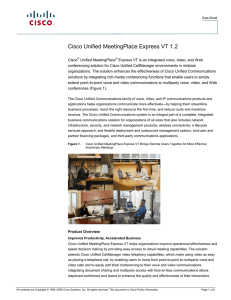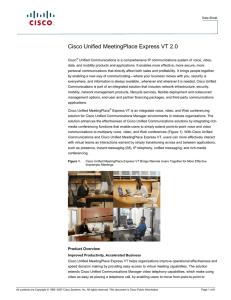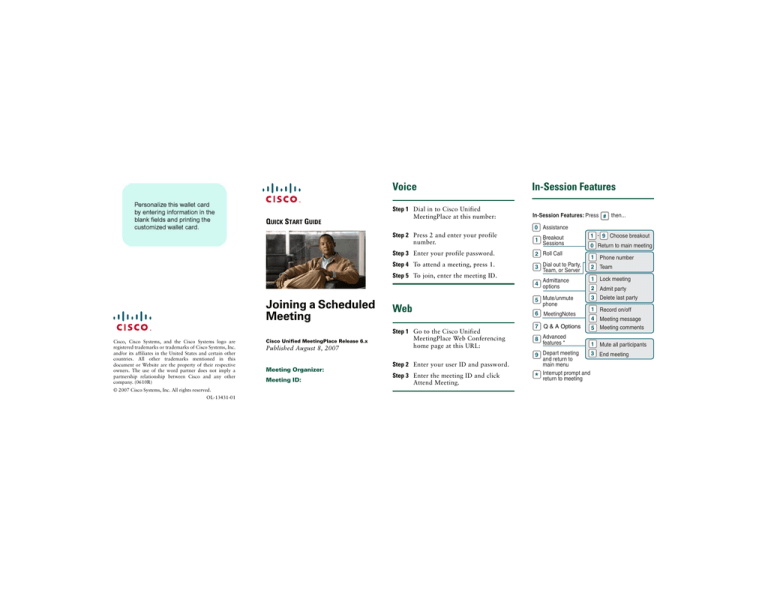
QUICK START GUIDE
Voice
In-Session Features
Step 1 Dial in to Cisco Unified
MeetingPlace at this number:
In-Session Features: Press # then...
0 Assistance
Step 2 Press 2 and enter your profile
number.
1 Breakout
Sessions
Step 3 Enter your profile password.
2 Roll Call
Step 4 To attend a meeting, press 1.
3 Dial out to Party,
Team, or Server
2 Team
Admittance
4 options
1 Lock meeting
5 Mute/unmute
phone
3 Delete last party
Step 5 To join, enter the meeting ID.
Joining a Scheduled
Meeting
Cisco, Cisco Systems, and the Cisco Systems logo are
registered trademarks or trademarks of Cisco Systems, Inc.
and/or its affiliates in the United States and certain other
countries. All other trademarks mentioned in this
document or Website are the property of their respective
owners. The use of the word partner does not imply a
partnership relationship between Cisco and any other
company. (0610R)
© 2007 Cisco Systems, Inc. All rights reserved.
OL-13431-01
Cisco Unified MeetingPlace Release 6.x
Published August 8, 2007
Meeting Organizer:
Meeting ID:
Web
Step 1 Go to the Cisco Unified
MeetingPlace Web Conferencing
home page at this URL:
Step 2 Enter your user ID and password.
Step 3 Enter the meeting ID and click
Attend Meeting.
6 MeetingNotes
7 Q & A Options
8 Advanced
features *
1 - 9 Choose breakout
0 Return to main meeting
1 Phone number
2 Admit party
1 Record on/off
4 Meeting message
5 Meeting comments
1 Mute all participants
3 End meeting
9 Depart meeting
and return to
main menu
Interrupt prompt and
* return to meeting