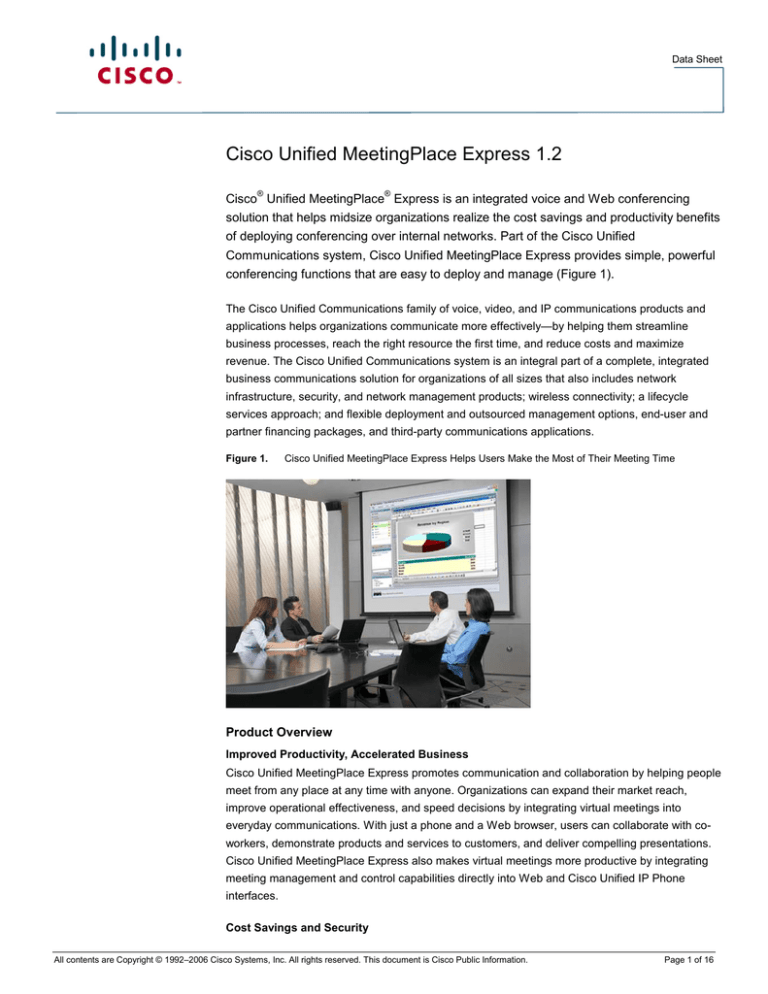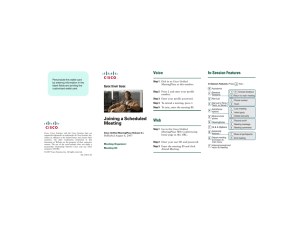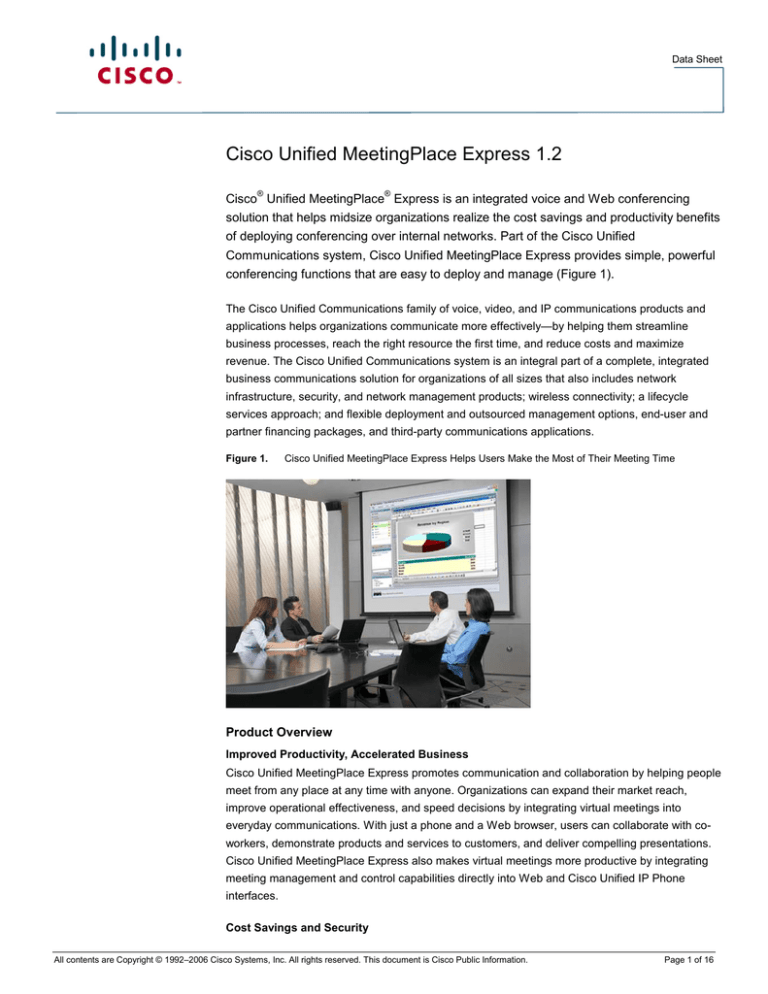
Data Sheet
Cisco Unified MeetingPlace Express 1.2
®
®
Cisco Unified MeetingPlace Express is an integrated voice and Web conferencing
solution that helps midsize organizations realize the cost savings and productivity benefits
of deploying conferencing over internal networks. Part of the Cisco Unified
Communications system, Cisco Unified MeetingPlace Express provides simple, powerful
conferencing functions that are easy to deploy and manage (Figure 1).
The Cisco Unified Communications family of voice, video, and IP communications products and
applications helps organizations communicate more effectively—by helping them streamline
business processes, reach the right resource the first time, and reduce costs and maximize
revenue. The Cisco Unified Communications system is an integral part of a complete, integrated
business communications solution for organizations of all sizes that also includes network
infrastructure, security, and network management products; wireless connectivity; a lifecycle
services approach; and flexible deployment and outsourced management options, end-user and
partner financing packages, and third-party communications applications.
Figure 1.
Cisco Unified MeetingPlace Express Helps Users Make the Most of Their Meeting Time
Product Overview
Improved Productivity, Accelerated Business
Cisco Unified MeetingPlace Express promotes communication and collaboration by helping people
meet from any place at any time with anyone. Organizations can expand their market reach,
improve operational effectiveness, and speed decisions by integrating virtual meetings into
everyday communications. With just a phone and a Web browser, users can collaborate with coworkers, demonstrate products and services to customers, and deliver compelling presentations.
Cisco Unified MeetingPlace Express also makes virtual meetings more productive by integrating
meeting management and control capabilities directly into Web and Cisco Unified IP Phone
interfaces.
Cost Savings and Security
All contents are Copyright © 1992–2006 Cisco Systems, Inc. All rights reserved. This document is Cisco Public Information.
Page 1 of 16
Data Sheet
Cisco Unified MeetingPlace Express is deployed in-house, on an organization’s converged IP
network, a scenario that can reduce costs by virtually eliminating conferencing telephony and
service fees paid to service providers. And Cisco Unified MeetingPlace Express helps secure
meetings using Secure Sockets Layer (SSL) encryption, behind-the-firewall deployment, and
multiple meeting security options.
Easy Deployment and Management
Cisco Unified MeetingPlace Express is a software solution installed on a single server that
supports industry-standard protocols—H.323 and Session Initiation Protocol (SIP)—to ensure
connectivity with a range of telephony systems, including Cisco Unified CallManager and Cisco
Unified CallManager Express. Cisco Unified MeetingPlace Express also integrates with the Cisco
Unified CallManager directory to simplify profile management by automating user authentication
and profile setup. Web-based administration capabilities include report generation, conference
monitoring, diagnostics, and interface configuration.
Key Features and Benefits
Simple Conference Setup and Attendance
Cisco Unified MeetingPlace Express includes Microsoft Outlook, Web, Cisco Unified IP Phone,
and touchtone phone interfaces for setting up and attending meetings. In a single step, meeting
organizers can initiate an immediate (reservationless) voice and Web conference from any of
these interfaces. The reservationless meeting feature gives users their own unique meeting IDs
that they can use to initiate meetings at any time. Future meetings—individual or recurring—can
be scheduled from Microsoft Outlook or the Web interface (Figure 2, Microsoft Outlook example).
When meetings are scheduled, e-mail notifications with meeting information and a click-to-attend
link are automatically sent to invitees. Users can see how many participants are already in a
meeting before attending it, just like looking through a conference room window. One click allows
the user to attend both the voice and Web conference (Figure 3).
Figure 2.
Easily Set Up a Voice and Web Conference from Microsoft Outlook
All contents are Copyright © 1992–2006 Cisco Systems, Inc. All rights reserved. This document is Cisco Public Information.
Page 2 of 16
Data Sheet
Figure 3.
Attending from the Cisco Unified MeetingPlace Express Meeting Details Page
Advanced Voice and Web Conferencing
Cisco Unified MeetingPlace Express tightly integrates voice and Web conferencing capabilities,
making it well suited for interactive meetings and presentations. Web conferencing is built using
Adobe’s Macromedia Flash technology, which helps ensure rapid and reliable meeting entry, and
the interface is streamlined for meeting management and simple screen sharing of applications or
the entire desktop. Shared content scales to any screen resolution so the content being shared
All contents are Copyright © 1992–2006 Cisco Systems, Inc. All rights reserved. This document is Cisco Public Information.
Page 3 of 16
Data Sheet
always fits into your Web meeting-room window. The full-screen mode lets you maximize your
view of the content. Whether on the Windows, Mac, Linux, or Solaris platform, users can easily
participate in Web conferences and experience a consistent interface (Figure 4).
Figure 4.
Cisco Unified MeetingPlace Express Offers Users a Consistent Web Conferencing Interface
Across Platforms
Cisco Unified MeetingPlace Express provides innovative meeting management functions that
facilitate more productive meetings. From the Web interface, users can mute and unmute
themselves, see who is in the meeting and how they are participating (voice or Web), see who is
speaking, and see who is sharing content. Users with the appropriate permission level can mute
other attendees, control attendee sharing permission levels, and bring others into the meeting by
dialing out or sending e-mail invitations (Figure 5).
Figure 5.
Cisco Unified MeetingPlace Express Participant List and Meeting Controls
All contents are Copyright © 1992–2006 Cisco Systems, Inc. All rights reserved. This document is Cisco Public Information.
Page 4 of 16
Data Sheet
Cisco Unified MeetingPlace Express also helps users with Cisco Unified Personal Communicator
improve the productivity of their voice and video calls. At a moment’s notice, Cisco Unified
Personal Communicator users can share content through a simple screen-sharing interface served
by Cisco Unified MeetingPlace Express (Figure 6). In addition to adding impromptu Web
conferencing support, Cisco Unified Personal Communicator environments can add multiparty
voice and video capabilities with Cisco Unified MeetingPlace Express VT (refer to the Cisco
Unified MeetingPlace Express VT data sheet for more details).
Figure 6.
Web Conferencing Using Cisco Unified Personal Communicator
All contents are Copyright © 1992–2006 Cisco Systems, Inc. All rights reserved. This document is Cisco Public Information.
Page 5 of 16
Data Sheet
Also included is a Cisco Unified IP Phone interface that shows who is in a meeting and who is
speaking. This interface or any touchtone telephone interface also lets attendees mute and
unmute themselves, control recording, and access many more features (Figure 7).
Figure 7.
Cisco Unified IP Phone for Cisco Unified MeetingPlace Express
Product Architecture
Cisco Unified MeetingPlace Express is a software solution for voice and Web conferencing that
runs on a single Cisco Media Convergence Server using a Linux-based operating system. Its
design includes the following capabilities:
●
Telephony integration—Standards H.323, SIP, and G.711 are supported for telephony
integration with Cisco Unified CallManager, Cisco Unified CallManager Express, and other
standards-based call-control systems. In Cisco Unified CallManager environments,
advanced conferencing capabilities are exposed on supported IP phones (such as the
Cisco Unified IP Phone 7940) through an Extensible Markup Language (XML) application.
●
Web conferencing access—Web conferencing access is available from Windows, Mac OS,
Linux, and Solaris platforms using standard browsers (such as Internet Explorer, Safari,
and Firefox) and the Macromedia Flash Player. Encrypted access is supported through
HTTPS and SSL.
●
Directory integration—Facilitate user profile setup and authentication through Lightweight
Directory Access Protocol (LDAP) directory integration with Cisco Unified CallManager, or
with Cisco Unified CallManager using other standard directories (such as Microsoft Active
Directory).
●
Microsoft Outlook and e-mail integration—Set up and attend meetings from Microsoft
Outlook using a plug-in that communicates with the Cisco Unified MeetingPlace Express
server using HTTP or HTTPS. E-mail notifications are enabled in e-mail environments
supporting Microsoft Exchange or Simple Mail Transfer Protocol (SMTP).
●
Network management—Monitoring and alarming are supported through the Simple Network
Management Protocol (SNMP).
All contents are Copyright © 1992–2006 Cisco Systems, Inc. All rights reserved. This document is Cisco Public Information.
Page 6 of 16
Data Sheet
Cisco Unified MeetingPlace Express can be deployed in numerous ways, including the following:
●
On the internal network—This model typically provides for voice conferencing access from
internal and external phones (using voice gateways), with Web conferencing access limited
to those with access to the internal network.
●
On the network edge—This model typically uses a demilitarized zone (DMZ) and provides
for voice conferencing access from internal and external phones (using voice gateways),
with Web conferencing access available to those with access to the internal network or the
Internet.
Product Specifications
Table 1 provides specifications of Cisco Unified MeetingPlace Express.
Table 1.
Product Specifications
Hardware compatibility
Cisco Media Convergence Servers
● Voice and Web conferencing media convergence server part numbers: MCS-7825-H2-RC1,
MCS-7825-I2-RC1, MCS-7825-H1-RC1, MCS-7825-I1-RC1, MCS-7835-H2-RC1, MCS-7835I2-RC1, MCS-7835-H1-RC1, MCS-7835-I1-RC1, MCS-7845-H2-RC1, MCS-7845-I2-RC1,
MCS-7845-H1-RC1, MCS-7845-I1-RC1, and MCS-7845H-3.0-IPC1
Media-convergence-server part numbers for voice conferencing with lite meeting room only:
MCS-7825H-3.0-IPC1, MCS-7825I-3.0-IPC1, MCS-7835H-3.0-IPC1, and MCS-7835I-3.0-IPC1
Plus exact equivalent third-party servers (for information visit http://www.cisco.com/go/swonly;
DVD drive required)
Software compatibility—
server
Cisco Linux-based operating system (included with system software orders)
Software compatibility—
client
Microsoft Windows
● Operating system: Windows 2000 Pro (SP2 or later), Windows 2000 Server Edition (SP2 or
later), Windows 2000 Advanced Server (SP2 or later), or Windows XP (SP1 or later), or
Windows Vista (Business or Enterprise)
● Browser: Internet Explorer 5.5 or later; Netscape 7.1 or later; Mozilla 1.6 or later; or Firefox
1.0.3 or later
● Flash Player: 6.0.79 or later
Apple Macintosh
● Operating system: Mac OS 9.2* or Mac OS 10.2 or later
● Browser: Safari 1.1 or later; Netscape 7.1 or later; Mozilla 1.2.1* or 1.6 or later; or Firefox
1.0.3 or later
● Flash Player: 6.0.79 or later
Linux**
● Operating system: Red Hat 9 or Red Hat Enterprise Linux 3 or later
● Browser: Netscape 7.1 or later; Mozilla 1.4 or 1.6 or later; or Firefox 1.0.3 or later
● Flash Player: 7.0 or later
Sun Solaris**
● Operating system: Solaris 9 or Solaris 10
● Browser: Netscape 7.1; Mozilla 1.4 or 1.7 or later; or Firefox 1.0.3 or later
● Flash Player: 7.0 or later
Protocols
● H.323 v4
● SIP, RFC 3261
● G.711
● Real-Time Transport Protocol (RTP; RFC 3550)
● RFC 2833 (RTP Payload for Dual Tone Multifrequency [DTMF] Digits)
● Session Description Protocol (SDP; RFC 2327)
● IPv4
● LDAPv3
● SMTP; RFC 2821
● SNMP Versions 1, 2c, and 3
● HTTPv1.1
● SSL Versions 2 and 3 (optional; customer provides certificates obtained from a broadly
trusted certificate authority)
● Network Time Protocol (NTP) Versions 3 and 4
All contents are Copyright © 1992–2006 Cisco Systems, Inc. All rights reserved. This document is Cisco Public Information.
Page 7 of 16
Data Sheet
MIBS
MIB-2, SYSAPPL-MIB, CISCO-CDP-MIB, and CISCO-LATITUDE-MIB
Network connectivity and Server: Two 100-Mbps or faster Ethernet connections
bandwidth
Client
● Phone: G.711 requires at least 84 kbps of available bandwidth in each direction; less
bandwidth is required to the phone if transcoding a compressed codec (such as G.729) to
G.711
● Web conference: At least a 56-kbps modem connection or faster***
* On Mac OS 9.2, Mozilla 1.2.1 is the only supported browser. Sharing a screen from Mac OS 9.2 is not available.
** Sharing a screen from this platform is not available. Viewing and annotating on screens shared from other platforms is
available.
*** Modem users should not be simultaneously using other applications that compete for available bandwidth.
System Capacity
Cisco Unified MeetingPlace Express can support a variety of combinations of voice and Web
conferencing capacity, as well as varying amounts of recording capacity (Table 2). The maximum
meeting size is 200 concurrent users of voice conferencing and 200 concurrent users of Web
conferencing. The system supports N/2 meetings, where N is the system capacity.
Table 2.
System Capacity
Platform Part Number
Voice Conferencing Capacity
Web Conferencing Capacity
Recording Capacity
MCS-7845-H2-RC1,
MCS-7845-H1-RC1, and
MCS-7845-I1-RC1
20 to 200 concurrent users*
6 to 200 concurrent users*****
3200 hours of voice
recordings**
MCS-7835-H2-RC1,
MCS-7835-I2-RC1,
MCS-7835-H1-RC1, and
MCS-7835-I1-RC1
20 to 120 concurrent users*
6 to 120 concurrent users
2000 hours of voice
recordings***
MCS-7825-H2-RC1,
MCS-7825-I2-RC1,
MCS-7825-H1-RC1, and
MCS-7825-I1-RC1
20 to 40 concurrent users*
6 to 40 concurrent users
2000 hours of voice
recordings***
MCS-7845H-3.0-IPC1
20 to 180 concurrent users*
6 to 120 concurrent users
3200 hours of voice
recordings**
MCS-7835H-3.0-IPC1 and
MCS-7835I-3.0-IPC1
20 to 120 concurrent users*
6 concurrent users
150 hours of voice
recordings****
MCS-7825H-3.0-IPC1 and
MCS-7825I-3.0-IPC1
20 to 40 concurrent users*
6 concurrent users
150 hours of voice
recordings****
* Includes support for the noted number of concurrent users of the lite Web meeting room (for example, participant list and
telephony controls)
** For 144-GB hard-drive system
*** For 72-GB hard-drive system
**** For 36-GB hard-drive system
***** 120 is the maximum when SSL is enabled
Features
Voice Conferencing
Voice conferencing features of Cisco Unified MeetingPlace Express include:
●
Real-time mixing of up to three simultaneous speakers
●
Adjustable input volume (gain) of each participant
●
Entry and exit notification: beep plus name, beep, or silent
●
Recording and playback (MP3)
●
Breakout sessions (up to nine simultaneously per meeting)
●
Automatic extension of meetings if capacity is available
●
End-of-meeting warning
All contents are Copyright © 1992–2006 Cisco Systems, Inc. All rights reserved. This document is Cisco Public Information.
Page 8 of 16
Data Sheet
Meeting Management
Cisco Unified MeetingPlace Express includes the following interfaces that expose a variety of
flexible meeting management capabilities.
●
Touchtone phone—A voice prompt interface that allows users to specify commands and
responses using the telephone keypad
●
Web meeting room—A Web browser interface that provides meeting management
capabilities from a computer; systems with Web conferencing have additional capabilities
noted later in the “Web Conferencing” section
●
IP phone application—An XML application that provides visual meeting management
capabilities on supported Cisco Unified IP Phones
To facilitate meeting access and efficiency, the meeting information given in Table 3 is available to
users during a meeting.
Table 3.
Meeting Information
Meeting Information
Available from:
Touchtone Phone
Dial-in number(s)
Web
-
IP Phone Application
X
X
Meeting ID
-
X
X
Voice participants
X
X
X
Web participants
-
X
X
Participant count
X*
X
Who is speaking
X
X
X
Who is sharing**
-
X
-
Web permissions
-
X
-
Web connection status
-
X
-
User status (for example, raise hand)
-
X
-
Recording status
X
X
X
* Voice participants
** Requires Web conferencing licenses
Numerous meeting management capabilities (Table 4) are available from a variety of interfaces to
facilitate managing one’s own session, others’ sessions, and entire meetings.
Table 4.
Meeting Management
Meeting Management
Capability
Acts on:
Self
Available from:
Others
Voice
Meeting
Web
Meeting
Touchtone
Phone
IP Phone
Application
Web
Dial out to oneself
X
-
X
-
-
X
X
Dial out to others
-
X
X
-
X
X
-
Invite through e-mail
-
X
-
-
-
X
-
Mute oneself
X
-
X
-
X
X
X
Mute others
X
X
X
-
-
X
X
Adjust volume
X
X
X
-
-
X
-
Record meeting
X
X
X
-
X
X
X
Full-screen view of
meeting room
X
-
-
X
-
X
-
Maximize and restore
pod
X
X
-
X
-
X
-
All contents are Copyright © 1992–2006 Cisco Systems, Inc. All rights reserved. This document is Cisco Public Information.
Page 9 of 16
Data Sheet
Change
announcements
X
X
X
-
-
-
X
Merge participant list
entries
X
X
-
X
-
X
-
Rename participants
X
X
-
X
-
X
-
Change Web
permissions
X
X
-
X
-
X
-
Change user status
(for example, raise
hand)
X
-
-
X
-
X
-
Clear user status
X
X
-
X
-
X
-
Change connection
speed
X
-
-
X
-
X
-
Optimize room speed
X
X
-
X
-
X
-
Change room screen
resolution
X
X
-
X
-
X
-
View what other
permission levels see
X
-
-
X
-
X
-
Lock meeting
X
X
X
X
X
X
X
Screened entry to
locked meeting
X
X
X
X
X
X
-
Eject users
X
X
X
X
X
X
X
End meeting
X
X
X
X
-
X
-
Web Conferencing
Cisco Unified MeetingPlace Express has many valuable features for Web conferencing:
●
Easy access—Users easily access meetings from a variety of platforms using Web
browsers and the broadly installed Flash Player.
●
Firewall friendly—HTTP and HTTPS tunneling technology allows users behind firewalls to
participate in Web conferences.
●
Connection speed optimization—Cisco Unified MeetingPlace Express optimizes the Web
conference performance to available bandwidth based on the user’s selected connection
speed.
●
Screen sharing—Real-time screen sharing allows users to show others’ applications,
windows, or their entire desktop. A variety of sharing controls is available from the meeting
room, the operating system, and the shared applications or windows.
●
Flexible viewing options—Shared content can be viewed in a variety of ways to best suit the
user.
◦
Scaled view—Users see a view of the shared content that scales to fit the space
available.
◦
Scrolled view—Users see a full-size view of the shared content that may require scrolling
to see the entire shared screen.
◦
Meeting-room view—Users see the shared content in addition to the other pods. Either
the scaled or scrolled view can be used.
◦
Full-screen view—Users see only the shared content on their screens. Controls are
available to select whether the full-screen view is effective for everyone or individuals, as
well as if users can toggle the full screen themselves.
●
Annotations—Users can collaborate over shared screens using markup tools such as a
pencil, marker, line, rectangle, ellipse, text, and stamper. A variety of options is available to
All contents are Copyright © 1992–2006 Cisco Systems, Inc. All rights reserved. This document is Cisco Public Information.
Page 10 of 16
Data Sheet
print and edit annotations, including undo, redo, change color, change size, move, and
delete.
●
Chat—Users can send text messages to each other privately, to presenters, or to everyone.
Options are available to control text size, select who can chat, determine if one sees chat
notifications when the chat tool is not available, and clear the chat history.
●
Notes—Users can use the note tool to type up a meeting agenda, track action items, or do
anything else that requires that text be made visible to all in the meeting. Options are
available for text size, text alignment, and creating and accessing multiple notes.
Meeting Setup and Attendance
Tasks related to meeting setup and attendance are well served by Cisco Unified MeetingPlace Express:
●
Integrated voice and Web conference setup—Users can quickly and easily schedule and
reschedule integrated voice and Web meetings in a single step from Microsoft Outlook and
a variety of Web browsers.
●
Meeting types—Cisco Unified MeetingPlace Express supports the following meeting types:
◦
Scheduled—Users can reserve meeting resources in advance using Microsoft Outlook or
a Web scheduling interface. A user’s delegates also can schedule meetings.
◦
Recurring—This type of scheduled meeting occurs at regular intervals (for example, weekly
on Mondays for four weeks) and can be set up from Microsoft Outlook or the Web interface.
◦
Continuous—This type of scheduled meeting is always available; it is set up from the
Web interface and is commonly used for crisis management.
◦
Reservationless—Users can hold meetings using a personal meeting ID without the
need for advance scheduling. Reservationless meetings can be initiated from Microsoft
Outlook, a touchtone phone, the Web, or the IP phone application.
◦
Impromptu Web conferencing—From Cisco Unified Personal Communicator, users can
launch a simple screen-sharing interface on demand.
●
E-mail invitations—Meetings set up from the Web interface or Outlook can generate
Microsoft Outlook calendar invitations that include the ability to easily populate a user’s
calendar with the meeting information, which is highly customizable by the system
administrator. Using standard SMTP e-mail, invitations can be sent to meeting invitees in
either HTML or text format.
●
Flexible attendance options—Users have numerous options available when attending
meetings:
◦
Dial in—Users can dial directly into the voice meeting using the dial-in number and
meeting ID.
◦
Click-to-attend link—Users can click a URL in Outlook and in e-mail invitations that takes
them to a Webpage providing an option to attend the voice and Web meetings
simultaneously.
◦
Join from the Web—Users can go to the system URL and either find the meeting or
specify the meeting ID to reach a Webpage providing options to dial out to a specified
phone and join the Web meeting.
◦
Dial out from IP phone application—Users with supported Cisco Unified IP Phones can
find the meeting or specify the meeting ID to have the system call their IP phone.
All contents are Copyright © 1992–2006 Cisco Systems, Inc. All rights reserved. This document is Cisco Public Information.
Page 11 of 16
Data Sheet
◦
Find me—Users can specify a series of phone numbers that the system calls when a
meeting starts that they are associated with by user profile.
Administration
Meeting administrators have a rich tool set in Cisco Unified MeetingPlace Express:
●
Web administration center—A Web interface provides system administration capabilities
for user management, system configuration, maintenance, reporting, monitoring, and
interface configuration.
●
User provisioning—User profile creation can be handled in the following ways:
◦
Automated profile creation—Directory integration (for example, with Cisco Unified
CallManager) automates profile creation by establishing an account on Cisco Unified
MeetingPlace Express the first time a user successfully authenticates using credentials
accepted by the integrated directory.
◦
Profile import—User profiles can be batch imported into the system.
◦
Manual profile creation—Using the Web administration interface, profiles can be
manually added to the system.
●
Group management—Groups can be created and associated with user profiles to facilitate
administration of similar user types.
●
System configuration and maintenance—Numerous parameters and options are available
to configure and maintain the system:
◦
Usage configuration—Twelve- or 24-hour time, attendant dial-out, language
configuration, minimum password lengths, password expiration, alarm dial-out, guest
dial-out, directory integration parameters, and system phone numbers and labels
◦
Meeting configuration—Capacity management, overbooking, maximum and default
meeting sizes, maximum and default meeting lengths, meeting ID guard times, meeting
extension, meeting warnings, minimum meeting password length, advance scheduling
limit, meeting and recording purging, minimum meeting ID length, vanity meeting IDs,
and reservationless parameters
◦
Outlook plug-in configuration—Configuration parameters that are automatically set in the
plug-in for setting up and attending meetings from Microsoft Outlook
◦
Call configuration—H.323, SIP, dial out, direct meeting dial-in, and IP voice parameters
◦
E-mail configuration—SMTP servers, Exchange server, Exchange user account, and email templates
◦
SNMP settings—Community strings and notification destinations
◦
Licensing—Installing and viewing licenses
◦
Backup—Backing up and archiving, local and remote configuration, and e-mail notification
◦
E-mail blast—E-mail sent to a group or all users with a message regarding the system
◦
Import information—Importing of settings for groups and meetings (such as batch
updates), as well as transferring meetings from Cisco Conference Connection
◦
●
SSL certificate management—Installing, enabling, and managing SSL certificates
Reporting and monitoring—Numerous predefined reports, data exports, and monitoring and
alarm tools are provided:
◦
Meeting cancellation report—Details about canceled meetings
All contents are Copyright © 1992–2006 Cisco Systems, Inc. All rights reserved. This document is Cisco Public Information.
Page 12 of 16
Data Sheet
◦
Billing report—Minutes of voice and Web conferencing that can be billed by billing code
◦
Usage report—Capacity usage report comparing scheduled versus used resources
◦
Disk usage report—Details about hard-disk usage and available space
◦
Data export—Export data for external analysis and reporting, including information about
user profiles, groups, meeting details, dial-out activity, meeting participants, participants
attending and exiting meetings, and scheduling failures
●
◦
E-mail queue status report—Tool to monitor and manage e-mail notifications in queue
◦
Media statistics reports—Statistics and information regarding conference media
◦
In-session monitoring—Tool to monitor active meetings
◦
System logs—A variety of system logs for monitoring and troubleshooting
◦
Alarms—Viewing and exporting system alarms
◦
System status—Viewing a snapshot of system status for monitoring and troubleshooting
Interface configuration—The interface can be configured for voice prompts and a select set
of Webpages:
◦
Voice prompts—Install custom voice prompts that are played on the phone
◦
Custom logo—Add a company or other logo to Webpages
◦
Schedule meeting page—Configure fields that are available to users on the scheduling
page
◦
User profile page—Configure fields that are available to users on the user profile page
◦
Outlook plug-in download—Select Webpages from where the Outlook plug-in can be
downloaded
●
Multilanguage support for voice prompts—English (United States), English (United
Kingdom), English (Australia), French (France and Canada), German, Japanese, and
Korean are supported.
●
Multilanguage support for Web interfaces—English (United States), French (France),
German, Japanese, and Korean are supported.
Security
Cisco Unified MeetingPlace Express has the following security features:
●
Dedicated on-net system—The dedicated Cisco Unified MeetingPlace Express system is
integrated with the organization's private network. Maximum security can be provided by
deploying the system such that only those on the private network can access meetings.
●
Access authentication—In addition to using the option of a meeting password, meeting
organizers can require that participants authenticate themselves using individual logins to
attend a meeting and to access the associated recording. Further, Cisco Unified
MeetingPlace Express can automatically block out users after multiple failed login attempts.
●
Integrated authentication—Cisco Unified MeetingPlace Express integrates with corporate
directories (such as Cisco Unified CallManager) to make authentication consistent across
systems.
●
Encryption—Cisco Unified MeetingPlace Express supports encrypted Webpages and Web
conferencing traffic using SSL. User passwords are encrypted in the database using a oneway hash.
All contents are Copyright © 1992–2006 Cisco Systems, Inc. All rights reserved. This document is Cisco Public Information.
Page 13 of 16
Data Sheet
●
In-session meeting controls—Meeting owners can change Web conferencing permissions,
specify announced entry and departure, require passwords, lock the meeting, and eject
unwanted attendees.
System Requirements
Table 5 gives system requirements of Cisco Unified MeetingPlace Express.
Table 5.
System Requirements
● Cisco Unified CallManager, version 3.3 or later
● Cisco Unified CallManager Express 3.3 or later
Call-control system
● Cisco SIP Proxy Server Version 2.11 or later
● Standards-based H.323 or SIP call-control systems
Quality of service (QoS)
Network enabled with Differentiated Services (DiffServ; RFCs 2474 and 2475) QoS for
voice traffic
● Cisco Unified CallManager 3.3 or later
● Cisco Unified CallManager 3.3 or later using Microsoft Active Directory 2000 or later
Directory
● Cisco Unified CallManager 3.3 or later using SunONE Directory Server 5.2
● Cisco Unified CallManager 3.3 or later using Netscape Directory Server 4.x
● Cisco Unified IP Phone 7940 models
● Cisco Unified IP Phone 7960 models
IP phones supporting the XML
application
● Cisco Unified IP Phone 7970 models
● Cisco IP Communicator 1.1(5) or later
Endpoints supporting impromptu
Web conferencing
Cisco Unified Personal Communicator 1.1 or later
Microsoft Outlook
Microsoft Outlook 2000, 2002 (XP), or 2003
Microsoft Exchange
Microsoft Exchange 2000 or 2003
Ordering Information
To place an order, contact your local Cisco representative; for information, visit the ordering home
page on the Cisco Website or refer to Table 6.
Table 6.
Ordering Information
Product Name
Part Number
Cisco Unified MeetingPlace Express 1.2 SE Bundle, 20V, 6W Concurrent ULs
MPE-SE
Cisco Unified MeetingPlace Express Small Package Upgrade, 1Voice Concurrent UL
MPE-SMALL-1V
Cisco Unified MeetingPlace Express 1.2 ME Bundle, 25V, 6W Concurrent ULs
MPE-ME
Cisco Unified MeetingPlace Express Medium Package Upgrade, 1Voice Concurrent UL
MPE-MED-1V
Cisco Unified MeetingPlace Express 1.1 LE Bundle-85V,6W Concurrent ULs
MPE-LE
Cisco Unified MeetingPlace Express LE Package Upg-1 Voice Concurrent UL
MPE-LE-1V
Cisco Unified MeetingPlace Express Web License, 1 Concurrent UL
MPE-PLUS1-W
Cisco Unified MeetingPlace Express Language License, 2 or more languages
MPE-LANG(=)
Cisco Unified MeetingPlace Express Voice License Pack Upgrade, 10 Concurrent ULs
MPE-PLUS10-V-UPG=
Cisco Unified MeetingPlace Express Voice License Pack Upgrade, 40 Concurrent ULs
MPE-PLUS40-V-UPG(=)
Cisco Unified MeetingPlace Express Voice License Pack Upgrade, 80 Concurrent ULs
MPE-PLUS80-V-UPG=
Cisco Unified MeetingPlace Express Web License Pack, 10 Concurrent ULs
MPE-PLUS10-W(=)
Cisco Unified MeetingPlace Express Outlook Integration
MPE-OUTLOOK(=)
Cisco Services
Using the Cisco Lifecycle Services approach, Cisco and its partners offer a broad portfolio of endto-end services to support the Cisco Unified Communications system. These services are based
All contents are Copyright © 1992–2006 Cisco Systems, Inc. All rights reserved. This document is Cisco Public Information.
Page 14 of 16
Data Sheet
on proven methodologies for deploying, operating, and optimizing IP communications solutions.
For example, initial planning and design services can help you meet aggressive deployment
schedules and minimize network disruption during implementation. Operate services reduce the
risk of communications downtime with expert technical support, and optimize services enhance
solution performance for operational excellence. Cisco and its partners offer a system-level service
and support approach that can help you create and maintain a resilient, converged network that
meets your business needs.
For More Information
For more information about Cisco Unified MeetingPlace Express, visit
http://www.cisco.com/go/meetingplaceexpress or contact your local Cisco account representative.
Printed in USA
All contents are Copyright © 1992–2006 Cisco Systems, Inc. All rights reserved. This document is Cisco Public Information.
C78-378565-01 05/07
Page 15 of 16