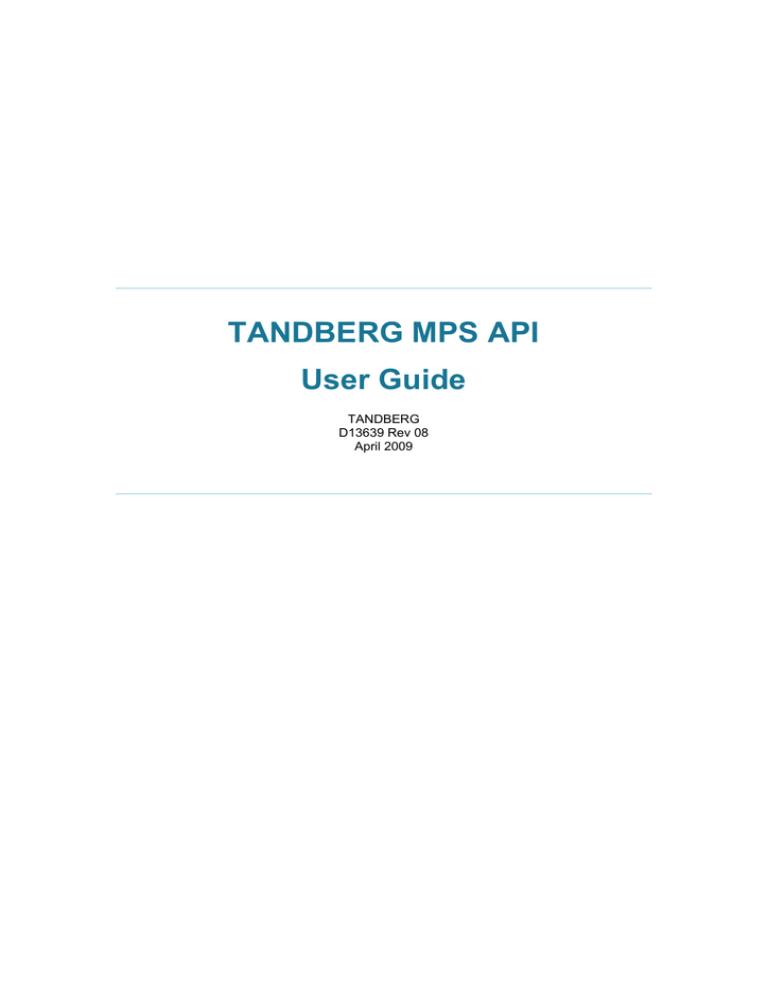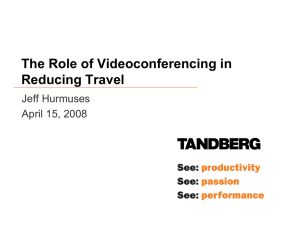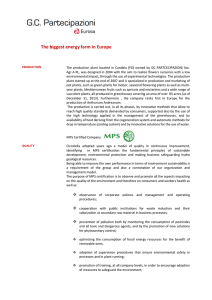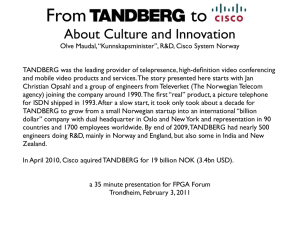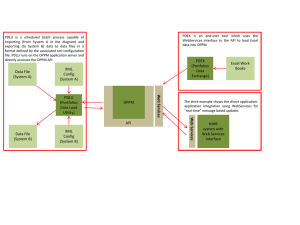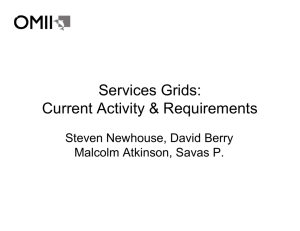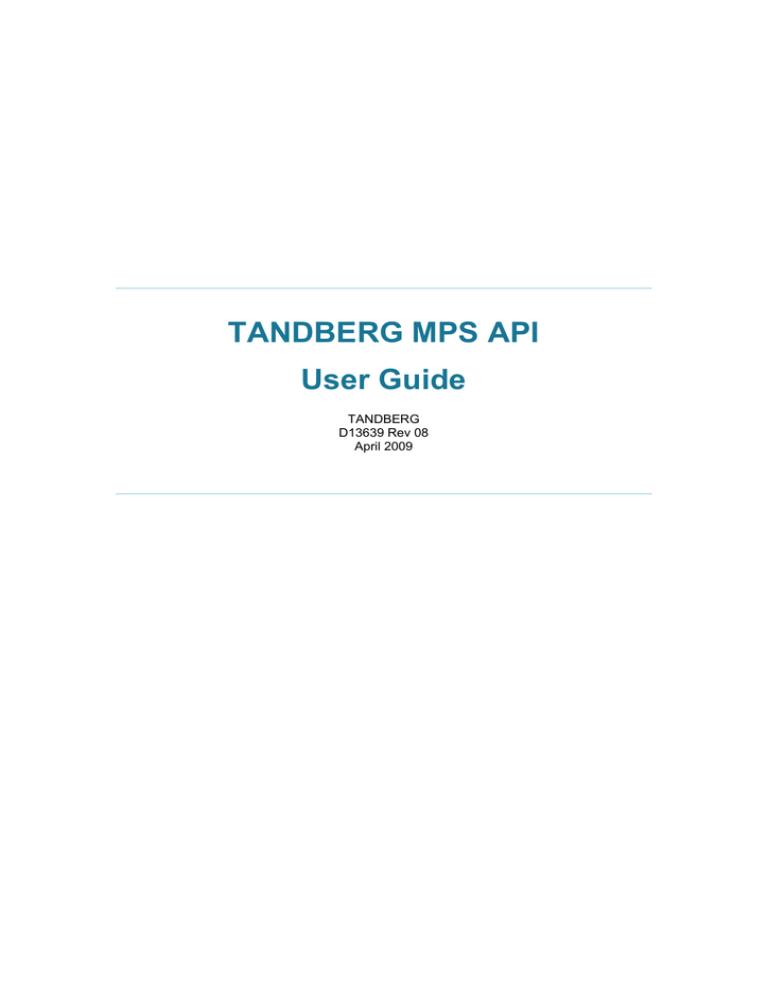
TANDBERG MPS API
User Guide
TANDBERG
D13639 Rev 08
April 2009
TANDBERG MPS API
User Guide
Table of Contents
User Guide................................................................................................................................. 1
1 The TANDBERG API.............................................................................................................. 1
1.1 Introduction to XML.......................................................................................................... 2
1.2 Introduction to XML Path Language (XPath) ................................................................... 5
1.3 The TANDBERG XML Engine ......................................................................................... 7
1.4 The XML Documents ....................................................................................................... 9
1.5 Introduction to TANDBERG XML API Service (TXAS) .................................................. 14
1.6 Exercises........................................................................................................................ 15
2 The XML-based Advanced Command Line Interface .......................................................... 17
2.1 XACLI............................................................................................................................. 18
2.2 The Status-type root commands – xstatus / xhistory..................................................... 21
2.3 The Configuration-type root commands - xconfiguration/xdirectory .............................. 23
2.4 The Command-type root commands - xcommand ........................................................ 26
2.5 XML Output - xgetxml .................................................................................................... 29
2.6 Special Commands........................................................................................................ 30
3 API - Configurations ............................................................................................................. 36
3.1 configuration.xml – xconfiguration ................................................................................. 37
3.2 directory.xml – xdirectory ............................................................................................... 46
4 API - Commands................................................................................................................... 47
4.1 command.xml – xcommand ........................................................................................... 48
5 API - Status ........................................................................................................................... 63
5.1 status.xml – xstatus ....................................................................................................... 64
5.2 history.xml – xhistory ..................................................................................................... 79
5.3 Event.xml – xevent......................................................................................................... 80
ii
TANDBERG MPS API
User Guide
1 The TANDBERG API
This document is a guide to the API interface of the TANDBERG MPS products. All rights
reserved. This document contains information that is proprietary to TANDBERG. No part of
this publication may be reproduced, stored in a retrieval system, or transmitted, in any form,
or by any means, electronically, mechanically, by photocopying, or otherwise, without the
prior written permission of TANDBERG. Nationally and internationally recognized trademarks
and trade names are the property of their respective holders and are hereby acknowledged.
Disclaimer
The information in this document is furnished for informational purposes only, is subject to
change without prior notice, and should not be construed as a commitment by TANDBERG.
The information in this document is believed to be accurate and reliable; however
TANDBERG assumes no responsibility or liability for any errors or inaccuracies that may
appear in this document, nor for any infringements of patents or other rights of third parties
resulting from its use. No license is granted under any patents or patent rights of
TANDBERG.
This document was written by the Research and Development Department of TANDBERG,
Norway. We are committed to maintaining a high level of quality in all our documentation.
Towards this effort, we welcome your comments and suggestions regarding the content and
structure of this document. Please fax or mail your comments and suggestions to the
attention of:
Research and Development Department
TANDBERG
Philip Pedersen vei 22
1366 Lysaker
Norway
Tel: +47 67 125 125
Fax: +47 67 125 234
COPYRIGHT © 2007, TANDBERG
1
TANDBERG MPS API
User Guide
1.1 Introduction to XML
XML is a markup language for documents containing structured information.
All information elements in an XML document are marked by a tag and a corresponding endtag. The end-tag has the same name as the tag, but is prefixed with a slash, “/”. All tags are
put within angular brackets (“< >”).
Example 1.1
Below is an example of how configurations of a Serial Port could be represented using XML.
<Configuration>
<SerialPort item="1">
<BaudRate item="1">9600</BaudRate>
<Parity item="1">None</Parity>
<DataBits item="1">8</DataBits>
<StopBits item="1">1</StopBits>
<Mode item="1">Control</Mode>
</SerialPort>
</Configuration>
From the tree structure of this example we can see that BaudRate, Parity, Databits,
StopBits and Mode are properties of the SerialPort. We can distinguish between
container-elements and value-elements. Container-elements contain one or more subelements, while value-elements contain a value. This is analogous to files and folders on a
computer. Container-elements are folders that can contain sub-folders and files, while valueelements are files containing data.
In the XML structure for the Serial Port we see that the container-element SerialPort
contains five sub-elements. All these sub-elements are value-elements, each holding values
for the properties: BaudRate, Parity, DataBits, StopBits and Mode.
Example 1.2
In this example we will look at element attributes. Attributes are used to add meta information
to an element. Attributes are placed within the start tag of an element and different attributes
are separated by space.
An XML structure representing the status of a call in a videoconferencing system is shown
below:
<Status>
<Call item="1" status="Disconnected" type="NA" protocol="NA">
<Cause item="1">255</Cause>
</Call>
</Status>
We can see from the status attribute of the Call element that the call is disconnected. The
only relevant information regarding this call is the disconnect cause value. Therefore the substructure of the call element contains only one value-element.
2
TANDBERG MPS API
User Guide
Example 1.3
If we now look at the call element for an active call we see that call element contains a large
sub-structure:
<Status>
<Call item="1" status="Synced" type="Vtlph" protocol="H323">
<CallRate item="1">768</CallRate>
<RemoteNumber item="1">10.47.15.127</RemoteNumber>
<Channels item="1" type="Incoming">
<Audio item="1" status="Active">
<Protocol item="1">G722</Protocol>
<Rate item="1">64</Rate>
</Audio>
<Video item="1" status="Active">
<Protocol item="1">H263</Protocol>
<Resolution item="1">CIF</Resolution>
<Rate item="1">704</Rate>
</Video>
<Video item="2" status="Inactive" />
<Data item="1" status="Inactive" />
</Channels>
<Channels item="2" type="Outgoing">
<Audio item="1" status="Active">
<Protocol item="1">G722</Protocol>
<Rate item="1">64</Rate>
</Audio>
<Video item="1" status="Active">
<Protocol item="1">H264</Protocol>
<Resolution item="1">SIF</Resolution>
<Rate item="1">704</Rate>
</Video>
<Video item="2" status="Inactive" />
<Data item="1" status="Inactive" />
</Channels>
</Call>
</Status>
In this example, the attributes are used to provide valuable information in addition to
establishing a dependency to the underlying sub-structure of the element.
Example 1.4
In the above examples, all elements are having an attribute named item. This attribute
specifies the instance number of the element. If we expand Example 1.1 to a system having
two serial ports, the XML structure could look like this:
<Configuration>
<SerialPort item="1">
<BaudRate item="1">9600</BaudRate>
<Parity item="1">None</Parity>
<DataBits item="1">8</DataBits>
<StopBits item="1">1</StopBits>
<Mode item="1">Control</Mode>
</SerialPort>
<SerialPort item="2">
<BaudRate item="1">19200</BaudRate>
<Parity item="1">None</Parity>
<DataBits item="1">8</DataBits>
3
TANDBERG MPS API
User Guide
<StopBits item="1">1</StopBits>
<Mode item="1">Auto</Mode>
</SerialPort>
</Configuration>
4
TANDBERG MPS API
User Guide
1.2 Introduction to XML Path
Language (XPath)
XPath is a comprehensive language to address data in XML documents.
It is though very simple to understand the basics. If you are able to specify the path to a file
on your computer, you are able to specify the path to an element in a XML structure.
Example 1.5
Let us go back to the serial port configurations of Example 1.1.
<Configuration>
<SerialPort item="1">
<BaudRate item="1">9600</BaudRate>
<Parity item="1">None</Parity>
<DataBits item="1">8</DataBits>
<StopBits item="1">1</StopBits>
<Mode item="1">Control</Mode>
</SerialPort>
</Configuration>
To specify the path to the SerialPort element we simply start at the root level and separate
the levels in the tree structure by a slash (“/”):
Configuration/SerialPort
The path to the BaudRate element is:
Configuration/SerialPort/BaudRate
Example 1.6
To address a specific item of an element, the item number is added within brackets (“[]”) after
the element name.
The path to the BaudRate element of SerialPort item 2 in Example 1.4 is:
Configuration/SerialPort[2]/BaudRate
If the item number is omitted for an element, all items of this element will be addressed. The
following expression addresses the BaudRate element of both serial ports:
Configuration/SerialPort/BaudRate
Example 1.7
When using XPath it is possible to omit specifying intermediate levels in the address
expression. By using the powerful “double slash” you can address elements without having to
specify the complete path.
The expression below addresses the BaudRate element of both serial ports of Example 1.4:
Configuration//BaudRate
5
TANDBERG MPS API
User Guide
Example 1.8
XPath also supports addressing by putting constraints on element attributes. Let’s go back to
the Call element in Example 1.2. The below expression will address the CallRate element
of all Synced calls in a system:
Status/Call[@status=”Synced”]/CallRate
To add more constraints on element attributes, XPath supports boolean expressions. To
address all Synced H323 calls in a system, the following expression can be used:
Status/Call[@status=”Synced” AND @protocol=”H323”]/CallRate
6
TANDBERG MPS API
User Guide
1.3 The TANDBERG XML Engine
The TANDBERG XML engine is optimized for advanced machine-machine interaction
between a TANDBERG system and an external control application. The main features can be
summarized to:
Structuring of information
Addressing using XPath
Feedback
1.3.1 Structuring of Information
An application programming interface can be seen as a gate where information is exchanged
between two systems - a control application and a target system. The control application
transmits instructions to the target system, while the target system supplies information about
how these instructions are executed, in addition to other system related information.
Thus, the exchange of information can be divided into:
1. information flowing from target, hereby called read information (r)
2. information flowing to target, hereby called write information (w)
If we now look at the TANDBERG systems we can identify three main types of information,
either being read information (r), write information (w) or read-write information (rw):
1. (r) Read information – Status Information.
Information about the system and system processes, i.e. information generated by
the system.
F.ex. status about ongoing calls, network status, conference status etc.
All status information is structured in a hierarchy, making up a database constantly
beeing updated by the system to reflect process changes.
2. (w) Write information – Command Information.
Information supplied by the user to initiate an action.
F.ex. instructing the system to place a call, assigning floor to a specific site,
disconnecting a site etc.
A command is usually followed by a set of parameters to specify how the given action
is to be executed.
3. (rw) Read-Write information – Configuration Information. Information defining
system settings. This information can both be supplied and read by the user. F.ex.
default callrate, baudrate of a serial port, enabling/disabling of various features etc.
All configuration information is structured in a hierarchy making up a database of
system settings. But for the Configuration information, the data in the database can
only be updated by the user/control application.
1.3.2 Addressing using XPath
To address information in the hierarchic structure of Status and Configuration information the
TANDBERG systems support abbreviated XML Path Language (XPath). This allows the
user/control application to address everything from a single element of data, f.ex. the callrate
of a specific call, to larger parts of the hierarchy, f.ex. all information available for a given call.
The structuring of information together with XPath for addressing makes up powerful features
like searching and setting of multiple instances of a configuration.
1.3.3 Feedback
Feedback is an extremely powerful feature where the TANDBERG system actively returns
updated status and configuration information to the user/control application whenever
changes occur. The user/control application can specify what parts of the status and
7
TANDBERG MPS API
User Guide
configuration hierarchies it wants to monitor by using XPath. The user/control application can
therefore limit the amount of information it receives from the target system to only those parts
being of interest for the given application.
8
TANDBERG MPS API
User Guide
1.4 The XML Documents
1.4.1 Documents
The XML Data in the TANDBERG systems are divided into three main types of documents.
The division is based on whether the information is Read Information, Write Information or
Read-Write information:
1. Status documents (r): Documents holding all available Status Information in the
system.
Supported documents:
a. status.xml
b. history.xml
2. Configuration documents (rw): Documents holding all system configurations.
Supported documents:
a. configuration.xml
b. directory.xml
3. Command documents (w): Documents defining the supported system commands
used to initiate system processes. This is write data, i.e. the parameter values for a
given command are defined by the user and posted to the system. The posted values
will not be returned when reading the document from the system. Reading a
command document from the system returns descriptions of the supported
commands with empty parameter values.
Supported documents:
a. command.xml
4. Meta Documents: Meta documents contain information that can be referenced by
other documents, e.g. value domains of configurations or command parameters.
Supported Meta Documents:
a. valuespace.xml
1.4.2 Status Documents (r)
The Status Documents are characterised by an extensive use of XML attributes. In addition to
holding information, the attributes are used to reflect the structure of the sub-elements, which
are dependent on the state of the system.
Example 9
The element Call will contain different sub elements depending on the call state, call type or
direction:
<Call item="1" status="Synced" type="Vtlph" protocol=”H323”
direction="Outgoing">
<CallRate item="1">768</CallRate>
<RemoteNumber item="1">58458</RemoteNumber>
<Mute item="1">Off</Mute>
<Microphone item="1">Off</Microphone>
<Duration item="1">15</Duration>
<Channels item="1" type="Incoming">
<Rate item="1">768</Rate>
<Restrict item="1">Off</Restrict>
<Encryption item="1" status="Off" />
<Audio item="1" status="Active">
<Protocol item="1">G722</Protocol>
<Rate item="1">64</Rate>
9
TANDBERG MPS API
User Guide
<RemoteIPAddress item="1" />
<LocalIPAddress item="1">10.47.8.41:2326</LocalIPAddress>
<Encryption item="1" status="On">
<Type item="1">AES-128</Type>
</Encryption>
<RSVP item="1">Off</RSVP>
<RSVPRate item="1">0</RSVPRate>
<DynamicRate item="1">64</DynamicRate>
<TotalPackets item="1">367</TotalPackets>
<PacketLoss item="1">0</PacketLoss>
<Jitter item="1">0</Jitter>
</Audio>
.
.
.
</Call>
--<Call item="2" status="Synced" type="Vtlph" protocol="H320"
direction="Outgoing">
<CallRate item="1">384</CallRate>
<Bonding item="1">On</Bonding>
<RemoteNumber item="1">8796</RemoteNumber>
<RemoteNumber item="2" />
<RemoteSubAddress item="1" />
<Mute item="1">Off</Mute>
<Microphone item="1">Off</Microphone>
<LogTag item="1">25</LogTag>
<Channels item="1" type="Incoming">
<Rate item="1">384</Rate>
<Restrict item="1">Off</Restrict>
<Encryption item="1" status="Off" />
<Audio item="1" status="Active">
<Protocol item="1">G722</Protocol>
<Rate item="1">56</Rate>
</Audio>
.
.
.
</Call>
--<Call item="6" status="Disconnected" type="NA" protocol="NA"
direction="NA">
<Cause item="1">255</Cause>
</Call>
In the above example we see that the Bonding element, RemoteNumber[2] and
SubAddress is not present for H323 calls. On the other hand, for H323 calls, the Audio
channel element holds information regarding packet loss etc., which is not present for H320
calls. If the call is disconnected, the Call element only contains the disconnect cause value.
1.4.3 Configuration documents (rw)
The structure of the Configuration documents is independent of system state, i.e. the
structure will be constant in time. In addition to holding the values for the various
configurations, each configuration value-element includes an attribute, valueSpaceRef,
referencing the value domain for the configuration.
10
TANDBERG MPS API
User Guide
Example 10
From the XML structure below we see that the BaudRate element of SerialPort[1] is
configured to 9600. The BaudRate element references the SerialPortBaudrate element
in the ValueSpace document, showing the value domain for this configuration.
<Configuration>>
<SerialPort item="1">
<BaudRate item="1"
valueSpaceRef="/ValueSpace/SerialPortBaudrate[@item='1']">9600</BaudR
ate>
.
.
</SerialPort>
.
.
</Configuration>
--<ValueSpace>
<SerialPortBaudrate item="1" type="Literal">
<Value>1200</Value>
<Value>2400</Value>
<Value>4800</Value>
<Value>9600</Value>
<Value>19200</Value>
<Value>38400</Value>
<Value>57600</Value>
<Value>115200</Value>
</SerialPortBaudrate>
</ValueSpace>
To change configurations, the part(s) of the document containing the configurations to be
updated should be posted back to the system with the new values. This will be described
thoroughly in a later section.
1.4.4 Command documents (w)
Command documents contain descriptions of the supported commands for the system. A
Command consists of a Command name and a set of Command parameters. The parameter
elements have attributes to denote whether the parameter is optional or required, in a addition
to referencing the value domain for the given parameter.
Command parameters do not contain any values when read from the system.
Example 11
The command Dial is defined to take five parameters, while only the Number parameter is
required as specified by the attribute required. The value domain for the parameters is
referenced by the attribute valueSpaceRef.
<Command>
<Dial item="1">
<Number item="1" required="True"
valueSpaceRef="/ValueSpace/RemoteNumber"/>
<SubAddress item="1" required="False"
valueSpaceRef="/ValueSpace/SubAddress"/>
11
TANDBERG MPS API
User Guide
<CallRate item="1" required="False"
valueSpaceRef="/ValueSpace/Bandwidth"/>
<Restrict item="1" required="False"
valueSpaceRef="/ValueSpace/OnOff"/>
<NetProfile item="1" required="False"
valueSpaceRef="/ValueSpace/NetprofileRef"/>
</Dial>
</Command>
To issue a command, the command structure is posted back to the system together with
values for the various parameters. Optional parameters can be omitted when posting the
structure back to the system.
Example 12
To place a call to number 999 the user can simply post the following XML structure to the
system:
<Command>
<Dial item="1">
<Number item="1">999</Number>
</Dial>
</Command>
When issuing Commands, the system will return an XML structure in response. The response
structure will have the same name as the command issued, but it will be post fixed with
“Result”. All commands will have an attribute named status, stating whether the command
was accepted or not. If a command is not accepted, the response structure will contain a
cause code. If the command is accepted, the response structure may contain information
relevant for the specific command.
Example 13
The Dial command in the above example may return the following response structure:
<Command>
<DialResult item="1" status="OK">
<CallRef item="1">1</CallRef>
<LogTag item="1">6</LogTag>
</DialResult>
</Command>
The response structure for the Dial command, DialResult, states that the command was
accepted by the system. In addition to stating that the command was accepted, the Dial
command returns the elements CallRef and LogTag. This lets the user identify/trace the
call in the Status documents (status.xml and history.xml).
12
TANDBERG MPS API
User Guide
Example 14
Below is an example of the Dial command, not being accepted by the system:
<Command>
<DialResult item="1" status="Error">
<Cause item="1">17</Cause >
<Description item="1">Too much bandwidth requested</Description >
</DialResult>
</Command>
13
TANDBERG MPS API
User Guide
1.5 Introduction to TANDBERG XML
API Service (TXAS)
TXAS is a service provided by TANDBERG units for transmitting and receiving (transceiving)
information encoded in XML format.
The API uses HTTP(S) as the transport mechanism and connects to the normal web port
(80). TXAS can be accessed in two ways; bare-bone HTTP requests where URL’s uniquely
identifies the request, and SOAP where a single URI is used but the request itself is encoded
with XML.
1.5.1 Bare-bone HTTP(S) access
The bare-bone HTTP mode uses a unique URL to identify the specific request. The contents
of the HTTP body will be a XML document (or part of it).
Bare-bone HTTP(S) access is accomplished by passing arguments in the query string (after
'?' in URL) in a GET request, or using the "application/x-www-form-urlencoded" content-type
mehtod of POSTing form data (Each argument starts with a name '=' and a value, and every
parameter separated with '&' (and opt NL).)
getxml
REQUEST:
/getxml
PARAM:
location = XPath expression
"/getxml" request returns an XML document based on the location parameter passed to the
request. The elements (or complete document) matching the expression will be returned.
On Incorrect XPath expression, a <Fault> element with a <XPathError> element will be
returned.
formputxml
REQUEST:
/formputxml
PARAM:
xmldoc = "an XML document of Configuration, Directory or Command"
This is most useful in a POST (to extend character limit of 255 of GET urls). It posts a
Configuration or Command document to set the configurations or issue a command.
Like getxml, it has the data URL form-data encoded with one single parameter. The ContentType of the document must be of type “application/x-www-form-urlencoded” and the body
must be encoded accordingly (e.g. first line will be xmldoc=<then the document>).
putxml
REQUEST:
/putxml
PARAM:
HTTP BODY as argument
Putxml is like "formputxml", put uses the complete BODY as argument (i.e. the content of the
xmldoc parameter). The Content-type should be "text/xml" or "application/xml" (or "text/plain"),
though no check at the moment. (Except for application/x-www-form-urlencoded, this will
cause a failure).
14
TANDBERG MPS API
User Guide
1.6 Exercises
The exercises in this section are based on using a TANDBERG 6000 MXP codec and
Microsoft Internet Explorer. Some of the examples may however also apply to other systems
and other browsers.
NOTE! Replace the ip address, 10.47.8.41, in the below examples with the ip address of your
system.
Exercise 1
The example in this exercise shows how to read the supported XML documents from the
system using a web browser.
Enter the following address in the browsers address field:
http://10.47.8.41/status.xml
http://10.47.8.41/history.xml
http://10.47.8.41/configuration.xml
http://10.47.8.41/directory.xml
http://10.47.8.41/command.xml
http://10.47.8.41/valuespace.xml
Exercise 2
This exercise shows how to use getxml to read the supported XML documents from the
system. Enter the following expressions in the browsers address field (NOTE! The first letter
in the document names is uppercase):
http://10.47.8.41/ getxml?location=Status
http://10.47.8.41/ getxml?location=History
http://10.47.8.41/ getxml?location=Configuration
http://10.47.8.41/ getxml?location=Directory
http://10.47.8.41/ getxml?location=Command
http://10.47.8.41/ getxml?location=ValueSpace
Exercise 3
This exercise shows how to use XPath expressions to read subsets of the XML documents.
http://10.47.8.41/getxml?location=Status/SystemUnit
http://10.47.8.41/getxml?location=Configuration/SerialPort/BaudRate
http://10.47.8.41/getxml?location=ValueSpace/SerialPortBaudrate[@item='1’]
http://10.47.8.41/getxml?location=Configuration//Mode
http://10.47.8.41/getxml?location=Command/Dial
Exercise 4
The address: http://10.47.8.41/xmlput.ssi contains an editor where XML data can be edited
and then posted to the system by pressing the save button. Below are examples of XML
structures to be posted to the system:
<Configuration>
<SerialPort>
<BaudRate>19200</BaudRate>
</SerialPort>
</Configuration>
--<Configuration>
15
TANDBERG MPS API
User Guide
<SerialPort>
<BaudRate>2400</BaudRate>
</SerialPort>
<Conference>
<H263>Off</H263>
<Downspeed>Off</Downspeed>
</Conference>
</Configuration>
--<Command>
<Dial>
<Number>10.47.8.42</Number>
</Dial>
</Command>
--<Command>
<DisconnectCall/>
</Command>
16
TANDBERG MPS API
User Guide
2 The XML-based Advanced
Command Line Interface
The XML-based Advanced Command Line Interface, XACLI, is a very flexible interface both
optimized for machine-machine interaction and man-machine interaction. It is based on the
powerful TANDBERG XML engine and offers many of the same features as the TANDBERG
XML interface.
The main distinction between XACLI and the TANDBERG XML interface is the input format. As
XACLI is a command line interface all inputs from the user/control application have to be put on
one line, in opposite to the XML interface where a complete XML document can be posted to
the system in one operation.
A basic understanding of the information structuring in the TANDBERG XML engine is important
in order to get the most out of the XACLI interface. It is therefore recommended to read the
documentation of the TANDBERG XML API prior to reading this section.
17
TANDBERG MPS API
User Guide
2.1 XACLI
2.1.1 Accessing XACLI
XACLI can be accessed through Telnet via the LAN interface or through RS-232 by connecting
a serial cable to the serial interface connector, referred to as the Dataport.
48 Telnet sessions can be active at the same time in addition to the RS-232 connection.
2.1.2 Root commands
For each of the XML documents supported by the system, there is a corresponding XACLI root
command. The root command has the same name as the corresponding XML document,
except that the root command is prefixed by an “x”:
XML document
status.xml
history.xml
configuration.xml
directory.xml
command.xml
XACLI root command
xstatus
xhistory
xconfiguration
xdirectory
xcommand
The information in the TANDBERG XML engine is divided into three main types: Status
Information, Configuration Information and Command Information, ref. the documentation of the
TANDBERG XML API.
As there is a fundamental difference in these three main types of information, there is also three
different ways of working with the information using XACLI.
2.1.3 Addressing
XACLI supports XPath for addressing Status Information and Configuration Information.
In addition there is support for the proprietary TANDBERG SimplePath notation. With
SimplePath notation an element or a group of elements are addressed by supplying a space
separated list of element names (elemName) and optional element instance numbers (item):
<elemName> [item] <elemName> [item] ...
If the instance number of a given element is omitted, the expression addresses all instances of
this element
Example 2.1
To address the BaudRate sub-element of SerialPort 2:
XPath:
SimplePath:
SerialPort[2]/BaudRate
SerialPort 2 BaudRate
To address the BaudRate sub-element of all SerialPort elements:
XPath:
SimplePath:
SerialPort/BaudRate
SerialPort BaudRate
18
TANDBERG MPS API
User Guide
2.1.4 Exposure options
By adding an exposure option after the address (XPath or SimplePath) expression, the system
can be instructed to return only parts of the information within an element structure.
<root command> <address expression> <exposure option>
Supported exposure options:
“-“ hides all value elements
“--" hides all sub-elements
Example 2.2
Request for Call 1 element with no exposure option
xstatus call 1
*s Call 1 (status=Synced, type=Vtlph, protocol=H323,
direction=Outgoing):
CallRate: 768
RemoteNumber: "10.47.15.127"
Mute: Off
Microphone: Off
Duration: 10
Channels 1 (type=Incoming):
Rate: 768
Restrict: Off
Encryption (status=Off): /
Audio (status=Active):
Protocol: G722
Rate: 64
Video 1 (status=Active):
Protocol: H263
Resolution: CIF
Rate: 704
Video 2 (status=Inactive): /
Data (status=Inactive): /
Channels 2 (type=Outgoing):
Rate: 768
Restrict: Off
Encryption (status=Off): /
Audio (status=Active):
Protocol: G722
Rate: 64
Video 1 (status=Active):
Protocol: H263+
Resolution: ICIF
Rate: 704
Video 2 (status=Inactive): /
Data (status=Inactive): /
*s/end
Request for Call 1 element with exposure option “-“:
xstatus call 1 *s Call 1 (status=Synced, type=Vtlph, protocol=H323,
direction=Outgoing):
Channels 1 (type=Incoming):
Encryption (status=Off): /
19
TANDBERG MPS API
User Guide
Audio (status=Active):
Video 1 (status=Active):
Video 2 (status=Inactive): /
Data (status=Inactive): /
Channels 2 (type=Outgoing):
Encryption (status=Off): /
Audio (status=Active):
Video 1 (status=Active):
Video 2 (status=Inactive): /
Data (status=Inactive): /
*s/end
Request for Call 1 element with exposure option “--“:
xstatus call 1 -*s Call 1 (status=Synced, type=Vtlph, protocol=H323,
direction=Outgoing):
*s/end
2.1.5 Misc
The XACLI interface is not case sensitive.
XACLI allows using only partial names.
20
TANDBERG MPS API
User Guide
2.2 The Status-type root commands
– xstatus / xhistory
The information accessible through these commands is the exact same information that is
available in the corresponding XML documents.
To get an overview of accessible top-level elements within a status-type root command, type ?
or help after the status-type root command.
Example 2.3
xstatus ?
- Status Call [1..188]
Conference [1..40]
Ethernet
ExternalManager
Feedback [1..3]
GatewayCall [1..80]
H323Gatekeeper
IP
ISDNInterfaceCard [1..6]
MediaBoard [1..12]
NTP
Options
SerialInterfaceCard [1..6]
SIP
SystemActivity
SystemClock
SystemLoad
SystemUnit
OK
To access status-type data, simply type the status-type root command (xstatus or xhistory) and
then an XPath address expression or a TANDBERG SimplePath expression:
<status-type root command> <address expression>
Example 2.4
xstatus call 1 remotenumber
*s Call 1 (status=Synced, type=Vtlph, protocol=H323,
direction=Outgoing):
RemoteNumber: "10.47.15.127"
*s/end
OK
2.2.1 Format
Status information is presented by a mark-up notation, similar to XML.
Main differences:
o all braces are removed in the XACLI format
o XACLI is not using end-tags, except for a tag to mark end of top element
21
TANDBERG MPS API
User Guide
o
o
o
XACLI is using indent spaces to present the data structure
XACLI hides instance number (item number in XML) of an element if there only exist
one instance of a given element
A status top level element starts with “*s”
Example 2.5 shows XML formatting and XACLI formatting for the same status element, IP.
Example 2.5
XML:
<Status>
<IP item="1">
<Address item="1">10.47.8.20</Address>
<SubnetMask item="1">255.255.248.0</SubnetMask>
<Gateway item="1">10.47.8.1</Gateway>
</IP>
</Status>
XACLI:
*s IP:
Address: "10.47.8.20"
SubnetMask: "255.255.248.0"
Gateway: "10.47.8.1"
*s/end
NOTE! To write a parser for the XACLI format, the parser must keep track of the levels by
counting white spaces. The indent is increased by two whitespaces for each level.
22
TANDBERG MPS API
User Guide
2.3 The Configuration-type root
commands xconfiguration/xdirectory
The information accessible through these commands is the exact same information that is
available in the corresponding XML documents.
To get an overview of accessible top-level configuration elements, type ? or help after the
configuration-type root command:
<configuration-type root command> ?
Example 2.6
xconfiguration ?
- User Configurations -
AllowIncomingTlphCall
AllowNTSCCP
HTTPS
IP [1..2]
Conference [1..40]
ConferenceTemplate
[1..10]
Ethernet [1..2]
ExternalManager
FeedbackFilter
Gateway
H323CallSetup [1..2]
H323Gatekeeper [1..2]
HTTP
IPProtocol
ISDNInterfaceCard
[1..6]
LoS
MCU
MediaBoard [1..12]
NetProfile [1..7]
NTP
PrefixDialIn
QoS [1..2]
RTP
SerialInterfaceCard
[1..6]
Session
SingleNumberDialIn
SIP
SNMP
SSH
STUN
SystemClock
SystemUnit
Telnet
OK
xdirectory ?
- Directory LocalEntry [1..250]
OK
2.3.1 Configuration help
To get help on configurations, type the configuration-type root command – then an address
expression followed by ? or help. The possible values for the elements matching the address
expression will be returned.
23
TANDBERG MPS API
User Guide
<configuration-type root command> <address expr> ?/help
Example 2.7
User wants to configure IP:
xconfiguration ip ?
*h xConfiguration IP
*h xConfiguration IP
*h xConfiguration IP
*h xConfiguration IP
Assignment: <DHCP/Static>
Address: <IPAddr>
SubnetMask: <IPAddr>
Gateway: <IPAddr>
NOTE! Only typing xconfiguration ?, actually addresses all configuration elements within
the xconfiguration root command. One would therefore expect that help on all configurations
would be returned. But as described above, this is a special case and only listings of the top
level elements are returned. To get help on all configurations supported by the system, type:
xconfiguration // ?
or
xconfiguration ??
2.3.2 Configuration read
To read configurations, type the configuration-type root command followed by an address
expression:
<configuration-type root command> <address expr>
Example 2.8
User wants to read IP configurations:
xconfiguration ip
*c xConfiguration IP Assignment: Static
*c xConfiguration IP Address: "10.47.8.20"
*c xConfiguration IP SubnetMask: "255.255.248.0"
*c xConfiguration IP Gateway: "10.47.8.1"
OK
2.3.3 Configuration set (write)
To set configurations, the address expression following the configuration-type root command
must end with a colon. The value to be set must be added after the colon:
<configuration-type root command> <address expr>: value
24
TANDBERG MPS API
User Guide
Example 2.9
User wants to set IP assignment:
xconfiguration ip assignment: static
or
xconfiguration ip/assignment: static
25
TANDBERG MPS API
User Guide
2.4 The Command-type root
commands - xcommand
To get an overview of the supported commands within a command-type root command, type ?
or help after the command-type root command.
<command-type root command> ?
Example 2.10
xcommand ?
- User Commands Boot
CallAccept
CallMute
CameraBrightness
CameraFocus
CameraHalt
CameraMove
CameraPosition
CameraTrackingStart
CameraTrackingStop
CameraWhiteBalance
ChairRelease
ChairTake
ConferenceDisconnect
DefaultValuesSet
Dial
DialGlobalEntry
DialGroupEntry
DialLocalEntry
DisconnectCall
DuoVideoStart
DuoVideoStop
FECCFocus
FECCMove
FECCPresetActivate
FECCPresetStore
FECCRequestStill
FECCSelectSource
FeedbackDeregister
FeedbackRegister
FloorRelease
FloorRequest
FloorToSite
FloorToSiteEnd
GroupEntryAdd
GroupEntryDelete
LocalEntryAdd
LocalEntryDelete
MessageBoxDelete
MessageBoxDisplay
PIPHide
PIPShow
PresetActivate
PresetStore
ScreensaverActivate
ScreensaverDeactivate
ScreensaverReset
SiteDisconnect
SiteView
SiteViewEnd
SPIDAutoConfigure
StillImageSend
StreamingStart
StreamingStop
TextDelete
TextDisplay
VirtualMonitorReset
VirtualMonitorSet
OK
To list usage for all commands with parameters, type a double question mark after the
command-type root command.
<command root command> ??
Example 2.11
xcommand ??
2.4.1 Command help
To get help on a specific command, type the command-type root command – then a command
name followed by ? or help:
<command-type root command> <command name> ?
26
TANDBERG MPS API
User Guide
Example 2.12
xcommand Dial ?
*h xCommand Dial
Number(r): <S: 0, 30>
SubAddress: <S: 0, 10>
CallRate: <1xh221/2xh221/64/128/256...
Restrict: <On/Off>
NetProfile: <1..6>
OK
NOTE! Required parameters are identified by an “(r)” behind the parameter name.
2.4.2 Issuing a command
A command must start with a command-type root command, followed by a command name,
followed by a set of parameters. Parameters values can either be specified by a mark-up
notation or by placing the parameter values in the sequence specified by the help text – or a
combination of these methods.
Markup notation
<command-type root command> <command> <parameter:value> <parameter:value>...
When using this notation, the sequence the parameters are entered is unessential:
Example 2.13
xcommand dial number:666 restrict:on callrate:128 subaddress:10
Abbreviations can be used for the parameter names as long as the parameter names are
unique within the command:
Example 2.14
xcommand dial nu:666 r:on c:128 s:10
If there are multiple instances of a parameter, the item number is added after the tag separated
with a dot:
<command-type root command> <command> <parameter.item:value>
<parameter.item:value>...
Example 2.15
xcommand groupentryadd name:TANDBERG localentryid.1:15
localentryid.2:57
27
TANDBERG MPS API
User Guide
Sequence notation
<command-type root command> <command> <value> <value>...
When using this notation the parameter values must be entered in the sequence as stated in
the help text:
Example 2.16
xcommand dial 666 10 128 on
Combination
A combination of mark-up notation and sequence are also supported. The marked parameters
will be assigned the user entered values first, and then the system will assign the sequence
entered parameters for the parameters not yet having been assigned a value:
Example 2.17
xcommand dial 666 r:on 10 128
Command response
When issuing a command, the system will return a set of return values, ref. the documentation
of the TANDBERG XML API. The response will be on the same format as the standard XACLI
Status format.
Example 2.18
xcommand dial 10.47.15.127
*r Result (status=OK):
CallRef: 1
LogTag: 6
*r/end
OK
NOTE! When using XACLI as a machine-machine interface it is recommended to use markup
notation and always supply complete tag names.
28
TANDBERG MPS API
User Guide
2.5 XML Output - xgetxml
As an alternative to the standard XACLI output format, XML format is supported through the
root command xgetxml. xgetxml takes an XPath expression as parameter and the elements (or
complete document) matching the expression will be returned.
Example 2.19
xgetxml status/ip
<Status>
<IP item="1">
<Address item="1">10.47.8.20</Address>
<SubnetMask item="1">255.255.248.0</SubnetMask>
<Gateway item="1">10.47.8.1</Gateway>
</IP>
</Status>
OK
29
TANDBERG MPS API
User Guide
2.6 Special Commands
In addition to the root commands described above, XACLI support a set of root commands that
only applies to the Telnet session or RS232 session from where they are issued. This lets the
user/control application individually configure the session(s) in use.
Supported special commands:
xfeedback (not supported on all platforms)
xpreferences
2.6.1 xfeedback
The special command xfeedback lets the user register user defined XPath expressions (with
possible exposure options) to monitor changes in the XML/XACLI data. Whenever there is a
change in one or more elements addressed by a registered XPath expression, the part of the
element structure containing these changes will be returned. The system supports a total of 20
registered expressions, with a total of 15 expressions for one session.
xfeedback ?
usage: xfeedback register <XPathExpression>
or:
xfeedback deregister <index>
or:
xfeedback list
(note: deregistration with index=0 will deregister all registered
expressions)
OK
Example 2.20
User wants to monitor changes in audio protocols for all active calls:
xfeedback register status/call/channels/audio/protocol
To view registered expressions:
xfeedback list
*xf 1 status/call/channels/audio/protocol
OK
The call changes audio protocol from G722 to G728 on incoming audio channel on call 1:
*s Call 1 (status=Synced, type=Vtlph, protocol=H323,
direction=Outgoing):
Channels 1 (type=Incoming):
Audio (status=Active):
Protocol: G728
*s/end
When changing back to G722:
*s Call 1 (status=Synced, type=Vtlph, protocol=H323,
direction=Outgoing):
Channels 1 (type=Incoming):
Audio (status=Active):
Protocol: G722
*s/end
30
TANDBERG MPS API
User Guide
Example 2.21
Exposure options are also supported together with feedback.
User only wants to monitor call setup progression.
xfeedback register status/call-OK
xcom dial 10.47.15.127
*s Call 1 (status=EstablOut, type=Vtlph, protocol=H323,
direction=Outgoing):
*s/end
*r Result (status=OK):
CallRef: 1
LogTag: 3
*r/end
OK
*s Call 1 (status=Alerting, type=Vtlph, protocol=H323,
direction=Outgoing):
*s/end
CONNECT
*s Call 1 (status=Syncing, type=Vtlph, protocol=H323,
direction=Outgoing):
*s/end
*s Call 1 (status=Synced, type=Vtlph, protocol=H323,
direction=Outgoing):
*s/end
Example 2.22
User only wants to know when calls are connected and disconnected:
xfeedback register status/call[@status="Synced"]-OK
xfeedback register status/call[@status="Disconnected"]-OK
xcom dial 10.47.15.127
*r Result (status=OK):
CallRef: 1
LogTag: 4
*r/end
OK
CONNECT
*s Call 1 (status=Synced, type=Vtlph, protocol=H323,
direction=Outgoing):
31
TANDBERG MPS API
User Guide
*s/end
xcom disc
*r Result (status=OK): /
*r/end
OK
NO CARRIER
*s Call 1 (status=Disconnected, type=NA, protocol=NA, direction=NA):
*s/end
When conditional XPath expressions are used, the system will provide feedback on all elements
within the address the first time the condition is true.
Example 2.23
User wants to monitor call changes only when the call is in Synced state. By registering the
below expression, the system will not provide feedback on the call before it reaches the Synced
state. When it first enters the Synced state it will provide status for the complete call. After this,
the system will only give feedback on elements changing values (provided that the call is still in
Synced state).
xfeedback register status/call[@status="Synced"]
OK
xcom dial 10.47.15.127
*r Result (status=OK):
CallRef: 1
LogTag: 5
*r/end
OK
CONNECT
*s Call 1 (status=Synced, type=Vtlph, protocol=H323,
direction=Outgoing):
CallRate: 768
RemoteNumber: "10.47.15.127"
Mute: Off
Microphone: Off
Duration: 0
Channels 1 (type=Incoming):
Rate: 768
Restrict: Off
Encryption (status=Off): /
Audio (status=Active):
Protocol: G722
Rate: 64
Video 1 (status=Active):
Protocol: H263
Resolution: CIF
Rate: 704
Video 2 (status=Inactive): /
Data (status=Inactive): /
Channels 2 (type=Outgoing):
32
TANDBERG MPS API
User Guide
Rate: 768
Restrict: Off
Encryption (status=Off): /
Audio (status=Active):
Protocol: G722
Rate: 64
Video 1 (status=Active):
Protocol: H263+
Resolution: ICIF
Rate: 704
Video 2 (status=Inactive): /
Data (status=Inactive): /
*s/end
…suddenly there is a change in audio protocol:
*s Call 1 (status=Synced, type=Vtlph, protocol=H323,
direction=Outgoing):
Channels 1 (type=Incoming):
Rate: 704
Audio (status=Inactive): /
*s/end
*s Call 1 (status=Synced, type=Vtlph, protocol=H323,
direction=Outgoing):
Channels 1 (type=Incoming):
Rate: 720
Audio (status=Active):
Protocol: G728
Rate: 16
*s/end
2.6.2 xpreferences
The special command xpreferences lets the user/control application individually configure the
Telnet/RS-232 session in use.
xpreferences ?
usage:
or:
or:
or:
or:
xpreferences
xpreferences
xpreferences
xpreferences
xpreferences
xpathwrite <on/off>
detaillevel <1..2>
xmlconfigfeedback <on/off>
xmlstatusfeedback <on/off>
xmlcommandresult <on/off>
OK
xpreferences xpathwrite <on/off>
This command disables/enables the XPath engine when issuing configurations. When the
XPath engine is disabled, the user/control application must supply the complete path to the
configurations to be set (no “double slashes” allowed). This will improve the performance of the
system when issuing many consecutive configurations.
NOTE! It is always recommended to supply the complete path for configurations to be set when
issuing commands from an external control application.
33
TANDBERG MPS API
User Guide
xpreferences detaillevel <1..2>
Most information elements accessible by the status-type root commands are defined to be
level1 information. However there are some information elements which are defined to be level2
information. When reading status information, only the information elements with a detail level
equal to or less than the detaillevel defined for the interface will be listed.
Example 2.24
xstat call 1 channels 1 audio
*s Call 1 (status=Synced, type=Vtlph, protocol=H323,
direction=Outgoing):
Channels 1 (type=Incoming):
Audio (status=Active):
Protocol: G722
Rate: 64
*s/end
OK
xpreferences detaillevel 2
OK
xstat call 1 channels 1 audio
*s Call 1 (status=Synced, type=Vtlph, protocol=H323,
direction=Outgoing, logTag=3):
Channels 1 (type=Incoming):
Audio (status=Active):
Protocol: G722
Rate: 64
RemoteIPAddress: ""
LocalIPAddress: "10.47.8.28:2326"
Encryption (status=On):
Type: AES-128
RSVP: Off
RSVPRate: 0
DynamicRate: 64
TotalPackets: 1618
PacketLoss: 0
Jitter: 0
*s/end
OK
xpreferences xmlconfigfeedback <on/off>
If xmlconfigfeedback is set to on, feedback on configurations will be returned in XML-format
instead of the standard XACLI configuration format.
Example 2.25
XACLI-format:
*c xConfiguration SerialPort 1 BaudRate: 2400
XML-format:
<Configuration>
<SerialPort item="1">
34
TANDBERG MPS API
User Guide
<BaudRate item="1">2400</BaudRate>
</SerialPort>
</Configuration>
xpreferences xmlstatusfeedback <on/off>
If xmlstatusfeedback is set to on, all status feedback will be returned in XML-format instead of
the standard XACLI status format.
Example 2.26
XACLI-format:
*s Call 1 (status=Synced, type=Vtlph, protocol=H323,
direction=Outgoing):
Channels 1 (type=Incoming):
Rate: 736
Audio (status=Active):
Protocol: G722_1
Rate: 32
*s/end
XML-format:
<Status>
<Call item="1" status="Synced" type="Vtlph" protocol="H323"
direction="Outgoing">
<Channels item="1" type="Incoming">
<Rate item="1">768</Rate>
<Audio item="1" status="Active">
<Protocol item="1">G722</Protocol>
<Rate item="1">64</Rate>
</Audio>
</Channels>
</Call>
</Status>
xpreferences xmlcommandresult <on/off>
If xmlcommandresult is set to on, response for commands will be returned in XML-format.
Example 2.27
XACLI-format:
xcom dial 10.47.15.127
*r Result (status=OK):
CallRef: 1
LogTag: 8
*r/end
XML-format:
xcom dial 10.47.15.127
<Result item="1" status="OK">
<CallRef item="1">1</CallRef>
<LogTag item="1">8</LogTag>
</Result>
35
TANDBERG MPS API
User Guide
3 API - Configurations
This section gives an overview of the Configuration Information available in the Configuration
XML documents (configuration.xml / directory.xml) and the Configuration root commands
(xconfiguration / xdirectory) of the XACLI interface.
All examples are presented using the standard XACLI format.
36
TANDBERG MPS API
User Guide
3.1 configuration.xml –
xconfiguration
AllowIncomingTlphCall
AllowIncomingTlphCall: <On/Off>
Conference
Conference [1..35] Numbers E164Alias: <E164: 0, 31>
Conference [1..35] Numbers PRI: <S: 0, 60>
Conference [1..35] Numbers H323ID: <S: 0, 50>
Conference [1..35] Numbers SIP URI: <S: 0, 60>
ConferenceTemplate
ConferenceTemplate [1..10] Name: <S: 0, 30>
ConferenceTemplate [1..10] CallRate:
<1xh221/2xh221/64/128/192/256/320/384/H0/512/768/1152/147
2/1536/1920/Tlph>
ConferenceTemplate [1..10] Restrict: <On/Off>
ConferenceTemplate [1..10] MaxVideoSites: <0..160>
ConferenceTemplate [1..10] MaxAudioSites: <0..16>
ConferenceTemplate [1..10] Password: <S: 0, 8>
ConferenceTemplate [1..10] PasswordOnOutgoingCalls:
<On/Off>
ConferenceTemplate [1..10] Encryption: <On/Off>
ConferenceTemplate [1..10] EncryptionType: <DES/AES128/Auto>
ConferenceTemplate [1..10] PictureMode:
<Auto/VS/2Split/3Split/4Split/4+3Split/5+1Split/7+1Split/8+2S
plitTopBottom/8+2SplitBottomTop/8+2SplitTop/8+2SplitBott
om/9Split/12+1SplitCenter/12+1SplitTopLeft/12+2Split/16Spli
t/30+2Split/2+1SplitWide/3SplitWide/3+1SplitWide/4+1SplitW
ide/6SplitWide/8+1SplitWide/12SplitWide/CPAuto>
ConferenceTemplate [1..10] VideoFormat:
<Auto/Motion/Sharpness>
ConferenceTemplate [1..10] CustomFormats: <On/Off>
ConferenceTemplate [1..10] AGC: <On/Off>
ConferenceTemplate [1..10] TelephoneFilter: <On/Off>
ConferenceTemplate [1..10] AllowIncomingCalls: <On/Off>
ConferenceTemplate [1..10] Duration: <0..999>
37
TANDBERG MPS API
User Guide
ConferenceTemplate [1..10] EntryExitTones: <On/Off>
ConferenceTemplate [1..10] WelcomeMessage: <On/Off>
ConferenceTemplate [1..10] LegacyLevel: <0..15>
ConferenceTemplate [1..10] DuoVideo: <On/Off>
ConferenceTemplate [1..10] AudioG728: <On/Off>
ConferenceTemplate [1..10] CascadingPreference:
<Auto/Master/Slave>
ConferenceTemplate [1..10] BillingCode: <S: 0, 16>
ConferenceTemplate [1..10] CPAutoSwitch: <0..60>
ConferenceTemplate [1..10] FloorToFull: <On/Off>
ConferenceTemplate [1..10] WebCallListTimeout: <On/Off>
ConferenceTemplate [1..10] NetworkId: <1..32>
ConferenceTemplate [1..10] ConferenceSelfview: <On/Off>
ConferenceTemplate [1..10] PhoneIndication: <On/Off>
ConferenceTemplate [1..10] SpeakerIndication: <On/Off>
ConferenceTemplate [1..10] VideoText: <On/Off/Auto>
ConferenceTemplate [1..10] VideoTextTimeout: <0..30>
ConferenceTemplate [1..10] ChairControl: <On/Off>
ConferenceTemplate [1..10] LectureMode: <On/Off>
ConferenceTemplate [1..10] Protect: <On/Off>
ConferenceTemplate [1..10] BandwidthThreshold:
<64/128/192/256/320/384/512/768/1152/1472/1920>
ConferenceTemplate [1..10] NetErrorHandling:
<IPLR/FURBlock/None>
ConferenceTemplate [1..10] IPLRRobustMode: <Auto/On>
ConferenceTemplate [1..10] FURBlockSites: <Auto/On>
ConferenceTemplate [1..10] FURFilterInterval: <0..60>
ConferenceTemplate [1..10] HDEnabled: <On/Off>
ConferenceTemplate [1..10] VoiceSwitchTimeout: <1..10>
ConferenceTemplate [1..10] SecondaryRate: <On/Off>
ConferenceTemplate [1..10] FarTlphEchoSupression:
38
TANDBERG MPS API
User Guide
<Off/Normal/High>
ConferenceTemplate [1..10] OptimalVideoQuality: <On/Off>
ConferenceTemplate [1..10] EncoderSelectionPolicy:
<BestBitRate/BestVideoStandard/BestResolution>
ConferenceTemplate [1..10] BandwidthManagement:
<Manual/Auto>
ConferenceTemplate [1..10] WebSnapshots: <On/Off>
ConferenceTemplate [1..10] AutoAspectRatio4x3: <On/Off>
Ethernet
Ethernet [1..2] Speed:
<Auto/10half/10full/100half/100full/None>
ExternalManager
ExternalManager Address: <S: 0, 64>
ExternalManager Path: <S: 0, 255>
FeedbackFilter
FeedbackFilter Conference: <0..10>
FeedbackFilter Call: <0..10>
Gateway
Gateway BandwidthPercentage: <0..100>
* Gateway LoadLimit: <0..100>
Gateway NaturalVideo: <On/Off>
Gateway CustomFormats: <On/Off>
Gateway DuoVideo: <On/Off>
Gateway Encryption Mode: <Independent/Transparent>
Gateway Encryption H320: <On/Off/Auto>
Gateway Encryption H323: <On/Off/Auto>
Gateway H264: <On/Off>
Gateway H264rcdo: <On/Off>
Gateway FarTlphEchoSupression: <Off/Normal/High>
H323CallSetup
H323CallSetup [1..2] Mode: <Direct/Gatekeeper>
H323Gatekeeper
H323Gatekeeper [1..2] Address: <S: 0, 64>
H323Gatekeeper [1..2] Authentication Mode: <Auto/Off>
H323Gatekeeper [1..2] Authentication ID: <S: 0, 50>
39
TANDBERG MPS API
User Guide
H323Gatekeeper [1..2] Authentication Password: <S: 0, 50>
HTTP
HTTP Mode: <On/Off>
HTTPS
HTTPS Mode: <On/Off>
IPProtocol
IPProtocol: <IPv4/IPv6/Both>
IP
IP [1..2] Address: <S: 0, 15>
IP [1..2] SubnetMask: <S: 0, 15>
IP [1..2] Gateway: <S: 0, 15>
IP [1..2] DNS Server [1..5] Address: <IPv4v6Addr: 0, 43>
IP [1..2] DNS Domain Name: <S: 0, 64>
IP [1..2] Description: <S: 0, 16>
ISDNInterfaceCard
ISDNInterfaceCard [1..6] NetType: <PRI/G703>
ISDNInterfaceCard [1..6] ISDN SendComplete: <On/Off>
ISDNInterfaceCard [1..6] ISDN SendNumber: <On/Off>
ISDNInterfaceCard [1..6] ISDN ParallelDial: <On/Off>
ISDNInterfaceCard [1..6] ISDN HLC: <On/Off>
ISDNInterfaceCard [1..6] ISDN SpeechTimers: <On/Off>
ISDNInterfaceCard [1..6] ISDN PRI NSFTelephony Mode:
<On/Off>
ISDNInterfaceCard [1..6] ISDN PRI NSFTelephony Number:
<0..31>
ISDNInterfaceCard [1..6] ISDN PRI NSFVideoTelephony
Mode: <On/Off>
ISDNInterfaceCard [1..6] ISDN PRI NSFVideoTelephony
Number: <0..31>
ISDNInterfaceCard [1..6] ISDN PRI SwitchType:
<NI/ATT/Euro/Japan>
ISDNInterfaceCard [1..6] ISDN PRI TrunkGroups: <On/Off>
ISDNInterfaceCard [1..6] ISDN PRI InitialRestart: <On/Off>
ISDNInterfaceCard [1..6] ISDN PRI L2WindowSize: <1..7>
ISDNInterfaceCard [1..6] ISDN PRI Alert: <On/Off>
ISDNInterfaceCard [1..6] ISDN PRI ChanId: <On/Off>
40
TANDBERG MPS API
User Guide
ISDNInterfaceCard [1..6] ISDN PRI Interface [1..8]
MaxChannels: <1..30>
ISDNInterfaceCard [1..6] ISDN PRI Interface [1..8]
HighChannel: <1..31>
ISDNInterfaceCard [1..6] ISDN PRI Interface [1..8]
LowChannel: <1..31>
ISDNInterfaceCard [1..6] ISDN PRI Interface [1..8] Search:
<High/Low>
ISDNInterfaceCard [1..6] ISDN PRI Interface [1..8]
NumberRangeStart: <S: 0, 60>
ISDNInterfaceCard [1..6] ISDN PRI Interface [1..8]
NumberRangeStop: <S: 0, 60>
ISDNInterfaceCard [1..6] ISDN PRI Interface [1..8] Enable:
<On/Off>
ISDNInterfaceCard [1..6] ISDN PRI Interface [1..8]
NFASEnable: <On/Off>
ISDNInterfaceCard [1..6] ISDN PRI Interface [1..8]
NFASGroupId: <1..4>
ISDNInterfaceCard [1..6] ISDN PRI Interface [1..8]
NFASInterfId: <0..127>
ISDNInterfaceCard [1..6] G703 PhysicalLayer: <E1/T1>
ISDNInterfaceCard [1..6] G703 Interface [1..8] Enable:
<On/Off>
ISDNInterfaceCard [1..6] G703 Interface [1..8]
IncludeE1Channel16: <On/Off>
ISDNInterfaceCard [1..6] G703 Interface [1..8] Call [1..5]
StartChannel: <0..30>
ISDNInterfaceCard [1..6] G703 Interface [1..8] Call [1..5]
MaxChannels: <0..30>
ISDNInterfaceCard [1..6] E1 Port [1..8] CRC4: <On/Off>
ISDNInterfaceCard [1..6] T1 Port [1..8] CableLength:
<Range1/Range2/Range3/Range4/Range5>
ISDNInterfaceCard [1..6] Description: <S: 0, 16>
LoS
LoS Duration Exponent: <10..30>
LoS Duration Offset: <0..65535>
LoS Inhibit: <0..65535>
LoS Initial: <0..65535>
41
TANDBERG MPS API
User Guide
LoS Polarity: <Positive/Negative>
LoS Retry: <0..65535>
MCU
MCU AdditiveRegEnable: <On/Off>
MCU H264: <On/Off>
MCU H264RCDO: <On/Off>
MediaBoard
MediaBoard [1..12] IP Address: <IPAddr>
MediaBoard [1..12] IP SubnetMask: <IPAddr>
MediaBoard [1..12] IP Gateway: <IPAddr>
MediaBoard [1..12] IP NetworkId: <1..2>
MediaBoard [1..12] Ethernet Speed:
<Auto/10half/10full/100half/100full/None>
MediaBoard [1..12] Description: <S: 0, 16>
NetProfile
NetProfile [1..7] Name: <S: 0, 8>
NetProfile [1..7] CallPrefix: <S: 0, 9>
NetProfile 1 Network: <Auto>
NetProfile 2 Network: <H320>
NetProfile 3 Network: <H323>
NetProfile 4 Network: <H320/H323/SIP/Auto>
NetProfile 5 Network: <H320/H323/SIP/Auto>
NetProfile 6 Network: <H320/H323/SIP/Auto>
NetProfile 7 Network: <SIP>
NTP
NTP Address: <IPv4v6Addr: 0, 43>
AllowNTSCCP
AllowNTSCCP: <On/Off>
PrefixDialIn
PrefixDialIn AdHoc H323ID: <S: 0, 50>
PrefixDialIn AdHoc H323Alias: <E164: 0, 31>
PrefixDialIn DID H323ID: <S: 0, 50>
PrefixDialIn DID H323Alias: <E164: 0, 31>
QoS
QoS [1..2] Precedence Telephony Audio:
<0/1/2/3/4/5/6/7/Auto/Off>
42
TANDBERG MPS API
User Guide
QoS [1..2] Precedence Telephony Signalling:
<0/1/2/3/4/5/6/7/Auto/Off>
QoS [1..2] Precedence VideoTelephony Audio:
<0/1/2/3/4/5/6/7/Auto/Off>
QoS [1..2] Precedence VideoTelephony Signalling:
<0/1/2/3/4/5/6/7/Auto/Off>
QoS [1..2] Precedence VideoTelephony Video:
<0/1/2/3/4/5/6/7/Auto/Off>
QoS [1..2] Precedence VideoTelephony Data:
<0/1/2/3/4/5/6/7/Auto/Off>
QoS [1..2] Diffserv Telephony Audio: <0..63>
QoS [1..2] Diffserv Telephony Signalling: <0..63>
QoS [1..2] Diffserv VideoTelephony Audio: <0..63>
QoS [1..2] Diffserv VideoTelephony Signalling: <0..63>
QoS [1..2] Diffserv VideoTelephony Video: <0..63>
QoS [1..2] Diffserv VideoTelephony Data: <0..63>
QoS [1..2] Mode: <Precedence/Diffserv/Off>
QoS [1..2] ToS:
<MinDelay/MaxThrough/MaxReliable/MinCost/Off>
RTP
RTP MTU: <1200..1400>
Security
Security DisableLegacyEncryption: <On/Off>
Security Level: <0, 1, 2>
SecurityLog
SecurityLog Mode: <On/Off>
SerialInterfaceCard
SerialInterfaceCard [1..6] Port [1..32] Callcontrol:
<RS366Adtran/Dial_Manual>
SerialInterfaceCard [1..6] Port [1..32] Clocking:
<Dual/Single>
SerialInterfaceCard [1..6] Port [1..32] DTRPulse: <On/Off>
SerialInterfaceCard [1..6] Port [1..32] Bandwidth:
<64/128/192/256/320/384/512/768/1152/1472/1536/1920>
SerialInterfaceCard [1..6] Port [1..32] Restrict: <On/Off>
SerialInterfaceCard [1..6] Port [1..32] Clocking:
<Dual/Single/Internal>
43
TANDBERG MPS API
User Guide
SerialInterfaceCard [1..6] Description: <S: 0, 16>
SerialInterfaceCard [1..6] InternalBandwidth:
<64/128/192/256/320/384/512/768/1152/1472/1536/1920>
Session
Session TimeOut: <0..65534>
SingleNumberDialIn
SingleNumberDialIn Active: <On/Off>
SingleNumberDialIn Numbers ISDN: <S: 0, 60>
SingleNumberDialIn Numbers IP: <S: 0, 60>
SingleNumberDialIn Numbers H323Alias: <E164: 0, 31>
SingleNumberDialIn Numbers H323ID: <S: 0, 50>
SingleNumberDialIn Numbers SIP: <S: 0, 60>
SingleNumberDialIn Password: <On/Off>
SingleNumberDialIn NumberOfLoginTries: <1..10>
SingleNumberDialIn WaitingRoomTimer: <1..60>
SIP
SIP Mode: <On/Off>
SIP Interface Server Address: <S: 0, 255>
SIP Interface Server Type: <Auto/Nortel/Microsoft/
Cisco/Alcatel/Experimental>
SIP Interface Authentication UserName: <S: 0, 80>
SIP Interface Authentication Password: <S: 0, 60>
SIP Interface Transport Default: <TCP/UDP>
SNMP
SNMP Mode: <On/Off/ReadOnly/TrapsOnly>
SNMP CommunityName: <S: 0, 16>
SNMP SystemContact: <S: 0, 70>
SNMP SystemLocation: <S: 0, 70>
SNMP HostIPAddr [1..3]: <IPv4v6Addr: 0, 43>
SSH
SSH Mode: <On/Off>
StrictPassword
StrictPassword: <On/Off>
STUN
STUN Server Address: <S: 0, 255>
44
TANDBERG MPS API
User Guide
SystemClock
SystemClock Port: <0..32>
SystemUnit
SystemUnit Name: <S: 0, 50>
SystemUnit Password: <S: 0, 16>
SystemUnit ResourceManagement: <On/Off>
SystemUnit ResourceManagementPercent: <0..100>
SystemUnit DefaultIpConference: <0..15>
SystemUnit TerminalSyncLossTimer: <5..90>
SystemUnit GatekeeperAdhocString: <S: 0, 10>
SystemUnit TrafficShaping: <On/Off>
SystemUnit OutbandDTMF: <On/Off>
SystemUnit LanguageAdmin: <S: 0, 3>
SystemUnit LanguageGraphic: <S: 0, 3>
SystemUnit DefaultConferenceTemplate: <1..10>
SystemUnit RemoteRoot: <On/Off>
Telnet
Telnet Mode: <On/Off>
* The Gateway LoadLimit command will not be available if 1) MPS doesn't have GW option; 2) MPS
have MCU and GW option.
45
TANDBERG MPS API
User Guide
3.2 directory.xml – xdirectory
LocalEntry
LocalEntry [1..250] Name: <S: 0, 48>
LocalEntry [1.. 250] Number: <S: 0, 60>
LocalEntry [1.. 250] SecondNumber: <S: 0, 60>
LocalEntry [1.. 250] SubAddress: <S: 0, 60>
LocalEntry [1.. 250] CallRate:
<1xh221/2xh221/64/128/192/256/320/384/512/768/1152/1472/1920/Tlph/H0/
Max/Auto>
LocalEntry [1.. 250] Restrict: <On/Off>
LocalEntry [1.. 250] NetProfile: <1..7>
LocalEntry [1.. 250] NetworkId: <1..32>
LocalEntry [1.. 250] NetworkModule: <0..6>
GroupEntry
GroupEntry [1..16] Name: <S: 0, 48>
GroupEntry [1..16] LocalEntryId [1..32]: <0..250>
46
TANDBERG MPS API
User Guide
4 API - Commands
This section gives an overview of the supported system Commands.
All examples are presented using the standard XACLI format.
47
TANDBERG MPS API
User Guide
4.1 command.xml – xcommand
Boot
Command used to reboot the system.
Parameters:
None
OK Result parameters:
None
ERROR Result parameters:
Cause: <1…> Cause code specifying why the command was not
accepted by the system
Description Textual description of the cause code.
Example:
xcommand boot
*r Result (status=OK):
*r/end
OK
CallFURBlock
Command used to block Fast updates to a call
Parameters:
Call(r): <1..176>
Value(r): <On/Off>
OK Result parameters:
None
ERROR Result parameters:
Cause: <1…> Cause code specifying why the command was not
accepted by the system
Description Textual description of the cause code.
CallMoveToQCIF
Command used to move a call to QCIF
Parameters:
Call(r): <1..108>
OK Result parameters:
None
ERROR Result parameters:
Cause: <1…> Cause code specifying why the command was not
accepted by the system
Description Textual description of the cause code.
CallMute
Command used to mute incoming audio from a specific call.
Parameters:
Call(r): <1..128> Reference to the call to be muted or unmuted.
Mode(r): <On/Off> Denotes whether the call is to be muted or
unmuted.
OK Result parameters:
None
ERROR Result parameters:
48
TANDBERG MPS API
User Guide
Cause: <1…> Cause code specifying why the command was not
accepted by the system
Description Textual description of the cause code.
Example:
xcommand callmute call:2 mode:on
*r Result (status=OK):
*r/end
OK
CallMuteOutgoing
Command used to mute outgoing audio from a specific call.
Parameters:
Call(r): <1..128> Reference to the call to be muted or unmuted.
Mode(r): <On/Off> Denotes whether the call is to be muted or
unmuted.
OK Result parameters:
None
ERROR Result parameters:
Cause: <1…> Cause code specifying why the command was not
accepted by the system
Description Textual description of the cause code.
Example:
xcommand CallMuteOutgoing call:2 mode:on
*r Result (status=OK):
*r/end
OK
CallTransfer
Command used to transfer the H.323 party of a Gateway call to another
H.323 party.
Parameters:
GatewayCall(r): <1..80
Number(r): <S: 0, 60>
ERROR Result parameters:
Cause: <1…> Cause code specifying why the call was not accepted
by the system
Description Textual description of the cause code.
CallTransferToDirEntry
Command used to transfer the H.323 party of a Gateway call to a H.323
directory entry in the local phone book.
Parameters:
GatewayCall(r): <1..80>
DirectoryEntry(r): <1..99>
ERROR Result parameters:
Cause: <1…> Cause code specifying why the call was not accepted
by the system
Description Textual description of the cause code.
49
TANDBERG MPS API
User Guide
CallMuteVideo
Command used to mute incoming video from a specific call.
Parameters:
Call(r): <1..128> Reference to the call to be muted or unmuted.
Mode(r): <On/Off> Denotes whether video is to be muted or
unmuted.
OK Result parameters:
None
ERROR Result parameters:
Cause: <1…> Cause code specifying why the command was not
accepted by the system
Description Textual description of the cause code.
Example:
xcommand callmutevideo call:2 mode:on
*r Result (status=OK):
*r/end
OK
ConferenceDisconnect
Command used to disconnect all calls in a conference.
Parameters:
Conference(r): <1..12>
OK Result parameters:
None
ERROR Result parameters:
Cause: <1…> Cause code specifying why the command was not
accepted by the system
Description Textual description of the cause code.
Example:
xcommmand conferencedisconnect conference:1
*r Result (status=OK):
*r/end
OK
ConferenceModify
Command used to modify conference settings.
Parameters:
Conference(r): <1..35>
PictureMode:
<Auto/VS/2Split/3Split/4Split/4+3Split/5+1Split/7+1Split/8+2SplitTopB
ottom/8+2SplitBottomTop/8+2SplitTop/8+2SplitBottom/9Split/12+1Spl
itCenter/12+1SplitTopLeft/12+2Split/16Split/30+2Split/2+1SplitWide/3
SplitWide/3+1SplitWide/4SplitWide/4+1SplitWide/6SplitWide/8+1Split
Wide/12SplitWide/CPAuto>
VideoFormat: <Auto/Motion/Sharpness>
CustomFormats: <On/Off>
AGC: <On/Off>
AllowIncomingCalls: <On/Off>
Duration: <0..999>
MaxAudioSites: <0..16>
MaxVideoSites: <0..160>
50
TANDBERG MPS API
User Guide
EntryExitTones: <On/Off>
LegacyLevel: <0..15>
TelephoneFilter: <On/Off>
FloorToFull: <On/Off>
BandwidthThreshold:
<64/128/192/256/320/384/512/768/1152/1472/1920>
WebCallListTimeout: <On/Off>
PhoneIndication: <On/Off>
SpeakerIndication: <On/Off>
VideoText: <On/Off/Auto>
VideoTextTimeout: <0..30>
ChairControl: <On/Off>
LectureMode: <On/Off>
NetErrorHandling: <IPLR/FURBlock/None>
IPLRRobustMode: <Auto/On>
FURBlockSites: <Auto/On>
FURFilterInterval: <0..60>
VoiceSwitchTimeout: <1..10>
FarTlphEchoSupression: <Off/Normal/High>
OptimalVideoQuality: <On/Off>
EncoderSelectionPolicy:
<BestBitRate/BestVideoStandard/BestResolution>
BandwidthManagement: <Manual/Auto>
WebSnapshots: <On/Off>
OK Result parameters:
None
ERROR Result parameters:
Cause: <1…> Cause code specifying why the command was not
accepted by the system
Description Textual description of the cause code.
Example:
xcommand conferencemodify conference:1 agc:on floortofull:on
*r Result (status=OK):
*r/end
OK
ConferenceRedefine
Command used to modify conference settings for a started conference
with no active calls.
Parameters:
Conference(r): <1..35>
Name: <S: 0, 30>
CallRate:
<1xh221/2xh221/64/128/192/256/320/384/H0/512/768/1152/1472/15
36/1920/Tlph>
Restrict: <On/Off>
Password: <S: 0, 8>
PasswordOnOutgoingCalls: <On/Off>
Encryption: <On/Off>
EncryptionType: <DES/AES-128/Auto>
SecondaryRate: <On/Off>
WelcomeMessage: <On/Off>
DuoVideo: <On/Off>
51
TANDBERG MPS API
User Guide
AudioG728: <On/Off>
CascadingPreference: <Auto/Master/Slave>
BillingCode: <S: 0, 16>
CPAutoSwitch: <0..60>
NetworkId: <1..32>
ConferenceSelfview: <On/Off>
Protect: <On/Off>
TemplateReference: <1..10>
HDEnabled: <On/Off>
OK Result parameters:
None
ERROR Result parameters:
Cause: <1…> Cause code specifying why the command was not
accepted by the system
Description Textual description of the cause code.
Example:
xcommand conferenceredifine conference:1 duovideo:on
restrict:on
*r Result (status=OK):
*r/end
OK
ConferenceStart
Command used to start a new conference.
Parameters:
Conference(r): <1..35>
Name: <S: 0, 30>
CallRate:
<1xh221/2xh221/64/128/192/256/320/384/H0/512/768/1152/1472/15
36/1920/Tlph>
Restrict: <On/Off>
Password: <S: 0, 8>
PasswordOnOutgoingCalls: <On/Off>
Encryption: <On/Off>
EncryptionType: <DES/AES-128/Auto>
SecondaryRate: <On/Off>
WelcomeMessage: <On/Off>
DuoVideo: <On/Off>
AudioG728: <On/Off>
CascadingPreference: <Auto/Master/Slave>
BillingCode: <S: 0, 16>
CPAutoSwitch: <0..60>
NetworkId: <1..32>
ConferenceSelfview: <On/Off>
Protect: <On/Off>
TemplateReference: <1..10>
HDEnabled: <On/Off>onference(r): <1..12>
OK Result parameters:
None
ERROR Result parameters:
Cause: <1…> Cause code specifying why the command was not
accepted by the system
52
TANDBERG MPS API
User Guide
Description Textual description of the cause code.
Example:
xcommand conferencestart conference:1
*r Result (status=OK):
*r/end
OK
ConferenceStop
Command used to stop a conference. All active calls must be
disconnected prior to stopping the conference.
Parameters:
Conference(r): <1..35>
OK Result parameters:
None
ERROR Result parameters:
Cause: <1…> Cause code specifying why the command was not
accepted by the system
Description Textual description of the cause code.
Example:
xcommand conferencestop conference:1
*r Result (status=OK):
*r/end
OK
ConferenceShowDuration Command used to show remaining time of conference.
Parameters:
Conference(r): <1..15>
Time(r): <1Min/5Min/10Min/Off>
OK Result parameters:
None
ERROR Result parameters:
Cause: <1…> Cause code specifying why the call was not accepted
by the system
Description Textual description of the cause code.
ConferenceTerminate
Command used to terminate a conference.
Parameters:
Conference(r): <1..35>
OK Result parameters:
None
ERROR Result parameters:
Cause: <1…> Cause code specifying why the command was not
accepted by the system
Description Textual description of the cause code.
Example:
xcommand ConferenceTerminate conference:1
*r Result (status=OK):
53
TANDBERG MPS API
User Guide
*r/end
OK
DefaultValuesSet
Command used to reset configurations to default values.
Parameters:
Level: <1..3> Configurations are divided into three different storage
classes. The level parameter denotes that configurations on this level
and all levels below are to be reset.
OK Result parameters:
None
ERROR Result parameters:
Cause: <1…> Cause code specifying why the command was not
accepted by the system
Description Textual description of the cause code.
Example:
xcommand defaultvaluesset level:2
*r Result (status=OK):
*r/end
OK
Dial
Command used to initiate an outgoing call.
Parameters:
Conference(r): <1..35>
Number: <S: 0, 60> Number to dial.
SecondNumber: <S: 0, 60> 2Xh221 second number
SubAddress: <S: 0, 60> Sub address
CallRate:
<1xh221/2xh221/64/128/192/256/320/384/H0/512/768/1152/1472/15
36/1920/Tlph> Specifies the callrate to use
Restrict: <On/Off>
NetProfile: <1..7>
NetworkId: <1..32>
NetworkModule: <1..12>
DTMFSend: <S: 0, 32>
OK Result parameters:
CallRef: <1..96> Reference to the call. To be used as reference
when monitoring the call.
LogTag: <1…> Unique reference to call. Identifies the call in the call
log.
ERROR Result parameters:
Cause: <1…> Cause code specifying why the call was not accepted
by the system
Description Textual description of the cause code.
Example:
xcommand dial number:666 callrate:256 netprofile:3
*r Result (status=OK):
CallRef: 26
LogTag: 312
*r/end
54
TANDBERG MPS API
User Guide
OK
DialGroupEntry
Command used to dial an entry from the Group Directory. Dialing from the
Group Directory makes it possible to set up a MultiSite conference in one
operation.
Parameters:
Conference(r): <1..35>
GroupEntryId(r): <1..16> Reference to the directory entry to be
dialed.
OK Result parameters:
The system will return the following elements for each call initiated.
CallRef: <1..96> Reference to the call. To be used as reference
when monitoring the call.
LogTag: <1…> Unique reference to call. Identifies the call in the call
log.
ERROR Result parameters:
Cause: <1…> Cause code specifying why the call was not accepted
by the system
Description Textual description of the cause code.
Example:
xcommand dialgroupentry conference:1 groupentryid:19
*r Result (status=OK):
CallRef: 2
LogTag: 313
CallRef: 1
LogTag: 312
CallRef:
*r/end
OK
DialInNumberAdd
Command used to add a dial in number.
Parameters:
Conference(r): <1..15>
NetProfile(r): <2..7>
Number(r): <S: 0, 60>
CallerId: <S: 0, 60>
ERROR Result parameters:
Cause: <1…> Cause code specifying why the call was not accepted
by the system
Description Textual description of the cause code.
DialInNumberRemove
Command used to remove a dial in number.
Parameters:
Conference(r): <1..15>
NetProfile(r): <2..7>
Number(r): <S: 0, 60>
CallerId: <S: 0, 60>
ERROR Result parameters:
55
TANDBERG MPS API
User Guide
DialLocalEntry
Cause: <1…> Cause code specifying why the call was not accepted
by the system
Description Textual description of the cause code.
Command used to dial a number from the locally stored directory.
Parameters:
Conference(r): <1..35>
LocalEntryId(r): <1..99> Reference to the directory entry to be
dialed.
OK Result parameters:
CallRef: <1..96> Reference to the call. To be used as reference
when monitoring the call.
LogTag: <1…> Unique reference to call. Identifies the call in the call
log.
ERROR Result parameters:
Cause: <1…> Cause code specifying why the call was not accepted
by the system
Description Textual description of the cause code.
Example:
xcommand diallocalentry localentryid:15
*r Result (status=OK):
CallRef: 1
LogTag: 312
*r/end
OK
DisconnectCall
Command used to disconnect a call.
Parameters:
Call(r): <1..176> Reference to the call to be disconnected.
OK Result parameters:
None
ERROR Result parameters:
Cause: <1…> Cause code specifying why the command was not
accepted by the system
Description Textual description of the cause code.
Example:
xcommand disconnectcall call:9
*r Result (status=OK):
*r/end
OK
DisconnectGWCall
Command used to disconnect a gateway call.
Parameters:
GatewayCall(r): <1..80> Reference to the call to be disconnected.
OK Result parameters:
None
ERROR Result parameters:
Cause: <1…> Cause code specifying why the command was not
56
TANDBERG MPS API
User Guide
accepted by the system
Description Textual description of the cause code.
Example:
xcommand disconnectgwcall gatewaycall:1
*r Result (status=OK):
*r/end
OK
FeedbackDeregister
Command used to deregister XML feedback over HTTP(S).
Parameters:
ID: <1..3> ID for the registration to deregister.
OK Result parameters:
ID: <1..3>
ERROR Result parameters:
Cause: <1…> Cause code specifying why the command was not
accepted by the system
Description Textual description of the cause code.
Example:
xcommand feedbackderegister id:1
*r Result (status=OK):
ID: 2
*r/end
OK
FeedbackRegister
Command used to instruct the system to return XML feedback over
HTTP(S) to specific URLs. The parts of the Status and Configuration XML
documents to monitor are specified by XPath expressions.
The system supports issuing feedback to 3 different URLs.
The system allows a total of 20 XPath expressions to be registered, with a
maximum of 15 for a single URL.
Parameters:
ID: <1..3> ID for the registration. If this parameter is omitted the
system uses the first vacant ID.
URL(r): <S: 0, 256> The URL to post feedback to.
Expression.1..15: <S: 0, 256> XPath expression
OK Result parameters:
ID: <1..3>
ERROR Result parameters:
Cause: <1…> Cause code specifying why the command was not
accepted by the system
Description Textual description of the cause code.
Example:
xcommand feedbackregister url:http://10.47.14.185:8000
expression.1:status/call
expression.2:status/conferenc
e
*r Result (status=OK):
ID: 2
57
TANDBERG MPS API
User Guide
*r/end
OK
FloorToSite
Command used to assign floor to a specific site in a conference.
Parameters:
Conference(r): <1..35>
MCUID(r): <1..191> MCUID to the MultiSite the site is connected to.
TerminalID(r): <1..191> The site’s terminal id, referenced to the
MultiSite it is connected to.
OK Result parameters:
None
ERROR Result parameters:
Cause: <1…> Cause code specifying why the command was not
accepted by the system
Description Textual description of the cause code.
Example:
xcommand floortosite conference:4 mcuid:85
terminalid:2
*r Result (status=OK):
*r/end
OK
FloorToSiteEnd
Command used to end the assignment of floor to a specific site in a
conference supporting. Requires that the command FloorToSite has been
issued in advance.
Parameters:
Conference(r): <1..35>
OK Result parameters:
None
ERROR Result parameters:
Cause: <1…> Cause code specifying why the command was not
accepted by the system
Description Textual description of the cause code.
Example:
xcommand floortositeend
*r Result (status=OK):
*r/end
OK
GroupEntryAdd
Command used to add a new Group entry to the locally stored Group
Directory (or MultiSite Directory). The entry is stored in the first vacant
position in the Group Directory.
Parameters:
Name: <S: 0, 48> The entry’s name.
LocalEntryId.1..32: <1..99>References to local entry ids to be
included in this Group entry.
OK Result parameters:
58
TANDBERG MPS API
User Guide
GroupEntryId: <1..16> Reference to the Group Directory position
the entry is stored.
ERROR Result parameters:
Cause: <1…> Cause code specifying why the command was not
accepted by the system
Description Textual description of the cause code.
Example:
xcommand groupentryadd name:”The Team”
localentryid.1:17
localentryid.2:29
localentryid.3:56
*r Result (status=OK):
GroupEntryId: 15
*r/end
OK
GroupEntryDelete
Command used to delete an entry in the locally stored Group Directory.
Parameters:
GroupEntryId(r): <1..16> Reference to the entry to delete.
OK Result parameters:
None
ERROR Result parameters:
Cause: <1…> Cause code specifying why the command was not
accepted by the system
Description Textual description of the cause code.
Example:
xcommand groupentrydelete groupentryid:15
*r Result (status=OK):
*r/end
OK
LayoutLock
Command use to lock a call id (e.g. a participant) to a given window in the
CP layout. The numbering goes from left to right, starting with window
number one at the top row. Note: If ConferenceSelfview is set to Off it is
only possible to lock the call id to window number one.
Parameters:
Window(r): <1..16>
CallID(r): <1..176> Call.
ERROR Result parameters:
Cause: <1…> Cause code specifying why the command was not
accepted by the system
Description Textual description of the cause code.
LayoutUnLock
Command use to unlock a locked call id (e.g. a participant) from a given
window in the CP layout. The numbering goes from left to right, starting
with window number one at the top row. Note: Both the window id and the
call id must be defined.
Parameters:
59
TANDBERG MPS API
User Guide
Window(r): <1..16>
CallID(r): <1..176> Call.
ERROR Result parameters:
Cause: <1…> Cause code specifying why the command was not
accepted by the system
Description Textual description of the cause code.
LocalEntryAdd
Command used to add a new entry to the locally stored Directory. The
entry is stored in the first vacant position in the Directory.
Parameters:
Name: <S: 0, 48> The entry’s name.
Number: <S: 0, 60> The entry’s number.
SecondNumber: <S: 0, 60> The entry’s second number (2XH221
number).
SubAddress: <S: 0, 60> The entry’s sub address.
CallRate:
<1xh221/2xh221/64/128/192/256/320/384/H0/512/768/1152/1472/15
36/1920/Tlph> The callrate to use when calling this entry.
Restrict: <On/Off> Whether to use restrict or not when calling this
entry.
NetProfile: <1..7> The Net Profile to use when calling this entry.
NetworkId: <1..32>
NetworkModule: <1..6>
OK Result parameters:
LocalEntryId: <1..250> Reference to the Directory position the entry
is stored.
ERROR Result parameters:
Cause: <1…> Cause code specifying why the command was not
accepted by the system
Description Textual description of the cause code.
Example:
xcommand localentryadd name:”John Galt” number:666
*r Result (status=OK):
LocalEntryId: 17
*r/end
OK
LocalEntryDelete
Command used to delete an entry in the locally stored Directory.
Parameters:
LocalEntryId(r): <1..99> Reference to the entry to delete.
OK Result parameters:
None
ERROR Result parameters:
Cause: <1…> Cause code specifying why the command was not
accepted by the system
Description Textual description of the cause code.
Example:
xcommand localentrydelete localentryid:66
60
TANDBERG MPS API
User Guide
*r Result (status=OK):
*r/end
OK
OptionKeyAdd
Command used to add option key.
Parameters:
Key(r): <S: 0, 90> Option key string
OK Result parameters:
None
ERROR Result parameters:
Cause: <1…> Cause code specifying why the command was not
accepted by the system
Description Textual description of the cause code.
OptionKeyDelete
Command used to remove option key.
Parameters:
OptionKeyId(r): <1..64> Option key Id to remove
OK Result parameters:
None
ERROR Result parameters:
Cause: <1…> Cause code specifying why the command was not
accepted by the system
Description Textual description of the cause code.
ParticipantMove
Command used to move participant from from one conference to another
conference.
Parameters:
FromConferenceItem(r): <1..35> Conference to move from
CallItem(r): <1..176> Call to move
ToConferenceItem(r): <1..35> Conference to move to.
OK Result parameters:
None
ProtectNumberAdd
ERROR Result parameters:
Cause: <1…> Cause code specifying why the command was not
accepted by the system
Description Textual description of the cause code.
Command used to add a protect number.
Parameters:
Conference(r): <1..15> Conference to add number
NetProfile(r): <2..7> Net profile of number
Number(r): <S: 0, 60> Number to add
OK Result parameters:
None
ERROR Result parameters:
Cause: <1…> Cause code specifying why the command was not
accepted by the system
Description Textual description of the cause code.
61
TANDBERG MPS API
User Guide
ProtectNumberRemove
Command used to remove a protect number.
Parameters:
Conference(r): <1..15> Conference to remove number
NetProfile(r): <2..7> Net Profile to remove
Number(r): <S: 0, 60> Number to remove
OK Result parameters:
None
ERROR Result parameters:
Cause: <1…> Cause code specifying why the command was not
accepted by the system
Description Textual description of the cause code.
VideoTextSet
Command used to set video text for a call.
Parameters:
CallItem(r): <1..176> Call to set text to
Text: <S: 0, 61> The text to set
Visible: <On/Off> If text is visible
OK Result parameters:
None
ERROR Result parameters:
Cause: <1…> Cause code specifying why the command was not
accepted by the system
Description Textual description of the cause code.
62
TANDBERG MPS API
User Guide
5 API - Status
This section gives an overview of the Status Information available in the Status XML
documents (status.xml / history.xml) and the Status root commands (xstatus / xhistory) of the
XACLI interface.
All examples are presented using the standard XACLI format.
63
TANDBERG MPS API
User Guide
5.1 status.xml – xstatus
Call [1..160]
Top level attributes:
conferenceRef: 1..9
direction: Incoming/Outgoing
logTag: 1… Unique number identifying the call. This tag can be
used to track the call in the call log (history.xml / xhistory).
protocol: H320/H323
status:
CallIDLE/Dialing/Alerting/Proceeding/EstablOut/EstablIn/
AwaitInCnf/Connected/Disconnecting/Disconnected/Await2nd
nr/ ClearOut/ClearIn/Syncing/Capex/Synced/Unframed
type: Tlph/Vtlph
Summary:
Returns all currently available information for a call.
Examples:
*s Call 1 (status=Synced, type=Vtlph, protocol=H323,
direction=Outgoing, logTag=1, conferenceRef=1):
CallRate: 384
RemoteNumber: "5020020"
Mute: Off
Microphone: Off
Duration: 16036
PictureMode: Full
RequestingPassword: Off
MuteVideo: Off
MuteOutgoing: Off
VideoText: "System20020-NOR"
FURBlock: Off
FURAlert: Off
LayoutLock: Off
LayoutLockWindow: 0
Channels 1 (type=Incoming):
Rate: 384
Restrict: Off
Encryption (status=Off): /
Audio (status=Active):
Protocol: AAC-LD
Rate: 64
Level: 0
RemoteIPAddress: ""
LocalIPAddress: "10.47.9.150:2342"
Encryption (status=Off): /
RSVP: Off
RSVPRate: 0
DynamicRate: 64
TotalPackets: 801748
PacketLoss: 0
Jitter: 0
Video 1 (status=Active):
Protocol: H264
Resolution: SIF
Rate: 160
RemoteIPAddress: ""
64
TANDBERG MPS API
User Guide
LocalIPAddress: "10.47.9.150:2344"
Encryption (status=Off): /
RSVP: Off
RSVPRate: 0
DynamicRate: 157
TotalPackets: 476674
PacketLoss: 1
Jitter: 10
Video 2 (status=Active):
Protocol: H263+
Resolution: XGA
Rate: 160
RemoteIPAddress: ""
LocalIPAddress: "10.47.9.150:2346"
Encryption (status=Off): /
RSVP: Off
RSVPRate: 0
DynamicRate: 72
TotalPackets: 161681
PacketLoss: 0
Jitter: 27
Data (status=Inactive): /
Channels 2 (type=Outgoing):
Rate: 384
Restrict: Off
Encryption (status=Off): /
Audio (status=Active):
Protocol: AAC-LD
Rate: 64
RemoteIPAddress: "10.47.20.20:2334"
LocalIPAddress: "10.47.9.150:2342"
Encryption (status=Off): /
RSVP: Off
RSVPRate: 0
DynamicRate: 64
TotalPackets: 801652
PacketLoss: 1
Jitter: 0
Video 1 (status=Active):
Protocol: H264
Resolution: CIF
Rate: 320
RemoteIPAddress: "10.47.20.20:2336"
LocalIPAddress: "10.47.9.150:2344"
Encryption (status=Off): /
RSVP: Off
RSVPRate: 0
DynamicRate: 164
TotalPackets: 259599
PacketLoss: 0
Jitter: 7
Video 2 (status=Inactive): /
Data (status=Inactive): /
*s/end
*s Call 2 (status=Disconnected, type=NA,
protocol=NA, direction=NA, logTag=NA,
conferenceRef=NA):
Cause: 255
*s/end
65
TANDBERG MPS API
User Guide
Conference
[1..40]
Top level attributes:
status: NotStarted/Started/Active
Summary:
Includes references to the calls being connected to the
conference
DuoVideo status
Includes information about the pictures generated by the
MultiSite
Cascading status
MCU Site list
On Air information
Examples:
*s Conference 1 (status=NotStarted): /
*s/end
*s Conference 1 (status=Started):
MCUID: 85
Properties:
Name: "Marius sin"
CallRate: 384
Restrict: Off
Password: ""
PasswordOnOutgoingCalls: Off
Dynamic: On
ID: ""
Encryption: Off
EncryptionType: Auto
WelcomeMessage: On
DuoVideo: On
AudioG728: On
CascadingPreference: Auto
BillingCode: ""
CPAutoSwitch: 0
PictureMode: VS
VideoFormat: Auto
CustomFormats: On
AGC: On
AllowIncomingCalls: On
Duration: 0
MaxAudioSites: 0
MaxVideoSites: 0
EntryExitTones: On
LegacyLevel: 0
TelephoneFilter: On
FloorToFull: On
WebCallListTimeout: On
BandwidthThreshold: 128
NetworkId: 1
ConferenceSelfview: On
PhoneIndication: On
SpeakerIndication: On
VideoText: On
VideoTextTimeout: 2
ChairControl: On
LectureMode: Off
Protect: Off
VideoCodingMode: Transcoding
SecondaryRate: On
66
TANDBERG MPS API
User Guide
FarTlphEchoSupression: Normal
NetErrorHandling: None
IPLRRobustMode: Auto
FURBlockSites: Auto
FURFilterInterval: 3
HDEnabled: Off
VoiceSwitchTimeout: 2
OptimalVideoQuality: On/Off
EncoderSelectionPolicy:
BestBitRate/BestVideoStandard
BandwidthManagement: Auto/Manual
WebSnapshots: On/Off
AutoAspectRatio4x3: Off
*s/end
*s Conference 1 (status=Active):
Calls:
CallRef 1: 1
CallRef 2: 2
CallRef 3: 3
DuoVideo (status=Off): /
Floor: None
Current:
CallRef: 3
Previous:
CallRef: 2
OutgoingPicture 1 (name=Current):
Layout (type=5+1Split):
Window 1:
Picture: RemoteMain
CallRef: 3
Window 2:
Picture: RemoteMain
CallRef: 2
Window 3:
Picture: RemoteMain
CallRef: 1
Window 4:
Picture: NA
CallRef: None
Window 5:
Picture: NA
CallRef: None
Window 6:
Picture: NA
CallRef: None
OutgoingPicture 2 (name=Previous):
Layout (type=5+1Split):
Window 1:
Picture: RemoteMain
CallRef: 2
Window 2:
Picture: RemoteMain
CallRef: 3
Window 3:
Picture: RemoteMain
CallRef: 1
Window 4:
Picture: NA
CallRef: None
Window 5:
67
TANDBERG MPS API
User Guide
Picture: NA
CallRef: None
Window 6:
Picture: NA
CallRef: None
OutgoingPicture 3 (name=Duo):
Layout (type=NA): /
PictureModeActual: Full
MCUID: 1
CascadingMode: StandAlone
MCUSiteList:
Site 1:
MCUID: 1
TerminalID: 2
Name: "System1"
CallRef: 1
Site 2:
MCUID: 1
TerminalID: 3
Name: "System2"
CallRef: 2
Site 3:
MCUID: 1
TerminalID: 4
Name: "System3"
CallRef: 3
IPOnly: On
FullySwitched: Off
Dynamic: Off
Hybrid: On
Properties:
Name: "TCS Test"
CallRate: 384
Restrict: Off
Password: ""
PasswordOnOutgoingCalls: Off
Dynamic: Off
Encryption: Off
EncryptionType: Auto
WelcomeMessage: On
DuoVideo: On
AudioG728: On
CascadingPreference: Auto
BillingCode: ""
CPAutoSwitch: 0
PictureMode: 4Split
VideoFormat: Auto
CustomFormats: On
AGC: On
AllowIncomingCalls: On
Duration: 0
MaxAudioSites: 8
MaxVideoSites: 40
EntryExitTones: On
LegacyLevel: 0
TelephoneFilter: On
FloorToFull: On
WebCallListTimeout: Off
BandwidthThreshold: 128
NetworkId: 1
ConferenceSelfview: On
68
TANDBERG MPS API
User Guide
PhoneIndication: On
SpeakerIndication: On
VideoText: On
VideoTextTimeout: 5
ChairControl: Off
LectureMode: Off
Protect: Off
VideoCodingMode: Transcoding
SecondaryRate: Off
FarTlphEchoSupression: Normal
NetErrorHandling: None
IPLRRobustMode: Auto
FURBlockSites: Auto
FURFilterInterval: 3
HDEnabled: Off
VoiceSwitchTimeout: 2
*s/end
Ethernet [1..2]
Top level attributes:
None
Summary:
Returns MAC Address
Returns Ethernet speed
Example
*s Ethernet 1:
MacAddress: "00:50:60:7F:FA:FB"
Speed: 10full
*s/end
Feedback [1..3]
Top level attributes:
status: on/off Indicates if there are HTTP feedback registered
for a given Feedback ID, ref. command FeedbackRegister.
Summary:
Lists the URL and feedback expressions registered for the given
Feedback ID
Examples:
*s Feedback 1 (status=Off): /
*s/end
*s Feedback 1 (status=On):
URL: "http://10.47.14.185:8000/"
Expression: "status/call[@status="Synced"]"
Expression: ""
Expression: ""
Expression: ""
Expression: ""
Expression: ""
Expression: ""
Expression: ""
Expression: ""
Expression: ""
Expression: ""
Expression: ""
Expression: ""
Expression: ""
Expression: ""
69
TANDBERG MPS API
User Guide
*s/end
H323Gatekeeper
[1..2]
Top level attributes:
status:Required/Discovering/Discovered/Authenticating/
Authenticated/Registering/Registered/Rejected/Inactive
Summary:
Returns H323Gatekeeper status
Examples:
*s H323Gatekeeper 1 (status=Inactive): /
*s/end
*s H323Gatekeeper 1 (status=Registered):
Address: "10.47.9.1"
Port: 1719
*s/end
*s H323Gatekeeper 1 (status=Rejected):
Address: "10.47.9.0"
Port: 0
*s/end
IP [1..2]
Top level attributes:
None
Summary:
Returns current IP address, Subnet Mask and Gateway address
Example
*s IP 1:
Address: "10.47.8.222"
SubnetMask: "255.255.248.0"
Description: ""
Gateway: "10.47.8.1"
V6:
Address 1 (type=NA): ""
Address 2 (type=NA): ""
DNS:
Server 1:
Address: "10.0.0.2"
Server 2:
Address: "127.0.0.1"
Server 3:
Address: "127.0.0.1"
Server 4:
Address: "127.0.0.1"
Server 5:
Address: "0.0.0.0"
Domain:
Name: ""
*s/end
MediaBoard [1..8]
Top level attributes:
None
Summary:
Returns current IP and Ethernet information for the Media
Boards.
70
TANDBERG MPS API
User Guide
Example
*s MediaBoard 1:
TemperatureCelcius: 30
TemperatureFahrenheit: 86
Description: ""
IP:
Address: "10.47.9.106"
SubnetMask: "255.255.248.0"
Gateway: "10.47.8.1"
V6:
Address 1 (type=NA): ""
Address 2 (type=NA): ""
Ethernet:
MacAddress: "00:50:60:00:ED:1F"
Speed: 100full
*s/end
SystemUnit
Top level attributes:
None
Summary:
Returns information about the System Unit
Example
*s SystemUnit:
ProductType: "TANDBERG MPS-MCU"
ProductId: "TANDBERG MPS200"
Uptime: 600587
UptimeStr: "6 days 22 hours 49 minutes 47
seconds"
Software:
Version: "J3.0Beta9 (TEST SW)"
Name: "test"
ReleaseDate: "2006-01-13, 17:44, ert"
Configuration:
Telephony: 16
VideoTelephony: 40
AdvancedVideoOption: 40
Encryption: 40
PRIPorts: 0
SerialPorts: 0
MaxBW: 30720
ManagedResources:
Conference: 0
Telephony: 0
VideoTelephony: 0
AdvancedVideoOption: 0
Encryption: 0
MaxBW: 0
MaxBChanPRI: 0
TotalMCUResources:
Conference: 10
Telephony: 16
VideoTelephony: 40
MaxBW: 30720
MaxBChanPRI: 0
TotalGWResources:
GatewayCall: 0
MaxBChanPRI: 0
Hardware:
71
TANDBERG MPS API
User Guide
SerialNumber: "44a00003"
MainBoard: "113637 MCP 820 System Controller"
BootSoftware: "PPCBUG"
Used:
Total:
Conference: 2
Telephony: 0
VideoTelephony: 1
BChanPRI: 0
Bandwidth: 384
Gateway:
GatewayCall: 0
BChanPRI: 0
MCU:
Conference: 2
Telephony: 0
VideoTelephony: 1
Bandwidth: 384
BChanPRI: 0
*s/end
Top level attributes:
SerialInterfaceCard
status: on/off
Summary:
Returns information about the Serial interface card
Example
*s SerialInterfaceCard 1 (status=Off):
Description: ""
*s/end
*s ISDNInterfaceCard 1 (status=On):
ISDNInterfaceCard
Description: ""
PRI 1 (ready=True):
BChannelsTotal: 29
BChannelsFree: 28
H0ChannelsFree: 4
Channels 1 (type=BChannel, status=Idle): /
Channels 2 (type=BChannel, status=Idle): /
Channels 3 (type=BChannel, status=Idle): /
Channels 4 (type=BChannel, status=Idle): /
Channels 5 (type=BChannel, status=Idle): /
Channels 6 (type=BChannel, status=Idle): /
Channels 7 (type=BChannel, status=Idle): /
Channels 8 (type=BChannel, status=Idle): /
Channels 9 (type=BChannel, status=Idle): /
Channels 10 (type=BChannel, status=Idle): /
Channels 11 (type=BChannel, status=Idle): /
Channels 12 (type=BChannel, status=Idle): /
Channels 13 (type=BChannel, status=Idle): /
Channels 14 (type=BChannel, status=Idle): /
Channels 15 (type=BChannel, status=Idle): /
Channels 16 (type=DChannel, status=NA): /
Channels 17 (type=BChannel, status=Idle): /
Channels 18 (type=BChannel, status=Idle): /
Channels 19 (type=BChannel, status=Idle): /
Channels 20 (type=BChannel, status=Idle): /
Channels 21 (type=BChannel, status=Idle): /
72
TANDBERG MPS API
User Guide
Channels 22 (type=BChannel, status=Idle): /
Channels 23 (type=BChannel, status=Idle): /
Channels 24 (type=BChannel, status=Idle): /
Channels 25 (type=BChannel, status=Idle): /
Channels 26 (type=BChannel, status=Idle): /
Channels 27 (type=BChannel, status=Idle): /
Channels 28 (type=BChannel,
status=Disconnected):
CallingNumber: "098228199"
CauseLocation: 0
ChannelCause: 16
ConnectionTime: 16
Channels 29 (type=BChannel,
status=Disconnected):
CallingNumber: "074859215"
CauseLocation: 2
ChannelCause: 16
ConnectionTime: 11
Channels 30 (type=BChannel,
status=Disconnecting):
CallingNumber: "041669426"
CauseLocation: 2
ChannelCause: 16
ConnectionTime: 0
Channels 31 (type=BChannel,
status=Disconnected):
CallingNumber: "71269140"
CauseLocation: 0
ChannelCause: 16
ConnectionTime: 0
PRI 2 (ready=True):
BChannelsTotal: 29
BChannelsFree: 29
H0ChannelsFree: 4
Channels 1 (type=BChannel, status=Idle): /
Channels 2 (type=BChannel, status=Idle): /
Channels 3 (type=BChannel, status=Idle): /
Channels 4 (type=BChannel, status=Idle): /
Channels 5 (type=BChannel, status=Idle): /
Channels 6 (type=BChannel, status=Idle): /
Channels 7 (type=BChannel, status=Idle): /
Channels 8 (type=BChannel, status=Idle): /
Channels 9 (type=BChannel, status=Idle): /
Channels 10 (type=BChannel, status=Idle): /
Channels 11 (type=BChannel, status=Idle): /
Channels 12 (type=BChannel, status=Idle): /
Channels 13 (type=BChannel, status=Idle): /
Channels 14 (type=BChannel, status=Idle): /
Channels 15 (type=BChannel, status=Idle): /
Channels 16 (type=DChannel, status=NA): /
Channels 17 (type=BChannel, status=Idle): /
Channels 18 (type=BChannel, status=Idle): /
Channels 19 (type=BChannel, status=Idle): /
Channels 20 (type=BChannel, status=Idle): /
Channels 21 (type=BChannel, status=Idle): /
Channels 22 (type=BChannel, status=Idle): /
Channels 23 (type=BChannel, status=Idle): /
Channels 24 (type=BChannel, status=Idle): /
Channels 25 (type=BChannel,
status=Disconnected):
CallingNumber: "061336971"
73
TANDBERG MPS API
User Guide
CauseLocation: 2
ChannelCause: 17
ConnectionTime: 0
Channels 26 (type=BChannel,
status=Disconnected):
CallingNumber: "061336971"
CauseLocation: 2
ChannelCause: 17
ConnectionTime: 0
Channels 27 (type=BChannel,
status=Disconnected):
CallingNumber: "061336971"
CauseLocation: 2
ChannelCause: 17
ConnectionTime: 0
Channels 28 (type=BChannel,
status=Disconnected):
CallingNumber: "061336971"
CauseLocation: 0
ChannelCause: 16
ConnectionTime: 0
Channels 29 (type=BChannel,
status=Disconnected):
CallingNumber: "032875677"
CauseLocation: 2
ChannelCause: 17
ConnectionTime: 0
Channels 30 (type=BChannel,
status=Disconnected):
CallingNumber: "032875677"
CauseLocation: 2
ChannelCause: 17
ConnectionTime: 0
Channels 31 (type=BChannel, status=Idle): /
PRI 3 (ready=False):
State: RedAlarm
PRI 4 (ready=False):
State: RedAlarm
PRI 5 (ready=False):
State: RedAlarm
PRI 6 (ready=False):
State: RedAlarm
PRI 7 (ready=False):
State: RedAlarm
PRI 8 (ready=False):
State: RedAlarm
G703 1 (ready=False):
State: RedAlarm
G703 2 (ready=False):
State: RedAlarm
G703 3 (ready=False):
State: RedAlarm
G703 4 (ready=False):
State: RedAlarm
G703 5 (ready=False):
State: RedAlarm
G703 6 (ready=False):
State: RedAlarm
G703 7 (ready=False):
State: RedAlarm
G703 8 (ready=False):
74
TANDBERG MPS API
User Guide
State: RedAlarm
*s/end
ExternalManager
NTP
SIP
*s ExternalManager:
Address: "10.47.1.10"
Protocol:
URL:
"tms/public/external/management/SystemManagementServ
ice.asmx"
*s/end
*s NTP:
Address: "127.0.0.1"
*s/end
*s SIP:
Mode: On
Interface:
Server (status=Active):
Address: "10.47.8.88"
Authentication: Off
Registration 1 (status=Inactive):
URI: ""
Registration 2 (status=Inactive):
URI: ""
Registration 3 (status=Inactive):
URI: ""
Registration 4 (status=Inactive):
URI: ""
Registration 5 (status=Inactive):
URI: ""
Registration 6 (status=Inactive):
URI: ""
Registration 7 (status=Inactive):
URI: ""
Registration 8 (status=Inactive):
URI: ""
Registration 9 (status=Inactive):
URI: ""
Registration 10 (status=Inactive):
URI: ""
Registration 11 (status=Inactive):
URI: ""
Registration 12 (status=Inactive):
URI: ""
Registration 13 (status=Inactive):
URI: ""
Registration 14 (status=Inactive):
URI: ""
Registration 15 (status=Inactive):
URI: ""
Registration 16 (status=Inactive):
URI: ""
Registration 17 (status=Inactive):
URI: ""
Registration 18 (status=Inactive):
URI: ""
Registration 19 (status=Inactive):
URI: ""
Registration 20 (status=Inactive):
75
TANDBERG MPS API
User Guide
URI: ""
Registration
URI: ""
Registration
URI: ""
Registration
URI: ""
Registration
URI: ""
Registration
URI: ""
Registration
URI: ""
Registration
URI: ""
Registration
URI: ""
Registration
URI: ""
Registration
URI: ""
Registration
URI: ""
Registration
URI: ""
Registration
URI: ""
Registration
URI: ""
Registration
URI: ""
Registration
URI: ""
Registration
URI: ""
Registration
URI: ""
Registration
URI: ""
Registration
URI: ""
21 (status=Inactive):
22 (status=Inactive):
23 (status=Inactive):
24 (status=Inactive):
25 (status=Inactive):
26 (status=Inactive):
27 (status=Inactive):
28 (status=Inactive):
29 (status=Inactive):
30 (status=Inactive):
31 (status=Inactive):
32 (status=Inactive):
33 (status=Inactive):
34 (status=Inactive):
35 (status=Inactive):
36 (status=Inactive):
37 (status=Inactive):
38 (status=Inactive):
39 (status=Inactive):
40 (status=Inactive):
*s/end
SystemLoad
SystemClock
SystemActivity
*s SystemLoad: 2
*s/end
*s SystemClock:
Port:
Configuration: 0
Used: 1
Rate: 2048
State (status=OK):
Info: PRI
*s/end
*s SystemActivity:
CallsActive: 2
*s/end
76
TANDBERG MPS API
User Guide
Options
*s Options:
Option 1:
Key: "****"
Description: "40 video telephony ports + 16
telephony ports."
Option 2:
Key: "****"
Description: "Advanced Video Option on 40
sites."
Option 3:
Key: "****"
Description: "Encryption on 40 sites."
Option 4: /
Option 5: /
Option 6: /
Option 7: /
Option 8: /
Option 9: /
Option 10: /
Option 11: /
Option 12: /
Option 13: /
Option 14: /
Option 15: /
Option 16: /
Option 17: /
Option 18: /
Option 19: /
Option 20: /
Option 21: /
Option 22: /
Option 23: /
Option 24: /
Option 25: /
Option 26: /
Option 27: /
Option 28: /
Option 29: /
Option 30: /
Option 31: /
Option 32: /
Option 33: /
Option 34: /
Option 35: /
Option 36: /
Option 37: /
Option 38: /
Option 39: /
Option 40: /
Option 41: /
Option 42: /
Option 43: /
Option 44: /
Option 45: /
Option 46: /
Option 47: /
Option 48: /
Option 49: /
Option 50: /
Option 51: /
77
TANDBERG MPS API
User Guide
Option
Option
Option
Option
Option
Option
Option
Option
Option
Option
Option
Option
Option
*s/end
52:
53:
54:
55:
56:
57:
58:
59:
60:
61:
62:
63:
64:
/
/
/
/
/
/
/
/
/
/
/
/
/
78
TANDBERG MPS API
User Guide
5.2 history.xml – xhistory
Call [1..96]
Top level attributes:
type: Tlph/Vtlph
protocol: H320/H323/SIP
direction: Incoming/Outgoing
PartOf: Conference/GatewayCall
Summary:
Returns information about disconnected calls
Examples:
*l Call 1 (type=Vtlph, protocol=H323,
direction=Outgoing, PartOf=Conference):
LogTag: 4
ConferenceLogTag: 2
ConferenceRef: 1
RemoteNumber: "10.47.12.242"
EncryptionIn: Off
EncryptionOut: Off
CallRate: 384
DisconnectCauseValue: 16
DisconnectCause: NA
Duration: 0
UptimeAtEndOfCall: 7758
BillingCode: ""
*l/end
Conference [1..20]
Top level attributes:
None
Summary:
Returns information about ended conferences
Examples:
*l Conference 1:
LogTag: 1
Name: ""
CallRate: 384
Restrict: Off
Password: ""
Encryption: Off
Duration: 0
*l/end
79
TANDBERG MPS API
User Guide
5.3 Event.xml – xevent
AuthenticationFailure
*e AuthenticationFailure:
Service: /
RemoteIPAddress: /
Uptime: /
*e/end
CallFURErrorAlert
*e CallFURErrorAlert:
FURAlert: /
Rate: /
CallRef: /
LogTag: /
ConferenceRef: /
ConferenceLogTag: /
*e/end
CallMovedFromReception
*e CallMovedFromReception:
CallRef: /
LogTag: /
ConferenceRef: /
ConferenceLogTag: /
ServiceType: /
Protocol: /
Direction: /
CallRate: /
RemoteNumber: /
Encryption:
Incoming: /
Outgoing: /
*e/end
CallStatisticsIP
*e CallStatisticsIP:
CallRef: /
LogTag: /
ConferenceRef: /
ConferenceLogTag: /
Duration: /
80
TANDBERG MPS API
User Guide
Incoming:
Audio:
TotalPackets: /
PacketLoss: /
PacketsDropped: /
MaxJitter: /
Video:
TotalPackets: /
PacketLoss: /
PacketsDropped: /
MaxJitter: /
*e/end
CallSuccessful
*e CallSuccessful:
CallRef: /
LogTag: /
ConferenceRef: /
ConferenceLogTag: /
ServiceType: /
Protocol: /
Direction: /
CallRate: /
RemoteNumber: /
Encryption:
Incoming: /
Outgoing: /
*e/end
DialInError
*e DialInError:
IncomingNumber: /
RemoteNumber: /
*e/end
DownspeedingFinished
*e DownspeedingFinished:
CallRef: /
LogTag: /
ConferenceRef: /
ConferenceLogTag: /
Rate: /
81
TANDBERG MPS API
User Guide
*e/end
H320Statistics
*e H320Statistics:
CallRef: /
LogTag: /
ConferenceRef: /
ConferenceLogTag: /
Duration: /
FramingLoss:
Last: /
Total: /
BondingReSync:
Last: /
Total: /
*e/end
SystemActivity
*e SystemActivity:
Service: /
RemoteIPAddress: /
Uptime: /
Description: /
*e/end
82