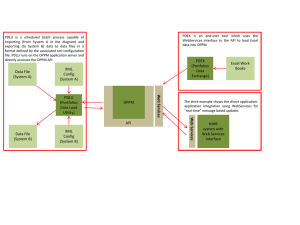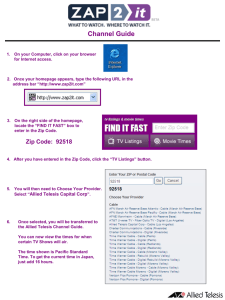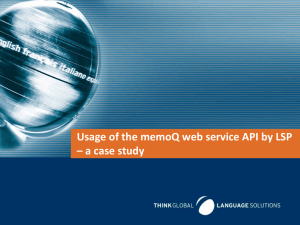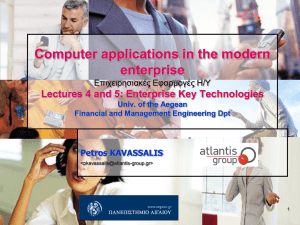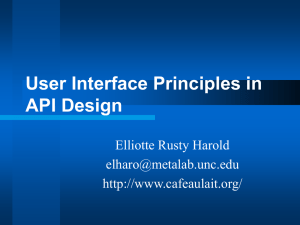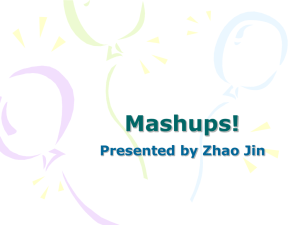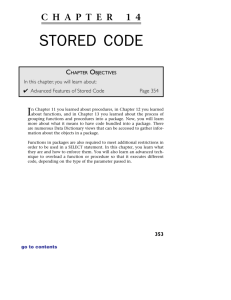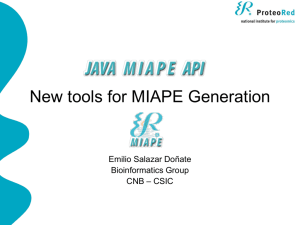Shipper API - Verify Address
advertisement
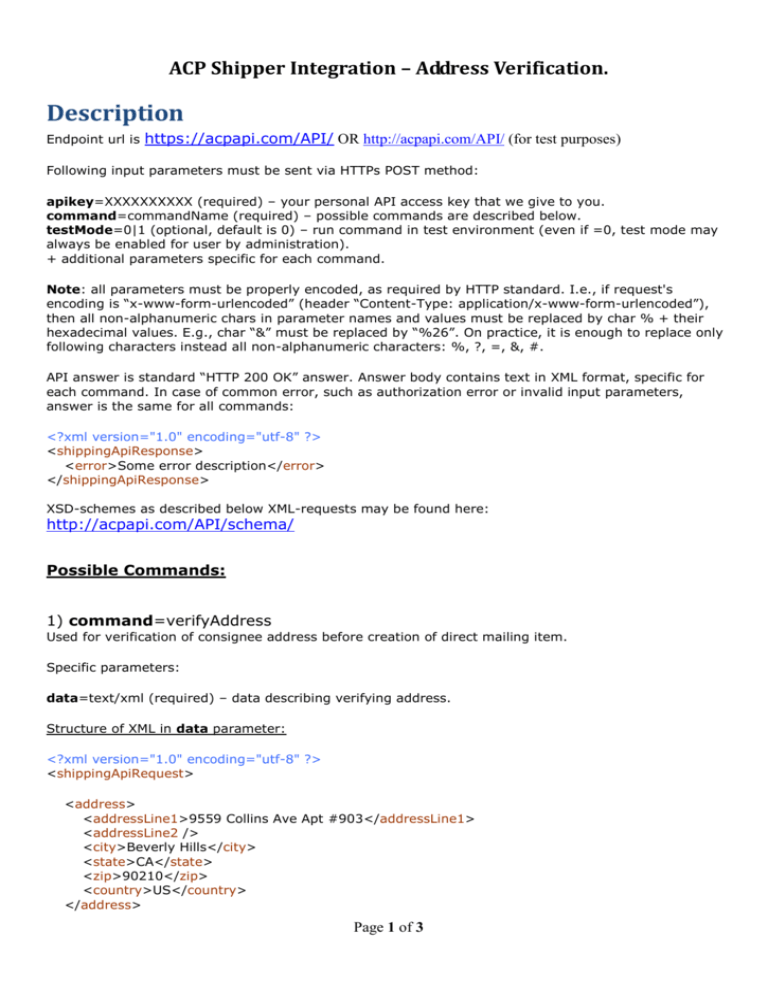
ACP Shipper Integration – Address Verification. Description Endpoint url is https://acpapi.com/API/ OR http://acpapi.com/API/ (for test purposes) Following input parameters must be sent via HTTPs POST method: apikey=XXXXXXXXXX (required) – your personal API access key that we give to you. command=commandName (required) – possible commands are described below. testMode=0|1 (optional, default is 0) – run command in test environment (even if =0, test mode may always be enabled for user by administration). + additional parameters specific for each command. Note: all parameters must be properly encoded, as required by HTTP standard. I.e., if request's encoding is “x-www-form-urlencoded” (header “Content-Type: application/x-www-form-urlencoded”), then all non-alphanumeric chars in parameter names and values must be replaced by char % + their hexadecimal values. E.g., char “&” must be replaced by “%26”. On practice, it is enough to replace only following characters instead all non-alphanumeric characters: %, ?, =, &, #. API answer is standard “HTTP 200 OK” answer. Answer body contains text in XML format, specific for each command. In case of common error, such as authorization error or invalid input parameters, answer is the same for all commands: <?xml version="1.0" encoding="utf-8" ?> <shippingApiResponse> <error>Some error description</error> </shippingApiResponse> XSD-schemes as described below XML-requests may be found here: http://acpapi.com/API/schema/ Possible Commands: 1) command=verifyAddress Used for verification of consignee address before creation of direct mailing item. Specific parameters: data=text/xml (required) – data describing verifying address. Structure of XML in data parameter: <?xml version="1.0" encoding="utf-8" ?> <shippingApiRequest> <address> <addressLine1>9559 Collins Ave Apt #903</addressLine1> <addressLine2 /> <city>Beverly Hills</city> <state>CA</state> <zip>90210</zip> <country>US</country> </address> Page 1 of 3 ACP Shipper Integration – Address Verification. … </shippingApiRequest> Fields description: shippingApiRequest – root node. address – describes particular address. Can be repeated for verifying multiple addresses at once. addressLine1, addressLine2 – address information. city – city name, max length 35 chars. state – state/province code, max length 2 chars. zip – zip/postal-code, max length 10 chars. country – country code in ISO 3166-1 alpha-2 format (US, GB, CA, …) Structure of XML in API answer: <?xml version="1.0" encoding="utf-8" ?> <shippingApiResponse> <address> <result>ok</result> <errorType>invalid</errorType> <error>Error description</error> <standardAddress> <addressLine1>9559 Collins Ave Apt #903</addressLine1> <addressLine2 /> <city>Beverly Hills</city> <state>CA</state> <zip>90210-2345</zip> <country>US</country> </standardAddress> </address> … </shippingApiResponse> Fields description: shippingApiResponse – root node. address – describes result of verification of particular address. Repeated for every address in request. result – operation result, string ok or error. errorType – error type in case of error. Possible values are: – invalid – transmitted address is invalid; – system – internal system error. error – text error description in case of error. standardAddress – in case of successful verification (result=ok), contains the full address, using standard abbreviations and formatting. Page 2 of 3 ACP Shipper Integration – Address Verification. Demo and Training Access If you need to test API functions – feel free to use the demo access at http://acpapi.com/API/demo_address.html Page 3 of 3