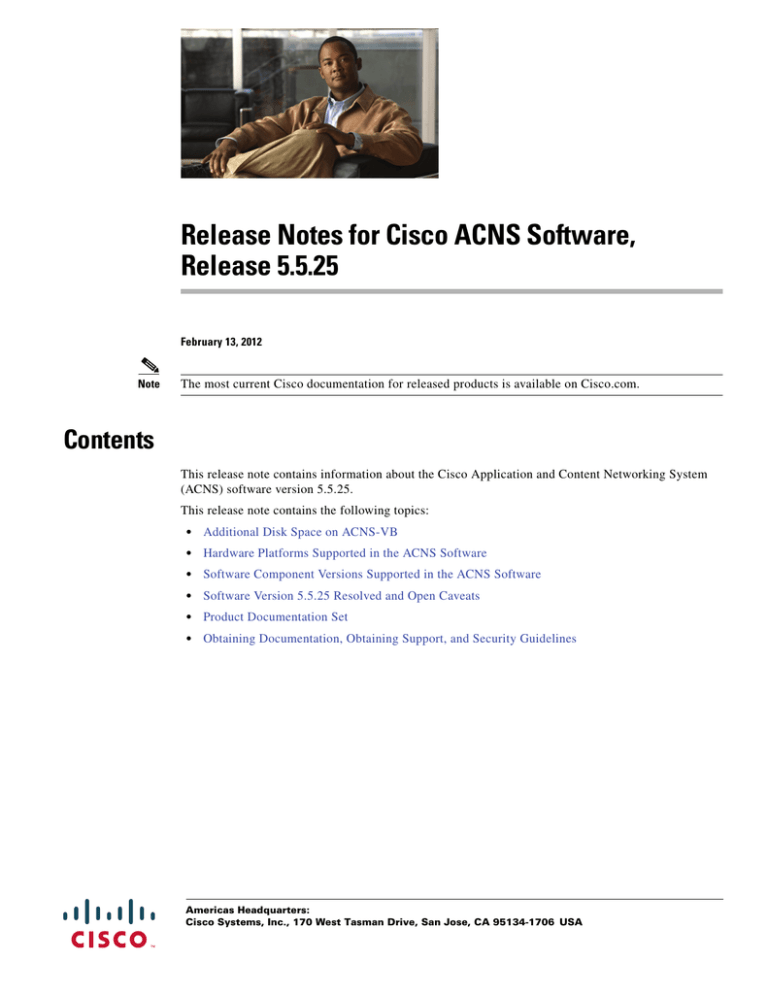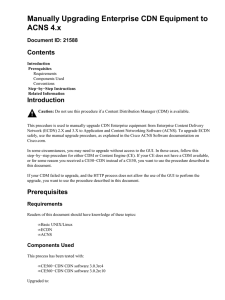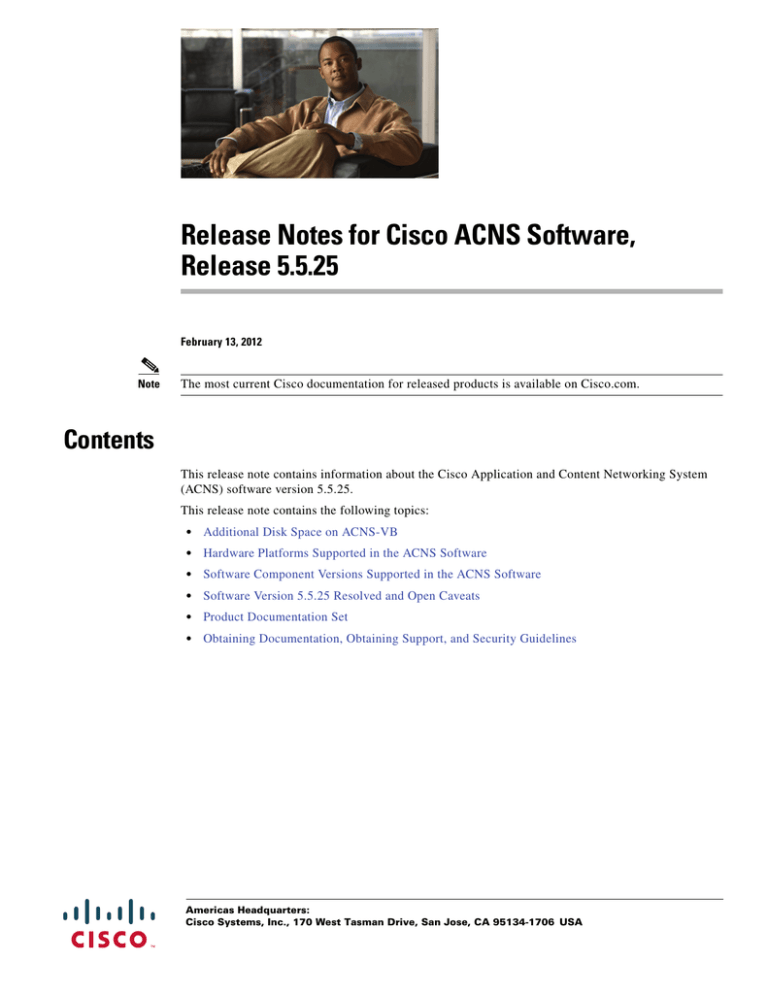
Release Notes for Cisco ACNS Software,
Release 5.5.25
February 13, 2012
Note
The most current Cisco documentation for released products is available on Cisco.com.
Contents
This release note contains information about the Cisco Application and Content Networking System
(ACNS) software version 5.5.25.
This release note contains the following topics:
•
Additional Disk Space on ACNS-VB
•
Hardware Platforms Supported in the ACNS Software
•
Software Component Versions Supported in the ACNS Software
•
Software Version 5.5.25 Resolved and Open Caveats
•
Product Documentation Set
•
Obtaining Documentation, Obtaining Support, and Security Guidelines
Americas Headquarters:
Cisco Systems, Inc., 170 West Tasman Drive, San Jose, CA 95134-1706 USA
Additional Disk Space on ACNS-VB
Additional Disk Space on ACNS-VB
ACNS-VB 5.5.21 and later versions reserve less disk space for system use, leaving more disk space for
other purposes. This change is not applied during a regular upgrade process. To procure additional disk
space, a complete installation needs to be performed.
To procure additional free disk space on an ACNS-VB, follow these steps:
Note
This procedure to procure additional disk space will result in a loss of all previous data, including
configuration and cached data.
Step 1
Download the 5.5.25 rescue-cdrom.iso image.
Step 2
Stop the ACNS-VB in WAAS by using the following command:
WAE# virtual blade vb_number stop 0
Step 3
After the session stops, change the boot cd-image disk image location to the 5.5.25 ISO image by using
the following commands:
WAE(config)# virtual-blade vb_number
WAE(config-vb)# boot cd-image disk /local1/vbs/rescue-cdrom.iso
Step 4
Change the boot option of the virtual blade to cd-rom by using the following commands:
WAE(config)# virtual-blade vb_number
WAE(config-vb)# boot from cd-rom
Step 5
Start the virtual blade by using the following command:
WAE# virtual-blade vb_number start
Step 6
Install ACNS 5.5.25. Follow the installation procedure described in the Cisco ACNS Software Upgrade
and Maintenance Guide. This guide is available at the following location:
http://www.cisco.com/en/US/docs/app_ntwk_services/waas/acns/maintenance/v5x/upgrade/guide/6695
bkup.html#wpxref65415
Step 7
After the ACNS installation is complete, stop the virtual blade session by using the following command:
WAE# virtual-blade vb_number stop 0
Step 8
After the session stops, change the boot option of the virtual blade to disk by using the following
commands:
WAE(config)# virtual-blade vb_number
WAE(config-vb)# boot from disk
Step 9
Start the virtual blade and check the new disk space when ACNS-VB starts. Additional disk space will
now be available.
Release Notes for Cisco ACNS Software, Release 5.5.25
2
OL-23825-02
Hardware Platforms Supported in the ACNS Software
Hardware Platforms Supported in the ACNS Software
Table 1 shows the hardware platforms supported in each ACNS software release. An “X” indicates that
the software supports the hardware models listed in that row.
Table 1
Hardware and ACNS Software Compatibility Matrix
5.3.3, 5.3.7, 5.4.1
5.4.3, 5.5.1, 5.5.5
5.5.7
5.5.9, 5.5.11, 5.5.13,
5.5.15, 5.5.17,
5.5.19, 5.5.21,
5.5.23, 5.5.25
CE-507
CE-560
CE-590
CR-4430
CDM-4630
X
X
X
X
CE-7320
CDM-4650
X
X
X
X
NM-CE-BP-SCSI
NM-CE-BP-40G
NM-CE-BP-80G
X
X
X
X
CE-510
CE-510A
CE-565
CE-565A
X
X
X
X
CE-7305
CE-7305A
CE-7325
CE-7325A
X
X
X
X
CE-511
CE-566
X
X
X
X
WAE-511
WAE-611
X
X
X
X
WAE-7326
X
X
X
X
X
X
X
Hardware Model
WAE-512
WAE-612
WAE-674
X
WAE-7341
X
NME-WAE-502-K
X
NM-WAE-522
Note
X
X
The ACNS 5.4.3 release is the required minimum software release for the WAE-512 and WAE-612
appliances. The ACNS 5.3.3 release is the required minimum software release for the WAE-511,
WAE-611, and WAE-7326 appliances. The ACNS 5.5.13 release is the required minimum software
release for ACNS-VB running on WAAS virtual blade.
Release Notes for Cisco ACNS Software, Release 5.5.25
OL-23825-02
3
Software Component Versions Supported in the ACNS Software
Software Component Versions Supported in the ACNS Software
Table 2 describes the integrated SmartFilter and Websense versions that are supported in the ACNS
software.
Table 2
Component Versions Supported in the ACNS Software
ACNS Software Release
SmartFilter Version Supported
Websense Version Supported
ACNS 5.3.x
Version 4.0.1
Version 5.2
ACNS 5.4.1
Version 4.0.1
Version 5.5.21
ACNS 5.4.3
Version 4.1.1
Version 5.5.2
ACNS 5.5.1
Version 4.0.1
Version 5.5.2
ACNS 5.5.5
Version 4.1.1
Version 5.5.2
ACNS 5.5.7
Version 4.1.1
Version 5.5.2
ACNS 5.5.9
Version 4.1.1
Version 5.5.2
ACNS 5.5.11
Version 4.1.1
Version 5.5.2
ACNS 5.5.13
Version 4.1.1
Version 5.5.2
ACNS 5.5.19
Version 4.1.1
Version 5.5.2
ACNS 5.5.21
Version 4.1.1
Version 5.5.2
ACNS 5.5.23
Version 4.1.1
Version 5.5.2
ACNS 5.5.25
Version 4.1.1
Version 5.5.2
1. The integrated Websense Enterprise software Version 5.5 in the ACNS software requires a minimum of 512 MB of
RAM. We recommend that you upgrade the RAM on your device to 512 MB or greater, or move your integrated
Websense server to another device that has at least 512 MB of RAM. When additional Websense components are
enabled (such as the Network Agent), the ACNS software requires a minimum of 1 GB of RAM.
The following software component restrictions apply to the NME-WAE-502:
•
On-box SmartFilter is not supported on the NME-WAE-502 running ACNS version 5.5.7 and later.
Off-box SmartFilter is supported on the NME-WAE-502 running ACNS version 5.5.7 and later.
•
On-box Websense is not supported on the NME-WAE-502 running ACNS version 5.5.7 and later.
Off-box Websense is not supported on the NME-WAE-502 running ACNS versions 5.5.7 and 5.5.9.
Off-box Websense is supported in ACNS version 5.5.11 and later.
Performance is optimal when Websense Enterprise Manager, the Websense Policy Server, and all other
Websense components are situated in the same LAN. If all components are not in the same LAN, you
may experience communication latency between Websense Enterprise Manager and other components.
A significant increase in latency may lead to a communication failure.
Release Notes for Cisco ACNS Software, Release 5.5.25
4
OL-23825-02
Software Version 5.5.25 Resolved and Open Caveats
Software Version 5.5.25 Resolved and Open Caveats
The following sections list the resolved and open caveats in the ACNS 5.5.25 release.
•
Software Version 5.5.25 Resolved Caveats
•
Software Version 5.5.25 Open Caveats
Software Version 5.5.25 Resolved Caveats
This section lists the resolved caveats in the ACNS 5.5.25 release:
•
CSCtw71706—ACNS supports the use of weak SSL ciphers. This may enable an attacker to launch
man-in-the-middle attacks and monitor or tamper with sensitive data.
Workaround: None.
•
CSCto48167—Cached authenticated content is delivered to unauthorized clients. The issue impacts
only basic http authenticated objects. NTLM authenticated objects or objects delivered from
pre-positioned channels are not impacted.
Workaround: Disable http cache-authenticated basic.
•
CSCtl76221—Errorlog-cache reports the number of CPUs as two for the NM-522 device that has a
single CPU.
Workaround: None.
•
CSCtn52938—Misleading error messages are displayed while deleting a Content Engine (CE) from
a CDM. This occurs when the root content engine of a channel to which the content engine is linked
is inactive.
Workaround: Activate the root CE.
•
CSCtn67421—Priority value not recognized by the standby group when maximum priority value is
configured for standby group.
Workaround: None.
•
CSCto76186—Application server is FIN'ing a connection due to an application level timeout. The
content engine is not forwarding this FIN back to the client.
Workaround: Increase the application server timeout to equal to or greater than the client application
idle time.
•
CSCtq50864—The CE modifies the WMT server response while sending a response to the client.
When non-existent media content is requested by the client, the media server responds with a "404
Not Found" response. But the CE sends a "500 Server Error" to the client.
Workaround: Disable interception in the CE such that the client contacts the server directly.
•
CSCtu21723—ACNS is susceptible to NTP Daemon Denial-of-Service.
Workaround:
– Filter NTP mode 7 packets coming into and/or going out of your network.
– Filter NTP mode 7 packets where both the source and destination ports are 123, the privileged
NTP port.
– Employ anti-spoofing IP address filters at your borders to prevent UDP traffic claiming to be
from a local address that originate outside your network.
Release Notes for Cisco ACNS Software, Release 5.5.25
OL-23825-02
5
Product Documentation Set
•
CSCtg27425—wmt_be process aborts and creates core file due to invalid data received while
playing a file.
Workaround: None.
Software Version 5.5.25 Open Caveats
This section lists the open caveats in the ACNS 5.5.25 release.
•
CSCto52286—The MTU value is not retained after assigning and removing the interface from the
port channel and MTU value in running configuration differs from that in show interface CLI.
Workaround: Re-apply the MTU CLI in the interface.
•
CSCto57980—Two interfaces of different MTU values can be assigned to a port-channel/standby
group.
Workaround: Set a default MTU value for both the GIG interfaces.
•
CSCts22565—Member interfaces show as up and running after the standby/port-channel group
interface is administratively shut.
Workaround: None.
•
CSCts33279—A denial of service vulnerability has been found in the way the multiple overlapping
ranges are handled by the Apache HTTPD server. Ref: CVE-2011-3192
Workaround: None.
•
CSCtt00287—Apache Tomcat server contains a vulnerability that allows remote attackers to
execute an arbitrary web script that pulls the cookie data. Ref: CVE-2002-1567.
Workaround: None.
•
CSCtx32411—Server response with status 301 redirect containing Cache-Control:max-age=0 is
stored in cache and delivered for subsequent client request.
Workaround: None.
Product Documentation Set
In addition to this release note, the following document types are included in the product documentation
set. An online help system is included in the product software.
•
Hardware Documents
•
Software Documents
•
Online Help
Hardware Documents
•
Cisco Wide Area Application Engine 7341, 7371, and 674 Hardware Installation Guide
•
Cisco Wide Area Application Engine 7326 Hardware Installation Guide
•
Cisco Wide Area Application Engine 512 and 612 Hardware Installation Guide
•
Cisco Wide Area Application Engine 511 and 611 Hardware Installation Guide
Release Notes for Cisco ACNS Software, Release 5.5.25
6
OL-23825-02
Obtaining Documentation, Obtaining Support, and Security Guidelines
•
Installing Hard Disk Drives in the Cisco Wide Area Application Engine 611
•
Installing the Cisco WAE Inline Network Adapter
•
Regulatory Compliance and Safety Information for the Cisco Content Networking Product Series
Software Documents
•
Cisco WAAS Installation and Configuration Guide for ACNS on a Virtual Blade
•
Cisco ACNS Software Upgrade and Maintenance Guide, Release 5.5.13
•
Cisco ACNS Software Configuration Guide for Centrally Managed Deployments, Release 5.5.13
•
Cisco ACNS Software Configuration Guide for Locally Managed Deployments, Release 5.5.13
•
Configuring Cisco Access Routers and the NME-WAE Network Module for ACNS Deployments
•
Cisco ACNS Command Reference, Release 5.5.13
•
Cisco ACNS Software API Guide, Release 5.5
Online Help
The Content Distribution Manager GUI and the Content Engine GUI both have context-sensitive online
help that can be accessed by clicking the HELP button. ACNS software includes the following online
help systems:
•
Content Distribution Manager GUI online help system for centrally managed ACNS networks
•
Content Engine GUI online help system for locally deployed Content Engines
Obtaining Documentation, Obtaining Support, and Security
Guidelines
For information on obtaining documentation, obtaining support, providing documentation feedback,
security guidelines, and also recommended aliases and general Cisco documents, see the monthly What’s
New in Cisco Product Documentation, which also lists all new and revised Cisco technical
documentation, at:
http://www.cisco.com/en/US/docs/general/whatsnew/whatsnew.html
Cisco and the Cisco Logo are trademarks of Cisco Systems, Inc. and/or its affiliates in the U.S. and other countries. A listing of Cisco's trademarks
can be found at www.cisco.com/go/trademarks. Third party trademarks mentioned are the property of their respective owners. The use of the word
partner does not imply a partnership relationship between Cisco and any other company. (1005R)
Any Internet Protocol (IP) addresses used in this document are not intended to be actual addresses. Any examples, command display output, and
figures included in the document are shown for illustrative purposes only. Any use of actual IP addresses in illustrative content is unintentional and
coincidental.
© 2009-2012 Cisco Systems, Inc. All rights reserved.
Release Notes for Cisco ACNS Software, Release 5.5.25
OL-23825-02
7
Obtaining Documentation, Obtaining Support, and Security Guidelines
Release Notes for Cisco ACNS Software, Release 5.5.25
8
OL-23825-02