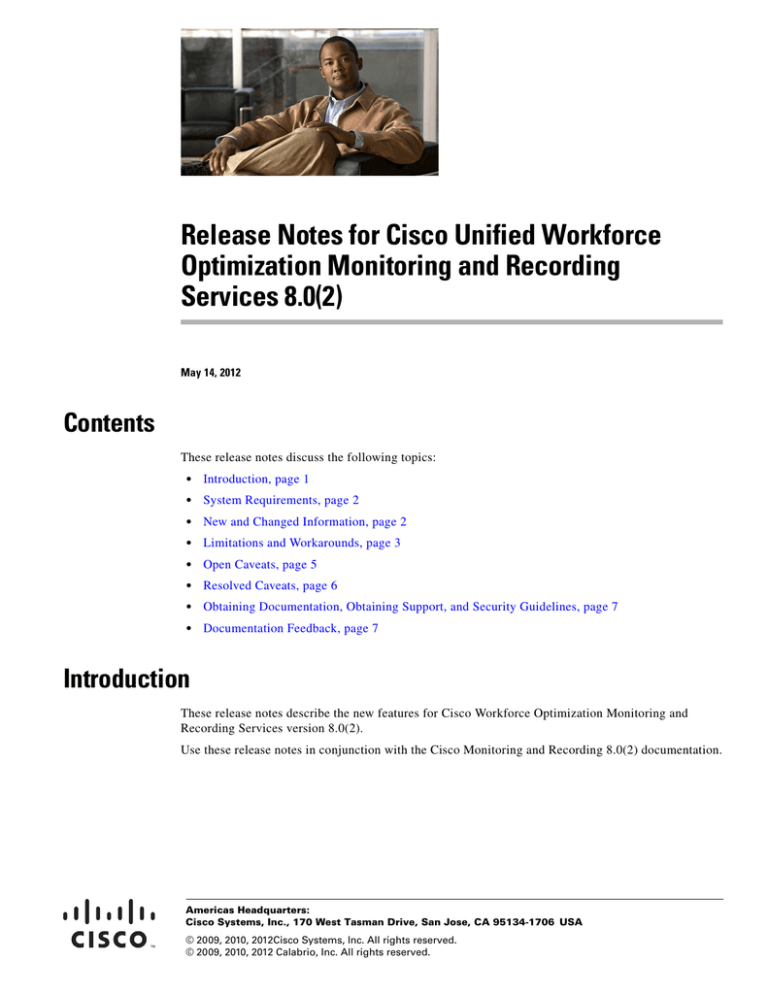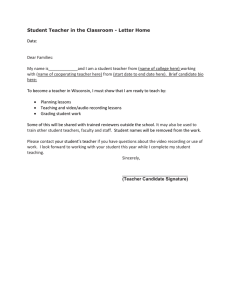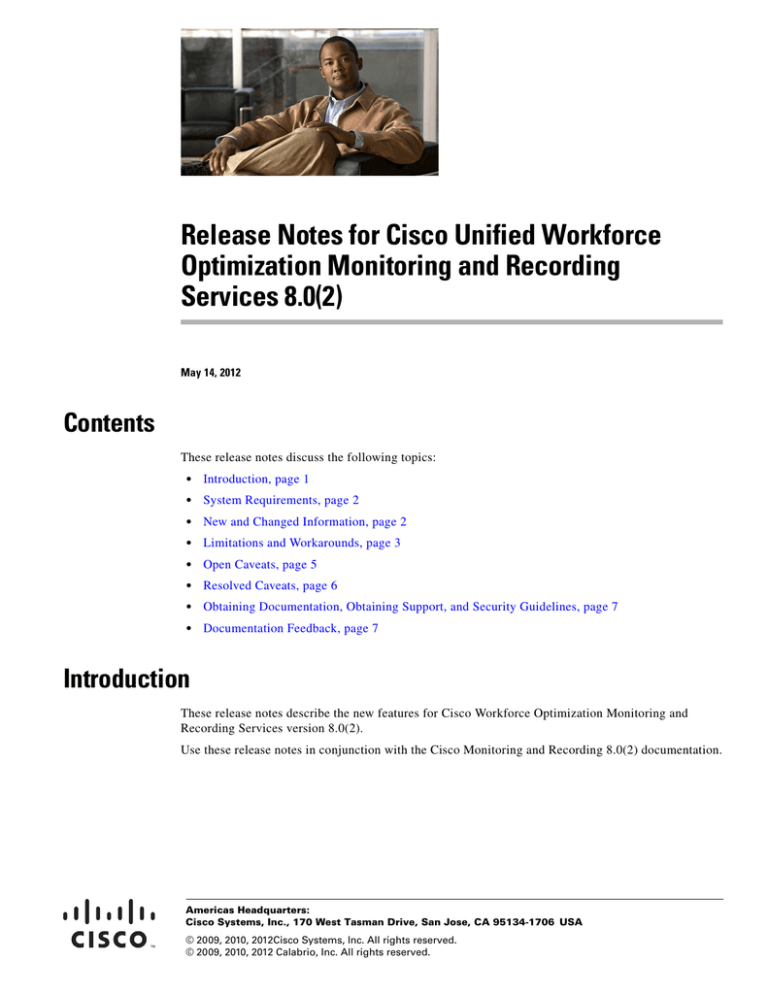
Release Notes for Cisco Unified Workforce
Optimization Monitoring and Recording
Services 8.0(2)
May 14, 2012
Contents
These release notes discuss the following topics:
•
Introduction, page 1
•
System Requirements, page 2
•
New and Changed Information, page 2
•
Limitations and Workarounds, page 3
•
Open Caveats, page 5
•
Resolved Caveats, page 6
•
Obtaining Documentation, Obtaining Support, and Security Guidelines, page 7
•
Documentation Feedback, page 7
Introduction
These release notes describe the new features for Cisco Workforce Optimization Monitoring and
Recording Services version 8.0(2).
Use these release notes in conjunction with the Cisco Monitoring and Recording 8.0(2) documentation.
Americas Headquarters:
Cisco Systems, Inc., 170 West Tasman Drive, San Jose, CA 95134-1706 USA
© 2009, 2010, 2012Cisco Systems, Inc. All rights reserved.
© 2009, 2010, 2012 Calabrio, Inc. All rights reserved.
System Requirements
System Requirements
Quality Management 8.0(2) is integrated into the following Cisco Unified Contact Center Express
(Unified CCX) environments:
Table 1.
Supported Cisco Unified CCX environments
ACD
Cisco Unified Communications Manager (CM)
Unified CCX 8.0(2) or later
8.0(x)
Cisco Monitoring and Recording works with any official Cisco maintenance release version of Unified
CCX and Unified CM displayed in Table 1.
New and Changed Information
Cisco Monitoring and Recording 8.0 includes these new changes and features.
•
Support for Active Directory 2008 SSL signon
•
In evaluation forms, both Yes/No and 0–5 questions can be included within a section
•
Ability to adjust the weight of a question
•
Evaluation forms now have a 100 question per form limit, with no limit on the number of questions
per section
•
Allow evaluators to change the evaluation form
•
Free-form text, such as scoring criteria, can be accessed via a blue “i” button next to evaluation form
questions
•
Edit non-score-based evaluation form data
•
Ability to copy forms to a new name
•
Remove maximum day restrictions on new employee and performance recording
•
Archived recordings can be tagged for evaluation
•
Support for Windows Server 2008 for Cisco Monitoring and Recording server
•
Support for Windows 7 Professional and Ultimate for client desktops
•
Addition of Network Recording to supported recording methods
Network Recording uses the Cisco Unified CM Recording functionality to capture voice for
recording and the built-in bridge (BIB) functionality of capable IP phones to send voice streams
from the device being recorded to the Network Recording service. The advantage of the Network
Recording method is that it does not require you to configure SPAN ports for capturing voice traffic.
•
Voice silent monitoring
•
Optional beep tones when recording and monitoring using network recording
•
Support syncing with Unified CCX 8.0(2) or later
•
Support for the CAD and CSD integrated browser
Release Notes for Cisco Unified Workforce Optimization Monitoring and Recording Services 8.0(2)
2
Limitations and Workarounds
Limitations and Workarounds
Network Recording and Monitoring does not support Secure Real-time
Transport Protocol (SRTP)
Network Recording and Monitoring (NRAM) does not support SIP trunks that have encryption of
signaling enabled. In Cisco Unified Communications Manager Administration, the SIP Trunk Security
Profile that is associated with the Recording Server SIP Trunk should have the Device Security Mode
set to Non Secure.
Multi-line devices must use the same Network Recording service for each
extension
When configuring extensions on a single device for network recording, any extensions that are enabled
for network recording must use the same Network Recording service.
Monitoring and Recording Administrator associates a device with a recording service, so it cannot assign
individual extension with a separate recording service.
Screen recordings of extra-wide screens fail when exported as WMV
Screen recordings of monitors with a screen resolution greater than 2,048 pixels in width (for example,
dual monitors side by side) play back as expected in Cisco Monitoring and Recording. However, when
these recordings are exported to WMV format, the screen recording portion of the recording appears as
a narrow band of static when played.
To resolve this problem, set the screen resolution of the recorded monitor to a width less than 2,048
pixels if you will be exporting the recording.
Restarting the Network Recording service while performing network recording
might cause poor quality audio
Calls that are active when the Network Recording service is stopped and are still active when the service
is restarted might result in recordings that have poor-sounding audio.
To work around this problem, do not restart the Network Recording service while calls are active.
Symptoms will persist until all the calls that were active when the Network Recording service was
stopped have been disconnected.
Screen recording fails on desktop client
or individual client desktops, the screen portion of a recording is missing. The voice recording portion
is unaffected. The situation is rare and intermittent.
The screen recording service stops responding on individual client desktops. This is not a system-wide
occurrence.
Release Notes for Cisco Unified Workforce Optimization Monitoring and Recording Services 8.0(2)
3
Limitations and Workarounds
Contact TAC for troubleshooting steps to take to correct this situation. Note:
•
Several changes have been made in this release to prevent such occurrences. If the client desktop
uses desktop recording, the system will detect the condition, go into recovery mode, and restart the
screen recording service on the client desktop. Some recordings will be missing the screen
component.
•
If the client desktop uses server (SPAN) recording, manual intervention is needed to correct the
situation.
•
If MANA is enabled, you will be notified (message 2013: Screen recording not responding on PC)
if this situation occurs.
Japanese version of the Cisco Unified Workforce Optimization Online Help
contains no index
There is no index available for the Japanese localized help for Cisco Unified Workforce Optimization.
There is no work around for this issue.
Date and time appears in English format for all locales
The date and time appears in English format regardless of locale. For example, if your locale is French,
your date and time appears in English format. There is no work around for this issue.
Garbled characters seen for some Asian locales
Text might appear garbled for some Asian locales. There is no work around for this issue.
Recording server stops listening on port 59102
The recording server stops listening on port 59102. The following message appears:
Mana failed to connect to Quality Management Recording Server (<server name>): REFUSED
Verify the Network Recording service is running. If the service is not running, restart the Network
Recording service.
SNMP Notifications do not work for Mana
Configuring the Monitoring and Notification window in Site Configuration Setup to send SNMP
notifications does not work.
Choose another notification method from the Monitoring and Notification window. Your options are:
•
Use Event Viewer—Choose this check box to display notification messages in the Event Viewer.
•
Use Email Notification— Choose this check box to send notification messages by email.
Release Notes for Cisco Unified Workforce Optimization Monitoring and Recording Services 8.0(2)
4
Open Caveats
Cisco IP Communicator phone names must begin with SEP
When configuring phone names for Cisco IP Communicator, verify all phone names begin with SEP. If
the phone names do not begin with SEP, you will not be able to find them when you search for devices
from the VoIP Devices window in Monitoring and Recording Administrator.
Users cannot evaluate contact recording using a localized evaluation form
When a user is assigned to a localized workflow using a localized evaluation form tries to evaluate a
contact recording a message appears indicating the user is not authorized to evaluate the contact
recording.
To work around this problem, do not assign a name to an evaluation form using special localized
characters. Alternatively, select the Allow Evaluators to Change Form check box from the Workflow
Administration window in Monitoring and Recording Administrator.
Using SSL to access download pages (see summary) might corrupt MSI
Downloading an MSI from the Admin.htm, Desktop.htm, or Recording.htm using SSL might corrupt the
MSI and cause installation errors.
To work around this problem, use a standard http URL. Do not use an https URL.
Open Caveats
The following issues are open in Cisco Unified Workforce Optimization Monitoring and Recording
8.0(2).
Note
You can view more information and track individual QM defects using the Cisco Bug Toolkit located at:
http://www.cisco.com/support/bugtools/Bug_root.html
Table 1
Open caveats in release 8.0(2)
Identifier
Severity
Headline
CSCth15859
3
Record Server stops listening on port 59102
CSCth15873
3
SNMP Notification does not work for MANA
CSCth15886
3
Users cannot evaluate contact recording using a localized evaluation form
CSCth19023
3
Cisco IP Communicator phone names must begin with SEP
CSCth19030
3
Error msg on login page shows credentials are invalid when svcs are down
CSCth19039
3
Using SSL to access download pages (see summary) might corrupt MSI
Release Notes for Cisco Unified Workforce Optimization Monitoring and Recording Services 8.0(2)
5
Resolved Caveats
Resolved Caveats
There are no resolved issues in Cisco Unified Workforce Optimization Monitoring and Recording 8.0(2).
Documentation Updates
This section describes changes made to the QM documentation after its release in September 2009.
Cisco Unified Workforce Optimization Monitoring and Recording Services
Administrator User Guide
Date:
October 8, 2010
Page:
74
Added the following topic to VoIP Devices:
Guidelines for Configuring VoIP Devices
Consider the following when you configure a VoIP devices for Server Recording or Network Recording.
•
The VoIP Devices window only allows 64 characters in the fields. This effects the number of
extensions you can configure for a VoIP devices. For example, you can configure up to 12 extensions
of 4 digits each for a VoIP devices and not exceed the 64 character limitation.
5555,5556,5557,5558,5559,5560,5561,5562,5563,5564,
5565,5566
Cisco Unified Workforce Optimization Monitoring and Recording Services CAD
Integration Guide
Date:
October 8, 2010
Page:
19
Changed port 59001 to port 65001 in the following statement:
•
Port number for the agent’s PC—The Desktop Recording service running on the agent’s desktop
listens on port 65001 for incoming recording commands.
Monitoring and Recording Installation Guide
Date:
October 12, 2010
Page:
42
Updated the following statement:
•
Configure the SQL Server instance to be case insensitive and accent sensitive (SQL collation name
Latin1_General_CP1_C1_AS, which is the default setting). See
http://msdn.microsoft.com/en-us/library/ms180175.aspx for more information.
Release Notes for Cisco Unified Workforce Optimization Monitoring and Recording Services 8.0(2)
6
Obtaining Documentation, Obtaining Support, and Security Guidelines
Page:
43
Updated the following note:
Note
If you do not disable UAC in Microsoft Windows Server 2008, you will receive a message indicating
Monitoring and Recording Services was unable to save the MSI file when you try to install Monitoring
and Recording Services.
Page:
44
Updated the following statement:
Microsoft SQL Server 2005 disables remote connections by default. (This is enabled by default in
Microsoft SQL 2008.) Microsoft SQL Server 2005 only allows connections from the same server by
default. Monitoring and Recording Services requires remote connections for Monitoring and Recording
Services Administrator, Site Configuration Setup, Reporting, and Monitoring and Recording Monitoring
and Notification Service. Use the following task to enable remote connections in Microsoft SQL Server
2005.
Obtaining Documentation, Obtaining Support, and Security
Guidelines
For information on obtaining documentation, obtaining support, security guidelines, and also
recommended aliases and general Cisco documents, see the monthly What’s New in Cisco Product
Documentation, which also lists all new and revised Cisco technical documentation, at:
http://www.cisco.com/en/US/docs/general/whatsnew/whatsnew.html
Documentation Feedback
You can provide comments about this document by sending email to the following address:
ccbu_docfeedback@cisco.com
We appreciate your comments.
Release Notes for Cisco Unified Workforce Optimization Monitoring and Recording Services 8.0(2)
7
Documentation Feedback
Release Notes for Cisco Unified Workforce Optimization Monitoring and Recording Services 8.0(2)
8