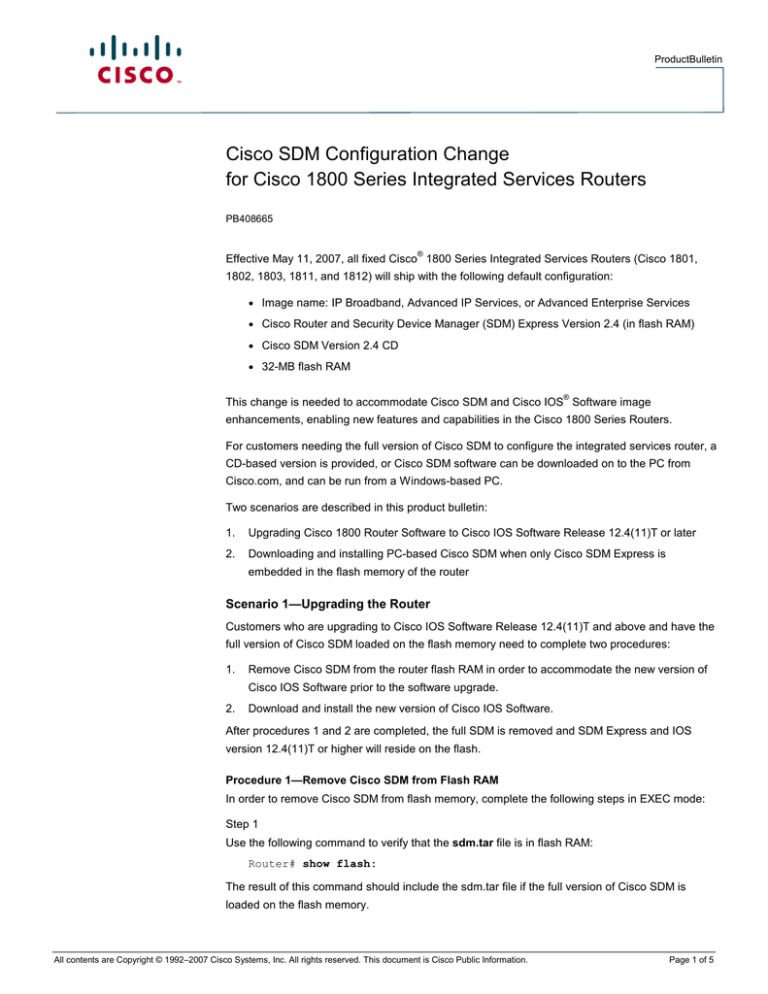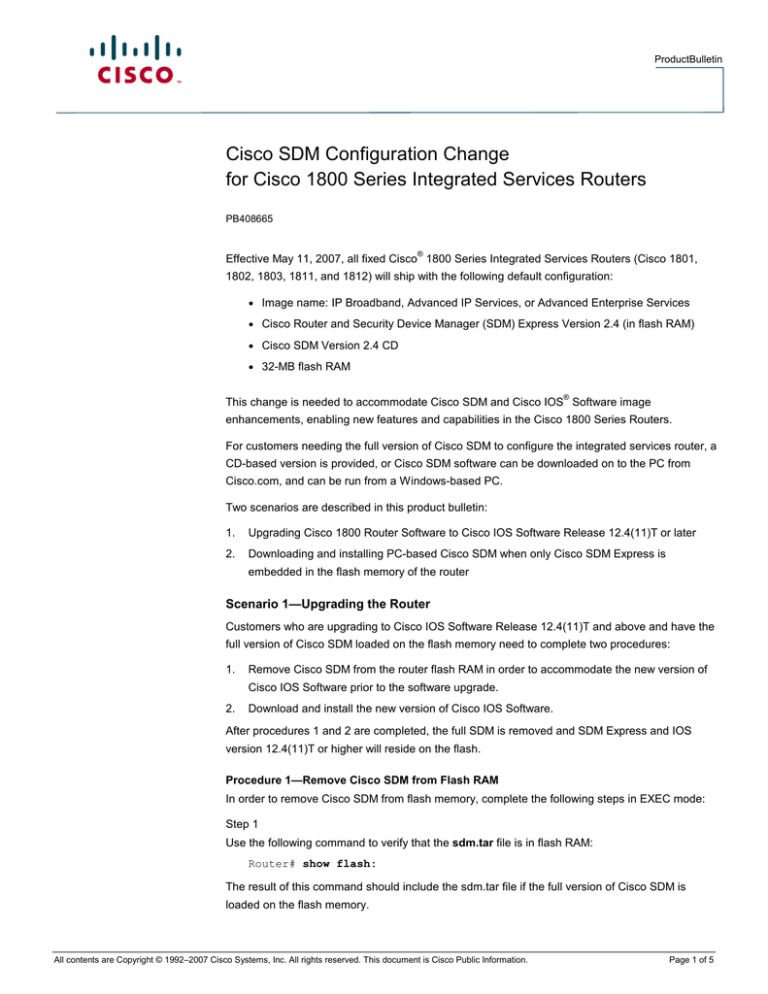
ProductBulletin
Cisco SDM Configuration Change
for Cisco 1800 Series Integrated Services Routers
PB408665
®
Effective May 11, 2007, all fixed Cisco 1800 Series Integrated Services Routers (Cisco 1801,
1802, 1803, 1811, and 1812) will ship with the following default configuration:
●
Image name: IP Broadband, Advanced IP Services, or Advanced Enterprise Services
●
Cisco Router and Security Device Manager (SDM) Express Version 2.4 (in flash RAM)
●
Cisco SDM Version 2.4 CD
●
32-MB flash RAM
®
This change is needed to accommodate Cisco SDM and Cisco IOS Software image
enhancements, enabling new features and capabilities in the Cisco 1800 Series Routers.
For customers needing the full version of Cisco SDM to configure the integrated services router, a
CD-based version is provided, or Cisco SDM software can be downloaded on to the PC from
Cisco.com, and can be run from a Windows-based PC.
Two scenarios are described in this product bulletin:
1.
2.
Upgrading Cisco 1800 Router Software to Cisco IOS Software Release 12.4(11)T or later
Downloading and installing PC-based Cisco SDM when only Cisco SDM Express is
embedded in the flash memory of the router
Scenario 1—Upgrading the Router
Customers who are upgrading to Cisco IOS Software Release 12.4(11)T and above and have the
full version of Cisco SDM loaded on the flash memory need to complete two procedures:
1.
Remove Cisco SDM from the router flash RAM in order to accommodate the new version of
Cisco IOS Software prior to the software upgrade.
2.
Download and install the new version of Cisco IOS Software.
After procedures 1 and 2 are completed, the full SDM is removed and SDM Express and IOS
version 12.4(11)T or higher will reside on the flash.
Procedure 1—Remove Cisco SDM from Flash RAM
In order to remove Cisco SDM from flash memory, complete the following steps in EXEC mode:
Step 1
Use the following command to verify that the sdm.tar file is in flash RAM:
Router# show flash:
The result of this command should include the sdm.tar file if the full version of Cisco SDM is
loaded on the flash memory.
All contents are Copyright © 1992–2007 Cisco Systems, Inc. All rights reserved. This document is Cisco Public Information.
Page 1 of 5
ProductBulletin
If sdm.tar is present in flash RAM, go to step 2.
If the result of this command shows the following files, Cisco SDM Express is in the flash memory,
so skip step 2 and go to procedure 2 for the Cisco IOS Software upgrade.
●
home.shtml
●
sdmconfig-<Router series>.cfg
●
home.tar
●
es.tar
●
common.tar
●
wlanui.tar (this file is available only if WLAN application is available on the router)
Step 2
If Cisco SDM (sdm.tar file) is present in the router flash RAM, then use the following command to
remove the sdm.tar file:
Router#delete flash:sdm.tar
Delete filename [sdm.tar]?
Delete flash:sdm.tar? [confirm]
Press Return to confirm the deletion.
Procedure 2—Upgrade Cisco IOS Software
In order to upgrade the Cisco IOS Software image, complete the following steps:
1.
Go to http://www.cisco.com/kobayashi/sw-center/sw-ios.shtml to download the Cisco IOS
Software to your designated Trivial File Transfer Protocol (TFTP) server.
2.
Verify that the router can communicate with the assigned TFTP server.
3.
Log onto the router and enter the EXEC mode by entering the enable password and secret.
4.
Use the following command to view the current Cisco IOS Software image name from router
flash memory:
Router# show flash:
5.
Use the delete command to remove the current Cisco IOS Software image stored in flash
memory. Please make sure step 2 is successful before attempting the image deletion.
Router#delete c180x-broadband-mz.124-11.T
Delete filename [c180x-broadband-mz.124-11.T]?
Delete flash:c180x-broadband-mz.124-11.T? [confirm]
Press Return to confirm the deletion.
6.
Use the copy tftp flash command to download the new Cisco IOS Software image.
Router#copy tftp flash
Address or name of remote host []? 10.10.10.10
Source filename []? c180x-advipservicesk9-mz.124-11.T.bin
Destination filename [c180x-advipservicesk9-mz.124-11.T.bin]?
Accessing tftp://10.10.10.10/c180x-advipservicesk9-mz.124-11.T.bin...
7.
Reload the router after a successful TFTP download for the new Cisco IOS Software image to
take effect.
All contents are Copyright © 1992–2007 Cisco Systems, Inc. All rights reserved. This document is Cisco Public Information.
Page 2 of 5
ProductBulletin
Scenario 2—Download and Install PC-Based Version of Cisco SDM
A PC-based version of Cisco SDM can be used to configure routers when Cisco SDM Express is
loaded into the router flash RAM.
Confirm Cisco SDM Express resides on the router flash memory by doing the following:
Router# show flash:
If the result of this command shows the following files, Cisco SDM Express is in the flash memory:
●
home.shtml
●
sdmconfig-<Router series>.cfg
●
home.tar
●
es.tar
●
common.tar
●
wlanui.tar (this file is available only if WLAN application is available on the router)
Cisco SDM is available either as a CD packaged with the router, or it can be downloaded from
http://www.cisco.com/pcgi-bin/tablebuild.pl/sdm.
Please refer to the Cisco SDM Quick Start Guide for detailed instructions for installing and running
Cisco SDM; it is available at
http://www.cisco.com/en/US/products/sw/secursw/ps5318/products_quick_start09186a0080511c8
9.html.
Ordering Information
Table 1 gives ordering information for the Cisco 1800 Series Integrated Routers.
Table 1.
Ordering Information for Cisco 1800 Series Integrated Routers
Product Part Number
Product Description
Integrated Services Routers
CISCO1801
ADSL over POTS router with 8-port 10/100BASE-T switch, ISDN S/T backup, Cisco IOS
IP broadband, 32 MB Flash, and 128 MB DRAM
CISCO1801-M
ADSL over POTS Annex M router with 8-port 10/100BASE-T switch, ISDN S/T backup,
Cisco IOS IP broadband, 32 MB Flash, and 128 MB DRAM
CISCO1801/K9
ADSL over POTS router with 8-port 10/100BASE-T switch, ISDN S/T backup, Cisco IOS
Advanced IP Services, 32 MB Flash, and 128 MB DRAM
CISCO1801-M/K9
ADSL over POTS Annex M router with 8-port 10/100BASE-T switch, ISDN S/T backup,
Cisco IOS Advanced IP Services, 32 MB Flash, and 128 MB DRAM
CISCO1802
ADSL over POTS router with 8-port 10/100BASE-T switch, ISDN S/T backup, Cisco IOS
IP broadband, 32 MB Flash, and 128 MB DRAM
CISCO1802/K9
ADSL over ISDN router with 8-port 10/100BASE-T switch, ISDN S/T backup, Cisco IOS
Advanced IP Services, 32 MB Flash, and 128 MB DRAM
CISCO1803/K9
G.SHDSL router with 8-port 10/100BASE-T switch, ISDN S/T backup, Cisco IOS
Advanced IP Services, 32 MB Flash, and 128 MB DRAM
CISCO1811/K9
Security router with dual 10/100 WAN ports, 8-port 10/100BASE-T switch, V.92 analog
modem backup, Cisco IOS Advanced IP Services, 32 MB Flash, and 128 MB DRAM
CISCO1812/K9
Security router with dual 10/100 WAN ports, 8-port 10/100BASE-T switch, ISDN S/T
backup, Cisco IOS Advanced IP Services, 32 MB Flash, and 128 MB DRAM
CISCO1801WM-AGE/K9
ADSL over POTS Annex M router with 8-port 10/100BASE-T switch, ISDN S/T backup,
Cisco IOS Advanced IP Services, 32 MB Flash, and 128 MB DRAM, integrated ETSI
compliant 802.11 a,b,g wireless capability
CISCO1801W-AG-E/K9
ADSL over POTS router with 8-port 10/100BASE-T switch, ISDN S/T backup, Cisco IOS
Advanced IP Services, 32 MB Flash, and 128 MB DRAM, and integrated ETSI-compliant
802.11a,b,g wireless capability
All contents are Copyright © 1992–2007 Cisco Systems, Inc. All rights reserved. This document is Cisco Public Information.
Page 3 of 5
ProductBulletin
Product Part Number
Product Description
CISCO1801W-AG-C/K9
ADSL over POTS router with 8-port 10/100BASE-T switch, ISDN S/T backup, Cisco IOS
Advanced IP Services, 32 MB Flash, and 128 MB DRAM, and integrated Chinacompliant 802.11a,b, g wireless capability
CISCO1801W-AG-N/K9
ADSL over POTS router with 8-port 10/100BASE-T switch, ISDN S/T backup, Cisco IOS
Advanced IP Services, 32 MB Flash, and 128 MB DRAM, and integrated Australia/NZ
compliant 802.11a,b, g wireless capability
CISCO1802W-AG-E/K9
ADSL over ISDN router with 8-port 10/100BASE-T switch, ISDN S/T backup, Cisco IOS
Advanced IP Services, 32 MB Flash, and 128 MB DRAM, and integrated ETSI-compliant
802.11a,b, g wireless capability
CISCO1803W-AG-A/K9
G.SHDSL router with 8-port 10/100BASE-T switch, ISDN S/T backup, Cisco IOS
Advanced IP Services, 32 MB Flash, 128 MB DRAM, and integrated FCC-compliant
802.11a,b,g wireless capability
CISCO1803W-AG-E/K9
G.SHDSL router with 8-port 10/100BASE-T switch, ISDN S/T backup, Cisco IOS
Advanced IP Services, 32 MB Flash, 128 MB DRAM, and integrated ETSI-compliant
802.11a,b,g wireless capability
CISCO1811W-AG-A/K9
Security router with dual 10/100 WAN ports, 8-port 10/100BASE-T switch, V.92 analog
modem backup, Cisco IOS Advanced IP Services, 32 MB Flash, 128 MB DRAM, and
integrated FCC-compliant 802.11a,b,g wireless capability
CISCO1811W-AG-C/K9
Security router with dual 10/100 WAN ports, 8-port 10/100BASE-T switch, V.92 analog
modem backup, Cisco IOS Advanced IP Services, 32 MB Flash, 128 MB DRAM, and
integrated China-compliant 802.11a,b,g wireless capability
CISCO1811W-AG-N/K9
Security router with dual 10/100 WAN ports, 8-port 10/100BASE-T switch, V.92 analog
modem backup, Cisco IOS Advanced IP Services, 32 MB Flash, 128 MB DRAM, and
integrated Australia/NZ-compliant 802.11a,b,g wireless capability
CISCO1812 W-AG-E/K9
Security router with dual 10/100 WAN ports, 8-port 10/100BASE-T switch, ISDN S/T
backup, Cisco IOS Advanced IP Services, 32 MB Flash, 128 MB DRAM, and integrated
ETSI-compliant 802.11a,b,g wireless capability
CISCO1812 W-AG-C/K9
Security router with dual 10/100 WAN ports, 8-port 10/100BASE-T switch, ISDN S/T
backup, Cisco IOS Advanced IP Services, 32 MB Flash, 128 MB DRAM, and integrated
China-compliant 802.11a,b,g wireless capability
For More Information
For more information, visit http://www.cisco.com/en/US/products/ps5853/index.html.
Printed in USA
All contents are Copyright © 1992–2007 Cisco Systems, Inc. All rights reserved. This document is Cisco Public Information.
C25-408665-00 5/07
Page 4 of 5