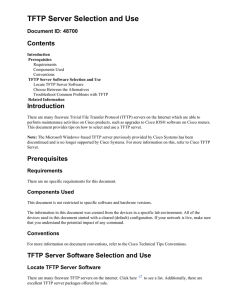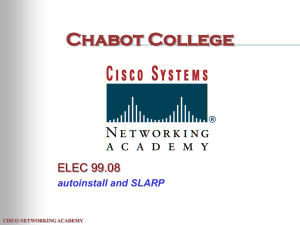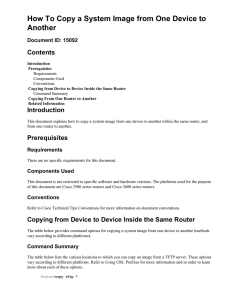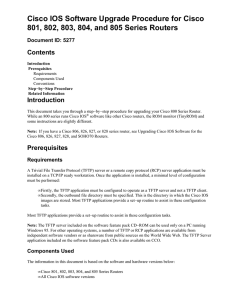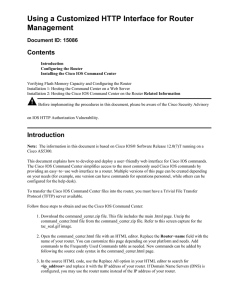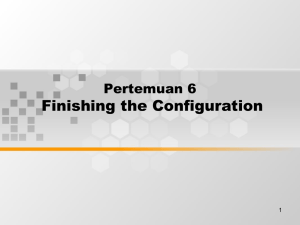CME sobre GNS3 - Ramo voz y video
advertisement
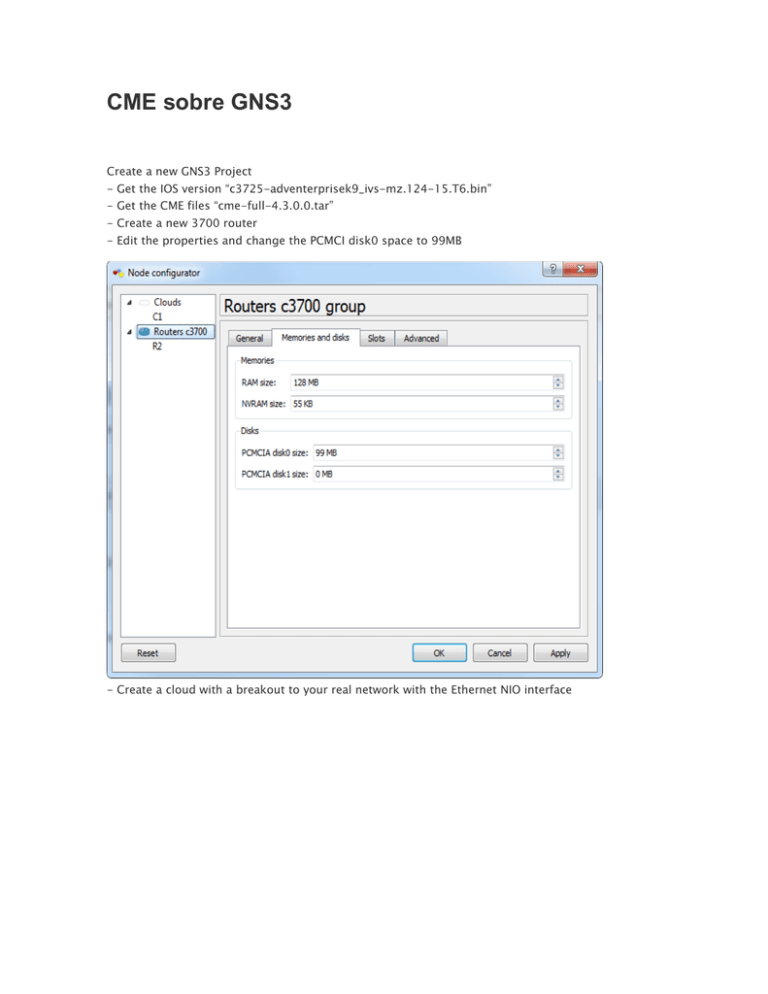
CME sobre GNS3 Create a new GNS3 Project - Get the IOS version “c3725-adventerprisek9_ivs-mz.124-15.T6.bin” - Get the CME files “cme-full-4.3.0.0.tar” - Create a new 3700 router - Edit the properties and change the PCMCI disk0 space to 99MB - Create a cloud with a breakout to your real network with the Ethernet NIO interface - When that is done connect 1 of the router interfaces to the NIO Cloud interface - Start the Router - Assign an IP address to the routers interface (the one that is connected to the NIO/LAN breakout interface) and if neccesary also put in a default gateway. - Set up an TFTP server where you will put the “cme-full-4.3.0.0.tar” file on - Make sure you can ping the TFTP server from the router (so that the TFTP server is accesable from the router) - Do a “erase flash:” on the router - Do a “format flash:” on the router in order to create a DOS filesystem - Issue the follwing command "archive tar /xtract tftp://x.x.x.x/cme-full-4.3.0.0.tar flash:" (X = TFTP server IP address or DNS name) - From this moment on all files will be extractes into the routers flash. - Before you can start you need to issue the following commands on the router ip http server ip http authentication local no ip http secure-server ip http path flash:/gui ! username cisco privilege 15 secret cisco ! telephony-service web admin system name cisco secret cisco dn-webedit time-webedit ! When this is done you can access the CME trough the browser with http://router-ip/telephonyservice.html https://www.youtube.com/playlist?list=PL945BE3E1D88A2891 http://ciscoshizzle.blogspot.com/2012/06/cisco-voice-lab-using-gns3.html https://learningnetwork.cisco.com/videos/1503