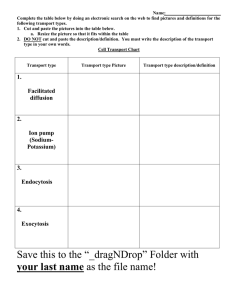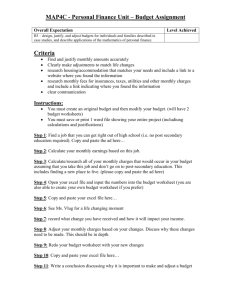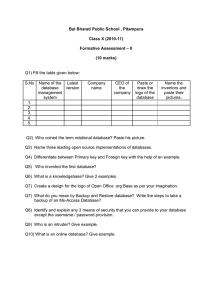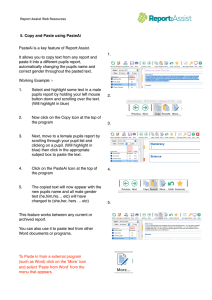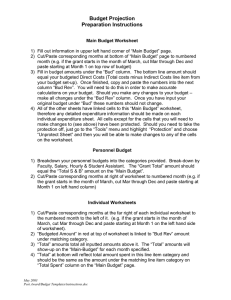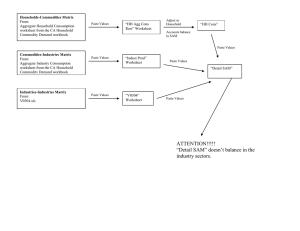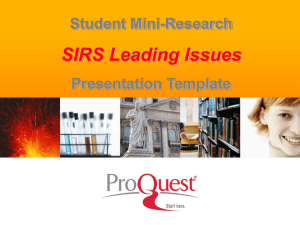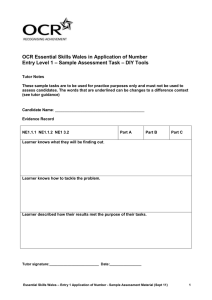Copying Cell Contents Using the Copy and Paste Method
advertisement
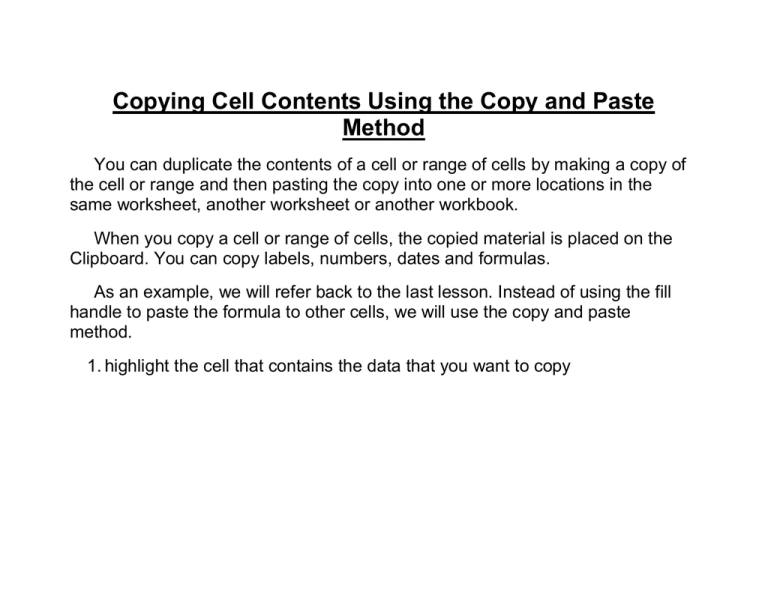
Copying Cell Contents Using the Copy and Paste Method You can duplicate the contents of a cell or range of cells by making a copy of the cell or range and then pasting the copy into one or more locations in the same worksheet, another worksheet or another workbook. When you copy a cell or range of cells, the copied material is placed on the Clipboard. You can copy labels, numbers, dates and formulas. As an example, we will refer back to the last lesson. Instead of using the fill handle to paste the formula to other cells, we will use the copy and paste method. 1. highlight the cell that contains the data that you want to copy 2. click on the copy button 3. highlight the cells that you want to copy the formula to 4. click the paste button 5. the procedure is now finished