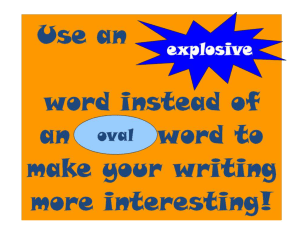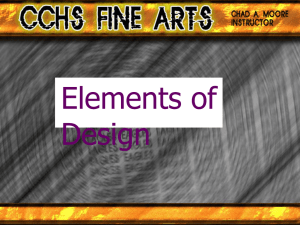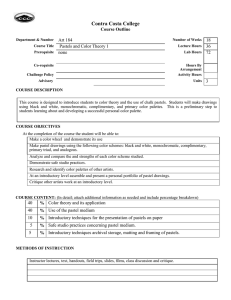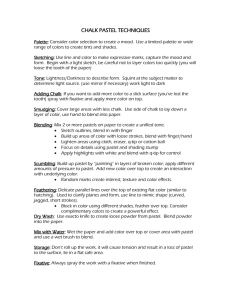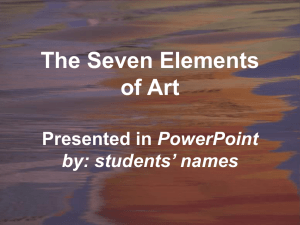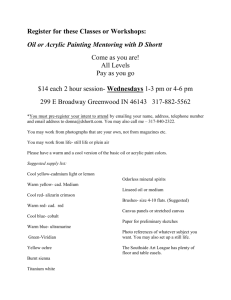ART II – ANIMALS UNDER THE MICROSCOPE NAME:________________________ LESSON FOCUS:
advertisement
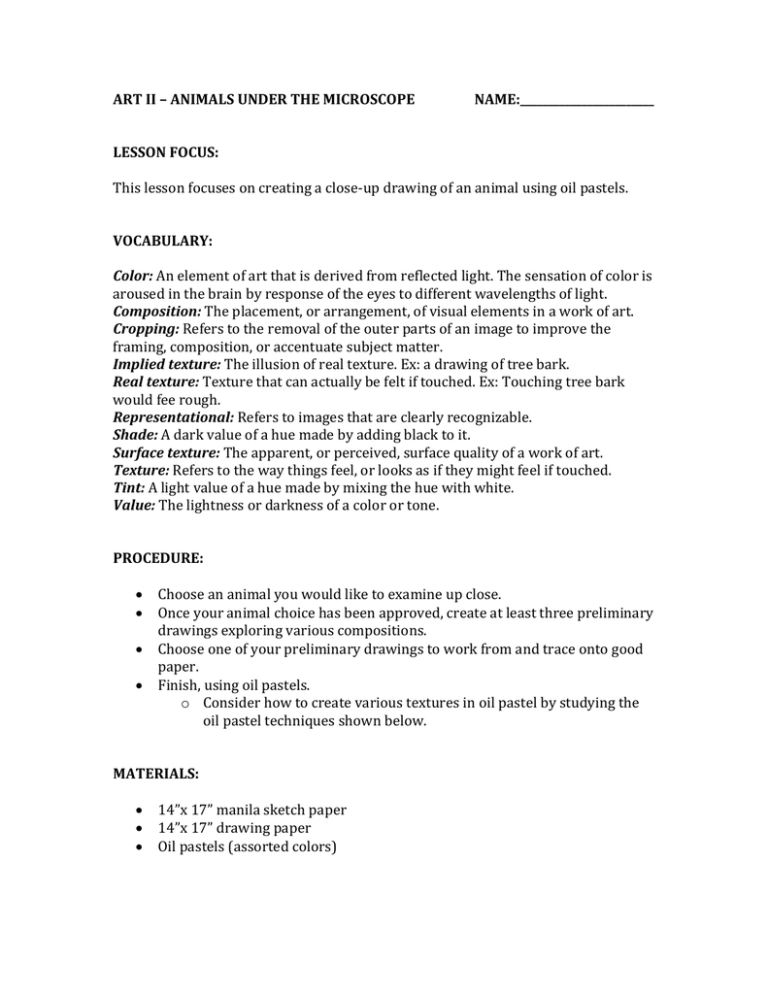
ART II – ANIMALS UNDER THE MICROSCOPE NAME:________________________ LESSON FOCUS: This lesson focuses on creating a close-up drawing of an animal using oil pastels. VOCABULARY: Color: An element of art that is derived from reflected light. The sensation of color is aroused in the brain by response of the eyes to different wavelengths of light. Composition: The placement, or arrangement, of visual elements in a work of art. Cropping: Refers to the removal of the outer parts of an image to improve the framing, composition, or accentuate subject matter. Implied texture: The illusion of real texture. Ex: a drawing of tree bark. Real texture: Texture that can actually be felt if touched. Ex: Touching tree bark would fee rough. Representational: Refers to images that are clearly recognizable. Shade: A dark value of a hue made by adding black to it. Surface texture: The apparent, or perceived, surface quality of a work of art. Texture: Refers to the way things feel, or looks as if they might feel if touched. Tint: A light value of a hue made by mixing the hue with white. Value: The lightness or darkness of a color or tone. PROCEDURE: Choose an animal you would like to examine up close. Once your animal choice has been approved, create at least three preliminary drawings exploring various compositions. Choose one of your preliminary drawings to work from and trace onto good paper. Finish, using oil pastels. o Consider how to create various textures in oil pastel by studying the oil pastel techniques shown below. MATERIALS: 14”x 17” manila sketch paper 14”x 17” drawing paper Oil pastels (assorted colors) Oil Pastel Techniques Scraping Back Blending with Oil Pastel First put down a layer of color. Next, smudge this until it becomes a solid. Then, layer another color on top of it—smudge it until it becomes a solid. Now, you can scrape detail back into your piece. Begin by covering one area with your chosen color. Next, add a layer of another color. Then, press hard and blend with the oil pastel, using pressure in the middle where the two colors meet. Crosshatching is a series of perpendicular lines layered on top of one another. Pressure increases the saturation of the pigment. This process can be used to both blend and gradate color. Stippling Highlight Smudge with Your Finger A highlight is the chunk of light that is the lightest spot on your image. After creating your rendering, place the highlight appropriately. Put down an even layer of one color. On top of that, place a layer of another color, and then smudge/blend with your finger. Strive for an even color. Start with one color and create an even tone by making dots over the surface. Next, begin on one side and stipple another color until you’ve made a gradual value shift like the one shown above. Student Examples: