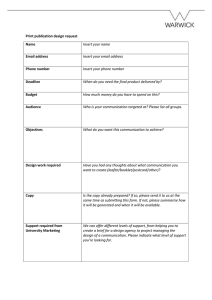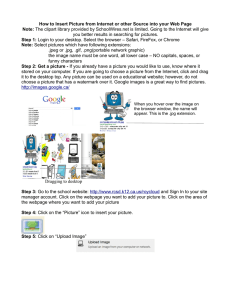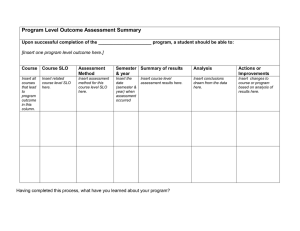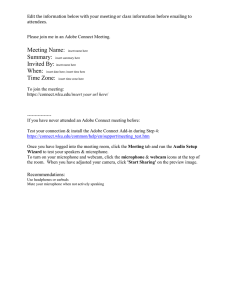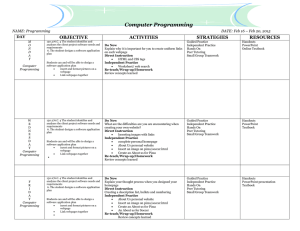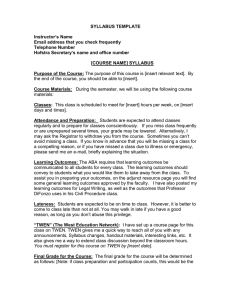To Insert a document in Schoolwires
advertisement
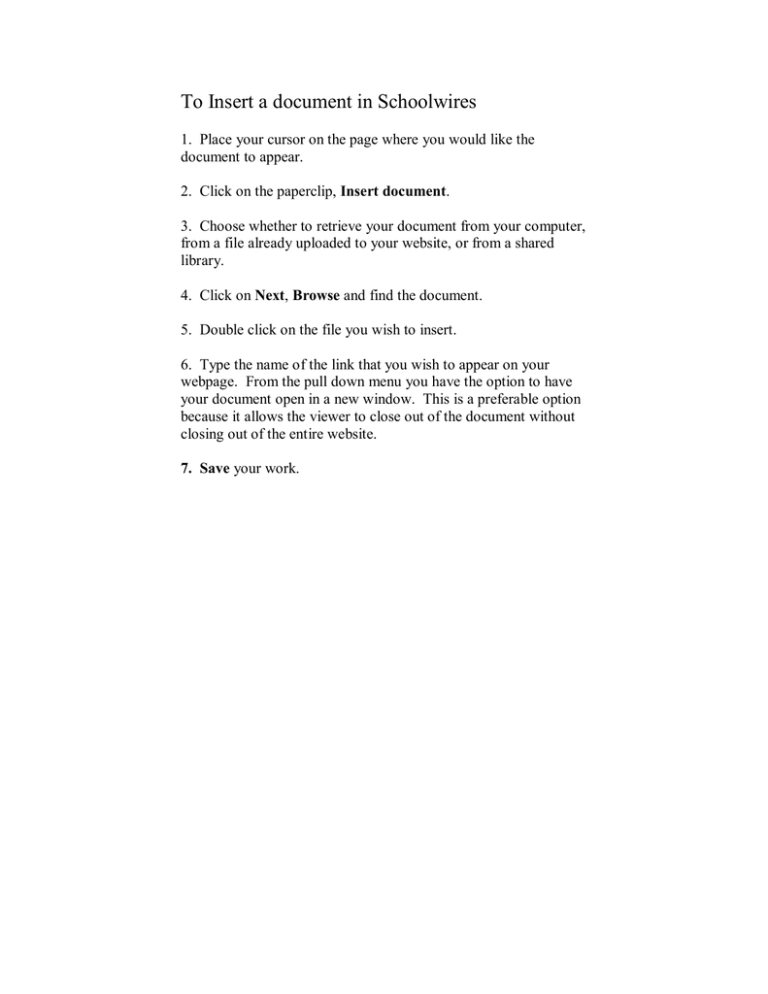
To Insert a document in Schoolwires 1. Place your cursor on the page where you would like the document to appear. 2. Click on the paperclip, Insert document. 3. Choose whether to retrieve your document from your computer, from a file already uploaded to your website, or from a shared library. 4. Click on Next, Browse and find the document. 5. Double click on the file you wish to insert. 6. Type the name of the link that you wish to appear on your webpage. From the pull down menu you have the option to have your document open in a new window. This is a preferable option because it allows the viewer to close out of the document without closing out of the entire website. 7. Save your work.