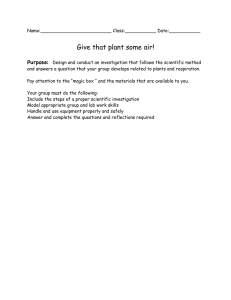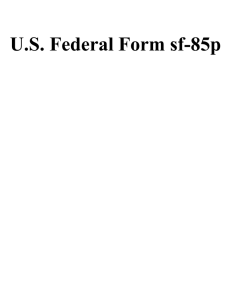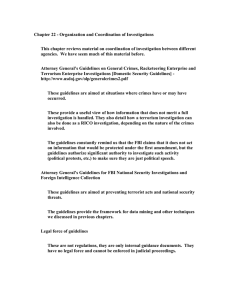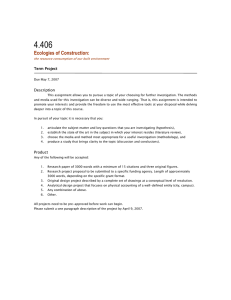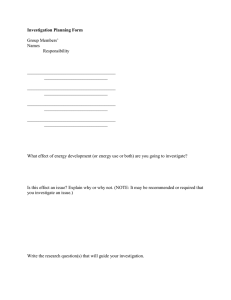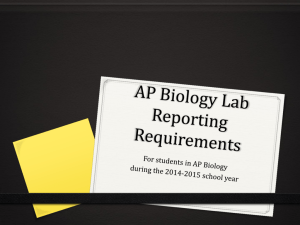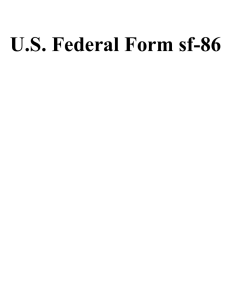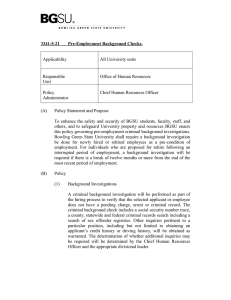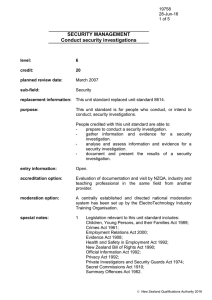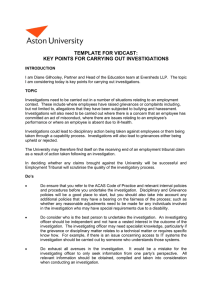U.S. Federal Form sf-85
advertisement
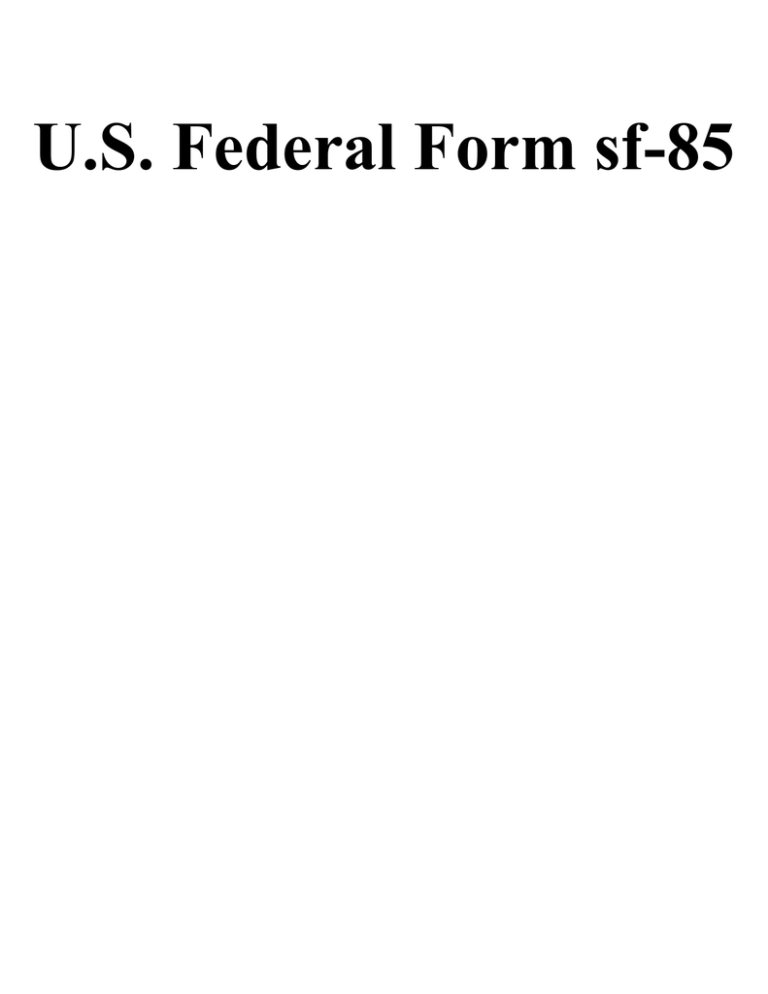
U.S. Federal Form sf-85 Standard Form 85 Revised September 1995 U.S. Office of Personnel Management 5 CFR Parts 731 and 736 Form approved: OMB No. 3206-0005 NSN 7540-00-634-4035 85-111 Questionnaire for Non-Sensitive Positions Follow instructions fully or we cannot process your form. Be sure to sign and date the certification statement on Page 5 and the release on Page 6. If you have any questions, call the office that gave you the form. Purpose of this Form The U.S. Government conducts background investigations to establish that applicants or incumbents either employed by the Government or working for the Government under contract, are suitable for the job. Information from this form is used primarily as the basis for this investigation. Complete this form only after a conditional offer of employment has been made. Giving us the information we ask for is voluntary. However, we may not be able to complete your investigation, or complete it in a timely manner, if you don’t give us each item of information we request. This may affect your placement or employment prospects. Authority to Request this Information The U.S. Government is authorized to ask for this information under Executive Order 10577, sections 3301 and 3302 of title 5, U.S. Code; and parts 5, 731, and 736 of Title 5, Code of Federal Regulations. Your Social Security Number is needed to keep records accurate, because other people may have the same name and birth date. Executive Order 9397 also asks Federal agencies to use this number to help identify individuals in agency records. The Investigative Process Background investigations are conducted using your responses on this form and on your Declaration for Federal Employment (OF 306) to develop information to show whether you are reliable, trustworthy, and of good conduct and character. Your current employer must be contacted as part of the investigation, even if you have previously indicated on applications or other forms that you do not want this. 2. Type or legibly print your answers in black ink (if your form is not legible, it will not be accepted). You may also be asked to submit your form in an approved electronic format. 3. All questions on this form must be answered. If no response is necessary or applicable, indicate this on the form (for example, enter "None" or "N/A"). If you find that you cannot report an exact date, approximate or estimate the date to the best of your ability and indicate this by marking "APPROX." or "EST." 4. Any changes that you make to this form after you sign it must be initialed and dated by you. Under certain limited circumstances, agencies may modify the form consistent with your intent. 5. You must use the State codes (abbreviations) listed on the back of this page when you fill out this form. Do not abbreviate the names of cities or foreign countries. 6. The 5-digit postal ZIP codes are needed to speed the processing of your investigation. The office that provided the form will assist you in completing the ZIP codes. 7. All telephone numbers must include area codes. 8. All dates provided on this form must be in Month/Day/Year or Month/Year format. Use numbers (1-12) to indicate months. For example, June 10, 1978, should be shown as 6/10/78. 9. Whenever "City (Country)" is shown in an address block, also provide in that block the name of the country when the address is outside the United States. Instructions for Completing this Form 1. Follow the instructions given to you by the person who gave you the form and any other clarifying instructions furnished by that person to assist you in completion of the form. Find out how many copies of the form you are to turn in. You must sign and date, in black ink, the original and each copy you submit. 10. If you need additional space to list your residences or employments/self-employments/unemployment or education, you should use a continuation sheet, SF 86A. If additional space is needed to answer other items, use a blank piece of paper. Each blank piece of paper you use must contain your name and Social Security Number at the top of the page.