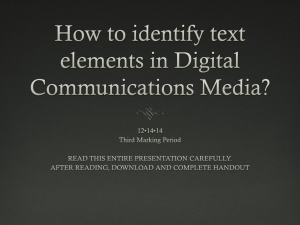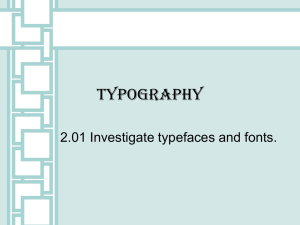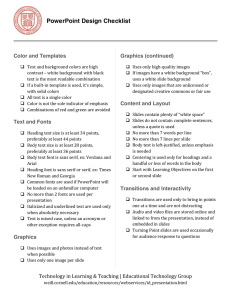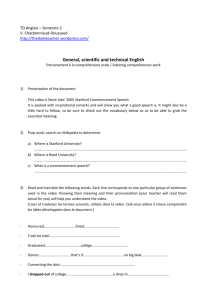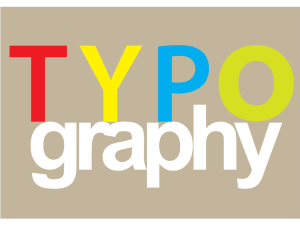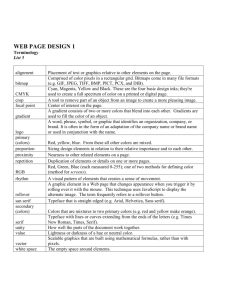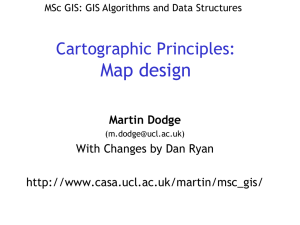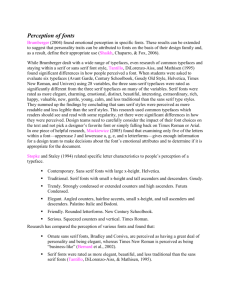Lesson Plan
advertisement
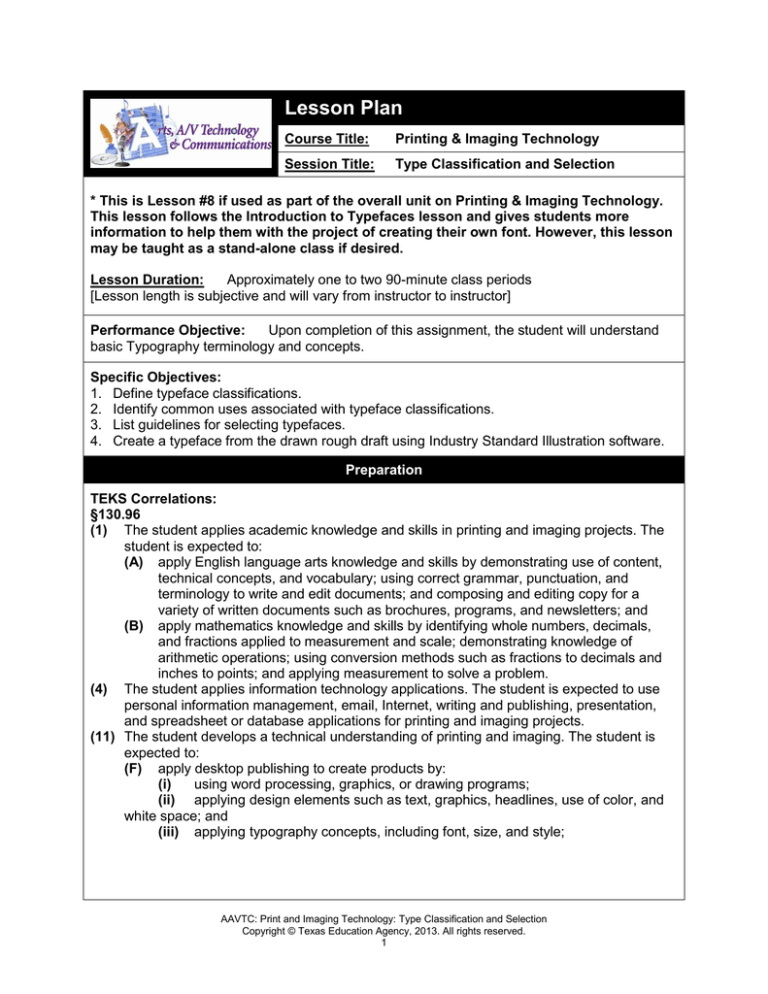
Lesson Plan Course Title: Printing & Imaging Technology Session Title: Type Classification and Selection * This is Lesson #8 if used as part of the overall unit on Printing & Imaging Technology. This lesson follows the Introduction to Typefaces lesson and gives students more information to help them with the project of creating their own font. However, this lesson may be taught as a stand-alone class if desired. Lesson Duration: Approximately one to two 90-minute class periods [Lesson length is subjective and will vary from instructor to instructor] Performance Objective: Upon completion of this assignment, the student will understand basic Typography terminology and concepts. Specific Objectives: 1. Define typeface classifications. 2. Identify common uses associated with typeface classifications. 3. List guidelines for selecting typefaces. 4. Create a typeface from the drawn rough draft using Industry Standard Illustration software. Preparation TEKS Correlations: §130.96 (1) The student applies academic knowledge and skills in printing and imaging projects. The student is expected to: (A) apply English language arts knowledge and skills by demonstrating use of content, technical concepts, and vocabulary; using correct grammar, punctuation, and terminology to write and edit documents; and composing and editing copy for a variety of written documents such as brochures, programs, and newsletters; and (B) apply mathematics knowledge and skills by identifying whole numbers, decimals, and fractions applied to measurement and scale; demonstrating knowledge of arithmetic operations; using conversion methods such as fractions to decimals and inches to points; and applying measurement to solve a problem. (4) The student applies information technology applications. The student is expected to use personal information management, email, Internet, writing and publishing, presentation, and spreadsheet or database applications for printing and imaging projects. (11) The student develops a technical understanding of printing and imaging. The student is expected to: (F) apply desktop publishing to create products by: (i) using word processing, graphics, or drawing programs; (ii) applying design elements such as text, graphics, headlines, use of color, and white space; and (iii) applying typography concepts, including font, size, and style; AAVTC: Print and Imaging Technology: Type Classification and Selection Copyright © Texas Education Agency, 2013. All rights reserved. 1 Instructor/Trainer References: Williams, R. (2008). The non-designer’s design book. (3 ed.). Berkeley, CA: Peachpit Press. Lupton, E. (2010). Thinking with type. (2 rev. exp. ed.). New York, NY: Princeton Architectural Press. Author’s expertise Search online for various books on Type and Typography Instructional Aids: Type Classification and Selection slide presentation Typeface Creation Form Type Classification and Selection Exam Type Classification and Selection Exam Answer Key Type Classification and Selection Rubric Materials Needed: Pencils and Erasers Equipment Needed: Computer and projection system with appropriate software to display slide presentation Industry Standard Illustration software Learner Recommended: Completion of Lesson #7 - Type Basics: Introduction to Typefaces Introduction MI Introduction (LSI Quadrant I): SAY: “Type is one of the most eloquent means of expression in every epoch of style. Next to architecture, it gives the most characteristic portrait of a period and the most severe testimony of a nation’s intellectual status.” ~ Peter Behrens (This quote is on the first slide in the presentation.) SAY: In order to properly use typefaces in typography projects as a means of ‘eloquent expression’, designers need to better understand the classifications and styles of fonts. In the last lesson we learned the three basic categories of fonts. (review 2nd slide) Now let’s expand those classifications. Outline MI Outline (LSI Quadrant II): I. Serif Typeface Classifications A. Roman 1. Old Style 2. Transitional B. Modern C. Slab Serif Instructor Notes: Note: There are nearly as many classification systems as there are typefaces. Roman Old Style typefaces date back to the 1500s. The difference between serif typefaces mostly has to do with the shapes of the serifs AAVTC: Print and Imaging Technology: Type Classification and Selection Copyright © Texas Education Agency, 2013. All rights reserved. 2 themselves. II. Sans Serif Typeface Classifications A. Gothic B. Modern C. Euro Style III. Special Typeface Classifications A. Script 1. Calligraphy 2. Handwriting B. Decorative or Display 1. Geometric 2. Fantasy 3. Futuristic C. Blackletter 1. Old English 2. Swash D. Celtic 1. Uncial 2. Insular 3. Carolingian E. Dingbats IV. Selecting the Correct Typefaces for Projects A. Avoid using too many different typefaces within a single project B. Display Text 1. Larger letters are easier to read 2. Text should be quickly recognizable 3. Use medium or bold sans serif fonts C. Body Text 1. Use fonts that do not stray too far from traditions 2. Avoid extremely wide or narrow fonts 3. Keep font size range from 8-12 points 4. Use regular or book weight fonts 5. Use sans serif fonts for web and screen projections 6. Use serif fonts for print Note: The main difference between the sans serif typefaces is in regards to the contrasting thickness of the stems. Euro Style also has characters with shapes that look square. Serifs and Sans Serifs can be found mixed throughout the Special Typeface Classifications which have been expanded to include some other significant categories and styles. While, Blackletter and Celtic are similar, the subtle differences account for a wide array of designs in typefaces. Display Text refers to the text of Titles, Headlines, Logos, Headings, and other situations where larger type would be better. Body text contains the main information of the project. When the project is for the screen or some type of projection, then a sans serif typeface should be used. When the project is to be printed then a serif typeface should be used for better readability (except for text below 8 points. Use sans serif for small text.) Application MI Guided Practice (LSI Quadrant III): Use the slide presentation to discuss the different typeface classifications. Show students how to use the industry standard illustration software to create their own font. First create guide lines similar to the lines on the Typeface Creation Forms from the previous lesson. Then use the drawing tools to illustrate the outside and inside edges of the characters. Remind students to create numbers as well as uppercase and lowercase characters. AAVTC: Print and Imaging Technology: Type Classification and Selection Copyright © Texas Education Agency, 2013. All rights reserved. 3 MI Independent Practice (LSI Quadrant III): Using industry standard illustration software, students will create a typeface with numbers, uppercase and lowercase characters based on their corrected rough drafts from the previous lesson. Summary MI Review (LSI Quadrants I and IV): Review the different typeface classifications. Observe students’ progress, ask questions, and encourage creativity as they illustrate their own typeface using industry standard illustration software. Evaluation MI Informal Assessment (LSI Quadrant III): Teacher will monitor students’ progress while they illustrate their typeface. The teacher will make sure students understand all of the criteria for creating their typeface. MI Formal Assessment (LSI Quadrant III, IV): Students will take the Type Classification and Selection Exam. The teacher will use the Type Classification Rubric to evaluate the computer illustrated typefaces created by the students. Extension MI Extension/Enrichment (LSI Quadrant IV): Students may wish to illustrate the punctuation for their newly created typefaces (e.g. commas, quotation marks, dollar signs, ampersands, etc…). AAVTC: Print and Imaging Technology: Type Classification and Selection Copyright © Texas Education Agency, 2013. All rights reserved. 4 Student name: _________________________________ Type Classification and Selection Exam Section 1 Match the following samples of text with the proper classifications: 1._____ Sample a. Serif 2._____ Sample b. San Serif 3._____ Sample c. Decorative 4._____ Sample d. Script 5._____ Sample e. Old English Section 2 6. ______ The best type classification for headlines is Serif. (True or False) 7. The font size of body text should be between _____ and ____ points. 8. ______ The best type classification for printed body text is Serif. (True or False) 9. Decorative type is best used for titles or body text. (Circle one) 10. _____ Serifs and sans serifs can be found mixed throughout the many different classifications of specialty typefaces. (True or False) AAVTC: Print and Imaging Technology: Type Classification and Selection Copyright © Texas Education Agency, 2013. All rights reserved. 5 Student name: _________________________________ Type Classification and Selection Exam (answer key) Section 1 Match the following samples of text with the proper classifications: 1.__B__ Sample a. Serif 2.__D__ Sample b. San Serif 3.__A__ Sample c. Decorative 4.__E__ Sample d. Script 5.__C__ Sample e. Old English Section 2 6. FALSE The best type classification for headlines is Serif. (True or False) 7. The font size of body text should be between __8__ and __12__ points. 8. TRUE The best type classification for printed body text is Serif. (True or False) 9. Decorative type is best used for titles or body text. (Circle one) 10. TRUE Serifs and sans serifs can be found mixed throughout the many different classifications of specialty typefaces. (True or False) AAVTC: Print and Imaging Technology: Type Classification and Selection Copyright © Texas Education Agency, 2013. All rights reserved. 6 TYPE CLASSIFICATION AND SELECTION RUBRIC Criteria Completeness (10 points) Application of Typography Concepts (30 points) Design elements – Criteria (30 points) Creativity (20 points) Professional Appearance (10 points) Comments: Exceptional Above Average Below Average Unacceptable 9-10 points 5-8 points 1-4 points 0 points Work is complete and presents a unified whole. Work is complete, but lacks unity in the composite. Work is incomplete. No attempt was made to produce the document. 25-30 points 12-24 points 1-11 points 0 points Demonstrated knowledge of Typography Concepts is exceptional. Typography Concepts are used, but more practice is needed to demonstrate full knowledge. Attempt is made to use Typography Concepts, but it is evident that knowledge is very limited. No evidence of knowledge of Typography Concepts. 25-30 points 12-24 points 1-11 points 0 points Design elements are successfully applied. Design elements are applied but need refinement to achieve success. Design elements are poorly applied. No evidence of application of design elements. 17-20 points 8-16 points 1-7 points 0 points Design ideas are original in thought and exceptionally creative. Design ideas are somewhat original and creative. Limited evidence of creativity and originality in thought. No evidence of creativity or originality in thought or execution of project. 9-10 points 5-8 points 1-4 points 0 points Professional project. Final product is neat and professionally presented. Good presentation of project. Only minor corrections are needed Fair presentation of project. Several errors are evident. Project is unprofessional. Errors distract significantly from the content. TOTAL POINTS: AAVTC: Print and Imaging Technology: Type Classification and Selection Copyright © Texas Education Agency, 2013. All rights reserved. 7 Points