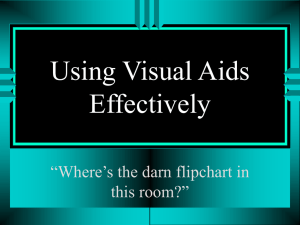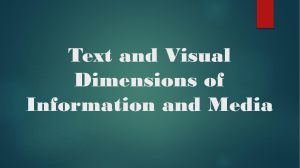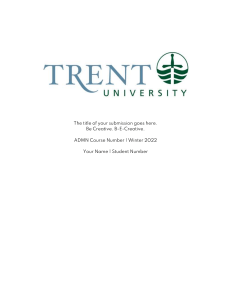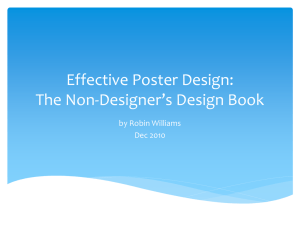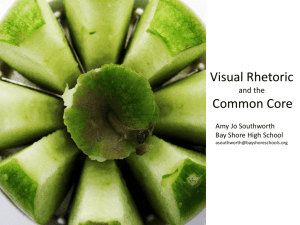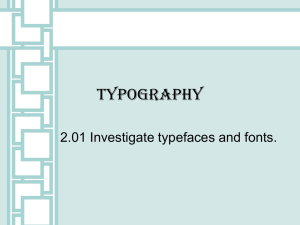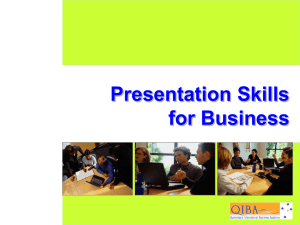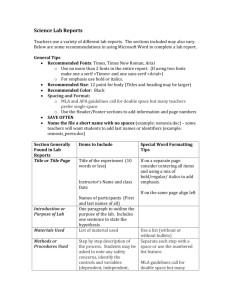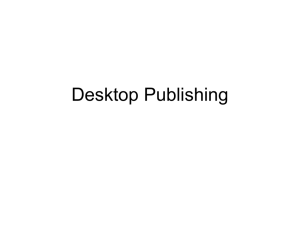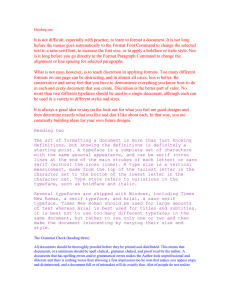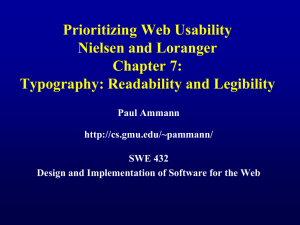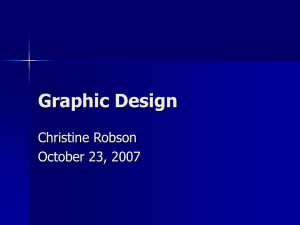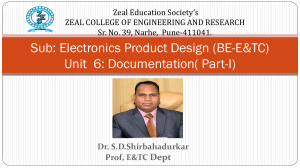Document 13286296
advertisement
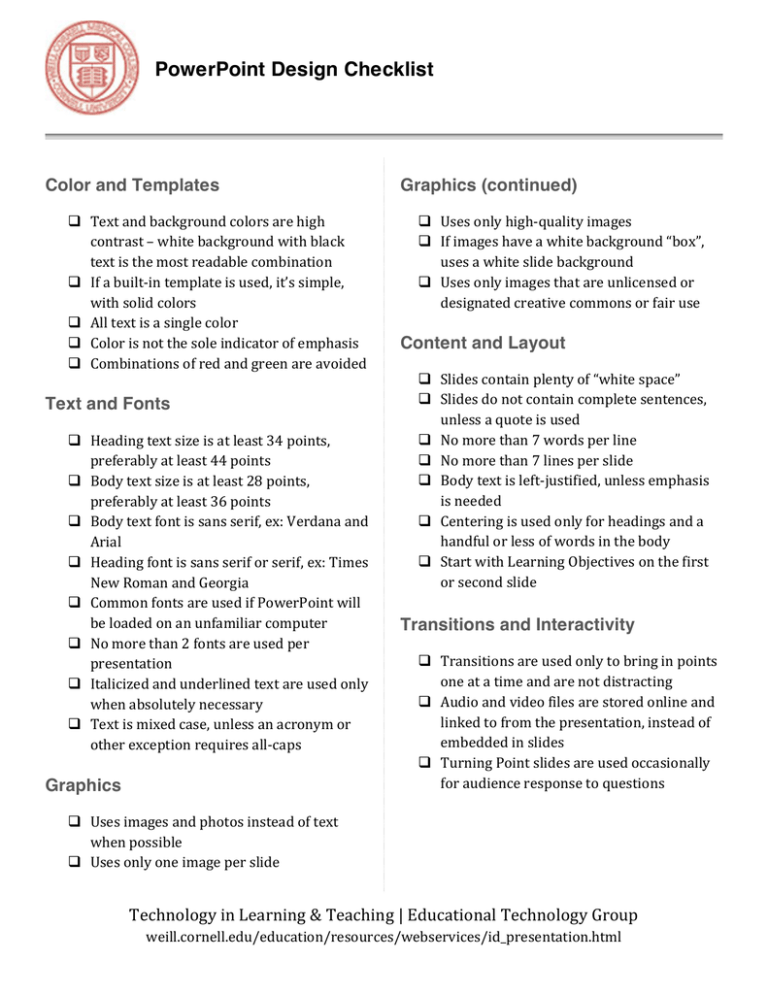
PowerPoint Design Checklist Color and Templates q Text and background colors are high contrast – white background with black text is the most readable combination q If a built-­‐in template is used, it’s simple, with solid colors q All text is a single color q Color is not the sole indicator of emphasis q Combinations of red and green are avoided Graphics (continued) q Uses only high-­‐quality images q If images have a white background “box”, uses a white slide background q Uses only images that are unlicensed or designated creative commons or fair use Content and Layout q Slides contain plenty of “white space” q Slides do not contain complete sentences, unless a quote is used q No more than 7 words per line q No more than 7 lines per slide q Body text is left-­‐justified, unless emphasis is needed q Centering is used only for headings and a handful or less of words in the body q Start with Learning Objectives on the first or second slide Text and Fonts q Heading text size is at least 34 points, preferably at least 44 points q Body text size is at least 28 points, preferably at least 36 points q Body text font is sans serif, ex: Verdana and Arial q Heading font is sans serif or serif, ex: Times New Roman and Georgia q Common fonts are used if PowerPoint will be loaded on an unfamiliar computer q No more than 2 fonts are used per presentation q Italicized and underlined text are used only when absolutely necessary q Text is mixed case, unless an acronym or other exception requires all-­‐caps Graphics Transitions and Interactivity q Transitions are used only to bring in points one at a time and are not distracting q Audio and video files are stored online and linked to from the presentation, instead of embedded in slides q Turning Point slides are used occasionally for audience response to questions q Uses images and photos instead of text when possible q Uses only one image per slide Technology in Learning & Teaching | Educational Technology Group weill.cornell.edu/education/resources/webservices/id_presentation.html