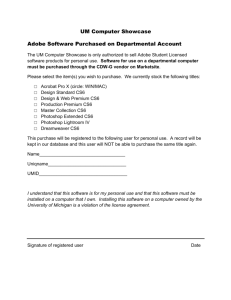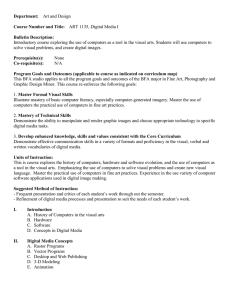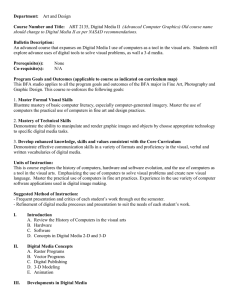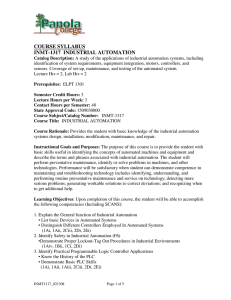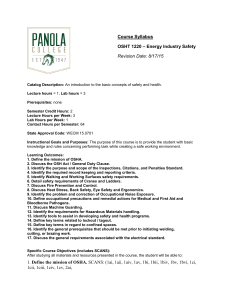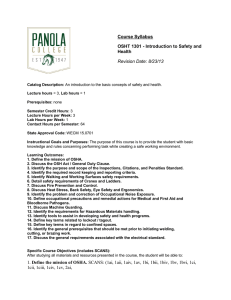Course Syllabus – Introduction to Digital IMED 1401 Media
advertisement
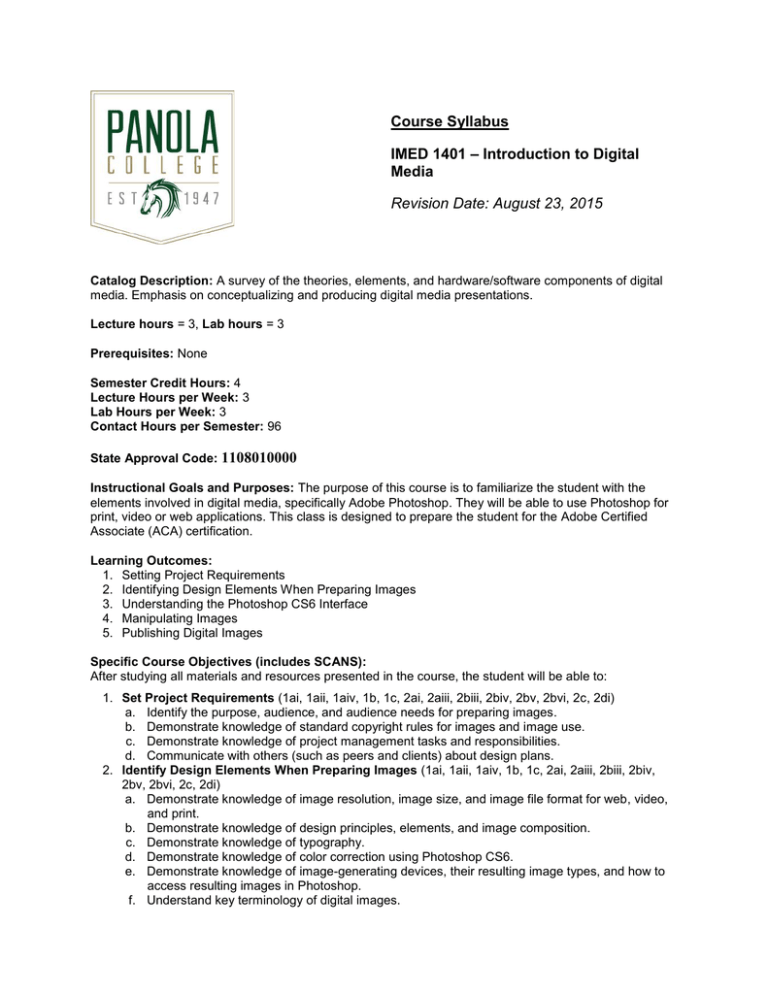
Course Syllabus IMED 1401 – Introduction to Digital Media Revision Date: August 23, 2015 Catalog Description: A survey of the theories, elements, and hardware/software components of digital media. Emphasis on conceptualizing and producing digital media presentations. Lecture hours = 3, Lab hours = 3 Prerequisites: None Semester Credit Hours: 4 Lecture Hours per Week: 3 Lab Hours per Week: 3 Contact Hours per Semester: 96 State Approval Code: 1108010000 Instructional Goals and Purposes: The purpose of this course is to familiarize the student with the elements involved in digital media, specifically Adobe Photoshop. They will be able to use Photoshop for print, video or web applications. This class is designed to prepare the student for the Adobe Certified Associate (ACA) certification. Learning Outcomes: 1. Setting Project Requirements 2. Identifying Design Elements When Preparing Images 3. Understanding the Photoshop CS6 Interface 4. Manipulating Images 5. Publishing Digital Images Specific Course Objectives (includes SCANS): After studying all materials and resources presented in the course, the student will be able to: 1. Set Project Requirements (1ai, 1aii, 1aiv, 1b, 1c, 2ai, 2aiii, 2biii, 2biv, 2bv, 2bvi, 2c, 2di) a. Identify the purpose, audience, and audience needs for preparing images. b. Demonstrate knowledge of standard copyright rules for images and image use. c. Demonstrate knowledge of project management tasks and responsibilities. d. Communicate with others (such as peers and clients) about design plans. 2. Identify Design Elements When Preparing Images (1ai, 1aii, 1aiv, 1b, 1c, 2ai, 2aiii, 2biii, 2biv, 2bv, 2bvi, 2c, 2di) a. Demonstrate knowledge of image resolution, image size, and image file format for web, video, and print. b. Demonstrate knowledge of design principles, elements, and image composition. c. Demonstrate knowledge of typography. d. Demonstrate knowledge of color correction using Photoshop CS6. e. Demonstrate knowledge of image-generating devices, their resulting image types, and how to access resulting images in Photoshop. f. Understand key terminology of digital images. 3. Understand the Photoshop CS6 Interface (1ai, 1aii, 1aiv, 1b, 1c, 2ai, 2aiii, 2biii, 2biv, 2bv, 2bvi, 2c, 2di) a. Identify elements of the Photoshop CS6 user interface and demonstrate knowledge of their functions. b. Demonstrate knowledge of layers and masks. c. Demonstrate knowledge of importing, exporting, organizing, and saving. d. Demonstrate knowledge of producing and reusing images. e. Demonstrate an understanding of and select the appropriate features and options required to implement a color management workflow. 4. Manipulating Images (1ai, 1aii, 1aiv, 1b, 1c, 2ai, 2aiii, 2biii, 2biv, 2bv, 2bvi, 2c, 2di) a. Demonstrate knowledge of working with selections. b. Use Photoshop guides and rulers. c. Transform images. d. Adjust or correct the tonal range, color, or distortions of an image. e. Demonstrate knowledge of retouching and blending images. f. Demonstrate knowledge of drawing and painting. g. Demonstrate knowledge of type. h. Demonstrate knowledge of filters. 5. Publishing Digital Images (1ai, 1aii, 1aiv, 1b, 1c, 2ai, 2aiii, 2biii, 2biv, 2bv, 2bvi, 2c, 2di) a. Demonstrate knowledge of preparing images for web, print, and video. Course Content: Students in all sections of this course will be required to do the following: 1. 2. 3. 4. 5. 6. 7. 8. 9. 10. 11. 12. 13. Get to know the Photoshop work area. Make basic photo corrections. Work with image selections. Use image layers. Correct and enhance digital photographs Work with image masks and channels. Create a typographic design. Use vector drawing techniques. Perform advanced compositing. Edit videos. Paint with the mixer brush. Prepare files for the web. Produce and print images with consistent color. Methods of Instruction/Course Format/Delivery: Lecture, class discussion, reading assignments, laboratory performance, including active learning and writing assignments, computer-based assignments, including CD-ROM and web-based tutorials and tests. Assessment: The following items will be assigned during the semester and used to calculate the student’s final grade: Major Exams There will be two proctored major exams. The Mid-term will cover the first seven chapters of the textbook. The Final will cover the rest of the chapters except chapter 12. This chapter is omitted because it requires the extended version of the software. Portfolio The portfolio grade consists of the work completed from performing all the skills described in the textbook. These completed files should be submitted through Canvas. There should be a chapter submitted each week. The final deadline for chapters 1-7 is at mid-term and the rest of the chapters will have a cut-off date before finals. 2 Topic Projects These projects are described in MyGraphicsLab and will cover the material presented in the Topic Presentations, however they will be submitted through Canvas for a grade. Topic Quizzes These quizzes will be taken in MyGraphicsLab and will cover the material presented in the Topic Presentations and videos offered in this format. Attendance Attendance will be based on class participation and submitting work on time. Course Grade: The grading scale for this course is as follows: Major Exams – 30% Portfolio – 30% Topic Projects – 20% Topic Quizzes – 15% Attendance – 5% Texts, Materials, and Supplies: MyGraphicsLab Adobe Photoshop CS6 ACA Certification Preparation for Visual Communication, 1/E, ISBN: 9780321902603, Pearson Access to Adobe Photoshop CS6 or later. Trial versions are available at www.Adobe.com or you may use designated computers on campus during regular lab hours. USB flash drive (at least 9 MB of free space) Headphones for training videos Other: For current texts and materials, use the following link to access bookstore listings: http://www.panolacollegestore.com For testing services, use the following link: http://www.panola.edu/elearning/testing.html If any student in this class has special classroom or testing needs because of a physical learning or emotional condition, please contact the ADA Student Coordinator in Support Services located in the Administration Building or go to http://www.panola.edu/student-success/disability-supportservices/ for more information. Withdrawing from a course is the student’s responsibility. Students who do not attend class and who do not withdraw will receive the grade earned for the course. Student Handbook, The Pathfinder: http://www.panola.edu/studentsuccess/documents/pathfinder.pdf 3 SCANS CRITERIA 1) Foundation skills are defined in three areas: basic skills, thinking skills, and personal qualities. a) Basic Skills: A worker must read, write, perform arithmetic and mathematical operations, listen, and speak effectively. These skills include: i) Reading: locate, understand, and interpret written information in prose and in documents such as manuals, graphs, and schedules. ii) Writing: communicate thoughts, ideas, information, and messages in writing, and create documents such as letters, directions, manuals, reports, graphs, and flow charts. iii) Arithmetic and Mathematical Operations: perform basic computations and approach practical problems by choosing appropriately from a variety of mathematical techniques. iv) Listening: receive, attend to, interpret, and respond to verbal messages and other cues. v) Speaking: Organize ideas and communicate orally. b) Thinking Skills: A worker must think creatively, make decisions, solve problems, visualize, know how to learn, and reason effectively. These skills include: i) Creative Thinking: generate new ideas. ii) Decision Making: specify goals and constraints, generate alternatives, consider risks, and evaluate and choose the best alternative. iii) Problem Solving: recognize problems and devise and implement plan of action. iv) Visualize ("Seeing Things in the Mind's Eye"): organize and process symbols, pictures, graphs, objects, and other information. v) Knowing How to Learn: use efficient learning techniques to acquire and apply new knowledge and skills. vi) Reasoning: discover a rule or principle underlying the relationship between two or more objects and apply it when solving a problem. c) Personal Qualities: A worker must display responsibility, self-esteem, sociability, selfmanagement, integrity, and honesty. i) Responsibility: exert a high level of effort and persevere toward goal attainment. ii) Self-Esteem: believe in one's own self-worth and maintain a positive view of oneself. iii) Sociability: demonstrate understanding, friendliness, adaptability, empathy, and politeness in group settings. iv) Self-Management: assess oneself accurately, set personal goals, monitor progress, and exhibit self-control. v) Integrity and Honesty: choose ethical courses of action. 2) Workplace competencies are defined in five areas: resources, interpersonal skills, information, systems, and technology. a) Resources: A worker must identify, organize, plan, and allocate resources effectively. i) Time: select goal-relevant activities, rank them, allocate time, and prepare and follow schedules. ii) Money: Use or prepare budgets, make forecasts, keep records, and make adjustments to meet objectives. iii) Material and Facilities: Acquire, store, allocate, and use materials or space efficiently. Examples: construct a decision time line chart; use computer software to plan a project; prepare a budget; conduct a cost/benefits analysis; design an RFP process; write a job description; develop a staffing plan. b) Interpersonal Skills: A worker must work with others effectively. i) Participate as a Member of a Team: contribute to group effort. ii) Teach Others New Skills. iii) Serve Clients/Customers: work to satisfy customer's expectations. 4 iv) Exercise Leadership: communicate ideas to justify position, persuade and convince others, responsibly challenge existing procedures and policies. v) Negotiate: work toward agreements involving exchange of resources, resolve divergent interests. vi) Work with Diversity: work well with men and women from diverse backgrounds. Examples: collaborate with a group member to solve a problem; work through a group conflict situation, train a colleague; deal with a dissatisfied customer in person; select and use appropriate leadership styles; use effective delegation techniques; conduct an individual or team negotiation; demonstrate an understanding of how people from different cultural backgrounds might behave in various situations. c) Information: A worker must be able to acquire and use information. i) Acquire and Evaluate Information. ii) Organize and Maintain Information. iii) Interpret and Communicate Information. iv) Use Computers to Process Information. Examples: research and collect data from various sources; develop a form to collect data; develop an inventory record-keeping system; produce a report using graphics; make an oral presentation using various media; use on-line computer data bases to research a report; use a computer spreadsheet to develop a budget. d) Systems: A worker must understand complex interrelationships. i) Understand Systems: know how social, organizational, and technological systems work and operate effectively with them. ii) Monitor and Correct Performance: distinguish trends, predict impacts on system operations, diagnose deviations in systems' performance and correct malfunctions. iii) Improve or Design Systems: suggest modifications to existing systems and develop new or alternative systems to improve performance. Examples: draw and interpret an organizational chart; develop a monitoring process; choose a situation needing improvement, break it down, examine it, propose an improvement, and implement it. e) Technology: A worker must be able to work with a variety of technologies. i) Select Technology: choose procedures, tools or equipment including computers and related technologies. ii) Apply Technologies to Task: understand overall intent and proper procedures for setup and operation of equipment. iii) Maintain and Troubleshoot Equipment: Prevent, identify, or solve problems with equipment, including computers and other technologies. Examples: read equipment descriptions and technical specifications to select equipment to meet needs; set up and assemble appropriate equipment from instructions; read and follow directions for troubleshooting and repairing equipment. 5