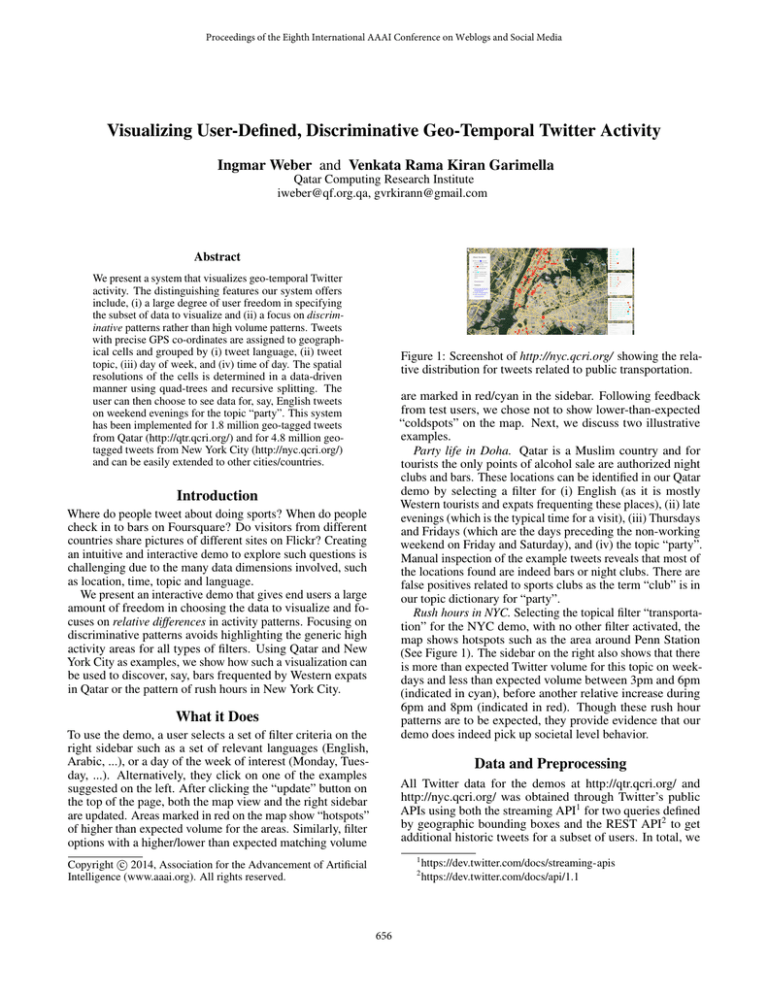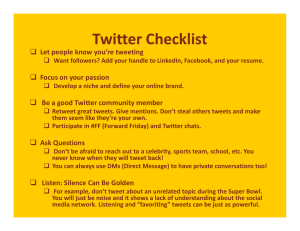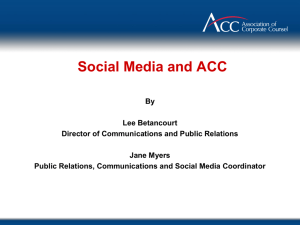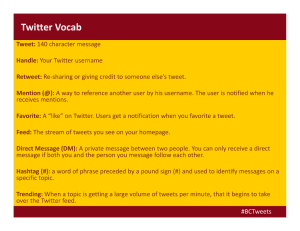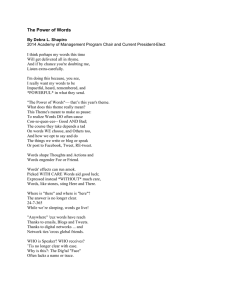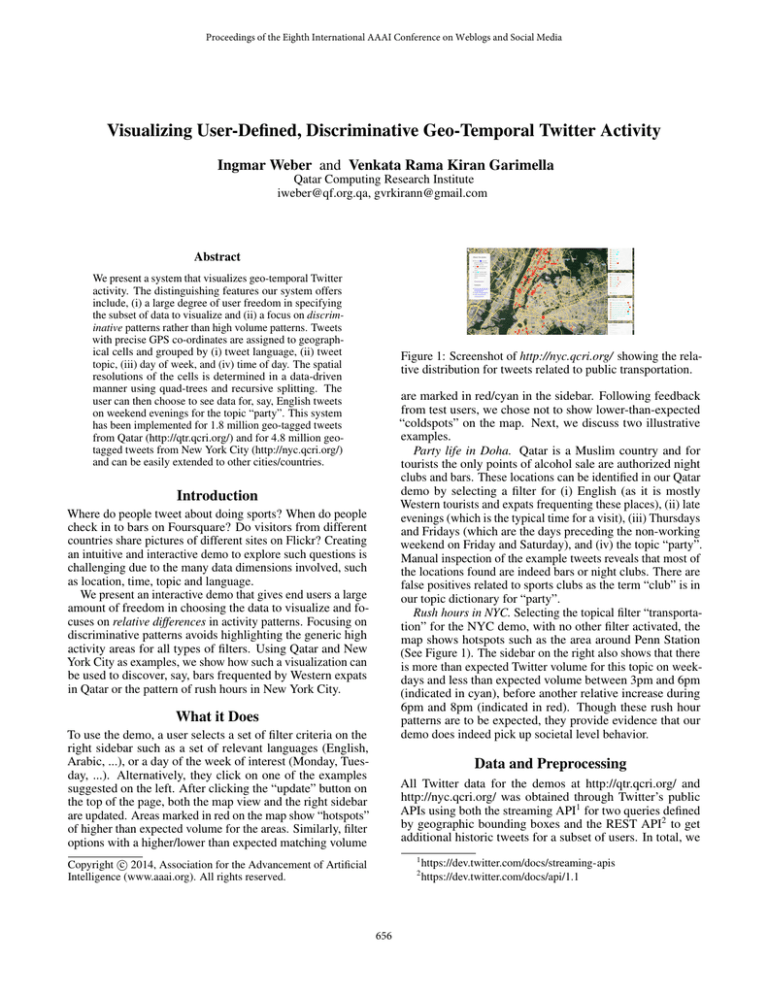
Proceedings of the Eighth International AAAI Conference on Weblogs and Social Media
Visualizing User-Defined, Discriminative Geo-Temporal Twitter Activity
Ingmar Weber and Venkata Rama Kiran Garimella
Qatar Computing Research Institute
iweber@qf.org.qa, gvrkirann@gmail.com
Abstract
We present a system that visualizes geo-temporal Twitter
activity. The distinguishing features our system offers
include, (i) a large degree of user freedom in specifying
the subset of data to visualize and (ii) a focus on discriminative patterns rather than high volume patterns. Tweets
with precise GPS co-ordinates are assigned to geographical cells and grouped by (i) tweet language, (ii) tweet
topic, (iii) day of week, and (iv) time of day. The spatial
resolutions of the cells is determined in a data-driven
manner using quad-trees and recursive splitting. The
user can then choose to see data for, say, English tweets
on weekend evenings for the topic “party”. This system
has been implemented for 1.8 million geo-tagged tweets
from Qatar (http://qtr.qcri.org/) and for 4.8 million geotagged tweets from New York City (http://nyc.qcri.org/)
and can be easily extended to other cities/countries.
Figure 1: Screenshot of http://nyc.qcri.org/ showing the relative distribution for tweets related to public transportation.
are marked in red/cyan in the sidebar. Following feedback
from test users, we chose not to show lower-than-expected
“coldspots” on the map. Next, we discuss two illustrative
examples.
Party life in Doha. Qatar is a Muslim country and for
tourists the only points of alcohol sale are authorized night
clubs and bars. These locations can be identified in our Qatar
demo by selecting a filter for (i) English (as it is mostly
Western tourists and expats frequenting these places), (ii) late
evenings (which is the typical time for a visit), (iii) Thursdays
and Fridays (which are the days preceding the non-working
weekend on Friday and Saturday), and (iv) the topic “party”.
Manual inspection of the example tweets reveals that most of
the locations found are indeed bars or night clubs. There are
false positives related to sports clubs as the term “club” is in
our topic dictionary for “party”.
Rush hours in NYC. Selecting the topical filter “transportation” for the NYC demo, with no other filter activated, the
map shows hotspots such as the area around Penn Station
(See Figure 1). The sidebar on the right also shows that there
is more than expected Twitter volume for this topic on weekdays and less than expected volume between 3pm and 6pm
(indicated in cyan), before another relative increase during
6pm and 8pm (indicated in red). Though these rush hour
patterns are to be expected, they provide evidence that our
demo does indeed pick up societal level behavior.
Introduction
Where do people tweet about doing sports? When do people
check in to bars on Foursquare? Do visitors from different
countries share pictures of different sites on Flickr? Creating
an intuitive and interactive demo to explore such questions is
challenging due to the many data dimensions involved, such
as location, time, topic and language.
We present an interactive demo that gives end users a large
amount of freedom in choosing the data to visualize and focuses on relative differences in activity patterns. Focusing on
discriminative patterns avoids highlighting the generic high
activity areas for all types of filters. Using Qatar and New
York City as examples, we show how such a visualization can
be used to discover, say, bars frequented by Western expats
in Qatar or the pattern of rush hours in New York City.
What it Does
To use the demo, a user selects a set of filter criteria on the
right sidebar such as a set of relevant languages (English,
Arabic, ...), or a day of the week of interest (Monday, Tuesday, ...). Alternatively, they click on one of the examples
suggested on the left. After clicking the “update” button on
the top of the page, both the map view and the right sidebar
are updated. Areas marked in red on the map show “hotspots”
of higher than expected volume for the areas. Similarly, filter
options with a higher/lower than expected matching volume
Data and Preprocessing
All Twitter data for the demos at http://qtr.qcri.org/ and
http://nyc.qcri.org/ was obtained through Twitter’s public
APIs using both the streaming API1 for two queries defined
by geographic bounding boxes and the REST API2 to get
additional historic tweets for a subset of users. In total, we
1
Copyright c 2014, Association for the Advancement of Artificial
Intelligence (www.aaai.org). All rights reserved.
2
656
https://dev.twitter.com/docs/streaming-apis
https://dev.twitter.com/docs/api/1.1
obtained 1.8 million and 4.8 million tweets for Qatar and
NYC respectively.
To enable an interactive user experience, we precompute certain counts for each “geographical cell”. We use
a data-driven approach to determine geographic boundaries
as pre-existing boundaries might not match Twitter usage.
Concretely, we use a recursive splitting approach based on
quadtrees where, starting from a single big square encompassing all of Qatar (NYC), cells with 200 (500) tweets are recursively split while cells with < 50 (50) tweets are ignored.
Recursion also stops once a minimum cell width/height of
.002 (0.004) is reached. Our procedure ensures that, where
possible, the spatial resolution is high whereas it spatial resolution is low where there is data sparsity.
For temporal analysis, tweets were mapped to a day of
week and a discrete time of day (in “buckets” of 3-6 hours)
using the tweets’ timestamps converted to local time. The
language of each tweet was identified using the Language
Detection library3 . The predominant languages in Qatar
and NYC were included, but no efforts were made to detect mixed-language tweets or tweets written in transliterated
form such as Arabizi or Pinyin. To detect the topic of a
tweet, we manually compiled dictionaries of topic-specific
word stems for each language such as “football*” (English)
for sports or “desayun*” (Spanish) for food. This was done
mostly for ease of deployment and other supervised, machine classification approaches could be used to improve in
particular the recall of such a simple approach.
For each (geograpic cell, language, topic, day of week,
time of day), combination the counts of all matching tuples
are precomputed and stored in a database. We chose to use
Google Fusion Tables4 as it easily integrates with a Google
Maps interface and with other web programming functionality. For each tuple we also store example tweets in a MySQL
database and serve these through PHP to the web frontend.
Note that the number of distinct tuples at the end does not
directly depend on the number of input records but, rather, is
a function of the number of distinct regions and the number
of distinct values for each of the categories.
to a particular geographical region and so on. These distributions are the compared against the baseline distributions.
(dimension=value) pairs where the query is below the baseline are marked in cyan (30% vs. 40% English) and pairs
where the query exceeds the baseline (8% vs. 5% for a particular region) are marked in red.
Related Demos
The “Neighborhood Buzz”5 interface is close to ours. Though
it does not allow any temporal filtering it allows search by
topic and highlights areas with large amounts of on-topic
Twitter activity. However, their interface emphasizes absolute activity, rather than relative activity differences. As a
consequence, a high volume area such as the “South of Market” district in San Francisco is highlighted for most topics
ranging from Arts to Sports. Another closely related demo
is the “Livehoods” project6 that uses Foursquare check-in
information to determine the topical geography of a city
[Cranshaw et al., 2012]. Unlike our approach, they explicitly
take mobility into account to determine the boundaries of
the “livelihoods”. Though they do have a “daily pulse” this
information is for absolute activity and does not emphasize
relative differences. Finally, they do not consider language
distributions. Neither Neighborhood Buzz nor Livehoods
allow a similar level of user input to select which data to
visualize, but both are noteworthy interactive visualization
alternatives. A large number of other visualizations of geotagged social media content exist. Though some overlap with
ours in terms of functionality, none provides the same features as our demo with a focus on (i) user-defined drill-down
options and (ii) highlighting deviations from a to-be-expected
baseline.
Future Work
The current topic detection uses dictionaries in an attempt to
achieve a high precision classification at the cost of sacrificing
recall. Though the issue of topic classification of tweets is
orthogonal to the actual visualization challenges, we plan to
apply statistical methods such as multi-lingual topic models
[Boyd-Graber and Blei, 2009], akin to the work in [Kling
and Pozdnoukhov, 2012]. Our demo framework supports
the integration of additional dimensions. In particular, we
plan to integrate multi-lingual sentiment analysis, gender
classification and nationality classification to study a multifaceted society. Lastly, when using online data to study
society one must of course not forget that younger, more
affluent demographics are strongly overrepresented. In fact,
the single largest nationality in Qatar – Indian – is largely
missing in our data. Still, we believe that the current demo
provides a useful approach to gain insights into society.
Deviation from Expectation
Our visualization compares the distribution of the data matching the user’s filter criterion against an “expected baseline distribution”. More-than-expected deviations are then marked
in red and less-than-expected deviations in cyan. To establish the baseline distribution, we precompute for each (dimension=value) pair, such as (language=English), the total
fraction of matching tweets. If, for example, globally 40%
of tweets are in English or 5% pertain to a particular region,
then this establishes a baseline distribution.
At query time, the user then specifies dimension=value
pairs such as (language=English OR Tagalog, day of
week=Friday) and a corresponding database query is issued.
For the matching records and all possible (dimension=value)
pairs the corresponding distributions are computed. For example, 30% of matching data records might be in English,
70% in Tagalog, 100% come from a Friday, 8% correspond
3
4
References
Boyd-Graber, J., and Blei, D. M. 2009. Multilingual topic models
for unaligned text. In UAI, 75–82.
Cranshaw, J.; Schwartz, R.; Hong, J. I.; and Sadeh, N. 2012. The
livehoods project: Utilizing social media to understand the dynamics
of a city. In ICWSM.
Kling, F., and Pozdnoukhov, A. 2012. When a city tells a story:
Urban topic analysis. In SIGSPATIAL, 482–485.
5
https://code.google.com/p/language-detection/
https://developers.google.com/fusiontables/
6
657
http://neighborhoodbuzz.knightlab.com/
http://livehoods.org/