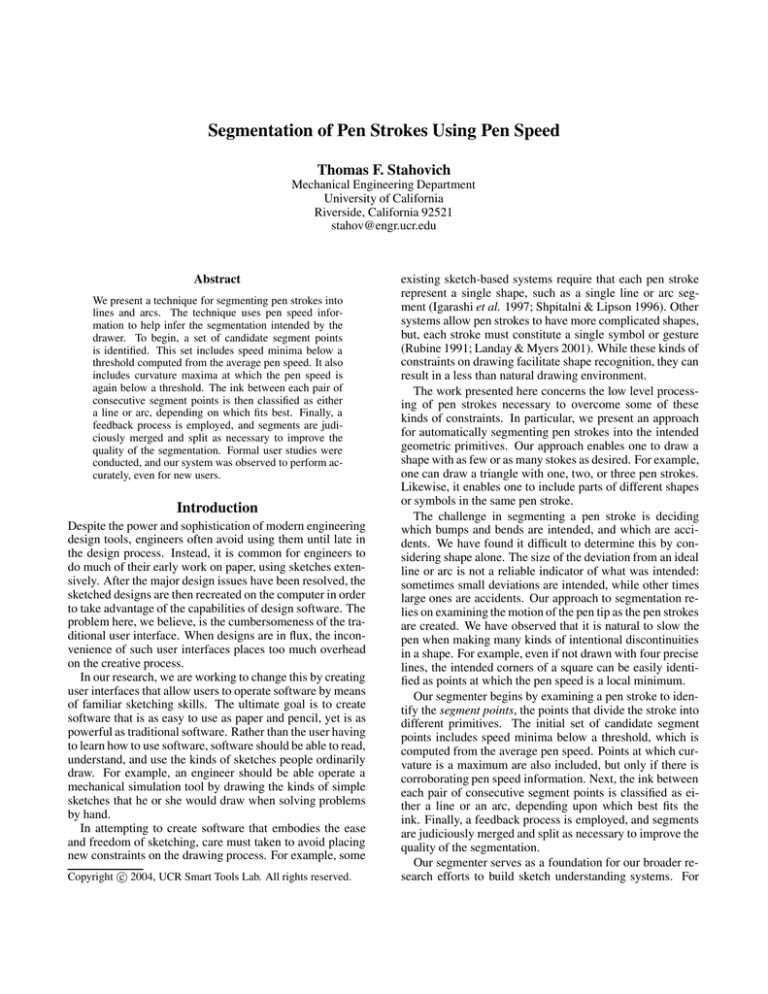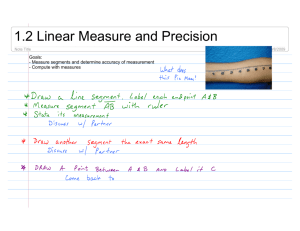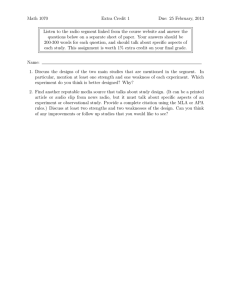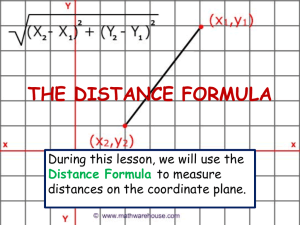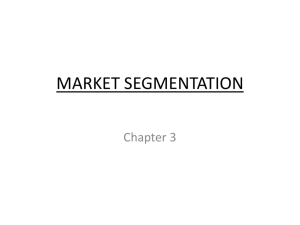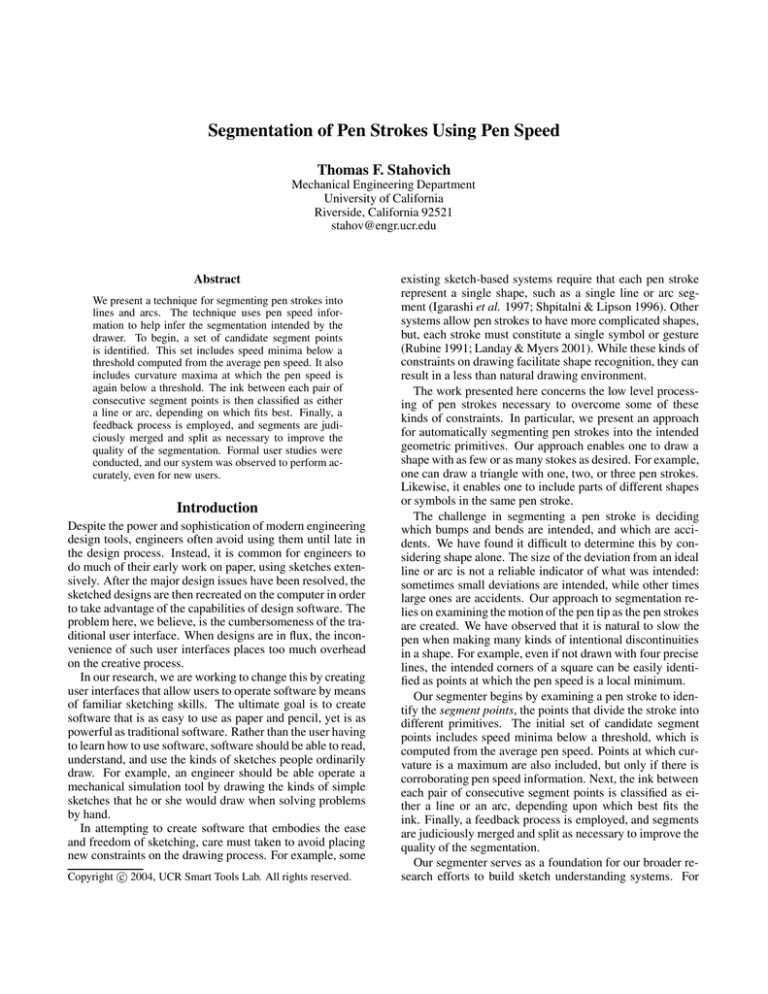
Segmentation of Pen Strokes Using Pen Speed
Thomas F. Stahovich
Mechanical Engineering Department
University of California
Riverside, California 92521
stahov@engr.ucr.edu
Abstract
We present a technique for segmenting pen strokes into
lines and arcs. The technique uses pen speed information to help infer the segmentation intended by the
drawer. To begin, a set of candidate segment points
is identified. This set includes speed minima below a
threshold computed from the average pen speed. It also
includes curvature maxima at which the pen speed is
again below a threshold. The ink between each pair of
consecutive segment points is then classified as either
a line or arc, depending on which fits best. Finally, a
feedback process is employed, and segments are judiciously merged and split as necessary to improve the
quality of the segmentation. Formal user studies were
conducted, and our system was observed to perform accurately, even for new users.
Introduction
Despite the power and sophistication of modern engineering
design tools, engineers often avoid using them until late in
the design process. Instead, it is common for engineers to
do much of their early work on paper, using sketches extensively. After the major design issues have been resolved, the
sketched designs are then recreated on the computer in order
to take advantage of the capabilities of design software. The
problem here, we believe, is the cumbersomeness of the traditional user interface. When designs are in flux, the inconvenience of such user interfaces places too much overhead
on the creative process.
In our research, we are working to change this by creating
user interfaces that allow users to operate software by means
of familiar sketching skills. The ultimate goal is to create
software that is as easy to use as paper and pencil, yet is as
powerful as traditional software. Rather than the user having
to learn how to use software, software should be able to read,
understand, and use the kinds of sketches people ordinarily
draw. For example, an engineer should be able operate a
mechanical simulation tool by drawing the kinds of simple
sketches that he or she would draw when solving problems
by hand.
In attempting to create software that embodies the ease
and freedom of sketching, care must taken to avoid placing
new constraints on the drawing process. For example, some
c 2004, UCR Smart Tools Lab. All rights reserved.
Copyright existing sketch-based systems require that each pen stroke
represent a single shape, such as a single line or arc segment (Igarashi et al. 1997; Shpitalni & Lipson 1996). Other
systems allow pen strokes to have more complicated shapes,
but, each stroke must constitute a single symbol or gesture
(Rubine 1991; Landay & Myers 2001). While these kinds of
constraints on drawing facilitate shape recognition, they can
result in a less than natural drawing environment.
The work presented here concerns the low level processing of pen strokes necessary to overcome some of these
kinds of constraints. In particular, we present an approach
for automatically segmenting pen strokes into the intended
geometric primitives. Our approach enables one to draw a
shape with as few or as many stokes as desired. For example,
one can draw a triangle with one, two, or three pen strokes.
Likewise, it enables one to include parts of different shapes
or symbols in the same pen stroke.
The challenge in segmenting a pen stroke is deciding
which bumps and bends are intended, and which are accidents. We have found it difficult to determine this by considering shape alone. The size of the deviation from an ideal
line or arc is not a reliable indicator of what was intended:
sometimes small deviations are intended, while other times
large ones are accidents. Our approach to segmentation relies on examining the motion of the pen tip as the pen strokes
are created. We have observed that it is natural to slow the
pen when making many kinds of intentional discontinuities
in a shape. For example, even if not drawn with four precise
lines, the intended corners of a square can be easily identified as points at which the pen speed is a local minimum.
Our segmenter begins by examining a pen stroke to identify the segment points, the points that divide the stroke into
different primitives. The initial set of candidate segment
points includes speed minima below a threshold, which is
computed from the average pen speed. Points at which curvature is a maximum are also included, but only if there is
corroborating pen speed information. Next, the ink between
each pair of consecutive segment points is classified as either a line or an arc, depending upon which best fits the
ink. Finally, a feedback process is employed, and segments
are judiciously merged and split as necessary to improve the
quality of the segmentation.
Our segmenter serves as a foundation for our broader research efforts to build sketch understanding systems. For
example, we have constructed parsers that examine a stream
of segmented pen strokes and extract individual symbols
(Gennari, Kara, & Stahovich 2004; Kara, Gennari, & Stahovich 2004). We have also constructed recognizers that
classify symbols by examining their segmented pen strokes
(Calhoun et al. 2002; Gennari, Kara, & Stahovich 2004).
We have combined all of these tools and techniques to build
various sketch-based engineering applications, such as a circuit analysis tool (Gennari, Kara, & Stahovich 2004) and a
tool for analyzing vibratory systems (Kara, Gennari, & Stahovich 2004).
The next section provides an overview of related work.
This is followed by a detailed, technical description of our
approach. A user study evaluating the performance of our
segmenter is then presented. Finally, proposed future work
is discussed, and conclusions are presented.
Background
Segmentation of pen strokes is similar to corner detection
in digital curves. Corner detection algorithms typically locate corners by searching for points of maximum curvature. To suppress noise and false corners, the data must be
smoothed. The main difficulty is selecting a reliable amount
of smoothing. Early approaches (e.g., (Teh & Chin 1989))
relied on a single scale, which created difficulties for curves
containing both large and small features. Later work has addressed the problem of curves containing features at various
scales. For example, Rattarangsi and Chin (1992) developed
a scale-space approach, in which curvature maxima that persist across multiple scales indicate corner points. Likewise,
Lee et al. (1995) developed a multi-scale algorithm based
on the wavelet transform. Sezgin has applied a multi-scale
approach to sketches. His work suggests that curvature data
alone is inadequate for segmenting hand-drawn pen strokes
(see below).
Yu (2003) has developed a pen stroke segmentation approach in which the curvature and tangent angle are iteratively smoothed. The resulting segmentation is compared to
the original ink, and if the fit is not precise, the stroke is recursively subdivided until it is. In our experiments, we have
found that a precise fit to the raw ink is often not what the
drawer intended.
The earliest report of using pen speed for segmenting we
have been able to find is the work of Herot (1976). His system found corners by identifying points at which pen speed
was a minimum. The author reported that the system did
not work well for all users and he concluded that the program contained a “model of human sketching behavior that
fit some users more closely than others.”
Sezgin, Stahovich, and Davis (2001) presented a technique that uses speed and curvature to segment hand-drawn
pen strokes. Segment points are located at points of minimal
speed and maximal curvature. The technique is suitable for
segmenting pen strokes into line segments, but it cannot handle arcs. Also, this technique iteratively adds segment points
until the error of fit between the line segments and raw ink
is less than a threshold. Our approach is far less concerned
with the error of fit, as a tight fit to the ink is often not what
was intended. As a variant of this technique, Sezgin (2001)
explored the use of multi-scale methods for selecting speed
minima and curvature maxima. However, he found that unless the pen strokes were exceptionally noisy, there was little
benefit in doing so.
Agar and Novins (2003) have developed a segmenter for
polygons. If the mouse is stationary for more than 30ms, the
location is taken to be a segment point. This is analogous
to our pen speed approach, but it requires that the mouse be
paused at each corner. Additionally, the approach can handle
only line segments and not arcs.
Dudek and Tsotsos (1997) have developed a novel approach that directly searches for segments rather than segment (corner) points. Energy minimization is used to compute an approximation curve that best matches the input
curve while at the same time attempting to maintain a desired curvature. If a low energy approximation cannot be
found, the approximation curve is subdivided and the process is iterated. This process is repeated with different values of the desired curvature, and can result in overlapping
segments with different curvature values. The approach may
not be suited to sketches, as most shape recognition techniques assume that segments do not overlap.
Segmenting Technique
To begin the segmentation process, an initial set of candidate
segment points is identified. This set includes speed minima
below a threshold computed from the average pen speed.
It also includes curvature maxima at which the pen speed is
below a threshold. The ink between each pair of consecutive
segment points is then classified as either a line or an arc,
depending on which fits best.
Although the initial segmentation is usually accurate, it
can often be improved through feedback. For example, if
two adjacent segments form pieces of the same arc, it is
likely that they were intended to be so. In this case, the
two are merged into a single segment. Conversely, if a segment is a particularly poor fit for the ink, this suggests that
a segment point may have been missed. This often occurs
when there is a smooth change in the sign of curvature, for
example, when moving from one lobe of an “S” shape to the
other as shown in Figure 4. This kind of transition can be
made without slowing the pen, and so cannot be detected as
a speed minimum. Consequently, if a segment is a poor fit
for the ink, points at which the curvature changes sign are
considered as possible additional segment points.
The sections that follow describe the various steps of the
segmentation process including: initial processing of the
ink, identification of segment points, fitting of segments, and
merging and splitting.
Initial Processing of the Ink
Our software is designed work with a digitizing tablet and
stylus, or other similar device, that provides time-stamped
coordinates. For example, we have used Wacom Cintiq and
Intuos2 tablets, and a Tablet PC. During the initial processing phase, we use the time-stamped coordinates to compute
pen speed and curvature. The first step is to construct the
arc length coordinate of each point. Arc length is measured
along the path of the pen stroke, and is computed in the obvious way by summing straight line distances:
di =
i Pj − Pj−1 (1)
j=1
where Pj is the coordinates of the j th data point. The first
data point has index j = 0 and d 0 = 0.
We then use a centered finite difference approach to compute pen speed:
di+1 − di−1
si =
ti+1 − ti−1
(2)
where ti is the time-stamp of the i th point. The speed at the
first and last point of a pen stroke is taken to be equal to that
at the second and penultimate points, respectively. Often,
there is noise in the pen speed signal. To correct this, we
apply a simple smoothing filter: The speed at each point is
averaged with that of the two points on either side.
There are various ways of computing curvature. For example, one could use the standard analytic geometry technique for computing the curvature of parametric curves
(Mortenson 1985). Our approach, however, is to compute
curvature as the derivative of the tangent angle, θ, with respect to arc length:
∂θ
(3)
∂s
We use this approach for several reasons. First, our system already computes an accurate tangent, which is used for
other purposes. Second, this method naturally smoothes the
data so that no additional smoothing is needed.
To construct the tangent at a given point, we first construct
a least squares line fit to a window of data points centered
around that point. Using a window of points has the effect
of smoothing noise. The larger the window, the larger the
smoothing effect. We have found that a window of eleven
points provides adequate smoothing without loss of essential information about the shape. If the least squares line is
an accurate fit for the window of points, it is used as an approximation of the tangent. Otherwise, a least squares circle
fit is constructed, and the tangent is taken from the circle.
We could compute the derivative of the tangent angle
by means of numerical derivatives, but this would require
smoothing. To avoid this, we again use a least squares line
fit, this time applied to the graph of the tangent angle versus arc length. The slope of the least squares line gives the
curvature in units of radians per pixel. Here again, when
computing the least squares line, we use a window of eleven
points.
We have found that our approach to calculating curvature works well in practice. In fact, this approach is similar
in spirit to the way draftspersons used to compute graphical derivatives in the era before computers. In some sense,
we are smoothing the data the way a draftsperson would by
eye. Although not reported here, we have shown that our
approach is comparable to the traditional curvature calculation based on the methods of analytic geometry, combined
C=
(a)
(b)
(c)
Figure 1: A hand-drawn pivot symbol. (a) Raw ink. (b)
Segmented ink. (c) Raw and segmented ink overlayed.
with Gaussian smoothing. Thus, if desired, one could directly implement our segmentation approach using the more
traditional technique.
Candidate Segment Points
Once the initial processing of the ink is completed, the next
step is to compute the set of initial candidate segment points.
The first and last points of a pen stroke are always included
in this set. The remaining segment points are identified by
examining speed and curvature.
Our most reliable criterion for selecting segment points is
based on pen speed. Segment points typically occur at locations where speed is a local minimum. Consider, for example, the sketch of a pivot in Figure 1(a). This sketch, which
was drawn with a single pen stroke, was intended to be three
lines and an arc (Figure 1(b)). Figure 2 shows the speed
profile for the pen stroke. The intended segment points correspond to local speed minima as indicated by circles. There
are other speed minima that do not correspond to intended
segment points, but these are distinguishable by their higher
speed.
Our approach, therefore, is to locate segment points at
speed minima that are slower than some threshold. We select the threshold as a fraction of the average speed along the
pen stroke. (The ordinate in Figure 2 directly corresponds to
possible values of the threshold.) In practice, a threshold of
between 25% and 100% of the average speed works well. A
larger threshold will decrease the number of intended segment points that are missed, while a smaller value will decrease the number of unintended segment points that are selected.
Interestingly, we have found that our approach is not very
sensitive to the particular value of the threshold used. For
example, our user studies (below) show little variation in
the overall accuracy of the segmentation over the range in
threshold from 25% to 100%. The reasons for this are discussed in “Discussion and Future Work.”
We typically, use a small threshold (25%) because very
low pen speed is a clear indication of an intended segment
point. If a speed minimum is above the threshold, the point
may still be a segment point, but additional information is
required to be certain. In this case, we examine the curvature of the ink. In Figure 2, for example, segment points (i)
and (ii) are detected with a threshold of 25%. Segment point
(iii) is above this threshold, but, as shown in Figure 3 this
point corresponds to a maximum of curvature, which provides additional evidence about the existence of a segment
point.
14
Curvature, degree/pixel
Speed / Average Speed
2
1.8
1.6
1.4
1.2
1
0.8
0.6
0.4
0.2
0
(iii)
(i)
(ii)
(ii)
12
(i)
10
8
6
(iii)
4
2
0
0
200
400
600
800
1000
0
200
Arc Length, pixels
Figure 2: Pen speed normalized by the average speed for the
pivot in Figure 1. Intended segment points are indicated by
circles.
One approach to identifying segment points would be to
identify points that are both a minimum of speed and maximum of curvature. In practice, we have found it adequate to
simply identify points that are a maximum of curvature and
which have low speed. This avoids problems when speed
minima and curvature maxima are nearby, but not precisely
coincident.
Based on empirical studies, we have identified a reliable
criterion based on both curvature and pen speed: If a point is
an extremum of curvature, the absolute value of the magnitude of the curvature exceeds 0.75 degree / pixel, and the pen
speed is less than 80% of the average pen speed, the point is
included in the initial set of candidate segment points. The
second requirement helps with nearly straight lines. Often
the sign of the curvature fluctuates for such lines, resulting in multiple extrema. However, because the ink is nearly
straight, the magnitude of the curvature at the extrema is
quite small. The thresholds use here work well for the hardware we use, and have proven to work well for a wide range
of users, but will likely need tuning for other hardware.
The speed-based and curvature-based segment points are
always included in the initial set of segment points. There
is a third class of segment points that are not considered initially. These are the points at which the curvature changes
sign. We define three qualitative “signs” for curvature: +1
if the magnitude is greater than 0.1 degree / pixel, -1 if the
magnitude is less than -0.1 degree / pixel, and 0 otherwise.
The thresholds were determined empirically to eliminate irrelevant fluctuations in the curvature that occur for nearly
straight lines. Again, these values work well for our hardware, but will require tuning for other hardware.
A change in curvature sign is not a reliable indication of
an intended segment point, thus such points are considered
only when the other segment points result in a poor fit for
the ink. For example, it is common for there to be a change
in curvature sign on each side of a 90 degree corner. Clearly,
such changes in curvature sign do not correspond to intended
segment points. For this reason, segment points based on
curvature sign are not part of the initial set of candidate segment points. Instead, they are considered only during the
splitting process described below.
It is possible for there be to be small clusters of closely located segment points. For example, there may be two speed
minima separated by only a few data points. Consequently,
400
600
800
1000
Arc Length, pixels
Figure 3: Ink curvature for the pivot in Figure 1.
once the speed and curvature segment points have been calculated, nearly coincident segment points are eliminated.
Fitting Segments
Once the initial set of candidate segment points have been
identified, the next step is to fit primitives to the segments.
Least squares line and circle fits are constructed for the segment between each pair of consecutive segment points, and
the errors of fit are noted. We define error of fit as the average distance from the least squares line or arc to the data
points in question. The segment is typically classified by
whichever shape fits it with the smallest error of fit. However, it is common for nearly straight lines to be accurately
fit by an arc with a large radius. Thus, even if a segment
is best fit by an arc, it is classified as such only if it would
represent at least one tenth of a circle (36 o ).
If a segment is classified as a line segment, its end points
are determined by constructing perpendiculars from the first
and last data points to the least squares line. Similarly, for
arcs, the end points are determined by a constructing radial
lines through the first and last data points.
Merging and Splitting
After the initial segments have been computed, a quality
control process is begun. The segments are compared to the
original ink, and segments are merged, split, and deleted as
necessary. In this fashion, feedback is used to improve the
accuracy of the segmentation.
If there is a very short segment adjacent to a long one, we
have found that, frequently, the short one was unintended.
Thus, if a segment is shorter than 20% of the length of an adjacent segment, the program attempts to merge them. (This
constant, as well as all of the others used for merging and
splitting, were obtained empirically.) The program computes a new segment containing the data points of the two
original segments. The type (line or arc) of this new segment
is forced to be the same as that of the longer of the original
two. If the error of fit of the new segment is no more than
10% greater than the sum of the errors of fit of the original
two segments, they are discarded and replaced with the new
one. Otherwise, the new segment is discarded.
We have found that at the start and end of a pen stroke, the
stylus often leaves small, unintended bits of ink that form
sharp discontinuities. Therefore, we eliminate segments at
the start or end of a pen stroke containing fewer than 15
points. Similarly, if the first or last segment is shorter than
10% of the average length of the three immediate neighbors,
it is discarded.
If adjacent segments are of the same type, the program
checks to see if they might reasonably be interpreted as the
same segment. For example, if two arcs are adjacent, the
program computes a new arc containing the data points from
the two original arcs. If the error of fit is no more than 10%
greater than the sum of the original errors of fit, the two arcs
are replaced by the new one. Note that the program considers merging two segments only if their drawing directions
are consistent.
If a particular least squares line or arc does not fit the ink
well, the program attempts to improve the fit by including
a segment point based on a change in the sign of the curvature. The program splits a segment in this fashion if the
error of fit is greater than seven pixels. In other words, if
on average, the data points are at least seven pixels from the
least squares line or arc, the program attempts to split the
segment. This value was determined empirically to work
with our hardware, but will likely require tuning for use with
other hardware.
Typically there are only a few curvature-sign segment
points in any given segment. Consequently, it is feasible
to exhaustively consider each of them. The program considers splitting the segment with each of the curvature-sign
segments points, one at time. The best choice is the one in
which the sum of the errors of fit for the two new segments
is minimum. If this minimum is less than 65% of the original error of fit, the new segmentation is retained, otherwise it
is rejected. This threshold is designed to require significant
improvement in the fit before a new segment point is added.
Figure 4 shows an example of how curvature-sign points
are used. In the initial segmentation, curvature sign points
are excluded, and the stroke is incorrectly segmented into
a single arc segment. Because the fit is poor, the program
tests both curvature-sign points in the middle of the curve
and finds that an improved segmentation can be achieved.
The result is shown in Figure 4b.
We have found it useful to apply our merging and splitting routines repeatedly. The special merging routine that
handles noise at the start and end of each stroke is applied
first. Next, the general routines for merging segments are
(a)
(b)
Figure 4: (a) Candidate segment points for an “s-curve.”
Segmentation is a single arc if curvature sign points (shown
as small triangles) are ignored. (b) Final segmentation when
curvature sign points are considered.
Figure 5: The ten shapes used in the user studies.
applied, followed by two applications of the splitting routine. It is possible that splitting may produce segments that
should be merged with their neighbors. Thus, the final step
consists of an additional application of the general merging
routines.
User Studies
To test our segmenter, we conducted two user studies in
which multiple subjects were asked to draw the set of shapes
shown in Figure 5. The subjects were instructed to draw
accurately but naturally, and were informed that the experiment was intended to evaluate the accuracy of our segmenter. We specifically selected subjects who had no previous experience with our system, but who did have at least
some experience using a PDA or digitizing tablet. Subjects
were given only a minute or two to become familiar with
the system before providing samples for the study. Thus,
our results reveal how well our software performs for a new
user. We have found that after one has gained moderate experience with our system, one is able to achieve even higher
accuracy than demonstrated in these studies.
For both user studies, we used an Intuos2 digitizing tablet
with an inking stylus. This stylus leaves physical ink on a
piece of paper placed over the tablet. The computer display
showed the raw ink rather than the segmented ink, as we did
not want the subject to alter his or her drawing based on the
program’s performance. In fact, the subjects were given no
feedback at all about how well the program performed.
The first user study evaluated the suitability of our speed
threshold for the typical user. For this study, the digitizing
tablet was set to a resolution of 1024x768 (low resolution
mode). Five subjects were asked to draw the ten symbols in
Figure 5 four times each. All were asked to draw the shapes
at a size of approximately 3cm, which is a comfortable size
when viewing the ink on the computer display. (The second
user study, described below, explored accuracy as a function
of symbol size.)
Table 1 shows the results of the first study. The performance of the system was evaluated in terms the number of
missing and extra segment points. Missing points can occur
for one of three reasons: (1) no candidate segment point was
found, (2) a candidate was found but was later eliminated
by merging of the two adjacent segments, or (3) a candidate
was found but was later eliminated during the clean up of
the start or end of the pen stroke. Extra points are those that
were not intended as segment points, but were labeled as
such by the program.
When evaluating the accuracy of the computed segmentation, we accounted for variations in the way each subject
drew the shapes. For example, the number of intended “wiggles” in the spring-like symbol varied from one subject to
User
Number of Seg Points
Missing Seg Points
Mistakenly Merged
Missing Start/End
Extra Seg Points
Correct Seg Points, %
Correct Symbols, %
1
230
11
2
0
0
94.3
82.5
(a) Threshold = 25%
2
3
4
5
229
244
229
233
5
17
0
2
1
2
0
0
1
3
0
0
3
0
0
2
95.6 91.0 100.0 98.3
82.5 67.5 100.0 90.0
Ave
233
7.0
1.0
0.8
1.0
95.8
84.5
1
230
0
2
0
12
93.9
72.5
(b) Threshold = 100%
2
3
4
5
229
244
229
233
0
0
0
0
0
1
0
0
1
4
0
0
13
3
1
5
93.9 96.7 99.6 97.9
75.0 87.5 97.5 90.0
Ave
233
0.0
0.6
1.0
6.8
96.4
84.5
Table 1: User study with speed thresholds of (a) 25% and (b) 100%.
the next. Table 1 tabulates the number of intended segment
points for each subject, which was typically about 230. The
segmentation error for each subject is defined as the sum
of the missing and extra segment points divided by the total number of intended segment points. The segmentation
accuracy is defined as one minus this value.
Table 1(a) shows the results obtained with a speed threshold of 25%. The average accuracy across all five subjects
was 95.8%. Additionally, on average, 84.5% of the symbols
had no segmentation errors of any kind. The symbols in this
study contained an average of 6 segment points, thus there
are multiple ways for there to be an error in a given symbol.
This is why this second measure of accuracy is lower than
the first.
Most of the segmentation errors occurred because no candidate segment point was identified. On average, there were
7 such errors for each set of 40 symbols. (Note, again, that
each set of 40 symbols contained about 230 segment points.)
Significantly fewer points were missed because of segment
merging or start/end cleaning – there was approximately one
of each of these errors for each set of 40 symbols. We did
notice, however, that some subjects drew the square root and
summation symbols with very small serifs, which were incorrectly eliminated as start/end noise. (Some subject drew
large serifs, while other did not draw them at all.)
To evaluate how sensitive our approach is to the speed
threshold, we resegmented the ink using a larger threshold
of 100% of the average speed (Table 1(b)). With a threshold
of 25%, there was on average 8.8 missing segment points
and 1 extra segment point for each set of 40 examples. With
the higher threshold, there was on average 1.6 missing segment points and 6.8 extra ones. As one would expect, as the
threshold increases, the number of missing points decreases
and the number of extras increases.
For four of the subjects, accuracy decreased only a little
with the increased threshold. This suggests that the accuracy
is not overly sensitive to the threshold. For the third subject,
however, there was a significant increase in accuracy with
the larger threshold. Later discussions with that subject revealed that he was a trained calligrapher and was skilled at
maintaining a constant pen speed so as to avoid ink blotches.
The second user study (Table 2) was intended to evaluate
the accuracy of the system for various sizes of the ten shapes
in Figure 5. This study also employed five participants, only
one of which (subject 1) had participated in the first study.
Each subject was asked to draw each of the ten symbols at
sizes of 1cm, 2cm, and 4cm. Because small symbols were
used in this test, it was necessary to operate the tablet at a
Symbol Size
Tablet Resolution
Num Seg Pts, Ave
Missing Seg Pts, Ave
Mistaken Merge, Ave
Missing Start/End, Ave
Extra Seg Pts, Ave
Correct Seg Pts, Ave, %
Correct Sym’s, Ave, %.
1cm
High
58.0
2.0
0.2
1.2
1.0
92.4
68.0
2cm
High
57.8
0.2
0.2
0.4
2.0
95.1
76.0
4cm
High
58.4
0.0
0.4
0.2
2.0
95.6
80.0
4cm
Low
57.0
0.4
0.0
1.0
1.0
95.8
80.0
Table 2: Size study. Speed threshold 85%.
higher resolution setting of 2048x1536. To obtain a basis
for comparison with the first user study, each subject was
also asked to draw the symbols at 4cm using the low resolution setting (1024x768). Overall, we found that the there
was only a small decrease in accuracy for the smaller sized
shapes. Similarly, on average, the accuracy for large symbols with the high resolution mode was the same as with the
low resolution mode.
Discussion and Future Work
Our goal is not to match the ink precisely, it is to match
the drawer’s intent. We believe that this necessitates the use
of predefined parameter values, such as speed and curvature thresholds, in our program. These parameters are, in
essence, a model of what a person would perceive as important in a hand-drawn sketch. We do not believe that the
intrinsic properties of a curve alone, are adequate to indicate the drawer’s intent. Empirically determined parameter
values are essential. We take an engineering perspective on
this issue: if our program can produce the outcome the user
expects, then we have achieved our goals.
The parameter values used in our program are matched to
the drawing hardware we use. They are designed to work
with drawing hardware that is about the size of a standard
sheet of letter paper. Applying our techniques to a large device, such as an electronic whiteboard, or a smaller device,
such as a PDA, would require tuning of the parameters.
We have found that our system is not very sensitive to
the speed threshold used. This comes from several factors.
When the threshold is too small, segment points are missed.
However, such points are typically identified as curvaturebased segment points. These points effectively have a higher
speed threshold, but use curvature information to ensure accuracy. Conversely, when the threshold is too large, the extra
segment points are eliminated by merging.
One purpose of our segmenter is to support symbol and
shape recognizers. For this purpose, it is essential that we
consistently identify just the intended segment points. Our
user studies have indicated that our program can achieve an
accuracy of around 96%. We have found that this level of
performance is adequate for reliable recognition. Interestingly, recognition may be able to provide feedback to help
improve segmentation. Once a symbol has been recognized,
knowledge of its typical geometry and topology can be used
to correct segmentation errors.
Our user studies show that our program works well for
typical users, even those who have had little experience with
our system. In future work, however, we would like to develop training techniques to customize our system for each
user. One approach would be to have the user provide a set
of standard training examples, and the program could optimize its parameters to maximize segmentation accuracy. Alternatively, the system could be adaptive and incrementally
improve its performance as the user corrects segmentation
errors during ordinary use.
Conclusion
The challenge in segmenting a pen stroke is to identify the
geometric primitives intended by the drawer. Often, the intent is not a literal interpretation of the stroke. Consequently,
a segmentation technique driven by the objective of matching the ink is likely to produce poor results. Rather, our approach uses pen speed information to help infer intent. We
have observed that it is common for the drawer to slow the
pen tip at points of intended discontinuities in a pen stroke.
Based on this insight, we have developed a technique for
segmenting hand-drawn pen strokes into lines and arcs. To
begin the segmentation process, an initial set of candidate
segment points is identified. This set includes speed minima
below a threshold, where the threshold is computed from
the average pen speed along the pen stroke. It also includes
curvature maxima at which the pen speed is again below a
threshold. Once the initial set of candidates has been generated, the ink between each pair of consecutive segment
points is classified as either a line or an arc. A feedback process is then employed, and segments are judiciously merged
and split as necessary to improve the quality of the segmentation.
Our system does employ empirically determined constants. They are tuned to the particular hardware we use,
and will likely need adjustment for optimal performance on
other hardware. We have found that these constants are suitable for most users who have tested our system.
User studies of our segmenter indicate that it performs
well, even for the new user. In these studies, our segmenter
had an accuracy of between 92% and 96%, depending on the
task. One interesting observation from these studies is that
the accuracy is surprisingly insensitive to the speed threshold used for identifying segment points.
In summary, this work has demonstrated the utility of pen
speed for inferring the intended segmentation of pen strokes.
It also demonstrates that feedback can be used to significantly improve the initial segmentation. There are clearly
still opportunities to improve the performance of our segmentation approach. However, our user studies suggest that
our approach is sufficiently reliably for implementing usable
systems.
References
Agar, P., and Novins, K. 2003. Polygon recognition
in sketch-based interfaces with immediate and continuous
feedback. In Proc. 1st international conf. on comp. graphics and interactive techniques in Austalasia and South East
Asia, 147–150.
Calhoun, C.; Stahovich, T. F.; Kurtoglu, T.; and Kara, L. B.
2002. Recognizing multi-stroke symbols. In AAAI ’02
Spring Symposium, Sketch Understanding.
Dudek, G., and Tsotsos, J. 1997. Shape representation and
recognition from multiscale curvature. CVIU 68(2):170–
189.
Gennari, L. M.; Kara, L. B.; and Stahovich, T. F. 2004.
Combining geometry and domain knowledge to interpret
hand-drawn diagrams. In AAAI ’04 Fall Symp., Making
Pen-Based Interaction Intelligent & Natural.
Herot, C. F. 1976. Graphical input through machine
recognition of sketches. In Proc. 3rd annual conf. on
comp. graphics and interactive techniques, 97–102.
Igarashi, T.; Matsuoka, S.; Kawachiya, S.; and Tanaka, H.
1997. Interactive beautification: A technique for rapid geometric design. In UIST ’97, 105–114.
Kara, L. B.; Gennari, L. M.; and Stahovich, T. F. 2004. A
sketch-based interface for the design and analysis of simple vibratory mechanical systems. In 2004 ASME Design
Engineering Technical Conf., DETC’04.
Landay, J. A., and Myers, B. A. 2001. Sketching interfaces: Toward more human interface design. IEEE Computer 34(3):56–64.
Lee, J.-S.; Sun, Y.-N.; and Chen, C.-H. 1995. Multiscale corner detection by using wavelet transform. IEEE
Trans. on Image Processing 4(1):100–104.
Mortenson, M. E. 1985. Geometric modeling. John Wiley
& Sons, Inc.
Rattarangsi, A., and Chin, R. T. 1992. Scale-based detection of corners of planar curves. IEEE PAMI 14(4):430–
339.
Rubine, D. 1991. Specifying gestures by example. Computer Graphics 25:329–337.
Sezgin, T.; Stahovich, T.; and Davis, R. 2001. Sketch based
interfaces: Early processing for sketch understanding. In
Perceptive UI Workshop, PUI’01.
Sezgin, T. M. 2001. Feature point detection and curve
approximation for early processing of free-hand sketches.
Master’s thesis, MIT.
Shpitalni, M., and Lipson, H. 1996. Classification of
sketch strokes and corner detection using conic sections
and adaptive clustering. ASME J. of Mechanical Design
119(2):131–135.
Teh, C. H., and Chin, R. T. 1989. On the detection of
dominant points on digital curves. IEEE PAMI 11(8):859–
872.
Yu, B. 2003. Recognition of freehand sketches using mean
shift. In Proc. International Conf. on Intelligent User Interfaces, IUI’03.