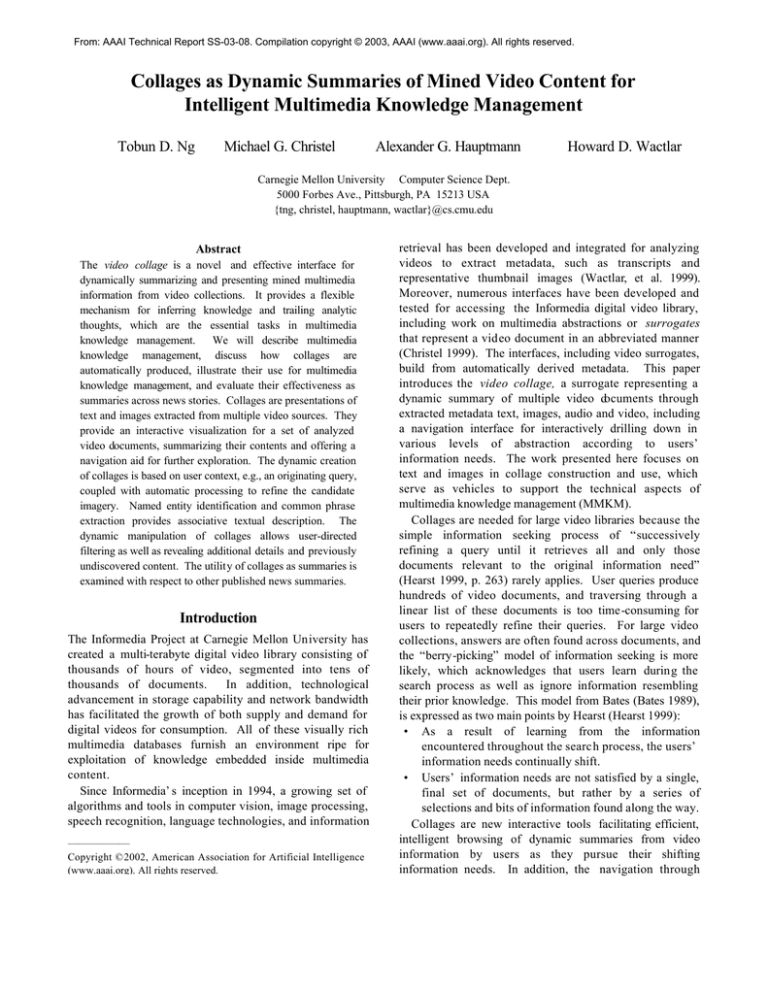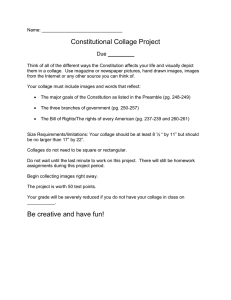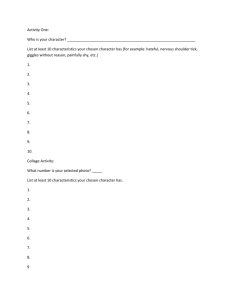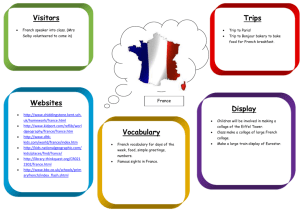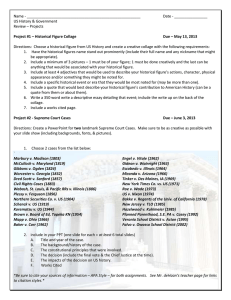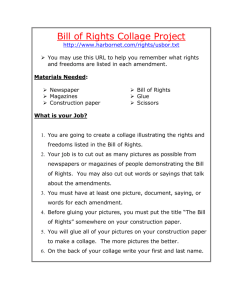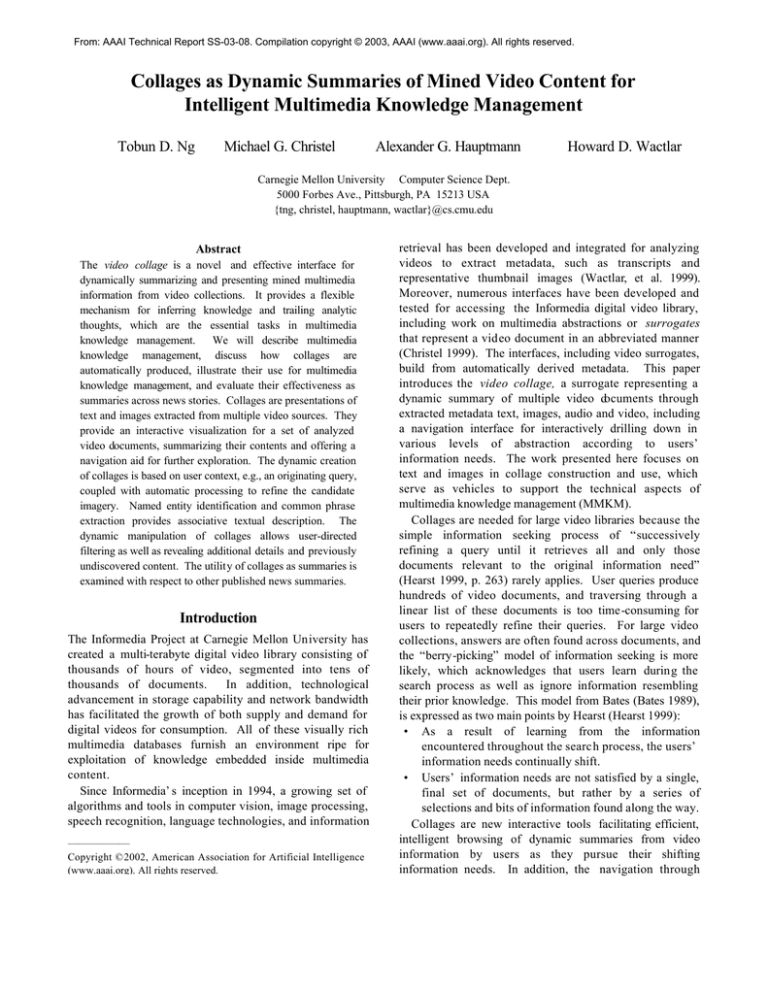
From: AAAI Technical Report SS-03-08. Compilation copyright © 2003, AAAI (www.aaai.org). All rights reserved.
Collages as Dynamic Summaries of Mined Video Content for
Intelligent Multimedia Knowledge Management
Tobun D. Ng
Michael G. Christel
Alexander G. Hauptmann
Howard D. Wactlar
Carnegie Mellon University Computer Science Dept.
5000 Forbes Ave., Pittsburgh, PA 15213 USA
{tng, christel, hauptmann, wactlar}@cs.cmu.edu
Abstract
The video collage is a novel and effective interface for
dynamically summarizing and presenting mined multimedia
information from video collections. It provides a flexible
mechanism for inferring knowledge and trailing analytic
thoughts, which are the essential tasks in multimedia
knowledge management.
We will describe multimedia
knowledge management, discuss how collages are
automatically produced, illustrate their use for multimedia
knowledge management, and evaluate their effectiveness as
summaries across news stories. Collages are presentations of
text and images extracted from multiple video sources. They
provide an interactive visualization for a set of analyzed
video documents, summarizing their contents and offering a
navigation aid for further exploration. The dynamic creation
of collages is based on user context, e.g., an originating query,
coupled with automatic processing to refine the candidate
imagery. Named entity identification and common phrase
extraction provides associative textual description. The
dynamic manipulation of collages allows user-directed
filtering as well as revealing additional details and previously
undiscovered content. The utility of collages as summaries is
examined with respect to other published news summaries.
Introduction
The Informedia Project at Carnegie Mellon University has
created a multi-terabyte digital video library consisting of
thousands of hours of video, segmented into tens of
thousands of documents.
In addition, technological
advancement in storage capability and network bandwidth
has facilitated the growth of both supply and demand for
digital videos for consumption. All of these visually rich
multimedia databases furnish an environment ripe for
exploitation of knowledge embedded inside multimedia
content.
Since Informedia’s inception in 1994, a growing set of
algorithms and tools in computer vision, image processing,
speech recognition, language technologies, and information
— — — — — —
Copyright © 2002, American Association for Artificial Intelligence
(www.aaai.org). All rights reserved.
retrieval has been developed and integrated for analyzing
videos to extract metadata, such as transcripts and
representative thumbnail images (Wactlar, et al. 1999).
Moreover, numerous interfaces have been developed and
tested for accessing the Informedia digital video library,
including work on multimedia abstractions or surrogates
that represent a video document in an abbreviated manner
(Christel 1999). The interfaces, including video surrogates,
build from automatically derived metadata. This paper
introduces the video collage, a surrogate representing a
dynamic summary of multiple video documents through
extracted metadata text, images, audio and video, including
a navigation interface for interactively drilling down in
various levels of abstraction according to users’
information needs. The work presented here focuses on
text and images in collage construction and use, which
serve as vehicles to support the technical aspects of
multimedia knowledge management (MMKM).
Collages are needed for large video libraries because the
simple information seeking process of “successively
refining a query until it retrieves all and only those
documents relevant to the original information need”
(Hearst 1999, p. 263) rarely applies. User queries produce
hundreds of video documents, and traversing through a
linear list of these documents is too time-consuming for
users to repeatedly refine their queries. For large video
collections, answers are often found across documents, and
the “berry-picking” model of information seeking is more
likely, which acknowledges that users learn during the
search process as well as ignore information resembling
their prior knowledge. This model from Bates (Bates 1989),
is expressed as two main points by Hearst (Hearst 1999):
• As a result of learning from the information
encountered throughout the searc h process, the users’
information needs continually shift.
• Users’ information needs are not satisfied by a single,
final set of documents, but rather by a series of
selections and bits of information found along the way.
Collages are new interactive tools facilitating efficient,
intelligent browsing of dynamic summaries from video
information by users as they pursue their shifting
information needs. In addition, the navigation through
collages “walks” the chain of thoughts in users’ analytic
processes , and thus facilitates the capturing of such
analytic thoughts. Collages can also be briefing tools
presenting many facets of information all at once to
communicate a summary across documents to satisfy a
particular purpose. These two facets of collages, as
interactive summaries and summary snapshots, are the
focus of Section 5 and Section 6, respectively. Section 2
describes MMKM and its four functional areas, Section 3
discusses the multimodal content analysis producing data
that feeds into collages, and Section 4 outlines how this
data is reduced to a manageable set and combined for
greater effectiveness.
Multimedia Knowledge Management
Although knowledge exists in multimedia and various
formats, knowledge management primarily focuses on
codifying and extracting knowledge from textual information
(King, Marks, and McCoy 2002) (Chen 2001). The main
reasons are that text provides ready-to-understand
semantics and textual databases are vastly available.
Nonetheless, multimedia databases and their derived
metadata (such as Informedia digital video library) serve as
a visually rich data source for knowledge management. In
addition, the research in computer vision, image processing,
and audio processing (Wactlar et al. 1999) supplies a wealth
of automated algorithms and techniques to extract
semantics and metadata embedded in multimedia content.
Such derived information and inferred knowledge contribute
the basis for a fruitful investment in MMKM.
A comprehensive view of MMKM calls upon the equal
footing of technical and managerial aspects (Chen 2001)
(Rodd, Miskin, and Tomlinson 2002). In general, MMKM
has four functional areas (Alavi and Leidner 1999) (Rodd,
Miskin, and Tomlinson 2002): Multimodal content analysis,
dynamic summarization and interactive visualization,
capturing analytic knowledge, and sharing knowledge.
Multimodal content analysis extracts patterns, objects,
and semantics from available video, audio, and text streams
in multimedia data. For example, faces can be automatically
detected from the video stream (Schneiderman and Kanada
2000) and names may be automatically associated with such
detected faces when names appear in the video, speech, or
text stream (Houghton 1999). The following two sections
will discuss specific Informedia processing capabilities for
creating collages.
Dynamic summarization and interactive visualization
provide up-to-date, context -specific visual summaries
tailored to users’ interests (Christel 1999). Knowledge is
inferred information, but interpretations change over time
(King, Marks, and McCoy 2002). The capability to
dynamically generate visual summaries ensures knowledge
currency. Section 5 on interacting with collages will walk
through several analytic processes using collages.
Capturing analytic knowledge records the chain of
thoughts, decision-making processes, and tacit knowledge
possessed by business managers and intelligence analysts
(Lowrance et al. 2001) (Busch, Richards, and Dampney
2001). Analytic knowledge includes the objectives of
analytic tasks, paths to derived knowledge, reasoning
behind each decision point, and level of fulfillment of all
objectives.
Given the current technologies in distributed computing
and networking, knowledge is technically ready to be
shared. Nonetheless, sharing knowledge is largely an
organizational or cultural issue as well as a managerial or
executive decision on what, when, where, why, how, and
willingness to share (Rodd, Miskin, and Tomlinson 2002).
Multimodal Content Analysis
The traditional video hierarchy for digital video collections
has been the decomposition of source video into
documents (i.e., stories), and documents into shots,
typically through color histogram changes (Wactlar et al.
1999) (Zhang et al. 1994). In additional to retaining
structural and logical analysis for segments and shots,
Informedia processing adds a variety of automated
multimodal content analysis capabilities. It generates image
metadata in the form of identified news anchorperson shots,
face detection, and identification of semantic-bearing
features such as indoor and outdoor scenes. It also derives
video metadata in the form of camera motion. Regarding
text metadata, it adds transcripts by capturing video closedcaptioning, or generating a transcript through speech
recognition, determining when each word was spoken
through an automatic alignment process using the SphinxIII speech recognizer, and filtering the text into a mixed
upper and lower case presentation. Further text metadata
for the video document comes from detecting and extracting
text overlaid on the video image (Wactlar et al. 1999). In
terms of maintaining currency, Informedia processing is
capable of automatically processing daily broadcast news
programs and contemporeneously updating the digital
video library when newly generated metadata are available.
In addition to building word search indices, text metadata
are used as source material for deriving named entities and
extracting phrases. Named entity extraction of people,
organization, and location from broadcast news speech
transcripts has been done by MITRE via Alembic (Merlino,
Morey, and Maybury 1997), and BBN with Nymble (Bikel et
al. 1997) (Miller et al. 1999). Similarly, our processing starts
with training data where all words are tagged as people,
organizations, locations, or something else. We use a
statistical language modeling toolkit (Clarkson and
Rosenfeld 1997) to build a tri-gram language model from this
training data, which alternates between a named-entity tag
and a word, i.e., –none- here’s –person- Wolf –personBlitzer –none- for –organization- CNN –none- in –locationKabul. To label named entities in new text, we first build a
lattice from the text where each text word can be preceded
by any of the named-entity tags. A Viterbi algorithm then
finds the best path through the named-entity options and
the text words, just like speech recognition hypothesis
decoding.
Natural language processing (NLP) tools such as Brill’s
part-of-speech tagger (Brill 1992) have been used for
extracting noun phrases from text collection. However,
such NLP tools only work well with grammatically and
syntactically correct English sentences, which also need to
be well formed with proper capitalization and punctuation.
Unfortunately, text metadata in video are errorful and ill
formed: There are errors in speech recognition, OCR,
spelling, and punctuation as well as non-capitalized words
and an incomplete text stream. Thus, we use a heuristicbased, automatic phrase formation method to extract
phrases. Our phrase extraction process first delineates text
using common verbs and words, as well as punctuation as
delimiters, and then forms phrases with up to 5 adjacent
words.
While the Informedia corpus includes broadcast news,
documentaries, classroom lectures, and other video genres,
this paper focuses on interfaces for broadcast news. Video
preview features that work well for one genre may not be
suitable for a different type of video (Li 2000), and while the
discussion here for news may apply equally well for visual
genres like travel and sports videos where the audio also
contains an information-rich, well-synchronized narrative,
other genres like classroom lecture and conference
presentations may need to emphasize speaker, dialogue text,
and other unique attributes.
Preparing News Video Collages
A CNN 2001 news corpus is the focus for the remainder of
this paper. The corpus used contains 630 CNN broadcasts
with a total duration of 459 hours, segmented into 20,744
video documents. A first step in reducing the corpus
complexity is to flag documents that are irrelevant to most
purposes, which after pilot studies were found to be
commercials and weather reports.
We developed a
commercial detector leveraging on past work (Wactlar et al.
1999) (Zhang et al. 1994), based in part on black frames, shot
frequency, speech recognition output and document length.
We developed a weather report detector by using weather
text stories and images of weather maps to train a Support
Vector Machine that classifies documents as weather
reports. Removing the detected commercials and weather
reports reduced the corpus from 20,744 to 9,625 video
documents (333 hours), which is our working set.
In this set, there are 162,485 shots, an average of 17 shots
per video document. The average shot duration is 7.3
seconds, the average document duration is 2:04.5, and the
average transcript size is 1,605 bytes. 61,182 mentions of
people, places, and organizations were found in the
documents through automatic named entity extraction.
These numbers illustrate the need to reduce text and image
complexity when summarizing hundreds of documents
drawn from the collection: Aggregating all the data for the
documents would take too long for a person to sift through
for relevant points.
Reducing the Image Working Set
Even within a single year of news, queries can return an
overwhelming amount of data: The most relevant 1,000
documents returned by the query “terrorism” contain 17,545
shots, while the top 1,000 documents for the query “bomb
threat” return 18,804 shots. For a collage to draw from these
huge sets of shots, we make use of visual significance and
query significance. We currently employ only one factor
for visual significance in the news: Nonanchor shots are
more visually interesting and should get preference over
anchorperson shots showing a person behind a desk in the
CNN studio.
An anchorperson shot detector, whose first use in
filtering digital video news dates back to 1994 (Zhang et al.
1994), was developed based on color histogram areas, using
a Support Vector Machine for training and classification.
The training set consisted of 4,500 instances, 660 of which
were identified anchors. From our working set, 10,222
anchorperson shots were automatically detected.
Query significance has been shown to produce thumbnail
surrogates that effectively represent a single video
document and result in faster information retrieval times
(Wactlar et al. 1999). Following a query, the matching terms
for the query are identified, and synchronization metadata
used to find the highest scoring shot for the document
based on idf metrics. The highest scoring shot’s thumbnail
image representation is used to represent the document. By
extending this concept across multiple documents, each
document could be represented by its highest scoring shot,
or by its highest scoring nonanchor shot if one exists. So,
for a query set of 1,000 resulting documents, there are 1,000
representative images, with nonanchor shots favored over
anchor shots.
Reducing the Text Working Set
The transcript text is too large to use completely: A result
set of 1,000 documents would have over a million bytes of
text. Even for a single video document, representing that
document with extracted phrases rather than the full
transcript text has benefit, when accompanied by shot
images (Christel and Warmack 2001). Past investigations
into titles, storyboards, and skims found that phrases rather
than words were good building blocks for surrogates
(Christel and Warmack 2001) (Wactlar et al. 1999).
Therefore, transcripts are decomposed into sets of phrases
for subsequent use in the video collage.
Given a set of 1,000 documents, the phrases that are most
common in the transcripts of these 1,000 documents can
then be returned. In addition, the named entities that are
common across documents in a result set can be listed,
grouped into categories of person, location, and
organization. The number of phrases and named entities,
labeled henceforth as “terms”, to draw into a collage is
controlled through user-settable parameters:
• Maximum number of terms to show
• Minimum number of documents that the term appears
in, as an absolute value, e.g., term must appear in 3 or
more documents
• Minimum percentage of documents in a set that the
term must appear in, e.g., term must appear in 1% of
documents (so for a collage of 500 documents, term
must appear in 5 or more documents)
The settings used in collages presented in later sections
are: Maximum of 10 terms (sometimes cropped further in
figures), occurring in at least 2 documents, ordered by the
number of documents containing that term (percentage filter
not used).
Combining Text and Imagery
Based on prior studies that have shown that the
presentation of captions with pictures can significantly
improve both recall and comprehension, compared to either
pictures or captions alone (Large 1995), the combination of
text and visuals in a collage should be better than using
only text or images. Indeed, Ding et al. found that video
surrogates including both text and imagery are more
effective than either modality alone (Ding, Marchionini, and
Soergel 1999). This work was confirmed in a recent study
(Christel and Warmack 2001), which specifically examined
the questions of text layouts and lengths in storyboards.
Text phrases coupled with imagery produced a useful
surrogate for efficient information assessment and
navigation within a single video document. Collages hence
employed both images and text. The next section illustrates
collage surrogates of multiple video documents.
Interacting with Collages
The elements of the Informedia digital video library interface
serve both to communicate information efficiently and to
facilitate browsing and navigation. For example, the map
interface is used to show distribution of geographic regions
within a particular video document as well as across
documents, and also for issuing a query to a chosen set of
countries or selected geographic area (Christel 1999). In
similar fashion, the video collage serves to communicate a
summary for a set of data, while allowing the user to “drill
down” into subsets of video to expose greater detail for
those areas of interest. Collages were designed to support
Shneiderman’s Visual Information Seeking Mantra
(Shneiderman 1996): “Overview first, zoom and filter, then
details -on-demand.” Collages as overviews allow the rich
information space covered by a set of news video
documents to be better appreciated and understood. The
user can then “zoom in” to focus points of interest, such as
documents containing particular query words, certain
geographic areas via map interaction, or specific time
occurrence via timelines (Christel 1999), getting immediate
feedback within a fraction of a second. Prior work in
interacting with query terms, maps, and timelines has been
extended with the introduction of thumbnail images and text
phrases into the presentation. This section illustrates how
these additional attributes improve the utility of the collage
when used in an interactive fashion.
Shahraray notes that “well-designed human-machine
interfaces that combine the intelligence of humans with the
speed and power of computers will play a major role in
creating a practical compromise between fully manual and
completely automatic multimedia information retrieval
systems” (Chang 1999). The power of the collage interface
derives from its providing a view into a set of video
documents, where the user can easily understand the
presented summary and modify the view to emphasize
various features of interest.
Map Collage Example
Consider a political analyst interested in finding the
geographic distribution of reports of political asylum and
refugees in 2001 news. Following a query on these words,
126 video documents are returned. At an average of 2
minutes per document, the analyst would need over 4 hours
to examine all of the material, possibly without retaining an
overview of how these stories relate to countries in Africa
and the Middle East. If this became the subject of inquiry,
the analyst could open a map collage and use the standard
map interface tools of pan and zoom to select this region of
interest, as shown in Figure 1.
analyst focuses in on West Africa, as shown in Figure 2,
the number of images for each country can increase as its
plot area increases, thereby showing more visual detail for
that country. Each image can be made larger, and the
descriptive text changes, in this case indicating that refugee
stories in this area of the world for 2001 deal with Sierra
Leone and Mali, with a theme on an international movement
of people from Africa to Europe, sometimes illegally.
A tiling metric is used to overlay the images on the map
collage. A grid is overlaid on the map, and images are
displayed in each grid tile intersecting a scoring region until
a threshold set by the user is reached, with one image per
tile, the highest-scoring regions reserving tiles first.
Advantages of this approach include images that don’t
obscure each other, and images are located by the countries
they describe. The obvious disadvantage to this approach
is that countries with large areas have greater potential to
show more images. The overlapping image view used in
timeline collages will be investigated with maps as well.
Manipulating Collages Dynamically
Figure 1. Map collage, with common phrases and frequent
locations for documents pertaining to Africa.
Figure 2. Map collage after zooming into a subset of
Africa from the collage shown in Figure 1.
The collage includes images tiled over the map: images
taken from the matching shots of the most relevant
documents discussing a particular country. Also shown are
lists of the most common phrases and most frequently
mentioned locations, via named entity extraction operating
on the transcript, for the documents plotted against the
map. When the analyst focuses on all of Africa and the
Middle East, stories about the Israeli-Palestinian conflict
and Afghanistan-Osama bin Laden are evident. When the
Under user control, the collage becomes an interactive
summary, highlighting details for the user’s selected region
of interest. Figure 2 shows a geographic area receiving
greater focus. Figure 3 illustrates the use of dynamic query
sliders (Ahlberg and Shneiderman 1994) to select a date
range following a map query on Israel and its immediate
neighboring countries. 409 video documents are returned
from the map query, and the timeline collage shows these
documents plotted by their broadcast date along the x-axis,
with the y-axis indicating relevance to the query. The
flexibility of the collage interface allows different users or
user groups to manage their knowledge seeking processes.
An intelligence analyst could use this query to review major
events happening in different months during 2001. An
international marketing manager could use the same query
to analyze the fluctuation of trading levels in that region.
With either scenario, the user can adjust the date slider to
reduce the time interval to two-month blocks, and then drag
that two-month window from one endpoint of the slider to
the other to show story distributions, counts, frequent
named entities, common phrases, and representative images
for the active intervals. Sliding across the month pairs
January-February, February-March, March-April, etc.,
shows the story count for these intervals reduced from 409
to 55, 46, 28, etc. Figure 3 shows 4 snapshots in the
interaction:
55 documents summarized for JanuaryFebruary, 28 for March-April, 33 for June-July, and 188 for
November-December. The document count as well as other
sliders and descriptive information are part of the full
collage interface, which has been cropped in Figure 3 to
only show the timeline plot with images, common phrases,
and most frequently named people across 4 snapshots.
Figure 3. Four-part series showing use of date slider to change the view in the timeline collage, with most common phrases
and people listed for all the documents in that date vi ew (tooltips shows locations for the subset plotted at the mouse location).
Additional information is displayed in the collage as the
user moves the mouse pointer over the representative
images. For a given area on the timeline, a number of
documents may be represented by a single image, which
currently is drawn from the highest scoring shot within the
highest scoring document plotted to that area, subject to
additional filters (e.g., preference of non-anchorperson
shots over anchorperson shots if available). An area of
active research will be to evaluate alternate representative
image strategies, likely to be informed by user preferences,
such as emphasizing images with or without people, closeups, or overlaid text. As the user mouses over a
representative image, tooltips text is displayed indicating
the number of documents represented by that image.
Additional text can be shown with the tooltip under user
control as to the category, count, and thresholds for
inclusion; Figure 3’s tooltips show up to 4 most frequent
locations mentioned in 2 or more documents under the
mouse focus.
The user controls how large or small to make the
representative images through simple mouse or keyboard
control. The January-February timeline shows images at 1/8
resolution in each dimension (the smallest size we have
found useful for general visual communication in the
collage), while the other timelines in Figure 3 show 1/4
resolution in each dimension, from their original MPEG-1
encoded size. Keeping the image size under user control
allows quick inspection of visual details when desired, as
well as quick collapsing of images to reduce overlap. In
addition, the user can choose to plot a maximum number of
images in the collage, in which case after that number has
been plotted, remaining documents are represented as
squares (or colored geographic areas in the map collage).
Dynamically generating collages through sliders allows
for user-directed summarization. Figure 3 shows the user is
interested in determining the range of stories over time
concerning the area around Israel. In January-February, the
focus is on Israeli elections, with Barak losing to Sharon. In
March-April the focus shifts to armed conflict.
The pictorial overviews add detail. The sunrise shot in
June-July can be selected to play its associated story about
reduced tourism in Jerusalem due to recent bombings in
Israel, and shots of Arafat and smoking buildings in
December indicate heightened tension in the area.
The user can select one or more phrases from the text
lists and look at only those video documents. For example,
selecting “Zinni” and clicking on a “Show Details… ” button
elsewhere in the collage brings up a list of 12 documents
pertaining to U.S. Envoy Zinni during Nov.-Dec. from the
initial 409 documents returned for the map query. Selecting
“Israeli Prime Minister ariel sharon” produces 7 documents.
Selecting both this and “zinni” displays either 1 document
or 18, depending on whether the “match ALL” or “match
ANY” filtering option is in effect.
All of the above dynamic manipulations are carried out
instantly in the Informedia interface, which provides the
user an immediate sense of details -on-demand.
There are obvious improvements to be made with these
collages. The redundancy within and between lists of
named entities and phrases should be removed. Consistent,
improved use of upper and lower case should be done
across all terms. User studies through heuristic evaluation,
think-aloud protocols and other methods (Hearst 1999)
should be applied to understand how option selection can
be improved, how browsing can be better facilitated, and
how the collage can be made into a better facilitation and
briefing tool.
Given that the collage is automatically generated from
automatically derived metadata containing errors, the
collage itself will have shortcomings. Examining such
shortcomings can point to areas worthy of further research
in the content-based indexing of news. For example,
“Beijing TV” is listed as a common phrase for the June-July
collage in Figure 3 due to 3 video documents each
containing both a story about China via Beijing TV and a
separate story about Israel. This mismatch between true
story boundaries and automatically derived video document
boundaries leads to errors in the collage, and points to the
importance of improving automatic video segmentation. As
this is a difficult research area, compromises should also be
made in the collage generation process to tolerate
segmentation errors, e.g., include text terms in summary lists
only if they are repeated across a minimum number or
minimum percentage of video documents.
Evaluating the Utility of Collages As Summaries
To gain insight into the effectiveness of collages as a
summary interface, we compared the textual components of
our automatically produced collages for our CNN 2001 news
collection to summaries of 2001 news material produced
elsewhere. The infoplease.com site for “2001 People in the
News” lists 83 people who were noteworthy for activity in
2001, providing a brief text description page for each
(Infoplease.com 2002). We treated these 83 pages as truth
data to measure against the textual information coverage of
our collages and other information sources. We used the 83
names as queries to our corpus, finding 65 that returned one
or more video documents (some shown in Figures 4-5).
Turning to a biography site, who2.com (Who2.com 2002),
we found that only 20 of these 83 names were matched
there, indicating the difficulty of coming up with an agreedupon set of famous people. To complete comparisons, we
ran the 83 names as queries to the Google search engine
(Google 2002) and used the top-scoring web page outside
of who2.com and infoplease.com as another source of data.
In order to make all sources be comparable, we applied
the same phrase extraction procedure mentioned in Section
3.2 to three other sources. Our evaluation procedure
compares all of the phrases present in the infoplease pages
to the who2 and Google-selected pages. We also contrast
the infoplease pages with the top ten people, organizations,
locations, and common phrases occurring across the most
video documents returned from a query on the person’s
name. To circumvent the issue of scoring partially matched
phrases, we compared text at the word-level rather than at
the phrase-level by extracting a unique word set from each
set of phrases.
The collage output does include images as well as text, as
shown in Figure 4 for “Jessie Arbogast.” This collage
compares well to the Who2 “best known as” summary
stating “The boy whose arm was bitten off by a shark.”
Thus, while only the collage’s text is being compared in this
investigation, a collage also provides the benefit of imagery
to show further context, additional text via the image, and
often the person’s picture, as in the boy’s picture in Figure
4.
The infoplease summary text TI was taken as truth for
each person, with the text for the collage, who2, and
Google-located page sources (TC, TW and TG respectively)
evaluated against TI using the F1 metric commonly used in
information retrieval (Van Rijsbergen 1979), where F1 = (2 *
precision * recall) / (precision + recall). As an example, for
collage text TC, precision = (words common to TC and TI) /
(word count in collage text TC) and recall = (words common
to TC and TI) / (word count in “truth” text TI). If a source
were in perfect agreement with the infoplease summary TI,
its F1 score would be 1.
The F1 scores are reported in Table 1. The relative
differences in scores between the collage, who2, and
Google-located page sources shows that the collage
summary is as good as these other information sources in
reporting the text information presented in the
infoplease.com noteworthy 2001 people list.
When considering the 20 people matched by all of the
sources, the who2 biographical sketch has fair recall, but
lower precision because it brings in details before 2001 that
are not covered in the infoplease.com summaries. The page
returned by Google tends to be much more verbose,
sacrificing precision accordingly.
The collage text
outperforms both in the F1 score. When considering the 65
people matched by the collage and Google-located page,
the collage is more focused and terse with a resulting higher
precision and F1 score.
Figure 4. Collage for "Jessie Arbogast" from 2001 news
set.
20 names
common
to 3
sources
(avg. word
count in
T I is 29.7)
65 names
common
to 2
sources
(avg. word
count in
T I is 30.3)
Data
Set
Avg. #
Words
Avg. %
Recall
Avg. %
Prec.
F1
Collage
41.2
30.3
23.6
26.5
Who2
74.0
41.3
15.8
22.8
Googlelocated
page
233.0
35.1
6.5
10.9
Collage
42.1
29.9
22.6
25.8
Googlelocated
page
218.8
40.6
8.2
13.7
Table 1. Average recall, precision, and F1 scores
compared to infoplease.com "2001 People in the News"
summaries
Figure 5. Collage for "Robert Hanssen" from 2001 news
set.
Hence, the evidence suggests that the collage is more
valuable as a summarizer for finding information about why
a name is in the news than looking at the top-ranked page or
going to the biography site. Through the date slider, a
collage can be set to a particular time focus such as the year
2001, while web sites cover material across a broad time
range at the expense of precision.
Beyond the utility of their text contents as summaries,
collages also offer the benefits of folding in imagery and
layout, such as seeing a head shot of “Robert Hanssen” in
Figure 5. Layout communicates information as well, e.g.,
seeing the bounds of story reports (from February to July)
in Figure 5. A straightforward comparison of the collage’s
text indicates its value as a briefing tool, a value that is
enhanced through additional information within the collage.
In addition, the collage’s interactive nature supports
dynamic exploration and revealing of further detail in
subsets of interest.
Conclusions and Future Work
As the previous sections detailed, collages in their current
form are already useful summaries, which are built
dynamically based on automatically generated data and the
user’s query context, for revealing a certain amount of
inferred knowledge such as linkages among people, events,
and their visual relationship. These collages further allow
for interactive browsing and exploration, which are essential
aspects in multimedia knowledge management for users to
walk through their chain of thoughts during their analytic
processes. We see great potential for improving collages as
both a viewable and interactive summary of video content.
The collage as a single, viewable representation of
information can be greatly enhanced by incorporating
expertise from the field of information design. Font, color,
layout, and representation choices all contribute to the
effectiveness of collages as used in Section 5, where the
collage could be printed out and used effectively as briefing
material regarding vast amounts of video. The work of
Edward Tufte (Tufte 1990) (Tufte 1997) discusses
techniques for improving the persuasive power and
coherence of such presentations. In addition, given that
the source material is video, collapsed video and audio
snippets may enhance the collage’s value as briefing
material, where the collage can be played as an “autodocumentary” covering a set of video material. Earlier work
on video skims (Wactlar et al. 1999) supports such an effort.
The dynamics of collages can be improved by running
investigations into their use as direct manipulation
interfaces supporting information visualization and
exploration. Using qualitative measures such as think-aloud
protocols, we can better determine why users make use of
some features while ignoring others, providing clues into
understanding differences in quantitative metrics. These
quantitative metrics include time required to learn the
system, time required to achieve goals on benchmark tasks,
error rates, and degrees of retention of the use of the
interface over time (Hearst 1999).
Finally, components feeding into the collages can be
improved. Image selection for the collages was based
primarily on the correlation of video shots to a user’s query.
With news video, such a strategy is workable because the
audio narrative is closely synchronized to the visual
contents, e.g., the word “volcano” is mentioned as a
volcano shot is being shown. With other video genres, the
audio narrative does not describe the visual contents in a
tightly synchronized manner (Li 2000). Hence, much work
needs to be done to generate collages outside of news.
Even for news, more information about the images
themselves can produce more effective collages. For
example, a user interested in key people may want to show
only close-up faces, while a different user may want a
summary of the same video to emphasize nature setting
shots. Formal evaluations into the contribution of imagery
to the collage need to be run.
Our discussion of video collages has triggered many
other suggestions as to potential enhancements. Perhaps
the images should be sized according to their relevance or
importance, as is done in the Video Manga interface
(Boreczky et al. 2000). Perhaps they should be animated to
uncover and then re-obscure themselves when stacked over
a common area, as is an option in other visualization
systems. These and other interface capabilities will be
tested and incorporated as appropriate in our quest to make
collages an efficient, effective summary for large video sets.
Acknowledgements. This material is based on work
supported by the National Science Foundation (NSF) under
Cooperative Agreement No. IRI-9817496. This work is also
supported in part by the advanced Research and
Development Activity (ARDA) under contract number
MDA908-00-C-0037.
More details about Informedia
research can be found at http://www.informedia.cs.cmu.edu.
References.
Ahlberg, C., and Shneiderman, B. 1994. Visual Information
Seeking: Tight Coupling of Dynamic Query Filters with Starfield
Displays. In Proceedings of ACM CHI ’94 (Boston MA, April
1994), 313-317. ACM Press.
Alavi, M., and Leidner, D. E. 1999. Knowledge Management
Systems: Issues, Challenges, and Benefits. Communications of the
AIS 1(2es) (February 1999):1-37.
Bates, M.J. 1989. The design of browsing and berrypicking
techniques for the on-line search interface. Online Review
13(5):407-431.
Bikel, D. M.; Miller, S.; Schwartz, R.; and Weischedel, R. 1997.
Nymble: a High-performance Learning Name-finder. In
Proceedings of the 5th Conference on Applied Natural Language
Processing (ANLP) (Washington DC, April 1997), 194-201.
Boreczky, J.; Girgensohn, A.; Golovchinsky, G.; and Uchihashi,
S. 2000. An Interactive Comic Book Presentation for Exploring
Video. In Proceedings of ACM CHI ’00 (The Hague, Netherlands,
April 2000), 185-192. ACM Press.
Brill, E. 1992. A Simple Rule-based Part of Speech Tagger. In
Proceedings of the Third Conference on Applied Natural Language
Processing (Trento, Italy, 1992), 152-155. ACL.
Busch, P. A.; Richards, D.; and Dampney, C. N. G. K. 2001.
Visual Mapping of Articulable Tacit Knowledge. In Proceedings
of Conferences in Research and Practice in Information
Technology, Vol. 9, 37-47. Sydney, Australia: Australian
Computer Society, Inc.
Chang, S.-F., moderator. 1999. Multimedia Access and Retrieval:
The State of the Art and Future Directions. In Proceedings of
ACM Multimedia ’99 (Orlando FL, Nov. 1999), 443-445. ACM
Press.
Chen, H. 2001. Knowledge Management Systems: A Text Mining
Perspective. Tucson, Ariz.: The University of Arizona.
Christel, M. 1999. Visual Digests for News Video Libraries. In
Proceedings of ACM Multimedia '99 (Orlando FL, Nov. 1999),
303-311. ACM Press.
Christel, M., and Warmack, A. 2001. The Effect of Text in
Storyboards for Video Navigation. In Proceedings of IEEE
ICASSP (Salt Lake City UT, May 2001), vol. III, 1409-1412.
Clarkson, P., and Rosenfeld, R. 1997. Statistical al nguage
modeling using the CMU-Cambridge toolkit. In Proceedings of
Eurospeech '97 (Rhodes, Greece, Sept. 1997), 2707-2710. Int’l
Speech Communication Assoc.
Ding, W.; Marchionini, G.; and Soergel, D. 1999. Multimodal
Surrogates for Video Browsing. In Proceedings of ACM
Conference on Digital Library (Berkeley, CA, Aug. 1999), 85-93.
ACM Press.
Animation, and Captions. Journal of American Society for
Information Science 46(5) (June 1995):340-347.
Li, F.; Gupta, A.; Sanocki, E.; He, L.; and Rui, Y. 2000.
Browsing Digital Video. In Proceedings of ACM CHI ’00 (The
Hague, Netherlands, April 2000), 169-176. ACM Press.
Lowrance J. D.; Harrison, I. W.; Rodriguez, A. C. 2001. Capturing
Analytic Thought. In Proceedings of the International Conference
on Knowledge Capture (October 2001), 84-91.
Merlino, A.; Morey, D.; and Maybury, M. 1997. Broadcast
News Navigation using Story Segmentation. In Proceedings of
ACM Multimedia ’97 (Seattle WA, Nov. 1997), 381-391. ACM
Press.
Miller, D.; Schwartz, R.; Weischedel, R.; and Stone, R. 1999.
Named Entity Extraction for Broadcast News. In Proceeding of
DARPA Broadcast News Workshop (Washington DC, March
1999),
http://www.nist.gov/speech/publications/
darpa99/html/ie20/ie20.htm.
Rodd, M. G.; Miskin, A.; and Tomlinson, J. 2002. Knowledge
Management in a Multimedia Environment: Some Key Research
Issues. In Proceedings of Student Conference on Research and
Development (Shah Alam, Malaysia 2002), 1-7.
Shneiderman, B. 1996. The Eyes Have It: A Task by Data Type
Taxonomy for Information Visualizations, Technical Report, CSTR-3665, HCI Lab, Inst. Systems Research, Inst. Advanced
Computer Studies, Dept. of Computer Science, Univ. of
Maryland.
Schneiderman, H., and Kanade, T. 2000. A Histogram-based
method for detection of faces and cars. In Proceedings of the 2000
International Conference on Image Processing (ICIP 00’), Vol. 3
(September 2000), 504-507.
Tufte, E. R. 1990. Envisioning Information. Cheshire, CT:
Graphics Press.
Google. 2002. Google search engine (as of April, 2002), © 2002
Google, http://www.google.com.
Tufte, E. R. 1997. Visual Explanations: Image and Quantities,
Evidence and Narrative. Cheshire, CT: Graphics Press.
Hearst, M. A. 1999. User Interfaces and Visualization. In Modern
Information Retrieval, edited by R. Baeza-Yates and B. RibeiroNeto, New York: Addison Wesley/ACM Press.
Van Rijsbergen, C. J.
Butterworths.
1979.
Information Retrieval. London:
Houghton, R. 1999. Named Faces: Putting Names to Faces. IEEE
Intelligent Systems Magazine 14(5):45-50.
Wactlar, H.; Christel, M.; Gong, Y.; and Hauptmann, A. 1999.
Lessons Learned from the Creation and Deployment of a Terabyte
Digital Video Library. IEEE Computer 32(2) (Feb. 1999): 66-73.
Infoplease.com. 2002. 2001 People in the News, © 2002 Learning
Network, http://www.infoplease.com/ipa/A0878485.html.
Who2.com. 2002. Find Famous People Fast!, © 2002 by Who2?,
http://www.who2.com.
King, W. R.; Marks, Jr., P. V.; and McCoy, S. 2002. The Most
Important Issues in Knowledge Management. Communications of
the ACM 45(9) (September 2002):93-97.
Zhang, H. J.; Gong, Y. H.; Smoliar, S. W.; and Yan, S. Y. 1994.
Automatic Parsing of news video. In Proceedings of IEEE
Conference on Multimedia Computing and Systems (Boston MA,
May 1994), 45-54.
Large, A.; Beheshti, J.; Breuleux, A.; and Renaud, A. 1995.
Multimedia and Comprehension: The Relationship among Text,