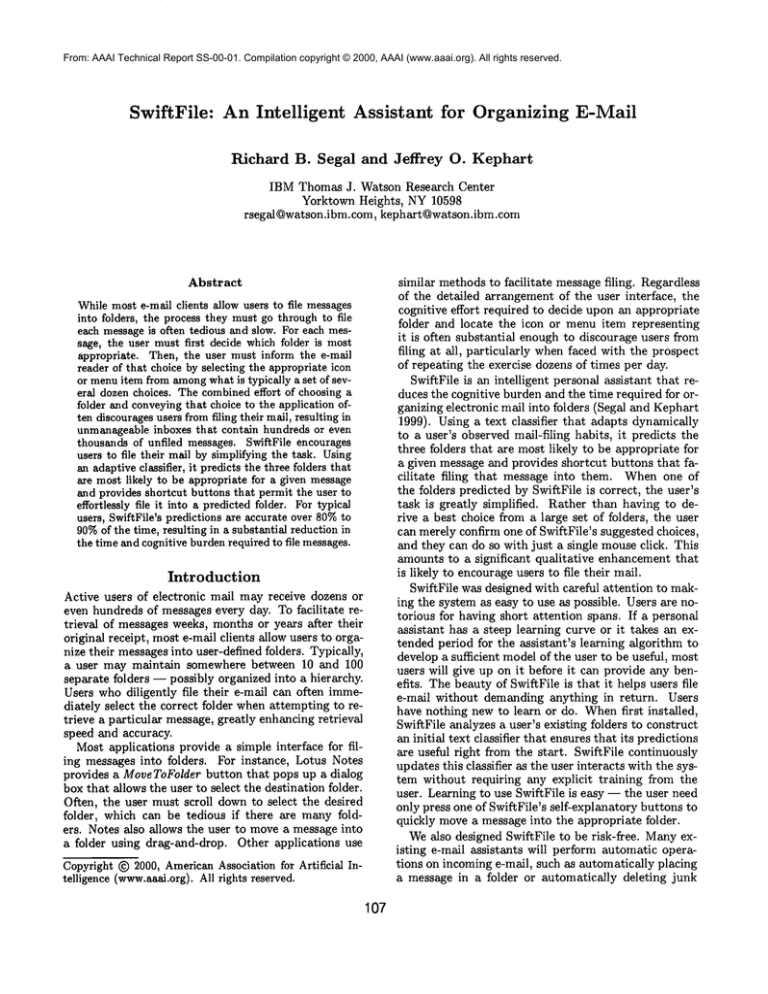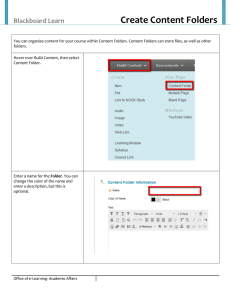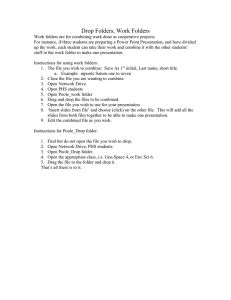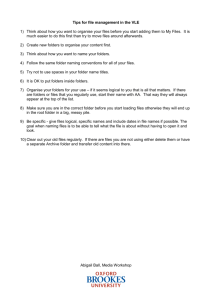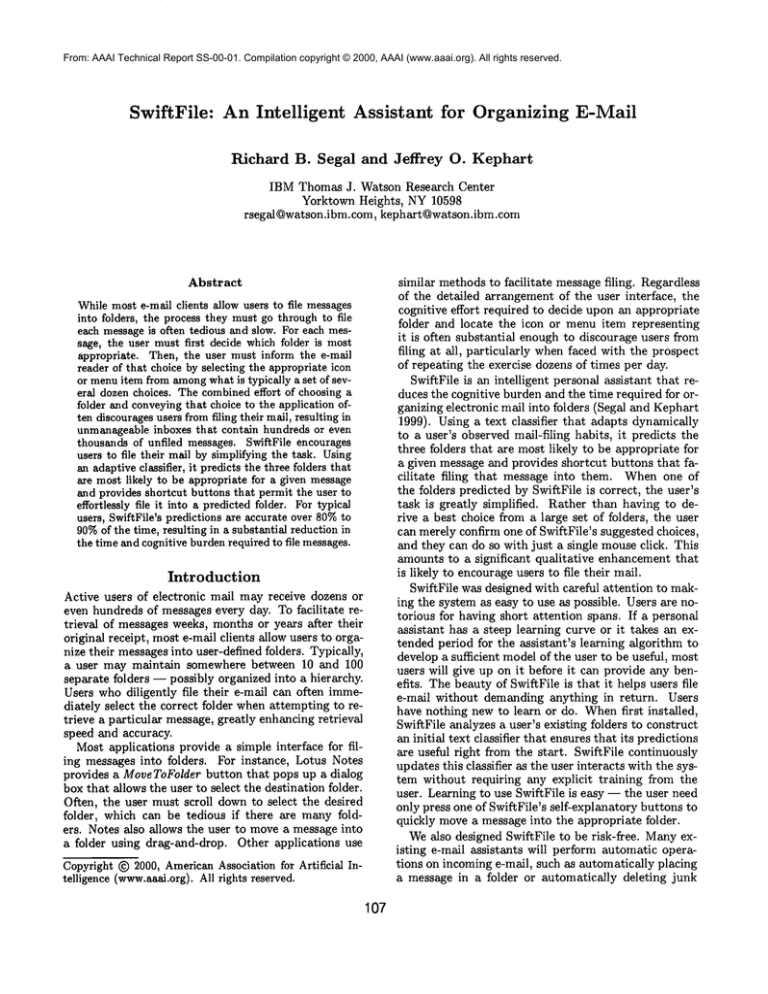
From: AAAI Technical Report SS-00-01. Compilation copyright © 2000, AAAI (www.aaai.org). All rights reserved.
SwiftFile:
An Intelligent
Assistant
Richard
and Jeffrey
B. Segal
for Organizing E-Mail
O. Kephart
IBM Thomas J. Watson Research Center
Yorktown Heights, NY 10598
rsegal@watson.ibm.com, kephart @watson.ibm.corn
Abstract
Whilemost e-mail clients allow users to file messages
into folders, the process they must go through to file
each messageis often tedious and slow. For each message, the user must first decide which folder is most
appropriate. Then, the user must inform the e-mall
reader of that choice by selecting the appropriate icon
or menuitem from amongwhat is typically a set of several dozen choices. The combinedeffort of choosing a
folder and conveyingthat choice to the application often discouragesusers fromfiling their mall, resulting in
unmanageableinboxes that contain hundreds or even
thousands of unfiled messages. SwiftFile encourages
users to file their mall by simplifying the task. Using
an adaptiveclassifier, it predicts the three folders that
are most likely to be appropriate for a given message
and provides shortcut buttons that permit the user to
effortlessly file it into a predicted folder. For typical
users, SwiftFile’s predictions are accurate over 80%to
90%of the time, resulting in a substantial reduction in
the time and cognitive burdenrequired to file messages.
Introduction
Active users of electronic mail may receive dozens or
even hundreds of messages every day. To facilitate retrieval of messages weeks, months or years after their
original receipt, most e-mail clients allow users to organize their messagesinto user-defined folders. Typically,
a user may maintain somewhere between 1O and 100
separate folders -- possibly organized into a hierarchy.
Users whodiligently file their e-mail can often immediately select the correct folder whenattempting to retrieve a particular message, greatly enhancing retrieval
speed and accuracy.
Most applications provide a simple interface for filing messages into folders. For instance, Lotus Notes
provides a MoveToFolderbutton that pops up a dialog
box that allows the user to select the destination folder.
Often, the user must scroll downto select the desired
folder, which can be tedious if there are many folders. Notes also allows the user to movea message into
a folder using drag-and-drop. Other applications use
Copyright © 2000, AmericanAssociation for Artificial Intelligence (www.aaal.org).All rights reserved.
107
similar methodsto facilitate message filing. Regardless
of the detailed arrangement of the user interface, the
cognitive effort required to decide upon an appropriate
folder and locate the icon or menu item representing
it is often substantial enough to discourage users from
filing at all, particularly when faced with the prospect
of repeating the exercise dozens of times per day.
SwiftFile is an intelligent personal assistant that reduces the cognitive burden and the time required for organizing electronic mail into folders (Segal and Kephart
1999). Using a text classifier that adapts dynamically
to a user’s observed mail-filing habits, it predicts the
three folders that are most likely to be appropriate for
a given message and provides shortcut buttons that facilitate
filing that message into them. Whenone of
the folders predicted by SwiftFile is correct, the user’s
task is greatly simplified. Rather than having to derive a best choice from a large set of folders, the user
can merely confirm one of SwiftFile’s suggested choices,
and they can do so with just a single mouseclick. This
amounts to a significant qualitative enhancement that
is likely to encourageusers to file their mail.
SwiftFile was designed with careful attention to making the system as easy to use as possible. Users are notorious for having short attention spans. If a personal
assistant has a steep learning curve or it takes an extended period for the assistant’s learning algorithm to
develop a sufficient modelof the user to be useful, most
users will give up on it before it can provide any benefits. The beauty of SwiftFile is that it helps users file
e-mail without demanding anything in return. Users
have nothing new to learn or do. Whenfirst installed,
SwiftFile analyzes a user’s existing folders to construct
an initial text classifier that ensures that its predictions
are useful right from the start. SwiftFile continuously
updates this classifier as the user interacts with the system without requiring any explicit training from the
user. Learning to use SwiftFile is easy -- the user need
only press one of SwiftFile’s self-explanatory buttons to
quickly move a message into the appropriate folder.
Wealso designed SwiftFile to be risk-free. Manyexisting e-mail assistants will perform automatic operations on incoming e-mail, such as automatically placing
a message in a folder or automatically deleting junk
mail (Maes 1994, Boone 1998, Spertus 1997). These
systems use a variety of different learning algorithms to
decide which actions needs to be performed for which
messages. However, even if their learning algorithms
are 95%accurate, these systems will incorrectly handle
5%of your e-mail. If 5%of your e-mail was misfiled or
inappropriately deleted, the assistant quickly becomes
more of a nuisance than a help. SwiftFile avoids this
problem by suggesting actions rather than taking them.
Whenits predictions are incorrect, the only adverse effect is that the user must revert to filing messagesusing
the standard interface.
This paper is organized as follows. In the next section, we give an overview of SwiftFile’s design philosophy and structure. In section 3, we describe a modified
TF-IDFtext classifier that supports low-cost incremental updates; this is the key to SwiftFile’s adaptivity. In
section 4, we discuss some implementation issues that
arise when integrating SwiftFile with Lotus Notes, some
of which are likely to extend to other mail applications
as well. An evaluation study reported in section 5 establishes that SwiftFile performs well in practice. We
conclude with a comparison to related work in section
6 and some final remarks in section 7.
Overview of SwiftFile
The SwiftFile concept is sufficiently simple and general
to apply to any of today’s major mail applications. We
have implemented SwiftFile as an add-on to the Lotus
Notes mail client. Figure 1 shows how SwiftFile simplifies the task of organizing messages in Lotus Notes.
SwiftFile places three Move ToFolder shortcut buttons
above each message. The shortcut buttons allow the
user to quickly movethe message into one of the three
folders that SwiftFile predicts to be the message’s most
likely destinations. The buttons are ordered from top
to bottom, with the topmost representing SwiftFile’s
best guess as to where to file the message and the bottommost representing its third-best guess. Whenone of
the three buttons is clicked, the messageis immediately
movedto the indicated folder.
SwiftFile’s predictions are made using a text classifier. Classifiers often require a large numberof training messagesbefore they yield accurate predictions, but
SwiftFile circumvents this potential problem. During
installation, it treats previously-filed messagesas a corpus of labeled documents and uses standard TF-IDF
techniques to construct its text classifier. After its initial training is complete, SwiftFile is immediatelyready
to make accurate predictions.
Training the classifier from pre-existing data is only
half the battle. Users are constantly creating, deleting and reorganizing their folders. Even if the folders
remain the same, the nature of the messages within
them may drift over time. For instance, the nature of
SwiftFile-related messages placed in the authors’ folders has changed noticeably during the course of the last
year. Early messages were about the design and implementation of the classifier. More recent messages have
discussed ongoing experiments and this paper. Had the
text classifier learned a model of our SwiftFile folders
when we first started using SwiftFile, that model would
probably perform poorly today.
SwiftFile adapts to changing conditions by using a
classifier that supports incremental learning. Once the
classifier has been trained, the classifier’s model can
be updated by presenting to the classifier the messages
that have been added or deleted from each folder. The
cost of the update is only linear in the length of the
message. After updating, the classifier’s predictions are
identical to those that would be obtained by training
the classifier from scratch on the entire mail database.
Interestingly, while SwiftFile’s use of three buttons
rather than one may seem trivial, it is in fact quite
significant because it substantially improves SwiftFile’s
usefulness. As will be shownlater in the section on experimental results, the use of three buttons cuts SwiftFile’s failure rate in half without introducing any adverse side-effects. SwiftFile’s use of three buttons is a
direct result of our decision to provide an assistant that
facilitates rather than automates message filing. Since
a messagecan be automatically filed in only one folder,
automatic categorization systems have to rely solely on
the accuracy of their first prediction.
Text Classifier
SwiftFile’s text classifier is a modified version of
AIM(Barrett and Selker 1995), a TF-IDF style classifier (Salton and McGill 1983) developed at IBM’s Almaden research laboratory.
AIMrepresents each training or test message A//as a
word-frequency vector F(A//), in which each component
F(A/I, w) represents the total numberof times the word
w appears in JV~. AIMrepresents each folder ~" using a
weighted word-frequency vector W(~’, w). Several steps
are involved in computing W(Y:,w). First, the folder
~’s centroid vector F(9v, w) is computed by summing
the word-frequency vectors for each message contained
in ~’:
F(Y:,w) = ~ F(A/l,w).
(1)
r2~4EJ
This folder centroid vector is then converted to a
weighted word-frequency vector using the TF-IDF principle: the weight assigned to a word is proportional to
its frequency in the folder and inversely proportional to
its frequency in other folders. Wedefine FF(Y:, w) to
be the fractional frequency of word w among messages
contained within folder 5, or the number of times word
w occurs in folder ~" divided by the total number of
words in ~:
FF(Y:,w)
F( ~’, w)
(2)
Z
wlEjv
The definition
of term frequency
AIM is
TF(~,w) = ff(~,w)/ff(~4,
TF(~,w) used by
(3)
Figure 1: Shortcut buttons provided by SwiftFile. SwiffFile creates shortcut buttons for the three folders that it
predicts to be the most likely destinations¯ WhenSwiftFile’s predictions are correct, the buttons enable the user to
file messagesinto the indicated folder with a single button click.
Similarly, when a message is removedfrom a folder, the
word-frequency vector for that message is subtracted
from the folder’s centroid. The centroids of each folder
are stored in an inverted index for fast access.
To classify a message AA, AIMcomputes the SIM/,
similarity between AAand each folder’s weight vector.
The weight terms W(~-,w) required to compute the
SIM4 metric can be computed on the fly from the folder
centroids. Once the SIM4 similarity score has been
computed for each folder, AIMpredicts the message as
belonging to the three folders with the highest score.
AIM’slearning algorithm is fully incremental in the
sense that the time required to add a document to its
index, to remove a document from its index, and to
classify a new document is linear in the length of the
document being added, removed, or classified.
It should be pointed out that SwiftFile does not depend in any essential way on AIMand its specifics. It
does not even require that the classifier be based upon
TF-IDF. In order to support SwiftFile, the only requirements are that the classifier be efficient in time and
space, reasonably accurate in its classification, supportive of incremental learning, and capable of producing a
ranking of several possible categories rather than just
producing a single answer.
where .4 represents the set of all messages (the entire
database of organized mall). Wedefine the document
frequency DF(w)to be the fraction of folders in which
the word w appears at least once. The definition of
inverse document frequency IDF(w) used by AIMis
1
(4)
IDF(w)- DR(w)2.
Finally, AIMcombines these two formulas to define the
weight for word w in folder 9r:
W(.T’,w) = TF(.T’,w) × IDf(w).
(5)
The weight vectors for each folder are used to classify
each new message. Whena message A/l arrives to be
classified, it is first converted into a word-frequencyvector F(Ad). Then, AIMcomputes the similarity between
A,t and the weighted word-frequency vectors for each
folder, W(~). AIM computes the similarity
between
the message vector and the weighted folder vectors using a variation of cosine distance called SIM4 (Salton
and McGill 1983):
we.M
SIM4 (.M, .T)
min(
F(.;k4, w) W(~’,
~ F(Ad,w),
~ W(.T,w))
wE.M
(6)
Lotus
Here the sums are taken only over the words that are
contained within Ad. Finally, AIMtakes the three folders for whichthe similarity is greatest as its predictions.
AIMimplements the above classification
algorithm
in a way that allows it to support full incrementality.
¯ AIMmaintains a database of the centroids F(3r) for
each folder 5v. Whenever a new message M is added
to a folder ~, AIMupdates the centroid by adding to
it the word-frequency vector for that message:
F(.T, w) +-- F(.T, w) + F(M, w).
(7)
Notes
Implementation
SwiftFile has been implemented as an extension to Lotus Notes. In Notes, all data, including electronic mall,
are stored in databases. Each database has associated with it a design template that determines howthe
database is presented to the user and what actions the
user can perform¯ The design template is easily modified to add new features¯ There is also a C++API for
directly accessing and modifying Notes databases¯
SwiftFile’s user interface was written by modifying
109
the standard Notes design template to include three
extra buttons for moving messages into files. However,
integration with the classifier required being able to call
external procedures. Wetherefore implemented SwiftFile by creating two daemons that use the C++API to
directly read and write the Notes mail database.
The first daemon is responsible for classifying new
messages. Ideally, SwiftFile would classify messages
just before they were displayed to the user. However,
the slight 300 millisecond delay required to classify a
message on a 166 MHzPentium II is just long enough to
annoy some users. Therefore, SwiftFile uses a daemon
that checks for new mail every sixty seconds. Whenthe
daemon finds a new message, the daemon classifies it
using SwiftFile’s current knowledgeand adds the appropriate shortcut buttons to the message. The shortcut
buttons are then available to the user when the message
is opened.
The use of a daemon to classify new messages can
reduce classifier accuracy. The daemononly classifies
messages when they first arrive. However, SwiftFile is
continously updating its classifier as messagesare filed.
If there is a substantial delay between when a message
is classified and when the message is filed, the shortcut buttons added to the message may differ from the
classifier’s latest predictions and therefore maybe less
accurate. To partially alleviate this problem, we have
added to the Notes interface a button to re-classify all
messages in the inbox. This enables the user to manually refresh the computed shortcut buttons to ensure
that they remain as accurate as possible.
The second daemon is responsible for updating the
classifier
as changes are made to the user’s mail
database. Wheneverit detects that a message has been
added or removed from a folder, it updates the text
classifier accordingly. Since in the Notes C++API it
is more expensive to check for changes to folders than
to check for new messages, this daemonis run less frequently -- at ten minute intervals. A delay of up to ten
minutes is unlikely to be a problem because mall-filing
habits tend not to change that quickly.
Experiments
Weperformed two sets of experiments on SwiftFile.
The first assesses the performanceof SwiftFile’s classifier on static mailboxes, while the second analyzes how
well SwiftFile’s classifier performs over time.
In the first experiment, we applied SwiftFile’s text
classifier to the mailboxes of six employeesat IBMResearch. Table 1 presents the characteristics of each of
the six databases. The databases range in size from
473 to 3,020 messages that have been filed in 14 to 66
folders. The numberof folders is an important quantity
because, as it increases, so does the difficulty of the classification problem. The experiment was conducted using each user’s previously-filed messagesas data for the
experiment. Werandomly sampled 70% of each user’s
previously-filed messages for training and used the remaining 30%of the messages for testing. Werepeated
110
Database
R. Segal
J. Kephart
User #3
User #4
User #5
User #6
# Folders
66
56
43
34
15
14
# Messages
814
1,420
2,433
473
553
3,020
Table 1: Characteristics of the six mail databases used
to test SwiftFile. Generally, the classification task becomes more difficult as the numberof folders increases.
the experiment ten times and averaged the results.
Figure 2 shows the results of this experiment. The
graph shows SwiftFile’s accuracy for each user under
the assumptions that SwiftFile provides from one to
five shortcut buttons. The accuracy for N buttons is
defined as the frequency with which one of the N buttons represents the correct folder. SwiftFile is fairly
accurate even with just one button, achieving between
60%and 80%accuracy. If SwiftFile were automatically
filing messages, an error rate of 20%to 40%would be
unacceptable. However,since SwiftFile’s incorrect predictions are easily overridden, the 20%to 40%error rate
is only a minor annoyance that is more than compensated by the benefit of receiving the right suggestion
60%to 80%of the time.
With three shortcut buttons for each message, the
accuracy of SwiftFile’s suggestions improves to 80%to
98%. The use of three buttons rather than one reduces
the error rate by a factor of two to four. The substantial improvement in going from one button to three is
countered only very slightly by the need for the user to
consider three choices rather than one.
What is the optimal number of shortcut buttons? According to Figure 2, the use of five buttons rather than
three cuts the error rate in half for only two of the
databases. For the four other databases, the error rate
is cut by about 65%. While this is a substantial reduction, it is not as dramatic as the gain achieved going
from one button to three. With five buttons, the adverse effects become more pronounced. The two extra
buttons threaten to crowd the screen, and they also require the user to select from amongfive choices. This
may become a noticeable cognitive burden. For these
reasons, three buttons seem to be about right.
In the second experiment, we evaluated SwiftFile’s
incremental learning algorithm by analyzing how well
it performs over time. Weused the same mail databases
that were used in the first experiment to simulate a dynamic environment in which new messages arrive in a
continuous stream and are filed by the user in the order in which they are received. The simulator works by
sorting the messages in a static mall database by date
and presenting each message to SwiftFile in turn. As
each messagearrives, it is classified by SwiftFile using
its latest classifier, and the classification is compared
against the knowncorrect classification.
The message
R. Segal
lOO%
80%
60%
oo
.~ 40% f,~r
20%
O%
J. Kephart
1
80%
80%
60%
60%
40%
20% I
20%
I
I
2
I
3
I
4
5
User #4
lOO%
1
2
3
4
5
User #5
lOO% ,
1
80%
80%,
60% q
60%
60%
,~ 40%
40%
40%
2o%
20%
20%
I
2
I
I
4
3
# Buttons
l
2
3
4
# Buttons
5
3
4
User #6
~
0%
0%
5
2
lOO%
80%
o%
User #3
100%
1
I
2
I
I
3
4
# Buttons
Figure 2: Results for simulating SwiftFile on six mailboxes. The graph shows the accuracy of SwiftFile with one to
five buttons. Note, SwiftFile is over 80%to 90%accuracy with three buttons.
Designers of e-mail assistants often assume that incremental learning is not necessary because batch learning can be performed overnight. However, overnight
learning cannot adapt quickly enough to instantaneous
changes in howa user files e-mail, such as the creation of
a new folder or the reorganization of an old folder. We
can test this empirically by repeating our experiment
with a slight difference: to simulate batched learning,
the classifier’s update frequency is reduced from once
per message to once per thirty messages.
The dotted line in Figure 3 shows the results of this
experiment. While the performance of periodic learning is often comparable to that of continuous learning,
there are several extended episodes during which periodic learning is substantially less accurate. Furthermore, the performance of overnight learning is muchless
consistent, with the accuracy rate dropping as low as
50%at one point. The cumulative accuracy of periodic
learning is measured to be 7% less than for continuous learning. While it may be possible to implement
overnight batch learning, doing so can result in a large
reduction in classification performance.
is then filed into the destination folder, and the classifier’s model is updated accordingly. The simulator
assumes there are no folders at the beginning of the
simulation and assumes a new folder is created whenever the simulator processes the first message for each
folder.
Figure 3 shows the results of this experiment when
applied to the database of R. Segal. The solid line represents a movingaverage of the classifier’s three-button
accuracy as a function of the numberof classified messages. Interestingly, SwiftFile’s accuracy starts out at
100% and then slowly degrades to a respectable 90%
before leveling off. Whatis suprising is that SwiftFile’s
accuracy starts at 100%even though it has yet to see
any data! The reason is that, when a user first starts
using e-mail and has only one or two folders, SwiftFile’s three predictions are guaranteed to cover one of
them. As a result, SwiftFile is perfect until the user has
seen enough e-mail to warrant more than three folders.
This trend continues such that once the user has created
enough folders to makethe classification problem challenging, SwiftFile has seen enough examples to have
learned a good classifier. The result is that the user
never experiences poor performance.
Figure 3 also shows that SwiftFile’s incremental
learning algorithm maintains a fairly high level of accuracy throughout the experiment. The accuracy of
SwiftFile stays above 80%through most of the experiment, and it is always above 70%. Incremental learning
ensures that the user experiences a consistent level of
performance.
Related
Work
There is a substantial body of work investigating the
use of text classification to help users perform various
tedious operations with their e-mail (Maes 1994, Payne
and Edwards 1997, Boone 1998, Cohen 1996, Spertus
1997). Much of the work has focused on accurately
predicting which actions should be performed on newlyarriving e-mail, while ignoring equally important issues
111
100%
80°/o
600/0
40%
2O%
0%
I
200
I
400
# Examples
I
I
600
800
Figure 3: Simulation of SwiftFile’s performance on a continuous stream of messages. Solid line: performance of
SwiftFile when its classifier is updated after each message is filed. Dotted line: performance of SwiffFile when the
classifier is only updated every thirty messages to approximate the effects of overnight learning.
regarding how the classifier fits into the system as a
whole. There are a few notable exceptions. Maes (Maes
1994) advocates using collaborative filtering to quickly
bootstrap a classifier for new users. While this method
can work well for some tasks such as filtering junk email, it is doubtful that it wouldworkwell for mail filing
because mail-filing schemes are very muchan individual
matter. Payne and Edwards (Payne and Edwards 1997)
do consider the possibility of incremental learning, but
very few details are provided.
SwiftFile’s philosophical underpinnings are probably
most related to those of CAP(Mitchell et al. 1994),
calendar-scheduling application. CAPlearns to predict
howusers will respond to the various questions it must
ask in scheduling a meeting and offers its best prediction as a default value. If CAP’spredictions are correct,
the user can simply hit return to accept the suggested
value. Otherwise, the user may override the default
by typing in a different response. Both SwiftFile and
CAPare unobtrusive assistants because they offer convenient, overridable shortcuts to the user rather than
taking possibly incorrect actions on the user’s behalf.
Final
types of electronic documents such as bookmarks, audio
recordings, disk files, and other text-based documents
that are placed into a hierarchy of folders.
References
Robert Barrett and Ted Selker. AIM: A new approach
for meeting information needs. Technical report, IBM
Research, October 1995.
Gary Boone. Concept features in Re:Agent, an intelligent email agent. In Proceedings of the Second International Conference on Autonomous Agents, 1998.
William W. Cohen. Learning rules that classify e-mall.
In Proceedings of the 1996 AAAI Spring Symposium
on Machine Learning and Information Access, 1996.
Pattie Maes. Agents that reduce work and information
overload. Communications of the ACM, 37(7):31-40,
July 1994.
TomMitchell, Rich Caruana, Dayne Freitag, John McDermott, and David Zabowski. Experience with a
learning personal assistant. Communications of the
ACM,37(7):80-91, July 1994.
Terry R. Payne and Peter Edwards. Interface agents
that learn: An investigation of learning issues in a
mail agent interface. Applied Artificial Intelligence,
11:1-32, 1997.
Gerard Salton and Michael J. McGill. Introduction
to Modern Information Retrieval. McGraw-Hill Book
Company, 1983.
Richard B. Segal and Jeffrey O. Kephart. MailCat:
An intelligent assistant for organizing e-mail. In Proceedings of the Third International Conference on Autonomous Agents, May 1999.
Ellen Spertus. Smokey: Automatic recognition of hostile messages. In Proceedings of the Innovative Applications of Artificial Intelligence Conference, July 1997.
Remarks
SwiftFile is an easy-to-use personal assistant that helps
users file their e-mall into folders. SwiftFile makesvery
few demandson users; they have nothing extra to learn
or do and can reap the benefits of SwiftFile as soon as
it is installed. SwiftFile has virtually no adverse sideeffects. If its predictions are wrong, it maybe bypassed
easily. SwiftFile’s classification performanceis excellent
(80%to 90%) on real users’ databases with thousands
archived messages and as manyas sixty folders. Informai interviews with users indicate that SwiftFile substantially lowers the barriers that have prevented many
users from filing their mail and thus encourages more
users to becomediligent tilers.
While SwiftFile was developed for electronic mall, the
same technique can easily be used to organize other
112