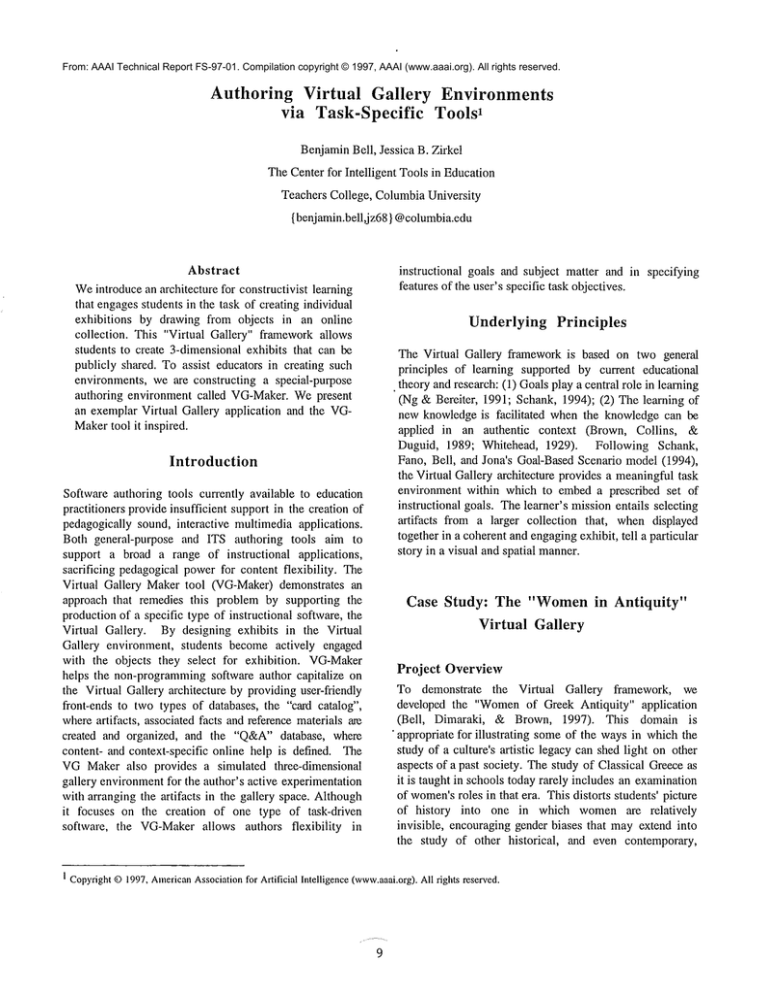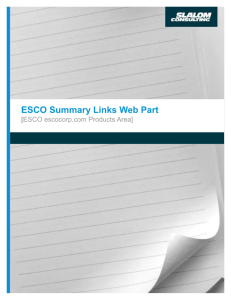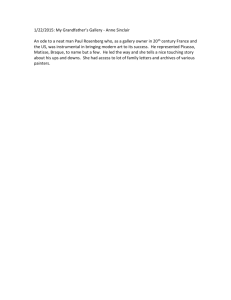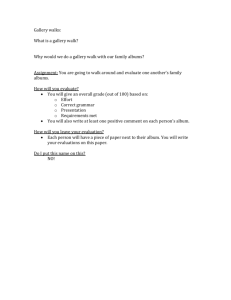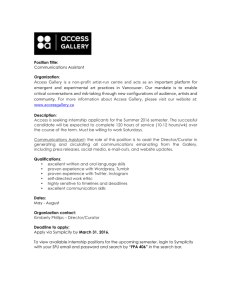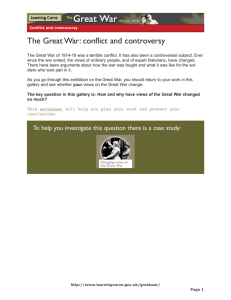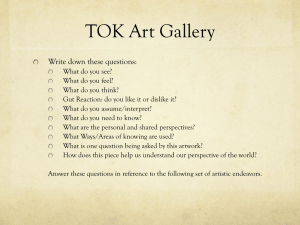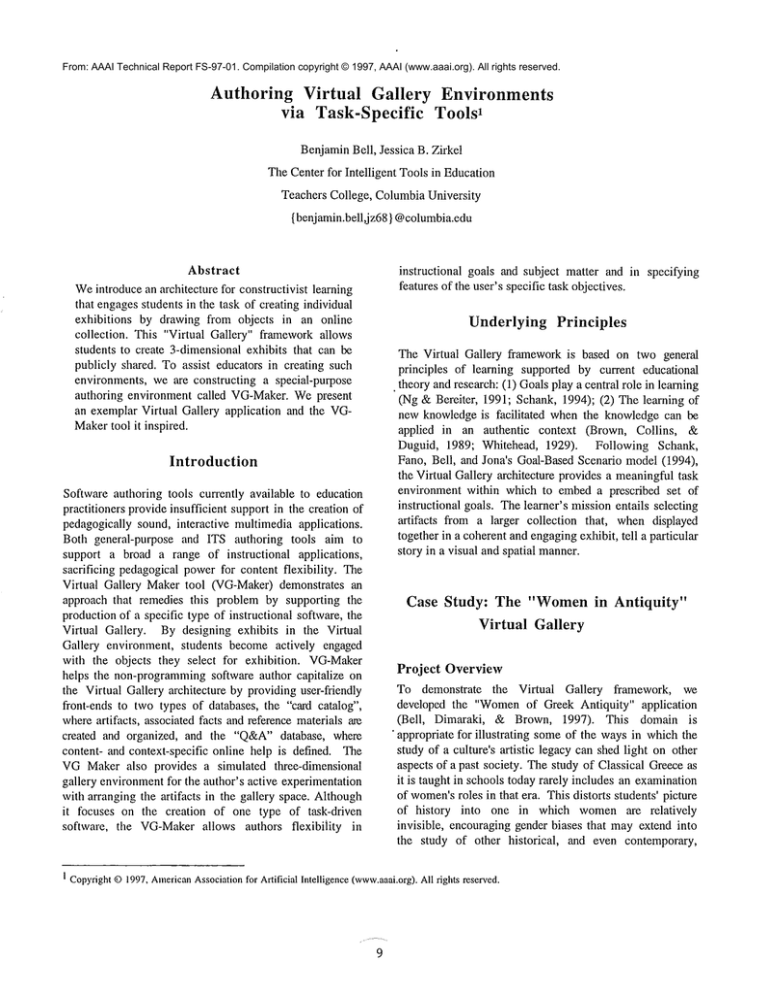
From: AAAI Technical Report FS-97-01. Compilation copyright © 1997, AAAI (www.aaai.org). All rights reserved.
Authoring Virtual Gallery Environments
Ivia Task-Specific Tools
BenjaminBell, Jessica B. Zirkel
The Center for Intelligent Tools in Education
Teachers College, ColumbiaUniversity
{ benjamin.bell,j z68 } @columbia.edu
Abstract
Weintroduce an architecture for constructivist learning
that engagesstudents in the task of creating individual
exhibitions by drawing from objects in an online
collection. This "Virtual Gallery" frameworkallows
students to create 3-dimensional exhibits that can be
publicly shared. To assist educators in creating such
environments, we are constructing a special-purpose
authoring environment called VG-Maker.Wepresent
an exemplar Virtual Gallery application and the VGMakertool it inspired.
instructional goals and subject matter and in specifying
features of the user’s specific task objectives.
Underlying
Principles
The Virtual Gallery framework is based on two general
principles of learning supported by current educational
. theory and research: (1) Goalsplay a central role in learning
(Ng &Bereiter, 1991; Schank, 1994); (2) The learning
new knoMedgeis facilitated when the knowledge can be
applied in an authentic context (Brown, Collins,
Duguid, 1989; Whitehead, 1929). Following Schank,
Fano, Bell, and Jona’s Goal-BasedScenario model (1994),
the Virtual Gallery architecture provides a meaningfultask
environment within which to embed a prescribed set of
instructional goals¯ The learner’s mission entails selecting
artifacts from a larger collection that, when displayed
together in a coherent and engagingexhibit, tell a particular
story in a visual and spatial manner.
Introduction
Software authoring tools cun’ently available to education
practitioners provide insufficient support in the creation of
pedagogically sound, interactive multimedia applications.
Both general-purpose and ITS authoring tools aim to
support a broad a range of instructional applications,
sacrificing pedagogical powerfor content flexibility¯ The
Virtual Gallery Maker tool (VG-Maker)demonstrates
approach that remedies this problem by supporting the
production of a specific type of instructional software, the
Virtual Gallery¯ By designing exhibits in the Virtual
Gallery environment, students become actively engaged
with the objects they select for exhibition¯ VG-Maker
helps the non-programmingsoftware author capitalize on
the Virtual Gallery architecture by providing user-friendly
front-ends to two types of databases, the "card catalog",
whereartifacts, associated facts and reference materials are
created and organized, and the "Q&A"database, where
content- and context-specific online help is defined. The
VGMaker also provides a simulated three-dimensional
gallery enviromnentfor the author’s active experimentation
with arranging the artifacts in the gallery space. Although
it focuses on the creation of one type of task-driven
software, the VG-Makerallows authors flexibility
in
Case
Study:
The "Women in Antiquity"
Virtual
Project
Gallery
Overview
To demonstrate the Virtual Gallery framework, we
developed the "Womenof Greek Antiquity" application
(Bell, Dimaraki, & Brown, 1997). This domain
¯ appropriate for illustrating someof the waysin whichthe
study of a culture’s artistic legacy can shed light on other
aspects of a past society. The study of Classical Greece as
it is taught in schools today rarely includes an examination
of women’sroles in that era. This distorts students’ picture
of history into one in which womenare relatively
invisible, encouraging gender biases that mayextend into
the study of other historical, and even contemporary,
1 Copyright © 1997, AmericanAssociation for Artificial Intelligence (www.aaai.org). All rights reserved.
9
topics. Recent debate among historians and women’s
studies scholars can be used to encouragestudents to think
about howour knowledgeof the past is created. Students
could then explore the process of historical inquiry
firsthand using the Virtual Gallery software to examinethis
somewhat controversial topic. By carefully examining
both images and texts, students create and share their own
understanding of women’sroles in classical Greeksociety.
The richness of the material and the lack of easy answers
lend authenticity to the exhibit-building task, and reveal the
pedagogical strength of the Virtual Gallery framework.
Rationale
The current tendency to center history and social studies
instruction around the content of textbooks creates four
specific problems for today’s students (Bell, Dimaraki,
Brown,1997). First, textbooks cast history as a static
record of what happenedin the past, rather than as a pliable
product of scholarly interpretation¯ Secondly, relying upon
secondary accounts like textbooks has the effect of
distancing students from the historical period under study,
depriving them of the opportunity to acquire a deeper
understanding of past cultures through the careful
examination of primary evidence. As a result of studying
only textbooks, the third problemis that students fail to
recognize the value of artifacts as rich sources of
information¯ Finally, school-taught History reinforces the
distinction betweenthe disciplines of History and those of
Art History, Archaeology, and Anthropology, the former
incorrectly viewedas exclusively text-based, separate from
the latter three in whichthe primary focus of study is the
object.
The Virtual Gallery Design Project seeks to remedythe
problemsarising from textbook-driven history teaching by
engagingstudents in the process of doing history, allowing
themto becomeactive participants in historical inquiry by
assigning a realistic role to play and authentic task to
accomplish.Acting as apprentice curators, students use the
Virtual Gallery software to support their creation of an
exhibition which provides a coherent presentation of some
significant aspect of past culture.
Through the
interpretation of both artifacts and texts, rather than the
absorption of textbook information, students realize that
history is not all objective fact, nor is it arbitrary
storytelling (Bell et al., 1997). Students comeface-to-face
with antiquity by carefully considering its remains, and
learn that artifacts, as well as texts, provide essential
historical information. The traditional distinction between
History and other fields is blurred as objects becomejust as
important as texts as windowsto the past.
10
Brief Description of the Software
The student’s goal is to select and study artifacts from a
larger collection that, whendisplayed together in a coherent
and engagingexhibit, tell a particular stow about the past.
The student’s related tasks include, in no particular order,
comparingthe physical characteristics of the artifacts,
researching primary texts for information that would
contextualize the artifacts, and integrating this artifactual
and textual evidence to create logical links between the
selected objects (Spiro &Jehgn, 1990)¯ In accomplishing
these tasks, the student is not learning to be a curator, but
to think like a curatorial scholar engaged in the active
process of applying the knowledgeof a culture’s heritage
(Fanthamet. al., 1994; Pierce, 1994; Morris, 1995).
The Virtual
Gallery software supports
the
student/curatorial scholar’s multiple tasks by providing the
spaces and tools essential to reaching her goat. A virtual
office, based on the metaphor of a museum’sbackstage
workroom, provides an authentic workspace from which
¯ the student mayconduct a historical inqui13,. This office
features a research desk with a specialized curatorial
notebookto help guide the student through a set of related
steps, like identifying the title and structure of the exhibit,
composingdescriptive essays about each object, preparing
wall text for the visitors, and assigning objects to specific
display locations. Fromthe research desk, the student may
browse the photo-archive catalog. This searchable set of
cards contains roughly 60 images and descriptions of
Ancient GreekArt, from relief and pedimental sculptures to
painted vases and repousse metahvork, in an effort to
exemplify the range of possible representations of women
of this era. The archive catalog displays low-resolution
images of each object along with basic archival
information and brief curatorial notes. The student may
browsethe collection card by card, or categorically search
for artifacts of interest by name,date, material, location,
origin, or note.
The virtual office also provides a bookshelf containing
topically relevant reference materials. These materials may
include selected excerpts from primary and secondary texts
as well as maps and diagrams. Such resources help the
student in the act of visual and historical interpretation,
identifying physical details of artifacts, and discoveringthe
objects’ cultural relevance. The reference materials maybe
available in static, stored format, or mayexist as links to
specific sites on the WorldWideWeb.
A specially-markeddoor leads from the virtual office to
the basement, where the student may examine full-size,
high resolution images of each object in the museum’s
collection. The basementinterface is text-free, focusing
the student’s effort on studying the physical features of the
artifacts. A series of still photographs captures multiple
points of view for someof the objects. Audio explanation
from the Senior Curator is also available for some works
of art, to highlight particularly relevant physical details.
The student maytoggle freely betweenphoto archive cards
and basementviews, providing quick access to associated
label informationand curatorial notes.
Whilereviewing an object’s entry in the photo archive,
examining its high-resolution imagery in the basement,
researching its features in the reference materials, and
taking notes using the research desk’s structured notebooks,
the student maywish to experiment with the artifact’s
placement in the gallery.
Such a task is easily
accomplishedusing the three-dimensional gallery grid, a
virtual space revealing the layout of the gallery rooms
where the student mayarrange artifacts by dragging and
dropping them from place to place.
At any point during her progression through these
tasks, the student mayneed expert guidance. The Virtual
Gallery provides this support in the guise of a "Senior
Curator" who dispatches advice and commentary at the
student’s request. The student can ask the expert questions
by selecting from a context-sensitive list of questions, and
the curator responds by presenting possible strategies and
suggestions appropriate to the current phase of the
interaction. A written copy of the student’s mission is
posted on the office bulletin board throughout the
interaction.
Finally, the virtual office features the curator’s cabinet
which contains a set of exhibit design ideas. These
exemplars demonstrate possible ways to organize an
exhibit following commonlyemployed design principles
(e.g. chronologically or thematically). The curator’s
cabinet exemplars provide a more structured approach to
exhibit design tasks for those whoare uncomfortable with
unfettered exploration. They also serve as a resource for
students whowish to refine or evaluate their owndesign
ideas.
studying genocidal actions in various historical periods.
Students in a social studies class could even explore race
and gender inequalities by designing their own virtual
"Baseball Hall of Fame".
Authoring
Tools
To fully capitalize on the flexible nature of the Virtual
’Gallery architecture, which can accommodateartifacts and
text covering a wide array of subjects, teachers and
curriculum developers (who are not presumed to be
programmers) must have tools available to assist in the
construction of Virtual Gallery environments. Although
most such authoring tools aim to partially or entirely
automate the creation of interactive,
multimedia
applications,
differences among researchers remain
regarding how such tools should be smactured and what
functions they should serve (Bell &Luckhart, in press).
General-purpose
Tools
Commercially available products like Director and
Autborware are general-purpose authoring tools that
support the creation of a broad range of software
applications by offering a user-friendly interface, usually
based on card, screen, or sequencingmetaphors, and readymadeinteractive elements, like buttons and menus. These
sophisticated tools, thoughflexible in their potential uses,
offer little in the way of design constraints or contentspecific guidance, and do not explicitly support the creation
¯ of software centered arounda specific pedagogicalmodel.
ITS Tools
Researchers have developed more specialized authoring
tools that are based on specific models of instruction
(Macmillan, Emme& Berkowitz, 1988; Murray & Woolf,
1992; Russell, Moran, & Jordan, 1988). These ITS tools
aim to enable non-programmers,like classroom teachers,
to create instructional computer programsby following a
predefined template. Despite their focus on educational
software construction, ITS tools are still relatively
generalized in that they aim to support the creation of a
broad range of instruction. Thesetools provide guidanceto
authors in very general terms, based on general modelsof
instruction, whichare most likely too general to serve as a
specification for a piece of educational software. As with
their commercial counterparts, ITS authoring tools often
sacrifice pedagogicalpowerfor content flexibility.
Generalizing the Architecture
The "Womenin Antiquity" application hold promise as an
engaging and powerful way for students to learn about (1)
the roles played by womenin ancient Greek cultures; (2)
the nature of historical knowledgeand the processes which
govern its genesis. For the Virtual Gallery approach to
have any impact on education, however,we need dozens, if
not hundreds, of Virtual Gallery environments.
Fortunately, the general principles that emergedfrom the
Womenin Antiquity prototype are readily applicable in
other domains. For instance, a biology teacher mayset her
students about the task of constructing virtual science
exhibitions about AIDS, influenza, and so on, in the
course of a unit on viruses. A history teacher might assign
students to curate virtual holocaust exhibitions, while
tl
Task-specific
Authoring Tools
domain. VG-Maker
assists authors in all the tasks required
¯ to meet this goal, from gathering and organizing content
material to creating and displaying sampleexhibitions.
Another approach is to develop an authoring tool that
mirrors a task structure common
to a specialized category
of instructional applications¯ Such a tool wouldsupport a
specific iustructional model(and only that model) and the
creation of software fitting that particular framework¯Such
a tool should also enable the author to create a task-specific
coaching mechanism that predicts end users’ actions,
anticipates problems,and offers solutions¯ The trade-off is,
of course, that such tools support the creation of a limited
range of applications and so we are sacrificing flexibility
for power. In previous work, we report findings that
suggestthe advantagesof such a trade-off (Bell, in press).
How do authors
author?
Authoring is a process that is part conceptual and part
technical¯ Authorsof instructional software are responsible
not only for providing the subject matter their product
covers, but also for delivering the instruction in a
pedago~cally sound manner¯ Further, authors are often
required to possess the technical expertise necessary to
produce a fully-functioning, engaging, and interactive
computer pro~am. Dependingupon the author’s resources
(tools), the level of technical expertise required to build
such software can range from expert fluency in a structured
pro~amming language to beginner-level
competency
manipulatinghidden-scripted objects.
The Virtual Gallery Maker
The Virtual Gallery Maker(VG-Maker)is one such taskspecific authoring tool. VG-Maker
is a tool that supports
(non-programming) design of Virtual
Gallery
environments. Authors use the tool to create Virtual
Gallery applications for their end-users in somespecific
i
--,:4,k.g
....
:
~ ~~~_~-i
-"l.. ~-__Z
- ,_- - -~----~.....
~-----~
-_:
_-~
I"
I
~.~-S~-------~-’-----i-" "
~-=.I
i"
-~---’ --- ~-
......
~i
d-~---_~.---..____~--_~.
.....
_......
::v~ew-.
,alter_..y_~._____._.
........
,.._-f~-d-_car
~
.....
_ -_
. _
Figure 1. Main menu for the Virtual
12
I
Gallery Maker
Tile process by which authors typically create
instructional software involves determining what content
material to cover, which instructional modelto follow, and
whichauthoring tool to use. Ideally, the first two decisions
should determine the third; that is, an author might start
with a particular instructional model and subject area in
mind,and envision the "perfect" instructional application,
and then select the tool to help her easily create software
that behavesaccording to her plan.
Unfortunately, the optimal authoring tool (or even an
adequate one) is seldomavailable. To exercise the greatest
powerin developing an application, an author could learn a
programminglanguage well enough to create sophisticated
multimedia applications,
though this approach seems
needlessly time consuming.Commercialoff-the-shelf tools
are easy to use but lack the instructional modelsrequired to
support the creation of effective educational software. VGMaker can be seen as a compromise between these
conflicting ideals. The tool makesit possible for an author
with minimal computerskills to create a Virtual Gallery
application, affords the author some control over the
design, and offers some limited assurances as to the
instructional design by adhering to the Virtual Gallery
architecture. The VG-Makertool presumes that the author
has already determined that the subject matter and
instructional goals are appropriately taught by engaging
students in the creation of virtual exhibitions (and as
mentionedabove, the flexibility of the frameworkrules out
few instructional circumstances).
Description of the Tool
The main menuuses buttons to provide authors with quick
access to the tool’s major task components: the card
catalog, the online expert, and the gallery space (Figure 1).
The mapping between what the author sees and how the
resulting application looks is intuitive: The card catalog
corresponds to the Virtual Gallery’s photo-archive catalog,
the online expert to the Senior Curator, and the gallery
space to the gallery grid.
One of the most crucial tasks in customizing a Virtual
Gallery is to provide end-users with unique artifacts and
texts to analyze. To assist authors in assemblingcontent,
VG-Makerprovides a card catalog interface that looks
similar to the Virtual Gallery’s photo-archive(Figure 2).
Figure 2. Virtual Gallery Makercard catalog screen
13
The card catalog interface helps the author specify
digitized images of artifacts and their associated basic
labeling information, including title, date, material, and a
related URL. By selecting one of the "import view"
buttons, the author is guided through the process of
uploading images ,and associated label information. The
author mayalso title one of the fields (called "field 1" by
default) to accommodateinformation deemedrelevant that
does not fit in the pre-defined fields. The card is named
accordingto the artifact’s title, so that the author maykeep
track of whichartifacts havebeen defined.
Thecard catalog interface is actually a specialized frontend to a database which stores the information for each
artifact. A newcard represents a newrecord in the database.
Fromthe card catalog interface, the user add these new
records, or cards, by simply pushing the "newcard" button
at the bottom center of the screen. The author mayalso
delete the card, and corresponding database record, at the
push of the "delete card" button. Arrowkeys at the bottom
left and right of the card catalog screen enable the author to
browsethrough the cards, and the find button at the bottom
allows for keywordsearching and nonlinear card access.
Twoorganizational devices reside on the top of the card
catalog screen; the upper right "card list" button links to a
listing of each card entered by title, and the upperleft "cards
in catalog" field shows the author how manycards have
been entered into the database. Because the catalog is a
database, the author may easily search through the card
catalog or browsethe cards defined thus far.
Using either the "Send to Gallery" button on the card
catalog screen, or the main menu’s "ViewGallery" button,
the author mayaccess the Virtual Gallery Maker’s gallery
screens. This succession of screens begins with an
overhead, three-dimensional sketch of a gallery with four
interconnected rooms. If the author clicks on one of the
rooms, a close-up overhead view of that room alone
appears. One more level of zoomis provided from this
single-room screen; if the author clicks on a wall of the
room she is presented with a screen showing that wall
alone. Arrow buttons on the bottom of the single-wall
screen allow the user to pan from to adjacent right and left
walls, and a small graphic in the lower right-hand comerof
the screen uses a thumbnail-size overheadview of the entire
room overlaid with a red arrow indicating the presently
shownwall for navigational help.
Figure 3. Thegallery space
14
If an author wishes to experiment with arranging
artifacts in the gallery space, perhaps to producea sample
exhibit, she must first be able to moveselected images of
artifacts into the gallery. Such a function is easily
accomplishedfrom each card in the card catalog; once the
author uploads an imageof an artifact, all she must do is
click the "Send to Gallery" button on the lower portion of
the card catalog screen to instantly see the opening
overheadgallery screen (Figure 3).
On the right hand side of the screen, in a rectangular,
shaded area, a thumbnail-sized copy of the artifact
automatically appears. The author then simply drags the
thumbnail from this holding space to the desired location
on the gallery sketch. The image can be rearranged
indefinitely throughout the gallery by simply dragging and
droppingit in various rooms. If the artifact is a piece of
sculpture, and requires a pedestal for display, the overhead
gallery screen provides an endless supply of pedestals,
which can be dragged and dropped muchfrom the holding
area to the gallery space. If, at any point during this
process, the author wants to see her arrangementclose up,
she mayclick on individual rooms and walls as described
previously. Anappropriately-sized image of each artifact
will appear in the roomsand on the walls correspondingto
their opening screen placement(Figure 4).
The third major task in authoring a custom Virtual
Gallery exercise is providing context- and content-sensitive
help to the end user. In the Virtual Gallery DesignProject,
such help is available through an online agent called the
Senior Curator. The user selects a question from a list that
changesdynamicallyto reflect appropriate questions at each
point in the interaction. The Senior Curator then reveals
the answer to the end user’s question, usually in text
¯ format. The Virtual Gallery Makertool enables the author
to select and/or script the Senior Curator’s questions and
answers. From the main menu, the author selects the
"Curator’s Help" button, and then follows the directions on
the succeedingscreens.
Figure4. Close-upviewof onewall in a virtual gallery
15
The Senior Curator provides an interface to another kind
of database, but instead of being containing artifacts and
information like the card catalog, the Senior Curator
database consists of a list of questions and answers that
wilt be madeavailable to the end user at certain points in
the interaction. The author’s main job is to build this
database so that it is helpful to the students eventually
using the Virtual Gallery software. The author builds this
database by either selecting ready-madequestion and answer
pairs, or writing her own.
Since there are somegeneral questions that probably
apply to all Virtual Gallery exercises, the Senior Curator
provides sample questions and answers about basic topics
like what labels, text panels, and other common
exhibiting
devices are, and tips on howto get started designing an
exhibit. By pressing the "Sample Q&A"button on the
Senior Curator screen, the author is presented with a
scrolling list of these questionsand answers(Figure 5). If
pair appeals to the author, she mayselect it by clicking on
the question, and then pressing the "Select Q&A"button.
If the author is not able to find a specific question on the
sample list, she can compose her own by pressing the
"NewQ&A"button. This function is especially crucial to
composingcontent-specific questions, which are important
if the author wouldlike to convey someinformation about
the specific subject matter she is providingthrough the card
catalog.
At any point during the pro~am, if the author wants to
review the questions and answers selected for the database,
she just presses the "Q&ADatabase" button and scrolls
through a list of question and answerpairs. The author can
then edit the questions and answers directly on this list,
changing one or more words, deleting, or even rewriting
entire pairs. Whenshe has finished reviewing and editing
the question and answer database, she presses the "Save
Database Changes" button at the bottom of the screen to
ensure that the Senior Curator is equipped with the
appropriate questions and answers.
Sa~mple Que~tioni
Hew
Q&A
Szmple An~eri:
Q&A Data~eJe
~
card.OE~’u[t~
~)Xpk~r~
th~ ~, an,~l ~u ma~fi~ ~nera~grouna
c¢ horr~ot the ~, e.~.~ Lot~rein ~s~. L~a’!~’ W~ ~it~
i
;
Figure 5. Question-and-answer
authoringinterface
16
I’
In addition to creating a database containing the
questions a user may ask and their answers, and author
must also be able to tell the tool which questions are
available during which phases in an interaction (and which
answers; asking "what now?" for instance should trigger
different answers in different segments of an interaction).
For content-oriented questions the author can link questions
with objects in the database. For general and help-oriented
questions we can take advantage of the fact that the task
model remains the same with each application.
An author
can thus associate individual questions (and answers) in the
database with specific points within the task model.
Bell, B.L., and Luckhart, C., Eds. (in press). Special Issue
Authoring Tools for Intelligent
Learning Environments,
The Journal of the Leatvzhzg Sciences, forthcoming.
J.S.,
Collins, A., & Duguid, P. (1989). Situated
cognition and the culture of learning.
Educational
Researchel, 18 (32-41).
Brown,
Fantham, Folley,
Kampen, Pomery, & Shapiro (1994).
Womenin the classical world: Image & text. New York:
Oxford University Press.
Macmillan, S., Emme, D., and Berkowitz, M. (1988).
Instructional
planners: Lessons learned. In Psotka, J.,
Massey, L.D., and Mutter, S.A. (Eds.), Intelligent Tutoring
Systems, Lessons Learned. Lawrence Erlbaum: Hillsdale, NJ.
Conclusion
The VG-Maker tool is based on the Virtual
Gallery
architecture,
which is both a specific
approach to
instruction
and a framework that accommodates a broad
range of content
goals. The tool will allow nonprogrammers to easily author Virtual Gallery software
tailored to specific curricular needs. Although Virtual
Gallery subject matter may vary, the strength of the
underlying architecture assures that all Virtual Gallery
experiences are those in which students are actively engaged
in the process creating exhibits that reflect their analysis of
artifacts and related text to share a coherent story.
The version of the VG-Makerdescribed in this paper is
preliminary. Major areas of work include integration of the
interface with web-compliant databases, and a visualization
utility to offer 3-dimensional walkthroughs of students’
completed gallery projects.
Another important area is
installation of user-tracking procedures, so that end-users
actions will influence the presentation
of succeeding
questions and answers pairs. Last, but by no means least,
the VG-Maker tool and resultant
Virtual
Gallery
applications will be subject to empirical testing to examine
both the effectiveness
of VG-Makeras an authoring tool
,and the value of exhibit-building
as an approach to
instruction.
Morris, I. (Ed.). (1995). Classical Greece: Ancient histories
and modemideologies. Cambridge: Cambridge Univ. Press.
Murray, T. and Woolf, B.P. (1992). A knowledge acquisition
tool for intelligent computertutors. SIGARTBull., 2, 9-21.
Ng, E., & Bereiter,
C. (1991). Three levels of goal
orientation
in learning. The Journal of the LeatTffng
Sciences, 1 (3 & 4), 243-271.
.Pierce, S. (1994). Interpreting
London: Routledge.
objects and collections.
Russell, D., Moran, T.P., and Jordan, D.S. (1988). The
hlstructional design environment.. In Psotka, J., Massey,
L.D., and Mutter, S.A. (Eds.), Intelligent Tutoring Systems,
Lessons Learned. LawrenceErlbaum: Hillsdale, NJ.
Schank, R.C. (1994). What we learn when we learn by doing
(Tech. Rep. No. 60). Evanston, IL: Northwestern
University, The Institute for the Learning Sciences.
Schank, R.C., Fano, A., Bell, B.L., & Jona, M.Y. (1994). The
design of goal based scenatqos. The JomT~alof the Learning
Sciences, 3(4), 305-345.
Spiro, R., & Jehgn, J. C. (1990). Cognitive flexibili O, and
hypertext:
Theol T aaut technology for nonlinear and
mldtidhnensional traversal of complex subject matter. In
Nix, D., & Spiro, R. (Eds.), Cognition, education,
multimedia: Exploring ideas in high technology (pp. 163205). Hillsdale, NJ: Lawrence Erlbaum Associates.
References
Bell, B.L. (in press). "Investigate and Decide" Learning
Environments: Specializing task models for authoring tool
design. The Journal of the Learning Sciences, forthcoming.
Bell, B.L., Dimaraki, E. V., & Brown, M. K. (1997). The
Virtual Gallery: Exhibit design as a tool for inquiry into art,
artifact, & culture. In Proceedings of the h~ternational
Conference on Educational Multhnedia, Calgary, June 1997.
Whitehead, A.H. (1929). The aims of education. Cambridge:
CambridgeUniversity Press.
17