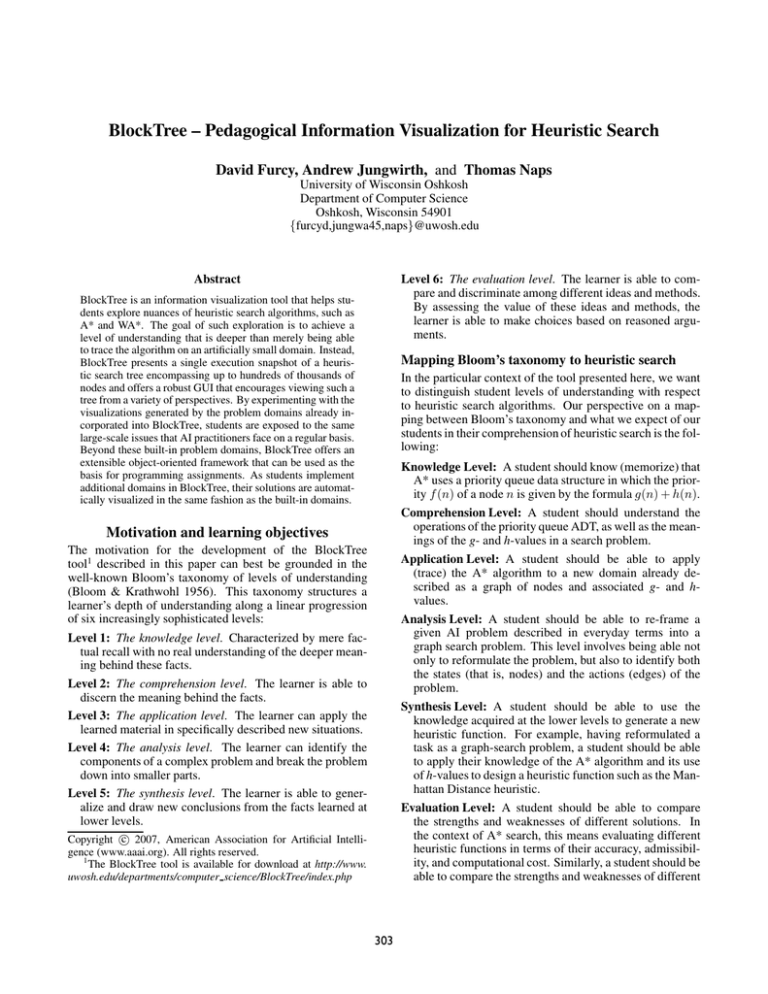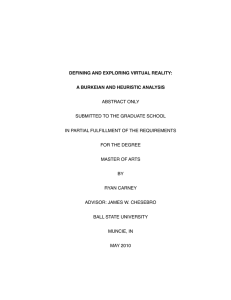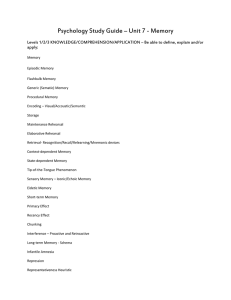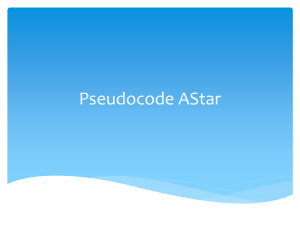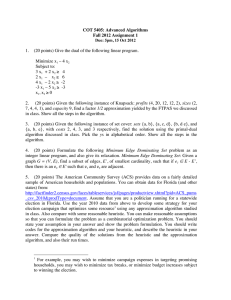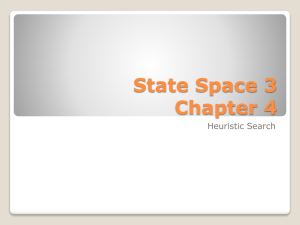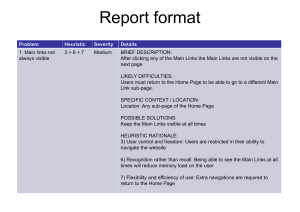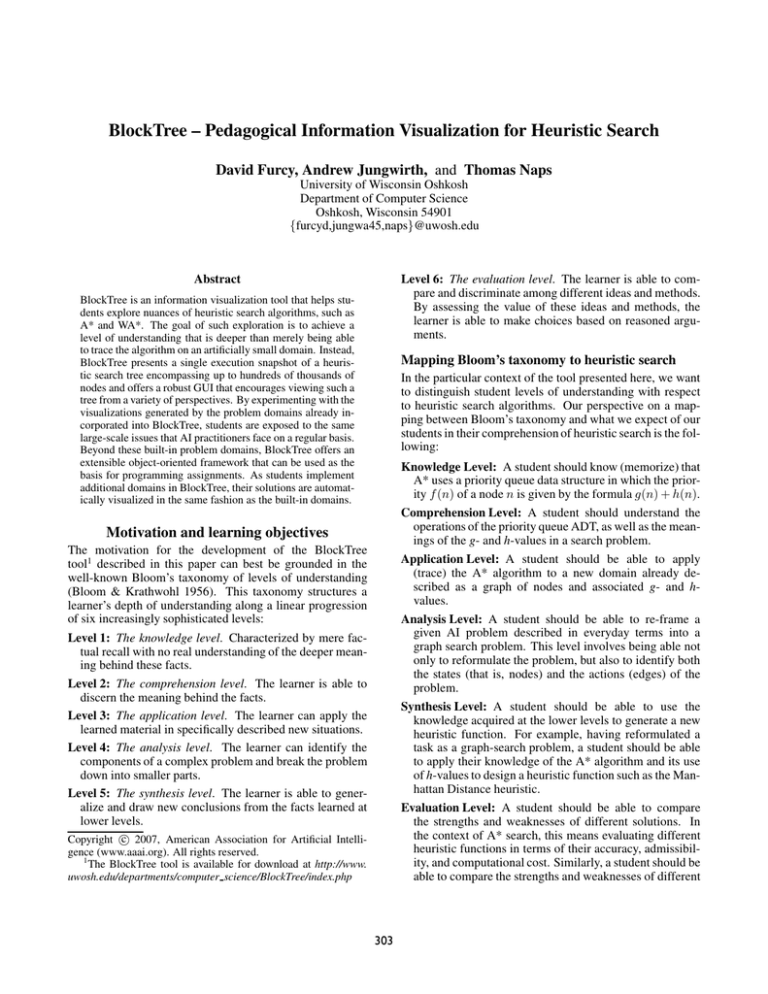
BlockTree – Pedagogical Information Visualization for Heuristic Search
David Furcy, Andrew Jungwirth, and Thomas Naps
University of Wisconsin Oshkosh
Department of Computer Science
Oshkosh, Wisconsin 54901
{furcyd,jungwa45,naps}@uwosh.edu
Level 6: The evaluation level. The learner is able to compare and discriminate among different ideas and methods.
By assessing the value of these ideas and methods, the
learner is able to make choices based on reasoned arguments.
Abstract
BlockTree is an information visualization tool that helps students explore nuances of heuristic search algorithms, such as
A* and WA*. The goal of such exploration is to achieve a
level of understanding that is deeper than merely being able
to trace the algorithm on an artificially small domain. Instead,
BlockTree presents a single execution snapshot of a heuristic search tree encompassing up to hundreds of thousands of
nodes and offers a robust GUI that encourages viewing such a
tree from a variety of perspectives. By experimenting with the
visualizations generated by the problem domains already incorporated into BlockTree, students are exposed to the same
large-scale issues that AI practitioners face on a regular basis.
Beyond these built-in problem domains, BlockTree offers an
extensible object-oriented framework that can be used as the
basis for programming assignments. As students implement
additional domains in BlockTree, their solutions are automatically visualized in the same fashion as the built-in domains.
Mapping Bloom’s taxonomy to heuristic search
In the particular context of the tool presented here, we want
to distinguish student levels of understanding with respect
to heuristic search algorithms. Our perspective on a mapping between Bloom’s taxonomy and what we expect of our
students in their comprehension of heuristic search is the following:
Knowledge Level: A student should know (memorize) that
A* uses a priority queue data structure in which the priority f (n) of a node n is given by the formula g(n) + h(n).
Comprehension Level: A student should understand the
operations of the priority queue ADT, as well as the meanings of the g- and h-values in a search problem.
Motivation and learning objectives
The motivation for the development of the BlockTree
tool1 described in this paper can best be grounded in the
well-known Bloom’s taxonomy of levels of understanding
(Bloom & Krathwohl 1956). This taxonomy structures a
learner’s depth of understanding along a linear progression
of six increasingly sophisticated levels:
Application Level: A student should be able to apply
(trace) the A* algorithm to a new domain already described as a graph of nodes and associated g- and hvalues.
Analysis Level: A student should be able to re-frame a
given AI problem described in everyday terms into a
graph search problem. This level involves being able not
only to reformulate the problem, but also to identify both
the states (that is, nodes) and the actions (edges) of the
problem.
Synthesis Level: A student should be able to use the
knowledge acquired at the lower levels to generate a new
heuristic function. For example, having reformulated a
task as a graph-search problem, a student should be able
to apply their knowledge of the A* algorithm and its use
of h-values to design a heuristic function such as the Manhattan Distance heuristic.
Evaluation Level: A student should be able to compare
the strengths and weaknesses of different solutions. In
the context of A* search, this means evaluating different
heuristic functions in terms of their accuracy, admissibility, and computational cost. Similarly, a student should be
able to compare the strengths and weaknesses of different
Level 1: The knowledge level. Characterized by mere factual recall with no real understanding of the deeper meaning behind these facts.
Level 2: The comprehension level. The learner is able to
discern the meaning behind the facts.
Level 3: The application level. The learner can apply the
learned material in specifically described new situations.
Level 4: The analysis level. The learner can identify the
components of a complex problem and break the problem
down into smaller parts.
Level 5: The synthesis level. The learner is able to generalize and draw new conclusions from the facts learned at
lower levels.
c 2007, American Association for Artificial IntelliCopyright gence (www.aaai.org). All rights reserved.
1
The BlockTree tool is available for download at http://www.
uwosh.edu/departments/computer science/BlockTree/index.php
303
• What are the differences among these three algorithms in
terms of efficiency? That is, how many nodes did each
algorithm have to expand before it found the solution?
• How do we change the behavior of the A* algorithm by
using different heuristics?
• In the WA* algorithm, how do the number of nodes expanded and the length of the solution path vary as we increase or decrease the weight multiplier?
Students’ abilities to cope with the conceptual nuances
implicit in questions like these establish a much higher metric for their understanding on the Bloom scale. Indeed, the
comparisons we have them address on substantial search
spaces – differences in algorithms, heuristics, and tuning of
weights – require many aspects of Bloom’s synthesis and
evaluation levels.
Figure 1: Algorithm visualization on a small search tree
Visualization for programming assignments
BlockTree’s collection of built-in problems, algorithms, and
heuristics help us design exploratory exercises in which the
synthesis and evaluation levels of understanding can be pursued. However, the analysis level requires that, given a new
problem, the student can break it down into components
amenable to solution by heuristic search. Toward that end,
we provide an object-oriented framework that allows students to extend BlockTree by writing Java classes. Extending BlockTree can be done in three ways:
Figure 2: Standard tree visualization of a larger tree
search algorithms, for example, blind search techniques
such as breadth-first search (BFS) versus heuristic search
techniques such as A* or Weighted A* (WA*).
• Develop a new heuristic for a provided puzzle and algorithm.
Visualization for deeper understanding
• Develop a new algorithm for a provided puzzle, e.g., Dijkstra’s algorithm or beam search.
The benefits of algorithm visualization, in which the successive steps of an algorithm are graphically portrayed to help
students learn an algorithm as a “recipe”, have been well
documented (Naps 2005). For instance, the JHAVÉ visualization environment, available on the Web at http://jhave.org
provides an infinite reservoir of small example graphs on
which students can practice tracing the A* search algorithm
(see Figure 1).
However, by our mapping of Bloom’s taxonomy to
heuristic search, such small-scale visualizations emphasize
only the lower levels of the taxonomy. Simply being able
to trace the steps of an algorithm is a pre-requisite for the
deeper levels of understanding in the taxonomy. As educators, we are always concerned with developing our students’
understanding at these deeper levels. BlockTree helps us
accomplish this by using large-scale information visualization rather than algorithm visualization. Instead of showing
execution steps from a small search space at a micro-level,
BlockTree captures in one picture the entire execution of
a heuristic search conducted over a relatively large search
space (several hundred thousand nodes for the 8-Puzzle).
Students can explore that picture from a variety of perspectives to discover answers to questions such as:
• Develop an implementation of a new puzzle, e.g., Rush
Hour. Here the student must demonstrate a complete understanding at Bloom’s analysis level. The student must
decide how to represent a state of the puzzle, how to generate successors from that state, and how to portray a
graphic rendition of that state.
• What are the differences among breadth-first, A*, and
WA* searches2 when looking for a low-cost solution?
Because BlockTree is based on sound software engineering principles, such extension of the framework can be done
in a fashion that minimizes the amount of coding students
have to do before they actually begin exploring the effectiveness of their solution. This is important because, as students quickly learn, just getting code to work correctly is
only half of the battle in AI programming. Once it works,
considerable experimentation must be done to “tune it” for
better performance.
Moreover, because the student’s code hooks directly into
the information visualization capabilities of BlockTree, the
exploration they do with their implementations is done in
the context of the same GUI and visual feedback that we
have had them use in exploring the puzzles already built
into BlockTree. Today’s students are multi-media oriented.
Hence, as noted in (Guzdial & Soloway 2002), giving them a
programming assignment in which their output is expressed
2
WA* is a version of A* in which the priority of each node n
is given by f (n) = g(n) + wh(n). The weight multiplier w is
greater than or equal to 1 in order to make the search more greedy.
A* is the special case of WA* when w = 1.
304
Figure 3: Treemap (left) and Sunburst (right) views of tree
from Figure 1
in hard-to-decipher textual form is a sure way to foster disinterest. By leveraging off of the graphics provided by BlockTree, we provide a very natural motivation for them.
Figure 4: Graphical and Textual views of node distribution
information (left) and configuration panel (right)
BlockTree visualization in context
Figure 1 shows that the standard hierarchical graph picture
of a search tree, with circular nodes connected by edges,
is adequate for artificially small trees. However, Figure 2
shows that, even for a moderately-sized tree with a branching factor of three and depth five, the amount of space used
to show the hierarchical structure of the tree renders the contents of nodes totally illegible. Moreover, this illegibility is
pervasive over the entire tree. Even at the upper levels of the
tree, where very few nodes appear, the content of the nodes
cannot be determined.
The inadequacy of standard tree diagrams in portraying
large trees has been addressed by the information visualization community through the development of treemaps
(Shneiderman 1992). In a treemap, the root of a (sub)tree
is portrayed as a partitioned rectangle that encloses all of its
subtrees. The greater the size of a subtree, the greater the
space allocated to it in its partitioned area. A treemap view
of the tree from Figure 1 appears on the left in Figure 3.
Unlike standard tree diagrams, treemaps are space-filling
visualizations that have been used to great advantage in visualizing disk storage in hierarchical file systems. However, concurring with observations in (Coulom 2002), we
found that treemaps fail to capture important structural information when visualizing heuristic search algorithms. First,
treemaps tend to obscure the hierarchical structure of large
trees with many levels, making it hard, for example, to
identify all the nodes at a given level in the tree. Second,
treemaps are designed to fill up the whole space of the enclosing rectangle (the root node of the tree), thus preventing
the natural use of empty space to visualize the effect of pruning in heuristic search.
The Sunburst visualization tool (Stasko 2000) addresses
both issues with a circular space-filling technique that places
the root in the center and groups all other nodes by levels in
concentric circles around the root. The sunburst view of the
tree in Figure 1 appears on the right in Figure 3. Unfortunately, by their circular nature, sunburst trees lose the traditional top-down view of heuristic search trees in which the
children of a node always appear below it in the tree. Furthermore, the computation of hundreds of thousands of circular slices using trigonometric functions on floating point
numbers may significantly hamper the continuous interac-
tions we expect our students to engage in when using a pedagogical tool.
Our BlockTree technique combines the advantages of
both standard and sunburst trees in naturally reflecting the
top-down, hierarchical structure of a tree with some of the
space-filling advantages of treemaps. BlockTree uses a rectangular view like treemaps but retains the hierarchical perspective of a standard tree diagram. The basic layout rule
is that the horizontal space allocated to all of a node’s children is the same as what is allocated to the parent. Figure 6
(left) shows a BlockTree view of the search tree created by
a breadth-first search of the 8-puzzle whose initial state is
depicted in the configuration panel of Figure 4.
User interaction with BlockTree
The window for our BlockTree visualization tool is divided
into three separate panes, as shown by the numeric labels in
Figure 6 (left). These panes are the statistics pane (1), the
BlockTree pane (2), and the configuration pane (3).
The statistics pane shows how the nodes are distributed
among levels of the tree. Using the Node Distribution Display selection box on the configuration pane, the user can
toggle between the graphical display and the textual display.
Figure 4 shows both displays. The graphical display shows
the node density at each level using horizontal bars. At the
level with the greatest number of nodes, the bar is completely filled (level 10 in Figure 4). The bars for each of the
other levels in the tree are filled corresponding to the number of nodes in that level divided by this maximum number
of nodes. Thus, the bars reflect the number of nodes per
level as a percentage of the level with the greatest number of
nodes. In the textual display, several pieces of information
are provided for each level in the tree, including the depth of
the level and the number of nodes in that level.
The BlockTree pane provides various mechanisms for
interacting with the tree. Clicking (either mouse button)
and dragging within this pane moves the tree’s graphics
within the pane. This is useful if the tree is deep enough
that the lower nodes are clipped at the bottom of the window. The statistics pane also moves vertically along with the
305
sages to the user when the program is processing user commands. Below it is the Drawing Algorithm selection box
which allows the user to switch between the BlockTree view
described in this paper, and a Triangle view, which we do not
discuss in this paper for lack of space. The Borders selection box is used to toggle on and off the black borders around
the nodes in the tree. In some cases, turning the borders off
makes it possible to see the colors of the nodes deeper in
the tree than when the borders are on. The Node Distribution Display selection box switches between the textual and
graphical views in the statistics pane, as described above.
Clicking one of the radio buttons within the Search Algorithm selection pane changes the search algorithm used to
construct the tree. Some search algorithms may require user
input. In this case, an input box pops up for the user to enter
the required algorithm parameter(s). Similarly, the Heuristic
Function box allows the user to change the heuristic function
that is used to evaluate nodes when searching the tree. When
a new search algorithm or heuristic function is selected, the
tree is rebuilt from the current root using the selected algorithm and heuristic function, and the new tree is drawn in
the BlockTree pane. The available search algorithms and
heuristic functions are dependent on and dynamically updated according to the domain that is being visualized.
Every time the user rebuilds the tree from a new root using
the shift+right click command, the old root is stored in a
stack. Clicking the Previous button redraws the tree from
the most recent previous root using the currently selected
algorithm, heuristic function, and rendering settings. This
feature may be useful for thoroughly exploring a domain,
algorithm, or heuristic function.
When the Help button is clicked, the system opens a separate window (not shown) to describe the available user commands. Finally, underneath these buttons is the detail panel
that displays a graphical representation of a node when it is
right-clicked in the BlockTree pane.
Figure 5: Left clicking to expand node
tree so that each section of the statistics pane remains properly aligned with the corresponding level in the tree. Leftclicking on a node in the BlockTree pane causes the node to
expand as shown in Figure 5 3 . The clicked node expands
outward to fill the entire width of the tree and is displayed
similarly to the root node. Notice that the children of all
other nodes in the same level as the node that was clicked
are no longer shown after the node has been expanded. The
statistics pane also changes to reflect only the nodes that are
currently visible. After a node is clicked, left-clicking on
any other node below it causes that node to be expanded as
well. In this way, multiple expansions can be made at the
same time to display the lower levels of a deep tree – hence
filling the space below a node in a way that the viewer decides is most advantageous for their exploration.
Right-clicking on a node in the tree shows a detailed view
of that node. This view, added under the buttons on the configuration pane, displays a graphical representation of the
corresponding state (see Figure 4). The node that was rightclicked is also highlighted in another color to indicate that
the detailed view is currently showing its state. Holding the
shift key while right-clicking on a node rebuilds the tree using that node as the new root: The current settings from the
configuration pane are used to construct a new tree rooted at
the indicated node, and this new tree is drawn in the BlockTree pane. It is also possible to zoom in or out on the whole
tree using the mouse wheel.
The configuration pane, shown in detail in Figure 4, allows the user to set the options for both the BlockTree and
statistics panes. At the top is a text field that relays mes-
Visualizing heuristic search with BlockTrees
Our BlockTree visualization package is a general and extensible pedagogical tool for heuristic search. While students and instructors can easily plug in their own problem domains, our package also readily includes several implemented domains, namely the flashlight, sliding-tile, and
Rush Hour domains, to be used for in-class demonstrations,
individual practice exercises, or programming assignments.
In the interest of space, this paper only refers to the slidingtile domain with 8 tiles. In addition, our BlockTree package
facilitates the comparison of several heuristic (or h) functions for each domain. Here, we focus on a single 8-Puzzle
problem instance characterized by the initial state shown at
the bottom of Figure 4 (right). Figures 6 and 7 contain the
BlockTree visualizations of (i.e., all the expanded nodes in)
the search trees rooted at this state and built with BFS, A*
search with the misplaced tiles heuristic, A* search with
the Manhattan Distance heuristic, and WA* search with the
Manhattan Distance heuristic and w = 2.
As discussed above, our BlockTree package targets several, often higher levels in Bloom’s taxonomy. In one of
3
In Figures 5-7, each tree node contains its state’s tile numbers
in a canonical order. Orange nodes are on the solution path.
306
Figure 6: 8-Puzzle search trees generated by BFS (left) and A* with the misplaced tiles heuristic (right)
Figure 7: 8-Puzzle search trees generated by A* (left) and WA* (right), both with the Manhattan Distance heuristic
sign and visualization episodes to iteratively improve their
heuristic. Students may also use the interactive features of
the BlockTree package to navigate the tree, identify subtrees in which their heuristic performs poorly, understand
its weaknesses, and further improve it.
Third, students can compare the efficiency of different
heuristic search algorithms. For example, Figure 7 (right)
shows that WA* reduces the search effort (and memory requirements) significantly over A* with the same heuristic
function. Beyond visual feedback, the BlockTree package
helps students quantify the performance improvements: The
textual statistics pane contains the exact number of expanded
nodes, namely 41,371 nodes for BFS, 2,534 nodes for A*
with the misplaced tiles heuristic, 399 for A* with the Manhattan Distance heuristic, and 279 nodes for WA* with the
same heuristic.
Fourth, the graphical statistics pane helps students gain a
qualitative appreciation for the effect of heuristic pruning.
The left pane in Figure 6 (left) portrays the combinatorial
explosion of the search tree with the largest level at the bottom, since no pruning occurs in BFS. In contrast, Figure 7
(left) shows how the A* search tree bulges in the middle and
narrows again toward the bottom, closer to the goal, where
the heuristic function is typically more accurate and the effects of pruning are more pronounced.
Finally, BlockTrees facilitate the comparative study of the
quality of the solutions found by various algorithms. The
their AI programming assignments, our students must design and implement the most informed heuristic function
they can devise for a given domain and search algorithm.
This task, which draws on several levels of understanding
with special relevance to Bloom’s synthesis and evaluation
levels, is facilitated by BlockTree in a number of ways.
First, we encourage students to go through an iterative
process whereby they implement and evaluate their design
using BlockTrees to visualize the pruning enabled by their
heuristic. BFS (see Figure 6 (left)) performs no pruning and
constitutes the baseline performance: Its BlockTree view is
essentially free of empty spaces since BFS expands all nodes
up to the level of the goal node.4 In contrast, the A* search
shown in Figure 6 (right) contains a much larger proportion of empty space, a direct visual indication of the reduced
search effort (time) and memory consumption (space), since
all the algorithms we discuss share the property that they
store in memory all the nodes they expand.
Second, BlockTrees help students evaluate the accuracy
of their new heuristic. For example, a comparison of Figures 6 (right) and 7 (left) reveals that Manhattan Distance is
a more accurate heuristic in this case since it enables more
pruning by A*. Students are encouraged to interleave de4
The few empty spaces in the BlockTree pane of Figure 6 (left)
are not due to pruning, but to either 1) tie-breaking at the last level,
or 2) the fact that some states may be reached via several paths (or
transpositions), which BFS eliminates.
307
Anecdotal student reactions and future plans
perceptive student will note that the paths found by BFS and
A* with both heuristics contain 18 moves or levels in the
tree. However, WA*’s solution path is 20 moves long. A
natural question to ask the student is why this happens even
when A* and WA* use the same heuristic. If students remember (knowledge level) that both BFS and A* with an
under-estimating heuristic are guaranteed to find a shortest
solution, they should infer (application and synthesis levels)
that the shortest path in this problem has to be 18 moves
long. Thoughtful students will figure out that the only way
to explain the longer solution path found by WA* (see Figure 7 (right)) is the added weight on the h values: A weight
strictly larger than 1 may cause the resulting values to overestimate the true distance to the goal. Students will come
out of this exercise understanding (at the highest level of
Bloom’s taxonomy) the trade-off exhibited by WA* between
search effort and memory consumption on the one hand, and
solution quality on the other. Figures not included in the paper for lack of space also show how this trade-off evolves
for larger and larger values of the weight multiplier.
In our first experience using BlockTree for our junior-senior
level AI course, we crafted an assignment in which students
first had to answer a series of conceptual questions using the
built-in flashlight and sliding-tile puzzle domains. Then, for
the programming portion of the assignment, students completed the implementation of a heuristic for the Rush Hour
puzzle. After the assignment was completed, we asked them
to fill out a survey regarding their reactions to BlockTree.
Overall their comments were very favorable, but we also
observed that some students expressed a certain amount of
impatience at having to cope with the sheer amount of information incorporated into the different views presented by
BlockTree’s display. In retrospect, this was not surprising.
Information visualization has been described as “a way to
answer questions you didn’t know you had.” (Plaisant 2004)
Undergraduate students are not used to this mode of learning, but those who are patient enough to persist are often
rewarded. At least one student came to this realization, commenting “Once I understood exactly what everything represented, it was very helpful.” Based on such encouraging
feedback, we will continue to refine and use BlockTree for
our coverage of heuristic search in the AI course. We also
plan to complete an extension that will provide similar capabilities for exploration of adversarial search in game trees.
Writing new “plug-ins” for BlockTree
Students may extend BlockTree in three ways: adding a
heuristic, adding a search algorithm, and solving a new puzzle. Each of these corresponds to extending an abstract base
class or interface. To create a puzzle portrayed by BlockTree, the student must extend the BTNode class.
Acknowledgments
We gratefully acknowledge financial support from the National Science Foundation DUE Award #0341148. Insight
and inspiration came from John Stasko of Georgia Tech,
whose remarks in a conversation held at a visualization
workshop in the summer of 2006 helped provide the conceptual design behind BlockTree.
public abstract class BTNode {
protected static Heuristic heuristic;
public static void setHeuristic(Heuristic h);
public void updateH();
public abstract BTNode[] expand();
public abstract boolean isLeaf();
public abstract JPanel getDetail(); }
A BTNode has a heuristic evaluator that is established using the setHeuristic method. updateH is the method used
to update the heuristic value of the node using the current
heuristic. The abstract methods expand and isLeaf are used
to obtain the successors of a node or to indicate that there
are none. By writing the expand method, the student must
determine the appropriate data structures to use in representing the state of the puzzle – thereby illustrating understanding at the analysis level of Bloom’s taxonomy. The getDetail
method provides the small graphic rendition of a puzzle state
that is shown in the configuration panel (Figure 4).
To add a new heuristic, the student must write a class that
implements the Heuristic interface.
public interface Heuristic {
public int calculateH(BTNode node);
References
Bloom, B. S., and Krathwohl, D. R. 1956. Taxonomy of
Educational Objectives; the Classification of Educational
Goals, Handbook I: Cognitive Domain. Addison-Wesley.
Coulom, R. 2002. Treemaps for Search-tree Visualization. In Uiterwijk, J. W. H. M., ed., The Seventh Computer
Olympiad Computer-Games Workshop Proceedings.
Guzdial, M., and Soloway, E. 2002. Teaching the Nintendo
Generation to Program. Commun. ACM 45(4):17–21.
Naps, T. L. 2005. JHAVÉ – Supporting Algorithm Visualization Engagement. IEEE Computer Graphics and Applications 25(5).
Plaisant, C. 2004. The Challenge of Information Visualization Evaluation. In AVI ’04: Proceedings of the working
conference on Advanced visual interfaces, 109–116. New
York, NY, USA: ACM Press.
Shneiderman, B. 1992. Tree Visualization with Treemaps:
A 2-D Space-filling Approach. ACM Transactions on
Graphics 11(1):92–99.
Stasko, J. 2000. An Evaluation of Space-filling Information Visualizations for Depicting Hierarchical Structures.
Int. J. Hum.-Comput. Stud. 53(5):663–694.
}
The calculateH method of the heuristic is called by the
updateH method in the BTNode class each time the heuristic
is evaluated.
Finally, to implement a new search algorithm, the student
must extend the Algorithm abstract base class.
public abstract class Algorithm {
public abstract BTNode run(BTNode start);
}
The abstract method run(BTNode start) performs the algorithm from the given start state and must be implemented
for any classes that extend the Algorithm class.
308