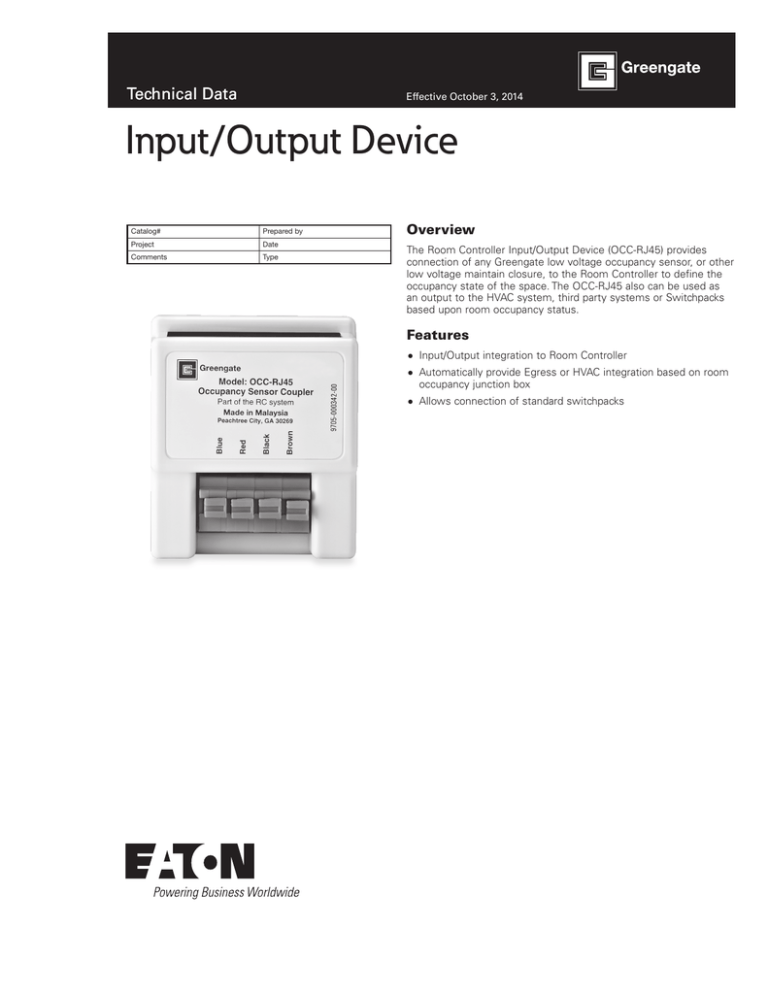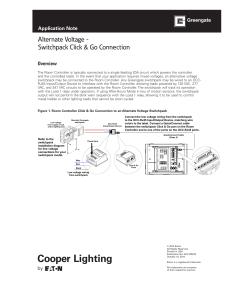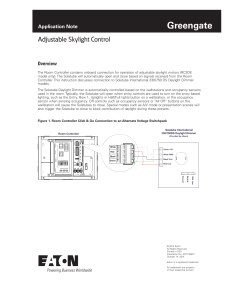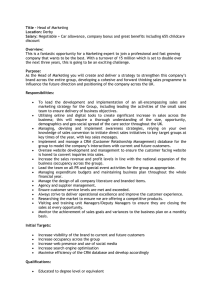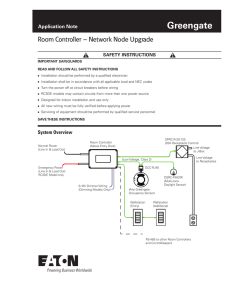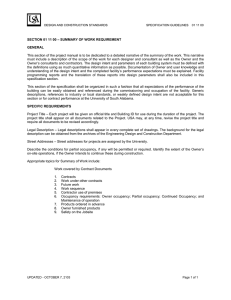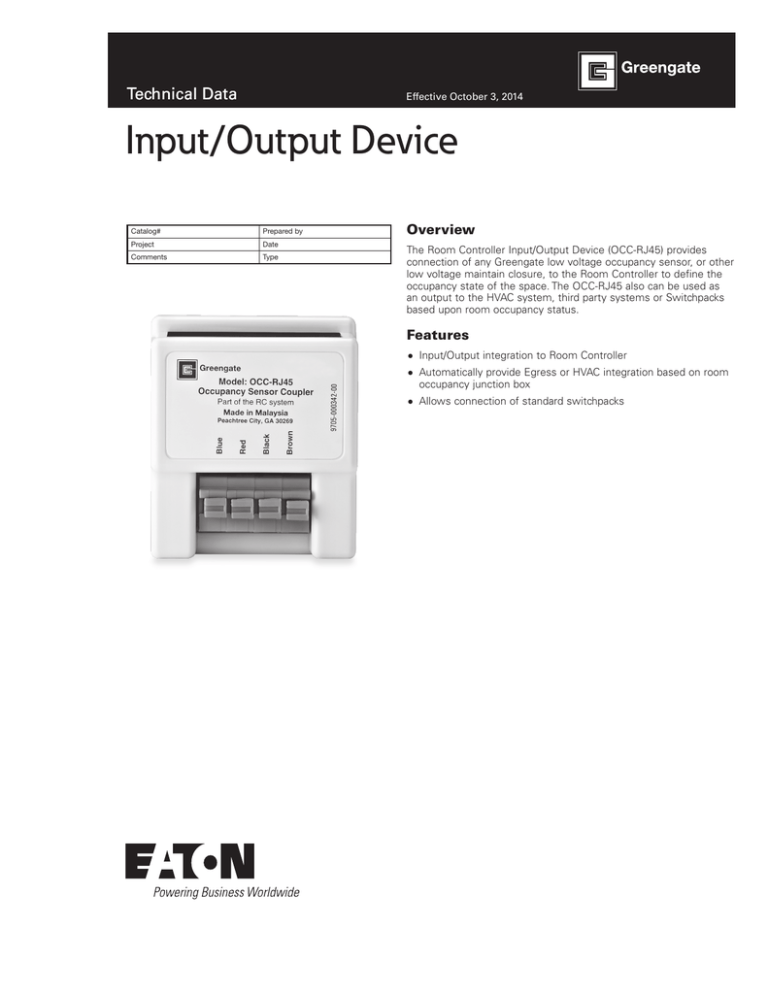
Technical Data
Effective October 3, 2014
Input/Output Device
Catalog#
Prepared by
Project
Date
Comments
Type
Overview
The Room Controller Input/Output Device (OCC-RJ45) provides
connection of any Greengate low voltage occupancy sensor, or other
low voltage maintain closure, to the Room Controller to define the
occupancy state of the space. The OCC-RJ45 also can be used as
an output to the HVAC system, third party systems or Switchpacks
based upon room occupancy status.
Features
Input/Output integration to Room Controller
Automatically provide Egress or HVAC integration based on room
occupancy junction box
Allows connection of standard switchpacks
Technical Data
Input/Output Device
October 2014
Specifications
Electrical Rating
Voltage
Operating
Environment
Standards
2
Class 2, LPS
24 VDC supplied from Room Controller or
Switchpack
Temperature: 32°F to 104°F (0°C to 40°C)
Less than 95%, non-condensing
For indoor use only
UL 508 Listed
www.coopercontrol.com
Description/Operation
The Room Controller Input/Output Device (OCC-RJ45) is Click & GO
ready and works immediately upon power up, providing Occupancy
based inputs or outputs out-of-the-box, removing the need for field
programming and reducing installation time.
Installation
Low voltage devices are connected to the Room Controller using
provided QuickConnect cables.
Technical Data
Input/Output Device
October 2014
Wiring Diagrams
Press Here
Black
Brown
Model: OCC-RJ45
Occupancy Sensor Coupler
Blue
Red
Press down on lever to insert
motion sensor wire. Insert the
wire and then release the lever.
OCC-RJ45
(Occupancy Coupler)
QuickConnect Cable
(Class 2)
Brown
Model: OCC-RJ45
Occupancy Sensor Coupler
Blue
Red
Black
Green
Switchpack
Receptacle
BMS/Out
Sensors
Sensors
Slider
Station
6
5
4
+
Alert
Mode
Time
Clock
Integration Controls
Wallstations
+
+
+
A/V
Mode
Demand
Response
3
2
1
Energy Options DIP Switch
4
Energy
Options
3
High End
Not Used
Occupancy
Occ
Vac (default)
0-10V Gain
Adjustment
Status
Low End
1 2
Reset
Demand Response
Default 10%
20%
30%
40%
Blue - EM Line In
Blue - EM Loads Out
Black - Line In
White/Black - 120V N
White/Orange - 277V N
Blue - Load In
Yellow - Load 1 Out
White
Red
Black
QuickConnect Cables
Brown
Integration Controls
Black
Brown (if equipped)
Red - Load 2 Out
Purple - Load 3 Out
Red
CAUTION: Bonding between conduit connections is not automatic and must be provided as part of the installation.
Blue
Model: OCC-RJ45
Occupancy Sensor Coupler
Red
Black
Adjustable Skylights
Blue
Adjustable Skylights
OCC-RJ45
(Occupancy Coupler)
Connect the OCC-RJ45 Coupler to the
BMS system. Closure will be made across
the Blue and Red wire locations. Connect
a QuickConnect cable between the
Receptacle/BMS Out Click & Go port on
the Room Controller (port 5) and to one of
the ports on the O
CC-RJ45 ports.
0-10V Dimming Outputs
+ + + Dimmer 3
Dimmer 2
Dimmer 1
-
Dimmer 3
+
-
Dimmer 2
+
-
Dimmer 1
+
0-10V Dimming
OCC-RJ45
(Occupancy Coupler)
(Class 2)
BMS System
Red
Black
Brown
Model: OCC-RJ45
Occupancy Sensor Coupler
Blue
QuickConnect Cable
(Class 2)
Sensors
Adjustable Skylights
Adjustable Skylights
QuickConnect Cables
Sensors
Slider
Station
6
5
4
+
+
+
+
Alert
Mode
Time
Clock
Integration Controls
Wallstations
A/V
Mode
Demand
Response
2
1
1 2
Not Used
Occupancy
Occ
Vac (default)
3
4
Energy
Options
Default 10%
20%
30%
40%
High End
Energy Options DIP Switch
Demand Response
5
3
0-10V Gain
Adjustment
Blue - EM Line In
Blue - EM Loads Out
Click & Go
Ports
Switchpack
Receptacle
BMS/Out
Reset
Black - Line In
White/Black - 120V N
White/Orange - 277V N
Red
Closure to
BMS System
Green
Low End
r
5
J4 ple
-R ou
CC r C
: O so
del Sen
Mo cy
an
up
wn
Blue
White
Red
Black
Status
Blue - Load In
Yellow - Load 1 Out
Occ
ck
Bro
Bla
r
e
o
Br
Red
Bla
Blu
d
Re
Integration Controls
Mo
pa del:
nc OC
yS C
en -RJ
so 45
rC
ck
ou
n
ple
w
cu
e
Blu
CAUTION: Bonding between conduit connections is not automatic and must be provided as part of the installation.
Oc
Red - Load 2 Out
Purple - Load 3 Out
Press Here
0-10V Dimming Outputs
+ + + Dimmer 3
Dimmer 2
Dimmer 1
-
Dimmer 3
+
-
Dimmer 2
+
-
Dimmer 1
+
0-10V Dimming
(Supports 9-36 VDC @
10 mA from BMS System)
Sample System Topology
Room Controller
Ceiling
Up to 6 Lighting Zones
(3 Relays and 3 Dimmers)
Wall
Daylight sensor
RC3DE
Adjustable daylight
sensor dome
DS-FMOIR
OCC-RJ45
Dual Technology
Wall/Corner
Occupancy/Vacancy Sensor
Egress Output (or additional lighting zone)
OCC-RJ45
OAWC-DT-120W
BMS Output (BMS integration)
OCC-RJ45
Row 1
Row 2
Row 3
Raise
Entry
All Off
Lower
All Off
20A Receptacle Control
SPRC-R-20-120
Teacher Station
RC-6TSB-TS7-*
Entry Station
RC-2TLB-EC1-*
Output for Egress Lighting
Control, BMS output or
Receptable Control
www.coopercontrol.com
3
Technical Data
Input/Output Device
October 2014
Ordering
Catalog #
Desctiption
OCC-RJ45
Room Controller Input/Output Device
*One OCC-RJ45 is automatically included with each occupancy
sensor when the Room Controller is ordered as a QuicKit.
**See Greengate low voltage occupancy sensor spec sheet for
occupancy sensor information.
Eaton
1000 Eaton Boulevard
Cleveland, OH 44122
United States
Eaton.com
Eaton’s Cooper Controls Business
203 Cooper Circle
Peachtree City, GA 30269
coopercontrol.com
© 2014 Eaton
All Rights Reserved
Printed in USA
Publication No. ACC131652
October 3, 2014
Eaton is a registered trademark.
All other trademarks are property
of their respective owners.