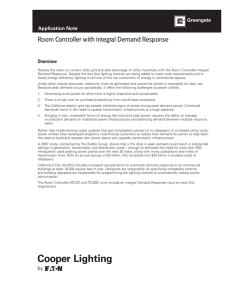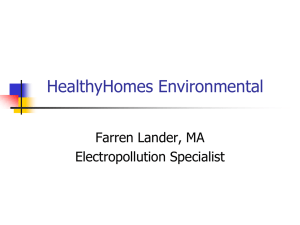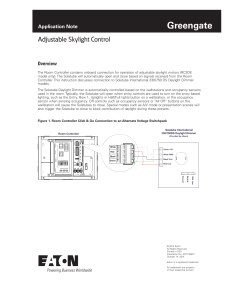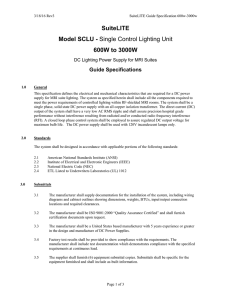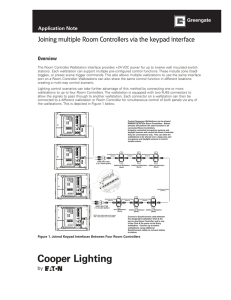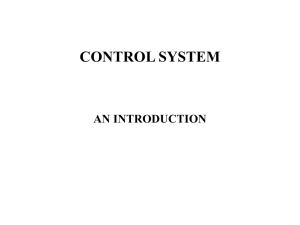INS # Overview Application Note
advertisement
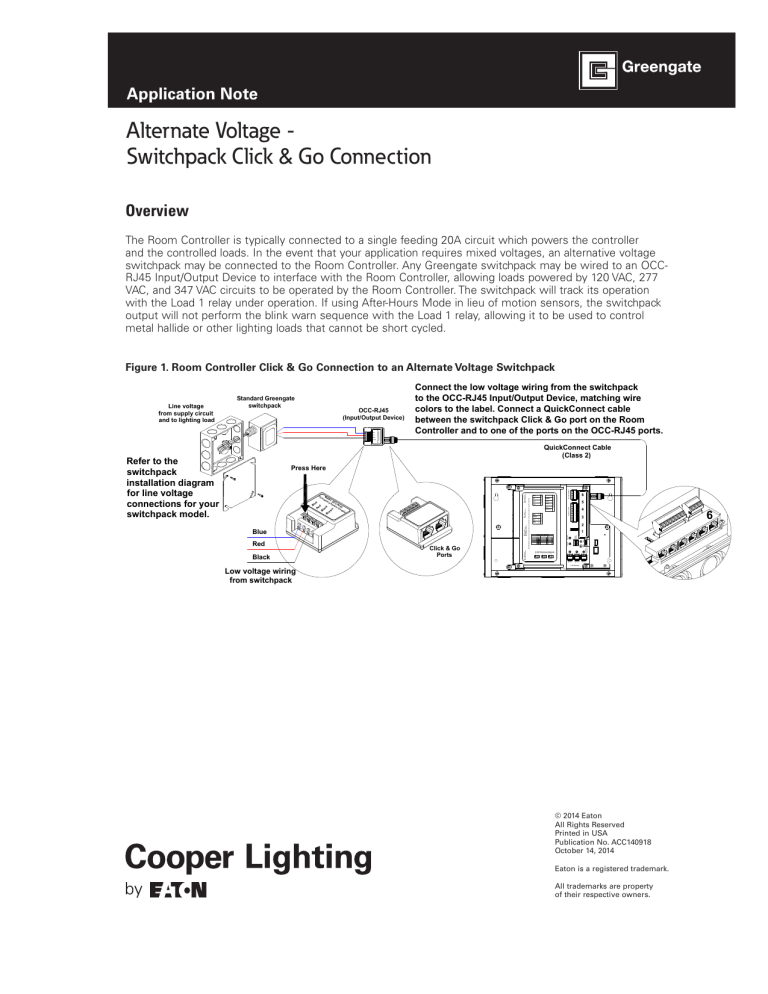
INS # Application Note Alternate Voltage Switchpack Click & Go Connection Overview The Room Controller is typically connected to a single feeding 20A circuit which powers the controller and the controlled loads. In the event that your application requires mixed voltages, an alternative voltage switchpack may be connected to the Room Controller. Any Greengate switchpack may be wired to an OCCRJ45 Input/Output Device to interface with the Room Controller, allowing loads powered by 120 VAC, 277 VAC, and 347 VAC circuits to be operated by the Room Controller. The switchpack will track its operation with the Load 1 relay under operation. If using After-Hours Mode in lieu of motion sensors, the switchpack output will not perform the blink warn sequence with the Load 1 relay, allowing it to be used to control metal hallide or other lighting loads that cannot be short cycled. Figure 1. Room Controller Click & Go Connection to an Alternate Voltage Switchpack OCC-RJ45 (Input/Output Device) Black Brown Refer to the switchpack installation diagram for line voltage connections for your switchpack model. Model: OCC-RJ45 Occupancy Sensor Coupler Blue Red Connect the low voltage wiring from the switchpack to the OCC-RJ45 Input/Output Device, matching wire colors to the label. Connect a QuickConnect cable between the switchpack Click & Go port on the Room Controller and to one of the ports on the OCC-RJ45 ports. QuickConnect Cable (Class 2) Black Low voltage wiring from switchpack Click & Go Ports Slider Station Wallstations - A/V Mode + Demand Response + Alert Mode + Time Clock + Adjustable Skylights QuickConnect Cables Sensors Sensors 6 5 4 Integration Controls Switchpack Receptacle BMS/Out 2 1 Energy Options DIP Switch Not Used Occupancy Occ Vac (default) 3 4 Energy Options 1 2 Reset Demand Response Default 10% 20% 30% 40% 0-10V Dimming Outputs + + + Dimmer 3 Dimmer 2 6 3 Status Red Green 0-10V Gain Adjustment Blue Black High End r White Red Low End Red - Load 2 Out Purple - Load 3 Out Blue - Load In Yellow - Load 1 Out o Br Black - Line In White/Black - 120V N White/Orange - 277V N Bla Integration Controls Mo pa del: nc OC yS C en -RJ so 45 rC ck ou n ple w cu d Re CAUTION: Bonding between conduit connections is not automatic and must be provided as part of the installation. Oc e Blu Adjustable Skylights Press Here Blue - EM Line In Blue - EM Loads Out Line voltage from supply circuit and to lighting load Standard Greengate switchpack Dimmer 1 - Dimmer 3 + - Dimmer 2 + - Dimmer 1 + 0-10V Dimming © 2014 Eaton All Rights Reserved Printed in USA Publication No. ACC140918 October 14, 2014 Eaton is a registered trademark. All trademarks are property of their respective owners.