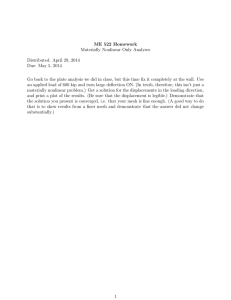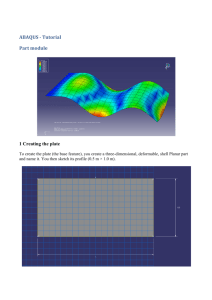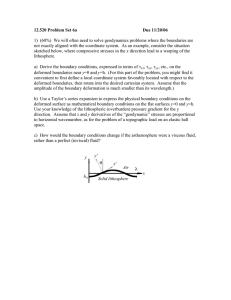A MATLAB Code for Three Dimensional Linear Elastostatics Kirana Kumara P
advertisement
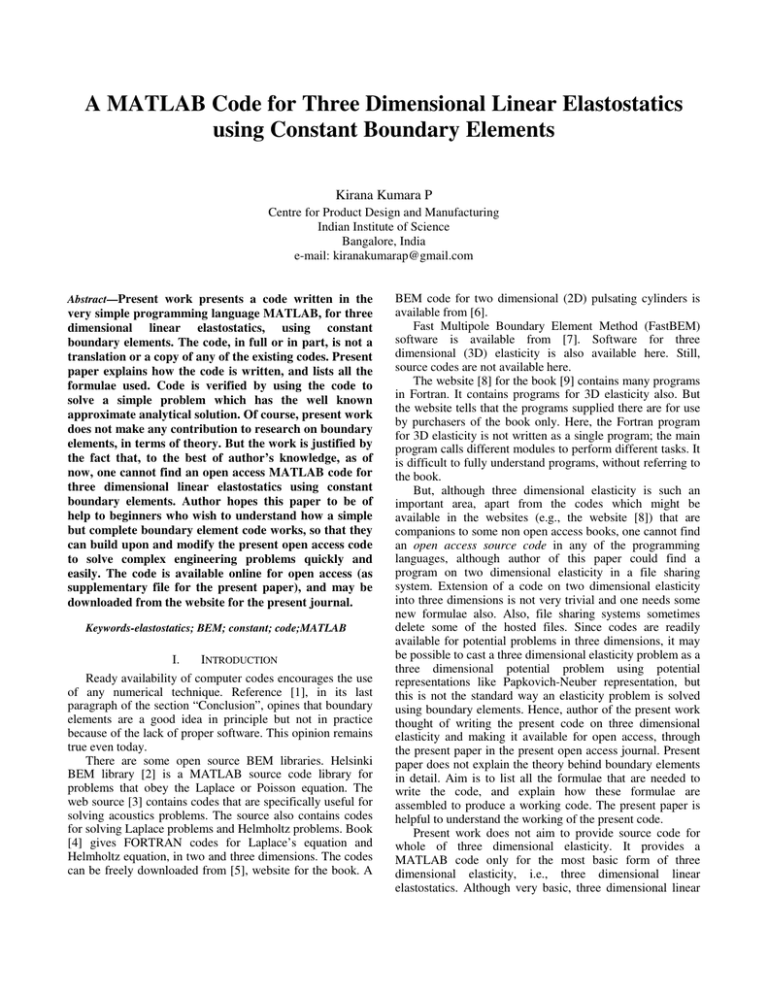
A MATLAB Code for Three Dimensional Linear Elastostatics
using Constant Boundary Elements
Kirana Kumara P
Centre for Product Design and Manufacturing
Indian Institute of Science
Bangalore, India
e-mail: kiranakumarap@gmail.com
Abstract—Present work presents a code written in the
very simple programming language MATLAB, for three
dimensional linear elastostatics, using constant
boundary elements. The code, in full or in part, is not a
translation or a copy of any of the existing codes. Present
paper explains how the code is written, and lists all the
formulae used. Code is verified by using the code to
solve a simple problem which has the well known
approximate analytical solution. Of course, present work
does not make any contribution to research on boundary
elements, in terms of theory. But the work is justified by
the fact that, to the best of author’s knowledge, as of
now, one cannot find an open access MATLAB code for
three dimensional linear elastostatics using constant
boundary elements. Author hopes this paper to be of
help to beginners who wish to understand how a simple
but complete boundary element code works, so that they
can build upon and modify the present open access code
to solve complex engineering problems quickly and
easily. The code is available online for open access (as
supplementary file for the present paper), and may be
downloaded from the website for the present journal.
Keywords-elastostatics; BEM; constant; code;MATLAB
I.
INTRODUCTION
Ready availability of computer codes encourages the use
of any numerical technique. Reference [1], in its last
paragraph of the section “Conclusion”, opines that boundary
elements are a good idea in principle but not in practice
because of the lack of proper software. This opinion remains
true even today.
There are some open source BEM libraries. Helsinki
BEM library [2] is a MATLAB source code library for
problems that obey the Laplace or Poisson equation. The
web source [3] contains codes that are specifically useful for
solving acoustics problems. The source also contains codes
for solving Laplace problems and Helmholtz problems. Book
[4] gives FORTRAN codes for Laplace’s equation and
Helmholtz equation, in two and three dimensions. The codes
can be freely downloaded from [5], website for the book. A
BEM code for two dimensional (2D) pulsating cylinders is
available from [6].
Fast Multipole Boundary Element Method (FastBEM)
software is available from [7]. Software for three
dimensional (3D) elasticity is also available here. Still,
source codes are not available here.
The website [8] for the book [9] contains many programs
in Fortran. It contains programs for 3D elasticity also. But
the website tells that the programs supplied there are for use
by purchasers of the book only. Here, the Fortran program
for 3D elasticity is not written as a single program; the main
program calls different modules to perform different tasks. It
is difficult to fully understand programs, without referring to
the book.
But, although three dimensional elasticity is such an
important area, apart from the codes which might be
available in the websites (e.g., the website [8]) that are
companions to some non open access books, one cannot find
an open access source code in any of the programming
languages, although author of this paper could find a
program on two dimensional elasticity in a file sharing
system. Extension of a code on two dimensional elasticity
into three dimensions is not very trivial and one needs some
new formulae also. Also, file sharing systems sometimes
delete some of the hosted files. Since codes are readily
available for potential problems in three dimensions, it may
be possible to cast a three dimensional elasticity problem as a
three dimensional potential problem using potential
representations like Papkovich-Neuber representation, but
this is not the standard way an elasticity problem is solved
using boundary elements. Hence, author of the present work
thought of writing the present code on three dimensional
elasticity and making it available for open access, through
the present paper in the present open access journal. Present
paper does not explain the theory behind boundary elements
in detail. Aim is to list all the formulae that are needed to
write the code, and explain how these formulae are
assembled to produce a working code. The present paper is
helpful to understand the working of the present code.
Present work does not aim to provide source code for
whole of three dimensional elasticity. It provides a
MATLAB code only for the most basic form of three
dimensional elasticity, i.e., three dimensional linear
elastostatics. Although very basic, three dimensional linear
elastostatics has wide applications in product design and
structural design. Purpose of selecting MATLAB is that it is
very easy to learn, and people who do not know the language
also can follow the logic of the code. Using Parallel
Computing Toolbox, now a MATLAB code can very easily
be parallelized to run on multiple CPUs/GPUs. Code can be
precompiled to increase speed. While solving complex realworld problems, a MATLAB code can readily interact with
already developed subroutines in other languages like C/C++
and Fortran, using ‘External Interfaces’ feature of
MATLAB. With little modification, a MATLAB code may
be executed in one of open source and free equivalents of
MATLAB such as GNU Octave, FreeMat and Scilab.
Although very simple and very basic, the present code is not
a subroutine but a complete program. Also, the present code
does not contain any subroutines. Even input data has to be
entered in the code itself. In terms of theory, present work
does not make any contribution to research on boundary
elements. All theory behind the present code, including all
formulae, is taken from [9] and [4]. But the present code, in
full or in part, is not a translation or a copy of any of the
existing codes.
The present work may also be useful as an educational
aid to learn the basics of the boundary element method as
applied to 3D linear elastostatics especially since it uses the
most basic form of 3D elasticity, i.e., 3D linear elastostatics,
and the most basic form of elements, constant elements. It
may be noted that [10] presents a way of implementing the
boundary element method using MATLAB, including details
on coding, but for solving the Laplace's equation only. With
detailed explanation of the theory, a MATLAB code for two
dimensional Laplace’s equation is presented in [11]; it makes
use of constant elements.
Present paper is organized as follows. Next section
describes the theory that is essential to develop the code. The
subsequent section explains the code. The section that
follows illustrates the use of the code to solve a well known
simple problem which has a well known solution, and thus
verifies the code.
II.
the geometry
For 3D problems, the fundamental solutions are given by
1
U ij ( P, Q) = C (C1 ln δ ij + r,i r, j )
r
(2)
Tij ( P, Q) =
− C2
rn
(C3δ ij + (n + 1)r,i r, j )cosθ
− C3 (1 − δ ij )(n j r,i − ni r, j )
(3)
In (2) and (3), r is the distance between P and Q , and
ni and n j are the outward normals. The derivative of r with
respect to the Cartesian axis i is denoted as r, i and the
derivative of r with respect to the Cartesian axis
ui ( p) = ∫ U ij ( P, Q)t j (Q)dS − ∫ Tij ( P, Q)u j (Q)dS
denoted as r, j . The term cosθ is given by
1r r
cosθ = r • n
r
(4)
δ ij is given by
1 for (i = j )
0 for (i ≠ j )
δ ij =
(5)
n=2
C=
1
16πG (1 − ν )
C1 = 3 − 4ν
S
(1)
where
j is
The values of the constants are given by
THEORY
Only theory that is essential to understand the present
code is explained here. One can refer to [4] and [9] for
further details.
From the Appendix of [9], for static elasticity, in indicial
notation, the displacement ui at an internal point P, in the
absence of initial stresses and strains, is given by
S
S is the surface (for 3D problems) which represents
ui , ti (or u j , t j ) are the displacements and tractions
C2 =
1
8π (1 − ν )
U ij ( P, Q), Tij ( P, Q) are called the fundamental
solutions
C3 = 1 − 2ν
P is called the source point and Q is called the field
point
(6)
where ν is the Poisson’s ratio.
B3 = u z (Qm ) ∫ Txz (Pe , Qm )dS m
Sm
The shear modulus G is given by
A4 = t x (Qm ) ∫ U yx (Pe , Qm )dS m
E
G=
2(1 + ν )
Sm
A5 = t y (Qm ) ∫ U yy (Pe , Qm )dS m
(7)
where E is the modulus of elasticity.
Sm
A6 = t z (Qm ) ∫ U yz (Pe , Qm )dS m
Sm
In the present work, a 3D solid is represented by 3D
boundary triangles, i.e., 3D triangular surface mesh. T is the
total number of triangles which together represent the 3D
solid; hence, the total number of elements is equal to T . Let
m
S be the surface of the element with element number m .
Here, since constant elements are used, over each of the
elements, displacements and tractions are assumed constant.
For each of the elements, either displacement or traction is
known, the other being an unknown that has to be
calculated. In this work, solution is sought only on the
boundary. For a point P on the boundary of a solid, if P
is located inside a smooth region of the boundary, (1) can be
reduced to the following three equations, i.e., (8), (9) and
(10).
T
1
u x (Pe ) = ∑ [A1 + A2 + A3 − B1 − B 2 − B3]
2
m =1
B 4 = u x (Qm ) ∫ Tyx (Pe , Qm )dS m
Sm
B5 = u y (Qm ) ∫ Tyy (Pe , Qm )dS m
Sm
B6 = u z (Qm ) ∫ Tyz (Pe , Qm )dS m
Sm
A7 = t x (Qm ) ∫ U zx (Pe , Qm )dS m
Sm
A8 = t y (Qm ) ∫ U zy (Pe , Qm )dS m
Sm
A9 = t z (Qm ) ∫ U zz (Pe , Qm )dS m
Sm
B7 = u x (Qm ) ∫ Tzx (Pe , Qm )dS m
Sm
(8)
T
1
u y ( Pe ) = ∑ [ A4 + A5 + A6 − B 4 − B5 − B6]
2
m =1
B8 = u y (Qm ) ∫ Tzy (Pe , Qm )dS m
Sm
B9 = u z (Qm ) ∫ Tzz (Pe , Qm )dS m
Sm
(9)
T
1
u z ( Pe ) = ∑ [ A7 + A8 + A9 − B7 − B8 − B9]
2
m =1
(10)
where
A1 = t x (Qm ) ∫ U xx (Pe , Qm )dS m
To be clearer, equations (8)-(10) may also be written in the
expanded form given by the following three equations, i.e.,
(11), (12) and (13).
1
u x ( Pe ) = [A11 + A21 + A31 − B11 − B 21 − B31]
2
+ [ A12 + A22 + A32 − B12 − B 22 − B32] + K
Sm
A2 = t y (Qm ) ∫ U xy (Pe , Qm )dS m
Sm
A3 = t z (Qm ) ∫ U xz (Pe , Qm )dS m
Sm
K + [ A1m + A2m + A3m − B1m − B 2m − B3m ] + K
K + [ A1T + A2T + A3T − B1T − B 2T − B3T ]
B1 = u x (Qm ) ∫ Txx (Pe , Qm )dS m
Sm
B 2 = u y (Qm ) ∫ Txy (Pe , Qm )dS m
Sm
(11)
B 4m = u x (Qm ) ∫ Tyx (Pe , Qm )dS m
1
u y ( Pe ) = [A41 + A51 + A61 − B 41 − B51 − B61]
2
Sm
B5m = u y (Qm ) ∫ Tyy (Pe , Qm )dS m
+ [ A42 + A52 + A62 − B 42 − B52 − B 62] + K
Sm
B6m = u z (Qm ) ∫ Tyz (Pe , Qm )dS m
K + [ A4m + A5m + A6m − B 4m − B5m − B 6m ] + K
Sm
A7 m = t x (Qm ) ∫ U zx (Pe , Qm )dS m
Sm
K + [ A4T + A5T + A6T − B 4T − B5T − B 6T ]
A8m = t y (Qm ) ∫ U zy (Pe , Qm )dS m
Sm
A9m = t z (Qm ) ∫ U zz (Pe , Qm )dS m
(12)
Sm
1
u z ( Pe ) = [ A71 + A81 + A91 − B71 − B81 − B91]
2
B7 m = u x (Qm ) ∫ Tzx (Pe , Qm )dS m
Sm
B8m = u y (Qm ) ∫ Tzy (Pe , Qm )dS m
+ [ A72 + A82 + A92 − B 72 − B82 − B92] + K
Sm
B9m = u z (Qm ) ∫ Tzz (Pe , Qm )dS m
K + [A7 m + A8m + A9m − B 7 m − B8m − B9m ] + K
K + [ A7T + A8T + A9T − B 7T − B8T − B9T ]
(13)
where
A1m = t x (Qm ) ∫ U xx (Pe , Qm )dS
Sm
A2m = t y (Qm ) ∫ U xy (Pe , Qm )dS m
Sm
A3m = t z (Qm ) ∫ U xz (Pe , Qm )dS m
Sm
B1m = u x (Qm ) ∫ Txx (Pe , Qm )dS m
Sm
B 2m = u y (Qm ) ∫ Txy (Pe , Qm )dS m
Sm
B3m = u z (Qm ) ∫ Txz (Pe , Qm )dS m
Sm
A4m = t x (Qm ) ∫ U yx (Pe , Qm )dS
m
Sm
A5m = t y (Qm ) ∫ U yy (Pe , Qm )dS
m
Sm
where m takes values from 1 to T .
Equations (8)-(10) (or equations (11)-(13)) are the basic
equations upon which the present code is developed. Since
displacements and tractions are constants over each of the
elements, for each of the elements, displacements and
tractions are considered only for just one chosen point inside
each element. Pe and Qm refer to these points; here, the
e or m in Pe or Qm refer to the element number.
The subscript e in Pe varies from 1 to T which is the total
number of elements. Further, m = e implies that Pe = Qm .
Hence, if a solid is discretized by T boundary elements,
subscripts
equation (8)-(10) (or equation (11)-(13)) give rise to a set of
coupled 3T linear algebraic equations in 3T unknowns.
Unknowns are either displacements (
u x , u y or u z at
Pe or Qm ) or tractions ( t x , t y or t z at Qm (or Pe when
e = m )). For elements with prescribed displacements
( u x , u y and u z ), the tractions ( t x , t y and t z ) are the
unknowns. On the other hand, for elements with prescribed
tractions ( t x , t y and t z ), the displacements ( u x , u y and
u z ) are the unknowns. The set of
may be written in the form
3T algebraic equations
[K ]3T ×3T {U }3T ×1 = {F }3T ×1
Sm
A6m = t z (Qm ) ∫ U yz (Pe , Qm )dS
m
Sm
m
(14)
where {U } denotes the vector of unknowns, which consists
of unknown displacements and unknown tractions. The
matrix K is fully populated, in general. Solving (14) for
1 16
f ( xk , yk , zk )(1 − vk )J m
∫m f ( x, y, z)dS = 16 ∑
k =1
S
m
[ ]
{U } ,
one can straight away obtain the values of the
unknowns, be it unknown displacements or unknown
tractions.
Now, the method used to find the integrals of the
fundamental solutions over the elements is explained, i.e.,
the goal now is to evaluate the integrals
∫U
xx
( Pe , Qm )dS m
,
Sm
xy
( Pe , Qm )dS m
,
m
,
( Pe , Qm )dS m
,
m
∫ Txz ( Pe , Qm )dS
,
∫T
xy
S
m
∫ U xz ( Pe , Qm )dS
,
Sm
m
,
m
∫ Tyx ( Pe , Qm )dS
m
∫ U yy ( Pe , Qm )dS
,
Sm
,
m
∫ Tyy ( Pe , Qm )dS
needs to be integrated over the element that has the element
number m .
Let
(xa , ya , za ) , (xb , yb , zb )
and
(xc , yc , zc )
be the
coordinates of the vertices which define the triangular
element m . Of course, the vertices always have to be
m
properly ordered such that the normal vector to S points
out of the 3D solid under consideration. Then J in (16) is
given by
(
)(
)(
J m = 2 σ m σ m −αm σ m − β m σ m − γ m
)
(17)
,
,
Sm
m
∫ Tyz ( Pe , Qm )dS
,
Sm
∫U
zx
( Pe , Qm )dS m
,
m
∫T
zx
S
∫U
zy
( Pe , Qm )dS
m
,
zy
(xa − xb )2 + ( ya − yb )2 + (za − zb )2
( Pe , Qm )dS m
,
γm =
(xc − xa )2 + ( yc − ya )2 + (zc − za )2
m
∫ Tzz ( Pe , Qm )dS
To evaluate xk ,
These integrals are evaluated by numerical integration, as
explained in Chapter 6 of [4]. All these integrals are
evaluated by using the common formula
1 1− v
m
dudv
0 0
(t1, v1 ) = 1 +
1
1
1
, +
4 4 3 4 4 3
(t2 , v2 ) = 1 + 1 , 1 − 1
4 4 3 4 4 3
(t3 , v3 ) = 1 −
1
1
1
, +
4 4 3 4 4 3
(t4 , v4 ) = 1 − 1 , 1 − 1
4 4 3 4 4 3
1 1
= ∫∫ f ( x, y, z )(1 − v) J dtdv
m
0 0
1 16
≅ ∑ f (t k , vk )
16 k =1
1 16
= ∑ f ( xk , yk , zk )(1 − vk )J m
16 k =1
(t5 , v5 ) = 3 +
(15)
Equation (15) may simply be written as
yk and zk in (16), the following values for
(tk , vk ) have to be noted down.
Sm
∫ f ( x, y , z ) J
αm =
(xb − xc )2 + ( yb − yc )2 + (zb − zc )2
m
∫ U zz ( Pe , Qm )dS ,
f ( x, y, z )dS = ∫
2
βm =
Sm
m
α + β +γ
m
,
Sm
Sm
σm =
m
( Pe , Qm )dS m
m
∫T
m
where
Sm
m
∫ U yz ( Pe , Qm )dS
Sm
Tyy , U yz , Tyz , U zx , Tzx , U zy , Tzy , U zz , Tzz ) which
Sm
Sm
∫
f ( x, y , z )
(i.e., U xx , Txx , U xy , Txy , U xz , Txz , U yx , Tyx , U yy ,
In equation (16),
m
Sm
m
∫ U yx ( Pe , Qm )dS
S
( Pe , Qm )dS m
xx
Sm
∫U
S
∫T
(16)
is the fundamental solution
1
1
, +
4 3 4 4 3
1
4
(t6 , v6 ) = 3 + 1 , 1 − 1
4 4 3 4 4 3
(t7 , v7 ) = 3 −
1
1
, +
4 4 3 4 4 3
(t8 , v8 ) = 3 − 1 , 1 − 1
4 4 3 4 4 3
1
nzm =
d
(20)
where
(t9 , v9 ) = 3 + 1 , 3 + 1
4 4 3 4 4 3
(t10 , v10 ) = 3 + 1 , 3 − 1
4 4 3 4 4 3
(t11, v11 ) = 3 −
(xb − xa )( yc − ya ) − ( yb − ya )(xc − xa )
3
1
, +
4 4 3 4 4 3
(t12 , v12 ) = 3 − 1 , 3 − 1
4 4 3 4 4 3
d = [ (( yb − ya )( zc − za ) − ( zb − za )( yc − ya ))
2
+
((zb − za )(xc − xa ) − (xb − xa )(zc − za ))2
+
((xb − xa )( yc − ya ) − ( yb − ya )(xc − xa ))2 ]1/2
1
Now, depending on the values of
and
zk in (16) can be calculated using the appropriate
equation from one of the following (21)-(23).
1
3
xk = ( xb − xa )uk + ( xc − xa )vk + xa
yk = ( yb − ya )uk + ( yc − ya )vk + ya
(t13 , v13 ) = 1 + 1 , 3 + 1
4 4 3 4 4 3
(t14 , v14 ) = 1 + 1 , 3 − 1
4 4 3 4 4 3
If
(t15 , v15 ) = 1 − 1 , 3 + 1
4 4 3 4 4 3
(t16 , v16 ) = 1 − 1 , 3 − 1
4 4 3 4 4 3
zk = − nzm
nzm ≥
( ) [n (x
−1
m
x
k
]
− xa ) + n my ( yk − ya ) + za
(21)
(18)
Now,
nzm and n my , xk , yk
1
1
m
m
Else, if nz <
and n y ≥
3
3
xk = ( xb − xa )uk + ( xc − xa )vk + xa
zk = ( zb − za )uk + ( zc − za )vk + za
( ) [n (x
uk is calculated as
uk = tk (1 − vk )
yk = − n my
−1
m
x
k
]
− xa ) + nzm ( zk − za ) + ya
(22)
(19)
Next, to calculate
xk , yk and zk in (16), one needs to also
calculate the components of the unit normal vector to the
element surface
(xb , yb , zb )
and
S m . Again, assuming that ( xa , ya , za ) ,
(xc , yc , zc )
are the coordinates of the
vertices of the triangular element
the unit normal vector in the x ,
given by
nxm =
m , the components of
y and z direction are
( yb − ya )(zc − za ) − (zb − za )( yc − ya )
d
(z − za )(xc − xa ) − (xb − xa )(zc − za )
n ym = b
d
1
1
m
and n y <
3
3
yk = ( yb − ya )uk + ( yc − ya )vk + ya
zk = ( zb − za )uk + ( zc − za )vk + za
Else, if
nzm <
( ) [n ( y
xk = − nxm
−1
m
y
k
]
− ya ) + nzm ( zk − za ) + xa
(23)
Equations (21)-(23) are also used to evaluate the Cartesian
coordinates of Pe or Qm , which may be denoted as
(x
m
, y m , z m ) , by setting uk =
(
m
m
m
)
1
1
and vk = . Hence, for
4
2
element m , x , y , z which is the chosen point inside
the element m and which is the only point on the element
where displacement or traction is considered (the other
points on the element having the same value of
displacement or traction as that of this point), is given by
(24)-(26).
If
nzm ≥
1
1
x m = ( xb − xa ) + ( xc − xa ) + xa
4
2
1
1
y m = ( yb − ya ) + ( yc − ya ) + ya
4
2
( ) [n (x
−1
m
x
m
)
(
)]
− xa + nym y m − ya + za
(24)
( ) [n (x
−1
m
x
m
)
(
)]
− xa + nzm z m − za + ya
(25)
1
1
m
m
Else, if nz <
and n y <
3
3
1
1
y m = ( yb − ya ) + ( yc − ya ) + ya
4
2
1
1
z m = ( zb − z a ) + ( zc − z a ) + z a
4
2
( ) [n (y
x m = − nxm
−1
m
y
m
)
(
)]
− ya + nzm z m − z a + xa
C dr dr
U zx = U xz =
r dz dx
2
− C2
dr
Txx = 2 C3 + 3 cos θ
r
dx
2
dr
− C2
Tyy = 2 C3 + 3 cosθ
r
dy
2
− C
dr
Tzz = 2 2 C3 + 3 cos θ
r
dz
dr
− C dr dr
dr
Txy = 2 2 3 cosθ − C3 n ym
− nxm
r dx dy
dy
dx
Tyx =
dr
− C2 dr dr
dr
3 cosθ − C3 nxm
− n my
2
r dy dx
dx
dy
Tyz =
dr
− C2 dr dr
dr
3 cos θ − C3 nzm
− n my
2
r dy dz
dz
dy
Tzy =
m dr
− C2 dr dr
m dr
3
cos
θ
−
C
n
−
n
3
y
z
dz
r 2 dz dy
dy
Tzx =
− C2
r2
dr dr
m dr
m dr
3 dz dx cos θ − C3 nx dz − nz dx
Txz =
− C2
r2
dr dr
m dr
m dr
3 dx dz cos θ − C3 nz dx − nx dz
(26)
Now, one can see that (16) can now be evaluated if one
knows the expressions for the fundamental solutions (i.e.,
U xx , Txx , U xy , Txy , U xz , Txz , U yx , Tyx , U yy , Tyy ,
U yz , Tyz , U zx , Tzx , U zy , Tzy , U zz , Tzz ). Using (2) and
(3), expressions for the fundamental solutions may be
written in the expanded form as given by (27) below. In
these equations, ( x1 , y1 , z1 ) denotes the coordinates of the
Pe while ( x2 , y2 , z2 ) denotes the coordinates of the
point ( xk , yk , zk ) .
point
2
C dr dr
U xy = U yx =
r dx dy
C dr dr
U yz = U zy =
r dy dz
1
1
m
m
and n y ≥
Else, if nz <
3
3
1
1
x m = ( xb − xa ) + ( xc − xa ) + xa
4
2
1
1
z m = ( zb − z a ) + ( zc − z a ) + z a
4
2
y m = − n ym
dr
C
U yy = C1 +
r
dy
2
C
dr
U zz = C1 +
r
dz
1
3
z m = − nzm
2
C
dr
U xx = C1 +
r
dx
(27)
where
r = ( x2 − x1 ) + ( y2 − y1 ) + (z 2 − z1 )
dr ( x2 − x1 )
dr ( y2 − y1 )
=
=
dx
r
dy
r
dr ( z2 − z1 )
=
dz
r
2
cosθ =
2
2
1
(x2 − x1 )nxm + ( y2 − y1 )nym + (z2 − z1 )nzm
r
[
]
(From equation (4))
Other notations have the same meanings as earlier
nxm , nym and nzm are constant over an element m
nxm , nym and nzm are different for different elements,
in general
Here one can note that since there are sixteen
(xk , yk , zk )
m , when one integrates a fundamental
m
solution over an element surface S (which contains the
point Qm ), for every ( x1 , y1 , z1 ) , there are sixteen different
( x2 , y2 , z2 ) . Further, when the whole code is considered,
since the total number of elements equals T , for every
( x1 , y1 , z1 ) , there are 16T different ( x2 , y2 , z2 ) ; and
there are T different ( x1 , y1 , z1 ) in total.
for every element
III.
THE CODE EXPLAINED
The present code is explained in this section. The
variables in the program (code) may or may not be identical
to the corresponding notations in the previous (i.e., ‘Theory’)
section.
One can note that there are eight supplementary files that
are available with the online version of the present paper.
Logging into the website (after creating an account for free)
of the present journal may be necessary to access the
supplementary files. The present code is available through
either of ‘code_medium.m’ or ‘code_high.m’. The only
difference between the files is that they contain different
input data; otherwise codes are the same. Since the .m files
‘code_medium.m’ and ‘code_high.m’ are self-contained
(i.e., since they contain input data also), they may readily be
run from within MATLAB (author has used MATLAB
R2010b). When the file ‘code_medium.m’ is run, the result
obtained in the MATLAB Command Window is manually
saved into ‘result_medium.txt’. Similarly, when the file
‘code_high.m’ is run, the result obtained is manually saved
into ‘result_high.txt’. To use the present code to solve any
other 3D linear elastostatic problem, one need to just change
the input data portion of either of ‘code_medium.m’ or
‘code_high.m’.
The file ‘mesh_medium.stl’ is the .stl file which
represents the example 3D geometry discretized into 172
boundary elements. The file ‘mesh_high.stl’ represents the
same geometry with 428 boundary elements. The .stl files
are manually edited and formatted in a text editor such as
Notepad into the format of the input mesh for the present
code ‘code_medium.m’ or ‘code_high.m’, and saved as .txt
files. The ‘mesh_medium.stl’ is edited, formatted and then
saved as ‘mesh_medium.txt’ whereas ‘mesh_high.stl’ is
edited, formatted and saved as ‘mesh_high.txt’. Since
‘code_medium.m’ and ‘code_high.m’ contain input data
also, ‘code_medium.m’ already contains ‘mesh_medium.txt’
and ‘code_high.m’ already contains ‘mesh_high.txt’. To use
the present code to solve problems other than the present test
problem, in the similar fashion, one needs to prepare a mesh
for the geometry under consideration, and use the prepared
mesh as an input data for either of ‘code_medium.m’ or
‘code_high.m’, the other input data being the specification of
boundary conditions, i.e., the specification of displacements
for elements with specified displacements and the
specification of tractions for the rest of the elements.
Now, the code ‘code_medium.m’ is explained in detail,
line by line. Except input data portion, ‘code_medium.m’
and ‘code_high.m’ are identical. For that matter, except input
data portion, the code to solve any other 3D linear
elastostatic
problem
would
be
the
same
as
‘code_medium.m’.
The 5th line of ‘code_medium.m’ specifies the modulus
of elasticity, while the 6th line specifies the Poisson’s ratio.
The 7th line specifies the displacement boundary conditions;
“161 0 0 0” here means that the element number 161 has
specified zero displacements along x, y and z directions;
similarly, “162 0 0 0” means the element 161 is fixed; same
for elements up to 166. The 8th line specifies the nonzero
force boundary conditions; “167 0 0 10000” here means that
the element 167 is subjected to zero traction along x
direction, zero traction along y direction, but 10000 units of
traction along the z direction; same is the case for elements
up to 172. Now, one can see that the elements which are not
subjected to displacement boundary conditions and are not
subjected to nonzero force boundary conditions also, are
subjected to zero force boundary conditions; Lines 9-12
specify zero force boundary conditions; tractions on the
elements mentioned here are zero in x, y and z directions.
Line 13 combines zero and nonzero force boundary
conditions. The variable ‘xyzofelements’ in line 14 takes a
mesh as input; the mesh has 172 elements; the mesh
describes the 3D geometry under consideration; mesh is just
copy-pasted from ‘mesh_medium.txt’; “1 2.000000e+000
0.000000e+000
1.000000e+001;
1
1.000000e+000
0.000000e+000
1.000000e+001;
1
1.000000e+000
0.000000e+000 5.000000e+000” in line 14 means that for
element 1, xa =2.000000e+000, ya = 0.000000e+000, za =
1.000000e+001, again for element 1,
xb = 1.000000e+000,
yb = 0.000000e+000, zb = 1.000000e+001, again for
element 1, xc = 1.000000e+000, yc = 0.000000e+000, zc =
5.000000e+000; lines 15-185 have similar meaning.
Data entered until now form the input portion of the
code. The code now contains the geometry, boundary
conditions, and the material property. One can use the code
‘code_medium.m’ to solve any other 3D linear elastostatic
problem by just changing this portion of the code to provide
the data that are relevant to the new problem.
Lines 186-191 evaluate the constants G, C, C1, C2, C3 and
n. Lines 192-193 calculate the total number of elements.
Lines 194-195 calculate the total number of elements with
displacement boundary condition. Lines 196-197 calculate
the total number of elements with force boundary condition.
Lines 198-204 are initializations. Lines 205-237, using (20)
calculate
nxm , n my , nzm , using (17) calculate J m , using (24)
m
m
m
or (25) or (26) calculate x , y , z ; these are calculated
for each and every element. Lines 238-239 input the values
of tk and vk , as given in (18). Line 240 calculates uk using
(19). Lines 241-242 are initializations.
Purpose of lines 243-520 is to calculate K and {F } of
(14). The outermost for loop starts at line 243 and ends at
line 520; the iteration here is for different values of Pe ;
hence, there are as many iterations of this loop as the total
number of elements. The for loop starting at line 244 and
ending at line 381 iterates for every element with force
boundary condition, for a fixed Pe defined by the outer loop;
[ ]
xk , yk , zk using (21)
or (22) or (23) (here, x1 means xa , y2 means yb etc.); lines
lines 245-284 evaluate the values of
285-302 are just initializations. There is one more for loop
which starts at line 303 and ends at line 345; the loop is
within the previous loop; purpose of this loop is to evaluate
(16); of course, the loop evaluates sixteen times the value of
the right hand side of (16); lines 304-308 evaluate the values
of r, dr/dx, dr/dy, dr/dz and cosθ , for every ( xk , yk , zk )
of the element defined by the outer loop; lines 309-317 and
lines 327-335 evaluate the expressions in (27) at each of
(xk , yk , zk ) , and lines 318-326 and lines 336-344 add the
evaluated values to accumulate to sixteen times the value of
the right hand side of (16). Coming out of the innermost for
loop, lines 346-363 evaluate the right hand side of (16); lines
364-375 build K and {F } of (14); here one can
remember that (14) is the same as (11)-(13) considered
together. Lines 376-380 address the case while, during
iterations, e = m ; in this case, terms on the left hand side of
(11)-(13) are unknowns and hence belong to K {U } and
[ ]
[ ]
[K ] (not {F }) has to be modified by adding ‘0.5’ to
the appropriate elements of [K ] , as has been done in lines
hence
376-380; ‘0.5’ here arises out of ‘1/2’ in
1
1
u x , u y and
2
2
1
u z , on the left hand side of (11)-(13). Now, the for loop
2
from the line 382 to the line 520 iterates for every element
with force boundary condition, for a fixed Pe defined by the
outer loop; here, lines 382-513 have the same purpose as the
lines 244-375. Again, lines 514-518 address the case while,
during iterations, e = m ; in this case, terms on the left hand
side of (11)-(13) are known and hence belong to {F } and
[ ]
hence {F } (not K ) has to be modified, as has been done
in lines 514-518; again, ‘0.5’ here arises out of ‘1/2’ in
1
1
1
u x , u y and u z , on the left hand side of (11)-(13).
2
2
2
Now, line 522 calculates {U } of (14). Line 524 displays
calculated values of the unknowns in the MATLAB
Command Window; the unknowns could be either
displacements u x , u y , u z or tractions t x , t y , t z ; for
(
)
(
)
elements with known displacements, tractions are the
unknowns; for elements with known tractions, displacements
are the unknowns; line 524 displays the result {U } in this
format: value of the unknown (in the x direction, for element
number 1), value of the unknown (in the y direction, for
element number 1), value of the unknown (in the z direction,
for element number 1), value of the unknown (in the x
direction, for element number 2), value of the unknown (in
the y direction, for element number 2), value of the unknown
(in the z direction, for element number 2), value of the
unknown (in the x direction, for element number 3) etc.
IV.
ILLUSTRATION AND VERIFICATION
In the present section, the present code is tested by using
the code to solve a simple problem with the known solution,
i.e., a bar subjected to end force.
Geometry of the test problem is a prismatic bar. The bar
has a (4 mm x 4 mm) cross section, and the bar is 100 mm
long. One end of the bar is fixed, while the other end is
loaded with 160000 N force in the axial direction. The
coordinates of the vertices which describe the fixed end of
the bar are given by (0,4,0), (4,4,0), (4,0,0) and (0,0,0). The
coordinates of the vertices which describe the loaded end are
given by (0,0,100), (4,0,100), (4,4,100) and (0,4,100). All
dimensions here are expressed in millimeters. The problem is
to find the displacement at the loaded end upon the
application of the load. Modulus of elasticity is assumed as
200000 N/mm2, and the Poisson’s ratio is assumed to be
equal to 0.33.
For simple geometries like a prismatic bar, one can
manually prepare a mesh. But, here, since it is a cumbersome
and also an error prone process to manually prepare the
mesh, the commercial software Rhinoceros (Version 3.0) is
used for this purpose. Of course, the mesh may be prepared
by using any of the much commercial or free software that
can do the job. First, the prismatic bar is constructed in
Rhinoceros; then the geometry is saved as a .stl file. A .stl
file describes a 3D geometry in terms of a 3D surface mesh
consisting of triangles. Rhinoceros has the option to save a
3D geometry as an .stl file, with different total number of
triangles, i.e., one can save the geometry in different
resolutions. One should remember to save .stl files in the
ASCII format; this format is human readable. Here, the
geometry constructed in Rhinoceros is saved with two
different resolutions, which resulted in a total of 172 and 428
elements. The mesh with 172 elements is named as
‘mesh_medium.stl’, and the mesh with 428 elements is
named as ‘mesh_high.stl’. When ‘mesh_medium.stl’ is
opened in Notepad, on the 4th line, one can read this: “vertex
2.000000e+000 0.000000e+000 1.000000e+001”. This
means that for the first element, xa = 2.000000e+000, ya=
0.000000e+000, za=1.000000e+001. The 5th line reads as:
“vertex 1.000000e+000 0.000000e+000 1.000000e+001”
which means that for the first element, xb = 1.000000e+000,
yb= 0.000000e+000, zb=1.000000e+001. Similarly 6th line
means that xc = 1.000000e+000, yc= 0.000000e+000,
zc=5.000000e+000, for the first element. In the same way,
lines 11-13 give the coordinates of xa, ya, za, xb, yb, zb, xc, yc,
zc, for the second element; lines 18-20 give the coordinates
of these for the third element, and so on. Now, the file
‘mesh_medium.stl’ is edited and formatted to the form that is
saved as ‘mesh_medium.txt’. Same way, ‘mesh_high.txt’ is
obtained from ‘mesh_high.stl’. Mesh data from
‘mesh_medium.txt’ or ‘mesh_high.txt’ can readily be cutpasted into the present code.
Now, one needs to identify the elements which are fixed,
and the elements which are subjected to tractions. For the
example problem considered here, one can note that the
elements that have the z coordinates of all their vertices
equal to zero are the ones which are fixed, i.e., they are the
elements that are subjected to displacement boundary
conditions, with all the displacements being zero. One can
also note that the elements that have the z coordinates of all
their vertices equal to 100 are subjected to traction in the z
direction. Hence, for the lower resolution mesh, by looking
at ‘mesh_medium.txt’, one can note that the elements 161166 are fixed, the elements 167-172 are subjected to nonzero
tractions, and the other elements (i.e., the elements 1-160)
are subjected to zero traction. Similarly, for the higher
resolution mesh, by looking at ‘mesh_high.txt’, one can note
that the elements 409-418 are fixed, the elements 419-428
are subjected to nonzero tractions, and the other elements
(i.e., the elements 1-408) are subjected to zero traction.
The nonzero traction in the z direction (for the elements
on the loaded end) is given by
tz =
Force 160000
=
= 10000 N / mm 2
Area
4× 4
This value is the same whether one uses a medium
resolution mesh or a high resolution mesh.
For the test problem considered here, all input data
(discussed in the previous four paragraphs) are already
contained in the codes ‘code_medium.m’ and ‘code_high.m’,
for the medium resolution mesh and high resolution mesh
cases respectively.
After running the codes ‘code_medium.m’ and
‘code_high.m’, results are saved in the files
‘result_medium.txt’ and ‘result_high.txt’ respectively.
Considering ‘result_medium.txt’, the last eighteen rows
give the displacement solutions for the last six elements (the
last six elements are the ones which are subjected to nonzero
tractions). The solutions, as obtained from the last eighteen
rows of the file ‘result_medium.txt’, are tabulated in Table I.
TABLE I.
DISPLACEMENT SOLUTIONS AT THE LOADED END (FOR
MEDIUM RESOLUTION MESH)
Element
No.
ux*103
mm
uy*103
mm
uz*103
mm
167
168
169
170
171
172
0.000475723884518
-0.000288557449754
-0.000227579883863
0.000350870893377
0.000061463916240
-0.000001691317047
0.000239277914653
0.000350459191737
-0.000253099680184
-0.000146245484676
0.000227509412390
-0.000015656433286
0.004667990981856
0.004640913749073
0.004662295196899
0.004666785214835
0.004136294937252
0.004147373087041
Now, considering ‘result_high.txt’, the last thirty rows
give the displacement solutions for the last ten elements (the
last ten elements are the ones which are subjected to nonzero
tractions). The solutions, as obtained from the last thirty
rows of the file ‘result_high.txt’, are tabulated in Table II.
TABLE II.
DISPLACEMENT SOLUTIONS AT THE LOADED END (FOR
HIGH RESOLUTION MESH)
Element
No.
ux*104
mm
uy*104
mm
uz*104
mm
419
420
421
422
423
424
425
426
427
428
0.000014972072838
-0.000053933725093
-0.000084785786018
0.000019080155101
-0.000027613176014
0.000005898472131
0.000032708654327
-0.000056504866697
-0.000025959290317
-0.000020851664801
0.000069229499481
0.000032473982250
0.000055690465021
0.000032731914270
-0.000011163464531
0.000062564046813
0.000036306507440
0.000061990516729
0.000052674228475
0.000043533648613
0.000548700220572
0.000533494879700
0.000561328889982
0.000534518762716
0.000553379281037
0.000530196484107
0.000554565304403
0.000528972628751
0.000538346574184
0.000537601022532
From Table I and Table II, one can note that
displacements in the x and y directions are an order of
magnitude less than the displacements in the z direction, for
all the elements, in general. This is expected since, for the
present example problem, displacements in the z direction
should be dominant. In fact, as far as the present test problem
is concerned, one is interested in the displacements along the
z direction only. Now, considering only the displacements
along the z direction and rounding off the decimal values into
three digits, and comparing the results with the result from
the analytical formula, one can compile the tables Table III
and Table IV.
For the present test problem, the analytical solution, i.e.,
the result from the well known analytical formula is obtained
as
Displacement =
Force × Length
Area × E
where ‘Displacement’ implies the displacement of the
loaded end in the z direction
‘Force’ implies the total force applied at the
loaded end (= 160000 N)
‘Length’ implies the length of the prism
(= 100 mm)
‘Area’ implies the cross sectional area of the
prism (= (4 x 4) mm = 16 mm)
E is the modulus of elasticity (= 200000 N/mm2)
Using the above formula, the analytical result is found to
be equal to 5 mm, for all the elements on the loaded end, for
both medium resolution and high resolution meshes.
TABLE III.
COMPARISON OF THE RESULTS FROM THE CODE AND THE
ANALYTICAL FORMULA (FOR MEDIUM RESOLUTION MESH)
Element
Number
167
168
169
170
171
172
uz From the Code
(mm)
4.668
4.641
4.662
4.667
4.136
4.147
uz From the Analytical
Formula (mm)
5.000
5.000
5.000
5.000
5.000
5.000
TABLE IV.
COMPARISON OF THE RESULTS FROM THE CODE AND THE
ANALYTICAL FORMULA (FOR HIGH RESOLUTION MESH)
Element
Number
419
420
421
422
423
424
425
426
427
428
uz From the Code
(mm)
5.487
5.335
5.613
5.345
5.534
5.302
5.546
5.290
5.383
5.376
uz From the Analytical
Formula (mm)
5.000
5.000
5.000
5.000
5.000
5.000
5.000
5.000
5.000
5.000
From Table 3 and Table 4, one can see that the results
from the code are in good agreement with the results from
the analytical formula. Thus, one can infer that the present
code has performed satisfactorily. However, one can note
that there is not much improvement in accuracy, when the
total number of elements is increased from 172 (which
corresponds to the medium resolution mesh) to 428 (which
corresponds to the high resolution mesh). The reasons could
be that the analytical formula itself is just an approximate
one, and the present code solves the present example
problem as a 3D problem; also, when the boundary elements
are limited in number, it may be difficult to apply the
boundary conditions accurately. Further, numerical
integration here always uses only sixteen function
evaluations per element, which may be insufficient
sometimes especially since singularity of the fundamental
solutions is not addressed in the present work. Using very
large number of elements might improve accuracy, or one
has to use linear or quadratic elements for better
convergence; to improve accuracy, one may need to do
higher number of function evaluations per element during
numerical integration; to improve the accuracy further, one
may have to properly address the singularities of the
fundamental solutions also.
V.
CONCLUDING REMARKS
This work presents a code written in the very simple
programming language MATLAB, for three dimensional
linear elastostatics, using constant boundary elements.
Present work is justified by the fact that, to the best of his
knowledge, author of the present work, apart from the codes
which might be available in the websites that are companions
to some non open access books, is not aware of any open
access source code available in the internet that is written in
any of the programming languages. The present code is
tested by using the code to solve a simple problem with the
known solution, i.e., a bar subjected to end force. Result
from the code matched well with that obtained from the
analytical formula, thus verifying the code. The code may be
used to solve three dimensional linear elastostatic problems.
Present work could also be an educational aid to those who
would like to acquire just a working knowledge of the
boundary element method, as applied to three dimensional
elastostatics, quickly and easily. Since the code is available
for open access, and also since the code is properly
documented (documentation includes listing of all the
formulae used) through the present paper, present work
would also be of help to those who want to modify and/or
build upon the present very basic code to suit their
requirements.
The present code is applicable to homogeneous and
isotropic materials only, and self weight is not taken into
account. In this work, only constant boundary elements are
considered. Although constant boundary elements can
provide adequate accuracy upon fine discretization,
whenever greater accuracy is important, linear and quadratic
elements may help to get highly accurate results quickly.
Since the emphasis in this work is on readability, the code is
not optimized for efficiency. Numerical integration here
always uses only sixteen function evaluations per element,
which may be insufficient sometimes. Also, singularity of
the fundamental solutions is not addressed in the present
work and hence, while evaluating the integrals, whenever
integrand becomes singular, accuracy of the evaluation of the
value of the integrals may not be good enough, especially
since the present work always uses only sixteen function
evaluations per element; this may make the final results less
accurate, and even inaccurate sometimes. These are the
limitations of the present work.
As future work, singularity of the fundamental solutions
has to be properly addressed. Also, there should be a
provision in the code to use more number of function
evaluations per element, while evaluating the integrals. The
code may be improved for better performance, and the code
may be parallelized for multiple CPUs/GPUs. The code may
also be extended to cover three dimensional nonlinear
elasticity. Also, body forces and dynamics may be taken into
account. In addition to constant elements, linear and
quadratic elements may also be included. The code can
further be extended to cover inhomogeneous and anisotropic
materials also.
[2]
[3]
[4]
http://peili.hut.fi/BEM/
http://www.boundary-element-method.com/
Ang W.T., A Beginner's Course in Boundary Element Methods,
Universal Publishers, Boca Raton, USA, 2007.
[5] http://www.ntu.edu.sg/home/mwtang/bem2011.html
[6] http://www.mathworks.com/matlabcentral/fileexchange/16074-bemcode-for-2d-pulsating-cylinder
[7] http://urbana.mie.uc.edu/yliu/Software/
[8] http://www.ifb.tugraz.at/BEM
[9] Beer G., Smith I. and Duenser C., The Boundary Element Method
with Programming, SpringerWienNewYork, 2008.
[10] Ang K.C., “Introducing the Boundary Element Method with
MATLAB,” International Journal of Mathematical Education in
Science and Technology, Vol. 39, No. 4, pp. 505-519, 2008.
[11] Kirkup S. and Yazdani J., “A Gentle Introduction to the Boundary
Element Method in Matlab/Freemat,” http://www.boundary-elementmethod.com/AR0814BEM.pdf
DISCLAIMER
Codes are provided without any guarantee and without
any warranty. Author is not responsible for any loss or
damage that may arise because of the use of the codes that
are made available with this paper.
ACKNOWLEDGMENT
Author is grateful to the Robotics Lab, Department of
Mechanical Engineering & Centre for Product Design and
Manufacturing, Indian Institute of Science, Bangalore,
INDIA, for providing the necessary infrastructure to carry
out this work.
REFERENCES
[1]
Watson J. O., “Boundary Elements from 1960 to the Present Day,”
Electronic Journal of Boundary Elements, Vol. 1, No. 1, pp. 34-46,
2003.
.