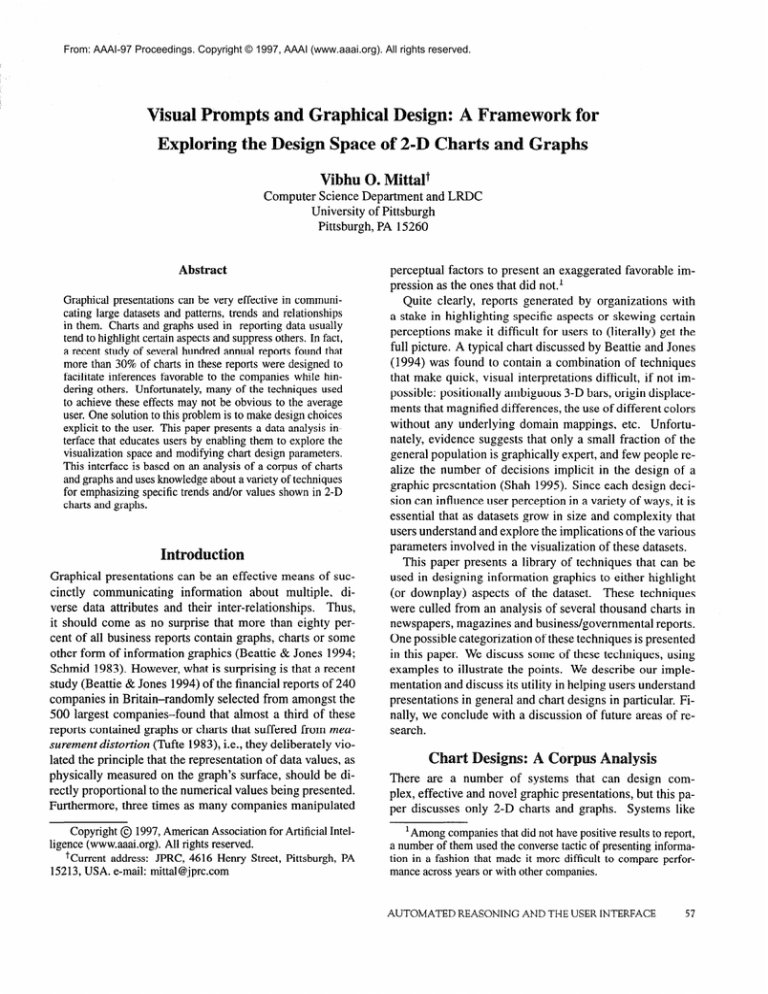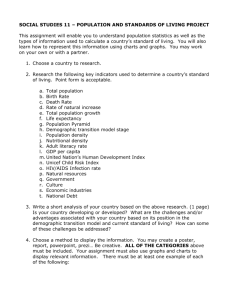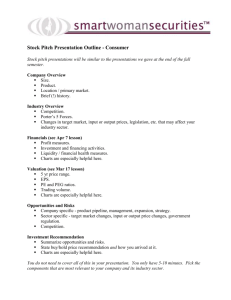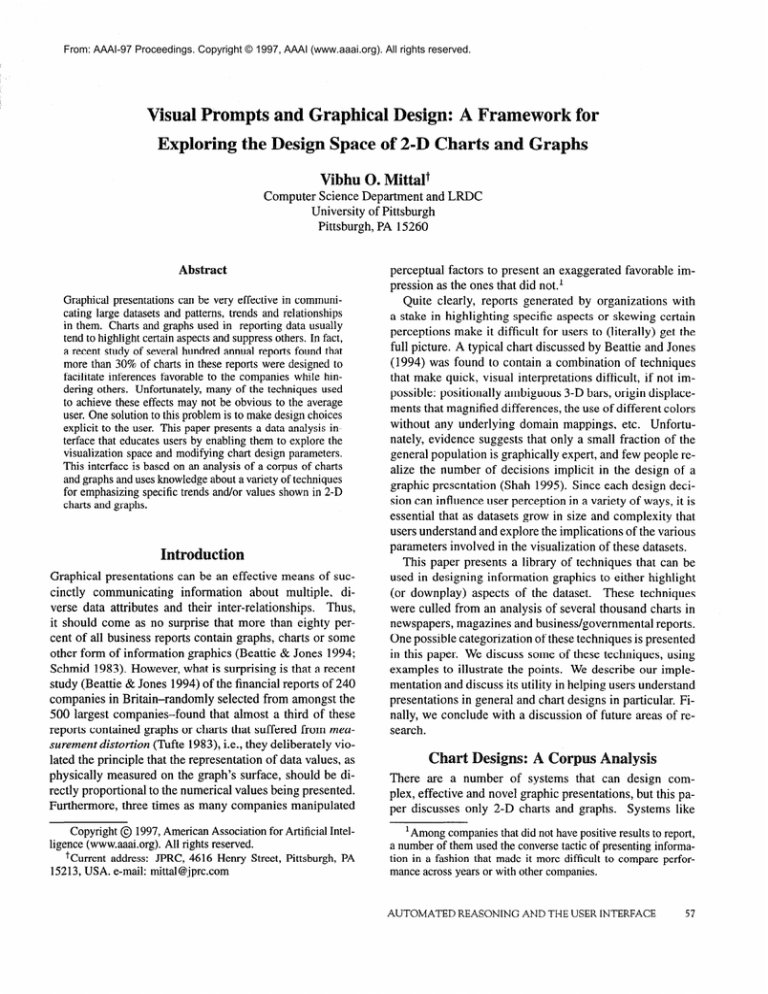
From: AAAI-97 Proceedings. Copyright © 1997, AAAI (www.aaai.org). All rights reserved.
Visual Prompts and Graphical
Exploring
Design: A
ramework
for
the Design Space of 2-D Charts and Graphs
Vibhu 0. Mitt&
Computer Science Department and ERDC
University of Pittsburgh
Pittsburgh, PA 15260
Abstract
Graphical presentationscan be very effective in communicating large datasetsand patterns, trends and relationships
in them. Charts and graphs used in reporting data usually
tend to highlight certain aspectsand suppressothers. In fact,
a recent study of severalhundred annual reports found that
more than 30% of charts in these reports were designed to
facilitate inferences favorable to the companies while hindering others. Unfortunately, many of the techniques used
to achieve these effects may not be obvious to the average
user. One solution to this problem is to make design choices
explicit to the user. This paper presents a data analysis interface that educatesusers by enabling them to explore the
visualization spaceand modifying chart design parameters.
This interface is based on an analysisof a corpus of charts
and graphs and usesknowledge about a variety of techniques
for emphasizing specific trends and/or values shown in 2-D
charts and graphs.
Introduction
Graphical presentations can be an effective means of succinctly communicating information about multiple, diverse data attributes and their inter-relationships.
Thus,
it should come as no surprise that more than eighty percent of all business reports contain graphs, charts or some
other form of information graphics (Beattie & Jones 1994;
Schmid 1983). However, what is surprising is that a recent
study (Beattie & Jones 1994) of the financial reports of 240
companies in Britain-randomly selected from amongst the
500 largest companies-found that almost a third of these
reports contained graphs or charts that suffered from measurement distortion (Tufte 1983), i.e., they deliberately violated the principle that the representation of data values, as
physically measured on the graph’s surface, should be directly proportional to the numerical values being presented.
Furthermore, three times as many companies manipulated
Copyright @ 1997, American Association for Artificial Intelligence (www.aaai.org). All rights reserved.
+Current address: JPRC, 4616 Henry Street, Pittsburgh, PA
15213, USA. e-mail: mittaI@jprc.com
perceptual factors to present an exaggerated favorable impression as the ones that did n0t.l
Quite clearly, reports generated by organizations with
a stake in highlighting specific aspects or skewing certain
perceptions make it difficult for users to (literally) get the
full picture. A typical chart discussed by Beattie and Jones
(1994) was found to contain a combination of techniques
that make quick, visual interpretations difficult, if not impossible: positionally ambiguous 3-D bars, origin displacements that magnified differences, the use of different colors
without any underlying domain mappings, etc. Unfortunately, evidence suggests that only a small fraction of the
general population is graphically expert, and few people realize the number of decisions implicit in the design of a
graphic presentation (Shah 1995). Since each design decision can influence user perception in a variety of ways, it is
essential that as datasets grow in size and complexity that
users understand and explore the implications of the various
parameters involved in the visualization of these datasets.
This paper presents a library of techniques that can be
used in designing information graphics to either highlight
(or downplay) aspects of the dataset. These techniques
were culled from an analysis of several thousand charts in
newspapers, magazines and business/governmental reports.
One possible categorization of these techniques is presented
in this paper. We discuss some of these techniques, using
examples to illustrate the points. We describe our implementation and discuss its utility in helping users understand
presentations in general and chart designs in particular. Finally, we conclude with a discussion of future areas of research.
There are a number of systems that can design complex, effective and novel graphic presentations, but this paper discusses only 2-D charts and graphs. Systems like
‘Among companies that did not have positive resultsto report,
a number of them used the conversetactic of presenting information in a fashion that made it more difficult to compare performance acrossyears or with other companies.
AUTOMATED
REASONING
AND
THE
USER
INTERFACE
57
1980 1982 1984 1986 1988 1990
Figure 1: Domains in the same chart are easier to compare.
SAGE (Roth et al.
1994) can automatically design chart
based presentations, but all of them are based, in part, on
the principle of certain licensed mappings between data
types (coordinates, nominals, etc) and graphical attributes
(position, lexical items, etc).2 While some of these systems do reason about certain aspects of the presentation,
e.g., ordering items along an axis in lexical (or otherwise
sorted) order in the case of certain nominal or quantitative
types, none of these systems makes such design decisions
explicit. Furthermore, none of these systems (as yet) allow
the user to reason about, and explore, the gamut of ways in
which graphical rhetorical devices such as visual prompts
(and combinations of these) could be used to facilitate certain inferences and suppress others in the case of charts and
graphs.3
To find a set of techniques that can be used to emphasize
certain inferences, we analyzed a large number of charts
in a variety of reports, books and periodicals. The charts
in our corpus used a combination of several techniques to
convey their preferred message; these could be categorized
into two distinct classes:
o data set partitioning:
if the point to be made required
comparisons within smaller subsets of the domains to be
visualized, partitioning the data-set displayed into separate groupings, clusters or regions was a commonly used
technique. Consider the charts shown in Figure 1.4 The
charts allow the user to lookup and compare growths
in the four countries between 1990 and 1993. However, the allocation of countries to the charts suggests
specific groupings, or pair-wise comparisons between
Japan/Brazil and China/USA. If the dataset had been partitioned differently (e.g., Japan/USA and Brazil/China),
2For a detailed discussion on the issues in designing graphic
presentations and problems arising from violating these mapping
rules, see (Bertin 1983; Kosslyn 1989; 1994; Shah 1995).
3Marks and his colleagues have also looked at graphical implicatures in the context of network diagrams (Marks & Reiter 1990).
*Chart source: (Kosslyn 1994), p. 57.
58
AUTOMATED
REASONING
Year
1980 1982 1984 1986 1988 I990 year
Figure 2: Labels can highlight values or specific points.
the comparisons suggested would be different.
8 visual prompts: graphical annotations were often used
to highlight specific points.
Both types of techniques are often used together to
achieve complex effects. Visual prompts or annotations are
frequently used as rhetorical devices and include, among
others: changes in color, fonts, background, orientation, location, as well as the use of pointing devices such as arrows. A combination of these rhetorical devices within a
single presentation can be used with great effect to convey
a desired perspective. This section describes some of the
prompting techniques and their effects. These techniques
are then categorized on the basis of their integration with
the original graphic design:
e planned as part of original design: this set of techniques includes those that can be used only if planned
as part of the original presentation (e.g., a modification
to an axis origin)
e usable as a post-design overlay: this set includes those
techniques and annotations that can be designed as part
of an overlay of the original picture.
Note that this is just one possible classification. Another,
and possibly more useful one, would be one that categorized these prompts in terms of the communicative goals
that they help achieve: magnifying small differences, facilitating specific comparisons (differences, ratios, progressions, etc), highlighting trends and specific subsets, suppressing specific data readings, etc. For lack of space, we
will not discuss some of the issues that arise in determining
that categorization. 5 Our goal here was to build a framework that allowed users to familiarize themselves with the
more lower-level design parameters.
‘Kerpedjiev et al (1997) discuss some mappings between communicative goals and graphical techniques in a related project.
Numberneededfor
*nuclear
tinter
-
Canada
f
11e
g
117
3m
2
2
1
'j
116
:,
2
UnitedStates
4
6
8
IU 12 14 16
Distance(cm)
Figure 3: Arrows and trend lines highlight values/patterns.
Using Labels as Visual Prompts
Studies have shown that labelling points in a chart can be
both an effective way of drawing attention to that point, as
well as communicating the exact value of that point (Culbertson & Powers 1959). Consider the charts shown in Figure 2.6 The one on the left uses labels to show values corresponding to 1985 and 1990. The implicit assumption in
this case is that these values are important for some reason.
The chart on the right in Figure 2 shows a case where the
labels serve a slightly different purpose: not only do they
help identify the countries the lines represent, but they also
draw attention to the point where the difference between the
two trends is maximal.
Using Arrows
or Other Pointing
Devices
Arrows, and other similar pointing devices, strongly attract
attention (Bertin 1983) and can used to:
e draw attention to specific points in a line or an axis. This
is illustrated in Figure 3,7 where the arrow is used to
highlight an important limit value along the Y axis. A
secondary goal achieved by using such devices is to imply that the values/objects pointed to are important or
critical in some way.
o indicate graphemes or objects being referred to: by selectively pointing to some objects, attention is drawn to
those objects relative to the other objects in the graphic.
Using Lines as Visual Prompts
U.K.
-
%
2
-
Germany
115
UnitedStates
Japan
U.S.S.R.
Figure 4: Origin changes facilitate specific inferences.
trend. Line segments are also often used to connect points
together, as is done in graphs. Depending on how the segments connecting any two points are drawn, the graph can
change its overall appearance significantly even without
any changes in data.
Another way in which lines can be used to influence perception of various values is by generating a reference line.
Consider, for instance, the first chart in Figure 4.8 It shows
energy consumption for four countries. The flat line displaces the origin and draws attention to the portions above
it. Both visual comparisons as well as perceptual ratio calculations for the absolute lengths of the bars are hindered by
the line. Reference lines inserted in charts can serve many
different goals; in general, they are used for comparison
with some predetermined level.
Varying
The Axes
Axis modification is often exploited by writers to convey
a specific impression: almost 70% of the charts studied
in (Beattie & Jones 1994) that suffered from presentation
biasing involved the use of axis modification in some way.
This is particularly insidious, since studies suggest that people tend to overlook changes in the axes more than changes
in other factors (such as color or shape of graphical objects
in the chart) (Tufte 1983).
There are at least four ways that a presentation can be
changed by modifying the axis design:
Studies suggest that people believe that lines imposed on
scatter-plots show underlying trends in the data (Kosslyn
1994). Clearly, such “trend” lines should not be presented
in a chart/graph unless such a trend actually exists in the
data. The second chart in Figure 3 shows how a line inserted in a scatter-plot without an actual trend can sometimes lead to incorrect implicatures about the existence of a
0 by changing the origin or by having a discontinuous or
truncated axis. Consider the second chart in Figure 4.g
By truncating the Y axis, the relative difference between
the USA and the USSR is magnified and visual computation of ratios is no longer possible. Beattie and Jones
(1994) found some companies using this technique to
seemingly magnify earnings by factors of as much as
700% compared to their previous year.
“Chart sources: (Kosslyn 1994), p. 151, and The Economist,
13th April 1991, p. 47.
7Chart source: (Kosslyn 1994), p. 211.
8Chart source: United Nations Energy Statistics Yearbook
(1985 figures).
‘Chart source: (Kosslyn 1994), p. 210.
AUTOMATED
REASONING
AND
THE
USER INTERFACE
59
e by changing the scales of the axes.
e by changing the range shown; e.g., increasing the range
displayed can make scatter-plots appear highly correlated (Cleveland, Diaconis, & McGill 1982).
8 by changing the items’ order of presentation.
Other Visual Rhetorical
Strategies
Among other, less frequently used visual rhetorical strategies are the use of color and saturation, line thickness, physical separation or positional prominence, zooming/magnification and the use of titles and/or captions to accompany the charts. Taken together, this set of techniques
accounted for about 30% of the biasing techniques seen in
our corpus.
It should be noted that our emphasis in this work was
not as much on valid or invalid mapping techniques (for
instance, whether the length attribute can be used to map
coordinate data types-it should not), but on explicating the
fact that the various design choices from the set of valid
mappings are not equal: certain design choices tend to facilitate/suppress certain types of inferences. For instance,
color is commonly used to differentiate nominal types.
However, coloring a selected subset distinctively from the
others tends to distinguish the selected objects and attract
additional attention to them. Color can also be used more
subtly: chromostereopsis is a physiological phenomenon
that causes warm colors (such as red or orange) to appear
closer than cooler colors (such as green, blue or black).lO
This fact is often exploited by designers to foreground certain domains. A chart, for instance,” with two lines in it,
one black and the other red, does not convey both trends
equally effectively: users tend to perceive the red line as
being “in front of” the black line and give it more prominence.
Other techniques less frequently seen in our study were
the use of positional prominence or physical separation,
zooming/magnification, using iconic graphemes (as is done
in isotypes), etc. For lack of space, these techniques and
their effectiveness are not further discussed here. However
we list all the ones we found and attempt to categorize them
in the following section.
A Categorization
of Focusing Techniques
The set of techniques we came up with based on the analysis of charts in our corpus is shown in Figure 5. As can be
seen, there are two major classes of strategies for facilitating certain user inferences, and we have concentrated on usloIt is hypothesized to be a consequenceof the fact that the lens
of the eye refracts different wavelengthsof light differently (Allen
& Rubin 1981; Travis 1991).
“This chart can be found in “Development of moral judgment:
A longitudinal study of males and females” by C. Holstein, 1976,
Child Development,
~0147, pp. 5 1-61.
60
AUTOMATEDREASONING
ing visual prompts. These are further subdivided into those
that need to be planned for as part of the original presentation and those that can be generated as part of an overlay
after the charts have been designed. The overlays are then
further divided into those that require significant amounts
of coordination with the presentation (and therefore, extra
planning) and those that do not.
As mentioned earlier, these techniques could also have
been classified under alternative (and depending on one’s
goals, more useful) categorizations. For instance, if one’s
goal were to design an automatic presentation system, one
could categorize these techniques in terms of the communicative goals that they can help achieve. The problem with
that approach lies in the fact that most of these techniques
can achieve several different communicative goals, and
evaluating the effectiveness of either specific techniques (or
combinations of these) for specific goals can be highly context dependent. Since we did not wish to try and characterize the degree of effectiveness of a particular technique for
a goal such as contrast,
we did not attempt to develop
such a classification. Furthermore, since most of these techniques are used in combination with other techniques, it is
difficult to reason about the relative effects of each of these
techniques on a picture.
We have implemented these techniques as part of a small,
experimental framework implemented in JAVA.~~
The
presentation design constraints were specified in a constraint satisfaction system based on SCREAMER (Siskind
& McAllester 1993), but could also have been specified
declaratively in a system such as the Functional Unification
Formalism (FUF) (Elhadad 1992).13 FUF is a freely available, widely used Lisp implementation of a constraint based
unifier that takes as input a grammar and a partial specification to generate a fully specified form. Unlike a traditional
grammar, however, our system collects all possible valid
realizations of the (partial) input specifications. Input to the
system consists of a data set, and the associated data characterization. In response, the system generates a visualization
that satisfies the characterization constraints. Furthermore,
the system generates a set of all the alternative choicespossible for all of the design decisions that were involved in the
design of the picture. The unused choices are used to generate an interface that can be used to explore the space of
other possible perspectives on the data set. This is the crucial point, because our goal was to design a system that can
generate the list of decisions, along with other valid alternatives, used in designing the presentation in a form that
can be used to explore the space of other designs as well.
“URL: http : // www.jprc.com/userslmittal/.
13This is in fact the approach taken in the AUTOBRIEFsystem (Kerpedjiev et al. 1997).
STRATEGIES
TO
FOCUS
A-ITENTION
IN PRESENTATIONS
I
I
DOMAIN
ALLOCATIONS
TO DIFFERENT
CHARTS
PLANNED
ORIGINAL
I
VISUAL
PROMPTS
OVERLAY
(POST-HOC)
WITH
DESIGN
P b SSIBLE
Fill color
Axis
change
I
scale
change
ong,”
change
dlscontmulty
,tem
ordering
ranges
shown
tIckdelta
location
(IefWght,
E
Component
Grapheme
I
topbottom)
separation
DEI’CTIC
I
(symbol
INFORMATION
ADDING
(knowledge
level)
I
’
CONTEXTUAL
I
Animation
(e.g., pulsing,
Grapheme
(e.g., 3-D.
INFORMATION
PRESERVING
I
“e&to
planned
I
level)
be
plann,ed
blinking)
shape
icons)
size
. Typegfentation
Chart
alignment
& ordering
“TVs”)
etc)
Figure 5: A possible categorization of techniques to focus attention in informational graphics.
Most first-time users, for instance, are unaware of the fact
that even simple presentations consisting of a single chart
with only a single type of a mark (used to visualize the relationship between two domains) requires over twenty design
decisions to be made before it can be rendered on the screen
(there are over six decisions just pertaining to the X-axis:
x-origin, x-range, x-delta, x-domain, x-truncated?, x-scale,
and a number of others pertaining to the framework as well
as the grapheme used to present the points). The system
generates an interface with radio button menus (for discrete
choices) and sliders (for continuous parameters, such as the
choice for a numeric axis delta value) to allow the user to
explicitly identify the choices used and modify them to see
their implications. This framework makes it clear to the
user that even a seemingly trivial presentation can have a
large number of design decisions implicit in the visualization, many of which can have significant effects on which
trends, patterns or clusters in the data set are visible, highlighted or inferred by the users.
Discussion
It is difficult to validate claims or compare systems without a systematic evaluation. In our case, one possible evaluation would be to conduct user studies and see if over
time, system users became graphically more sophisticated
as compared to a control group exposed to the same set
of graphical presentations but without the benefit of this
system. Unfortunately, we did not possess the resources
needed to conduct such a study.
Instead, we decided to initially focus on using the set of
techniques culled from our analysis in building a more explicit or transparent visualization system and help users better understand charts. Using information about these techniques and their applicability conditions, we were able to
construct a system capable of displaying the various design
decisions that go into chart design. In informal surveys, we
found that users were taken aback to find that even supposedly simple presentations required tens of design decisions
that potentially affected their perception of the presentation.
We also used this system to generate visualizations from
different perspectives by varying the parameters in the interface (e.g., look at a data set about house sales from the
perspective of the buyer, the seller, the real estate agent,
etc.). We found that having an interface that allows the user
to interactively pick various design parameters can sometimes be a very useful data navigation and analysis tool,
because instead of randomly testing various parameters to
see if they generate valid visualizations and then trying to
find interesting patterns, this system allows users to see the
space of possible design choices and pick extreme values.
We also used the system to generate some of the “classic”
alternative presentations discussed in (Huff & Geis 1954;
Kosslyn 1994). One of these examples is shown in Figure 6:14 it shows a data set from two different perspectives, which are conveyed by the titles of the original charts:
“Govt. payrolls up.I” for the first one, and “Govt. payrolls
stable.” for the second one. Other than the titles (which
are not generated by the system), the system can be used to
14Chart source: a 1938 editorial in the periodical Dun’s Review
discussedin (Huff & Geis 1954), p. 65.
AUTOMATED
REASONING
AND
THE
USER
INTERFACE
61
GOVT.
PAYROLLS
UP!
GOVT.
PAYROLLS
STABLE.
Figure 6: An example of the same data set visualized using different chart design parameters.
set design parameters that will generate the two charts appropriately. While the complete set of design parameters is
quite large, some of the ones in which the two charts differ
are shown in Figure 7.
We are not making any claims about completeness regarding the techniques presented here; we believe that the
current set (as presented in Figure 5) is capable of covering
a significant fraction of the variations possible. It is likely
to grow as we come across more data. It can be used as
a starting point for researchers interested in graph comprehension, perceptual complexity and communicative implicatures. We believe this is an interesting area of research
because (unlike natural language or graphics in general),
even though charts are so widely used in presenting data,
there are only a small number of variations that designers
can avail of, which makes the set of techniques amenable to
analysis and computational implementation.
This paper presents a set of techniques that are often used to
facilitate specific inferences in 2-D charts or graphs. This
set of techniques was generated by scanning a large number of charts and graphs in a variety of documents, articles
and reports. Our goal was to design an interface that made
explicit to the reader the various decisions that are neces-
62
AUTOMATED
REASONING
sary in the design of a chart/graph. Our application was
motivated by the finding that almost 30% of charts and presentations in financial reports are biased in ways that are
not obvious to average users. This work differs from most
previous computational approaches to charts/graph design
in that the goal here was to make all decisions explicit and
modifiable by the user; thus, it differs from interfaces such
as SAGEBRUSH (Roth et al. 1994) in allowing the user
to examine and modify very low level details in the design
process. Our informal evaluation suggests that this may be
an effective approach at making users aware of the numerous design parameters.
Future work may include extending this interface to incorporate results from graph comprehension (Shah 1995)
in designing a plan based graphic designer capable of reasoning about goals and effects and using a combination
of these techniques to generate sequences of charts and
graphs that convey the desired inference. The AUTOBRIEF project is investigating the goal representations and
planning processes necessary to generate coherent, effective multi-media documents integrating both graphics and
text (Kerpedjiev et al. 1997).
This work was done while the author
was supported under contract DAA- 1593K0005 from the
Defense Advanced Research Projects Agency (DARPA).
Acknowledgments:
OSXlO~
Y-axis
delta:
10x10~
OLD
30x106
Y-axis
delta:
o[:
Y-axis
origin:
00s
30x106
19.25x10e
Y-axis
origin:o~30~10~
3ox106
30x106
20.25XlO~
Y-axis
range:
Y-axis
labels:
ot=
30x106
@
0
Y-axis
range:
0l::::::::::::I
Y-axis
labels:
0
Yes
Grid
Grid
lines:
labels:
30x106
@
Yes
@
x-axis
6
y-axis
X-axis
I
Y-axis
p9,500,wo
Grid
0
0
y-ms
X-Z&
Grid
~m,wo,wo
I-)
lines:
1
1
O
neQ
“?I.
Q
labels:
o dalapoinl
X-axis
I
Y-axis
II
cws
Figure 7: Some design parameters for Figure 6.
The author gratefully acknowledges discussions with members of the SAGE and AUTOBRIEF projects at CMU and
the Univ. of Pittsburgh: G. Carenini, N. Green, S. Kerpedjiev, J. Kolojejchick, J. Mattis, J. Moore and S. Roth. The
original suggestion to compile a list of possible graphical
prompts-which was extended into the hierarchy presented
here-came from Johanna Moore; others suggested specific
annotations to add to the hierarchy. Some aspects of the
SCREAMER implementation of the graphic designer were
based on an earlier FUF design implemented for the AUTOBRIEF project by S. Kerpedjiev. I am indebted to all of
the members of the SAGE and AUTOBRIEF projects, both
for specific inputs on these ideas, as well as providing the
overall intellectual environment. However, it goes without
saying that any errors in this paper are due solely to me.
References
Allen, R. C., and Rubin, M. L. 1981. Chromostereopsis.
Survey of Opthalmology 26122-27.
Beattie, V., and Jones, M. J. 1994. Information design
and manipulation: Financial graphs in corporate annual
reports. Information Design Journal 7(3):211-226.
Kerpedjiev, S.; Carenini, G.; Roth, S. F.; and Moore,
J. D. 1997. Integrating planning and task based design
for multi-media presentation. In Proceedings of the International Conference on Intelligent User Interjaces, 145152. Orlando, FL: ACM.
Kosslyn, S. M. 1989. Understanding charts and graphs.
Applied Cognitive Psychology 3: 185-226.
Kosslyn, S. M. 1994. Elements of Graph Design. New
York, New York: W. H. Freeman and Company.
Marks, J. W., and Reiter, E. 1990. Avoiding unwanted
conversational implicatures in text and graphics. In Proceedings of AAAI-90,450-456.
Boston, MA: AAAI.
Roth, S. F.; Kolojejchick, J.; Mattis, J.; and Goldstein, J.
1994. Interactive graphic design using automatic presentation knowledge. In Proceedings of CHZ’94. Boston, MA.
Schmid, C. F. 1983. Statistical Graphics: Design Principles and Practices. John Wiley and Sons.
Schutz, H. G. 196 1. An evaluation of methods for presentation of graphic multiple trends-experiment III. Human
Factors 31:108-l 19.
Bertin, J. 1983. Semiology of Graphics. Madison, WI:
University of Wisconsin Press.
Shah, P. 1995. Cognitive Processes in Graph Comprehension. Ph.D. Dissertation, Carnegie Mellon University,
Pittsburgh, PA 15213.
Cleveland, W. S.; Diaconis, P; and McGill, R. 1982. Variables on scatterplots look more highly correlated when the
scales are increased. Science 2 16: 113 8-l 14 1.
Siskind, J. M., and McAllester, D. A. 1993. Nondeterministic Lisp as a substrate for constraint logic programming.
In Proceedings of AAAI-93.
Culbertson, H. M., and Powers, R. D. 1959. A study of
graph comprehension difficulties. Audio Visual Communication Review 7:97-100.
Travis, D. 199 1, Effective Color Displays: Theory and
Practice. New York: Academic Press.
Elhadad, M. 1992. Using Argumentation to Control Lexical Choice: A Functional UniJication Implementation.
Ph.D. Dissertation, Columbia University, New York, NY.
Tufte, E. R. 1983. The Visual Display of Quantitative
Information. Cheshire, Conn.: Graphics Press.
Huff, D., and Geis, I. 1954. How to lie with statistics.
New York, New York: W. W. Norton.
AUTOMATED
REASONING
AND
THE USER
INTERFACE
63