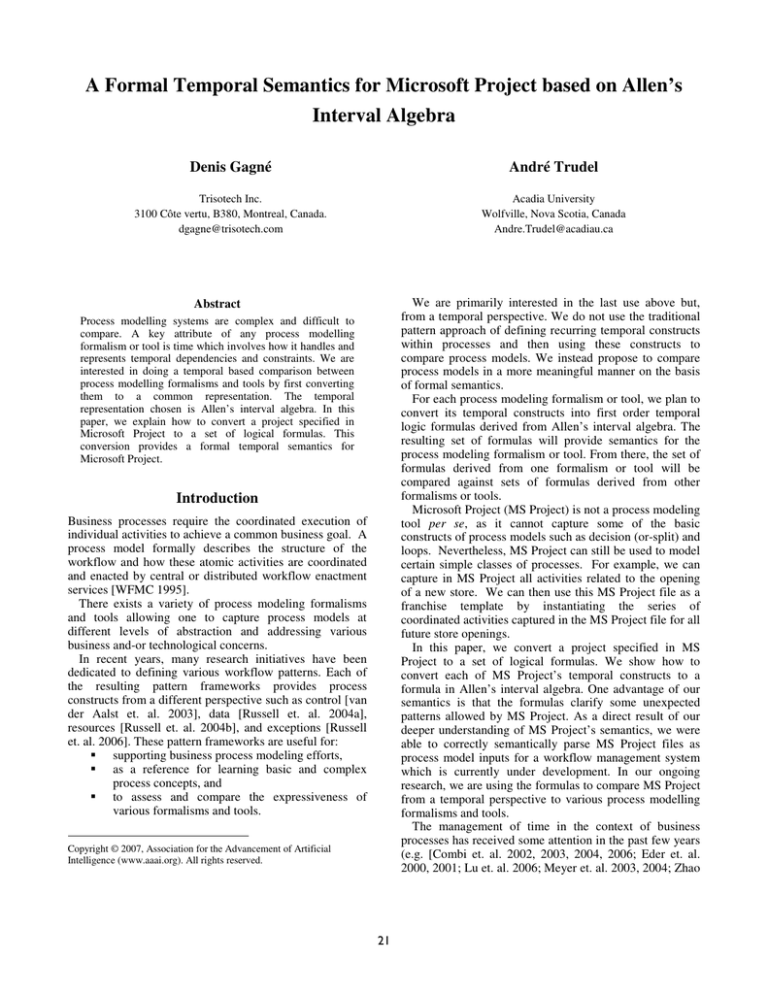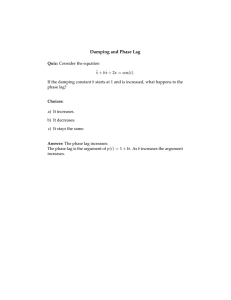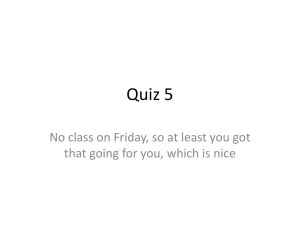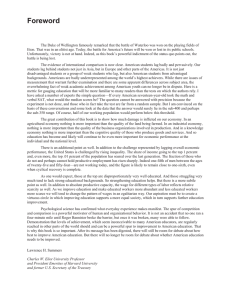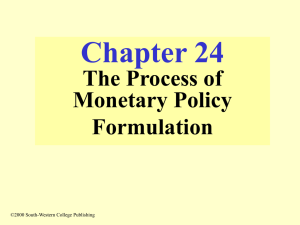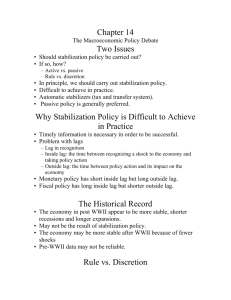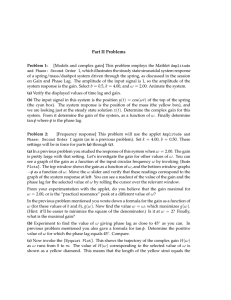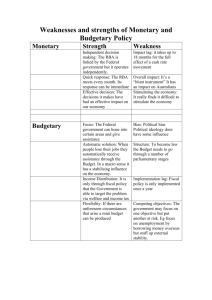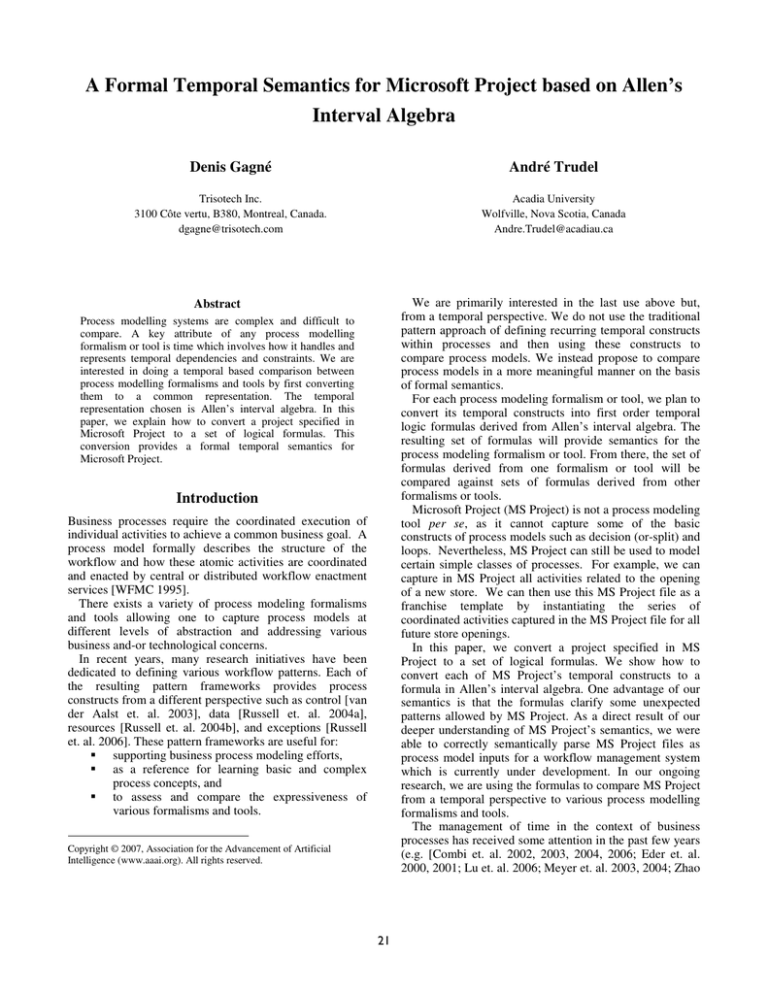
A Formal Temporal Semantics for Microsoft Project based on Allen’s
Interval Algebra
Denis Gagné
André Trudel
Trisotech Inc.
3100 Côte vertu, B380, Montreal, Canada.
dgagne@trisotech.com
Acadia University
Wolfville, Nova Scotia, Canada
Andre.Trudel@acadiau.ca
We are primarily interested in the last use above but,
from a temporal perspective. We do not use the traditional
pattern approach of defining recurring temporal constructs
within processes and then using these constructs to
compare process models. We instead propose to compare
process models in a more meaningful manner on the basis
of formal semantics.
For each process modeling formalism or tool, we plan to
convert its temporal constructs into first order temporal
logic formulas derived from Allen’s interval algebra. The
resulting set of formulas will provide semantics for the
process modeling formalism or tool. From there, the set of
formulas derived from one formalism or tool will be
compared against sets of formulas derived from other
formalisms or tools.
Microsoft Project (MS Project) is not a process modeling
tool per se, as it cannot capture some of the basic
constructs of process models such as decision (or-split) and
loops. Nevertheless, MS Project can still be used to model
certain simple classes of processes. For example, we can
capture in MS Project all activities related to the opening
of a new store. We can then use this MS Project file as a
franchise template by instantiating the series of
coordinated activities captured in the MS Project file for all
future store openings.
In this paper, we convert a project specified in MS
Project to a set of logical formulas. We show how to
convert each of MS Project’s temporal constructs to a
formula in Allen’s interval algebra. One advantage of our
semantics is that the formulas clarify some unexpected
patterns allowed by MS Project. As a direct result of our
deeper understanding of MS Project’s semantics, we were
able to correctly semantically parse MS Project files as
process model inputs for a workflow management system
which is currently under development. In our ongoing
research, we are using the formulas to compare MS Project
from a temporal perspective to various process modelling
formalisms and tools.
The management of time in the context of business
processes has received some attention in the past few years
(e.g. [Combi et. al. 2002, 2003, 2004, 2006; Eder et. al.
2000, 2001; Lu et. al. 2006; Meyer et. al. 2003, 2004; Zhao
Abstract
Process modelling systems are complex and difficult to
compare. A key attribute of any process modelling
formalism or tool is time which involves how it handles and
represents temporal dependencies and constraints. We are
interested in doing a temporal based comparison between
process modelling formalisms and tools by first converting
them to a common representation. The temporal
representation chosen is Allen’s interval algebra. In this
paper, we explain how to convert a project specified in
Microsoft Project to a set of logical formulas. This
conversion provides a formal temporal semantics for
Microsoft Project.
Introduction
Business processes require the coordinated execution of
individual activities to achieve a common business goal. A
process model formally describes the structure of the
workflow and how these atomic activities are coordinated
and enacted by central or distributed workflow enactment
services [WFMC 1995].
There exists a variety of process modeling formalisms
and tools allowing one to capture process models at
different levels of abstraction and addressing various
business and-or technological concerns.
In recent years, many research initiatives have been
dedicated to defining various workflow patterns. Each of
the resulting pattern frameworks provides process
constructs from a different perspective such as control [van
der Aalst et. al. 2003], data [Russell et. al. 2004a],
resources [Russell et. al. 2004b], and exceptions [Russell
et. al. 2006]. These pattern frameworks are useful for:
supporting business process modeling efforts,
as a reference for learning basic and complex
process concepts, and
to assess and compare the expressiveness of
various formalisms and tools.
Copyright © 2007, Association for the Advancement of Artificial
Intelligence (www.aaai.org). All rights reserved.
21
Often, there is uncertainty as to exactly which relation
holds between two intervals. For example, supper may be
before or after going to the movies. We write this as:
(supper p movies) xor (supper pi movies)
Since exactly one of “p” or “pi” will be true, we use an
exclusive-or (i.e., “xor”). A shorthand notation for the
above formula is:
supper {p, pi} movies
In general, the relation between two intervals is allowed to
be any subset of I = {p,pi,m,mi,o,oi,d,di,s,si,f,fi,e}
including I itself.
et. al. 1999]). But, none of these previous papers deals with
the problem of capturing the temporal constraints within a
specific process modelling tool that is currently used and
popular in the real world. Another difference between this
paper and previous work in the area is the adoption of
Allen’s relations. Although Allen’s interval algebra has
been applied to many application areas, it has not received
much attention in the business process community. To the
best of our knowledge, only [Lu et. al. 2006] uses Allen’s
algebra as the basis for flexible business process execution
via constraint satisfaction.
The remainder of this paper is organized as follows.
After providing a brief overview of Allen’s interval
algebra, we introduce various temporal constructs in MS
Project. For each construct, we provide a brief overview,
followed by its semantics based on Allen’s interval
algebra. We conclude with an example.
Allen’s Interval Algebra
We represent a temporal interval A by its endpoints written
as (A-, A+). For example, the interval A = (1,10) has a left
endpoint A- = 1, and right endpoint A+ = 10. All intervals
are convex.
The underlying temporal structure is assumed to be
discrete, linear, and totally ordered. An example of such a
structure is the integers.
The most popular temporal reasoning approach in
Artificial Intelligence is due to Allen [Allen 1983]. Allen’s
approach is based on intervals and the 13 possible binary
relations between them. The first relation is “precedes”
which is represented by the letter “p”. Interval A precedes
interval B if A ends before B starts (i.e., A+<B-), and is
written as “A p B”. If A precedes B, then it is also the case
that B is preceded by A. This inverse relation for precedes,
“proceeded by”, is represented by “pi”. The proceeds
relation is shown at the top of figure 1. The diagram for
precedes shows interval A to the left of interval B:
The diagram’s representation is shown to its right and left.
In this case, we have “A p B” and its equivalent inverse
notation “B pi A”.
The other relations are meets (m), overlaps (o), during
(d), starts (s), finishes (f), and equals (e). As with
proceeds, each of these relations has an inverse which is
represented by appending an “i” to the relation symbol: mi,
oi, di, si, and fi. The inverse of equals is equals. We refer
to the 13 relations as the basic labels and they are all
shown in figure 1.
Allen’s interval relations are mutually exhaustive. For
example, given two intervals, exactly one of the 13
relations will hold between them. It is impossible to have
none or, two or more relations true between two temporal
intervals.
ApB
B pi A
AmB
B mi A
AoB
B oi A
AsB
B si A
AdB
B di A
AfB
B fi A
AeB
BeA
Figure 1: Allen’s 13 relations
MS Project
MS Project [Microsoft Project 2007] is a product within
the Microsoft Office Suite that allows the user to specify,
plan and schedule various types of projects. A feature of
MS Project is that it can calculate a realistic schedule for a
project based simply on task durations and task
dependencies. Other basic scheduling controls within MS
Project include the Start and Finish dates of tasks, and the
various available Calendars. MS Project uses four types of
calendars: the base calendar, project calendar, resource
calendar, and task calendar.
22
a delay between the finish of the predecessor and the start
of the successor task. For example, we need a delay
between the finish of the task "Paint wall" and the start of
the next task "Hang pictures" to allow the paint to dry. Lag
time can be specified either as a duration, such as 1 day, or
as a percentage of the predecessor's duration, such as 25%.
For example, if “Paint wall” has a 4 day duration, entering
1day or 25% would result in a 1 day delay to allow the
paint to dry before starting the task “Hang pictures”.
Lead Time causes the overlap of two tasks. In this case,
the successor starts before the predecessor finishes. Lead
time is useful when a successor task requires a head start.
Lead time is entered as negative lag, such as:
-1 day or -25%.
For example, for the tasks "Construct walls" and "Plaster
walls," we can use lead time to begin "Plaster walls" when
"Construct walls" is half done.
In MS Project, both lag and lead time are specified using
a single value. A positive lag specifies a Lag Time, a
negative lag specifies a Lead Time, and a zero lag specifies
that there is neither a Lag nor a Lead Time.
When a new project is created, the user must specify
whether MS Project is to schedule the project from a
specified start or finish date. As a default, MS Project will
assume that the project is to be scheduled from the project
start date, and that the start date is the current date at the
time the new project is created.
Tasks within MS Project are entered in a task list. For
example, tasks A, B, and C in figure 2. These tasks can be
further organized and structured with the Summary Tasks
feature. For example, the summary task at the top of figure
2 contains sub-tasks A, B, and C. Summary tasks can be
used to summarize, show, or hide subtasks (e.g., compare
the top expanded view to the bottom collapsed view of the
same summary task in figure 2).
Temporal semantics
In this section, we provide a temporal semantics for MS
Project based on Allen’s relations. Specifically, we give an
axiomatization for summary tasks, constraints on
individual tasks, and constraints between tasks. First, we
introduce a function and some constants.
Lag is always specified relative to two tasks. We
represent the lag as a binary function. The function
lag(A,B) returns the lag between tasks A and B. For
example, a lag of 5 between tasks A and B is written as
lag(A,B)=5. If lag(A,B) is negative, it represents a lead
time.
We represent the project’s start and finish date with the
constants project-start-date, and project-finish-date
respectively. Note that these constants represent a point
and not an interval.
For summary tasks, assume a summary task A contains
sub-tasks A1, A2,…, An, then each sub-task occurs during
A:
Figure 2: An expanded and collapsed summary task with
subtasks.
Placing tasks in such a hierarchical structure does not
create or imply any task dependencies among themselves.
It is possible for a pair of tasks, whether they contain
subtasks or not, to be related by any of Allen’s thirteen
basic interval relations. For example, even though tasks A
and B in figure 2 are drawn as if there is a meets
relationship between them, this is not necessarily the case.
Any of the 13 relations can hold between A and B.
The sub-tasks within a summary task must occur during
the summary task. For example, the summary task in figure
2 can only terminate after A, B, and C have all terminated.
Note that upon creation of a Task, MS Project by default
assigns an “As Soon As Possible” start constraint to the
newly created task (this constraint is discussed later).
Non trivial projects contain many tasks which depend on
one another. A Task Dependency is a relationship between
two tasks in which one task depends on the start or finish
of another task in order to begin or end. The task that
depends on the other task is the Successor, and the task it
depends on is the Predecessor. Together, these two types
of tasks help bind and give structure to a project.
Task dependencies allow MS Project to shift
(recalculate) the schedule of all successor tasks whenever
the start, finish or duration of any predecessor task is
changed. The shift usually has a cascade effect throughout
the project.
Task dependencies can be further refined with delays
called Lead and Lag Time. Lag Time can be used to specify
∀Ai A- Ai- Ai+ A+
(ST)
Note that one or more sub-tasks can start or end at the
same instant as the summary task A.
MS Project allows the user to specify temporal
constraints between tasks, and also apply them to an
individual task. In the next sub-section, we describe the
possible temporal constraints between two tasks. For each,
we provide a definition followed by a first order logical
representation using Allen’s Interval Algebra. The second
sub-section does the same with the temporal constraints
applied to a single task.
23
Temporal relationships between tasks
Temporal relationships between two tasks in MS Project
are represented with links between the tasks. The links can
be used to specify four types of task dependencies:
1. Finish-to-start (FS),
2. Finish-to-finish (FF),
3. Start-to-start (SS), and
4. Start-to-finish (SF).
Each of the four types of dependencies is described
below. For each, we also provide a formal semantics based
on Allen’s interval algebra.
Finish-to-start (FS). A Finish-to-start link or dependency
between tasks A and B means that B cannot start until A
finishes. For example, the task "Paint fence" cannot start
until "Construct fence" finishes. This is the most common
type of dependency and is pictured at the top of figure 3.
The Finish-to-start semantics is not obvious. When the
lag variable is zero, we can have a meets relationship
between the tasks as shown at the top of figure 3. But, MS
Project also allows the user to move either task A to the
left or move B to the right to create a precedes relationship
between the tasks. Note that in this case the lag variable
remains at zero. The Finish-to-start semantics in terms of
Allen’s interval algebra is:
lag(A,B)=0 ĺ A{p,m}B
Figure 3: Finish-to-start dependencies, with Lag Time and Lead
Time.
Start-to-start (SS). A Start-to-start link or dependency
between tasks A and B means that B cannot start until A
starts. For example, if A is "Pour foundation" and B is
"Level concrete," "Level concrete" cannot begin until
"Pour foundation" begins. The semantics for Start-to-start
is:
(FS)
We can specify a Finish-to-start relationship with a Lag
Time by setting the lag variable to a positive value. This
has the effect of separating the tasks and the predecessor is
always to the left of the successor. For example, if we
change the lag variable from zero to 5, we have the
situation shown in the middle of figure 3. The relationship
between tasks A and B is precedes. Either task can be
shifted to increase the distance between them. Note that
increasing the distance does not change the value of the lag
variable nor the precedes relation between the tasks. When
lag is set to 5, MS Project will not allow tasks A and B to
be closer than 5 units apart. The semantics of a Finish-tostart with a Lag Time is:
lag(A,B)>0 ĺ [[B- - A+ lag(A,B)] &
A{p}B]
lag(A,B)=0 ĺ A{p,m,o,fi,di,s,e,si}B
lag(A,B)>0 ĺ [[B- - A- lag(A,B)] &
A{p,m,o,fi,di}B]
(SS lag)
lag(A,B)<0 ĺ [[B- (A- - | lag(A,B) |)] &
AIB]
(SS lead)
Finish-to-finish (FF). A Finish-to-finish link or
dependency between tasks A and B means that B cannot
finish until A finishes. For example, if A is "Add wiring"
and B is "Inspect electrical," "Inspect electrical" cannot
finish until "Add wiring" finishes. Note that with a Finishto-finish dependency, B can finish later than A’s finish
time. The semantics is:
(FS lag)
A negative lag variable is used to specify a Finish-to-start
relationship with a Lead Time. The bottom diagram in
figure 3 shows a Finish-to-start relationship with lag=-3. In
this case, A is preceded by B. If we hold A fixed, B cannot
be shifted to the left. But, B can be shifted anywhere to the
right without altering the value of lag. The result is that any
relationship is possible between A and B:
lag(A,B)<0 ĺ [[B- (A+ - | lag(A,B) |)] &
AIB]
(SS)
(FS lead)
24
lag(A,B)=0 ĺ A{p,m,o,fi,s,e,d,f}B
(FF)
lag(A,B)>0 ĺ [[B+ - A+ lag(A,B)] &
A{p,m,o,s,d}B]
(FF lag)
lag(A,B)<0 ĺ [[B+ (A+ - | lag(A,B) |)] &
AIB]
(FF lead)
As Late As Possible (ALAP)
This constraint is analogous to the ASAP constraint, but
relative to the end of the project. If a task is assigned an As
Late As Possible constraint, MS Project schedules the task
as late as it consistently can, given other scheduling
parameters. No additional date restrictions are put on the
task. This is the default constraint for newly created tasks
in projects scheduled from the project finish date. If you
choose to schedule your project from the project finish
date, MS Project will determine how late you can start
your project and still finish by the specified project finish
date. The semantics is:
Start-to-finish (SF). A Start-to-finish link or dependency
between tasks A and B means that B cannot finish until A
starts. This dependency type can be used for just-in-time
scheduling up to a milestone or the project finish date to
minimize the risk of a task finishing late if its dependent
tasks slip. The semantics is:
lag(A,B)=0 ĺ [A I-{pi} B]
lag(A,B)>0 ĺ [[B+ - A- lag(A,B)] &
(SF)
(SF lag)
[A I–{pi,mi} B]]
lag(A,B)<0 ĺ [[B+ (A- - | lag(A,B) |)] &
AIB]
(SF lead)
maximize(A+ ) & A+ project-finish-date
Finish No Later Than (FNLT)
This constraint indicates the latest possible date that this
task is to be completed. It can be scheduled to finish on or
before the specified date. A predecessor task cannot push a
successor task with an FNLT constraint past the constraint
date. The semantics for “task A FNLT a specific date d” is:
Constraints on an Individual Task
Constraints can also be specified to control the start or
finish date of a task. These constraints can be flexible (not
tied to a specific date) or inflexible (tied to a specific date).
Flexible Constraints. A Flexible Constraint does not
specify a specific date for a task. The flexible constraints
are:
As Soon As Possible (ASAP),
As Late As Possible (ALAP),
Finish No Earlier Than (FNET),
Finish No Later Than (FNLT),
Start No Earlier Than (SNET), and
Start No Later Than (SNLT).
Flexible constraints work in conjunction with task
dependencies to make a task occur as soon or as late as the
task dependency will allow. For example, a successor task
with an As Soon As Possible (ASAP) constraint and a
finish-to-start dependency will be scheduled as soon as the
predecessor task finishes.
Constraints with moderate scheduling flexibility restrict
a task from starting or finishing before or after a specified
date. For example, a successor task with a Start No Later
Than (SNLT) constraint of June 15 and a finish-to-start
dependency can begin any time its predecessor is finished
up until June 15, but can't be scheduled after June 15.
The flexible constraints are described in detail below.
A+ d
(FNLT)
Note that every occurrence of “d” in the formula above and
the remainder of this section is a point and not a temporal
interval.
Start No Later Than (SNLT)
This constraint indicates the latest possible date d that this
task can begin. The task can be scheduled to start on or
before the specified date. A predecessor task cannot push a
successor task with an SNLT constraint past the constraint
date. For projects scheduled from the finish date, this
constraint is applied when a start date is entered for a task.
The semantics is:
A- d
(SNLT)
Finish No Earlier Than (FNET)
This constraint indicates the earliest possible date d that
this task can be completed. The task cannot be scheduled
to finish any time before the specified date. For projects
scheduled from the start date, this constraint is applied
when a finish date is entered for a task. The semantics is:
As Soon As Possible (ASAP)
If a task is assigned an As Soon As Possible constraint, MS
Project schedules the task as early as it consistently can.
No additional date restrictions are put on the task. This is
the default constraint for newly created tasks in projects
scheduled from the project start date. Note that the task
will not be scheduled by MS Project before project-startdate. The semantics is:
minimize(A- ) & A- project-start-date
(ALAP)
A+ d
(FNET)
Start No Earlier Than (SNET)
This constraint indicates the earliest possible date d that a
task can begin. The task cannot be scheduled to start any
time before the specified date. For projects scheduled from
(ASAP)
25
the start date, this constraint is applied when a start date is
entered for a task. The semantics is:
A- d
Example
A simple example of an MS Project is shown in figure 4.
We use this example to show how the formulas in the
previous sections can be iteratively applied to provide a
temporal semantics.
(SNET)
Inflexible Constraints. An Inflexible Constraint ties a task
to a date. In MS Project, the inflexible constraints are:
Must Finish On (MFO) and
Must Start On (MSO).
Inflexible Constraints override any task dependencies
and restrict a task to a date. For example, a task with a
Must Start On (MSO) constraint for September 30 and a
finish-to-start dependency to another task will always be
scheduled for September 30 whether its predecessor
finishes early or late. The inflexible constraints are
described below.
The example in Figure 4 captures a simple software
development process where A stands for the “Inception”
phase, B is the “Elaboration” phase, C is the
“Construction” phase and D is the “Transition” phase.
Further details of the “Elaboration” phase B are provided:
B1 stands for “Complete Analysis”, B2 is “Prepare Use
Cases”, B3 is “Use Cases Review Meeting”, B4 is “Risks
Analysis”, and B5 and B6 are “Design Model” and
“Design Review Meeting” respectively.
We derive the set of formulas (EX-1-20) for this
example by iteratively applying the temporal formulas
introduced in this paper. The example was drawn with a
lag of zero between tasks and sub-tasks:
Must Start On (MSO)
This constraint indicates the exact date on which a task
must be scheduled to begin. Other scheduling parameters
such as task dependencies, lead or lag time and delay
cannot affect scheduling the task unless this requirement is
met. The semantics for “task A has an MSO of date d” is:
lag(A,B)=0
(EX-1)
lag(B,C)=0
(EX-2)
lag(C,D)=0
(EX-3)
(MSO)
lag(B1,B2)=0
(EX-4)
Must Finish On (MFO)
This constraint indicates the exact date d on which a task
must be scheduled to be completed. Other scheduling
parameters such as task dependencies, lead or lag time,
resource leveling, and delay cannot affect scheduling the
task unless this requirement is met. The semantics is:
lag(B2,B3)=0
(EX-5)
lag(B3,B5)=0
(EX-6)
lag(B4,B5)=0
(EX-7)
lag(B5,B6)=0
(EX-8)
A- = d
A+ = d
Note that the link between B4 and B5 in figure 4 may be
misleading. It appears as if the lag is 3. It was indeed
specified as zero.
There is a finish-to-start dependency between summary
tasks A, B, C and D. From (EX-1-3) and (FS) we derive:
(MFO)
A{p,m}B
Figure 4: Finish-to-start dependencies, with Lag Time and Lead Time.
26
(EX-9)
B{p,m}C
(EX-10)
C{p,m}D
(EX-11)
seem relatively simple, the study of their semantics leads to
interesting results which are not immediately evident from
naïve usage or simply reading the documentation provided.
As a direct result of our deeper understanding of MS
Project’s semantics, we were able to correctly semantically
parse MS Project files as process model inputs for a
workflow management system which is currently under
development.
We derive similar formulas for the sub-tasks B1-B6:
B1{p,m}B2
(EX-12)
B2{p,m}B3
(EX-13)
B3{p,m}B5
(EX-14)
B4{p,m}B5
(EX-15)
B5{p,m}B6
(EX-16)
Acknowledgments. The second author is supported by an
NSERC Discovery Grant.
References
Using axiom (ST), we capture the temporal relationships
between the summary task B and its sub-tasks:
∀Bi B Bi Bi B
-
-
+
+
van der Aalst, W.M.P., ter Hofstede, A.H.M.,
Kiepuszewski, B., and Barros, A.P. 2003. Workflow
Patterns. Distributed and Parallel Databases, 14(3): 5-51.
(EX-17)
Optionally, we can explicitly represent the fact that there is
no known temporal relationship between B4 and B1, B2,
B3:
B1 I B4
(EX-18)
B2 I B4
(EX-19)
B2 I B4
(EX-20)
Allen, J.F. 1983. Maintaining Knowledge about Temporal
Intervals, Communications of the ACM 26: 832-843.
Combi, C., and Pozzi, G. 2002. Towards Temporal
Information Workflow Systems. In ER 2002 13-25. Berlin:
Volume 2784, Lecture Notes in Computer Science,
Springer-Verlag.
Combi, C., and Pozzi, G. 2003. Temporal Conceptual
Modelling of Workflows. In ER 2003, 59-76. Berlin:
Volume 2813, Lecture Notes in Computer Science,
Springer-Verlag.
Conclusion & Future Work
Combi, C., and Pozzi, G. 2004. Architectures for a
Temporal Workflow Management System. In Proceedings
of the 2004 ACM Symposium on Applied Computing
(SAC’04), Nicosias, Cyprus.
There are many diverse process modeling formalisms and
tools. Since they are often based on different paradigms,
they are difficult to compare. Our long term goal is to
compare these process modeling formalisms and tools
based on their temporal capabilities.
Rather than simply identifying temporal modeling
constructs or patterns, we have opted to compare process
models in a more meaningful manner on the basis of
formal semantics. The advantage of this approach is that it
leads to a deeper semantical notion of process model
equivalence rather than simple comparison of
expressiveness based on constructs.
Another advantage of our approach is that once a formal
semantics has been specified for a particular project, the
resulting formulas can be checked for consistency (e.g., an
off the shelf constraint satisfaction package can be used).
We may also be able to derive interesting conclusions from
the formulas.
For our temporal formalism, we chose Allen’s which is
the most popular in Artificial Intelligence. As for a first
process modelling framework, we chose MS Project
because it is the most widely used and known project
planning tool in industry. Although MS project is not a
process modeling tool per se and its temporal constraints
Combi, C., and Pozzi, G. 2006. Task Scheduling for
Temporal Workflow Management System. In Proceedings
of the Thirteenth International Symposium on Temporal
Representation and Reasoning (TIME’06): IEEE.
Eder, J., Gruber, W., and Panagos, E., 2000. Temporal
Modeling of Workflows with Conditional Execution Paths,
In Database and Expert Systems Applications, 243-253:
Springer.
Eder, J., and Paganos, E., 2001. Managing Time in
Workflow Systems. In Workflow Handbook 2001, Layna
Fischer (Ed.), Future Strategies Inc., USA.
Lu, R., Sadiq, S., Padmanabhan, V., and Governatori, G.
2006. Using a Temporal Constraint Network for Business
Process Execution. In Proceedings of the 17th Australian
Database Conference(ADC2006). Hobart, Australia:
27
Volume 49, Conferences in Research and Practice in
Information Technology (CRPIT).
Meyer, A., McGough, S., Furmento, N., Lee, W.,
Newhouse, S., and Darlington, J., 2003. ICENI Dataflow
and Workflow: Composition and Scheduling in Space and
Time. In Proc of UK e-Science All Hands Meeting,
EPSRC.
Meyer, A., McGough, S., Furmento, N., Lee, W.,
Gulamali, M., Newhouse, S., and Darlington, J., 2004.
Workflow Expression: Comparison of Spatial and
Temporal Approaches. In Workflow in Grid Systems
Workshop (GGF-10), Berlin.
Microsoft Project, Online Documentation. Retrieved April
2, 2007.
http://office.microsoft.com/enca/assistance/CH7900181010
33.aspx
Russell, N., ter Hofstede, A.H.M., Edmond, D., and van
der Aalst, W.M.P. 2004a. Workflow Data Patterns, QUT
Technical report, FIT-TR-2004-01, Queensland University
of Technology, Brisbane.
Russell, N., ter Hofstede, A.H.M., Edmond, D., and van
der Aalst, W.M.P. 2004b. Workflow Resource Patterns,
BETA Working Paper Series, WP 127, Eindhoven
University of Technology, Eindhoven.
Russell, N., van der Aalst, W.M.P., and ter Hofstede,
A.H.M. 2006. Workflow Exception Patterns. In
Proceedings of the 18th International Conference on
Advanced Information Systems Engineering (CAiSE'06),
288-302. Berlin: Volume 4001, Lecture Notes in Computer
Science, Springer-Verlag.
WFMC 1995. The Workflow Reference Model, WFMCTC-1003, 1.1.
Zhao, J.L., and Stohr, E.A., 1999. Temporal Workflow
Management in a Claim Handling Systems. In Proceedings
of the international joint conference on Work activities
coordination and collaboration (WACC '99). 187-195,
New York: ACM Press.
28