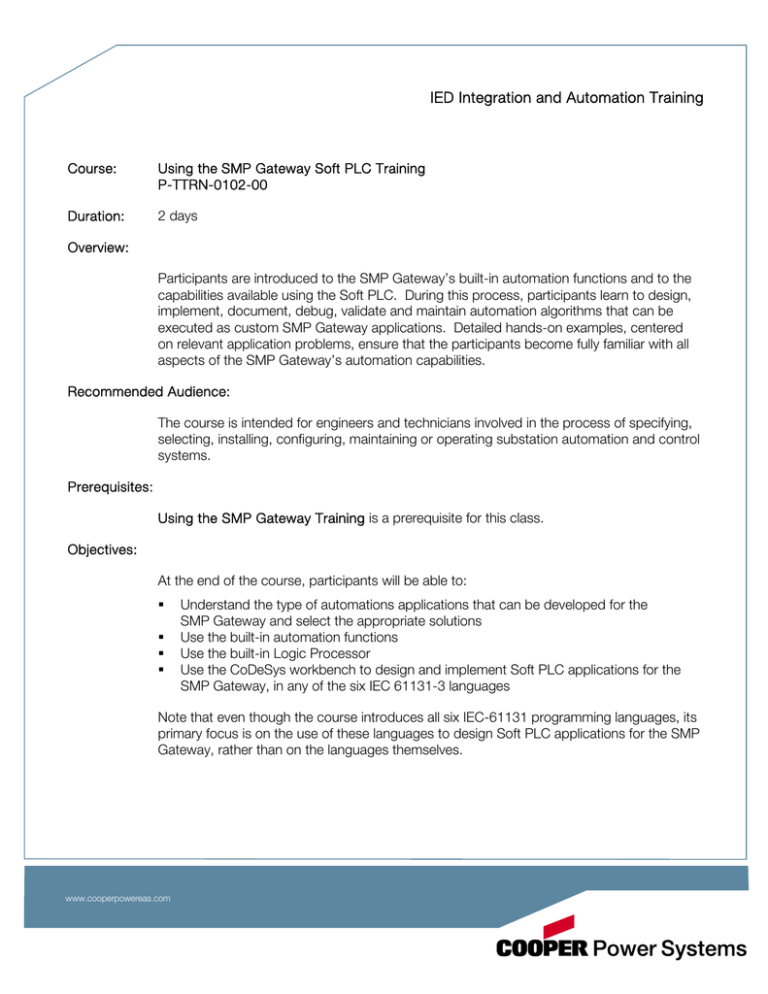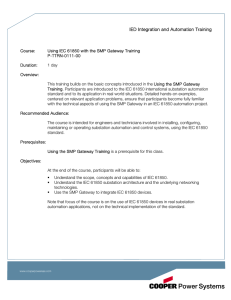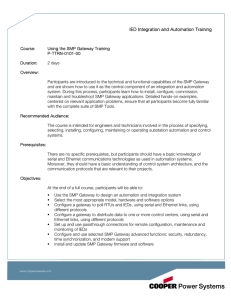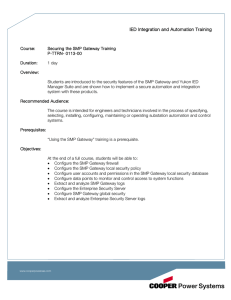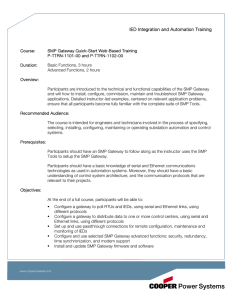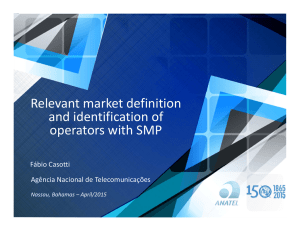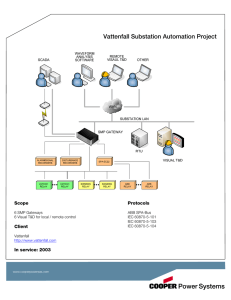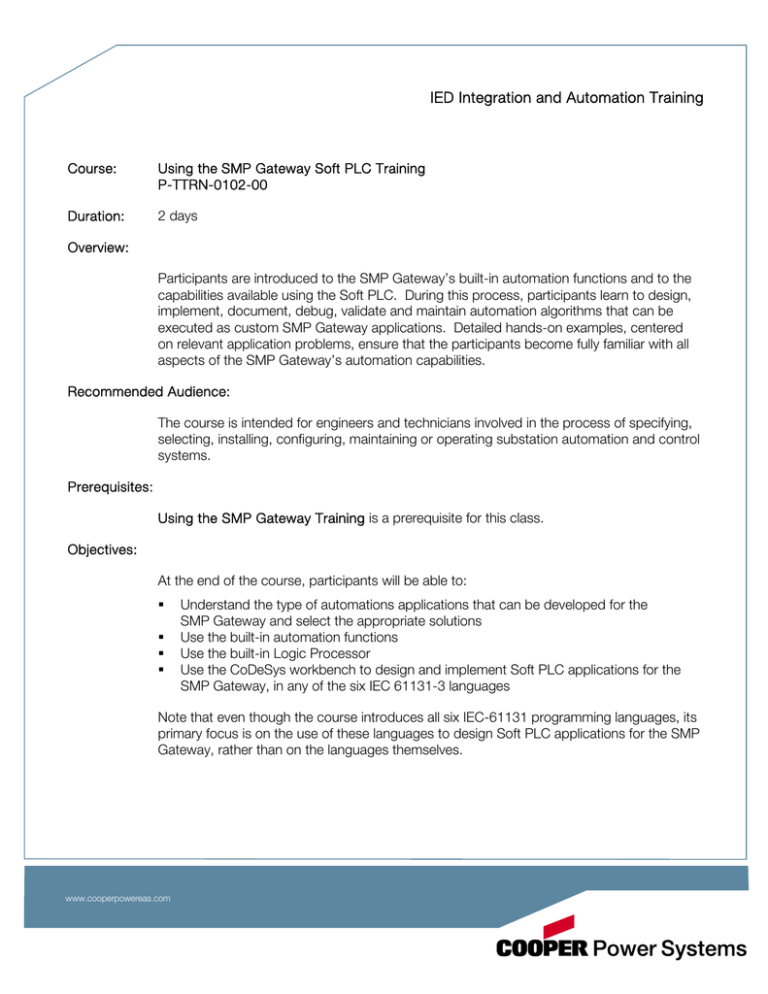
IED Integration and Automation Training
Course:
Using the SMP Gateway Soft PLC Training
P-TTRN-0102-00
Duration:
2 days
Overview:
Participants are introduced to the SMP Gateway’s built-in automation functions and to the
capabilities available using the Soft PLC. During this process, participants learn to design,
implement, document, debug, validate and maintain automation algorithms that can be
executed as custom SMP Gateway applications. Detailed hands-on examples, centered
on relevant application problems, ensure that the participants become fully familiar with all
aspects of the SMP Gateway’s automation capabilities.
Recommended Audience:
The course is intended for engineers and technicians involved in the process of specifying,
selecting, installing, configuring, maintaining or operating substation automation and control
systems.
Prerequisites:
Using the SMP Gateway Training is a prerequisite for this class.
Objectives:
At the end of the course, participants will be able to:
Understand the type of automations applications that can be developed for the
SMP Gateway and select the appropriate solutions
Use the built-in automation functions
Use the built-in Logic Processor
Use the CoDeSys workbench to design and implement Soft PLC applications for the
SMP Gateway, in any of the six IEC 61131-3 languages
Note that even though the course introduces all six IEC-61131 programming languages, its
primary focus is on the use of these languages to design Soft PLC applications for the SMP
Gateway, rather than on the languages themselves.
www.cooperpowereas.com
Contents:
Introduction to the SMP Gateway automation capabilities
Using SMP Config to configure the built-in automation functions
Using SMP Config to configure the built-in Logic Processor
Overview of the Soft PLC architecture and components
Introduction to standard IEC 61131-3
Syntax and semantics of the six IEC programming languages:
IL – Instruction List
ST – Structured Text
LD – Ladder Diagram
FBD – Function Block Diagram
SFC – Sequential Function Chart
CFC – Continuous Function Chart
Data types:
Standard data types
User-defined data types
Overview of CoDeSys operators
Interfacing with the SMP Gateway
Overview of the IEC standard library
Predefined POUs (internal / external libraries)
The CoDeSys workbench
Task configuration
Trace configuration
Viewing functions
Debugging functions
Conditions:
Courses run from 8:30 AM to 4:30 PM, for two consecutive days.
Courses can be held at Cooper Power Systems’ Montreal City offices or at client
facilities.
Each participant will receive printed notes and a CD with current software and
documentation.
Courses can be tuned to the special requirements of a group. Greater emphasis can be
placed on functions, protocols and devices that are relevant to the group’s particular
applications.
Availability of specific field devices to be used for hands-on exercises must be arranged
for ahead of time.
For courses given at its offices, Cooper Power Systems provides the SMP Gateways
and computers for the hands-on exercises.
Cooper Power Systems
2300 Badger Drive
Waukesha, WI 53188
P: 877-CPS-INFO
www.cooperpower.com
www.cooperpowereas.com
Montreal
1290 St. Denis Street, Suite 300
Montreal, Quebec
Canada H2X 3J7
Sales:
P: +1.514.845.6195
sales@cybectec.com
All Cooper logos and Cooper Power Systems are trademarks of Cooper US, Inc., in the U.S. and other countries.
You are not permitted to use Cooper trademarks without the prior written consent of Cooper US, Inc.
©2009 Cooper US, Inc. All Rights Reserved
B1100-07406 • June 2009 • Supercedes 03/09