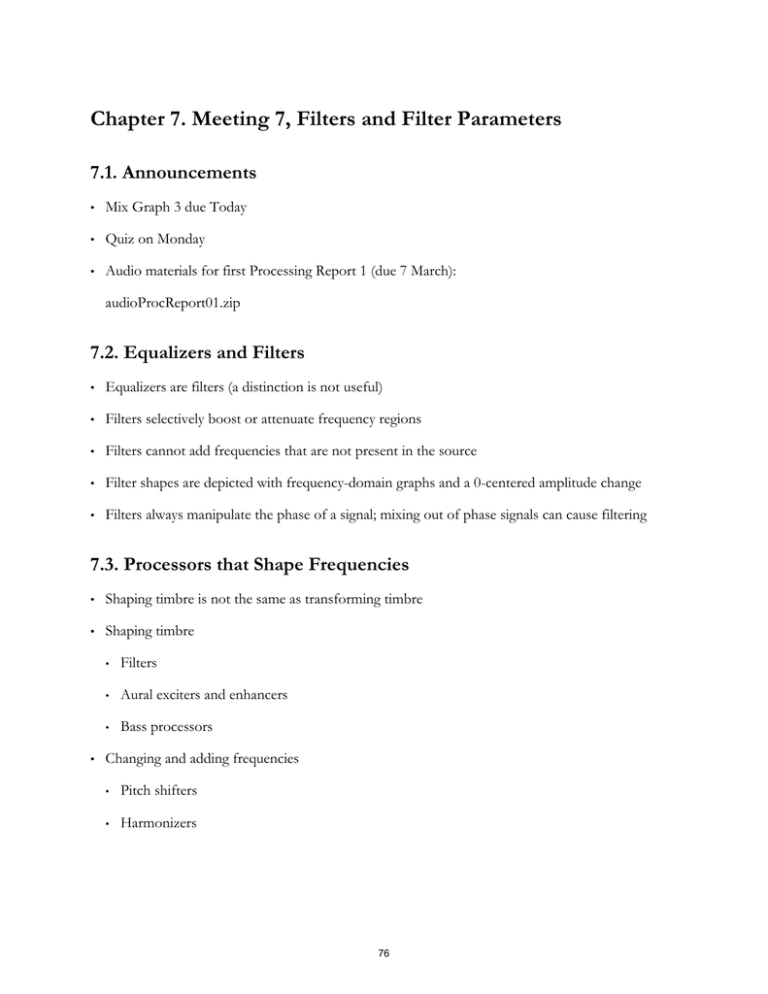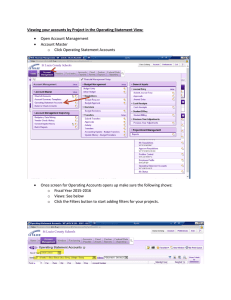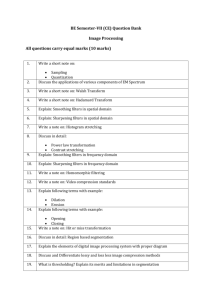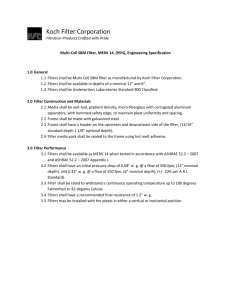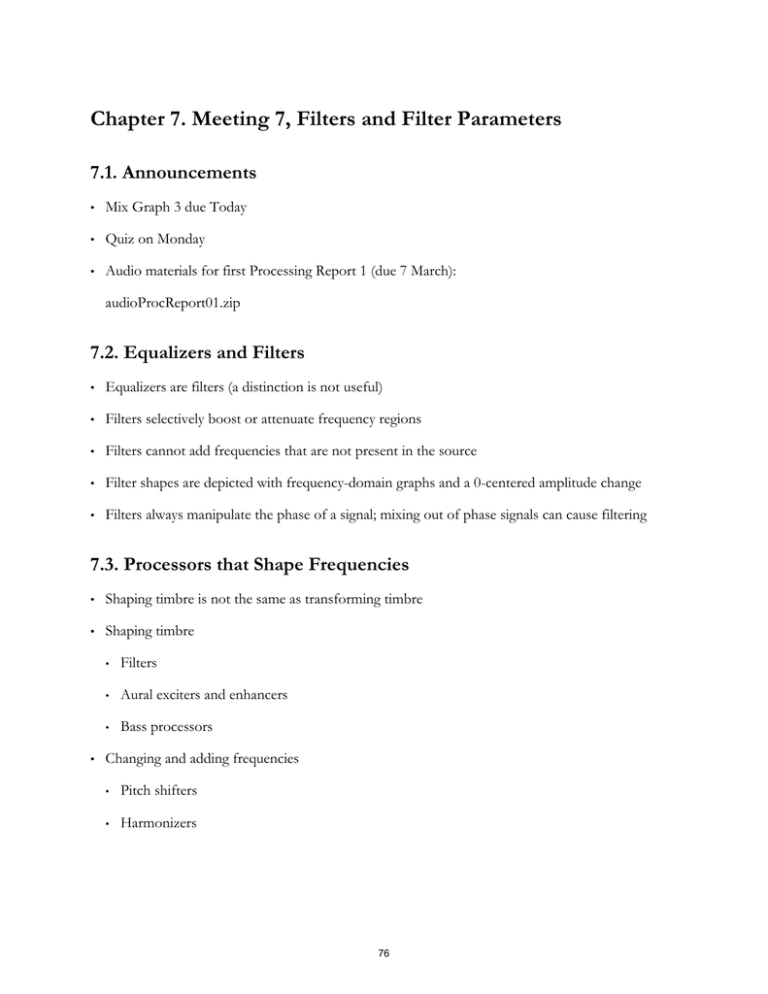
Chapter 7. Meeting 7, Filters and Filter Parameters
7.1. Announcements
•
Mix Graph 3 due Today
•
Quiz on Monday
•
Audio materials for first Processing Report 1 (due 7 March):
audioProcReport01.zip
7.2. Equalizers and Filters
•
Equalizers are filters (a distinction is not useful)
•
Filters selectively boost or attenuate frequency regions
•
Filters cannot add frequencies that are not present in the source
•
Filter shapes are depicted with frequency-domain graphs and a 0-centered amplitude change
•
Filters always manipulate the phase of a signal; mixing out of phase signals can cause filtering
7.3. Processors that Shape Frequencies
•
Shaping timbre is not the same as transforming timbre
•
Shaping timbre
•
•
Filters
•
Aural exciters and enhancers
•
Bass processors
Changing and adding frequencies
•
Pitch shifters
•
Harmonizers
76
7.4. Filter Parameters and Units
•
Gain: 0 dB is no change (unity); otherwise, may be positive or negative
•
Rolloff: slope, a change in gain over frequency measured in dB / octave
•
Bands and bandwidth: measured in octaves or Q
•
Center and cutoff frequency: Hertz
7.5. Filter Types and Parameters
•
Low/High Pass, High/Low Cut: cutoff frequency, rolloff
•
Low/High shelves: cutoff frequency, gain, Q
•
Parametric (peak/notch) filters: center frequency, gain, Q
7.6. Filters In Live
•
Only use EQ Eight
Only use as many filters as you need
•
Be sure you have the filter applied to the right channel
77
Courtesy of Ableton AG. Used with permission.
7.7. Low/High Pass, High/Low Cut
•
The most simple (and extreme) filter
•
Parameters: cutoff frequency, rolloff
•
Low pass, high cut filter
78
© MOTU, Inc. All rights reserved. This content is excluded from our Creative
Commons license. For more information, see http://ocw.mit.edu/fairuse.
•
High pass, low cut filter
79
© MOTU, Inc. All rights reserved. This content is excluded from our Creative
Commons license. For more information, see http://ocw.mit.edu/fairuse.
•
Applications and Cautions
•
Removing high frequency noise or buzz
•
Removing low frequency stage noise, machine noise, hum
•
Isolating one frequency region (combining both low and high pass) to remove leakage
•
Removing super-low frequency signals from digital instruments
•
Removing DC-offset (high-pass)
•
Be careful to avoid removing essential harmonics (low pass)
80
7.8. Low/High Shelves
•
Coarse, broad filters
•
Parameters: cutoff frequency, gain, Q (sometimes)
•
High shelf
•
Low shelf
© MOTU, Inc. All rights reserved. This content is excluded from our Creative
Commons license. For more information, see http://ocw.mit.edu/fairuse.
81
© MOTU, Inc. All rights reserved. This content is excluded from our Creative
Commons license. For more information, see http://ocw.mit.edu/fairuse.
•
Applications and Cautions
•
Correcting for a general deficiency in a microphone or recording: too little or too much
bass/treble
•
Boosting upper harmonics or the air band (high shelf)
•
Avoid boost on low-end; be careful about boosting low frequencies you are not hearing (low
shelf)
7.9. Parametric Equalizers
•
The mother of all eq
82
© MOTU, Inc. All rights reserved. This content is excluded from our Creative
Commons license. For more information, see http://ocw.mit.edu/fairuse.
•
Parameters: center frequency, bandwidth (Q), gain
•
Alternative names: peak / notch filter, peaking filter
•
Semi-parametric filters: not all three parameters can be changed
•
Two-parameter parametric: bandwidth fixed
•
One-parameter parametric: bandwidth and center frequency fixed
•
Applications and Cautions
•
Extremely narrow bandwidth boosts will result in pitched-overtones
•
Favor boosting with broad bandwidths to shape regions of harmonics/fundamentals
83
•
Narrow bandwidth cuts can be used to remove noise, feedback, or other undesirable artifacts
•
Favor low-frequency boosts with a broad-bandwidth parametric over a low-shelf boost
7.10. Graphic Equalizers
•
Numerous one-parameter parametric filters
•
Distributed across the frequency range in equal octave segments
•
Common center frequency spacings: 1/3 octave, 1/6 octave
•
Used for live sound engineering, tuning rooms, avoiding feedback
•
Example: DBX 1231
© Harman. All rights reserved. This content is excluded from our Creative
Commons license. For more information, see http://ocw.mit.edu/fairuse.
•
Example: Mackie Quad Eq
© LOUD Technologies, Inc. All rights reserved. This content is excluded from our
Creative Commons license. For more information, see http://ocw.mit.edu/fairuse.
7.11. Filters and Transducers
•
Every transducer is a filter
•
Every acoustical space is a filter
84
7.12. Examining the Frequency Range with a Filter
•
Often we do not know which frequencies need adjustment
•
We need a way to scan the frequencies of a sound to find target frequencies
•
The parametric filter is the tool to do this
•
Sometimes called sweeping the frequency range, or focusing the equalizer
7.13. Examining the Frequency Range: Steps
•
Instantiate a parametric filter
•
Set a very narrow bandwidth (high Q)
•
Set a high gain boost
•
Slowly sweep the center frequency through the active frequency range
•
Listen
•
After finding the desired center frequency, adjust gain and bandwidth to appropriate settings
7.14. Filter Concepts: Usage
•
Use as little dB of gain as needed
•
Favor cutting to boosting
•
Use as few filter processors as necessary
7.15. Filter Concepts: Gain Staging
•
The peak amplitude going into the filter should be the same going out
•
If frequencies were boosted, may need to reduce output gain
•
If frequencies were cut, may need to increase output gain
7.16. Filter Concepts: Curves Over Absolutes
•
The filter curves can be shifted (vertically) with the same relative result
•
The curve is what matters; gain is relative
85
7.17. Filter Applications: Noise Reduction
•
High Pass: low frequency rumble (no likely interaction with overtones)
•
Low Pass: high frequency room, tape, and system noises (beware likely interaction with
overtones)
•
Parametric: remove or reduce particular noises, resonances, or other problems (likely interaction
with overtones)
7.18. Filter Applications: Isolation
•
Isolate only the frequencies needed from the track
•
May remove leakage from other instruments
•
May sometimes sacrifice some timbre for greater isolation
7.19. Filter Applications: Crossovers and Multiband Processing
•
Crossover: divide a single track into two with low and high-pass filters
•
Multiband processors: use numerous filters to isolate the spectrum into regions
•
Can process frequency regions separately, then mix back together
7.20. Filter Applications: Musical Tunings
•
Emphasize overtones to make different frequencies predominate
•
Can tune inharmonic instruments (drums)
•
Can alter the timbre of an instrument
•
Often use various shapes of parametric filters
•
For low frequencies a combination of a shelf and high-pass filter is effective
•
High shelf filters can be used to adjust all upper overtones
7.21. Filter Applications: Complementary Adjustments
•
For a boost on track A in frequency range X, do a cut on track B in frequency range X
•
Can mitigate masking
86
7.22. Processing Report 1
•
Process each of the five audio tracks to remove noise, remove leakage, increase isolation, balance
timbre, and optimize mixing potential. Only filter/equalization processors can be used.
•
For each file, in prose, describe the problems with the audio file and what you are trying to do.
Then, describe the specific processors you are using, as well as the specific filter settings used. Be
sure to include units for all parameters.
•
Send back to me the processed audio files (export or bounce out of the DAW) as well as the
written report.
•
In Live: select the track, selet “Export Audio,” rendering the Master track. Be sure to listen to
rendered audio to make sure it has been processed.
7.23. Listening: Filters
•
Listen to the modification and identify the filter
7.24. Reading: Katz: Equalization Techniques
•
Why should gentle EQ slopes be favored?
•
What are three approaches to focusing the EQ described by Katz?
•
What is the “yin and yang” of EQ, as described by Katz?
•
Why can EQ generally not be used to fix comb filtering?
•
What is a linear phase EQ?
•
What is a dynamic EQ?
7.25. Acoustical Spaces as Filters
•
Lucier: Iterative re-resonance: “I Am Sitting in a Room” (1970)
87
MIT OpenCourseWare
http://ocw.mit.edu
21M.380 Music and Technology: Recording Techniques and Audio Production
Spring 2012
For information about citing these materials or our Terms of Use, visit: http://ocw.mit.edu/terms.