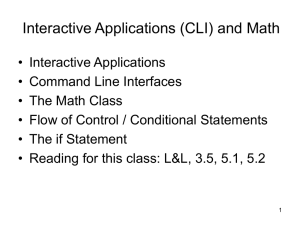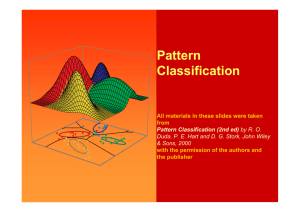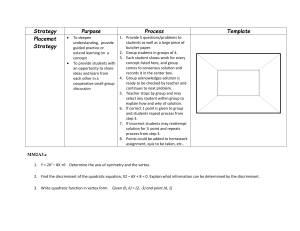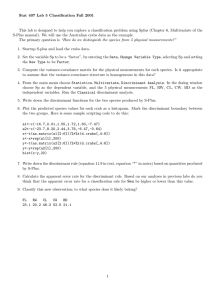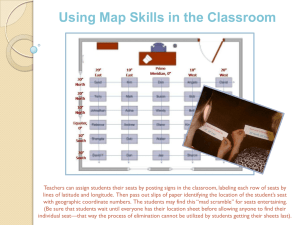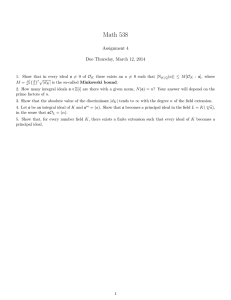1.00 Lecture 3 main() Operators, Control
advertisement
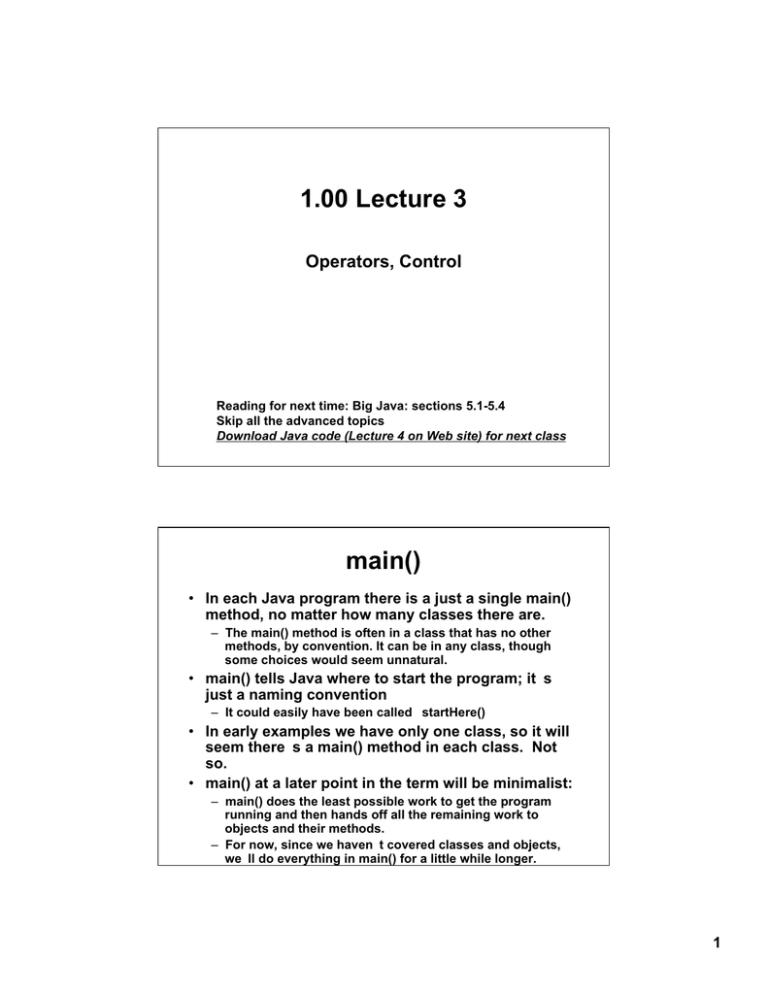
1.00 Lecture 3
Operators, Control
Reading for next time: Big Java: sections 5.1-5.4
Skip all the advanced topics
Download Java code (Lecture 4 on Web site) for next class
main()
• In each Java program there is a just a single main()
method, no matter how many classes there are.
– The main() method is often in a class that has no other
methods, by convention. It can be in any class, though
some choices would seem unnatural.
• main() tells Java where to start the program; its
just a naming convention
– It could easily have been called startHere()
• In early examples we have only one class, so it will
seem theres a main() method in each class. Not
so.
• main() at a later point in the term will be minimalist:
– main() does the least possible work to get the program
running and then hands off all the remaining work to
objects and their methods.
– For now, since we havent covered classes and objects,
well do everything in main() for a little while longer.
1
Logical operators
• Produce results of type boolean
• Comparisons use 9 operators:
Equal
==
Not equal
!=
Less than
<
Less than or
equal
<=
Greater than
>
Greater than or
equal
>=
Logical and
&&
Logical or
||
Not
!
// Example
int c= 0, b= 3;
if (c != 0 && b/c > 5) System.out.println(Buy the stock);
// Short circuit evaluation: quit after answer determined
boolean buy= true;
if (!buy || c == 0) System.out.println(Dont buy the stock);
Assignment operators
• Assignment is not the same as equality
• = is not the same as ==
• Assignment places right hand side into left hand side
• Assignments are expressions:
int x, y;
x= y= 5;
// Same as x = (y= 5); associate from R to L
• Shortcut forms exist:
int x= 5, y= 3;
x += y;
// Same as x= x + y;
// This means take current value of x (5), add y (3), and
// set x to a new value of 8
• Shortcut forms include +=, -=, *=, /=, %= :
x /= y;
x %= y;
// Same as x= x / y;
// Same as x= x % y; % gives remainder
• Other shortcut forms are ++ and -- :
x++;
y= --x;
// Same as x= x + 1;
// Same as x= x-1; y = x;
2
Operator exercise
• Create a new project Lecture3
• Create a new class VelocityTest with a main method
– We will compute train velocities from Boston to New York
(which are 225 miles apart) with various improvements
– On the very first line of your program write:
import javax.swing.*;
// Allow GUI input
– Accept an int input from the user, in main():
String input= JOptionPane.showInputDialog("Enter time");
int time= Integer.parseInt(input);
// Enter 4 (hrs)
–
–
–
–
Define double d= 225; // Miles
Decrease d by 25
// Shorten route thru realignment
Compute velocity v
Print whether v > 60: System.out.println(v>60? +______);
• If you have time to do these steps (no ifs required):
– Decrement time by 1 and recompute v // Faster trains
– Print whether v > 60 and d < 225
– Print whether v > 70 or d < 175 or time <= 3
Control structures: branch
General form
if (boolean)
statement;
if (boolean)
statement1;
else
statement2;
Example
if ( psgrs == seats)
carFull= true;
if (psgrs >= seats) {
carFull= true;
excess= psgrs - seats;
if ( psgrs >= seats ) {
carFull= true;
excess= psgrs - seats;
else
carFull= false;
}
}
if ( psgrs < seats)
carFull= false;
else if (psgrs == seats) {
carFull= true;
excess= 0; }
else {
carFull= true;
excess= psgrs - seats; }
There are no semicolons after if or else clauses
if (boolean1)
statement1;
else if (booleanN)
statementN;
else
statement;
3
Control exercise
• Create a class ControlTest with a main method
• Write in main():
– Declare and initialize five double variables d, s, p, a and b
•
•
•
•
•
d= 100
s= 50
p = 10
a= .1
b= .2
– Then write code so that:
• If demand d > supply s, raise price p by a*(d-s)
• If demand == supply, do nothing
• If demand d < supply s, lower price p by b*(s-d)
– Use the debugger to step through your program:
• Set breakpoint at first executable line in main()
• Run-> Debug As-> Java Application
– If you have extra time, read s from a JOptionPane
Control structure: iteration
General form
Example
while (boolean)
statement;
while (balance < richEnough) {
years++;
balance *= (1+ interestRate);
}
do
statement;
while (boolean);
// Always executes stmt at least once
do {
years++;
balance *= (1+ interestRate);
} while (balance < richEnough);
for (start_expr; end_bool; cont_expr)
statement;
for (years= 0; balance < richEnough;
years++) {
balance *= (1+ interestRate);
}
There are no semicolons after while, do or for clauses
4
for loops
for (start_expr; end_bool; cont_expr)
statement;
for (yrs= 0; yrs < 20; yrs++)
balance *= (1 + rate);
is equivalent to:
start_expr;
while (end_bool) {
statement;
cont_expr;
}
yrs= 0;
while (yrs < 20) {
balance *= (1+rate);
yrs++;
}
Iteration exercises
• Create a class IterationTest
– Exercise 1: Write code in main() that prints out every
third number between 11 and 47, including 11 and 47.
– Exercise 2: Also print out whether each number output
is odd or even.
• Use the remainder (%) operator. If remainder is 0 after
dividing by 2, number is even; otherwise its odd.
– Remember to declare the variables you use in your
loops before you loop (e.g., int i;)
• If you finish, look at the control example that
follows
– Find the bug
5
Control example
Solve ax2 + bx + c= 0
Input a, b and c
discriminant = b*b - 4.0*a*c
discriminant < 0
No
Yes
discriminant ≅ 0
No
Yes
Print Sorry, no real root
root = - 0.5 * b / a
root = (-b + √discriminant) / 2*a
root2 = (-b - √discriminant) / 2*a
Print root
Print root
Print root2
End program
Control example
import javax.swing.*;
// To support simple input
public class Control {
// Quadratic formula
public static void main(String[] args) {
final double TOL= 1E-15;
// Constant (use final)
String input= JOptionPane.showInputDialog("Enter a");
double a= Double.parseDouble(input);
input= JOptionPane.showInputDialog("Enter b");
double b= Double.parseDouble(input);
input= JOptionPane.showInputDialog("Enter c");
double c= Double.parseDouble(input);
double discriminant= b*b - 4.0*a*c;
if ( discriminant < 0)
System.out.println("Sorry, no real root");
else if (Math.abs(discriminant) <= TOL) {
double root= -0.5 * b / a;
System.out.println("Root is " + root); }
else {
// Redefine root; blocks have own scopes
double root=(-b + Math.sqrt(discriminant))/ (2.0*a);
double root2=(-b- Math.sqrt(discriminant))/ (2.0*a);
System.out.println("Roots: " + root + , " + root2);
System.exit(0); } }
}
6
Control example
• The previous program has a deliberate, subtle
bug
– Can you see it?
– Is it likely that you
d find it by testing?
– Is it likely youd find it by using the debugger and
reading the code?
• Fix the error by rearranging the order of the ifelse clauses
• By the way, this is a terrible way to solve a
quadratic equation—see Numerical Recipes,
section 5.6
• A note on format: we compress code examples to
fit on slides, by putting multiple }}} on one line,
for example. Dont do this in your code; use
Eclipse to indent and format well. (ctrl-A, ctrl-I)
7
MIT OpenCourseWare
http://ocw.mit.edu
1.00 / 1.001 / 1.002 Introduction to Computers and Engineering Problem Solving
Spring 2012
For information about citing these materials or our Terms of Use, visit: http://ocw.mit.edu/terms.