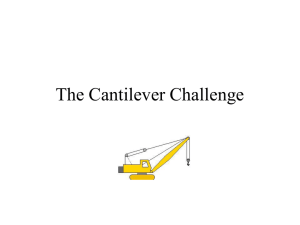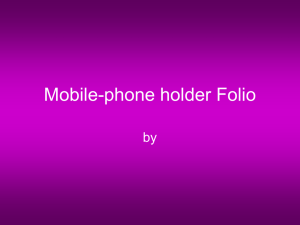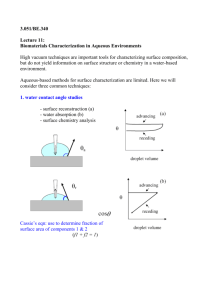TURN ON
advertisement
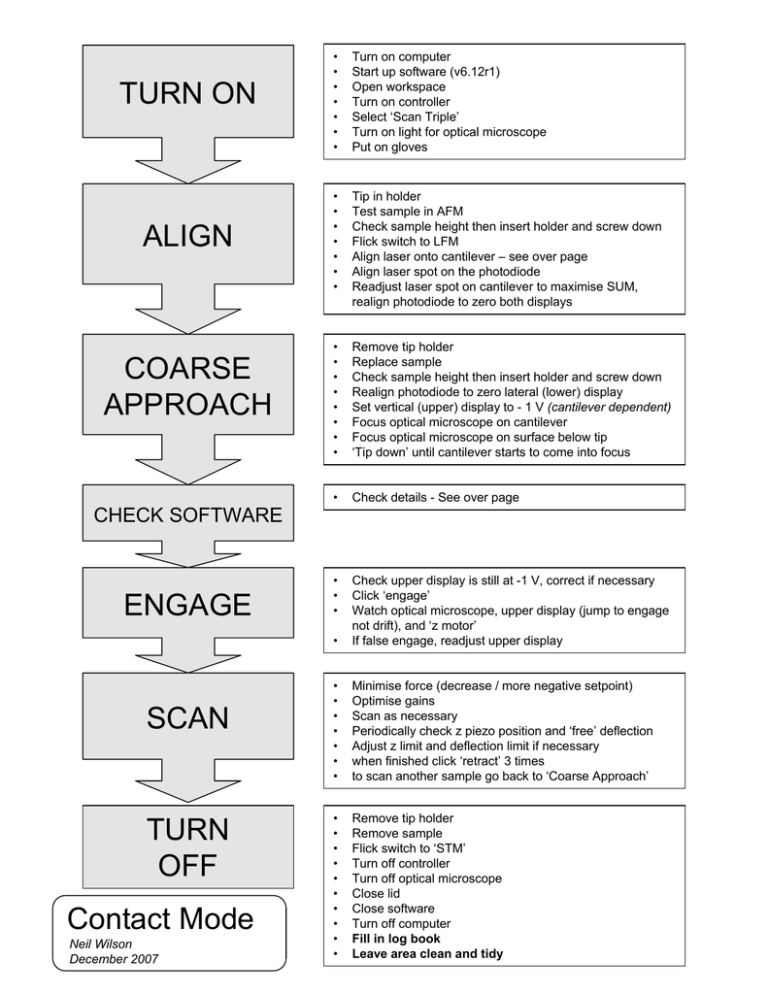
TURN ON ALIGN COARSE APPROACH CHECK SOFTWARE ENGAGE SCAN TURN OFF Contact Mode Neil Wilson December 2007 • • • • • • • Turn on computer Start up software (v6.12r1) Open workspace Turn on controller Select ‘Scan Triple’ Turn on light for optical microscope Put on gloves • • • • • • • Tip in holder Test sample in AFM Check sample height then insert holder and screw down Flick switch to LFM Align laser onto cantilever – see over page Align laser spot on the photodiode Readjust laser spot on cantilever to maximise SUM, realign photodiode to zero both displays • • • • • • • • Remove tip holder Replace sample Check sample height then insert holder and screw down Realign photodiode to zero lateral (lower) display Set vertical (upper) display to - 1 V (cantilever dependent) Focus optical microscope on cantilever Focus optical microscope on surface below tip ‘Tip down’ until cantilever starts to come into focus • Check details - See over page • • • • Check upper display is still at -1 V, correct if necessary Click ‘engage’ Watch optical microscope, upper display (jump to engage not drift), and ‘z motor’ If false engage, readjust upper display • • • • • • • Minimise force (decrease / more negative setpoint) Optimise gains Scan as necessary Periodically check z piezo position and ‘free’ deflection Adjust z limit and deflection limit if necessary when finished click ‘retract’ 3 times to scan another sample go back to ‘Coarse Approach’ • • • • • • • • • • Remove tip holder Remove sample Flick switch to ‘STM’ Turn off controller Turn off optical microscope Close lid Close software Turn off computer Fill in log book Leave area clean and tidy ALIGN • • • • • • • Tip in holder Test sample in AFM Check sample height then insert holder and screw down Flick switch to LFM Align laser onto cantilever Align laser spot on the photodiode Readjust laser spot on cantilever to maximise SUM, realign photodiode to zero both displays 1. Align laser onto cantilever 2. Adjust mirror to maximise SUM (v.carefully) 3. Centre laser spot on photodiode by zeroing top and bottom displays CHECK SOFTWARE • • • • Select ‘Scan Triple’ Microscope mode ‘Contact” …Scan size etc, z-limit…. Channel 1 - Height, Ch. 2 deflection, Ch. 3 ‘lateral’ These are important Check these As are these