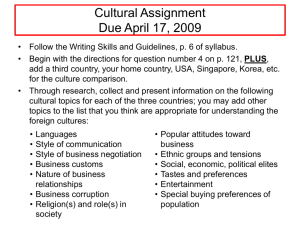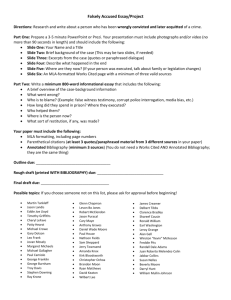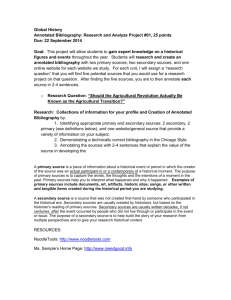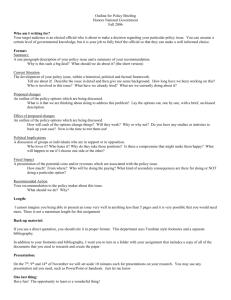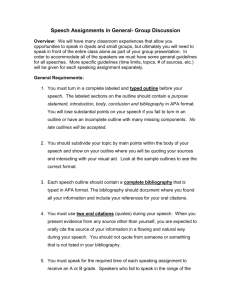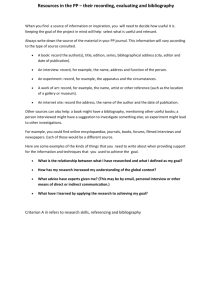Annotated Bibliographies: What They Are and What They Include
advertisement
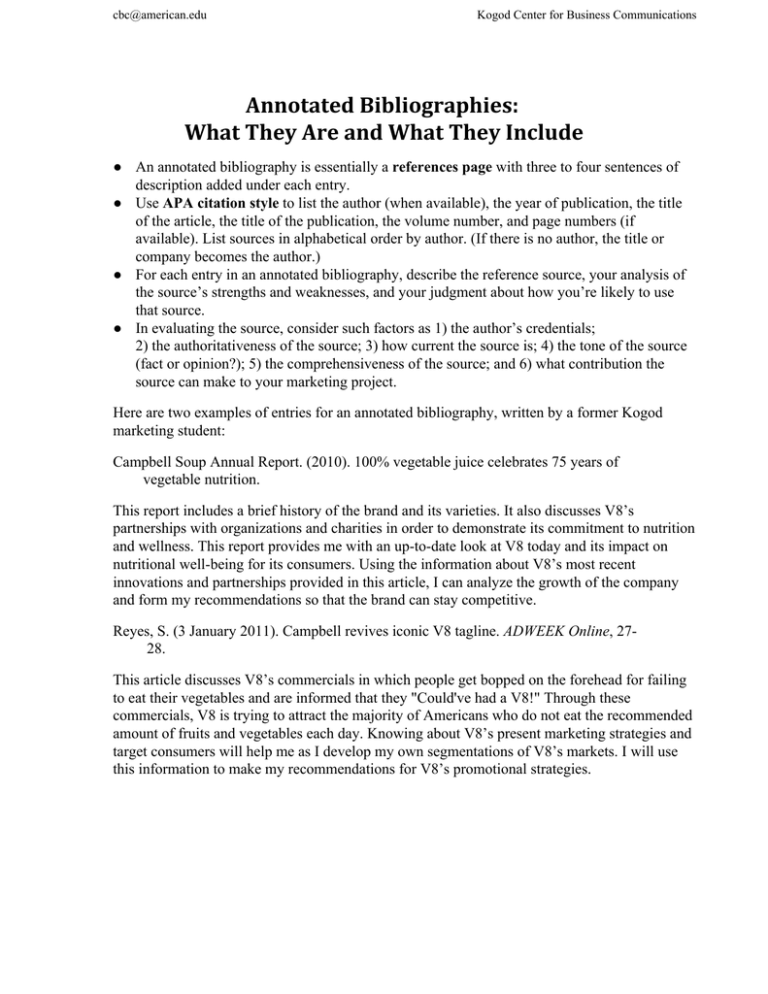
cbc@american.edu Kogod Center for Business Communications Annotated Bibliographies: What They Are and What They Include ● An annotated bibliography is essentially a references page with three to four sentences of description added under each entry. ● Use APA citation style to list the author (when available), the year of publication, the title of the article, the title of the publication, the volume number, and page numbers (if available). List sources in alphabetical order by author. (If there is no author, the title or company becomes the author.) ● For each entry in an annotated bibliography, describe the reference source, your analysis of the source’s strengths and weaknesses, and your judgment about how you’re likely to use that source. ● In evaluating the source, consider such factors as 1) the author’s credentials; 2) the authoritativeness of the source; 3) how current the source is; 4) the tone of the source (fact or opinion?); 5) the comprehensiveness of the source; and 6) what contribution the source can make to your marketing project. Here are two examples of entries for an annotated bibliography, written by a former Kogod marketing student: Campbell Soup Annual Report. (2010). 100% vegetable juice celebrates 75 years of vegetable nutrition. This report includes a brief history of the brand and its varieties. It also discusses V8’s partnerships with organizations and charities in order to demonstrate its commitment to nutrition and wellness. This report provides me with an up­to­date look at V8 today and its impact on nutritional well­being for its consumers. Using the information about V8’s most recent innovations and partnerships provided in this article, I can analyze the growth of the company and form my recommendations so that the brand can stay competitive. Reyes, S. (3 January 2011). Campbell revives iconic V8 tagline. ADWEEK Online, 27­ 28. This article discusses V8’s commercials in which people get bopped on the forehead for failing to eat their vegetables and are informed that they "Could've had a V8!" Through these commercials, V8 is trying to attract the majority of Americans who do not eat the recommended amount of fruits and vegetables each day. Knowing about V8’s present marketing strategies and target consumers will help me as I develop my own segmentations of V8’s markets. I will use this information to make my recommendations for V8’s promotional strategies. cbc@american.edu Kogod Center for Business Communications Citing Research Using Microsoft Word Reference Lists 1) Click “References” tab 2) Click “Manage Sources” on the Citations & Bibliography menu 3) Either “Copy ­>” sources from master list to current list OR create “New…” sources that will automatically be added to both the master and current list a. Sources in the current list will be shown in the dropdown “Insert Citation” list for you to choose from b. Enter information for each source accordingly 4) Close the window once all your sources have been entered 5) Select “Style” on the Citations & Bibliography menu and choose the appropriate style (usually APA but differs per professor) 6) Click the “Bibliography” dropdown list and select “Insert Bibliography” 7) The bibliography will appear in your Word doc ­­ Edit accordingly (double space) Footnotes 1) Click “References” tab 2) Click “Insert Footnote” from the Footnotes menu ­­Make sure your cursor has clicked the place in text where you want to cite the footnote 3) Word will direct you to fill in the footnote at the bottom of the page 4) Chicago Style footnotes/endnotes look like this: Firstname Lastname, “Title of Web Page,” Publishing Organization or Name of Web Site in Italics, publication date and/or access date if available, URL.4 5) Word will have the corresponding bibliography entry when you “Insert Bibliography” at the end of your paper In­Text Citations 1) Click “References” tab 2) Click “Insert Citation” from the Citations & Bibliography menu and select the appropriate source from the dropdown list 3) Make sure you have selected the appropriate style from the “Style” section of the Citations & Bibliography menu. 2/13