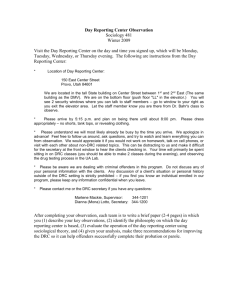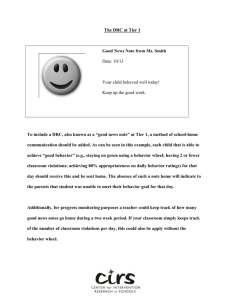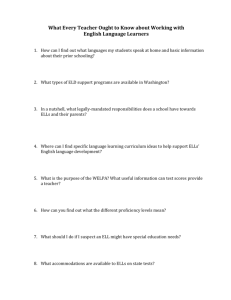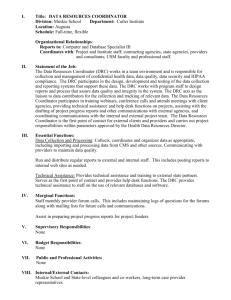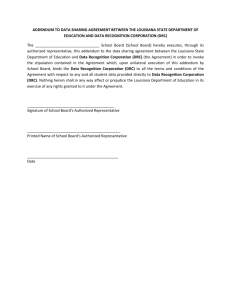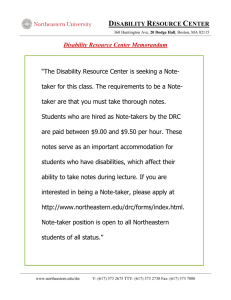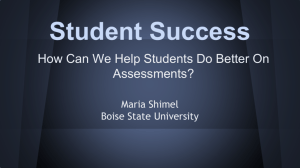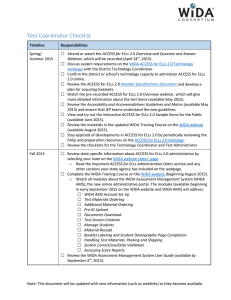Supported System Requirements for WIDA ACCESS for ELLs 2.0 Effective Fall 2015
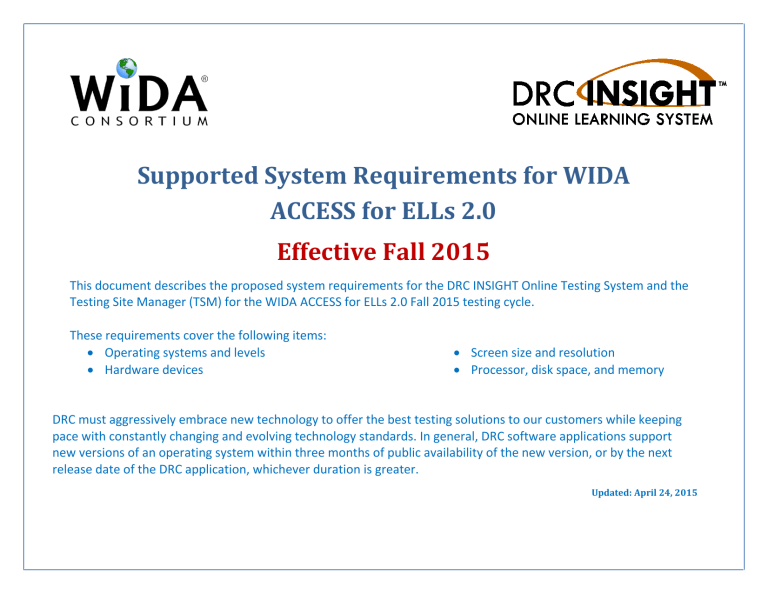
Supported System Requirements for WIDA
ACCESS for ELLs 2.0
Effective Fall 2015
This document describes the proposed system requirements for the DRC INSIGHT Online Testing System and the
Testing Site Manager (TSM) for the WIDA ACCESS for ELLs 2.0 Fall 2015 testing cycle.
These requirements cover the following items:
• Operating systems and levels
• Hardware devices
• Screen size and resolution
• Processor, disk space, and memory
DRC must aggressively embrace new technology to offer the best testing solutions to our customers while keeping pace with constantly changing and evolving technology standards. In general, DRC software applications support new versions of an operating system within three months of public availability of the new version, or by the next release date of the DRC application, whichever duration is greater.
Updated: April 24, 2015
Supported Operating Systems
Windows
• Windows 7
• Windows 8
• Windows 8.1
• Windows Server 2008
• Windows Server 2012
Mac (OS X)
• OS X 10.7
• OS X 10.8
• OS X 10.9
• OS X 10.10
Note: Mac Server software is not supported
Linux
• Ubuntu 12.04 and 14.04, LTS version, with 32- and 64-bit Gnome 3.4, and
Unity Shell
Note: Ubuntu Server software is not supported
Chrome OS
Chrome OS recent stable channel
DRC INSIGHT System Requirements for WIDA
Hardware Devices
Non-touch-screen devices plus the following touch-screen devices:
• Lenovo Yoga – Netbook/Tablet
• Dell Latitude – Laptop
• Microsoft Surface Pro – Tablet
Non-touch-screen devices
Non-touch-screen devices
Hardware Requirements
Processor Speed:
• Minimum *: 1 GHz
• Recommended: 1 GHz or faster
Disk Space:
• Minimum: 1 GB
• Recommended: 1 GB or more
Memory :
• Minimum: 1 GB
• Recommended: 1 GB or more
Screen Size & Resolution
Screen Size:
(Non-touch-screen devices)
• Minimum: 9.5”
• Recommended: 13”or larger
Screen Size:
(Touch-screen devices)
• Minimum: 10”
Screen Resolution:
• Minimum: 1024 x 768
• Recommended: 1024 x
768 or higher
Non-touch-screen devices plus the following touch-screen devices:
• Acer C720P
• Lenovo N20P
• Dell Chromebook 11
• HP Chromebook 14 G3
Apple iOS iOS 8.1.3 iOS 8.2
• iPad 2 or newer
• iPad Air devices
• iPad mini devices are not supported
NA Screen Size: 9.7”
Android
Lollipop 5.0 or higher
• ASUS Transformer Pad
TF103CE
• Dell Venue 10
NA Screen Size Minimum: 10”
*The minimum level of requirements represents a low compliance threshold. Districts should attempt to exceed the minimum level of requirements for an optimal student testing experience. DRC advises using the recommended level.
Page 1 ACCESS for ELLs 2.0 Fall 2015
DRC INSIGHT System Requirements for WIDA
Additional Specifications
Accessories
• Mouse
• English language keyboard (internal and external, wired and wireless)
• Touchpad
• Stylus for touch devices
The input device must allow students to select and deselect; drag items; highlight text, objects, and areas; enter letters, numbers, and symbols; use the Shift,
Tab, Return, Delete, and Backspace keys.
Headsets
• Headset with microphone (see the link below)
• Recommendations for Headset Specifications
Internet Connectivity
Minimum: Devices must be able to connect to the Internet using wired or wireless networks
Recommended: Devices connected via wired network
Power Supply
Minimum: For battery devices, a fully charged battery with a two-hour life
Recommended: Device connected to a plugged-in power supply
Other
Smart Board interfaces are not supported
Page 2 ACCESS for ELLs 2.0 Fall 2015
DRC TSM System Requirements for WIDA
Supported Operating Systems Hardware Devices & Internet Connectivity Hardware Requirements Screen Size & Resolution
Windows
• Windows 7
• Windows 8
• Windows 8.1
• Windows Server 2008
• Windows Server 2012
Mac (OS X)
•
•
•
•
Note:
OS X 10.7
OS X 10.8
OS X 10.9
OS X 10.10
Mac Server software is not supported
Desktop and laptop devices:
• Minimum: Device connected to a
• plugged-in power supply
Internet Connectivity:
• Minimum: Devices must be able to connect to the Internet using wired or wireless networks.
Recommended: Devices connected via wired network
Processor speed:
• Minimum:1 GHz
• Recommended: 1 GHz or faster
Disk Space 1 :
• Minimum: 20 GB
• Recommended: 20 GB or more
Memory
• Minimum: 1 GB RAM
• Recommended: 1 GB RAM or more
Linux
• Ubuntu 12.04 and 14.04,
LTS version, with 32- and
64-bit Gnome 3.4, and
Unity Shell
Note: Ubuntu Server software is not supported
1:
The disk space requirement increases for the TSM because of the size of the WIDA Voice Capture Response (VCR) audio testing files.
Screen Size:
• Minimum: 9.5”
• Recommended: 13” or larger
Resolution:
• Minimum: 1024 x 768
• Recommended: 1024 x 768 or higher
Page 3 ACCESS for ELLs 2.0 Fall 2015