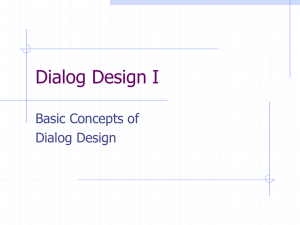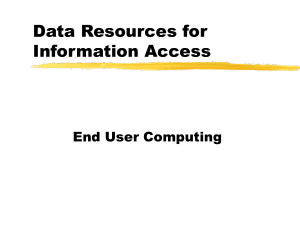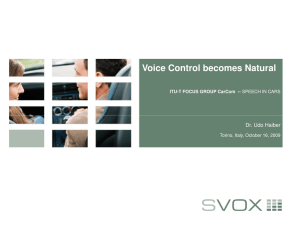Using the BR IFIC with other BR tools
advertisement
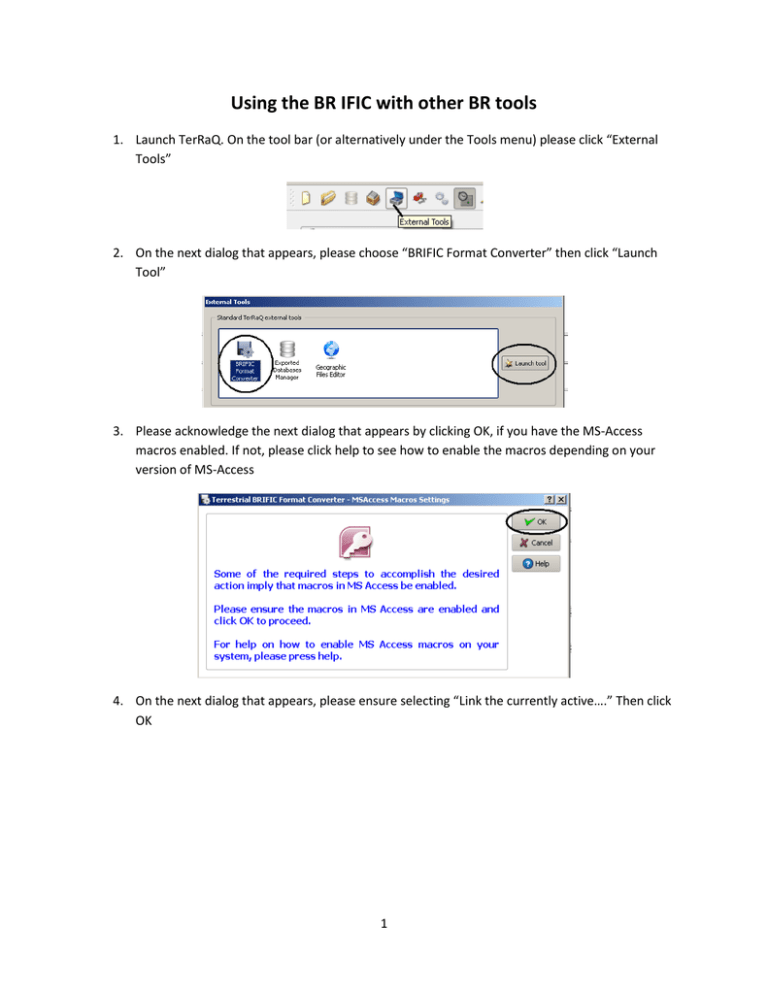
Using the BR IFIC with other BR tools 1. Launch TerRaQ. On the tool bar (or alternatively under the Tools menu) please click “External Tools” 2. On the next dialog that appears, please choose “BRIFIC Format Converter” then click “Launch Tool” 3. Please acknowledge the next dialog that appears by clicking OK, if you have the MS-Access macros enabled. If not, please click help to see how to enable the macros depending on your version of MS-Access 4. On the next dialog that appears, please ensure selecting “Link the currently active….” Then click OK 1 5. On the next dialog that appears, please ensure the box “Also create data containers….” Is checked, then click “Proceed” TerRaQ will then create the necessary linked MS-Access database files to ensure compatibility with the other BR tools, like GE84PLN and GE06Calc, etc.. This process may take between 5-10 minutes to complete. 2