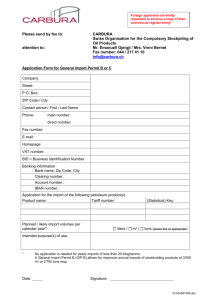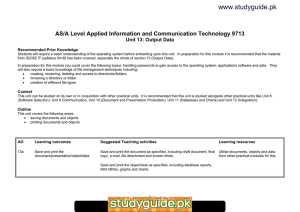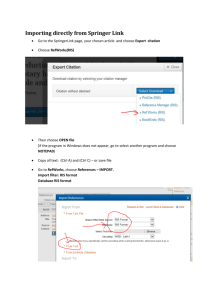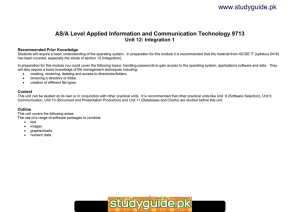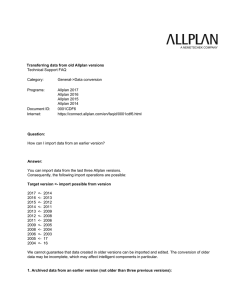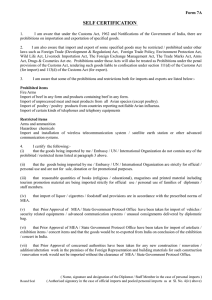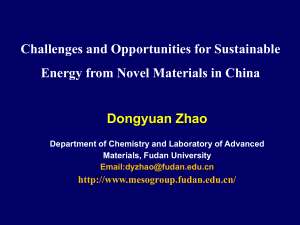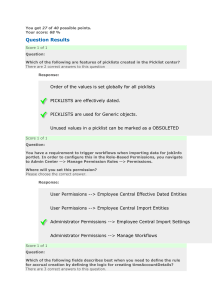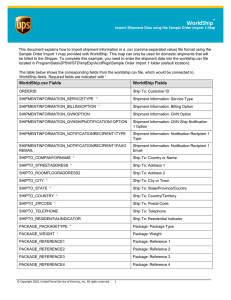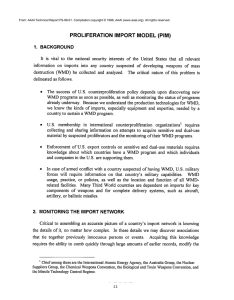UNIT 4 Integration www.XtremePapers.com
advertisement
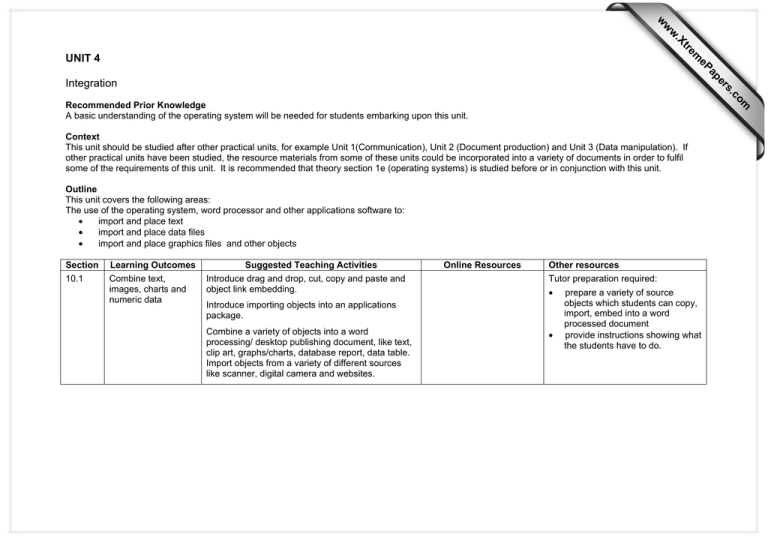
e tr .X w w w s er ap eP m UNIT 4 Integration om .c Recommended Prior Knowledge A basic understanding of the operating system will be needed for students embarking upon this unit. Context This unit should be studied after other practical units, for example Unit 1(Communication), Unit 2 (Document production) and Unit 3 (Data manipulation). If other practical units have been studied, the resource materials from some of these units could be incorporated into a variety of documents in order to fulfil some of the requirements of this unit. It is recommended that theory section 1e (operating systems) is studied before or in conjunction with this unit. Outline This unit covers the following areas: The use of the operating system, word processor and other applications software to: • import and place text • import and place data files • import and place graphics files and other objects Section 10.1 Learning Outcomes Combine text, images, charts and numeric data Suggested Teaching Activities Introduce drag and drop, cut, copy and paste and object link embedding. Online Resources Other resources Tutor preparation required: • Introduce importing objects into an applications package. Combine a variety of objects into a word processing/ desktop publishing document, like text, clip art, graphs/charts, database report, data table. Import objects from a variety of different sources like scanner, digital camera and websites. • prepare a variety of source objects which students can copy, import, embed into a word processed document provide instructions showing what the students have to do. Unit 4 Exercises EXERCISE 15 1. Open the document you saved in the Exercise 11. 2. Replace the text: These customers need to be contacted for information concerning their password violations: with this text: Please telephone these users who made log-in errors in weeks 35 and 36. Here is a list of their names and numbers: 3. Indent this paragraph by 1.5 cm from the left margin of the text. 4. Replace the list of users in the table you placed in the document production section with the list of Users for weeks 35 and 36 showing names and telephone extensions that you saved in the Data Manipulation section. 5. Insert at the end of the document the report you generated in the Data Manipulation section entitled User Error Log 6. Repaginate the document if necessary. Save and Print the document. 7. Send a message to your tutor with the following subject: IT Security Report The message text should be: Here is the report as requested. Attach a copy of your report to the e-mail message and send it. 8. Print a copy of the e-mail showing transaction details (Recipient, subject, text, date, attached file).