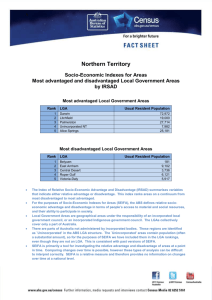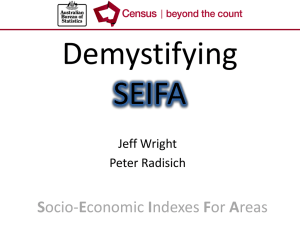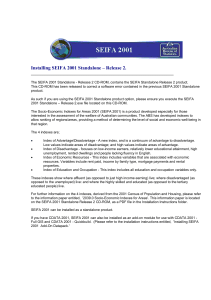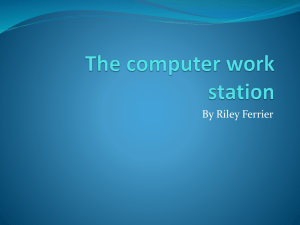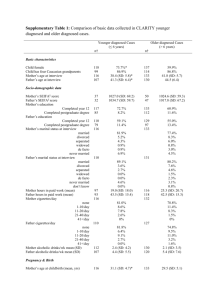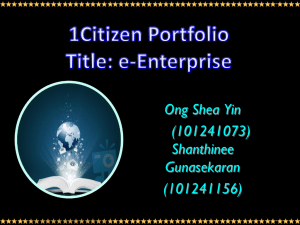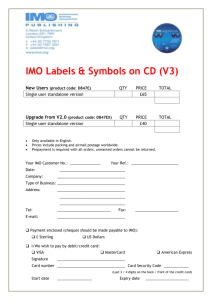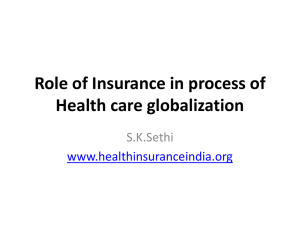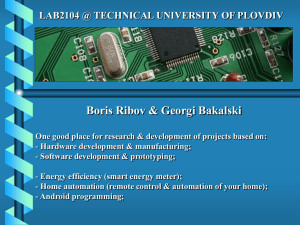SEIFA 2001 Standalone Release 2 October 2004 Release Notes
advertisement
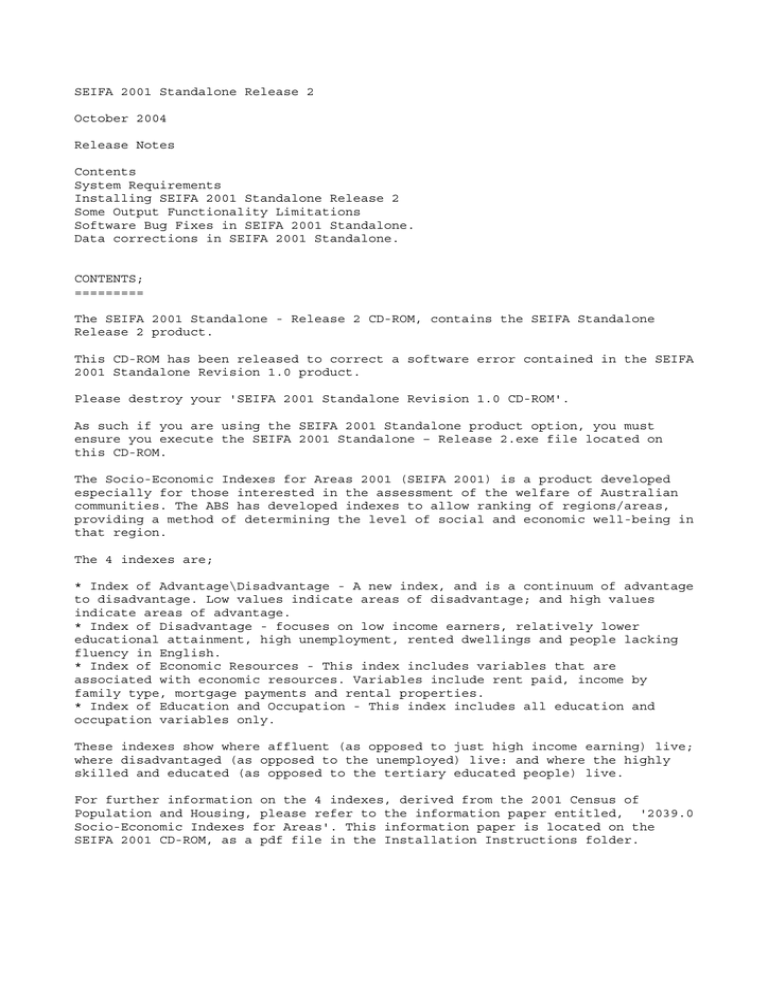
SEIFA 2001 Standalone Release 2 October 2004 Release Notes Contents System Requirements Installing SEIFA 2001 Standalone Release 2 Some Output Functionality Limitations Software Bug Fixes in SEIFA 2001 Standalone. Data corrections in SEIFA 2001 Standalone. CONTENTS; ========= The SEIFA 2001 Standalone - Release 2 CD-ROM, contains the SEIFA Standalone Release 2 product. This CD-ROM has been released to correct a software error contained in the SEIFA 2001 Standalone Revision 1.0 product. Please destroy your 'SEIFA 2001 Standalone Revision 1.0 CD-ROM'. As such if you are using the SEIFA 2001 Standalone product option, you must ensure you execute the SEIFA 2001 Standalone – Release 2.exe file located on this CD-ROM. The Socio-Economic Indexes for Areas 2001 (SEIFA 2001) is a product developed especially for those interested in the assessment of the welfare of Australian communities. The ABS has developed indexes to allow ranking of regions/areas, providing a method of determining the level of social and economic well-being in that region. The 4 indexes are; * Index of Advantage\Disadvantage - A new index, and is a continuum of advantage to disadvantage. Low values indicate areas of disadvantage; and high values indicate areas of advantage. * Index of Disadvantage - focuses on low income earners, relatively lower educational attainment, high unemployment, rented dwellings and people lacking fluency in English. * Index of Economic Resources - This index includes variables that are associated with economic resources. Variables include rent paid, income by family type, mortgage payments and rental properties. * Index of Education and Occupation - This index includes all education and occupation variables only. These indexes show where affluent (as opposed to just high income earning) live; where disadvantaged (as opposed to the unemployed) live: and where the highly skilled and educated (as opposed to the tertiary educated people) live. For further information on the 4 indexes, derived from the 2001 Census of Population and Housing, please refer to the information paper entitled, '2039.0 Socio-Economic Indexes for Areas'. This information paper is located on the SEIFA 2001 CD-ROM, as a pdf file in the Installation Instructions folder. SEIFA 2001 can be installed as a standalone product. If you have CDATA 2001, SEIFA 2001 can also be installed as an add-on module for use with CDATA 2001 - Full GIS and CDATA 2001 - Quickbuild. (Please refer to the installation instructions entitled, 'Installing SEIFA 2001 Add-On Datapack.' During the installation process you will be asked to enter your SEIFA 2001 barcode. This barcode will be located on the back of the plastic CD-ROM case or on the dispatch note which came with the product. You have 2 options to obtain your unlock password; Option 1: Please call the Census Technical Helpline on 1800 676 646. (The Helpline operates Monday to Friday 9am to 12.30pm & 1.30pm to 5pm Canberra Time.) The helpline operator will then confirm the level of your purchase and provide you with the unlock password. Enter the unlock password as supplied from the Helpline. (Note: The unlock password is case sensitive) or Option 2: Please send an email to census.software@abs.gov.au and type SEIFA 2001 Standalone unlock password in the subject field. Please include the following details in the email. ** ** ** ** Name Organisation Contact Phone Number Barcode The Helpline operator will then confirm which profile\s you have purchased and the level of your purchase\s. A return email will then be sent back to you containing the unlock password, the COB next business day. by IMPORTANT POINTS: A) Please ensure you have Full Administrator Access to Windows. B) Please also ensure that no other programs are opened during the installation process. System Requirements; ==================== Before you install the SEIFA 2001 Standalone product, make sure your computer system satisfies the following prerequisites. Operating Environment: SEIFA 2001 is Microsoft Windows Operating Systems compliant and will operate on the following platforms; *** *** *** *** Windows98 Second Edition Windows 2000 Windows XP Windows NT 4.0 2. Disk Space: Depending on the geographic level purchased, the installed SEIFA 2001 Standalone files, can occupy approximately a maximum of 70Mb of hard disk space. INSTALLING SEIFA 2001 STANDALONE; ================================= Please follow the instructions below to install the SEIFA 2001 Standalone Release 2 product. Step 1. Start up Windows. Insert the SEIFA 2001 Standalone - Release 2 October 2004 CD-ROM into your CDROM drive. From the Start menu, select Run (for Windows NT, select Run from the Program Manager File menu). In the Run dialog, enter the CD-ROM drive name (eg. in this case, F:\) followed by - SEIFA 2001 Standalone - Release 2\SEIFA 2001 Standalone - Release 2 .exe and press OK. (Alternatively, you can press Browse and search for the setup program.) The SEIFA 2001 Standalone - Release 2 welcome screen displays. Follow the prompts and instructions to move through the setup wizard. At each setup screen, press Next to move to the next screen, or Back to return to the previous screen. Step 2. Select Next until the SEIFA 2001 Standalone - Release 2 Registration screen is displayed. As mentioned before during the installation process you will be asked to enter your SEIFA 2001 Standalone barcode. This barcode will be located on the back of the plastic CD-ROM case or on the dispatch note which came with the product. You have 2 options to obtain your unlock password. Either call the Census Technical Helpline or send an email request. Option 1: Please call the Census Technical Helpline on 1800 676 646. (The Helpline operates Monday to Friday 9am to 12.30pm & 1.30pm to 5pm Canberra Time.) The helpline operator will then confirm the level of your purchase and provide you with the unlock password. Enter the Company, Barcode & Unlock code (Key) as supplied by the Helpline Operator, (Note: The entries are case sensitive) Select Validate my Unlock Key > select Next. or Option 2: Please send an email to census.software@abs.gov.au and type SEIFA 2001 Standalone unlock password in the subject field. Please include the following details in the email. ** ** ** ** Name Organisation Contact Phone Number Barcode The helpline operator will then confirm the level of your purchase and a return email will then be sent back to you containing the unlock password, by the COB next business day. Enter the Company, Barcode & Unlock code (Key) as supplied by the Helpline Operator.(Note: The entries are case sensitive) Select Validate My Unlock Key > select Next. Select a hard drive or network drive to install the SEIFA 2001 Standalone Release 2 to. The default destination directory folder is C:\Program Files\SEIFA 2001 Standalone\ Press Next to accept this folder, or press Browse to change the path. If the nominated folder does not already exist, the installation program creates it. Select Next until the 'SEIFA 2001 Global Write Directory’ dialog box is displayed. The SEIFA 2001 Standalone - Release 2 product requires read write access to the destination directory (i.e. the Application Folder). If you have read write access to the destination directory select Next. Or If you do not have read\write access to this directory select ‘Install to a separate directory where I have write access’. Then Browse and select a directory that you do have read/write access to. Select Next > Select Next. – the following dialog box is displayed. If the nominated folder does not already exist, the installation program creates it. A progress bar appears while the SEIFA 2001 Standalone - Release 2 installing. On completion, it is suggested you restart your computer. product is Select Finish Restart the computer. Step3. You can start the SEIFA 2001 Standalone Release 2 product by executing the shortcut, which is created in Windows list of Program Groups. To access the SEIFA 2001 Standalone – Release 2 shortcut. From the Windows Start button select Start > Programs > SEIFA 2001 > SEIFA 2001 V2.0. Note: After installation of the SEIFA 2001 Standalone - Release 2 product, the CD-ROM is not required, as during the installation process the data files are installed to the selected hard drive or network drive. Please store the SEIFA 2001 Standalone - Release 2 CD-ROM in a secure location for future installations. The SEIFA 2001 Standalone - Release 2 product contains online help files to assist you with using the product. SOME OUTPUT FUNCTIONALITY LIMITATIONS; ====================================== When obtaining SEIFA 2001 data, Users should confirm that the profile data is available at the requested geographic level. SEIFA 2001 data is available at the following geographic levels; * * * * * * * * * * Collection District Statistical Local Area Statistical Sub-Division Statistical Division State Local Government Area Commonwealth Electoral Divisions State Electoral Divisions Postal Area Suburbs SOFTWARE BUG FIXES IN SEIFA 2001 STANDALONE - Release 2; ============================================ This SEIFA 2001 Standalone – Release 2 CD-ROM has been released to correct a software error in the previous SEIFA 2001 Standalone product. Previously On the ‘Summary’ tab when a user changes the current index by selecting the drop down menu, the Reference Values are not updated. The previous software always displays\exports and prints the ‘Disadvantage Index - Reference Values’. The SEIFA 2001 Standalone – Release 2 CD-ROM has been issued to correct this problem. DATA CORRECTIONS IN SEIFA 2001 STANDALONE - Release 2; ============================================ This SEIFA 2001 Standalone – Release 2.0 product also contains some corrected data, correcting the data contained in the original SEIFA 2001 Standalone product. In the original SEIFA 2001 Standalone product previously issued on the 21st of November 2003, the Disadvantage Indexes & Quantiles contained were displayed incorrectly. Users of the SEIFA 2001 Standalone product must ensure they execute the SEIFA 2001 Standalone – Release 2.exe file, to ensure they are obtaining the corrected data.