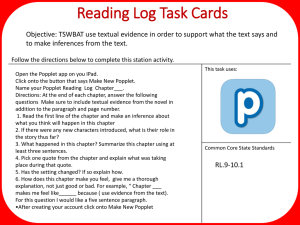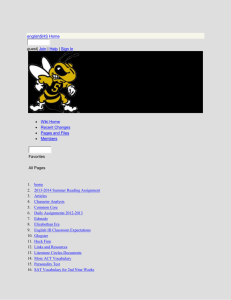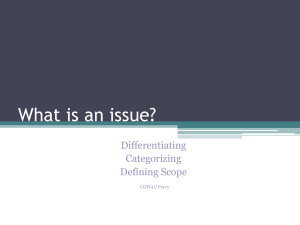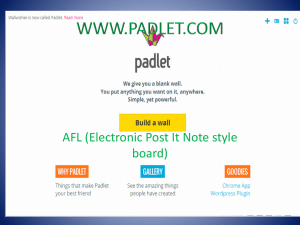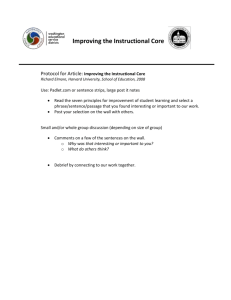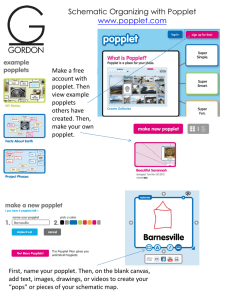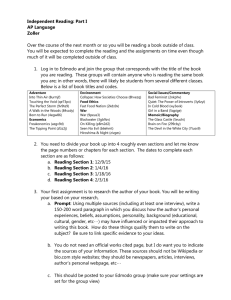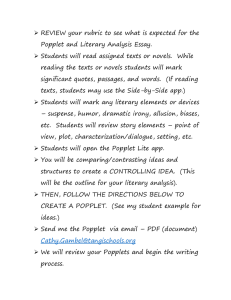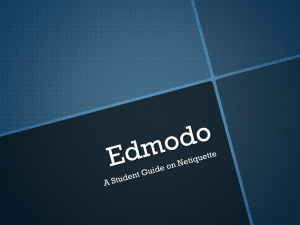Strategies for Teaching with the iPad in the University
advertisement
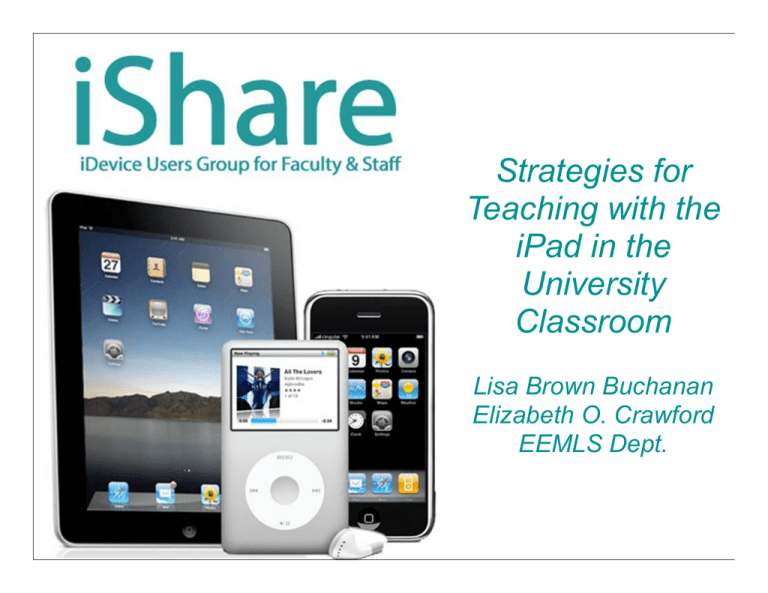
Strategies for Teaching with the iPad in the University Classroom Lisa Brown Buchanan Elizabeth O. Crawford EEMLS Dept. Today’s Objectives • To demonstrate sample applications for use across content areas and methods courses in the College of Education (and beyond). • To practice using these applications in small groups, determining how they may be used in specific courses. TPACK (Technological Pedagogical Content Knowledge) • Content Knowledge: “is knowledge about the actual subject matter that is to be learned or taught” (p. 1026). • Pedagogical Knowledge: “deep knowledge about the processes and practices or methods of learning and learning and how it encompasses, among other things, overall educational purposes, values, and aims” (p. 1026). • Technology Knowledge: “knowledge about standard technologies, such as books, chalk and blackboard, and more advanced technologies, such as the Internet and digital video” (p. 1027). Mishra & Koehler (2006) Sample iPad Applications • Edmodo • MentorMob • Glogster • Padlet • Super Note • Popplet Edmodo • Overview: Free, multi-use tool for teaching and learning in Fb format. • Sample Application: Create polls and discussion posts with threads. http://www.edmodo.com MentorMob • Overview: A curating tool that allows one to create a Learning Playlist. • Sample Application: Inclass research http://www.mentormob.com groups. What is MentorMob? Glogster • Overview: Digital posterand presentationmaker. • Sample Application: Drag-and-drop or original work products. http://www.glogster.com Let’s Practice! • Open Glogster on the iPad or personal computer. • Log-in using the username tryitoutuncw (pw: Watson1234). • Create a glog using text and images. Padlet • Overview: A virtual, interactive bulletin board. • Sample Application: In lieu of KWL, to document student learning using an inquiry approach. http://www.padlet.com Let’s Practice! • Go to padlet.com/wall/iusers • Respond to the prompt on the wall. Super Note • Overview: Tool for recording and saving audio files. • Sample Application: Recording students during conferencing; verbal feedback. Popplet • Overview: Tool to visualize ideas (e.g., graphic organizer). • Sample Application: Concept map curriculum unit ideas. http://www.popplet.com What is Popplet? Questions? Comments?