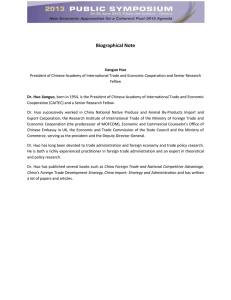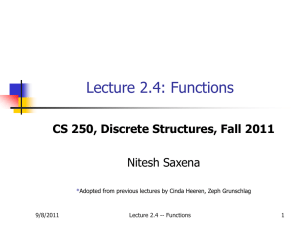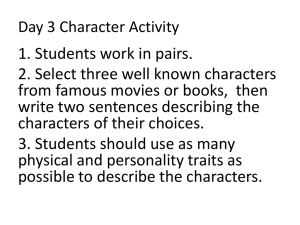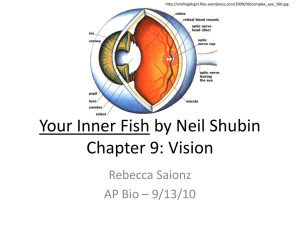8/31/09 6:37 PM index.html
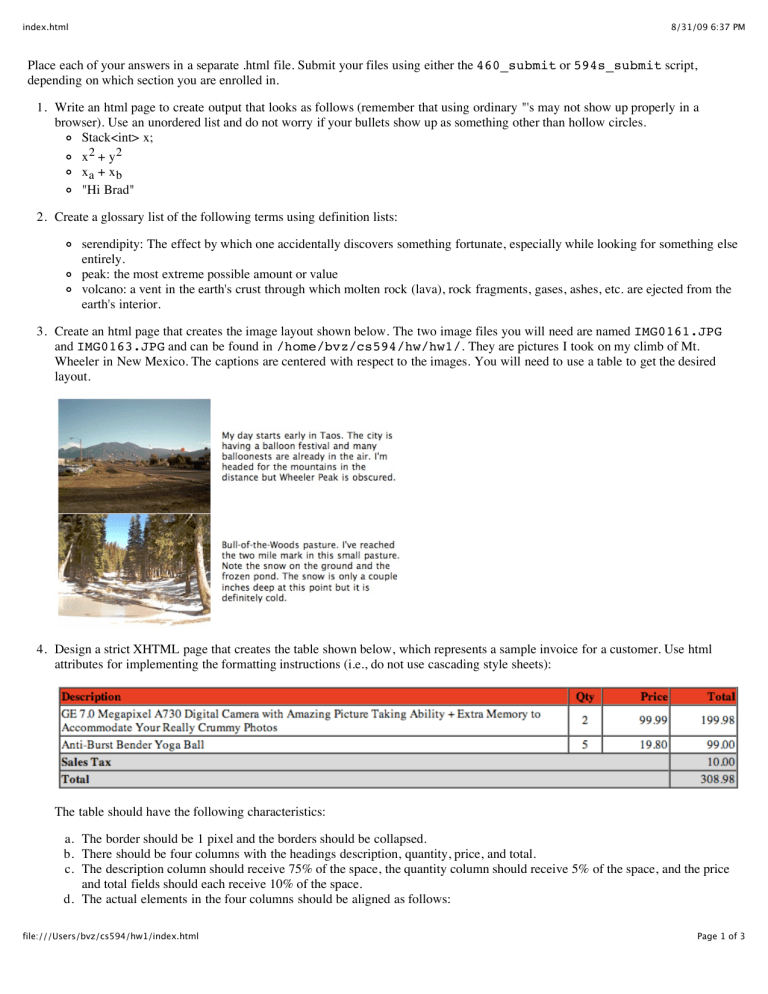
index.html
8/31/09 6:37 PM
Place each of your answers in a separate .html file. Submit your files using either the 460_submit or 594s_submit script, depending on which section you are enrolled in.
1. Write an html page to create output that looks as follows (remember that using ordinary "'s may not show up properly in a browser). Use an unordered list and do not worry if your bullets show up as something other than hollow circles.
Stack<int> x; x
2
+ y
2 x a
+ x b
"Hi Brad"
2. Create a glossary list of the following terms using definition lists: serendipity: The effect by which one accidentally discovers something fortunate, especially while looking for something else entirely.
peak: the most extreme possible amount or value volcano: a vent in the earth's crust through which molten rock (lava), rock fragments, gases, ashes, etc. are ejected from the earth's interior.
3. Create an html page that creates the image layout shown below. The two image files you will need are named IMG0161.JPG
and IMG0163.JPG
and can be found in /home/bvz/cs594/hw/hw1/ . They are pictures I took on my climb of Mt.
Wheeler in New Mexico. The captions are centered with respect to the images. You will need to use a table to get the desired layout.
4. Design a strict XHTML page that creates the table shown below, which represents a sample invoice for a customer. Use html attributes for implementing the formatting instructions (i.e., do not use cascading style sheets):
The table should have the following characteristics: a. The border should be 1 pixel and the borders should be collapsed.
b. There should be four columns with the headings description, quantity, price, and total.
c. The description column should receive 75% of the space, the quantity column should receive 5% of the space, and the price and total fields should each receive 10% of the space.
d. The actual elements in the four columns should be aligned as follows: file:///Users/bvz/cs594/hw1/index.html
Page 1 of 3
index.html
8/31/09 6:37 PM description: left-aligned quantity: centered price: right-aligned total: right-aligned e. The Sales Tax and Total lines should be formatted as follows:
They should span the first three columns
The Sales Tax and Total labels should be bold-faced but not the amounts.
Both lines should have a gray background created by using equal values of 208 for the red, green, and blue colors.
5. Behold the following web-site. It is an imitation of part of the New York Times web-site. They achieve their formatting using
CSS, which you will explore in the next homework assignment. For the time being, your assignment is to try to roughly duplicate this formatting by using html tables. Try to get close. You probably will not be able to duplicate it perfectly because you may nest tables slightly differently than I did. A few notes: a. The width of the site should be 400 pixels.
b. The images you need can be found in /home/bvz/cs594/hw/hw1 and are named:
Mt. Whitney: whitney.jpg -- set to a width of 60 pixels
Dr. B: bvz.jpg -- use its natural width and height
Dr. J: jplank.jpg -- use its natural width and height c. The markets: Your table entries should be right-justified d. The color for the "CS pundits" part is "#4080b0".
e. Use fake links for "Vols Number 1?" and "Climbing Mt. Whitney: Roof of North America" (i.e., invent link names).
f. You need to use tables to do the formatting for the "OPINIONATOR" and "TRAVEL" columns. You cannot use the p tag to get the desired formatting.
g. You will need to play with cell-spacing to get the narrow blue line between my image and Dr. Plank's image. The natural gap is too large.
file:///Users/bvz/cs594/hw1/index.html
Page 2 of 3
index.html
8/31/09 6:37 PM file:///Users/bvz/cs594/hw1/index.html
Page 3 of 3