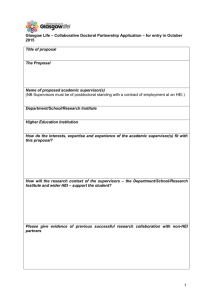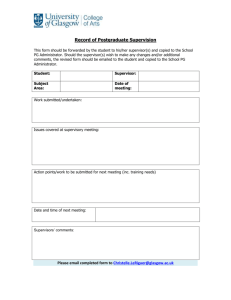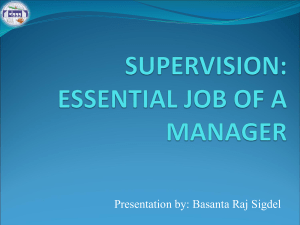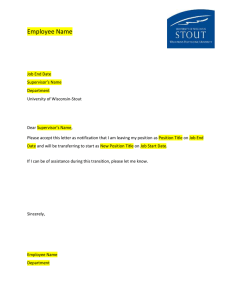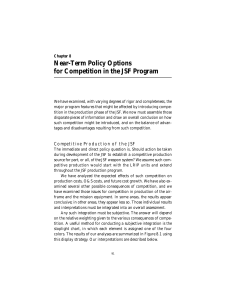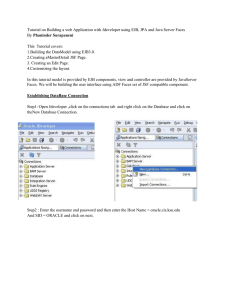Performance Review
advertisement
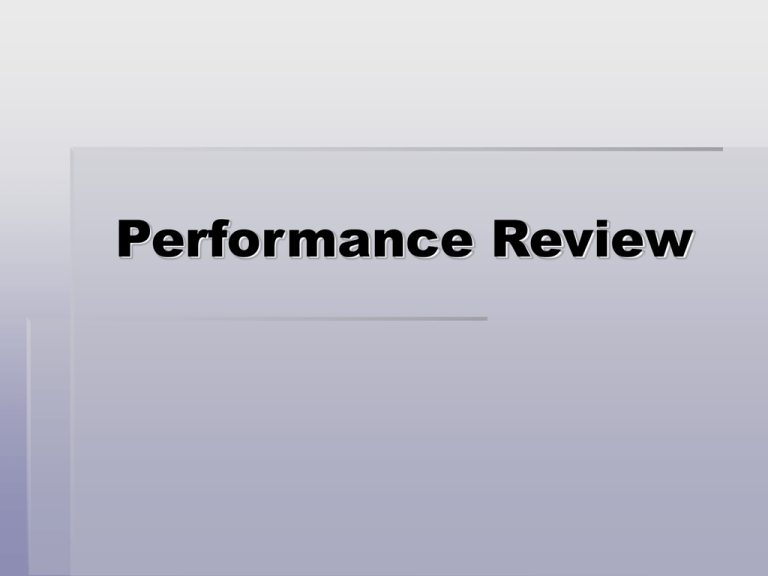
Performance Review Keys to a Successful Performance Review Know and understand the University and department mission Understand the importance of roles and their impact on the mission Maintain open communication throughout the cycle to avoid surprises Schedule a mutually convenient date and time Reserve a private, neutral location Performance Review cont. Get feedback from peers, direct reports, customers/clients, co-workers, individual being reviewed Use Objective Data – project completion or management, reports written, work missed, Performance Reviews not completed in a timely manner; and Critical Incidents – ways the individual acted especially effective or ineffective regarding accomplishments without judging personality; and Behavioral Observations Appropriately recognize accomplishments and, as necessary, identify areas that need strengthening New and Improved Features The form can be used for three types of reviews Supervisor reviewing an employee Supervisor reviewing a supervisor Employee reviewing a supervisor Job Success Factors are expanded to include better components and descriptions Job Success Factors were created to focus on Managerial/Supervisory Employees More Features Additional Evaluation Ratings Exceptional - New Exceeds Expectations Meets Expectations Opportunity for Improvement - New Unacceptable - New Completing the Forms Complete the Employee Performance Review form for all eligible staff Additionally, the Supervisor Performance Review form should be completed for individuals who have managerial and/or supervisory responsibilities Objectively rate each Job Success Factor (JSF): Relevant JSF components Provide a written evaluation of the employee’s performance with regard to each JSF—pay special attention to ratings equal to Exceptional and less than Meets Expectation Additional Components and JSF’s Departments/Areas may add one or more Additional Components to one or more JSF’s Department-Specific JSF’s with corresponding components may be added, as well Human Resources must be notified in advance that a department/area intends to add components and/or JSF’s and what they are Overall Performance After reviewing the applicable Job Success Factors you must provide an overall review of the individuals performance Select the appropriate rating and provide comments Obtain Reviewee and Reviewer Signatures and return to HRS Include any response from Reviewee Performance Objectives Form Use of the form is optional Suggested uses of the form: Supervisors and employees collaboratively develop Performance Objectives for the employee in order to address departmental and/or growth/development needs during the normal review cycle Through discussions with newly hired employees, supervisors and employees identify areas of growth/development For those individuals who receive an evaluation of “Opportunity for Improvement” or “Unacceptable”, supervisors can establish objectives that address the areas of need Tips for Establishing Objectives With reference to the positions major functions, list specific, measurable objectives to be completed and/or continued Identify keys to effectively accomplishing each objective For example: resources, tools, and other kinds of support. When and where appropriate, the employee and the supervisor mutually agree upon Objectives which may be acknowledged by the Dean or Director Review Of Objectives It is greatly encouraged that supervisors and employees meet twice throughout the performance period to discuss the progress made toward objectives Overall progress can be recorded in the Review of Objectives section by providing comment and a progress option under each Objective Progress Review area Progress options – Objective Fulfilled, Progress Made, or No Progress Made If Objectives are modified during the performance period, you could include the description of the changes in the Comments field You have the ability to provide a Final Objective Evaluation Questions? Contact: Sheila Wright Email: sheila.wright@umontana.edu Phone: 243-4595 Website: www.umt.edu/hrs; click on Performance Review link in the list on the left