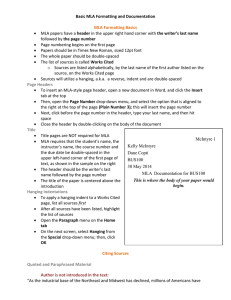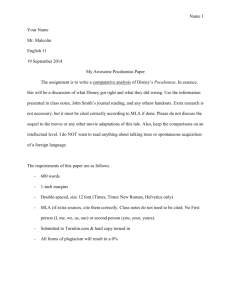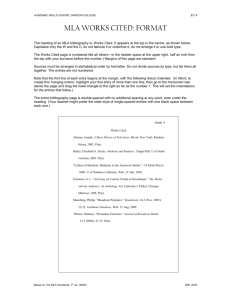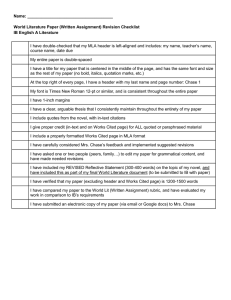Basic MLA Formatting and Documentation Guidelines
advertisement
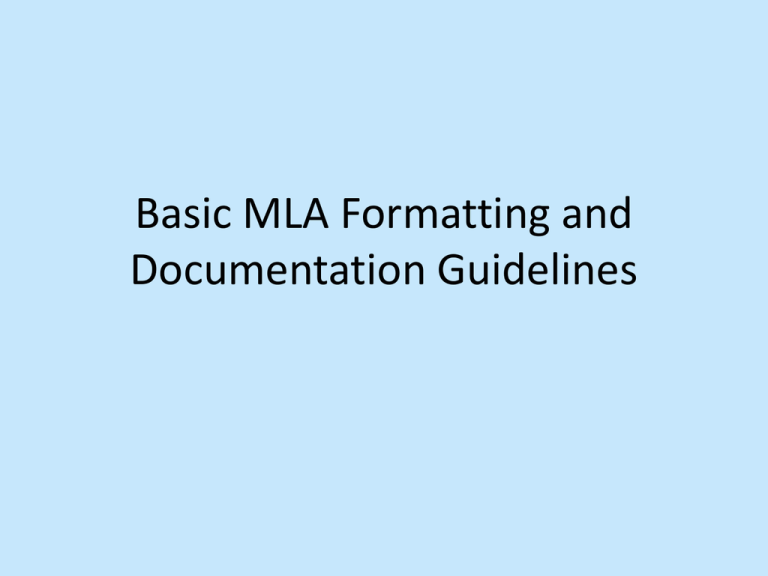
Basic MLA Formatting and Documentation Guidelines Formatting for MLA in Microsoft Word MLA Formatting Basics • MLA papers have a header in the upper right hand corner with the writer’s last name followed by the page number – Page numbering begins on the first page • Papers should be in Times New Roman, sized 12pt font • The whole paper should be double-spaced • The list of sources is called Works Cited – sources are listed alphabetically, by the last name of the first author listed on the source, on the Works Cited page – Sources will utilize a hanging, a.k.a. a reverse, indent and are double-spaced Page Headers • To insert an MLA-style page header, open a new document in Word, and click the Insert tab at the top • Then, open the Page Number drop-down menu, and select the option that is aligned to the right at the top of the page (Plain Number 3); this will insert the page number • Next, click before the page number in the header, type your last name, and then hit space • Close the header by doubleclicking on the body of the document The Title Page • Title pages are NOT required for MLA • MLA requires that the student’s name, the instructor’s name, the course number and the due date be double-spaced in the upper left-hand corner of the first page of text • The header should be the writer’s last name followed by the page number, as in the example on the right • The title of the paper is centered above the introduction McIntyre 1 Kelly McIntyre Dane Copti BUS100 30 May 2014 MLA Documentation for BUS100 This is where the body of your paper would begin. Works Cited • To apply a hanging indent to a Works Cited page, list all sources first • After all sources have been listed, highlight the list of sources • Open the Paragraph menu on the Home tab • On the next screen, select Hanging from the Special drop-down menu; then, click Okay Works Cited Cardamone, Joseph R. “Start a New Business? Now?” Accounting Today. 23.2 (2009): 10-11. Print. Levinson, Jay Conrad. Guerilla Marketing: Easy and Inexpensive Strategies for Making Big Profits from your Small Business. Boston, MA: Houghton Mifflin, 2007. Pepitone, Julianne. “New Home Sales Fall Unexpectedly.” CNN Money. 24 June. 2009. Web. 24 June 2009. Basic MLA Documentation MLA: In-Text Citations Quoted and Paraphrased Material Author is not introduced in the text: “As the industrial base of the Northeast and Midwest has declined, millions of Americans have moved to the South and the West, now home to more than half the population-and growing strong” (Brush 48). Author is introduced in the text: According to Brush,“[a]s the industrial base of the Northeast and Midwest has declined, millions of Americans have moved to the South and the West, now home to more than half the population-and growing strong” (48). In-Text Citations for More than One Author • If a source has two authors: – (Smith and Jones 42) • If a source has three (or more authors) – (Smith, Jones and Johnson 64) Works Cited: Books Author’s last name, first name. Title of Book. City, ST: Publisher, year. Levinson, Jay Conrad. Guerilla Marketing: Easy and Inexpensive Strategies for Making Big Profits from your Small Business. Boston, MA: Houghton Mifflin, 2007. Works Cited: Journal Articles Author’s last name, first name. “Title of Article.” Name of Journal. Vol. #.Issue # (year): p. # – p. #. Print. Cardamone, Joseph R. “Start a New Business? Now?” Accounting Today. 23.2 (2009): 10-11. Print. Works Cited: Journal Articles Retrieved from Databases, HTML Format Author’s last name, first name. “Title of Article.” Name of Journal. Vol. #.Issue # (year): p. # – p. #. Web. Retrieval Date. Cardamone, Joseph R. “Start a New Business? Now?” Accounting Today. 23.2 (2009): 10-11. Web. 24 June 2009. Works Cited: Websites Author’s last name, first name. “Title of Article.” Name of Website. Date of Article. Web. Retrieval Date. Pepitone, Julianne. “New Home Sales Fall Unexpectedly.” CNN Money. 24 June 2009. Web. 24 June 2009.