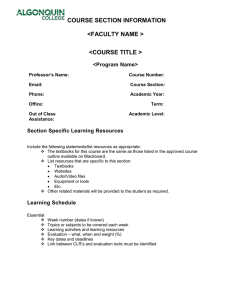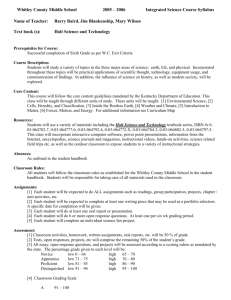Best Practices in Designing Online Courses
advertisement
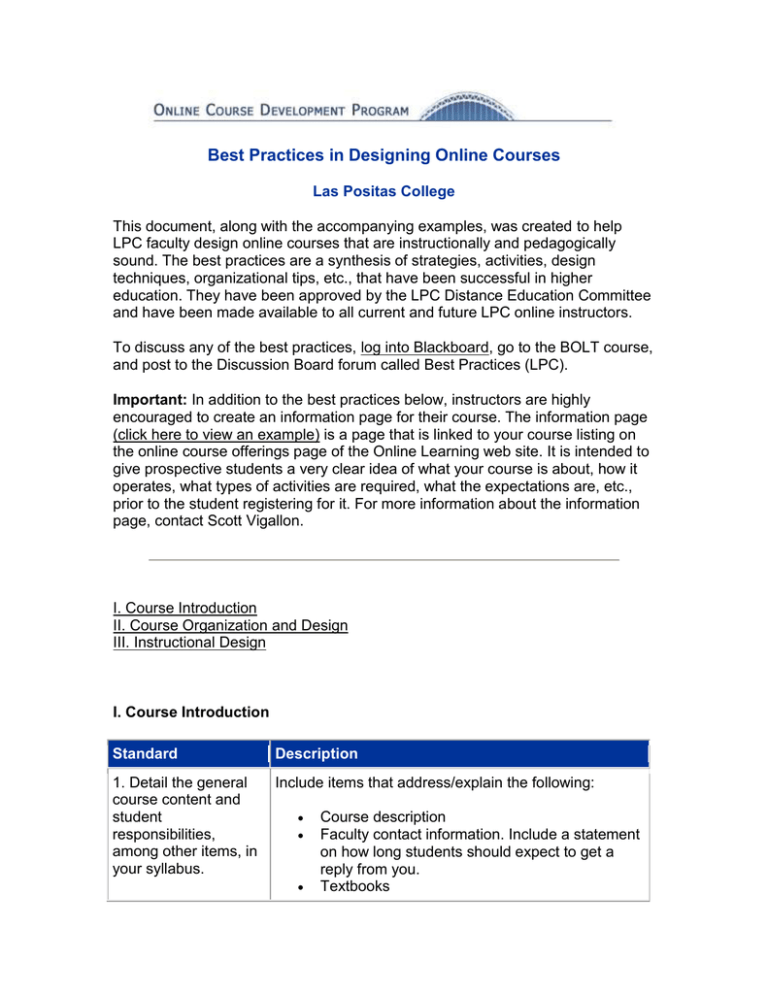
Best Practices in Designing Online Courses Las Positas College This document, along with the accompanying examples, was created to help LPC faculty design online courses that are instructionally and pedagogically sound. The best practices are a synthesis of strategies, activities, design techniques, organizational tips, etc., that have been successful in higher education. They have been approved by the LPC Distance Education Committee and have been made available to all current and future LPC online instructors. To discuss any of the best practices, log into Blackboard, go to the BOLT course, and post to the Discussion Board forum called Best Practices (LPC). Important: In addition to the best practices below, instructors are highly encouraged to create an information page for their course. The information page (click here to view an example) is a page that is linked to your course listing on the online course offerings page of the Online Learning web site. It is intended to give prospective students a very clear idea of what your course is about, how it operates, what types of activities are required, what the expectations are, etc., prior to the student registering for it. For more information about the information page, contact Scott Vigallon. I. Course Introduction II. Course Organization and Design III. Instructional Design I. Course Introduction Standard Description 1. Detail the general course content and student responsibilities, among other items, in your syllabus. Include items that address/explain the following: Course description Faculty contact information. Include a statement on how long students should expect to get a reply from you. Textbooks Learning outcomes that are measurable How the course is organized and how it works Grading policy Exams Term papers/projects Course schedule Research information and links Netiquette Plagiarism How to succeed in an online course The college withdrawal policy Technical requirements for the course Downloads/plug-ins Technical support Help for students with disabilities Copyright information for students Others who might have access to the course, including invited guests, technical support people, and course evaluators View syllabus template 2. Greet your students with a welcome message, and tell them how to get started in the course. This welcome message should be the first thing students see when they initially log into the course. Keep the tone of this message warm and inviting. View example welcome message 3. Introduce yourself to the class, and have students introduce themselves to you and to one another in order to begin building a “community of learners”. The instructor might ask students to answer specific questions, such as their year in college, major, what high school they attended, city they live in, hobbies, future goals, family, pets, job, and anything else they are willing to share. View example discussion assignment 4. Acquaint students with the course software. Instructors can have students: If student homepages can be easily created in the course software, the instructor can have the students create them. View example homepage assignment Send an email in which students explain why they enrolled in the course, what they already know about the content of the course, and what they hope to learn. View example assignment 5. Ensure that students understand what is required for them to succeed in an online course. Introduce themselves in the discussion board. View example assignment Send an email that details their computerrelated skills and experience. View example assignment Post a message in the appropriate group discussion board with a link to a web site they think will benefit students in the class. View example assignment Build a web page. View example assignment Complete a quiz based on the syllabus. View example quiz Include an activity that teaches students: Successful study strategies How to communicate online How to behave ethically online How to prepare technologically for the course Where to access college resources An interactive tutorial called Succeeding in an Online Course is on the LPC Online Learning web site. View tutorial Quizzes for each chapter have been created and can be inputted into online courses. View quiz web site II. Course Organization and Design Standard Description 1. Structure your course in a wellorganized manner, and make it easy to navigate. Students should be able to intuitively get from place to place within the course. Content should be divided into learning units, appropriately labeled, and presented in a logical manner. Instructors typically divide these learning units into modules, chapters, etc. View example course structure View example module structure 2. Ensure that your links are active and up-to-date. Instructors should check all links prior to the course and prior to each segment of the course. Inactive links should be fixed or removed. Links with outdated information should be updated. 3. Create web pages that are consistent and reasonably attractive. If you are creating web pages and need design help, consult the college’s instructional technology staff. View good example View bad example The course’s main navigation menu should not be cluttered with unnecessary items. 4. Design your course If you need assistance, consult the college’s so that all aspects of it instructional technology staff. are accessible to View LPC's Web Accessibility web site students with disabilities. 5. Include one discussion board forum where students can ask and answer class-related questions and one where they can ask and answer nonclass-related questions. Also, post frequently-asked questions in your course. Possibilities for labeling the two discussion boards are "Student-to-Student questions" and "Virtual Cafe". To signify that posts to these boards will not be graded, you can included the word "Ungraded" in front of each. View example 6. Design your course so that pages can be downloaded within a reasonable period of time even without a high-speed Internet connection. Do not upload extremely large files to your course. Image file size should be under 50k. The JPEG format should be used for photos; GIF should be used for all other graphics. Audio and video can be streamed, instead of downloaded. Design for users with a 56k modem. If you need assistance with any of the above, consult the college’s instructional technology staff. Use a connection speed-download speed calculator III. Instructional Design Standard Description 1. Introduce learning units with an overview of the topic. This can simply be a paragraph that briefly explains the topic to be studied. View example 2. Connect what the students already know about the topic to what they are going to learn. This can include questions or activities to make this connection. Recalling prior knowledge should help provide a context for the students and get them excited about the learning tasks ahead of them. View example 3. Write and post objectives for each learning unit. Your objectives should emanate from your course’s learning outcomes and detail the specific tasks that students will be able to complete. View example 4. Align your learning activities to your objectives and outcomes. Use your objectives and outcomes to determine your learning activities. Be consistent. For example, if one of your objectives states that students will discuss a topic, make sure the activity is a class discussion in the discussion board. View example 5. Align your assessments to your objectives and outcomes. Use your objectives and outcomes to determine your assessments. Be consistent. For example, if one of your objectives states that students will evaluate a topic, make sure the assessment has a corresponding essay question that asks students to evaluate. View example 6. Structure your learning activities to foster student- Strive to design a student-centered classroom where active learning and engaging activities are present. instructor, studentstudent, and studentcontent interactions. For examples of how to do this, click Learning Activities that Foster Interaction (PDF). 7. Clearly write your content and lessons. Ambiguity will result in confused students and a lot of emails to you. If your instructions aren't clear, the students don't have you in front of them to ask clarifying questions. The clearer you write, the less confusion for your students. Include formatting techniques such as bolds, bullets, and white space, and make sure your text contains no spelling or grammar errors. View example 1 (PDF) View example 2 (PDF) View example 3 (PDF) 8. Post model submission assignments. Model assignments are examples that your students can view in order to better understand the differences between quality and non-quality work. To use model assignments from former students, get their permission in writing, and remove their names from the assignments prior to posting. If you can’t get these from former students, consider creating them yourself. View example 9. Post rubrics for grading. Rubrics are criteria for grading non-objective tests and assignments. They let students know exactly how you will grade them, and they take the subjectivity out of your grading. You can develop rubrics for individual assignments, or in the case of discussion board postings, you can develop a generic rubric that applies to all posting assignments. View example 10. Ensure that the breadth of your content covers all of the content in the course outline of record. If your course doesn’t cover everything in the course outline, your students won’t learn everything they are supposed to learn. This especially has a negative impact on students who transfer to four-year institutions and are expected to know specific content. View course outlines 11. “Chunk” the Written material posted to students, particularly information that you post for students. lectures, should be divided into short, readable (“chunked”) sections with links to subsequent pages, if necessary. PowerPoint presentations—with or without audio narration—should be chunked and 5-10 minutes in duration. Podcast lectures should be chunked and the same length. View example lecture View example presentation Listen to example podcast 12. Ensure that your content meets the needs of students with different learning styles. Multimedia works best to meet the needs of audio, visual, and kinesthetic learners. Audio narrations, podcasts, videos, pictures, charts and graphs, and simulations all enhance learning. View text with audio narration View presentation with audio narration View example simulation View example concept map 13. Extend your students’ learning with optional web resources. For those students who get excited about a topic and want to learn more on their own, provide links to web sites that you think will be helpful. Conversely, you can also provide links that will help remediate students who struggled through a topic. 14. When designing lengthy quizzes or exams, design them so students see one question at a time. This way, each answer gets saved once the student goes to the next question, which is helpful in case the student's browser times out. If you decide that you really want all of the questions presented on the same screen, consider dividing the lengthy exam in multiple shorter exams, and tell students to click the Save button often. If you design exams with many essay questions, Blackboard recommends that students use the Mozilla Firefox browser because of a problem with Internet Explorer and text boxes for essay questions. 15. Gather feedback from your students on the course so you can improve it for the future. Gathering feedback is not done as an official evaluation of the course; it is merely an way to improve the course. Surveys can be used to gather the feedback, and they can be used at any point during, and/or toward the end of, the course. View example survey (PDF) 16. Refrain from using If you are unsure as to whether you are violating copyrighted materials copyright law, seek permission to use the copyrighted illegally. material. For more information on the U.S. Copyright Law, visit the U.S. Copyright Office’s web site. Sources for information on best practices: Guidelines for Good Practice: Technology Mediated Instruction, The Academic Senate for California Community Colleges Distance Learning Manual, Accrediting Commission for Community and Junior Colleges Rubric for Online Instruction, CSU Chico Quality Matters Peer Course Review Rubric, Maryland Online Best Practices in Distance Learning Programming – Award Criteria, U.S. Distance Learning Association Selection Criteria for Best Online Teaching Website, California Virtual Campus ADEC Guiding Principles for Distance Teaching and Learning, The American Distance Education Consortium Quality on the Line, National Education Association and Blackboard, Inc.