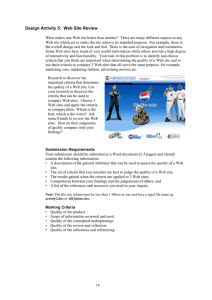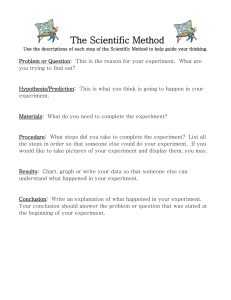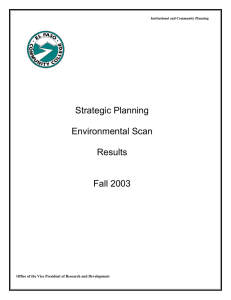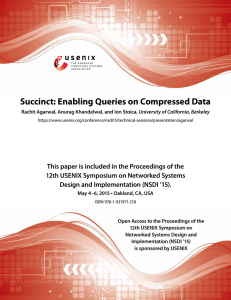Design Activity 2 User’s Guide
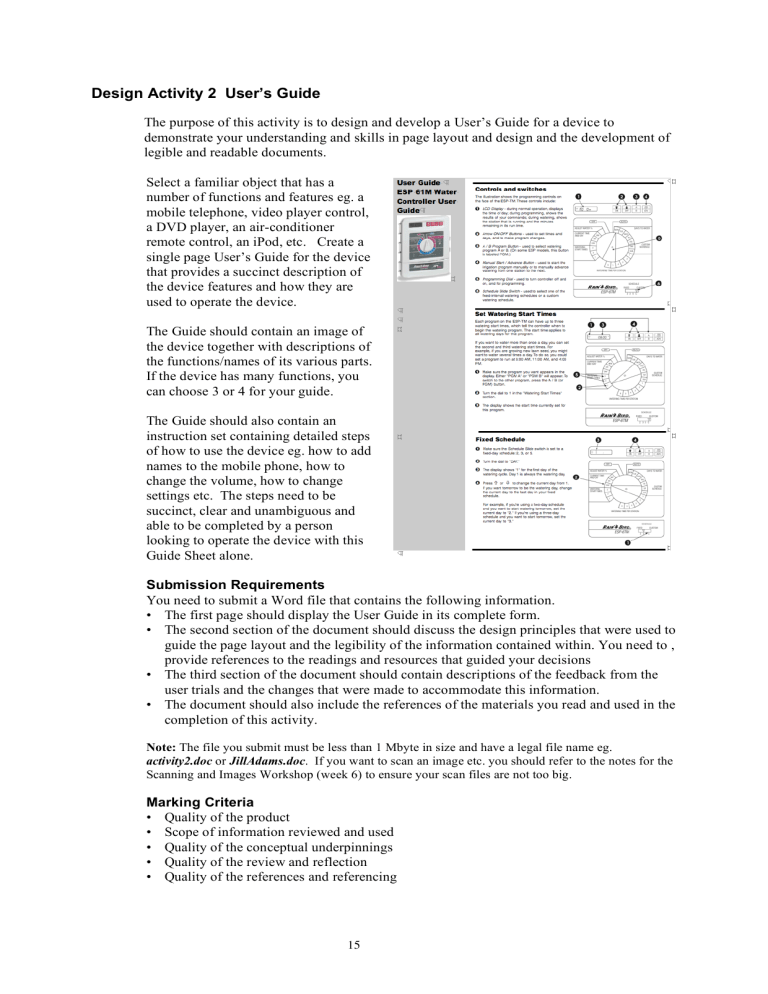
Design Activity 2 User’s Guide
The purpose of this activity is to design and develop a User’s Guide for a device to demonstrate your understanding and skills in page layout and design and the development of legible and readable documents.
Select a familiar object that has a number of functions and features eg. a mobile telephone, video player control, a DVD player, an air-conditioner remote control, an iPod, etc. Create a single page User’s Guide for the device that provides a succinct description of the device features and how they are used to operate the device.
The Guide should contain an image of the device together with descriptions of the functions/names of its various parts.
If the device has many functions, you can choose 3 or 4 for your guide.
The Guide should also contain an instruction set containing detailed steps of how to use the device eg. how to add names to the mobile phone, how to change the volume, how to change settings etc. The steps need to be succinct, clear and unambiguous and able to be completed by a person looking to operate the device with this
Guide Sheet alone.
Submission Requirements
You need to submit a Word file that contains the following information.
• The first page should display the User Guide in its complete form.
• The second section of the document should discuss the design principles that were used to guide the page layout and the legibility of the information contained within. You need to , provide references to the readings and resources that guided your decisions
• The third section of the document should contain descriptions of the feedback from the user trials and the changes that were made to accommodate this information.
• The document should also include the references of the materials you read and used in the completion of this activity.
Note: The file you submit must be less than 1 Mbyte in size and have a legal file name eg. activity2.doc
or JillAdams.doc
. If you want to scan an image etc. you should refer to the notes for the
Scanning and Images Workshop (week 6) to ensure your scan files are not too big.
Marking Criteria
• Quality of the product
• Scope of information reviewed and used
• Quality of the conceptual underpinnings
• Quality of the review and reflection
• Quality of the references and referencing
15 15