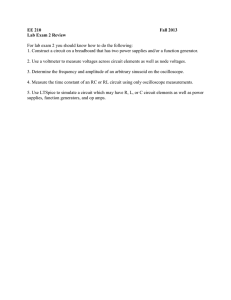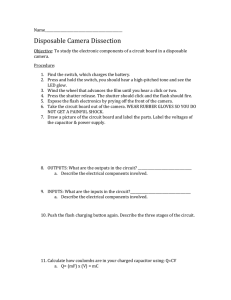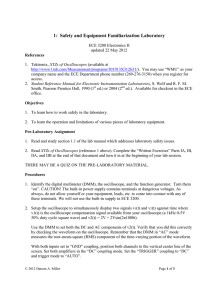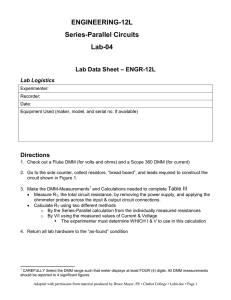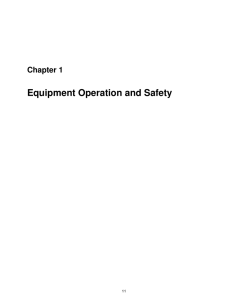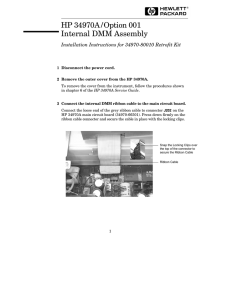LAB Final – Study Guide Student Name: Overview
advertisement
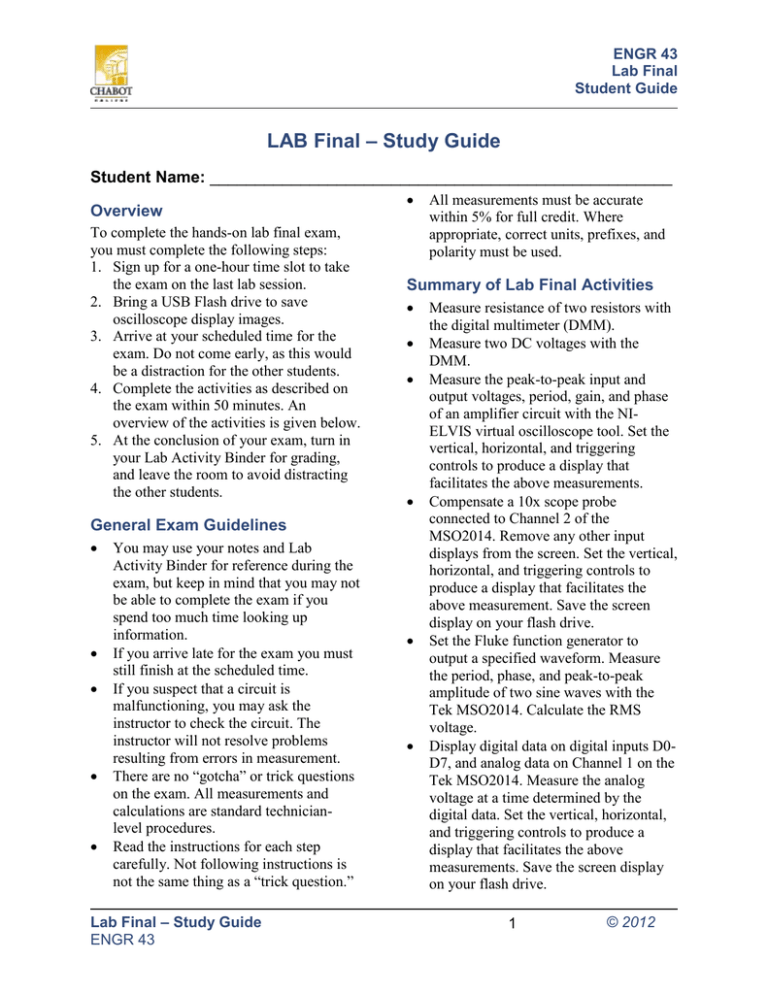
ENGR 43 Lab Final Student Guide LAB Final – Study Guide Student Name: ___________________________________________________ Overview To complete the hands-on lab final exam, you must complete the following steps: 1. Sign up for a one-hour time slot to take the exam on the last lab session. 2. Bring a USB Flash drive to save oscilloscope display images. 3. Arrive at your scheduled time for the exam. Do not come early, as this would be a distraction for the other students. 4. Complete the activities as described on the exam within 50 minutes. An overview of the activities is given below. 5. At the conclusion of your exam, turn in your Lab Activity Binder for grading, and leave the room to avoid distracting the other students. Summary of Lab Final Activities General Exam Guidelines You may use your notes and Lab Activity Binder for reference during the exam, but keep in mind that you may not be able to complete the exam if you spend too much time looking up information. If you arrive late for the exam you must still finish at the scheduled time. If you suspect that a circuit is malfunctioning, you may ask the instructor to check the circuit. The instructor will not resolve problems resulting from errors in measurement. There are no “gotcha” or trick questions on the exam. All measurements and calculations are standard technicianlevel procedures. Read the instructions for each step carefully. Not following instructions is not the same thing as a “trick question.” Lab Final – Study Guide ENGR 43 All measurements must be accurate within 5% for full credit. Where appropriate, correct units, prefixes, and polarity must be used. Measure resistance of two resistors with the digital multimeter (DMM). Measure two DC voltages with the DMM. Measure the peak-to-peak input and output voltages, period, gain, and phase of an amplifier circuit with the NIELVIS virtual oscilloscope tool. Set the vertical, horizontal, and triggering controls to produce a display that facilitates the above measurements. Compensate a 10x scope probe connected to Channel 2 of the MSO2014. Remove any other input displays from the screen. Set the vertical, horizontal, and triggering controls to produce a display that facilitates the above measurement. Save the screen display on your flash drive. Set the Fluke function generator to output a specified waveform. Measure the period, phase, and peak-to-peak amplitude of two sine waves with the Tek MSO2014. Calculate the RMS voltage. Display digital data on digital inputs D0D7, and analog data on Channel 1 on the Tek MSO2014. Measure the analog voltage at a time determined by the digital data. Set the vertical, horizontal, and triggering controls to produce a display that facilitates the above measurements. Save the screen display on your flash drive. 1 © 2012