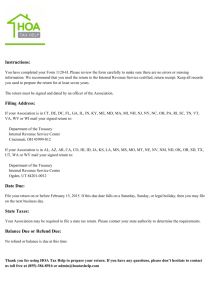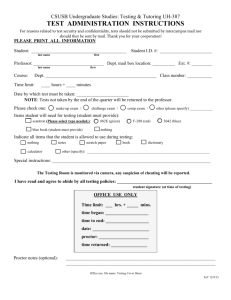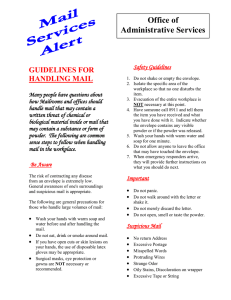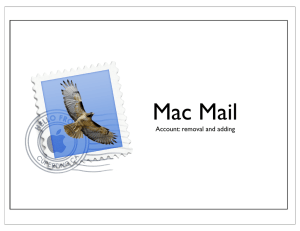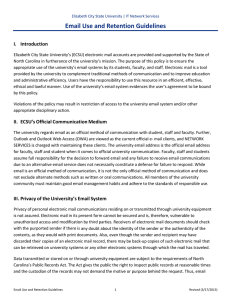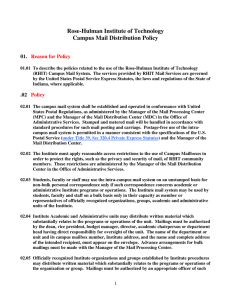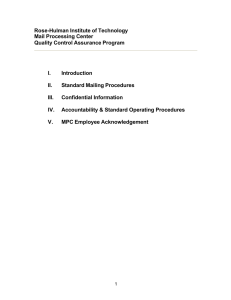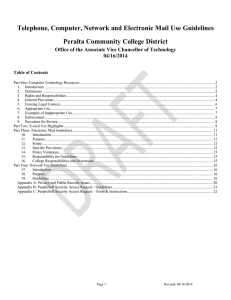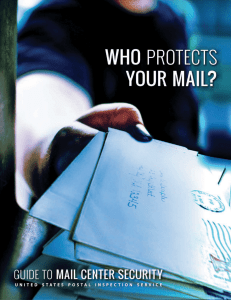Personal Mail List
advertisement
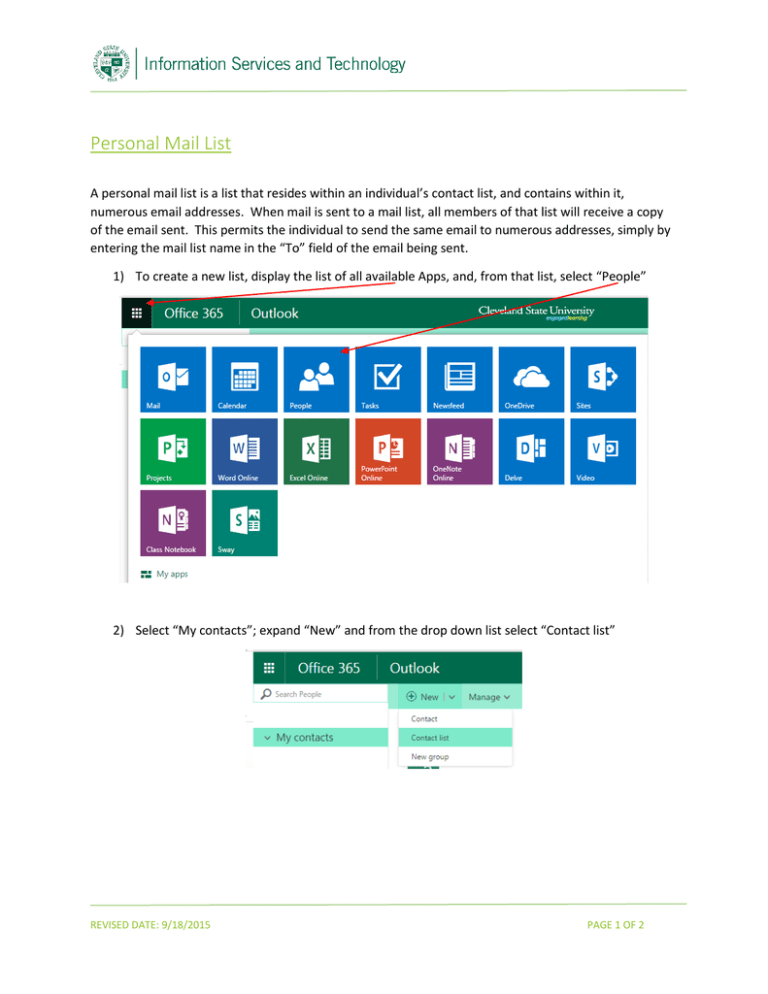
Personal Mail List A personal mail list is a list that resides within an individual’s contact list, and contains within it, numerous email addresses. When mail is sent to a mail list, all members of that list will receive a copy of the email sent. This permits the individual to send the same email to numerous addresses, simply by entering the mail list name in the “To” field of the email being sent. 1) To create a new list, display the list of all available Apps, and, from that list, select “People” 2) Select “My contacts”; expand “New” and from the drop down list select “Contact list” REVISED DATE: 9/18/2015 PAGE 1 OF 2 3) Assign the list a name, and enter the email address, that is to be a member of the list, in the filed “Add members”. Continue entering email addresses as needed. Once all addresses have been entered, select “Save” 4) The address will now appear in the “My contacts” list. To send mail to the list, simply enter the name of the list in the “To” when creating a new email, or you may select “Send email” when the name of the list is selected in this view. To manage the list, add or remove members, select “Edit”; to delete the list entirely, select “Delete” REVISED DATE: 9/18/2015 PAGE 2 OF 2