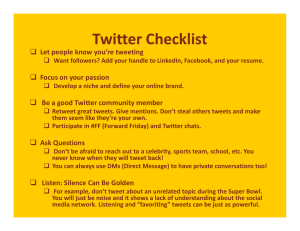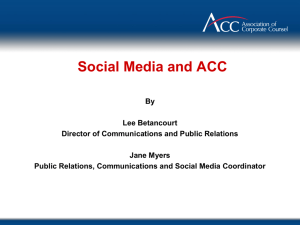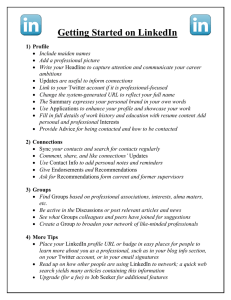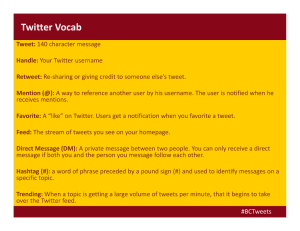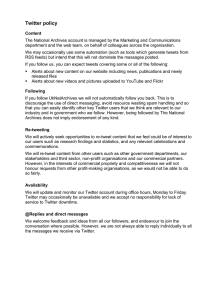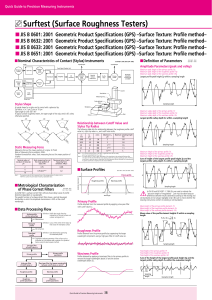Document 11500515
advertisement
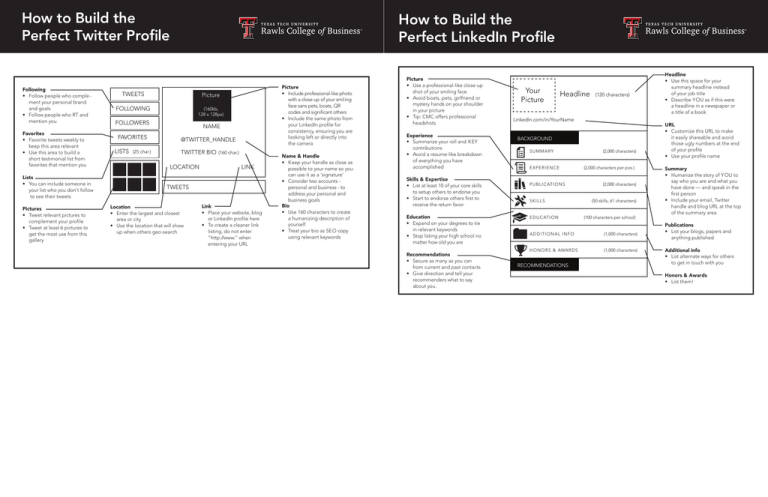
How to Build the Perfect Twitter Profile Following • Follow people who comple ment your personal brand and goals • Follow people who RT and mention you Favorites • Favorite tweets weekly to keep this area relevant • Use this area to build a short testimonial list from favorites that mention you Lists • You can include someone in your list who you don't follow to see their tweets Pictures • Tweet relevant pictures to complement your profile • Tweet at least 6 pictures to get the most use from this gallery How to Build the Perfect LinkedIn Profile TWEETS Picture FOLLOWING (160kb, 128 x 128px) FOLLOWERS FAVORITES LISTS (25 char.) Picture • Include professional-like photo with a close-up of your smiling face sans pets, boats, QR codes and significant others • Include the same photo from your LinkedIn profile for consistency, ensuring you are looking left or directly into the camera NAME @TWITTER_HANDLE TWITTER BIO LOCATION (160 char.) LINK TWEETS Location • Enter the largest and closest area or city • Use the location that will show up when others geo-search Link • Place your website, blog or LinkedIn profile here • To create a cleaner link listing, do not enter “http://www.” when entering your URL Name & Handle • Keep your handle as close as possible to your name so you can use it as a 'signature' • Consider two accounts personal and business - to address your personal and business goals Bio • Use 160 characters to create a humanizing description of yourself • Treat your bio as SEO copy using relevant keywords Picture • Use a professional-like close-up shot of your smiling face • Avoid boats, pets, girlfriend or mystery hands on your shoulder in your picture • Tip: CMC offers professional headshots Experience • Summarize your roll and K EY contributions • Avoid a resume-like breakdown of everything you have accomplished Skills & Expertise • List at least 10 of your core skills to setup others to endorse you • Start to endorse others first to receive the return favor Education • Expand on your degrees to tie in relevant keywords • Stop listing your high school no matter how old you are Recommendations • Secure as many as you can from current and past contacts • Give direction and tell your recommenders what to say about you. Your Picture Headline (120 characters) LinkedIn.com/in/YourName BACKGROUND SU M M A RY E XPE R IE NCE PU B L IC ATIO NS SKIL L S E DU C ATIO N (2,000 characters) (2,000 characters per pos.) (2,000 characters) (50 skills, 61 characters) (100 characters per school) A DDITIO NAL INFO (1,000 characters) H O NO R S & AWAR DS (1,000 characters) RECOMMENDATIONS Headline • Use this space for your TWEETS summary headline instead of your job title FOLLOWING • Describe YOU as if this were a headline in a newspaper or a title of a book FOLLOWERS URL FAVORITES • Customize this URL to make it easily shareable and avoid those ugly(25 numbers LISTS char.) at the end of your profile • Use your profile name 12 @TWITT TWITTER LOCATION Summary • Humanize the story of Y OU to say who you are and what you TWEETS have done — and speak in the first person • Include your email, Twitter handle and blog URL at the top of the summary area Publications • List your blogs, papers and anything published Additional info • List alternate ways for others to get in touch with you Honors & Awards • List them!