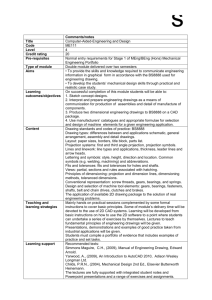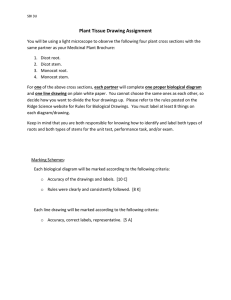Chabot College Fall 2005 – Engineering Design Graphics
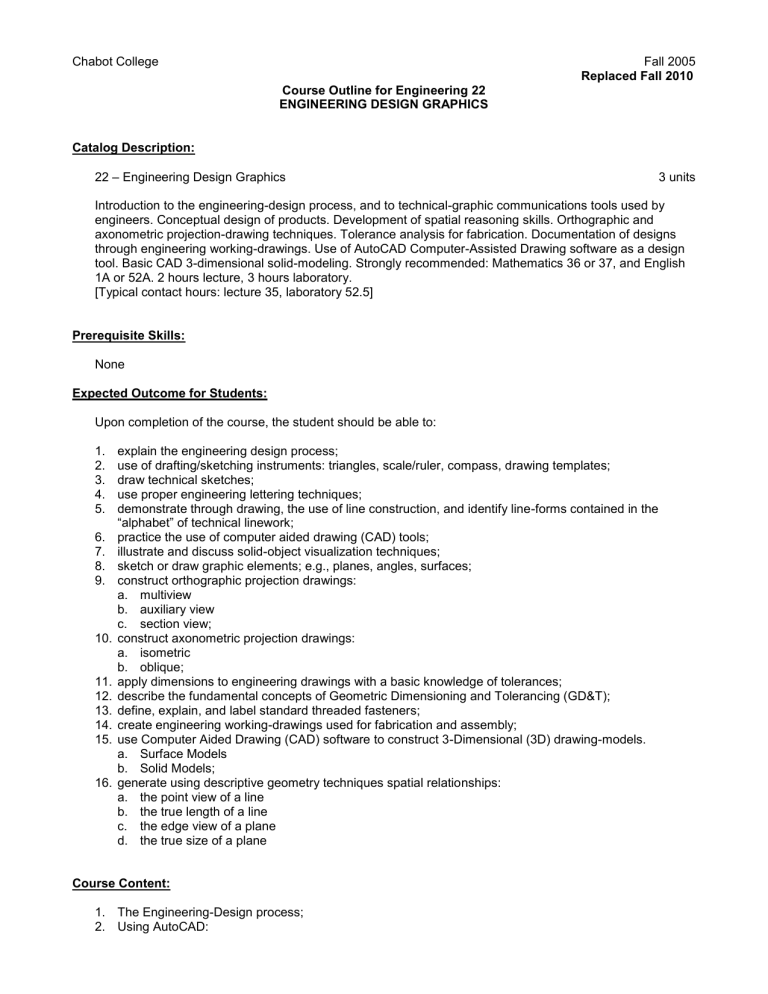
Chabot College Fall 2005
Replaced Fall 2010
Course Outline for Engineering 22
ENGINEERING DESIGN GRAPHICS
Catalog Description:
22 – Engineering Design Graphics 3 units
Introduction to the engineering-design process, and to technical-graphic communications tools used by engineers. Conceptual design of products. Development of spatial reasoning skills. Orthographic and axonometric projection-drawing techniques. Tolerance analysis for fabrication. Documentation of designs through engineering working-drawings. Use of AutoCAD Computer-Assisted Drawing software as a design tool. Basic CAD 3-dimensional solid-modeling. Strongly recommended: Mathematics 36 or 37, and English
1A or 52A. 2 hours lecture, 3 hours laboratory.
[Typical contact hours: lecture 35, laboratory 52.5]
Prerequisite Skills:
None
Expected Outcome for Students:
Upon completion of the course, the student should be able to:
1. explain the engineering design process;
2. use of drafting/sketching instruments: triangles, scale/ruler, compass, drawing templates;
3. draw technical sketches;
4. use proper engineering lettering techniques;
5. demonstrate through drawing, the use of line construction, and identify line-forms contained in the
“alphabet” of technical linework;
6. practice the use of computer aided drawing (CAD) tools;
7. illustrate and discuss solid-object visualization techniques;
8. sketch or draw graphic elements; e.g., planes, angles, surfaces;
9. construct orthographic projection drawings: a. multiview b. auxiliary view c. section view;
10. construct axonometric projection drawings: a. isometric b. oblique;
11. apply dimensions to engineering drawings with a basic knowledge of tolerances;
12. describe the fundamental concepts of Geometric Dimensioning and Tolerancing (GD&T);
13. define, explain, and label standard threaded fasteners;
14. create engineering working-drawings used for fabrication and assembly;
15. use Computer Aided Drawing (CAD) software to construct 3-Dimensional (3D) drawing-models. a. Surface Models b. Solid Models;
16. generate using descriptive geometry techniques spatial relationships: a. the point view of a line b. the true length of a line c. the edge view of a plane d. the true size of a plane
Course Content:
1. The Engineering-Design process;
2. Using AutoCAD:
Chabot College
Course Outline for Engineering 22, Page 2
Fall 2005 a. user interface and working-environment b. 2-dimensional drawing-construction commands c. drawing automation/facilitation commands d. basic Euclidean geometric-constructions;
3. Freehand sketching: a. using drafting instruments: triangles, scales, compasses, drawing templates b. engineering lettering: proper-style, and character formation c. Technical line types and usage as described by alphabet of lines d. Isometric, oblique, and orthographic drawing forms;
4. Orthographic-Projection, Multiview drawing: a. visualization – unfolding the “glass box” b. precedence of line types c. dimension transfer using 45° “mitre” lines;
5. Sectional Views: a. the cutting plane b. section lines c. types of section views; e.g, aligned, offset, removed, half, partial, broken-out;
6. Auxiliary Views: a. projection between normal and auxiliary planes b. dimension transfer to auxiliary view c. types of auxiliary views; e.g., partial, sectional, secondary;
7. Dimensioning: a. terms and conventions b. linear, angular, polar, ordinate, baseline, continued, and coordinate dimensions c. leaders and callouts;
8. Standard tolerancing: a. terms and conventions b. types of tolerances: plus/minus, one-sided, limit
9. Geometric Dimensioning and Tolerancing (GD&T): a. terms and conventions b. types of GD&T tolerances: form, profile, orientation, runout, location;
10. Threads and Fasteners a. terms, standards, conventions, and callouts b. thread graphical representation c. types of GD&T tolerances: form, profile, orientation, runout, location;
11. Working Drawings: a. title/tolerance/notes-blocks b. assembly drawings c. parts lists (i.e., Bills of Material or BoM’s);
12. Three Dimensional Drawing Using CAD a. AutoCAD 3D software environment b. surface models/drawings c. solid models/drawings;
13. Descriptive Geometry - use of successive orthographic projection to reveal the true location or size/shape of geometric elements a. point view of a line b. true length of a line c. edge view of a plane d. true size of a plane.
Methods of Presentation:
1. Formal lectures using PowerPoint and/or WhiteBoard presentations
2. Computer demonstrations
3. Reading from the text
Chabot College
Course Outline for Engineering 22, Page 3
Fall 2005
4. Homework assignments a. creating freehand engineering-sketches b. producing engineering drawings using CAD
5. Laboratory use of computers
6. Class discussion of problems, solutions, and student’s questions
Assignments and Methods of Evaluating Student Progress:
1. Typical Assignments a. Read chapter-5 in the text on the geometric construction of orthographic-projection views b. Exercises from the text book, or those created by the instructor
1) Given a pictorial representation of a mechanical element with a cutting plane as shown, use
AutoCAD to draw the orthographic section-view
2) Properly apply the fabrication-required dimensions to the multiview drawing of a mechanical part (alignment block) shown below
3) Consider the Frontal and Profile views of a pipeline, mn , and spherical tank, centered at O , as shown below. Use AutoCAD and Descriptive Geometry methods to determine the distance from the surface of the sphere centered at point-O to the line MN. Use a scale of 1:40. State your answer in meters of clearance.
2. Methods of evaluating student progress a. weekly homework and/or CAD-laboratory assignments b. examinations c. final examination
Chabot College
Course Outline for Engineering 22, Page 4
Fall 2005
Textbook(s) (Typical):
Engineering Graphics with AutoCAD 2004, with 180-Day AutoCAD Software Package, James D. Bethune,
Prentice Hall, 2004
Graphics for Engineers with AutoCAD 2002, 6/E, James H. Earle, Prentice Hall, 2003
Modern Graphics Communication, 3/E, Frederick E. Giesecke, Alva Mitchell, Henry C. Spencer, John T.
Dygdon, James E. Novak, Ivan Leroy Hill, Shawna Lockhart, Prentice Hall, 2004
Fundamentals Of Graphics Communication, Fourth Edition , Gary Robert Bertoline, Eric N. Wiebe, McGraw-
Hill, 2005
Special Student Materials:
1. Engineering Sketching Instruments: Triangles (2), scale/ruler, compass, circle-template, technical pencils
2. Laboratory access to AutoCAD Software
3. Floppy Disks
Reference
J. Thilmany “What Do You Know? Employers hire engineers based on the CAD package they know. Or, they don’t.”, Mechanical
Engineering , vol. 126, no. 6 pp. 25-26, Jun2004
Bruce Mayer, PE • Course_Outline_ENGR22_041220.doc
New 18-Sep-04