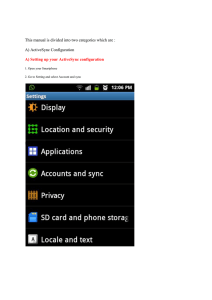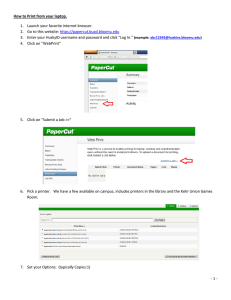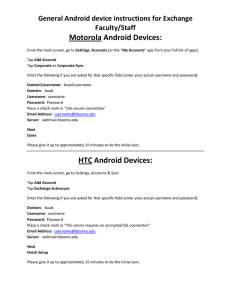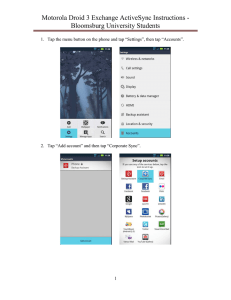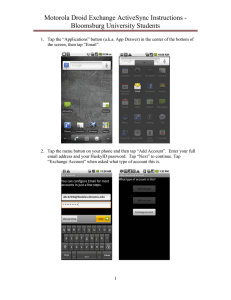Windows Mobile 6 Exchange Setup Instructions To begin using your phone with your exchange email account, click Start, and then click on the ActiveSync
advertisement
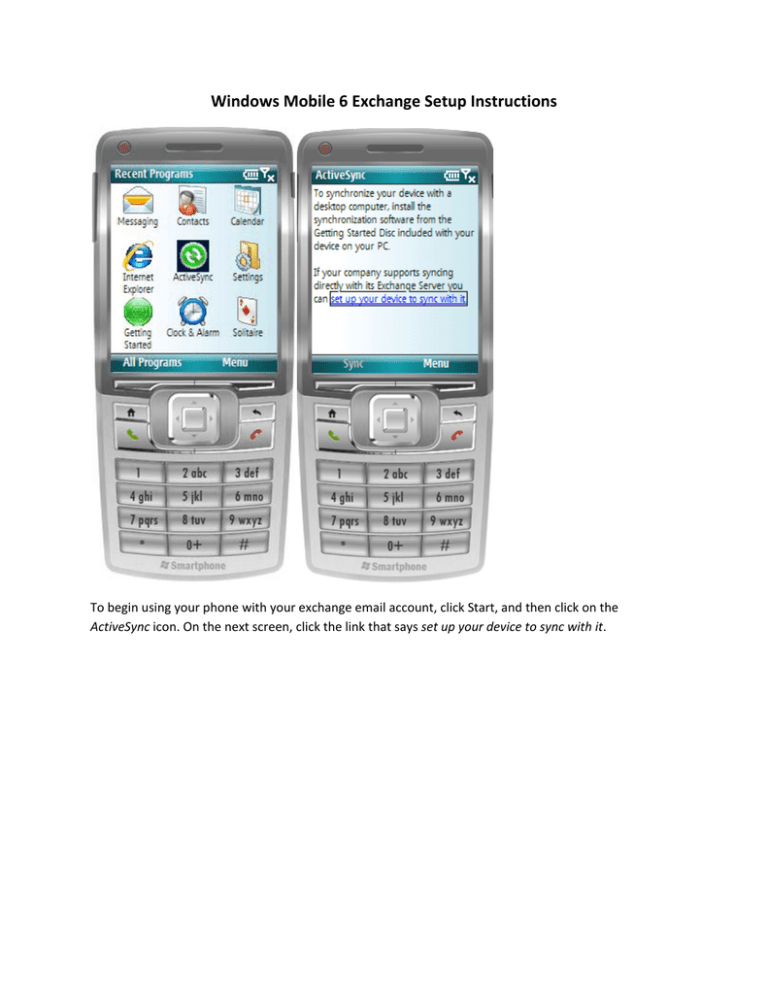
Windows Mobile 6 Exchange Setup Instructions To begin using your phone with your exchange email account, click Start, and then click on the ActiveSync icon. On the next screen, click the link that says set up your device to sync with it. You should be on a screen that looks like this. Enter your email address, check the Attempt to detect settings box, and click Next to continue. On the next screen, enter your username, password, and for the domain, type in BUAD. Click Next to continue. On the server settings screen, enter webmail.bloomu.edu for the server address, and check the box that says This server requires an encrypted connection. Click Next. Confirm the options on the following screen, then click Finish. You’re done. Now, click on Sync to begin using Microsoft Exchange.