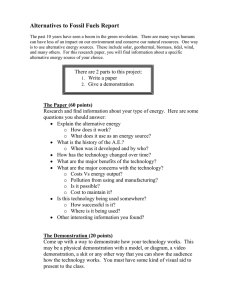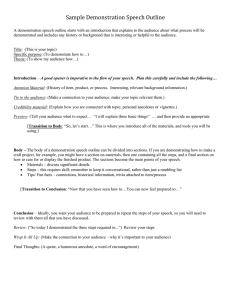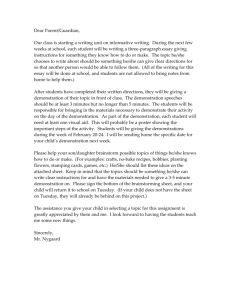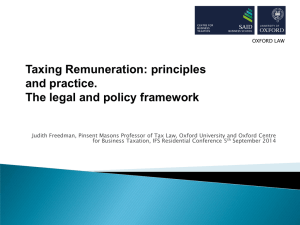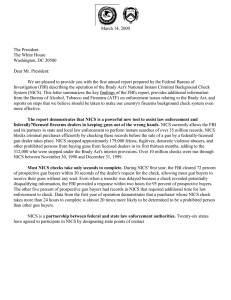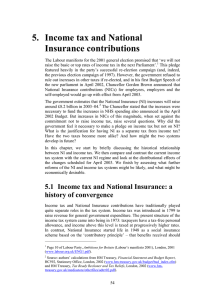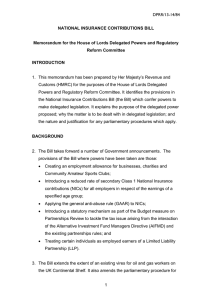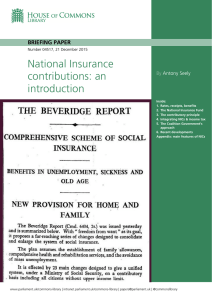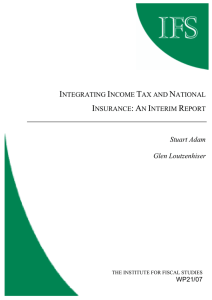Public vs Private Networks: Security Basics & Boundaries
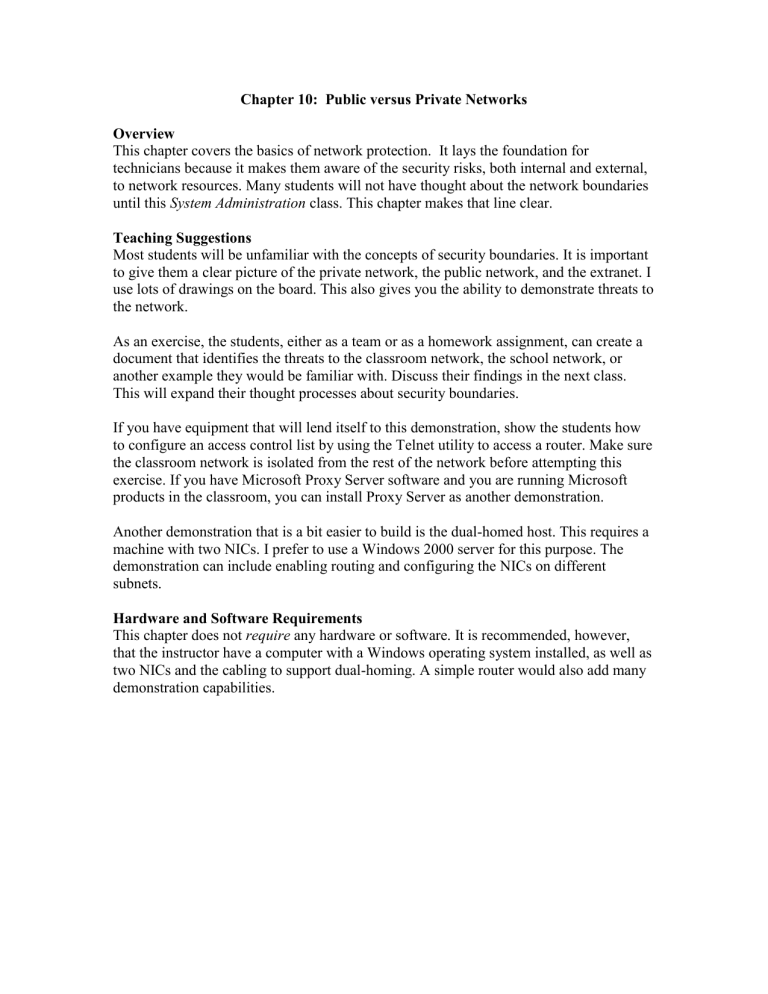
Chapter 10: Public versus Private Networks
Overview
This chapter covers the basics of network protection. It lays the foundation for technicians because it makes them aware of the security risks, both internal and external, to network resources. Many students will not have thought about the network boundaries until this System Administration class. This chapter makes that line clear.
Teaching Suggestions
Most students will be unfamiliar with the concepts of security boundaries. It is important to give them a clear picture of the private network, the public network, and the extranet. I use lots of drawings on the board. This also gives you the ability to demonstrate threats to the network.
As an exercise, the students, either as a team or as a homework assignment, can create a document that identifies the threats to the classroom network, the school network, or another example they would be familiar with. Discuss their findings in the next class.
This will expand their thought processes about security boundaries.
If you have equipment that will lend itself to this demonstration, show the students how to configure an access control list by using the Telnet utility to access a router. Make sure the classroom network is isolated from the rest of the network before attempting this exercise. If you have Microsoft Proxy Server software and you are running Microsoft products in the classroom, you can install Proxy Server as another demonstration.
Another demonstration that is a bit easier to build is the dual-homed host. This requires a machine with two NICs. I prefer to use a Windows 2000 server for this purpose. The demonstration can include enabling routing and configuring the NICs on different subnets.
Hardware and Software Requirements
This chapter does not require any hardware or software. It is recommended, however, that the instructor have a computer with a Windows operating system installed, as well as two NICs and the cabling to support dual-homing. A simple router would also add many demonstration capabilities.