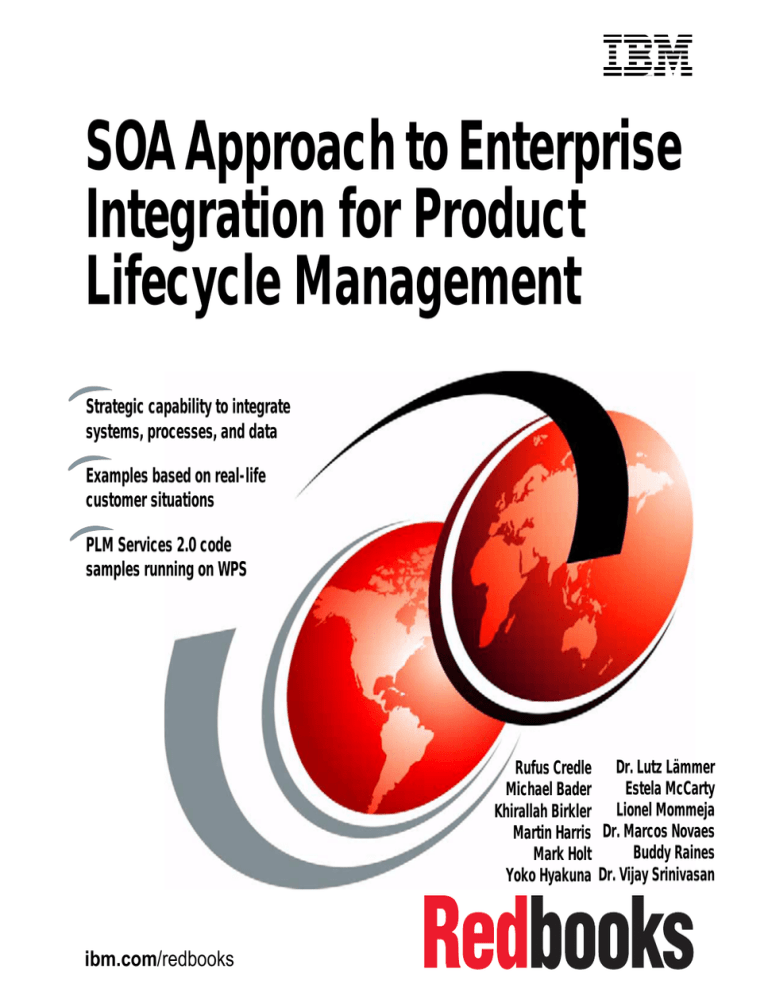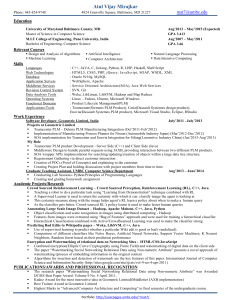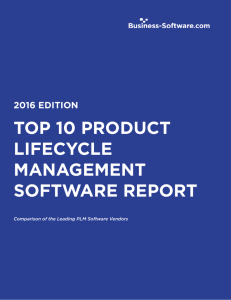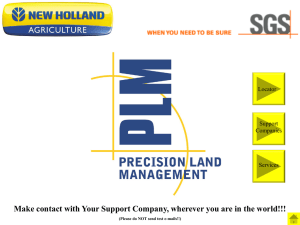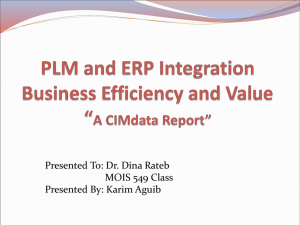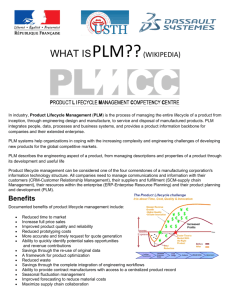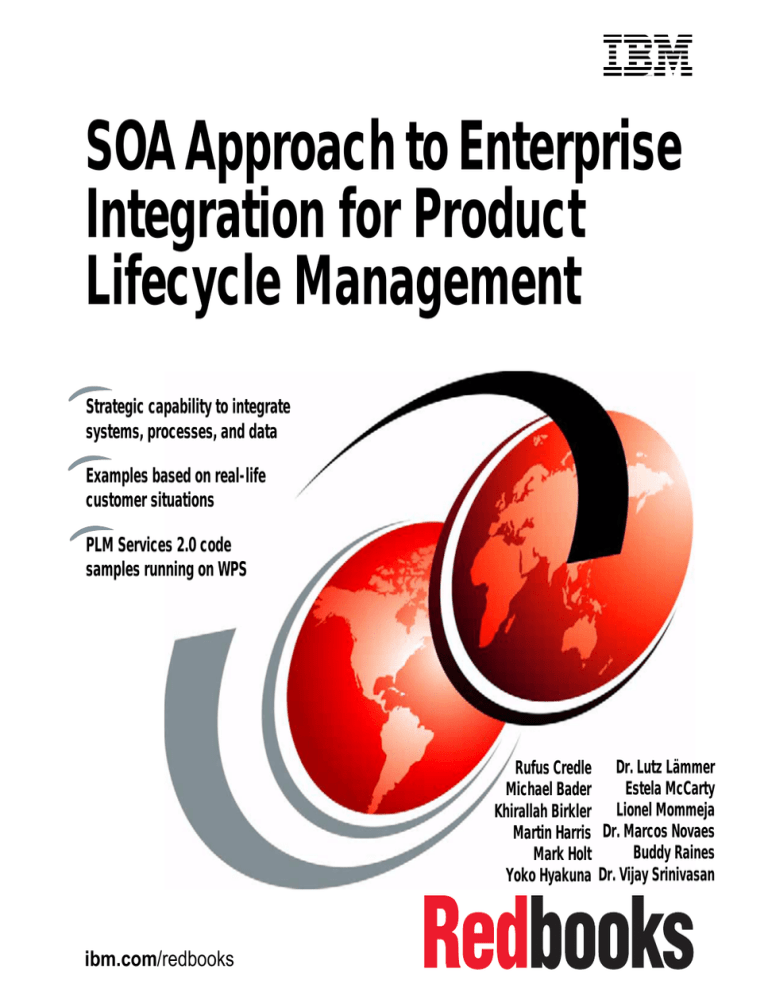
Front cover
SOA Approach to Enterprise
Integration for Product
Lifecycle Management
Strategic capability to integrate
systems, processes, and data
Examples based on real-life
customer situations
PLM Services 2.0 code
samples running on WPS
Dr. Lutz Lämmer
Rufus Credle
Estela McCarty
Michael Bader
Lionel Mommeja
Khirallah Birkler
Martin Harris Dr. Marcos Novaes
Buddy Raines
Mark Holt
Yoko Hyakuna Dr. Vijay Srinivasan
ibm.com/redbooks
International Technical Support Organization
SOA Approach to Enterprise Integration for Product
Lifecycle Management
October 2008
SG24-7593-00
Note: Before using this information and the product it supports, read the information in
“Notices” on page ix.
First Edition (October 2008)
This edition applies to WebSphere Process Server V6.1, WebSphere Integration Developer V6.1,
WebSphere Enterprise Service Bus (WESB) V6.1, and WebSphere Service Registry and
Repository V6.1.
© Copyright International Business Machines Corporation 2008. All rights reserved.
Note to U.S. Government Users Restricted Rights -- Use, duplication or disclosure restricted by GSA ADP
Schedule Contract with IBM Corp.
Contents
Notices . . . . . . . . . . . . . . . . . . . . . . . . . . . . . . . . . . . . . . . . . . . . . . . . . . . . . . . ix
Trademarks . . . . . . . . . . . . . . . . . . . . . . . . . . . . . . . . . . . . . . . . . . . . . . . . . . . . x
Preface . . . . . . . . . . . . . . . . . . . . . . . . . . . . . . . . . . . . . . . . . . . . . . . . . . . . . . . xi
The team that wrote this book . . . . . . . . . . . . . . . . . . . . . . . . . . . . . . . . . . . . . . xi
Become a published author . . . . . . . . . . . . . . . . . . . . . . . . . . . . . . . . . . . . . . . xv
Comments welcome. . . . . . . . . . . . . . . . . . . . . . . . . . . . . . . . . . . . . . . . . . . . . xv
Part 1. Background . . . . . . . . . . . . . . . . . . . . . . . . . . . . . . . . . . . . . . . . . . . . . . . . . . . . . . . . . . 1
Chapter 1. Product Lifecycle Management overview. . . . . . . . . . . . . . . . . . 3
1.1 The need to collaborate and integrate. . . . . . . . . . . . . . . . . . . . . . . . . . . . . 5
1.2 The challenge . . . . . . . . . . . . . . . . . . . . . . . . . . . . . . . . . . . . . . . . . . . . . . . 7
1.3 The solution. . . . . . . . . . . . . . . . . . . . . . . . . . . . . . . . . . . . . . . . . . . . . . . . . 9
1.4 The future of the PLM integration framework . . . . . . . . . . . . . . . . . . . . . . 11
Chapter 2. SOA reference architecture for Product Lifecycle
Management . . . . . . . . . . . . . . . . . . . . . . . . . . . . . . . . . . . . . . . . 13
2.1 Decomposing the PLM domain . . . . . . . . . . . . . . . . . . . . . . . . . . . . . . . . . 14
2.2 SOA reference architecture for PLM . . . . . . . . . . . . . . . . . . . . . . . . . . . . . 16
2.2.1 Application Integration layer . . . . . . . . . . . . . . . . . . . . . . . . . . . . . . . 18
2.2.2 The Data Integration layer. . . . . . . . . . . . . . . . . . . . . . . . . . . . . . . . . 20
2.2.3 BPM . . . . . . . . . . . . . . . . . . . . . . . . . . . . . . . . . . . . . . . . . . . . . . . . . 22
2.2.4 Business Service Governance . . . . . . . . . . . . . . . . . . . . . . . . . . . . . 23
2.3 Applying SOA to each PLM discipline . . . . . . . . . . . . . . . . . . . . . . . . . . . . 24
2.3.1 Engineering Change Management . . . . . . . . . . . . . . . . . . . . . . . . . . 24
2.3.2 Product Data Management . . . . . . . . . . . . . . . . . . . . . . . . . . . . . . . . 26
2.3.3 Simulation Data Management . . . . . . . . . . . . . . . . . . . . . . . . . . . . . . 27
2.3.4 Manufacturing Data Management. . . . . . . . . . . . . . . . . . . . . . . . . . . 28
2.3.5 Service Data Management . . . . . . . . . . . . . . . . . . . . . . . . . . . . . . . . 28
Chapter 3. Product Lifecycle Management Standards overview . . . . . . . 31
3.1 Standardized product data and metadata models. . . . . . . . . . . . . . . . . . . 34
3.1.1 Product data . . . . . . . . . . . . . . . . . . . . . . . . . . . . . . . . . . . . . . . . . . . 34
3.1.2 Product metadata . . . . . . . . . . . . . . . . . . . . . . . . . . . . . . . . . . . . . . . 37
3.2 Architecture of OMG PLM Services . . . . . . . . . . . . . . . . . . . . . . . . . . . . . 45
3.2.1 OMG Model Driven Architecture . . . . . . . . . . . . . . . . . . . . . . . . . . . . 45
3.2.2 OMG PLM Services architecture. . . . . . . . . . . . . . . . . . . . . . . . . . . . 47
3.2.3 Architecture of OpenPDM . . . . . . . . . . . . . . . . . . . . . . . . . . . . . . . . . 60
© Copyright IBM Corp. 2008. All rights reserved.
iii
3.3 Summary . . . . . . . . . . . . . . . . . . . . . . . . . . . . . . . . . . . . . . . . . . . . . . . . . . 61
Part 2. Scenarios and patterns . . . . . . . . . . . . . . . . . . . . . . . . . . . . . . . . . . . . . . . . . . . . . . . 63
Chapter 4. PLM Services 2.0: The neutral Product Lifecycle
Management integration . . . . . . . . . . . . . . . . . . . . . . . . . . . . . . 65
4.1 Applying PLM Services . . . . . . . . . . . . . . . . . . . . . . . . . . . . . . . . . . . . . . . 66
4.1.1 Adopting a neutral PLM integration language . . . . . . . . . . . . . . . . . . 66
4.1.2 Using neutral PLM services across application domains . . . . . . . . . 69
4.2 Using the PLM Services Informational Model . . . . . . . . . . . . . . . . . . . . . . 71
4.2.1 PLM base . . . . . . . . . . . . . . . . . . . . . . . . . . . . . . . . . . . . . . . . . . . . . 72
4.2.2 Part_identification . . . . . . . . . . . . . . . . . . . . . . . . . . . . . . . . . . . . . . . 72
4.2.3 Part_structure . . . . . . . . . . . . . . . . . . . . . . . . . . . . . . . . . . . . . . . . . . 74
4.2.4 Document_and_file_management . . . . . . . . . . . . . . . . . . . . . . . . . . 76
4.2.5 Shape_definition_and_transformation . . . . . . . . . . . . . . . . . . . . . . . 77
4.2.6 Classification . . . . . . . . . . . . . . . . . . . . . . . . . . . . . . . . . . . . . . . . . . . 77
4.2.7 Properties . . . . . . . . . . . . . . . . . . . . . . . . . . . . . . . . . . . . . . . . . . . . . 78
4.2.8 Alias_identification . . . . . . . . . . . . . . . . . . . . . . . . . . . . . . . . . . . . . . 78
4.2.9 Authorization . . . . . . . . . . . . . . . . . . . . . . . . . . . . . . . . . . . . . . . . . . . 78
4.2.10 Configuration_management . . . . . . . . . . . . . . . . . . . . . . . . . . . . . . 79
4.2.11 Change_and_work_management . . . . . . . . . . . . . . . . . . . . . . . . . . 80
4.2.12 Process_planning . . . . . . . . . . . . . . . . . . . . . . . . . . . . . . . . . . . . . . 80
4.2.13 Multi_language_support . . . . . . . . . . . . . . . . . . . . . . . . . . . . . . . . . 80
4.3 Using the PLM Services Computational Model . . . . . . . . . . . . . . . . . . . . . 80
4.3.1 PLM Services connectors . . . . . . . . . . . . . . . . . . . . . . . . . . . . . . . . . 81
4.3.2 PLM_object_factory class . . . . . . . . . . . . . . . . . . . . . . . . . . . . . . . . . 81
4.3.3 PLM_resource_adapter abstract class . . . . . . . . . . . . . . . . . . . . . . . 81
4.3.4 PLM_connection_factory service . . . . . . . . . . . . . . . . . . . . . . . . . . . 82
4.3.5 PLM_service interface. . . . . . . . . . . . . . . . . . . . . . . . . . . . . . . . . . . . 82
4.3.6 PLM_connection service . . . . . . . . . . . . . . . . . . . . . . . . . . . . . . . . . . 82
4.3.7 PLM_general_connection interface. . . . . . . . . . . . . . . . . . . . . . . . . . 83
4.3.8 PLM_message_connection interface . . . . . . . . . . . . . . . . . . . . . . . . 84
4.3.9 Query conformance points . . . . . . . . . . . . . . . . . . . . . . . . . . . . . . . . 85
4.4 How to use PLM Services for the product structure traversal . . . . . . . . . . 94
4.5 How to use PLM Services in the ECM scenario to
synchronize the SAP BOM . . . . . . . . . . . . . . . . . . . . . . . . . . . . . . . . . . . . 97
4.5.1 ECM participant proposal for a change . . . . . . . . . . . . . . . . . . . . . . . 97
4.5.2 ECM participant comments . . . . . . . . . . . . . . . . . . . . . . . . . . . . . . . . 98
4.5.3 ECM participant approval . . . . . . . . . . . . . . . . . . . . . . . . . . . . . . . . . 99
4.5.4 ECM participant detailing and comments . . . . . . . . . . . . . . . . . . . . 100
4.5.5 Usage examples . . . . . . . . . . . . . . . . . . . . . . . . . . . . . . . . . . . . . . . 101
iv
SOA Approach to Enterprise Integration for Product Lifecycle Management
Chapter 5. Implementing end-to-end Business Process
Management . . . . . . . . . . . . . . . . . . . . . . . . . . . . . . . . . . . . . . . 103
5.1 Business Process Management . . . . . . . . . . . . . . . . . . . . . . . . . . . . . . . 106
5.1.1 Adopting process standards . . . . . . . . . . . . . . . . . . . . . . . . . . . . . . 108
5.1.2 Demand for process flexibility and innovation with control . . . . . . . 110
5.1.3 A wide range of requirements to address . . . . . . . . . . . . . . . . . . . . 110
5.1.4 Addressing complexity: processes and participants . . . . . . . . . . . . 111
5.1.5 Maintaining a business user focus . . . . . . . . . . . . . . . . . . . . . . . . . 111
5.1.6 BPM: Tactical versus strategic approaches . . . . . . . . . . . . . . . . . . 111
5.1.7 Dynamic processes, BPM and SOA . . . . . . . . . . . . . . . . . . . . . . . . 112
5.1.8 BPM and Enterprise Architecture (EA) . . . . . . . . . . . . . . . . . . . . . . 112
5.1.9 Addressing specific business needs with BPM . . . . . . . . . . . . . . . . 113
5.1.10 Expertise . . . . . . . . . . . . . . . . . . . . . . . . . . . . . . . . . . . . . . . . . . . . 114
5.1.11 Empowering LOB and IT to work together, with BPM enabled
by SOA . . . . . . . . . . . . . . . . . . . . . . . . . . . . . . . . . . . . . . . . . . . . . . 114
5.2 Implementing Business Process Management . . . . . . . . . . . . . . . . . . . . 114
5.2.1 BPM tooling . . . . . . . . . . . . . . . . . . . . . . . . . . . . . . . . . . . . . . . . . . . 118
Chapter 6. Achieving business flexibility with a service-oriented
architecture . . . . . . . . . . . . . . . . . . . . . . . . . . . . . . . . . . . . . . . . 121
6.1 Achieving business flexibility with a service-oriented architecture . . . . . 122
6.1.1 Service Design . . . . . . . . . . . . . . . . . . . . . . . . . . . . . . . . . . . . . . . . 123
6.1.2 Service Creation . . . . . . . . . . . . . . . . . . . . . . . . . . . . . . . . . . . . . . . 123
6.1.3 Service Connectivity . . . . . . . . . . . . . . . . . . . . . . . . . . . . . . . . . . . . 123
6.1.4 Process . . . . . . . . . . . . . . . . . . . . . . . . . . . . . . . . . . . . . . . . . . . . . . 123
6.1.5 Interaction and Collaboration Services . . . . . . . . . . . . . . . . . . . . . . 124
6.1.6 Information Services . . . . . . . . . . . . . . . . . . . . . . . . . . . . . . . . . . . . 124
6.1.7 BPM . . . . . . . . . . . . . . . . . . . . . . . . . . . . . . . . . . . . . . . . . . . . . . . . 124
6.1.8 SOA Governance . . . . . . . . . . . . . . . . . . . . . . . . . . . . . . . . . . . . . . 125
6.1.9 SOA Security and Management . . . . . . . . . . . . . . . . . . . . . . . . . . . 125
6.2 Service Design . . . . . . . . . . . . . . . . . . . . . . . . . . . . . . . . . . . . . . . . . . . . 126
6.2.1 Service Identification . . . . . . . . . . . . . . . . . . . . . . . . . . . . . . . . . . . . 128
6.2.2 Service Specification . . . . . . . . . . . . . . . . . . . . . . . . . . . . . . . . . . . . 133
6.2.3 Service component specification. . . . . . . . . . . . . . . . . . . . . . . . . . . 137
6.3 SOA Governance . . . . . . . . . . . . . . . . . . . . . . . . . . . . . . . . . . . . . . . . . . 145
6.3.1 SOA Governance project requirements . . . . . . . . . . . . . . . . . . . . . 146
6.3.2 SOA Governance requirements at Trucks Inc. . . . . . . . . . . . . . . . . 149
6.3.3 Applying the SOA realization patterns at Trucks Inc. . . . . . . . . . . . 150
6.3.4 Regulation of New Service Creation . . . . . . . . . . . . . . . . . . . . . . . . 151
6.3.5 Getting more Reuse of Services . . . . . . . . . . . . . . . . . . . . . . . . . . . 153
6.3.6 Enforcing Standards and Best Practices. . . . . . . . . . . . . . . . . . . . . 156
6.3.7 Using IBM WebSphere Service Registry and Repository . . . . . . . 159
Contents
v
Part 3. Overview of working examples . . . . . . . . . . . . . . . . . . . . . . . . . . . . . . . . . . . . . . . . 175
Chapter 7. Implementing PLM Services 2.0-based solutions on IBM
middleware . . . . . . . . . . . . . . . . . . . . . . . . . . . . . . . . . . . . . . . . 177
7.1 Preparing the development environment . . . . . . . . . . . . . . . . . . . . . . . . 178
7.1.1 Installing WebSphere Integration Developer V6.1 . . . . . . . . . . . . . 180
7.1.2 The Prostep iViP PLM Services 2.0 reference client . . . . . . . . . . . 181
7.2 PLM Service 2.0 library and Java utilities . . . . . . . . . . . . . . . . . . . . . . . . 181
7.2.1 Importing PLM Services library and Java utilities in WebSphere
Integration . . . . . . . . . . . . . . . . . . . . . . . . . . . . . . . . . . . . . . . . . . . . 182
7.2.2 PLM Services library . . . . . . . . . . . . . . . . . . . . . . . . . . . . . . . . . . . . 183
7.2.3 Java wrapper classes for the PLM Services 2.0 data types . . . . . . 189
7.2.4 A simple PLM connection factory implemenation . . . . . . . . . . . . . . 193
7.2.5 Utility classes to implement a PLM Services 2.0 server . . . . . . . . . 194
7.3 Implementing a PLM Services 2.0 server . . . . . . . . . . . . . . . . . . . . . . . . 200
7.3.1 Implementing PLMConnectionFactory service component . . . . . . . 204
7.3.2 Implementing PLMGeneralConnection service component . . . . . . 207
7.3.3 Implementing PLMMessageConnection service component . . . . . 208
7.3.4 Running the PLM Services 2.0 server. . . . . . . . . . . . . . . . . . . . . . . 212
7.4 Implementing PLM Services 2.0 connectors . . . . . . . . . . . . . . . . . . . . . . 217
7.4.1 Exposing PDM systems as PLM Services 2.0 resources . . . . . . . . 217
7.4.2 Handling requests/events from the PDM system . . . . . . . . . . . . . . 218
7.4.3 PLM Services 2.0 connector example. . . . . . . . . . . . . . . . . . . . . . . 219
Chapter 8. A framework to develop and run flexible PLM Services
2.0-based solutions . . . . . . . . . . . . . . . . . . . . . . . . . . . . . . . . . 221
8.1 Motivation . . . . . . . . . . . . . . . . . . . . . . . . . . . . . . . . . . . . . . . . . . . . . . . . 221
8.2 Subscription-based routing . . . . . . . . . . . . . . . . . . . . . . . . . . . . . . . . . . . 223
8.2.1 Matching subscriptions . . . . . . . . . . . . . . . . . . . . . . . . . . . . . . . . . . 223
8.2.2 Interface requirements for the business logic . . . . . . . . . . . . . . . . . 224
8.2.3 User credential propagation . . . . . . . . . . . . . . . . . . . . . . . . . . . . . . 225
8.2.4 Configuration data model . . . . . . . . . . . . . . . . . . . . . . . . . . . . . . . . 226
8.2.5 SubscriptionManager Administration . . . . . . . . . . . . . . . . . . . . . . . 228
8.2.6 Sequence diagram of a sample request (query) . . . . . . . . . . . . . . . 229
8.2.7 Building components that use the framework . . . . . . . . . . . . . . . . . 231
8.3 Reviewing the implementation . . . . . . . . . . . . . . . . . . . . . . . . . . . . . . . . 232
8.3.1 Reviewing SubscriptionManager implementation . . . . . . . . . . . . . . 232
8.4 Building and reviewing a query scenario. . . . . . . . . . . . . . . . . . . . . . . . . 237
8.4.1 Building business logic that plugs into the framework. . . . . . . . . . . 237
vi
SOA Approach to Enterprise Integration for Product Lifecycle Management
8.5 Running the scenario . . . . . . . . . . . . . . . . . . . . . . . . . . . . . . . . . . . . . . . 248
Chapter 9. Design and implementation of an engineering change
scenario including SAP integration . . . . . . . . . . . . . . . . . . . . 255
9.1 Scenario overview . . . . . . . . . . . . . . . . . . . . . . . . . . . . . . . . . . . . . . . . . . 256
9.2 Engineering Change Request (ECR) process. . . . . . . . . . . . . . . . . . . . . 258
9.2.1 Choreographing the message flow . . . . . . . . . . . . . . . . . . . . . . . . . 260
9.2.2 The human task components . . . . . . . . . . . . . . . . . . . . . . . . . . . . . 268
9.2.3 The ECR Web client . . . . . . . . . . . . . . . . . . . . . . . . . . . . . . . . . . . . 269
9.3 SAP backend integration. . . . . . . . . . . . . . . . . . . . . . . . . . . . . . . . . . . . . 270
9.3.1 Configuration . . . . . . . . . . . . . . . . . . . . . . . . . . . . . . . . . . . . . . . . . . 273
9.3.2 Development . . . . . . . . . . . . . . . . . . . . . . . . . . . . . . . . . . . . . . . . . . 291
9.4 Running the scenario . . . . . . . . . . . . . . . . . . . . . . . . . . . . . . . . . . . . . . . 390
9.4.1 Configuring user and group. . . . . . . . . . . . . . . . . . . . . . . . . . . . . . . 390
9.4.2 Running the scenario . . . . . . . . . . . . . . . . . . . . . . . . . . . . . . . . . . . 394
9.4.3 Running the scenario with attached SAP system . . . . . . . . . . . . . . 397
Chapter 10. SOA realization of integrated PLM solutions: Working with
examples . . . . . . . . . . . . . . . . . . . . . . . . . . . . . . . . . . . . . . . . . . 403
10.1 Dynamic service invocation (integration with WSRR) . . . . . . . . . . . . . . 404
10.1.1 WSRR role . . . . . . . . . . . . . . . . . . . . . . . . . . . . . . . . . . . . . . . . . . 404
10.1.2 WSRR and PLM Services 2.0 . . . . . . . . . . . . . . . . . . . . . . . . . . . . 405
10.1.3 A typical business scenario requirement. . . . . . . . . . . . . . . . . . . . 405
10.1.4 Overview of the technical implementation. . . . . . . . . . . . . . . . . . . 408
10.1.5 Leveraging WSRR . . . . . . . . . . . . . . . . . . . . . . . . . . . . . . . . . . . . 408
10.1.6 Laboratory: Building the sample mediation module . . . . . . . . . . . 409
Appendix A. Additional material . . . . . . . . . . . . . . . . . . . . . . . . . . . . . . . . 465
Locating the Web material . . . . . . . . . . . . . . . . . . . . . . . . . . . . . . . . . . . . . . . 465
Using the Web material . . . . . . . . . . . . . . . . . . . . . . . . . . . . . . . . . . . . . . . . . 466
How to use the Web material . . . . . . . . . . . . . . . . . . . . . . . . . . . . . . . . . . 466
Related publications . . . . . . . . . . . . . . . . . . . . . . . . . . . . . . . . . . . . . . . . . . 467
Other publications . . . . . . . . . . . . . . . . . . . . . . . . . . . . . . . . . . . . . . . . . . . . . 467
Online resources . . . . . . . . . . . . . . . . . . . . . . . . . . . . . . . . . . . . . . . . . . . . . . 469
How to get Redbooks . . . . . . . . . . . . . . . . . . . . . . . . . . . . . . . . . . . . . . . . . . . 471
Help from IBM . . . . . . . . . . . . . . . . . . . . . . . . . . . . . . . . . . . . . . . . . . . . . . . . 471
Index . . . . . . . . . . . . . . . . . . . . . . . . . . . . . . . . . . . . . . . . . . . . . . . . . . . . . . . 473
Contents
vii
viii
SOA Approach to Enterprise Integration for Product Lifecycle Management
Notices
This information was developed for products and services offered in the U.S.A.
IBM may not offer the products, services, or features discussed in this document in other countries. Consult
your local IBM representative for information on the products and services currently available in your area.
Any reference to an IBM product, program, or service is not intended to state or imply that only that IBM
product, program, or service may be used. Any functionally equivalent product, program, or service that
does not infringe any IBM intellectual property right may be used instead. However, it is the user's
responsibility to evaluate and verify the operation of any non-IBM product, program, or service.
IBM may have patents or pending patent applications covering subject matter described in this document.
The furnishing of this document does not give you any license to these patents. You can send license
inquiries, in writing, to:
IBM Director of Licensing, IBM Corporation, North Castle Drive, Armonk, NY 10504-1785 U.S.A.
The following paragraph does not apply to the United Kingdom or any other country where such
provisions are inconsistent with local law: INTERNATIONAL BUSINESS MACHINES CORPORATION
PROVIDES THIS PUBLICATION "AS IS" WITHOUT WARRANTY OF ANY KIND, EITHER EXPRESS OR
IMPLIED, INCLUDING, BUT NOT LIMITED TO, THE IMPLIED WARRANTIES OF NON-INFRINGEMENT,
MERCHANTABILITY OR FITNESS FOR A PARTICULAR PURPOSE. Some states do not allow disclaimer
of express or implied warranties in certain transactions, therefore, this statement may not apply to you.
This information could include technical inaccuracies or typographical errors. Changes are periodically made
to the information herein; these changes will be incorporated in new editions of the publication. IBM may
make improvements and/or changes in the product(s) and/or the program(s) described in this publication at
any time without notice.
Any references in this information to non-IBM Web sites are provided for convenience only and do not in any
manner serve as an endorsement of those Web sites. The materials at those Web sites are not part of the
materials for this IBM product and use of those Web sites is at your own risk.
IBM may use or distribute any of the information you supply in any way it believes appropriate without
incurring any obligation to you.
Information concerning non-IBM products was obtained from the suppliers of those products, their published
announcements or other publicly available sources. IBM has not tested those products and cannot confirm
the accuracy of performance, compatibility or any other claims related to non-IBM products. Questions on
the capabilities of non-IBM products must be addressed to the suppliers of those products.
This information contains examples of data and reports used in daily business operations. To illustrate them
as completely as possible, the examples include the names of individuals, companies, brands, and products.
All of these names are fictitious and any similarity to the names and addresses used by an actual business
enterprise is entirely coincidental.
COPYRIGHT LICENSE:
This information contains sample application programs in source language, which illustrate programming
techniques on various operating platforms. You may copy, modify, and distribute these sample programs in
any form without payment to IBM, for the purposes of developing, using, marketing or distributing application
programs conforming to the application programming interface for the operating platform for which the
sample programs are written. These examples have not been thoroughly tested under all conditions. IBM,
therefore, cannot guarantee or imply reliability, serviceability, or function of these programs.
© Copyright IBM Corp. 2008. All rights reserved.
ix
Trademarks
IBM, the IBM logo, and ibm.com are trademarks or registered trademarks of International Business
Machines Corporation in the United States, other countries, or both. These and other IBM trademarked
terms are marked on their first occurrence in this information with the appropriate symbol (® or ™),
indicating US registered or common law trademarks owned by IBM at the time this information was
published. Such trademarks may also be registered or common law trademarks in other countries. A current
list of IBM trademarks is available on the Web at http://www.ibm.com/legal/copytrade.shtml
The following terms are trademarks of the International Business Machines Corporation in the United States,
other countries, or both:
Alerts®
BladeCenter®
Component Business Model™
developerWorks®
IBM Component Business
Model™
IBM®
Rational®
Redbooks®
Redbooks (logo)
System i®
System x™
WebSphere®
®
The following terms are trademarks of other companies:
Rad, and Portable Document Format (PDF) are either registered trademarks or trademarks of Adobe
Systems Incorporated in the United States, other countries, or both.
ITIL is a registered trademark, and a registered community trademark of the Office of Government
Commerce, and is registered in the U.S. Patent and Trademark Office.
ABAP, BAPI, mySAP, mySAP.com, SAP, and SAP logos are trademarks or registered trademarks of SAP AG
in Germany and in several other countries.
J2EE, Java, JRE, JSP, and all Java-based trademarks are trademarks of Sun Microsystems, Inc. in the
United States, other countries, or both.
Expression, Windows, and the Windows logo are trademarks of Microsoft Corporation in the United States,
other countries, or both.
Other company, product, or service names may be trademarks or service marks of others.
x
SOA Approach to Enterprise Integration for Product Lifecycle Management
Preface
This IBM® Redbooks® Publication documents the Product Development
Integration Framework (PDIF) architectural approach towards Enterprise
Integration around the Product Lifecycle Management application space. The
primary focus being the integration of Product Data Management (PDM) systems
to other PDM systems and PDM systems to Enterprise Resource Planning
(ERP) systems, mainly SAP®.
The objective of this Redbooks Publication is to document the lessons learned
(best practices) and articulate the Service Oriented Architecture (SOA) and
Integration Framework that the PDIF team has developed over numerous
customer engagements.
This Redbooks publication is defined for an audience of Business Analysts,
Software Engineers, IT Architects, and IT Specialists.
The team that wrote this book
This book was produced by a team of specialists from around the world working
at the International Technical Support Organization (ITSO), Raleigh Center.
Rufus Credle is a Certified Consulting IT Specialist at the ITSO, Raleigh Center.
In his role as project leader, he conducts residencies and develops Redbooks
publications about network operating systems, ERP solutions, voice technology,
high availability and clustering solutions, Web application servers, pervasive
computing, IBM and Original Equipment Manufacturer (OEM) e-business
applications, IBM System x™, System x, and IBM BladeCenter®. Rufus' various
positions during his 28-year IBM career have included assignments in
administration and asset management, systems engineering, sales and
marketing, and IT services. He holds a BS degree in business management from
Saint Augustine's College.
Michael Bader is an IT specialist working for IBM SWG in Boeblingen, Germany.
He has worked with IBM for more than nine years, starting as a Software
Engineer developing the WebSphere® Adapter for mySAP™.com®. After five
years in software development, he worked for several years as a software
consultant with a focus on business process management. Michael joined Dr.
Novaes PLM team in 2007 as an IT Architect/Specialist. His areas of expertise
include SOA, BPM, PLM Services, and ECM. Michael holds a
Diplom-Informatiker degree in Computer Science from the University of Stuttgart,
Germany.
© Copyright IBM Corp. 2008. All rights reserved.
xi
Mark Holt leads IBM technology strategy for PLM. He has led IBM solutions
strategy efforts in areas of PDM and PLM for the last 10 years. Mark has worked
in and around the IBM Product Lifecycle Management (PLM) space his entire
career. Mark spent the middle part of his career supporting a few large
aerospace and defense customers mostly around their PLM deployments. Mark
joined IBM Federal Systems as part of the development team for submarine and
avionic systems after majoring in Mechanical Engineering at Lehigh University.
Yoko Hyakuna is an instructor and course developer for WebSphere Education
in United States. She has 10 years of experience in Software development field,
and has 6 years of experience in WebSphere products. Her areas of expertise
include WebSphere Process Server, WebSphere Integration Developer, and
SOA. She holds a Master's degree in statistics from Texas A&M University.
Estela McCarty is a Computer Consultant for the eBSC located in La Gaude,
France. For the past five to six years, she has been involved with the
Web-enabling solutions on the System i® servers and conducted technical
workshops for IBM Clients and Business Partners across EMEA, the US, and
Asia Pacific. She is a certified IBM Solution Developer for System i and has
participated in three System i Redbooks publications. Estela was an IBM
consultant with IBM New Zealand before she joined IBM La Gaude as a
consultant. She has worked with several WebSphere-based products and has
working experiences in the telecommunications, manufacturing, insurance, and
education industries. In her first year with the PLM area, she has been involved
in installing and configuring the execution environments for integration solutions
that use WebSphere products and ISV solutions.
Lionel Mommeja is the lead architect of the PLM Center of Excellence at the
IBM La Gaude, France. He is a certified IT solutions architect (Open Group #
3313) with a varied background in his 16 years of solutions development. He has
worked for major customers in Europe in positions that required him to plan,
architect, design, implement, and test enterprise software solutions. His areas of
expertise includes business integration, industry solution design, and
implementation.
Dr. Marcos Novaes is an Executive IT Architect with IBM, based in Somers, NY.
He is currently the manager of a team dedicated to the application of SOA
technology to the field of PLM, many members of this team are also authors in
this publication. Dr. Novaes was also a member of the steering committee that
has proposed the OMG PLM Services 2.0 standard. Dr. Novaes has contributed
to several technical publications and filed 42 patents in fields related to
distributed computing and communication protocols. He joined IBM in 1996,
shortly after obtaining his PhD Degree in Computer Science from the University
of North Texas.
xii
SOA Approach to Enterprise Integration for Product Lifecycle Management
Buddy Raines is Chief Technology Officer for the IBM Extended Product
Lifecycle Management (ePLM) solutions organization. Additionally, he is
responsible for ePLM’s Business Development and Solutions Team charged with
defining the foundational architecture and Industry-focused PLM solutions. He is
a Licensed Professional Engineer, a PMI Certified Project Manager, a IBM
Senior Certified IT Architect, and a IBM Distinguished Engineer. Mr. Raines has
two patents, seven published technical disclosures, and has presented at
numerous external conferences on Product Data Management and Product
Development Reengineering. Mr. Raines received his degree in Industrial
Engineering/Operational Research.
Dr. Vijay Srinivasan is the Chief Standards and Solutions Officer for PLM, and
the Program Manager for PLM Research, Standards, and Academic Programs at
IBM. He is also an Adjunct Professor in the Engineering School at Columbia
University, New York, where he teaches courses in CAD/CAM, and in the
University of North Carolina at Charlotte. He is a member of several national and
international standards committees in the areas of product specification,
verification, and data exchange. He has published widely on these topics and is
the author of the book Theory of Dimensioning: An Introduction to
Parameterizing Geometric Models.
Dr. Lutz Lämmer is a Senior PLM Consultant and works at PROSTEP AG as
Key Account Manager in Wolfsburg, Germany. He has more than ten years of
experience in PDM integration technology and ISO and OMG standardization.
He is also an Adjunct Professor at Technische Universität Darmstadt, where he
teaches courses in high performance computing and simulation methods. He has
written extensively on PDM integration technology, standards for data exchange
and sharing and parallel computing and simulation in engineering. He holds a
degree in Civil Engineering from the Technische Universität Dresden.
Khirallah Birkler is an IT Architect for IBM SWG Germany. He joined IBM ten
years ago and started at the central site of IBM that installs, tests, and assesses
all new SAP products, releases, and tools. In the last six years, he has been
working for the Software Group Business Partner Technical Strategy and
Enablement in the Boeblingen lab. In his role as WebSphere SAP Solution
Architect he is responsible to evaluate, design, and architect solutions where
IBM and SAP software can be used in conjunction. Khirallah supports worldwide
key customers to assess scenarios where IBM software can be placed to
complement SAP infrastructures. He has ten years experience in the J2EE™
software development area. He is an IBM certified SOA expert for various
WebSphere products and has eight years of experience with SAP Basis, from 4.0
to the latest NetWeaver releases. He holds a Bachelor of Science degree in
Information Technology Management from the University of Cooperative
Education, Stuttgart.
Preface
xiii
Martin Harris is an IBM certified Senior Business Architect within the IBM
Software Group organization. Based in the UK, he has over 10 years experience
working in the IBM Product Lifecycle Management (PLM) team and 5 years in the
Aerospace and Defence industry prior. He specializes in Business Process
Management (BPM), specifically within aerospace and defence as well as
automotive industries. Mr. Harris is a regular contributor to process standards
organizations development activities as an industry and domain subject matter
expert and frequently presents at conferences and events on the topics of BPM
as well as PLM.
Thanks to the following people for their contributions to this project:
Tamikia Barrow, Margaret Ticknor
International Technical Support Organization, Raleigh Center
William P. Day, Industry Solutions Program/Project Manager, SA-I707: ITSO
Redbook development
IBM Providence - USA
Arnauld Desprets, IT Architect SOA - WebSphere Specialist - Web Services
Specialist - Security
IBM Montpellier France
Lore Eisenstaedt, Solutions Architect, SWG Industry Solutions - BPM Specialist
IBM Chicago USA
Etienne Charpentier, IT Specialist, Product Development Integration Framework
(PDIF)
IBM LaGaude France
Christian Hansen, Solution Architect, Service Oriented Architecture
IBM LaGaude France
Guido Adolphi, Consultant Product Data Management
PROSTEP AG, Darmstadt - Germany
Bhargav Perepa Venkata Ramana, Certified WebSphere IT Specialist, IBM
Federal Software Group
IBM Fairfax USA
Kay Freund, IBM SWG Market Manager for SOA and Frameworks, Industrial
Sector
IBM Austin
xiv
SOA Approach to Enterprise Integration for Product Lifecycle Management
Become a published author
Join us for a two- to six-week residency program! Help write a book dealing with
specific products or solutions, while getting hands-on experience with
leading-edge technologies. You will have the opportunity to team with IBM
technical professionals, Business Partners, and Clients.
Your efforts will help increase product acceptance and customer satisfaction. As
a bonus, you will develop a network of contacts in IBM development labs, and
increase your productivity and marketability.
Find out more about the residency program, browse the residency index, and
apply online at:
ibm.com/redbooks/residencies.html
Comments welcome
Your comments are important to us!
We want our books to be as helpful as possible. Send us your comments about
this book or other Redbooks publication in one of the following ways:
Use the online Contact us review Redbooks form found at:
ibm.com/redbooks
Send your comments in an e-mail to:
redbooks@us.ibm.com
Mail your comments to:
IBM Corporation, International Technical Support Organization
Dept. HYTD Mail Station P099
2455 South Road
Poughkeepsie, NY 12601-5400
Preface
xv
xvi
SOA Approach to Enterprise Integration for Product Lifecycle Management
Part 1
Part
1
Background
Part 1 of this Redbooks publication provides background information to help
understand Product Lifecycle Management, how IBM enables service-oriented
architecture for Product Lifecycle Management, and Product Lifecycle
Management Standards.
© Copyright IBM Corp. 2008. All rights reserved.
1
2
SOA Approach to Enterprise Integration for Product Lifecycle Management
1
Chapter 1.
Product Lifecycle
Management overview
This Redbooks publication introduces the IBM approach to enable a
service-oriented architecture (SOA) for Product Lifecycle Management (PLM).
So, what is PLM and why is it important to a company's business?
PLM can come into focus quickly if we think about products that we see and use
everyday. Think about the car you drive, or the trucks on the road, planes, ships,
your MP3 player, the desk at which you work, even the clothes and shoes you
wear. These products are all the end result of some ideas that were conceived to
satisfy some customer requirements or to meet a marketplace solution
opportunity, and in the end something that someone would purchase.
PLM is a strategic capability to integrate systems, processes, and data across
the complete product life cycle in a way that enables the use of information for the
following reasons:
To better conceive ideas to meet the marketplace demands
To accurately transform these ideas into products that can be produced
To source and manufacture the products
To continue with support and enablement of the products throughout their in
service life
© Copyright IBM Corp. 2008. All rights reserved.
3
A PLM system, as shown in Figure 1-1, includes the tools, applications, IT
systems, manufacturing systems, company business processes, and data that
span the full life cycle of a product from initial idea through the end of the product
life in service.
Figure 1-1 Scope of PLM continues to expand and mature
Competition is more intense than ever before, and companies are struggling to
maintain their competitive advantage in an increasingly complex business
environment, characterized by globalization, fierce competition, mergers and
acquisitions, and a wide range of specific customer demands. The global IBM
CEO study (Figure 1-2 on page 6) of nearly eight hundred top CEOs has
identified innovation as key to business success. CEOs not only focus on product
innovation, but also extend the need for innovation to their business models and
the processes applied across the enterprise. Major business leaders think of
innovation as an economic and social imperative, especially critical in breaking
out of established environments and boundaries. For manufacturing companies,
PLM directly targets the collaboration and integration requirements of innovation.
Its relevance has expanded across the full product life cycle. Companies are
looking beyond engineering to use the expanded PLM capabilities to innovate
their processes and business models to bring high value products to market.
4
SOA Approach to Enterprise Integration for Product Lifecycle Management
How a company implements PLM often affects their strategic ability to be
competitive in the marketplace. However, a complete PLM system is not
something a company can buy off the shelf. Applications and authoring tools
used within the PLM system can be purchased from multiple software vendors.
The same is true for the computing and networking platforms on which they
execute. The PLM landscape typically grows through introduction of different
systems or applications over many years, some developed within the company,
and some introduced through corporate acquisitions of other business units or
companies. Maybe even more importantly, the processes used within a company
make it unique. A well-implemented PLM system allows a company the following
advantages:
To create new and innovative products
To assess their functional capabilities and ability to satisfy what the market is
demanding in the early stages of product development
To use this information to create detailed engineering and manufacturing
designs
To support the maintenance and changes to the product throughout its in
service life
1.1 The need to collaborate and integrate
The inability to collaborate well across product development teams, coupled with
the lack of integration of product development and manufacturing systems often
prevent companies from effectively innovating. It is not just an issue internally
within a company. It extends to the network of design and production partners,
particularly as more OEM's transfer up to 70% of the product design and
manufacturing to partners or suppliers. However, many global companies are not
ready to fully collaborate with business partners, vendors and customers.
Collaboration requires the integration of information and processes. Integration
also presents big challenges as companies must align the overall IT landscape to
enable innovation.
Chapter 1. Product Lifecycle Management overview
5
Figure 1-2 IBM PLM is focused on addressing integration and collaboration gaps
PLM presents the opportunity to accelerate innovation because it strikes at the
heart of the issues of collaboration and integration. The focus of PLM has
expanded with companies shifting their business models from simply developing
and selling a product to addressing the full customer requirements of the product
across its complete life cycle. Product information has to combine customer
requirements and market needs to achieve performance targets across the entire
life cycle. Governments have become even more involved in legislating
responsibility for a product through retirement or disposal. PLM must cover the
full scope of the product life cycle from the initial idea in portfolio planning, to
structuring and development of the product, through testing and interacting with
marketing, sales and finance, through service of the product in the field, until
product retirement or disposal.
The need for a more integrated and collaborative PLM environment is also being
driven by the increased electronics and software content of today's products. The
ever increasing complexity of mechanical, electronic, and software content
requires a systems engineering approach to product development. Realizing the
necessary business transformation to achieve a product development approach
based on systems engineering practices and methodology requires an ability to
manage business processes and information in a contextual relationship from
one end of the business to the other. This requires an end-to-end collaborative
and integrated PLM environment.
6
SOA Approach to Enterprise Integration for Product Lifecycle Management
1.2 The challenge
Computed-Aided Design (CAD) and other authoring tools such as Electronics
Design Automation (EDA) and Computed-Aided Engineering (CAE) software
traditionally rely on tightly integrated proprietary data management platforms to
directly and easily manage interaction and support concurrent engineering by
multiple people within a design or engineering discipline. A known PLM
challenge has emerged with the use of these tools that are not well-integrated
with enterprise Product Data Management (PDM), Enterprise Resource
Planning (ERP), and Customer Resource Management (CRM) systems.
The integrated PLM challenge is further compounded when you consider that the
same situation exists within each partner or supplier involved in the product
development life cycle. Today, most companies experience impacts to their
productivity, cycle time, and quality due to the disconnected state of their current
PLM environment (Figure 1-3). There is a need to define and execute
company-specific business processes that span the different application silos.
Business benefits from multi-disciplinary business processes such as
commonality and reuse, cost and weight roll-up, supply chain integration, as well
as early analysis and simulation cannot be achieved with the typical current PLM
environments.
Figure 1-3 Common PLM environment
Chapter 1. Product Lifecycle Management overview
7
Implementing product development business processes across the mixed
application platforms as well as across the extended partner and supplier
network presents complicated challenges (Figure 1-4) that are not well
addressed by existing enterprise PDM systems.
Figure 1-4 Complexity compounded
Within a single company, different applications often exist to address the same
business function. This situation develops with the integration of different
business units, global design efforts where different tools were used in different
geographies, as well as across companies formed by mergers or acquisitions. As
an example, an automotive company shared that they have 30 different
repositories for requirements. Understanding, much less linking, all of the
different requirements related to a new design in that environment presents
difficulties. It becomes easy to understand why a lot of the time is spent just
looking for data, a source of major inefficiencies.
8
SOA Approach to Enterprise Integration for Product Lifecycle Management
1.3 The solution
IBM is approaching the problems of collaboration and integration of the PLM
environment with a SOA approach for PLM. A fundamental underlying principle
of this effort is based on open IT and industry standards. An SOA approach to
PLM must make PLM information available to any person or system that needs
information and allow information flows to be orchestrated to support
company-specific business processes. Ultimately, an SOA environment for PLM
allows relationships between information in multiple different applications to be
defined and managed to provide insight that has only been possible before when
all data resided in a single system.
During its internal re-engineering activity in the early 90s, IBM began to address
the same issues that we are talking about in this Redbooks publication, namely
missing connectivity around key processes. ERP and PDM integration relied on
portals for exchanging engineering data through a Web-based interface to our
design partners. The approach cut the IBM development time in half and saved
roughly eight hundred million dollars in re-use. While the many point to point
integrations put in place help achieve significant savings, they were too complex
and costly to maintain. To reduce this complexity, IBM moved to a
service-oriented architecture, and today, we recommend the same to our clients.
The change to SOA also directly addresses issues such as integration with
common component libraries that serve commonality and re-use and drive
additional business savings and benefits.
SOA depends on common services on an Enterprise Service Bus (ESB) and a
lightweight interface to suppliers and design partners. The automatic instantiation
of services in the IT infrastructure is key to enabling business flexibility and
improving innovation capabilities. An SOA breaks a business function into
repeatable business tasks that can be exposed and re-used. The users can
control the information they need and can quickly re-orchestrate a process based
on changing business needs. With the right tools and infrastructure, the
development process may be improved continuously. Rolling up information such
as cost and weight from multiple sources may then involve a federation of data to
provide required information at the right time to the right person to make a
decision, versus direct manual accesses to multiple systems. Open standards
and a flexible infrastructure are absolutely critical.
IBM is working with PLM leaders and business partners, in combination with IBM
integration technology, to support best practices and processes through a SOA
integration framework for PLM (Figure 1-5 on page 10). Instead of approaching
PDM and ERP integration with one-time, one-off services offerings, a framework
based on standards can provide and enable re-usable assets and guide the
tasks quickly and reliably. Instantiation of PLM specific semantics and knowledge
capital into a PLM framework supports deployment of a company wide PLM
Chapter 1. Product Lifecycle Management overview
9
information and process backbone. In a service oriented approach, the
processes and best practices are based on open standards and remain the same
allowing migration to next levels of PDM or ERP systems without changing the
whole infrastructure. Such a framework is critical for our clients and involves
defining patterns and working with the right partners to harden repeatable
assets. Reusing business process logic, employing reusable application
interfaces and relying on a standards-based neutral object model are the
foundation principle of the IBM integration framework for PLM.
Figure 1-5 SOA impacts every aspect of IT and business
A collaboration layer allows for role-based access to the data that exists across a
company's heterogeneous PLM environment. A process layer supports
company-specific business processes, allowing for process definition, process
management, and process changes supporting continuous improvements.
At the core of the integration framework (Figure 1-6 on page 11) are core PLM
services that provide reusable functions necessary to implement the desired
business processes. Services in the area of Bill of Material (BoM) management
or cost-to-weight roll-up, or configuration management for cross-PLM information
relationships support enterprise-level PLM business processes. Services may be
developed by IBM or our business partners. Many of the existing PLM application
providers are moving to provide more direct service interfaces. Additionally, IBM
partners with other companies, such as PROSTEP AG, to provide the required
information integration services and connectivity.
10
SOA Approach to Enterprise Integration for Product Lifecycle Management
Figure 1-6 SOA for PLM environment
The disconnect between manufacturing and engineering is a critical concern of
many of our clients. The focus on enterprise integration and collaboration
between the areas includes process orchestration and role-based access to data
through our portal and collaboration tools to maintain synchronization between
the BOM and PDM system. As systems plug into a common open standards bus,
they gain access to necessary data in a light way using various portal products.
1.4 The future of the PLM integration framework
We are concentrating efforts on model driven systems development to get behind
the complexity of systems modeling and design. We are exploring the key
technologies required to help companies drive model-driven development, and
the underlying infrastructure needed to support that approach. Our clients need
to manage the relationships between all of these artifacts throughout the life
cycle of a product (Figure 1-7 on page 12). Trying to link all the requirements and
use cases with all the mechanical parts and software becomes a complex
endeavor to manage over time.
Chapter 1. Product Lifecycle Management overview
11
Figure 1-7 Managing information relationships across the PLM
To solve automotive warranty issues, we have to enable connectivity and
management of complex systems. Eventually, most upgrades relate to
embedded software and electronics. In this case, we must extend management
of systems beyond traditional CAD and PDM integration. We need a more
federated view, the management and persistence of data over time, and the
access by a large group of people in a controlled and secure way to protect our
client's intellectual capital.
Our PLM integration framework continues to expand and provide a broader PLM
semantic based on open standards as well as a larger portfolio of services to
support the complex PLM challenges of our customers.
12
SOA Approach to Enterprise Integration for Product Lifecycle Management
2
Chapter 2.
SOA reference architecture
for Product Lifecycle
Management
The first chapter discussed how diverse the Product Lifecycle Management
(PLM) environment is, and the need for integrating the multitude of processes
and information sources that are part of the complex PLM ecosystem. This
chapter examines how SOA technology can be applied to fulfill many of these
objectives. This chapter is structured as follows:
Section 2.1, “Decomposing the PLM domain” on page 14 explains the how
the PLM Ecosystem can be divided into a number of PLM disciplines.
Section 2.2, “SOA reference architecture for PLM” on page 16 introduces a
reference architecture for the application of SOA technology in the domain of
PLM.
Section 2.3, “Applying SOA to each PLM discipline” on page 24 explains how
SOA technology can be applied to each PLM discipline.
© Copyright IBM Corp. 2008. All rights reserved.
13
2.1 Decomposing the PLM domain
The PLM domain can de decomposed into several disciplines. The list below is
not exhaustive, but it contains many of the most important PLM disciplines:
Product Data Management
This discipline refers to the management of product data during the design
phase of a product
Simulation Data Management
This discipline refers to the management of numerical intensive simulation
data for each product configuration
Manufacturing Data Management
This discipline refers to the management of Bill of Materials used at the
manufacturing phase
Service Data Management
This discipline refers to the management of service data during the life of
product assets
Engineering Change Management
This discipline refers to a process that controls the flow of change requests
throughout the life cycle of a product
Notice that the top four disciplines are related to data management in the various
phases of the product life cycle. The last discipline, Engineering Change
Management (ECM) is a Business Process Management (BPM) discipline that
spans all the phases of the product life cycle.
Figure 2-1 on page 15 illustrates the relationships of these disciplines to the
product life cycle.
14
SOA Approach to Enterprise Integration for Product Lifecycle Management
Lifecycle
Discipline
Product Data
Management
Validate
Simulation Data
Management
Build
Manufacturing Data
Management
Maintain
Service Data
Management
Engineering Change
Management
Design
Figure 2-1 PLM disciplines and the product life cycle
Figure 2-1 shows how the four data management disciplines correspond to each
phase of the product life cycle, while the ECM discipline spans all phases. We
can now discuss how to use SOA technology to solve many of the challenges
that were discussed in Section 1.2, “The challenge” on page 7, where we
discussed the diversity of the application landscape and the complexity of the IT
environment. These challenges make it difficult for the data and processes to
flow smoothly among the product life cycle phases. We can categorize the main
problems discussed in Section1.2, “The challenge” on page 7 as follows:
Application Integration problems
There are many applications used in the PLM environment. This diversity
tends to segment the data into silos, and makes it difficult to build business
processes that span multiple applications.
Data Integration problems
The data is scattered over the enterprise, not only among different
applications, but also among different line of business. Also, many products
are manufactured using a network of suppliers and collaborators, which
aggravates the data integration problem.
BPM problems
Each phase of the product development life cycle involves the coordination of
several business processes that depend on manual operations. The poor
execution of such business processes limits their optimization and therefore
limits the ability of manufacturers both to reduce their product life cycles and
to achieve innovation leveraging business process transformation.
Chapter 2. SOA reference architecture for Product Lifecycle Management
15
Business Service Governance problems
The three problems above indicate the extraordinary complexity of the PLM
environment, with a plurality of applications, data sources, and business
processes. Tackling each of these problems individually never achieves the
optimization of the PLM landscape. It is necessary to build a governance
strategy by which each application, data source, and business process is
represented as a business service, and a governance model must be created
for the efficient use of all components.
In the sections that follow, we show how each of these problems can be solved
using SOA technology, resulting in an uniform collection of business services that
can be developed and managed by an efficient governance model.
2.2 SOA reference architecture for PLM
This section discusses the SOA architecture with which we can build the base of
the PLM landscape. This architecture was built during years of practice in real
projects, using the latest SOA technology available. The PLM integration
architecture we developed brings together the core PLM disciplines as shown in
Figure 2-2 on page 17. This architecture proposes four base integration layers,
which support the various PLM disciplines and lead to an efficient PLM
Infrastructure (Figure 2-2 on page 17).
16
SOA Approach to Enterprise Integration for Product Lifecycle Management
The SOA base for PLM
Service Data
Management
Manufacturing Data
Management
Simulation Data
Management
Product Data
Management
Engineering Change
Management
Product Lifecycle Management
Business Service Governance
Business Process Management
Data Integration
Application Integration
Figure 2-2 PLM Integration Architecture
The implementation of the PLM Integration Architecture uses the Enterprise
Service Bus (ESB) pattern for application integration. This integration pattern is
known as the SOA Architecture for PLM, shown in Figure 2-3.
Business
Service
Governance
Business
Process
Workflows
Data
Integration
Workflows
Enterprise Services Bus
Standard Based Interfaces
Connector
Connector
Connector
Application 1
Application 2
Application 3
Figure 2-3 SOA Architecture Pattern for PLM
Chapter 2. SOA reference architecture for Product Lifecycle Management
17
In Figure 2-3 on page 17, the SOA Architecture Pattern for PLM is based on the
ESB architectural pattern. The Application Integration layer is shown in the lower
portion of the bus, while the three other layers are presented by the three boxes
attached to the top of the bus. We cannot simply connect these components to
the bus without the proper design and data model. We would be creating
complexity as opposed to reducing it. In particular, it is extremely important that
the application interfaces to one single standard-based data model and protocol.
In order to implement the protocol and data model convergence for all
applications, the architecture above uses connectors that can translate back and
forth from the application data model to the standard-based model. The standard
must be carefully chosen. In the domain of PLM extensive work has been done
by the International Standards Organization (ISO), the Object Management
Group (OMG) and the Open Application Group Integration Specification
(OAGIS). Chapter 3, “Product Lifecycle Management Standards overview” on
page 31 discusses all these standards in detail. In this publication, we have
selected the OMG PLM Services 2.0, which is based on the ISO AP214
Standard for Exchange of Product Data (STEP) and the ECM recommendation
of the Verband der Automobilindustrie (VDA).
The following sections discuss how each layer is connected to the bus and the
role they play in the overall architecture.
2.2.1 Application Integration layer
The Application Integration layer of our SOA architecture addresses the need to
connect the various applications to the ESB. Typically, a connector is used to
provide SOA connectivity to applications. In other cases, applications may
provide SOA interfaces already. Regardless of the way in which the connectivity
happens, the most important considerations is that, whenever possible, the
interface used to the ESB must be based on an open industry standard. This
ensures that the data model and the data access semantics used by the other
layers match the other layers. Also, the adoption of an open industry standard
reduces the complexity of the IT landscape by reducing the number of APIs and
data models used in the enterprise.
In addition to the adoption of an open industry standard for connectivity and data
modeling, another important consideration is bi-directional connectivity. The
bi-directional capability states not only that the ESB must be able to make
requests to the application, but also that the application must be able to make
requests to the ESB. This bi-directional capability is needed in many scenarios,
but it is only recently that connector standards have been updated to provide
bi-directional capability. For example, this capability was only included in the
latest release of the Java Connector Architecture (JCA) standard, JCA 1.5.
18
SOA Approach to Enterprise Integration for Product Lifecycle Management
Consider the following two common application integration scenarios that
demand bi-directional capability:
An application user uses some GUI in order to execute an action, such as
creating a new item. Let us suppose that some of the information needed to
create this item must be extracted from an older Enterprise Information
System. With bi-directional connectivity the application can call the bus in
order to retrieve the required parameters.
A user updates some data in the application. Let us assume that we would
like to generate some event so that this update can trigger some actions in
other applications. We would be able to achieve this by structuring the
application to into the Bus to inform of the update.
The adoption of an open industry standard and the bi-directional capability can
now be combined. That is, the same open industry standard used for providing
connectivity into applications can provide connectivity to the bus. We call this
symmetric bi-directional capability. In Part 3, “Overview of working examples” on
page 175, we provide an example of how to build a symmetric bi-directional
connector using the OMG PLM Services standard.
In our architecture, the bi-directional capability can be provided by a JCA 1.5
connector, or by a simpler Web services connector with bi-directional capability,
as we have done in Part 3, “Overview of working examples” on page 175.
A service call that is initiated from the bus targeting the application is called an
outbound service. Conversely, a service call initiated by the application and
targeting the bus is called an inbound service. This terminology considers the
bus as the reference point concerning the service direction, and not the
application. This terminology, which we have adopted in this book, is consistent
with the JCA 1.5 terminology.
Chapter 2. SOA reference architecture for Product Lifecycle Management
19
Figure 2-4 depicts a symmetric bi-directional connector providing both inbound
and outbound connectivity to the ESB using an open industry standard.
ESB
Outbound
Services
Inbound
Services
OMG PLM Services Interface
OMG PLM Services Interface
Server side
Client side
Bi-Directional Connector
Application
Figure 2-4 A Symmetric Bi-directional Connector
The use of this connector is discussed in Part 3, “Overview of working examples”
on page 175.
2.2.2 The Data Integration layer
The Data Integration approach we have used in this book is known as
Information as a Service. Rather than attempting a massive data consolidation
strategy that would involve the extraction of all the data from several applications
into a central database, the Information as a Service approach implements
federated queries, which can provide a unified view of the data contained in
several applications. This approach avoids the replication in a central database,
therefore avoiding data synchronization and consistency problems.
This approach is best represented by an example. Suppose that we have two
PDM systems in the enterprise, one used by engineers working on a truck’s
cabin, and another system that is working on the chassis and electrical system.
This situation is actually common, because different tools are usually used to
create surfaces and electrical wirings. In our example, we normalize both
applications to a common standard (OMG PLM Services 2.0), which provides a
query interface. We can now build a service that provides the same standard
query interface, and can provide an integrated view of the data stored in both
20
SOA Approach to Enterprise Integration for Product Lifecycle Management
systems (the entire truck). A client using this service would not notice that the
data is actually being consolidated from two different systems. This is the beauty
of the Information as a Service approach.
Typically, the Information Service has to execute a workflow that extracts
information from the two systems, and then produce an integrated view. Such
workflows are implemented as Business Process Execution Language (BPEL)
workflows, which are executed by the WebSphere Process Server. Figure 2-5
illustrates this example.
PDS Viewer Workbench
PLM Svcs 2.0 Client
Integration
Workflows
PLM Svcs 2.0
Connector
PLM Svcs 2.0
Connector
Figure 2-5 Information as a Service
The scenario shown in Figure 2-5 is implemented in Part 3, “Overview of working
examples” on page 175.
Chapter 2. SOA reference architecture for Product Lifecycle Management
21
2.2.3 BPM
BPM (BPM) is the ability to optimize and manage the multitude of business
processes that exist in an enterprise. Recently, many SOA-based tools have
emerged for implementing BPM. The synergy between BPM and SOA
technology comes from the exploitation of workflow tools. For example, the tool
most widely used for creating SOA applications is based on workflows developed
with the BPEL. On the other hand, business analysts have also traditionally relied
on workflow technology to model enterprise processes. With the adoption of
SOA technology, it now becomes possible to transform high level business
process workflows into actual SOA implementations in BPEL.
Another important development in the area of BPM has been the enablement of
Business Process Monitoring. During the Business Process Definition phase, the
analyst can create Key Performance Indicators (KPIs), which are used in real
time to monitor the performance of the business process. The KPIs are indicators
of the business performance of the process, such as cost, time, milestones, and
so forth. During the execution of the business process, the process analyst is
able to monitor the business performance of the process and detect possibilities
for improvement. The analyst is then able to re-engineer the business process,
which is then sent for re-implementation by IT specialists. Because it is possible
to derive the BPEL implementation directly from the business process model, this
process is straightforward.
This practice enables a continuous improvement cycle that constantly transfers
the business analysts requirements to IT specialist for implementation. The
processes are then monitored and re-engineered when needed in subsequent
iterations. This methodology is shown in Figure 2-6 on page 23.
22
SOA Approach to Enterprise Integration for Product Lifecycle Management
WebSphere Integration Developer
Constructs for dynamic
and adaptive business
processes based on an
integration platform
Clean hand-off from IT
with Business Models,
Metrics
WebSphere Business Modeler
WebSphere Process Server
Service
Service
Service
Service
Service
Service
Service
Service
Enterprise Service Bus
Real time
management
of business
processes
Feedback for
continuous
improvement
Figure 2-6 Enabling a complete life cycle of business process
Chapter 5, “Implementing end-to-end Business Process Management” on
page 103 provides an example of the application of BPM to the PLM
environment.
2.2.4 Business Service Governance
The top layer of our SOA architecture for PLM is related to Business Service
Governance. Note that in the other three layers we have produced a phenomenal
number of services:
Applications encapsulated as services
Information offered as a service
Business processes with service interfaces
As the adoption of SOA technology grows within an enterprise, so does the
number of business services that are deployed. Not only is the number of
services large, but new versions of services are likely to be continually
introduced. Finally, the number of applications using such services is also likely
to grow, as does the need for a Business Service Governance.
Chapter 2. SOA reference architecture for Product Lifecycle Management
23
Business Service Governance is a complex topic, because it involves all phases
of SOA governance. Fortunately, this subject is covered in detail in a previously
published Redbooks publication, Implementing Technology to Support SOA
Governance and Management, SG24-7538.
For the purposes of this Redbooks publication, we are particularly interested in
the Service Endpoint Management aspect of SOA governance. In Part 3,
“Overview of working examples” on page 175, we discuss two techniques for
handling endpoint resolution using Service Registry Lookups.
2.3 Applying SOA to each PLM discipline
This section describes how SOA can benefit each of the following PLM
disciplines:
“Engineering Change Management” on page 24
“Product Data Management” on page 26
“Simulation Data Management” on page 27
“Manufacturing Data Management” on page 28
“Service Data Management” on page 28
2.3.1 Engineering Change Management
One of the most important areas of PLM is Engineering Change Management
(ECM). The ECM process regulates the business process by which an
engineering change is requested and is propagated throughout the product
development pipeline. This process is extremely important both in the context of
a single enterprise as well as an enterprise collaboration scenario. In the case of
enterprise collaboration, it is important to adopt a standard for both the ECM
process and its associated data types.
At the time of publication, the following two standards are considered the most
important ECM standards:
VDA 4965
Proposed by the Verband der Automobilindustrie (VDA)
Configuration Management II (CMII)
Proposed by the Institute for Configuration Management
Part 3, “Overview of working examples” on page 175 illustrates an example that
uses the VDA 4965 standard. To implement a ECM business process, it is
necessary to adopt a protocol capable of handling the business process requests
and data types. The OMG PLM Services 2.0 standard is a SOA protocol that was
24
SOA Approach to Enterprise Integration for Product Lifecycle Management
designed to support the VDA 4965 business processes. The subsequent
sections of this publication contain a discussion of the OMG PLM Services 2.0
standard and its relationship to the VDA 4965 standard. Part 3, “Overview of
working examples” on page 175, has the actual implementation of an
engineering change scenario using the VDA 4965 ECM standard and the OMG
PLM Services 2.0 protocol.
Figure 2-7 shows a high level view of the VDA 4965 ECM process and its
milestones. The figure shows a deep view of step three of the process,
“Specification and Decision of Change” where we see the Engineering Change
Request (ECR) subprocess and milestones. In Part 3, “Overview of working
examples” on page 175 we see an instance of the ECR process.
1
2
Identification Potential
of Change
3
Development Alternative
Solutions
M2:
Change
Potential
Identified
M1:
Change
Idea
Idea
4
Specification and
Decision of Change
M3:
Potential
Solution
Solution
defined
defined
M4: ECR
decided
5
Realization of
Change
M5:
M5:ECO
ECO
decided
decided
Roll-Out
into
Production
M6:
M6:ECN
ECN
released
released
M7:
Change
Implemented
Engineering Change Request (ECR)
1
2
Receipt of
ECR Request
M3:
Potential
Solution
defined
M3.1:
Decision of
ECR
3
Creation of
ECR
4
Technical
Analysis of ECR
M3.2: ECR
created
5
Commenting on ECR
M3.3: ECR
detailed
M3.4: ECR
commented
Approval of
ECR
M4: ECR
decided
Figure 2-7 The ECM process and its milestones
The Engineering Change Process is a business process that can span many
applications, and potentially many different enterprises in a supplier collaboration
scenario. This is why it benefits from SOA technology. The business process can
be expressed and implemented in the BPEL, while the OMG PLM Services 2.0
standard offers a common data model and protocol that can enable this process
to span multiple applications and multiple participant enterprises.
Chapter 2. SOA reference architecture for Product Lifecycle Management
25
2.3.2 Product Data Management
Product Data Management (PDM) is one of the most important PLM disciplines.
It includes all aspects related to the management of the product data, such as
the Product Data Structure (PDS), the product configuration, and so forth. The
ISO AP214 STEP standard has been specially designed as a common PDM data
model. The OMG PLM Services 2.0 standard, in turn, provides SOA interfaces
for the manipulation of PDM data represented in the STEP format.
The convergence to a common PDM format, and the standardization of the SOA
interface for the access of PDM data brings many benefits. It allows Original
Equipment Makers (OEMs) to exchange data with their supplier networks using a
common data model, and the standardization of the SOA access interfaces
allows for the data exchange process to be automated using the BPEL. The
automation of the product data exchange process brings the following benefits:
Reduces errors that were previously induced by manual processes
Provides the automatic application of data translation rules, such as the
mapping of part numbers in the case where more than one part number
convention is used
Shortens the design life cycle and the time to market
In addition to the application in the product data exchange domain, there are
several other uses of SOA in the area of PDM. Part 3, “Overview of working
examples” on page 175, demonstrates a scenario called Product Data Structure
Consolidation. This scenario is common in the automotive and aerospace
industries. The scenario assumes that a given product is stored in more than one
PDM system. This occurs often because manufacturers frequently use different
tools to design the surface of a product and other components such as a power
train or engine. This is because some tools are best suited to design surfaces
while other tools are based on parametric technologies. These parametric
technologies are better suited to produce many instances of a part with different
parameters, such as a collection of gears with different diameters, as in a power
train. In another example, it could be that an airplane maker subcontracts the
manufacturing of several sections of an airplane, and as a result, the airplane is
split among different PDM systems. In both scenarios the manufacturer ends up
with the challenge of having to consolidate the data from several PDM systems to
get a complete picture of the car or airplane.
In Part 3, “Overview of working examples” on page 175, we demonstrate how to
implement a Product Data Structure scenario by consolidating the PDM data that
is stored in two different PDM systems, and producing a unified product data
structure. We used SOA in this example not only to implement the BPEL
workflow that makes the consolidation, but also to provide a service acting as a
real PDM system that has the entire product. What the service is doing is
26
SOA Approach to Enterprise Integration for Product Lifecycle Management
providing a facade to the process that consolidates the data contained in more
than one system. This is a typical example of SOA applied to data federation, or
data as a service. In Part 3, “Overview of working examples” on page 175, we
consolidate the data from two servers, but SOA is capable of aggregating data
from a large number of sources, and it is possible to employ runtime decisions
based on policies as to which data sources must be used.
2.3.3 Simulation Data Management
Simulation Data Management is a discipline that covers handling of the input and
output data associated with simulation processes. As the majority of the design
processes today rely on digital mock-up technology (DMU), manufacturers can
benefit from the possibility of obtaining key aspects before a physical prototype is
built. Aspects such as the fuel efficiency of a car, aerodynamics of an airplane, or
weight of a turbine can be obtained from a DMU model using simulation
techniques. Manufacturers rely on this technology to ensure that the future
product complies with design requirements, compliance rules, and so forth. This
technology has become so pervasive that the development of a large product,
such as car or an airplane, requires a huge number of simulations, which have to
be repeated whenever an engineering change occurs. The result is the
generation of terabytes of simulation data that has to be managed, versioned,
and associated with a specific design change.
This is where the application of SOA technology can help. In step 3 of the VDA
ECM depicted above, we see an activity labeled “Technical Analysis of the
Engineering Change Request.” We have mentioned how a BPEL-based SOA
process automates the ECM process. We now also have the ability to implement
an automated SOA process that can issue simulation requests to simulation
applications, interpret the results, and take the appropriate actions based on a
pass/no pass decision. All of this is based on the simulation results.
Of course, such high level business process automation can only be achieved if
suitable standards are used for the representation of a simulation data model and
access interfaces. Such standards, such as the Simulation PDM (SimPDM)
standard proposed by the PROSTEP iViP association, are now achieving
maturity. Although the application of this standard is outside of the scope of this
Redbooks publication, we can expect that the emerging standards provide huge
savings and increased efficiency with the integration of simulation and ECM
processes.
Chapter 2. SOA reference architecture for Product Lifecycle Management
27
2.3.4 Manufacturing Data Management
Manufacturing data management relates to the translation of the PDS into a Bill
of Materials (BOM) that is used in manufacturing systems for inventory control,
procurement, and so forth. In Part 3, “Overview of working examples” on
page 175, we demonstrate this ability in transforming a PDS, represented in
OMG PLM Service 2.0 format, into a BOM that is then pushed into an Enterprise
Resource Planning (ERP) system. While we have used the OMG PLM Services
representation in our example, the SOA technology could also be used to
transform the BOM into any other format, such as the OAGIS BOM specification.
In addition to the ability to transform a PDS into a BOM, or to produce BOM
representations in different standard formats, SOA technology also plays a key
role in keeping the BOM stored in the ERP system synchronized with the PDS
kept in the PDM system. This synchronization is important, as changes occur
frequently. We can use the SOA-enabled Engineering Change Management
process to automate the process by which changes are made and all relevant
systems updated. In Part 3, “Overview of working examples” on page 175, we
demonstrate this ability by providing a SOA-driven process that implements the
VDA ECM process, using the OMG PLM Services 2.0 standard, and makes it
possible to create an Engineering Change Notice (ECN) in the ERP system
automatically and to synchronize the BOM in response to a change in the PDS of
the PDM system.
This scenario clearly illustrates many positive aspects of the SOA technology:
Business process automation
Data model translation
Application integration
2.3.5 Service Data Management
The Service Data Management discipline relates to the management of product
data of specific product instances, typically after the product has been
manufactured and sold. For example, an airplane has a long life span, and must
be serviced frequently for compliance purposes. As the airplane is serviced, it
may require changes to its constituent parts. For example, in some airports the
original parts may be have to be substituted by equivalents. And in some cases
entire sections are refurbished, and so forth. The Service Data Management
discipline deals with the tracking of the Service BOM, the list of constituent parts
for specific instances of an asset, as well as its maintenance history.
28
SOA Approach to Enterprise Integration for Product Lifecycle Management
This discipline is also tied to the Engineering Change Management process. For
example, suppose that a manufacturer detects a possible flaw given the results
of specific compliance simulations. It is now necessary to make a recall and find
all instances of use of the given part.
Another interesting application of SOA to the SLM domain is related to using
BPM tools that provide business intelligence, as discussed in Part 2, “Scenarios
and patterns” on page 63. In this case, we can instrument the Engineering
Change processes to produce events that can be used as KPIs. The benefits of
this technology are enormous. For example, suppose that every time that a part
needs replacement, the SLM application emits an event to the part manufacturer.
The part manufacturer can then use business even correlation techniques in
order to determine if the failure rate is above the tolerance threshold, in which
case an engineering change management process may be triggered to redesign
the defective part. The SOA-enabled ECM process then runs all pertinent
simulations of the newly designed part. Eventually, the design is approved, the
BOM is changed in the ERP system, the new part is manufactured, and the
SOA-enabled ECM process notifies all users of that part of the change. This
example shows how a SOA-enabled ECM process helps automate all stages of
the product life cycle, and also provides valuable business process intelligence in
the process.
In Part 3, “Overview of working examples” on page 175, we discuss a business
scenario in which all these features are used, and we give a real example of a
SOA-enabled ECM based on open industry standards.
Chapter 2. SOA reference architecture for Product Lifecycle Management
29
30
SOA Approach to Enterprise Integration for Product Lifecycle Management
3
Chapter 3.
Product Lifecycle
Management Standards
overview
Broadly speaking, Product Lifecycle Management (PLM) deals with the creation,
modification, and exchange of product information throughout a product's life
cycle. The information systems that make up PLM used to be predominantly
Computer-Aided Design (CAD), Computer-Aided Manufacturing (CAM),
Computer-Aided Engineering (CAE), and Product Data Management (PDM).
While this still continues to be the case, the scope and definition of PLM are
expanding and maturing to meet the demands of an increasingly complex
network of partners spread globally and bound together by common financial
objectives. These partners have to collaborate by sharing and exchanging
product information, and integrating their engineering and business decision
support systems. They need flexibility to implement engineering and business
processes that can change rapidly as their business environments change.
While business leaders recognize the need for wider collaboration and
integration, they also realize that they are far from reaching their objectives. One
cause for this predicament is that, until recently, information technology tools and
strategies were not up to the challenge of sharing information across such a
complex network in a flexible and robust way.
© Copyright IBM Corp. 2008. All rights reserved.
31
This is about to change due to the convergence of the following three important
developments:
Maturity of standardized product data and metadata models, and
standardized engineering and business processes
Emergence of service-oriented architecture (SOA) for information sharing
Availability of robust middleware to implement them
A PLM infrastructure that combines the fruits of these three developments is
bringing us closer to realizing the dreams of business and technical integration,
and partner collaboration.
At this stage, it is useful to look at the distinction between information exchange
and information sharing. It can be illustrated using a simple banking example.
Table 3-1 shows how financial data can be exchanged and shared by a bank and
a customer. In the Data Exchange scenario, the bank has the master data in its
information system. It prints a copy at a given point in time, in a human readable
format, and physically mails it to the customer. In the Data Sharing scenario, the
customer initiates the process by requesting his current account balance through
a telephone connection. The bank then provides that information, in near
real-time, by looking up this information in its master database.
Table 3-1 Data exchange versus data sharing
Data Exchange Characteristics
Data Sharing Characteristics
Initiated by data originator
Initiated by data receiver
Transformed into a neutral format
Data on demand
Content determined by discrete event
in time
Data access levels embedded in
protocol
Redundant copy of data created
Appears as single data source
Read (real-time) and update
capabilities
This simple banking example can be extended to product information exchange
and sharing. The major characteristics that distinguish product information
exchange and product information sharing are the centrality of the information
and the ownership of that information. In the Data Exchange scenario, the
engineering information system that maintains a master copy of the product
information makes a copy of that information and sends it to the user.
32
SOA Approach to Enterprise Integration for Product Lifecycle Management
This is the scenario that is in play whenever a technical drawing or a geometric
model of a product (either in a proprietary format or in a standardized model) is
exchanged. Any person or information system that imports such an exchange file
effectively owns that information, which is not synchronized with the master copy
of the information maintained in the original software system. As both parties
have the same information only at the time of the information exchange, it is safe
to assume that in the future, the systems (or persons) that exchanged such
information will have different versions of it.
In the Data Sharing scenario, on the other hand, there is a control over the
ownership of the information. The master copy of the information can be
accessed and revised under controlled circumstances. Ideally, this is the
scenario that one would like to strive for. Initial attempts to achieve this goal were
not successful, and they taught us some important lessons. One of the lessons is
that we have to pay attention to the granularity of the product information.
There are detailed product technical data, such as technical drawing and
geometric models, which are exchanged and shared by a limited number of
engineering specialists. Then there is metadata about the product (such as part
number, bill of material (BOM), authorization, effectivity, material, provenance,
and so forth) that are shared by a much wider group, often with people and
systems outside the traditional engineering departments. Engineering tools and
systems such as CAD, CAM, and CAE handle the bulk of the detailed product
data, while enterprise-wide tools and systems such as PDM, Enterprise
Resource Planning (ERP), and Customer Relationship Management (CRM) deal
with the coarser metadata. Interaction between engineering and business
information systems often takes place in the context of the metadata.
Several standards development organizations have responded to this realization
by issuing open standards for product data and metadata. They are also
standardizing elements of engineering and business processes (such as
engineering change management) that use the product information. The
information technology industry is providing an infrastructure (independent of any
specific application) based on open standards to share such information over the
Internet in the form of Web Services.
This chapter is organized as follows:
Section 3.1, “Standardized product data and metadata models” on page 34
Section 3.2, “Architecture of OMG PLM Services” on page 45
Section 3.3, “Summary” on page 61
This section summarizes the state of standardization and provides
justification for Object Management Group (OMG) PLM Services.
Chapter 3. Product Lifecycle Management Standards overview
33
3.1 Standardized product data and metadata models
In the opening section of this chapter, we mentioned that open standards for
product data and metadata play a important role in an integration framework for
PLM. We describe both of them in this section.
3.1.1 Product data
Standardizing the specification and verification of product geometry data has a
long and successful history. These standards originated in the pre-information
age (circa 1930s). They have undergone modernization, primarily through the
development of mathematical theories and computational techniques, as
industry moved in to the information age.
The responsibility for developing and maintaining these standards rests with
national professional societies, such as the American Society of Mechanical
Engineers (ASME) in the United States, and with the International Organization
for Standardization (ISO) internationally. These standards cover the bulk of the
detailed geometric data that is shared and exchanged across the enterprise and
partner network. Examples of such geometric data can be seen in Figure 3-1 on
page 35 and Figure 3-2 on page 36. The syntax and semantics of various
symbols and annotations found in these figures are defined using prose,
graphics, and mathematics in the standards of ASME and ISO.
It is possible to exchange the standardized product data found in Figure 3-1 on
page 35 and Figure 3-2 on page 36 as graphics and image files. In fact, it is the
most common practice today. An open standard for Portable Document Format
(PDF) has been issued by ISO for exchanging and archiving two-dimensional
graphics (such as in Figure 3-1 on page 35). ISO is currently working on an open
standard for three-dimensional graphics (such as in Figure 3-2 on page 36) so
that they can be manipulated to provide three-dimensional interactivity.
The graphics can also be structured to selectively turn some elements on or off.
The underlying three-dimensional part geometry can be sectioned and selected
distances queried (measured). While these files convey the data syntax faithfully
in the form of symbols and stylized indications, they require a human being at the
receiving end to interpret the semantics of these technical specifications.
34
SOA Approach to Enterprise Integration for Product Lifecycle Management
45.0
44.9
0.03
M
A
B
7 ±0.2
10.1
9.9
8.25
7.75
R3 ±0.5
8x
9.0
8.8
0.3
M
A B
M
30° ±0.5
M36 x 1.5-6g
0.1 M C
M
26.1
26.0
0.1 C
30.0
29.5
18.2
18.1
0.1 A B
C
10 ±0.2
A
104 ±0.5
31 ±0.5
50.0
49.6
85
0.03
Figure 3-1 Industrial drawing with dimensioning and tolerancing annotations on projected views of a part
(dimensions are in mm)
To alleviate this problem, ISO has also developed semantic standards in the ISO
10303 series. Commonly known by its acronym, STEP (Standard for the
Exchange of Product data model) is a rich family of open standards for product
data (and metadata, as we see in the next subsection). It is a product of the
information age. It takes a rigorous approach to semantic standards by
standardizing the data models using schemas, and complements more popular
modeling and markup languages such as Unified Modeling Language (UML) and
eXtensible Markup Language (XML).
STEP, and its predecessor, the Initial Graphics Exchange Specification (IGES),
can be used as open standard formats to exchange three-dimensional geometric
product data among different PLM systems. In actual practice, people use
Chapter 3. Product Lifecycle Management Standards overview
35
several combinations of open and proprietary data formats in product data
exchange across a partner network. What we can surmise is that people
continue to exchange files that contain detailed product data and other technical
information in a combination of open standard and proprietary data formats,
leaving the task of interpreting their content to either receiving systems or human
beings as appropriate. These files and technical data packages can then be
referred to by the metadata.
ISO Copyright notice: “The terms and definitions taken from ISO
16792:2006 Technical product documentation - Digital product definition data
practices, Figure 3-2, are reproduced with the permission of the International
Organization for Standardization, ISO. This standard can be obtained from
any ISO member and from the Web site of ISO Central Secretariat at the
following address: http://www.iso.org. Copyright remains with ISO.”
2 x MS x 0.8 – 4H
0.25 A B C
G
0.8 A C
.9
60
H
0.4 A B
2 x 17.42
.64
40
G
...
3 x 18
0.1
7.5
.16
10
led
mil
0.5
Ra
A
...
17.7
X
B
Y
R3
.6
C
3x
Z
0.15 A B
R2
3x
...
0.13 A B C
H
9.2
4
23
.2
Paint this surface per ISO 12944
.1
29
49
0.15 A
Figure 3-2 Example of standardized three-dimensional specification of a part
36
4.45
4.25
SOA Approach to Enterprise Integration for Product Lifecycle Management
3.1.2 Product metadata
Metadata is data about data. In our context, it is a sparse description of detailed
data contained in files or technical data packages. Traditionally, PDM systems
defined and managed the metadata. This left the detailed geometric data and so
forth to the CAD, CAM, and CAE systems, as seen in the way ISO has classified
standardized product data models in, for example, STEP AP (Application
Protocol) 214. Table 3-2 describes the contents of five conformance classes (CC)
of STEP AP214. CC1 and CC2 cover the part and assembly geometry data. CC6
and CC8 cover metadata needed by PDM systems that can treat geometric
model data as files.
There are several other conformance classes, including CC21, that can be used
for engineering change management (ECM) process, but the four mentioned in
the previous paragraph are the ones that are currently supported by CAD and
PDM vendors. Note that STEP AP214 itself does not use the terms data and
metadata. We use these terms to clarify the current and future developments in
product-related information standards.
Table 3-2 details the association of data with engineering objects and metadata
with business objects. Engineering objects remain firmly in the domain of
engineers and their tools (such as CAD, CAM, CAE systems). Creation,
modification, and interpretation of these objects require engineering expertise.
On the other hand, the business objects deal with items such as part numbers,
BOMs, and administrative information that can be understood and used by both
engineers and non-engineers who help run the business.
Table 3-2 Standardized data, metadata, and business processes in STEP AP 214
Class
Description
Remarks
CC1
Component design with 3D
shape representation.
Covers 3D geometry of single parts, including
wire-frame, surface, and solid models.
CC2
Assembly design with 3D
shape representation.
Covers 3D geometry of assemblies of
parts, including assembly and model structure.
CC6
PDM without shape
representation.
Covers PDM systems that manage geometric
models as files. Covers administrative data of
parts, assemblies, documents, and models.
(Business
objects)
CC8
Configuration controlled
design without shape
representation.
Covers CC6, with additional requirements for
product configuration control.
(Business
processes)
CC21
Specification control &
process planning.
Covers CC8, with additional requirements for
process planning. Can be used for engineering
change management.
Data
(Engineering
objects)
Metadata
Chapter 3. Product Lifecycle Management Standards overview
37
AP214 is not the only STEP protocol that deals with such product metadata.
Figure 3-3 illustrates an intersection of the following four different STEP APs that
contain a common, core PDM Schema:
AP203
This application protocol deals with configuration controlled 3D design of
mechanical parts and assemblies.
AP212
This application protocol deals with electrotechnical design and installation.
AP214
This application protocol deals with core data for automotive mechanical
design processes
AP232
This application protocol deals with technical data packaging core information
and exchange.
The STEP PDM Schema as a common subset is maintained by two prominent
standards consortia, PDES Inc. and ProSTEP iViP.
AP 214
AP212
PDM
Schema
AP203
AP232
Figure 3-3 PDM Schema culled from the intersection of four STEP APs
38
SOA Approach to Enterprise Integration for Product Lifecycle Management
The STEP PDM Schema contains some of the most important standardized
product metadata models that came out of the ISO STEP efforts. In the STEP
PDM Schema, a general product can be conceptually interpreted either as a part
or as a document. In this way, parts and documents are managed in a consistent
and parallel fashion.
The units of functionality for parts and documents covered by the STEP PDM
Schemas include identification, versioning, product structures (including
transformations), approvals and authorization, project, work order, work request,
effectivities, classification and properties. These are further elaborated in
Table 3-3.
Table 3-3 Units of functionality covered by the STEP PDM Schema
Units of Functionality
Content
Part identification
Part as Product
Product master identification
Context information
Type classification
Specific part type classification
Classification of parts and managed documents
Part properties
General part properties
External part shape
External geometric model structure
Relative orientation and location of related geometric models
Part structure and relationships
Explicit assembly BOM
Multilevel assembly digital mock-up
Different views on assembly structure
Relating part shape properties to product structure
Other relationships between parts
Document identification
Document as Product
Document master identification
Context information
Type classification
Specific document type classification
Product-related product category and product category
relationship
External files
External file identification
Relationship between documents and
constituent files
Product definition with associated documents
Chapter 3. Product Lifecycle Management Standards overview
39
Units of Functionality
Content
Document and file properties
Product definition or document representation
Document content property
Document creation property
Document size property
Document source property
Additional document properties
Document type classification
Document and file association with
product data
Document reference
External file reference
Constrained document or file reference
Document and file relationships
Sequence relationships between document versions
Relationships between document representations
Relationships between external files
Alias identification
Associating with additional identifier
Authorization
Organization and persons
Approval
Dates, times, and event references
Security classification
Certification
Configuration and effectivity information
Configuration identification
Configuration composition management
General validity period
Engineering change and work
management
Request for work
Work order and work definition
Project identification
Contract identification
Measure and units
Measures with unit specification
Unit definition
Two-hundred and ten entities are defined to compose these units of functionality
in the STEP PDM Schema. The names of these entities are listed in Table 3-4 on
page 41 and Table 3-5 on page 42. Each of these 210 entities is defined in
greater detail using the EXPRESS schema language. A quick perusal of
Table 3-3 on page 39, Table 3-4 on page 41, and Table 3-5 on page 42 gives the
reader an appreciation of the richness of the metadata defined by the STEP
PDM Schema. Table 3-6 on page 43 shows the attributes of just one such entity
called PRODUCT. In practice, an actual schema instance can contain a lot more
entities and covers much more metadata.
40
SOA Approach to Enterprise Integration for Product Lifecycle Management
Table 3-4 Entities defined in the STEP PDM Schema: Part I
action
action_assignment
action_directive
action_method
action_property
action_property_representation
action_relationship
action_request_assignment
action_request_solution
action_request_status
action_status
address
alternate_product_relationship
amount_of_substance_measure_with_unit
amount_of_substance_unit
application_context
application_context_element
application_context_relationship
application_protocol_definition
applied_action_assignment
applied_action_request_assignment
applied_approval_assignment
applied_certification_assignment
applied_contract_assignment
applied_date_and_time_assignment
applied_date_assignment
applied_document_reference
applied_document_usage_constraint_assignment
applied_effectivity_assignment
applied_event_occurrence_assignment
applied_external_identification_assignment
applied_identification_assignment
applied_organization_assignment
applied_organizational_project_assignment
applied_person_and_organization_assignment
applied_security_classification_assignment
approval
approval_assignment
approval_date_time
approval_person_organization
approval_relationship
approval_role
approval_status
area_measure_with_unit
area_unit
assembly_component_usage
assembly_component_usage_substitute
axis2_placement_2d
axis2_placement_3d
calendar_date
cartesian_point
cartesian_transformation_operator
cartesian_transformation_operator_2d
cartesian_transformation_operator_3d
certification
certification_assignment
certification_type
characterized_object
configuration_design
configuration_effectivity
configuration_item
context_dependent_shape_representation
context_dependent_unit
contract
contract_assignment
contract_type
conversion_based_unit
coordinated_universal_time_offset
date
date_and_time
date_and_time_assignment
date_assignment
date_role
date_time_role
dated_effectivity
derived_unit
derived_unit_element
description_attribute
descriptive_representation_item
dimensional_exponents
directed_action
direction
document
document_file
document_product_association
document_product_equivalence
document_reference
document_relationship
document_representation_type
document_type
document_usage_constraint
document_usage_constraint_assignment
document_usage_role
effectivity
effectivity_assignment
effectivity_relationship
electric_current_measure_with_unit
electric_current_unit
event_occurrence
event_occurrence_assignment
event_occurrence_role
executed_action
external_identification_assignment
external_source
founded_item
functionally_defined_transformation
Chapter 3. Product Lifecycle Management Standards overview
41
Table 3-5 Entities defined in the STEP PDM Schema: Part II
general_property
general_property_association
general_property_relationship
geometric_representation_context
geometric_representation_item
global_uncertainty_assigned_context
global_unit_assigned_context
id_attribute
identification_assignment
identification_role
item_defined_transformation
length_measure_with_unit
length_unit
local_time
lot_effectivity
luminous_intensity_measure_with_unit
luminous_intensity_unit
make_from_usage_option
mapped_item
mass_measure_with_unit
mass_unit
measure_representation_item
measure_with_unit
name_attribute
named_unit
next_assembly_usage_occurrence
object_role
organization
organization_assignment
organization_relationship
organization_role
organizational_address
organizational_project
organizational_project_assignment
organizational_project_relationship
organizational_project_role
person
person_and_organization
person_and_organization_assignment
person_and_organization_role
personal_address
placement
plane_angle_measure_with_unit
plane_angle_unit
point
product
product_category
product_category_relationship
product_concept
product_concept_context
product_context
product_definition
42
product_definition_context
product_definition_context_association
product_definition_context_role
product_definition_effectivity
product_definition_formation
product_definition_formation_relationship
product_definition_formation_with_specified_source
product_definition_relationship
product_definition_shape
product_definition_usage
product_definition_with_associated_documents
product_related_product_category
promissory_usage_occurrence
property_definition
property_definition_representation
quantified_assembly_component_usage
ratio_measure_with_unit
ratio_unit
relative_event_occurrence
representation
representation_context
representation_item
representation_map
representation_relationship
representation_relationship_with_transformation
role_association
security_classification
security_classification_assignment
security_classification_level
serial_numbered_effectivity
shape_aspect
shape_aspect_relationship
shape_definition_representation
shape_representation
shape_representation_relationship
si_unit
solid_angle_measure_with_unit
solid_angle_unit
specified_higher_usage_occurrence
thermodynamic_temperature_measure_with_unit
thermodynamic_temperature_unit
time_interval
time_interval_based_effectivity
time_interval_with_bounds
time_measure_with_unit
time_unit
uncertainty_measure_with_unit
value_representation_item
vector
versioned_action_request
volume_measure_with_unit
volume_unit
SOA Approach to Enterprise Integration for Product Lifecycle Management
Table 3-6 Attributes of the PRODUCT entity in the STEP PDM Schema
ENTITY product
Attribute Population
Remarks
id
type: identifier = string
product number identification
The id attribute stores the unique base
identifier for a product, the product number.
name
type: label = string
The name attribute stores the nomenclature,
or common name, of the product.
description
type: text = string
The description attribute must contain an
expanded name or description of the
product.
frame_of_reference
type: entity = product_context
Context information is stored in the
frame_of_reference attribute. All products
must be found in some product_context.
As noted earlier, all data and metadata models of STEP are defined using the
EXPRESS language. Although EXPRESS is a powerful data modeling language,
it is relatively unknown to most programmers. Moreover, STEP data (for example,
an instance population of an EXPRESS schema) are typically exchanged as files
using an ASCII character-based syntax defined in ISO 10303-21 (also known as
STEP Part 21). The Part 21 syntax, though effective for the task at hand, lacks
extensibility, can be hard for humans to read, and perhaps most limiting, is
computer interpretable by a relatively small number of software development
toolkits that support STEP. These deficiencies are remedied by providing links
between STEP models, and XML and UML models.
In order to capitalize on XML's popularity and flexibility, and to accelerate STEP's
adoption and deployment, ISO has developed a standard for representing
EXPRESS schemas and instance populations in XML. This standard, ISO
10303-28, Industrial automation systems and integration -- Product data
representation and exchange -- Part 28: Implementation methods: XML
representations of EXPRESS schemas and data, using XML schemas, is
available for purchase from the following Web page:
http://www.iso.org/iso/iso_catalogue.htm
ISO 10303-28 not only enables developers to use low-cost, ubiquitous XML
software tools to implement file-based exchange and visualization of STEP
instances, but also facilitates the use of STEP information in emerging areas
such as XML-based Web services.
Chapter 3. Product Lifecycle Management Standards overview
43
The ISO STEP community developed another standard, ISO 10303-25, Industrial
automation systems and integration -- Product data representation and
exchange -- Part 25: Implementation methods: EXPRESS to XMI binding (also
known as Part 25), for transforming EXPRESS schemas into UML models. This
standard is available from the following Web page:
http://www.iso.org/iso/iso_catalogue.htm
Part 25 enables developers to use their familiar UML tools to see the contents of
STEP (EXPRESS) schemas and to specify relationships between STEP
information models and the other UML models they use. A Part 25 mapping from
EXPRESS schema to the XML Metadata Interchange (XMI) format could
produce a UML class diagram.
The STEP family of standards is quite extensive and is undergoing constant
development and enlargement. This Redbooks publication touches upon only
those members of this family that are relevant to the product information sharing
service described in this chapter.
The ISO STEP community is not the only organization that has been developing
standardized product metadata models. The growth and popularity of the Internet
has resulted in several other open and nimble standards development
organizations. This includes the following organizations developing and
supporting standards that overlap and extend the work of ISO:
Object Management Group (OMG)
Organization for the Advancement of Structured Information Standards
(OASIS)
Open Applications Group Inc. (OAGi)
One particular development that is relevant is the emergence and use of
Business Object Documents (BODs) as Open Applications Group Integration
Specifications (OAGIS) from OAGi. For the purpose of this chapter, however, we
confine our description to those standards that are relevant to OMG's PLM
services.
44
SOA Approach to Enterprise Integration for Product Lifecycle Management
3.2 Architecture of OMG PLM Services
The product information sharing service described in this Redbooks publication
is a software system built on three levels of architecture:
Model driven architecture
This architecture, now standardized by the OMG, is applicable to all
distributed software system development. See 3.2.1, “OMG Model Driven
Architecture” on page 45.
PLM Services standard
This architecture, now standardized by the OMG, is built on other standards.
See 3.2.2, “OMG PLM Services architecture” on page 47.
Industrial software system for sharing product metadata
This system, not standardized by the OMG, is architected using these two
standards and commercially available middleware. See 3.2.3, “Architecture of
OpenPDM” on page 60.
3.2.1 OMG Model Driven Architecture
We are interested in standardized web services that support a service-oriented
architecture. One of the earliest efforts in this field was spearheaded by the OMG
before the Internet became a commercial success. Starting in the early 1990s,
OMG standardized the object request broker (ORB) and a suite of object
services. This work was guided by its Object Management Architecture (OMA),
which provided a framework for distributed software systems. It also delivered the
Common Object Request Broker Architecture (CORBA) as a part of that
framework. CORBA was an architecture designed to enable software
components written in multiple computer languages and running on multiple
computers on different hardware platforms to interoperate. In fact, hard lessons
learned in the design and implementation of CORBA provided valuable input to
the evolution of successors to this architecture.
The OMA framework identifies types of components that are combined to make
up a distributed system. Together with CORBA, this framework specifies types of
connectors and the rules for their use.
In 2001, OMG adopted a second framework called the Model Driven Architecture
(MDA). It is an approach to using models in various levels of abstraction in
software development.
Chapter 3. Product Lifecycle Management Standards overview
45
MDA has three important viewpoints and associated models:
Computation independent viewpoint
This viewpoint focuses on the environment of a software system, and the
requirements for the system. The details of the structure and processing of
the system are hidden or as yet undetermined.
A computation independent model (CIM) is a view of a system from this
computation independent viewpoint. A CIM does not show details of the
structure of software systems. A CIM is sometimes called a domain model. A
vocabulary that is familiar to the practitioners of the domain in question is
used in its specification.
Platform independent viewpoint
This viewpoint focuses on the operation of a software system while hiding the
details necessary for a particular implementation platform. A platform
independent view shows the part of the complete specification that does not
change from one implementation platform to another. A platform independent
view may use a general purpose modeling language, or a language specific to
the area in which the system is used.
A platform independent model (PIM) is a view of a system from the platform
independent viewpoint. A PIM exhibits a specified degree of platform
independence so as to be suitable for use with a number of different platforms
of similar type.
Platform specific viewpoint
This viewpoint combines the platform independent viewpoint with an
additional focus on the details of the use of a specific platform by a software
system.
A platform specific model (PSM) is a view of a system from the
implementation platform specific viewpoint. A PSM combines the
specifications in the PIM with the details that specify how that system uses a
particular type of platform.
In the model hierarchy described above, one model is transformed into another
by a model transformation. For example, a PIM and other relevant information
can be combined to produce a PSM. Figure 3-4 on page 47 illustrates the three
models of OMG's MDA and their transformation from more abstract models to
more concrete models. Note that MDA is applicable to software development in
several application domains, such as manufacturing, finance, telecom, and
health care. In the manufacturing industry, this standardized
hierarchical-model-driven architecture guided the development of the
standardized PLM Services described in Section 3.2.2, “OMG PLM Services
architecture” on page 47.
46
SOA Approach to Enterprise Integration for Product Lifecycle Management
Degree of abstraction
CIM
Business Model/Business Processes
PIM
Components
PSM
Web Services
PSM
CORBA
PSM
...
Figure 3-4 OMG's Model Driven Architecture
3.2.2 OMG PLM Services architecture
PLM Services is an OMG standard specification developed by an industrial
consortium under the umbrella of the ProSTEP iViP Association. Currently, OMG
has issued the PLM Services 2.0 specification, a superset of its earlier PLM
Services 1.0 specification, supersedes PLM Services 1.0. This standard
specification is architected so that it is based on other standards, as shown in
Figure 3-5 on page 48. Several of the base standards at its bottom layer, such as
STEP AP214 and STEP PDM Schemas, are described in Section 3.1.2, “Product
metadata” on page 37. These are ISO-standardized metadata models of
industrial products. The reader might be quite familiar with these ISO standards.
We also see PDM Enablers and PDTnet as other standards and specifications in
this bottom layer. The reader might be less familiar with these. The following
sections describe these lesser-known standards and specifications briefly.
Chapter 3. Product Lifecycle Management Standards overview
47
OMG PLM Services
OMG UML
W3C XML
W3C WSDL
OMG MDA
STEP
AP 214
STEP
PDM Schema
PDTnet
PDM
Enablers
Figure 3-5 OMG PLM Services is architected as a standard specification based on other
standards
PDM Enablers
This OMG standard specification is intended to provide standardized interfaces
to PDM systems, or other software systems providing similar services, from other
manufacturing software systems. Extensive in its scope and contents, the PDM
Enablers specification is organized into twelve interface description language
(IDL) modules, as shown in Table 3-7 on page 49. These modules provide
various UML diagrams and CORBA interfaces. In addition, the PDM Enablers
specification provides mapping of product development processes (broken down
into eleven sub-processes outlined in Table 3-8 on page 50) to these modules. A
quick perusal of Table 3-7 on page 49 and Table 3-8 on page 50 reveal the
amount of work that has gone into the OMG standardization of product metadata
and product development process elements. The ISO STEP PDM Schema
standards and the OMG PDM Enablers are different in purpose, scope,
abstraction level, and operational characteristics. However, they have common
and complementary components that could be used for a PLM Services
standard.
48
SOA Approach to Enterprise Integration for Product Lifecycle Management
Table 3-7 Modules in OMG PDM Enablers
Module
Remarks
1
PdmResponsibility
Defines minimum interfaces for references to people and
organizations as owners, contacts, or some other
responsibility
2
PdmFoundation
Defines basic foundation classes for units of behavior such
as manageable, lockable, revisionable, iteratable, statable,
and security classifiable
3
PdmFramework
Provides PDM-specific object and relationship classes.
Collects basic units of behavior into higher level
PDM-specific abstract objects such as ItemMaster,
ItemRevision, and ItemIteration
4
PdmBaseline
Describes a collection of items and their relationships to
enable their configuration to be reconstructed and audited
5
PdmViews
Provides framework and explicit classes for indicating what
items and relationships apply or qualify in particular use
cases
6
PdmDocumentManagement
Describes a conceptual model for document management
such as check-in and check-out
7
PdmProductStructureDefinition
Defines parts and the BOM relationships between items for
discrete manufacturing
8
PdmEffectivity
Provides a range in which an item revision, component, or
other qualified item must be used in production
9
PdmChangeManagement
Provides classes for engineering change issue, engineering
change request, engineering change order, and engineering
change notice
10
PdmManufacturingImplementation
Describes objects for manufacturing process specification
and relationships between process specification, items
produced, manufacturing location, and engineering change
orders
11
PdmConfigurationManagement
Extends the PdmProductStructureDefinition
Provides the ability to define the features or specifications
that distinguish the different configurations and the ability to
define rules to select specific components based on the
feature values
12
PdmSTEP
Provides interface to STEP import and export capabilities to
read and write data conformant to specific APs such as
AP203 and AP214
Chapter 3. Product Lifecycle Management Standards overview
49
Table 3-8 OMG PDM Enablers' eleven sub-processes to support product development
Sub-processes
Description
1
Develop strategic product plan
Determines product areas for business, market decisions,
design and manufacturing responsibilities
Projects cost and volumes
2
Develop product business plan
Determines approach to product design to meet cost and
volume estimates
Creates development plan with schedules and estimates
3
Develop product definition
Develops product general specifications, conceptual layout,
mock-ups and visuals
Identifies relationships to existing parts and manufacturing
capabilities
Establishes development plans and objectives
Estimates costs of major components
Manages existing parts and modules library
4
Define product marketing
configuration and rules
Defines features and options
Projects sales volumes and cost by options
5
Develop product design
Develops major component general specifications, major
component layout
Retrieves, incorporates and establishes reusable parts and
major components
Establishes design plan and record status
Defines module and sub-assembly content with optional
components
Develops part design
Select preferred features
6
Develop process design and
procurement agreements
Develop sassembly process design and manufacturing
facility plan
Assesses manufacturing capabilities; determine part
sourcing
Procures machine tools, firm tools and services
Develops production tooling design, part fabrication process
design, and procurement contracts
7
Coordinate design change
Identifies design and process changes
Processes external design changes
Identifies implantation dependencies
Notifies required team members and design changes across
all products
8
Evaluate product design
Develop model and prototype of proposed design, and test
plans and prototype configurations
Runs tests and report results
Analyzes test results
50
SOA Approach to Enterprise Integration for Product Lifecycle Management
Sub-processes
Description
9
Implement production changes
Plans for future manufacturing and product change
implementation
Generates material requirements for prototype
Alerts® change and restrict inventory and investment
Builds prototype using production facilities
Distributes prototype build documentation
Schedules tool tryout
Establishes change implementation schedule
Generates material requirements for pilots
Notifies and distributes updated manufacturing
documentation
10
Develop product service methods
Develops service assembly procedures and diagnostic
procedures
11
Develop service distribution plan
Creates part catalogs and service inventory plans
PDTnet
PDTnet, also found at the bottom layer of Figure 3-5 on page 48, was a project
undertaken by an industrial consortium under the umbrella of the ProSTEP iViP
Association in the year 2000 to enable neutral, system-independent product data
communication between automobile manufacturers and suppliers based on the
ISO STEP AP214 standards and the emerging XML technologies. Three years
later, the lessons learned from this project in using STEP product information
standards and Internet technologies were documented and used as an input for
the OMG PLM Services development. Of particular importance are the PDTnet
queries. Table 3-9 lists some of these predefined queries.
Table 3-9 Predefined queries of PDTnet
Query
Description
1
AliasIdentificationQuery
Returns alias information for a selected item
2
AlternativeSolutionQuery
Returns information about the alternative solutions of a
product component
3
ApprovalQuery
Returns approval information for a selected element
4
ApprovalRelationshipQuery
Returns specified relationships of a selected element
approval
5
AssemblyStructureQuery
Returns the assembly structure for a selected item
6
AssociatedDocumentQuery
Returns all documents associated with a selected item
7
AssociatedOrganisationQuery
Returns all organizations associated with a selected item
Chapter 3. Product Lifecycle Management Standards overview
51
Query
Description
8
ConfigurationQuery
Returns configuration information for a selected item
9
CreateProductStructure
Creates a product structure including its metadata under a
selected target element
10
DateAndTimeQuery
Returns date and time information for a selected item or
document
11
DocumentClassificationQuery
Returns the specific document classification for a selected
document
12
DocumentPropertyQuery
Returns specified properties of a selected document
13
DocumentStructureQuery
Returns the subdocuments for a selected document
14
DownloadDigitalFile
Returns an URL that downloads the file
15
DownloadSetOfDigitalFiles
Gets a set of files as a package
16
EffectivityAssignmentQuery
Returns effectivity information for a selected element
17
ExternalFileQuery
Returns the external files referred by a selected document
representation
18
GetProductStructure
Returns the assembly structure of a selected item and all its
metadata
19
DocumentQuery
Returns document information for a selected item
20
IntiateOfflineUpload
Sends selected files to a target system by an offline data
transfer
21
ItemClassificationQuery
Returns the classification for a selected item
22
ItemPropertyQuery
Returns the property values for a selected element
23
ItemQuery
Returns a selected item with specified content
24
ItemRelationshipQuery
Returns specified relationships of a selected item
25
ItemWhereUsed
Returns all parent nodes of a selected item
26
OrganizationQuery
Returns organization information for a selected item
27
ProductStructureQuery
Returns product structure
28
SearchInDesignSpace
Returns a list of times that are positioned within a specified
design space of a selected item
29
StartNodeQuery
Returns a list of items that can be defined by their part
number, part name, and version number
52
SOA Approach to Enterprise Integration for Product Lifecycle Management
Query
Description
30
SubscriptionListAcknowledgeCont
ent
Acknowledges changes on elements of the subscription list
31
SubscritptionListAddContent
Adds new elements to the subscription list
32
SubscriptionListGetContent
Returns the current content and state of the subscription list
33
SubscriptionListRemovalContent
Removes elements from the subscription list
34
UploadDigitalFile
Uploads a file to a server
35
UploadSetOfDigitalFiles
Uploads a set of files to a server
The reader has now been exposed to the confusing array of standards and
specifications that contributed to the OMG PLM Services. The visual timeline in
Figure 3-6 helps to clarify the picture and understand their evolution.
1994
STEP
ISO
1995
Developed in parallel with, and based on, STEP AP 214
1996
1997
PDM Enablers 1.0
OMG
1998
PDM Enablers 1.1
OMG
1999
PDM Enablers 1.3
OMG
2000
2001
PDM Enablers 1.2
OMG
STEP AP 214
ISO
2002
2003
PDTnet
ProSTEP, et.al.
2004
2005
PLM Services 1.0
OMG
ECM
ProSTEP iViP, VDA
2006
2007
PLM Services 2.0
OMG
Figure 3-6 A timeline of development of OMG PLM Services and related standards
Chapter 3. Product Lifecycle Management Standards overview
53
These developments contributed to the overall architecture of OMG PLM
Services as shown in Figure 3-7.
STEP AP 214 AIM
Subset of CC 8, CC 21
STEP PDM Schema
Data Semantics
PDTnet
content model
Information Flow
PIM Equivalent Model
Similar to STEP AP 214 ARM
PDTnet
Queries
PDM
Enablers
PLM Services
PIM
Informational PIM
Computational PIM
Use cases in UML
Content model in UML
Functional models in UML
Query Conformance Points in UML
PSM
XML Schemas
Web Services WSDL
Informational Model
PDTnet Conformance Points
Computational Model
Figure 3-7 Derivation and architecture of OMG PLM Services
Recall that the OMG's MDA demands a strict separation between PIM and PSM.
In some sense, the PIM is more important because it can be used to derive a
particular PSM if the underlying platform for implementation changes.
54
SOA Approach to Enterprise Integration for Product Lifecycle Management
The informational PIM, shown in Figure 3-7 on page 54, in OMG PLM Services
currently supports the following 27 use cases, modelled using UML:
Export assembly data
Import assembly data
Authentication and start up of session
Authorization
Start node identification
Browsing down product structure data
Browsing up product structure data
Download product data
Download metadata including structures
Download a single digital file
Generic object query
Search in design space
Upload product data
Upload a single digital file (simple user interaction)
Upload metadata including structures
Change notification
Display content of subscription list and confirm changes
Change content subscription list
Product class identification
Browsing abstract product structures
Browsing alternative solutions within an abstract product structure
Retrieve configuration data within an abstract product structure
Viewing change management information
ECM participant proposal for a change
ECM participant comments
ECM participant approval
ECM participant detailing and comments
These use cases are classified as informative in the specification, because they
do not dictate the precise use of the formative components of the standard.
Rather, they provide empirical evidence and support for the necessity of the
formative information models.
Chapter 3. Product Lifecycle Management Standards overview
55
Thus complementing these use cases, the formative informational PIM supports
the following thirteen product information models as packages:
PLM base
Part identification
Part structure
Document and file management
Shape definition and transformation
Classification
Properties
Alias identification
Authorization
Configuration management
Change and work management
Process planning
Multi-language support
A simple example of a standardized assembly data model (in the part structure
mentioned above) using UML is shown in Figure 3-8 on page 57.
56
SOA Approach to Enterprise Integration for Product Lifecycle Management
Assembly definition
- assembly_type:String[0..1]
Design_discipline_item_definition
(from Part_identification)
- id:String
Item_instance
+item_instance
- id:String
0 +
0 +
+related
+item_definition_instance_relationship
1
Item_definition_instance_relationship
Assembly_component_relationship
+placement
0.1
Transformation_select
Next_higher_assembly
Figure 3-8 Excerpt of a UML model of an assembly structure
While the 13 packages of information models and the 27 use cases focus on the
product (meta)data and how it can be used, the formative computational PIM
(also pictured in Figure 3-7 on page 54) takes a computational viewpoint. It
provides the necessary computational functionality to create, read, update, and
delete (usually referred to as CRUD functions in software engineering) instances
of the data schemas defined in the information models. It defines mechanisms to
query and traverse instances of these data and, therefore, depends on the
information viewpoint.
Chapter 3. Product Lifecycle Management Standards overview
57
The computational PIM defines PLM connectors and PLM connection interfaces.
When the connection has been made, several queries defined in the following
query conformance points can be invoked.
Utilities queries conformance point
Provides specialization of an abstract base type called PLM_query with the
possibility of concatenated, recursive, and batch queries.
Generic queries conformance point
Defines a toolset of classes to query data from a PLM system.
XPath queries conformance point
Provides the possibility to use arbitrary XPath expressions conforming to the
W3C XPath specification as queries.
Proxy queries conformance point
Provides the possibility to avoid redundant data transfers in multiple query
results.
Specific queries conformance point
Defines a rich set of low level specialized queries. It starts with defining some
common queries classes (Class Specific_query, Class
Query_with_relating_type_predicate, and Class Relationship_query) as base
types for the rest of the specific queries. Table 3-10 on page 59 lists the rest
of the 70 specific queries that support PLM-related atomic tasks.
PDTnet queries conformance point
Defines a set of specialized queries that fulfil the requirements of the uses
cases described above.
Message queries conformance point
Defines queries derived from an abstract class called PLM_message_query.
58
SOA Approach to Enterprise Integration for Product Lifecycle Management
Table 3-10 Specific queries of OMG PLM Services that deal with PLM-related atomic tasks
Activity_query
Activity_authorization_query
Activity_element_query
Activity_relationship_query
Activity_resolved_request_query
Alias_identification_query
Alternative_solution_query
Application_context_query
Approval_relationship_query
Assembly_component_placement_query
Associated_activity_query
Associated_approval_query
Associated_classification_query
Associated_date_organization_query
Associated_date_time_query
Associated_document_query
Associated_effectivity_query
Associated_file_query
Associated_general_classification_query
Associated_item_property_query
Associated_person_organization_query
Associated_process_property_query
Associated_project_query
Associated_property_query
Class_structure_query
Complex_product_query
Configuration_query
Date_organization_assignment_query
Design_discipline_item_definition_query
Document_classification_query
Document_classification_hierarchy_query
Document_property_query
Document_query
Document_representation_query
Document_structure_query
Document_version_query
Effectivity_assignment_query
Effectivity_query
Event_reference_query
External_model_query
File_property_query
Geometric_model_relationship_query
Item_classification_query
Item_classification_hierarchy_query
Item_definition_instance_relationship_query
Item_instance_query
Item_query
Item_use_query
Item_version_query
Item_version_relationship_query
Object_by_uid_query
Objects_by_uids_query
Organization_query
Organization_relationship_query
Person_in_organization_query
Person_in_organization_relationship_query
Person_organization_assignment_query
Person_query
Product_class_query
Product_identification_query
Product_structure_query
Project_assignment_query
Project_query
Simple_property_value_query
Work_order_query
Work_order_is_controlling_query
Work_request_activity_query
Work_request_query
Work_request_relationship_query
Work_request_scope_query
It must by now be clear to the reader the strong influences of ISO STEP
metadata models, OMG PDM Enablers, and the PDTnet project on the PIM of
OMG PLM Services specifications, as captured in Figure 3-7 on page 54.
The PSM for PLM Services is defined in XML Schema and in Web Services
Description Language (WSDL). The informational viewpoint (XML Schema) and
the computational viewpoint (WSDL) are derived from the corresponding
formative PIM specifications described above. After mapping the PIM into PSM,
these standardized product metadata models can be used as domain-specific
Chapter 3. Product Lifecycle Management Standards overview
59
messages in the messaging layer of SOA. The standardized use cases realized
by careful selection of queries can be used in the management and composition
layer of SOA to compose higher-level business processes.
One of the major additions to PLM Services 2.0 is the support for the ECM
process. Several informative use cases address this process. In addition, in the
PSM layer, several formative informational models as XML Schemas and
computational models in WSDL support the ECM process.
3.2.3 Architecture of OpenPDM
OpenPDM is a software product from the PROSTEP AG company. A simple view
of the architecture of OpenPDM is shown in Figure 3-9. It is based on the PLM
Services specifications, and uses the STEP neutral data models to interface with
various proprietary PDM systems. With this type of architecture, it can mediate
between a general business process and particular application tools by mapping
the generalized functionality of the OMG PLM Services to the appropriate
application programming interface (API) of proprietary applications (for example,
commercial and in-house PDM systems). These are the domain-specific
messages and processes that are needed to complement general SOA-based
middleware to provide the product information sharing service.
OpenPDM
OMG PLM Services
Neutral STEP data models for PDM
Connectors
Applications with proprietary interfaces
Figure 3-9 Architecture of OpenPDM
60
SOA Approach to Enterprise Integration for Product Lifecycle Management
3.3 Summary
There are several other standards and specifications developed and maintained
by organizations such as World Wide Web Consortium (W3C), OMG, OASIS,
OAGi, and Web Services-Interoperability (WS-I). Some of these organizations
are now engaged in developing standards for PLM using SOA. Of these, the
following are noteworthy:
OAGIS BODs
The business object documents (BODs) as defined by OAGi are quite wide in
scope and are used in several product life cycle phases. They are the closest
competitors to the OMG PLM Services specifications. But it is worth noting
that the OMG PLM Services specification has greater depth in PDM and has
drawn from the strengths of several other serious PLM-related standards. It
was worked on for nearly a decade, with contributions from the ISO STEP
community, the OMG PDM Enablers, and the ProSTEP iViP's PDTnet project.
So it embodies considerable amount of knowledge and customer consensus
in PLM.
OASIS PLCS Web Services
Product Life Cycle Support (PLCS) is the phrase used for the STEP standard
ISO 10303-239. After the initial STEP standard was issued by ISO, a
technical committee was formed in the OASIS organization to develop this
further. A set of PLCS Web Services has been developed by a private
company (Eurostep) as part of the European Union-funded VIVACE project.
Eurostep has put this forward on behalf of VIVACE to the OASIS PLCS
committee for consideration as the basis for an OASIS PLCS Web Services
standard.
ISA-95/OAGIS SOA in Manufacturing
ISA-95 and OAGi are jointly working on standards for manufacturing systems
integration. They are actively looking into the suitability of SOA for such
integration in manufacturing.
The major business case for adopting OMG PLM Services and using OpenPDM
is the reduction in cost and time in product information integration projects. Here
we need to consider the total time and cost of ownership. These benefits arise
from reducing the following costs:
Cost of developing and maintaining connectors
OpenPDM provides a standard connector for each relevant PDM system in
the market. If an enterprise were to implement these connectors itself, the
initial expense for implementation and on-going maintenance would cost
more time and money. An independent software vendor (ISV) can provide full
maintenance and support for these standards-based connectors as products.
Chapter 3. Product Lifecycle Management Standards overview
61
When new PDM versions are released, the ISV can provide tested and
optimized connectors to these new versions in a short period of time. These
connectors can often be provided at the same time as the release of the new
PDM version, if the ISV has a business relationship with the PDM vendor.
Cost of developing and maintaining nonstandard data formats
In solutions built on IBM WebSphere Process Server, a facility that generates
generic business objects (GBOs) is needed. Due to the comprehensive basis
of OMG PLM Services, virtually all types of proprietary application-specific
PDM data can be represented by generic and standardized entities in the
OMG PLM Services schema. This has been validated in many projects using
OMG PLM Services and in an even larger number of projects based on the
equivalent ISO STEP AP 214 model.
When combined with SOA, we also obtain higher quality-of-service, and better
management and execution of the business processes.
An interesting, and important, feature of OMG PLM Services is the rigorous MDA
approach applied to its development. It might have been more expedient to
develop the product metadata models and business process elements without
adopting such a rigorous, three-tiered (CIM, PIM, and PSM) approach and
moving more directly to XML schemas, but we believe that the initial investment
in developing a platform-independent viewpoint is the correct and more
comprehensive approach. We can derive any platform specific model if and when
our implementation platform changes. Thus, the shelf-life of our rich,
standardized product metadata models and process elements are considerably
enhanced due to the MDA.
62
SOA Approach to Enterprise Integration for Product Lifecycle Management
Part 2
Part
2
Scenarios and
patterns
Part 2, “Scenarios and patterns” guides the user through a set of realistic
business scenarios and architecture patterns leveraging IBM SOA for PLM. In
order to give a realistic flavor to the business scenarios, we use a fictitious
company Trucks Inc (see Chapter 6, “Achieving business flexibility with a
service-oriented architecture” on page 121).
Examples are taken from real-life customer situations:
Customer A: Joint Venture, Merge and intent to aggregate all PLM integration
services in PTC Windchill instead of delegating this task to an ESB
Customer B: Merge and application portfolio simplification/SOMA study
© Copyright IBM Corp. 2008. All rights reserved.
63
The expected audience for this part are as follows:
Business analysts
Responsible for identifying and documenting requirements and analyzing the
requirements from a business perspective, business analysts define current
and future operational scenarios and processes, models, use cases, plans,
and solutions. In addition, they work with their business contacts and the IT
architects to ensure the proper translation of business requirements to IT
solution requirements.
IT architects.
This role is likely to be played by someone who is also an SOA architect,
probably a senior or lead architect or even a chief architect. SOA architects
perform IT architecture tasks based on a service- oriented approach. They
identify services from a decomposition of business processes, and ensure
that these services fit the business goals and drivers. They specify services to
satisfy the architecture's principles and standards. They select appropriate
reference architectures and create component models. They perform critical
evaluation and selection of the packages, software, and hardware
components of the architecture. The architects in this role are also
responsible for performance, availability, and scalability of the applications.
They also maintain the functional interface to the application infrastructure.
64
SOA Approach to Enterprise Integration for Product Lifecycle Management
4
Chapter 4.
PLM Services 2.0: The
neutral Product Lifecycle
Management integration
This section introduces the PLM Services V2.0 standard, its development, and
the rationale for using the standard for ISVs or SIs within a number of application
domains. It emphasizes the neutral nature of PLM Services 2.0 compared to
proprietary vendor interfaces. It describes the Informational and the
Computational Model of the standard and details to use case examples. It details
using the specification for composite query for product information across several
enterprise information systems and for the engineering change management
(ECM) scenario leading to an SAP bill of material (BOM) synchronization.
The target audience are ISVs and SIs that need to use proven technology and
data models for developing third party software or for building up cross domain
integration layers to couple ERP and Product Lifecycle Management (PLM)
systems.
© Copyright IBM Corp. 2008. All rights reserved.
65
4.1 Applying PLM Services
The OMG PLM Services Version 2.0 (OMG PLM Services V2) standards are the
most recent attempt by the European automotive industry to manage increasing
demands in collaborative engineering. Adopted as international object
management group (OMG) standard, the OMG PLM Services standard enables
original equipment manufacturers (OEMs) and suppliers to set up global
collaborative environments through the entire product life cycle. This includes the
following supported use cases:
Browsing and updating product data (for example, part properties,
assemblies, and complex product configurations) in distributed PLM systems,
Engineering change management
Exchange of 3D CAD data in both synchronous and asynchronous mode.
Implementations of the standard target the latest internet technologies (including
XML and Web Services) to enable collaboration partners seamless
communication online everywhere in the world.
4.1.1 Adopting a neutral PLM integration language
As described in Chapter 3, “Product Lifecycle Management Standards overview”
on page 31, the PLM Services standard definition is derived from the model
driven architecture (MDA) approach from the ISO standard STEP AP214
information model and enriched by a computational model derived from several
sources.
The complete model-driven PLM Services standard specification approach is
illustrated with the different starting points, the derivation and transformation
chain, and the respective standard specifications in Figure 4-1 on page 67.
66
SOA Approach to Enterprise Integration for Product Lifecycle Management
STEP Part 14 (EXPRESS-X)
STEP PDM Schema
- data model/instance transformation
- executable mapping
- data semantics
STEP AP 214 AIM
Schema
PIM Equivalence
• represented in
EXPRESS
• close to AP214 ARM
normative data
representation
• represented in EXPRESS
(Part11)
Use Cases, Queries
PDM Enablers 1.3
…
STEP Part 25 (EXPRESS2XMI)
- relates EXPRESS to UML
PIM
(computational)
PIM
(informational)
• represented in UML
• captures functional
aspects of PLM
services
• represented in UML
• captures structural data
aspects of PLM
services
PLM Services
• represented in XML
• represented in WSDL
- model refinement/enhancement
- XML Schema oriented
- platform independent model
- reference informational model
- UML notation
PSM XML Schema
PSM Service
Description
PIM2PIM
PIM2PSM
PSM PLM
Services1
- model projection
- using stereotypes
-…
• represented in XML
Schema and WSDL
• platform dependent
PSM PLM
Servicesn
• represented in CORBA
• platform dependent
Figure 4-1 Model driven PLM Services standard specification approach
The complete transformation and model chain used during this model-driven
approach starts with the PDM schema definition, a data model forming a
common backbone of Product Data Management (PDM)-related STEP
application protocols. It is defined by the Application Interpreted Model (AIM)
level defined on low level data implementation entities in contrast to the
Application Reference Model (ARM) level that corresponds to user model
elements.The PDM Schema is defined so that it corresponds directly to STEP
AP214 CC21. An EXPRESS-X mapping informal to PLM Services standard is
defined so that it produces a suitable ARM representation, well-aligned with the
STEP 10303-214 ARM model. The normative mapping between the AIM
fragments and the ARM elements guarantees a seamless integration between
file-based STEP data exchange techniques according to ISO 10303-21 and the
new representations defined in PLM Services, for example, with the platform
specific derivatives as defined below.
Differences between the informational model defined in EXPRESS and the
actual AP214 ARM model are minimal. Undefined or ambiguous modeling
entries have been defined by newly introduced elements simply derived from the
AIM constructs or introduced to reduce the complexity of the ARM model.
Significant examples of this complexity reduction are the simplified property
concept and the simplified multi-language concept.
Chapter 4. PLM Services 2.0: The neutral Product Lifecycle Management integration
67
This EXPRESS model is called the platform independent model
(PIM)-equivalence model because it is considered to be equivalent to the UML
model of the PIM in the informational viewpoint of the PLM Services standard.
The necessary transformation of the EXPRESS model into the UML model is
described by ISO 10303-25 that was defined at the same time as the PLM
Services specification was developed. In fact, PLM services are the first
application of ISO 10303-25. This specification defines a mapping procedure to
transform EXPRESS elements to XMI elements, the tool-independent
representation of UML models. The XMI definition of PLM Services is normative.
The foundation for this definition is based on an interpretation of MOF-based
meta-modeling techniques without defining a complete model for the EXPRESS
language. Differences between both modeling techniques are bridged by domain
knowledge and convenient assumptions.
The complete PLM Services informational model specification provides a
UML-based notation of one of the most important data models of ISO STEP
standard family. This UML model is used with a revised data model element
definition which directly establishes software development tools for cost efficient
company specific implementations. It is enriched by the textual definitions as
given in standard AP214 text with friendly copyright from ISO.
In the next transformation step of the MDA, the definition of a suitable
computational model is added. Influenced by the OMG PDM Enablers
specifications and the framework required to realize the PDTnet functionality, a
basic set of connection management and generic object factories is defined.
Generic basic functions form the following conformance points with the help of an
layered architecture approach:
Generic
XPath
Specific
PDTnet
ECM queries
The PDTnet conformance point got its name because it reflects the PDTnet use
cases. The layered approach became feasible by replacing the PDTnet
XPath-like query definitions with a complete algebraic query language. XPath is
defined as a special instance of this facility. Both the informational and the
computational models form the PIM. This PIM represents a comprehensive PLM
reference model together with a powerful functional mechanism. According to the
MDA, this PIM is the starting point for the derivation of one or more platform
specific models (PSM).
The OMG PLM Services specification defines one PSM, a PSM with a normative
XML Schema representation of the informational model and a representation of
the functional model suitable for a Web Services implementation.
68
SOA Approach to Enterprise Integration for Product Lifecycle Management
The informational model in the XML Schema PSM is split into four parts:
The model representing the informational model itself with all the artifacts
corresponding to the AP214 ARM modeling elements.
The model representing all the artifacts corresponding to the computational
viewpoint in the generic, XPath and specific queries conformance points.
The model representing the PDTnet queries conformance point.
A conformance point dedicated to ECM-related use cases. The conformance
points depend on the each other in the given order.
The resulting Web Services description is close to the original PDTnet Web
Services description. It follows the requirements of a standard derivation from an
UML model and it is given in normative Web Services Description Language
(WSDL).
4.1.2 Using neutral PLM services across application domains
The PLM Services define a data model covering the scope of the following units
of functionality in AP214:
Part identification
Part structure
Document and file management
Shape definition and transformation
Classification
Properties
Alias identification
Authorization
Configuration management
Change and work management
Process planning
Multi-language support
The scope of the informational viewpoint was chosen to reflect the industrial
requirements identified in the PDTnet project. The specification does not comply
to a conformance class of AP214 but it is suitable to implement life applications
for browsing product structure, for identifying changes, for maintaining references
to work requests, or to track document versions of a CAD model and more. This
has been approved throughout the predecessor project and other related
activities. Furthermore, investments in this technology are offset by the scope
extensions planned for the next version of PLM services so that compatibility is
ensured. The following sections describe some of the possible applications of
PLM Services in detail.
Chapter 4. PLM Services 2.0: The neutral Product Lifecycle Management integration
69
Communication across company borders
The standard is suitable to implement cross-company scenarios with shared
access to distributed PLM data sources. The major focus of the standard is to
provide a common, easily available access mechanism to PLM information and
to support collaborative engineering work in a heterogeneous system world.
Standardized interfaces to the majority of the required PDM functionality allow
short set-up times for establishing working partnerships. Organizational data is in
scope of PLM Services specification. So, all PLM information may be extended
by creator and owner information as well as alias names suitable for
cross-company referencing of parts, documents and others.
The scenario is realized by providing a definition for a common neutral data
model and access methods based on common Web technology, easily
accessible for a large number of automotive companies. Using a Web-based
transport mechanism delegates aspects of authentication and authorization (as
well as encryption and other security requirements) to already existing
technologies and infrastructures. PLM Services adds a mechanism to access
valid data by session-related identifiers. This allows efficient interactive
scenarios.
Communication across domain borders
The standard is suitable to implement cross-domain scenarios interconnecting
PLM, CAD, ERP, and other planning system data sources. The structural
information provided by product or document information given in the PLM
system provides a comprehensive access methodology to complete product
definition data, including support measurements for manufacturing, process
data, logistics, change management, and more.
Communication across system borders
The standard is suitable to implement aggregated simultaneous views on
multiple PLM systems. Sharing a common data model as defined by the
specification and merging such a common view is an obvious application. But
PLM Services provides not only a shared and system independent view on PLM
data but defines the semantics of access functions and the necessary answers of
the PLM systems to form valid PLM data. The aggregated view on multiple PLM
systems is a one-system image on distributed data. Users are no longer forced to
use multiple interfaces to assess data from different sources. PLM Services
allows easy exchange of viewers to meet different requirements of different user
groups. The need for erroneous data replication is minimized.
70
SOA Approach to Enterprise Integration for Product Lifecycle Management
Communication across technology borders
The standard is suitable to implement integration scenarios with existing STEP
file-based infrastructures. Due to the normative mappings between AP214 AIM
(the data model exchanged in STEP files) and the XML representation,
(exchanged by the Web Services as defined in the PLM Services specification) a
complete round-trip and unambiguous data transfer scenario becomes feasible.
All the necessary transformation steps are defined in the standard. Therefore, a
seamless transformation between an XML message with a PLM data set of
information and a corresponding complete STEP part21 representation suitable
for processing by an industry-strength STEP processor is defined by the PLM
Services standard specification. Furthermore, the MDA nature of the
specification will extend the data exchange capabilities to other implementations
or representations and support the interoperability and compliance of the
different data representations.
4.2 Using the PLM Services Informational Model
The informational model of PLM Services consists of 49 interfaces and 240
classes. It is categorized into 13 packages whose partitioning origins from the
STEP AP214 standards units of functionality.
The packages are as follows:
“PLM base” on page 72
“Part_identification” on page 72
“Part_structure” on page 74
“Document_and_file_management” on page 76
“Shape_definition_and_transformation” on page 77
“Classification” on page 77
“Properties” on page 78
“Alias_identification” on page 78
“Authorization” on page 78
“Configuration_management” on page 79
“Change_and_work_management” on page 80
“Process_planning” on page 80
“Multi_language_support” on page 80
Chapter 4. PLM Services 2.0: The neutral Product Lifecycle Management integration
71
4.2.1 PLM base
The package PLM base provides the basic types of all elements of the
informational model:
PLM_context
The PLM_context element holds basic descriptive data on date, time, version
and application context. UID are relative to that context.
PLM_core_container
The type PLM_core_container is the main container to all specific elements
and PLM_container is derived from it to hold all PLM elements (for example,
those that are derived from PLM object). PLM_core_container provides an
extension point for other application domains.
PLM_object
Every specific PLM-related type is derived from PLM_object. PLM root object
is derived from PLM object and is the base-type for all elements that are
immediate children of PLM container. All other PLM_object types are
existentially dependent on PLM root objects and may not be referenced to
without accompanying PLM_root_objects.
Finally, the data-type UID represents a primary key used by PLM_core_container
and PLM_object, that is, all elements of the informational model have a unique
identifier.
4.2.2 Part_identification
The package Part_identification provides basic elements to describe part master
data. A part, for instance, is represented by Item, a version of a part by
Item_version and a view on that version is modelled by associated
Design_discipline_item_definition. Moreover, ordered enumerations of type
Item_version can be created using Item_version_relationship. In addition to
hierarchical assembly structures, the PDTnet Schema supports relationships
between parts to characterize explicit alternates and substitutes for the
assembly. Another relationship between part definitions exists to characterize the
supplied part identification. See Figure 4-2 on page 73.
72
SOA Approach to Enterprise Integration for Product Lifecycle Management
class Part_identification
PLM_root_object
Item
{leaf}
+
id: S tring
1. . 1
+item_version
1. .*
PLM_object
Item_v ersion
1. . 1
{leaf} +related
+
id: S tring
+item_version
+item_version_relationship
PLM_object
0..*
Item_v ersion_ relationship
{leaf}
+
1. . 1
relation_type: String
0. .1
+design_discipline_item_definition 0..*
PLM_root_object
+initial_context
Application_context
{leaf} 1. . 1
+
+
application_do main: String
life_cycle_st age: String
+additional_context
0..*
+design_discipline_item_definition
+item_definition_relationship
PLM_object
Design_discipline _item_definition
+
id: S tring
0. .1
0..*
PLM_object
Item_definition_relationship
+related
1. . 1
Figure 4-2 Part identification
The following relationships between item versions are supported:
Derivation
This relationship describes where the related Item_version is based on the
parent Item_version that is an earlier version of the same Item.
Hierarchy
This hierarchical relationship defines where the related Item_version is a
subordinated version of the parent Item_version.
Sequence
This relationship defines a version sequence where the parent Item_version
is the preceding version and the related version is the following version.
Supplied item
This relationship relates two Item_versions that represent the same object in
different organizational contexts. The Alias_identification may also be used for
defining an alias but Item_version_relationship shall be used if the related
Item_version corresponds to an item at the supplier's side. Additionally, it also
defines a distinction of additional information such as name or organizational
information is needed. See Section 4.2.8, “Alias_identification” on page 78.
Chapter 4. PLM Services 2.0: The neutral Product Lifecycle Management integration
73
The item_identification maintains information common to all versions, disciplines,
and life cycle views. It contains the base product number and name. The base
number must not be subject to any encoding of information into a single complex
parseable string.
There must be at least one version assigned to an item_identification. The
version_information may represent a design revision or iteration in an item’s
design cycle. There may be more than one version associated with an
item_master. It is recommended that at least one view (a design discipline item
definition) be assigned to each item version.
The view_definition collects information relevant from the perspective of a
particular application domain or life-cycle stage. There may be more than one
life cycle view definition associated with a particular version of an item. This is
especially important to enable different views on product assembly structures
(see 4.2.3, “Part_structure” on page 74).
4.2.3 Part_structure
The package Part_structure refines the information of an Item. To describe
additional aspects of this item, a collection of objects and relationships is
provided. Examples of such aspects are the suppliers of the part or a reference
to a CAD drawing describing the geometry of the parts.
The package Part_structure supports explicit hierarchical product structure
facilities allowing representation of assemblies and their constituents. The basic
instantiation pattern is comprised of an assembly as a hierarchy of Item_instance
elements assigned to Design_discipline_item_definition instances and
interrelated by specializations of Item_definition_instance_relationship.
Furthermore, this package provides the tools to create bills of material (BOM),
(for example, part lists assessed by weight, value, or other attributes important
for the product's life cycle) and allows in-detail controlled views (for example, as
designed, as manufactured, after substitution). See Figure 4-3 on page 75.
74
SOA Approach to Enterprise Integration for Product Lifecycle Management
class Part_structure_Assembly
Assembly_definition
{leaf}
+
assembly_ty pe: String
PLM_object
Part_identi fication::
Design_discipline _item_definition
+
0. .1
id: S tring
1. . 1
+item_definition_instance_relationship
0..*
+item_instance
PLM_object
+related
Item_definition_instance_relationship
Item_instance
1. . 1 +
Assembly_component_relationship
0..*
PLM_object
+placement
id: S tring
«interface»
Shape_definition_and_transformation::Transformation_select
0. .1
Next_higher_assembly
{leaf}
Figure 4-3 Part structure assembly
All these different view definitions are related to the same part versions. In this
way, information that is common across the different assembly structures (the
base version identification for all nodes that have definition in both structures) is
Chapter 4. PLM Services 2.0: The neutral Product Lifecycle Management integration
75
represented only once. Information different between the various views, such as
associated management data, property information, or the product structure
itself, is managed independently by using different design discipline item
definitions.
The assembly structure would be constructed between the item definition
instances that represent the part view definitions within the same appropriate
view context (example design, for instance).
4.2.4 Document_and_file_management
The package Document_and_file_management handles documents, the
corresponding files, and related information. Document_and_file_management
package tracks documents that are not actively managed by the PLM system.
The two main base classes are Document_file and Document_representation
representing digital or physical documents. A Document_representation is
comprised of one or more Document_files and can be related to other product
data using Document_assignments, for instance.
The package supports the definition of document structure by defining
relationships of the Digital_documents. The meaning of the relationship is given
by the Relation_type attribute. Where applicable the following predefined values
must be used:
Addition
This value specifies that the related document provides supplementary or
collateral information with regard to the information provided by the relating
document,
Copy
This value defines a relationship where the related document representation
is a copy of the relating document representation.
Derivation
This value defines a relationship where the related document representation
is derived from the relating document representation (for example, a raster
image may be derived from a 3D CAD model).
Decomposition
This value defines a relationship where the related document representation
is one of potentially more sub documents of the relating document
representation (for example, a decomposition of a document into clauses or
into several CAD models).
76
SOA Approach to Enterprise Integration for Product Lifecycle Management
Peer
This value specifies that the related document provides required information
with regard to that provided by the relating document. The peer document is
essential for a complete understanding.
Reference
This value defines a relationship where the related document is referenced
from the relating, for example, a text processor representation referencing a
CGM representation for inclusion as a graphical object in the text document.
Sequence
This value defines a logical sequence where the related document
representation comes after the relating document representation (for
example, a sequence of clauses).
Substitution
This value defines a relationship where the related document representation
replaces the relating document representation.
Translation
This value specifies that the related document is generated automatically
from the relating document.
The relation types decomposition and substitution can be used to model
assembly-type structures of document representations. This approach does not
mirror the approach taken with assembly_component_usage for the product
structure. This reflects the understanding that there is no common requirement to
manage document representation structures in the same way as product
structure.
4.2.5 Shape_definition_and_transformation
The package Shape_definition_and_transformation defines the geometric model
of a shape, the transformation, and the relationships to other items. The
geometric model allows for using auxiliary elements and elements that describe
product data. The relationship to other items may happen with or without
transformation. The linkage between geometric structures is recommended.
4.2.6 Classification
The package Classification divides product data into different categories
identified by arbitrary names. The names are defined by related classifications. In
cooperation with the hierarchy class, it is possible to build hierarchical structures
of additional information for items, documents, and files.
Chapter 4. PLM Services 2.0: The neutral Product Lifecycle Management integration
77
4.2.7 Properties
The package Properties describes all the detailed features associated to items
and documents and their versions. These detail data comprise general
measurable values, optionally given with units and accuracy. Specific property
model classes are specified for cost, duration, mass, material, quality,
recyclability, and shape properties. Measures are optionally restricted by a range
or limit value and a general parameter feature may be used to extend the given
model space if necessary. All properties may be modelled to be valid within a
context.
4.2.8 Alias_identification
The package Alias_identification allows to associate an identifiable item and its
version with an additional identifier. By this identifier, the object can be identified
in another context. Therefore an Identification_role or an
Applied_organization_assignment has to be specified.
This facility synchronizes different identification schemes of existing in-house
systems, identification schemes for development and maintenance, or to
associate the numbering scheme of an OEM with the numbering scheme of a
suppliers system. Therefore, this facility is the key for the support of
cross-company use cases like engineering change management and supplier
integration along the lifeline of a product.
4.2.9 Authorization
The package Authorization provides the possibility to describe the structure of an
organization. The central item in this package is Person_in_organization. It is the
specification of a Person in the context of an Organization. The role specifies the
relationship between Person and Organization. Organizations and people in
organizations are represented as they perform functions related to other product
data and data relationships. A person must exist in the context of some
organization. An organization or a person in an organization is then associated
with the data or data relationship in some role indicating the function being
performed. Both people and organizations may have addresses associated with
them. The address is entirely optional. It is done with the address entity being
related to the person (by personal_address) or organization (by
organizational_address).
Groups of people (for example, companies, countries, and so forth) are
represented by the organization entity. The identification or ID data is optional.
Because this information is important in providing unique identification to the
organization or company, however, it is recommended that this field always be
78
SOA Approach to Enterprise Integration for Product Lifecycle Management
populated with unique data. If appropriate, an URL-like convention for the
organization identifier may be useful, for example, prostep.de. The name attribute
must contain the common nomenclature of the organization. The description
attribute may contain a characterization of the type of the organization, or a
textual explanation of its reason for existence.
Another important part of this package is Approval. An Approval is a judgement
concerning the quality of certain product data that is subject of this Approval. An
Approval represents a statement made by technical or management personnel
whether certain requirements are met.
Approval may be represented as a simple basic approval, or it may represent a
more complex approval cycle involving multiple approvers, on different dates and
times, and possibly with different status values. The approval constructs actually
support an approval cycle. An approval may only need one signature
corresponding to the simple basic approval scenario.
The level of an approval is understood to represent the aspect for which the
approved object is endorsed. This level represents a state for which the approved
object requires approval. The approval status indicates the level of acceptance
given to the object for the specified state.
The entity Design_discipline_item_definition exists to represent different views
on a part version. Each view is characterized by a type and a life cycle stage.
Various part view types correspond to different states that a part assumes
throughout its life cycle. The decision to represent the state of a part as a level of
approval on a view definition or an entirely different view definition is dependent
upon individual business processes. Different views are typically characterized
by different life cycle stages such as design and manufacturing. Approval levels
are various states defined within a given life cycle stage view, and are typically
dependent upon the approval cycles within an individual business process. The
states associated with each defined state are described by the approval status
values leading towards the status approved indicating achievement of the
particular level, or state.
4.2.10 Configuration_management
The package Configuration_management provides capabilities for configuration
for interrelated functional and physical characteristics of a product defined in
requirements for product design, realization, verification, operation, and support.
For instance, configuration_management assures that the production line for
diesel engines does not need ignition plugs. Therefore, a configuration contains
a defined set of specifications, including their relationships.
Chapter 4. PLM Services 2.0: The neutral Product Lifecycle Management integration
79
4.2.11 Change_and_work_management
The package change_and_work_management exchanges information about
work items. Contrary to most other packages, the scope of
change_and_work_management is not the description of a part, document, or
file, but the description of an action to be done with a certain part, document, or
file. The package describes what, when, how, and from whom the work has to be
done.
4.2.12 Process_planning
The package Process_planning is used to determine the required steps to
produce an item. This item might be a simple bolt or an even more complex item
like a complete car. Each step is represented by a Process_operation_definition
that defines a single manufacturing or control operation.
4.2.13 Multi_language_support
The package Multi_language_support determines the language of text
associated with an object. It is possible, therefore, to store product data
information in different languages at the same time and let personnel of the
respective life cycle stage chose to display this information in the desired
language, if available. Usually, the chosen language is the same in every PLM
context.
4.3 Using the PLM Services Computational Model
The Computational Viewpoint specifies the services and operations of the PLM
Services. An implementation of these operations for a specific PLM system is
called a PLM Services connector.
This section illustrates the usage of the basic operations of a PLM Services
connector together with code snippets of a Java™ class that uses a straight
forward binding of the PLM Services.
80
SOA Approach to Enterprise Integration for Product Lifecycle Management
4.3.1 PLM Services connectors
PLM Services connectors consists of a multilevel service instantiation hierarchy
to allow decoupling of clients from different implementation aspects. The levels
are represented by the following classes and interfaces:
PLM_resource_adapter
PLM_connection_factory
PLM_connection
The PLM_resource_adapter decouples from the specific implementation of the
vendor of the connector. The PLM_connection_factory decouples from the
location where the service is running. The PLM_connection interface with
specializations PLM_general_connection and PLM_message_connection
decouples from the native API of a PLM system. Another abstraction is used to
create PLM entities and computational data objects by means of the class
PLM_object_factory.
4.3.2 PLM_object_factory class
The class PLM_object_factory decouples clients from the concrete
implementation classes of the PLM data objects. PLM data classes are used to
define the parameters and return types of PLM Services operations. For each
non-abstract data class of the informational and computational viewpoint, the
PLM_object_factory defines a create method. Each create method specifies a
parameter list that contains values for required attributes and required referenced
and contained data objects of the new object. If the class of the created object
plays the role of a containee in a composition, the required container object is
defined as an additional parameter with name parent of the create method.
4.3.3 PLM_resource_adapter abstract class
The abstract class PLM_resource_adapter is the entry point for a PLM Services
client to get access to the services. The static class operation
PLM_resource_adapter get_instance returns a PLM_resource_adapter instance
and decouples a client from the specific implementations of PLM Services
connectors. There can be different connectors for different PLM systems and
different connectors for different middleware technologies. With the use of
PLM_resource_adapter, the clients can be compile-time independent from those
different connector implementations. The coupling can be configured by
properties and is made at runtime.
On a PLM_resource_adapter instance, the operation get_connection_factory can
be used to get a PLM_connection_factory instance from a specific connector.
Chapter 4. PLM Services 2.0: The neutral Product Lifecycle Management integration
81
4.3.4 PLM_connection_factory service
The PLM_connection_factory service can be used to create new sessions with a
PLM system. PLM services supports two kinds of interaction styles between
client and service:
Remote procedure call (RPC)
This interaction is modelled as a PLM_general_connection session interface.
Message exchange
This interaction is modelled as a PLM_message_connection session
interface.
The PLM_connection_factory interface provides one create method for each
session style.
4.3.5 PLM_service interface
The PLM_service interface provides operations to manage service properties of
type PLM_property. These operations include the following methods:
get_properties()
set_properties()
delete_properties()
The set of supported values for instances of type PLM_property is
implementation-specific. The PLM_property parameters may store the current
version of the used PLM Services implementation in a container of type
Properties. On return, a PLM_general_connection instance can read, set, or
delete property values. The PLM_general_connection instance is derived from
PLM_connection interface, which is derived in turn from the PLM_Service
interface.
4.3.6 PLM_connection service
The session creation is provided by the operations of the
PLM_connection_factory interface. The PLM_connection interface provides the
end of a session concept. All session instances realize the interface
PLM_connection.
The operation close can be used to end a session. After a call of operation
close(), the service can release all resources for that session. Further operation
calls on that session must throw an Invalid_session_operation exception.
82
SOA Approach to Enterprise Integration for Product Lifecycle Management
The operation get_download_URL can be used to obtain an URL of a certain
Digital_file residing in a PLM system identified by the given file_uid. The returned
URL is appropriate for immediate download of the respective file.
The operation get_upload_URL can be used to obtain an URL for a certain
Digital_file identified by the given file_uid that is appropriate to upload to a PLM
system.
4.3.7 PLM_general_connection interface
The PLM_general_connection interface represents a session with a service with
an RPC style of interaction. RPC style means that the operations of the interface
can be used to query or update the content of a PLM system in a synchronous
manner. The query operation directly returns the requested information in its
result (for example, blocking method invocation). The change operations execute
their manipulations in the PLM system inside the operation calls.
The signatures of the operations of the interface PLM_general_connection are
generic. They use the abstract types PLM_query to query product-data and
PLM_core_container to transfer actual payload.
The operation query of the interface PLM_general_connection can be used to
query product-data from a PLM system. The implementation of the query
operation has to ensure that all PLM entity instantiation constraints from the
informational model are fulfilled in the result objects.
The generic signature of the query operation allows the query to be used for
queries from different query conformance points.
The write operation can be used to create new PLM entities and to update
attributes and associations of existing entities in a PLM system. The
implementation of the write operation has to decide if a PLM entity already exists,
or if it has to be created by the UID of the entity.
If the client wants to create a new PLM entity in a PLM system, the client creates
a local entity using the PLM_object_factory create* operations. The entity is
transferred inside a PLM_core_container to the service. The service recognizes
it is a new entity that has to be created on the server side by the UID of the entity.
If the client wants to update some attributes of a PLM entity, the client has to use
the operation query to get the current attributes (especially the UID) of the entity.
The client can then manipulate some attributes of the entity (except the UID) and
then return the entity with the operation write to the service. The service
recognizes that the entity already exists on the server side by the UID of the
entity and updates the attributes of the entity.
Chapter 4. PLM Services 2.0: The neutral Product Lifecycle Management integration
83
The distinction between new and existing entities on the server side requires that
client and service use different UID ranges when creating new entities.
The operation delete interface of the PLM_general_connection is used to delete
certain product data from a server.
The parameter uids of Type UID[] identifies the PLM_object instances to delete.
An additional set of properties of type PLM_property is used to control the delete
actions implementation specific (for example, if a server provides recursive
deletion capabilities, a dedicated PLM_property may control this feature). In
certain cases (for example, an object cannot be deleted) an
Object_not_deleted_information object is returned for the respective
PLM_object. If the deletion of a certain PLM_object causes another object to be
deleted, an Additional_object_deleted_information object is returned.
4.3.8 PLM_message_connection interface
The PLM_message_connection interface provides a service for asynchronous
message exchange. Asynchronous means that the interface to build workflows
defined as an exchange of messages can be executed when a single message
instance is triggered. The PLM_message_connection service provides
operations to send messages to, and to poll for messages on, a service. The
send and poll operations themselves are RCP-style operations (for example,
appropriate for asynchronous interaction style).
The signatures of the operations of the interface PLM_message_connection are
generic. They use the abstract classes PLM_message_query for queries and
PLM_core_container and PLM_context (composed to PLM_message objects) for
payload data.
The query_messages operation of the interface PLM_message_connection is
used to query messages (for example, instances of PLM_message) from the
server.
The parameter query of type PLM_message_query determines the criteria
messages have to fulfill in order to become selected and returned by the server.
Because PLM_message_query is abstract, clients have to use non-abstract
specializations to query messages. The Message Queries Conformance Point
introduces queries to select messages by context (for example, by a certain
PLM_context identifying messages belonging to particular workflow steps or
states of individual protocols) or by certain properties like date and time of their
arrival at server-side.
The write_messages operation of the interface PLM_message_connection is
used to write messages (for example, instances of PLM_message) to the server.
84
SOA Approach to Enterprise Integration for Product Lifecycle Management
The parameter messages of Type PLM_message defines the set of messages to
write to the server. A PLM_message consists of a PLM_context and a
PLM_core_container instance. The PLM_context determines the actual position
of the related message within a workflow or protocol while the
PLM_core_container includes the actual payload, that is product-data.
The result of query_messages is a set of PLM_processing_information objects
describing the actual action the server performed for each product-data object
included in the related PLM_core_container instance of the respective message.
The delete_messages operation of the interface PLM_message_connection
deletes messages (for example, instances of PLM_message) from the server.
The parameter contexts of type PLM_context identifies PLM_message instances
within the server to delete. Each PLM_message is assigned a PLM_context
acting as its identifier and indicating the position of that message within the
scope of a workflow or protocol.
The result of delete_messages is a set of PLM_processing_information objects
describing the actual action the server performed for each product-data object
included in the related PLM_core_container instance of the respective message.
4.3.9 Query conformance points
PLM Services groups queries into so-called conformance points. A conformance
point defines a certain level of abstraction, and the set of all available
conformance points builds up a hierarchy (see Figure 4-4 on page 86). Every
conformance point encapsulates the semantics defined by its next lower
conformance point. The dotted top of the pyramid illustrates the extensibility of
this approach. Users are able to define their own conformance points based on
already defined conformance points.
Chapter 4. PLM Services 2.0: The neutral Product Lifecycle Management integration
85
Figure 4-4 Query conformance points in layers of abstraction provided by the PLM
Services query-language
The Generic Queries Conformance Point is the bottommost layer. It provides a
toolkit to traverse complex product-data structures by means of Location_path
and Location_step elements that are similar to the elements and semantics of
the XML Path Language. A filter mechanism is provided by a wide range of
predicates.
The next layer, Specific Queries Conformance Point, defines queries based on
the generic queries selecting atomic product-data types like items or documents.
For each atomic product-data type, one specific query is defined in terms of
Location_path and Location_step instances.
On top of the Specific Queries Conformance Point, the PDTnet Queries
Conformance Point is defined. Each PDTnet query reflects a whole use case as
defined by the PDTnet project. Each PDTnet query is defined in terms of its
next-lower conformance point. In this case, the Specific Queries Conformance
Point. The specific query Item_selection_query, for instance, is defined by using
the following specific query instances:
Item_query
Item_version_query
Design_discipline_item_definition_query
86
SOA Approach to Enterprise Integration for Product Lifecycle Management
Conformance Points Not Part of the Hierarchy
Another important conformance point, the Utility Queries Conformance Point,
defines a set of tools to concatenate queries, perform queries recursively, by
condition or in a batch-like fashion. Because all conformance points, except for
the Generic Queries Conformance Point, are able to make use of these tools, the
utility queries are not part of the pyramid in Figure 4-4 on page 86.
Besides the aforementioned conformance points, the OMG specification defines
three more conformance points that are not part of the hierarchy shown in
Figure 4-4 on page 86.
The XPath Queries Conformance Point
This conformance point consists only of one query: X_path (derived from
PLM_query). This query allows clients to select product-data by specifying an
XPath expression. Because PLM Services defines a platform-specific model
based on XML Schema, a server can map product data received from
attached PLM systems to XML documents and apply the given XPath
expression to select the desired subset.
The Proxy Queries Conformance Point
This conformance point defines classes to represent the identity of objects in
complex product-data structures. That is, the proxy queries provide means to
avoid transferring redundant data. Therefore, a PLM_proxy_object represents
the identity of a full-fledged PLM_object, but with reduced features (for
example, less detail).
The Message Queries Conformance Point
This conformance point defines queries derived from PLM_message_query
to select PLM_message objects from a server implementing
PLM_message_connection by context or date and time properties.
Generic Queries Conformance Point
The Generic Queries Conformance Point defines a generic query model that can
be used to select arbitrary sets of PLM entities from a PLM system and to
traverse from a given set of start PLM entities over arbitrary relationships to
related PLM entities. The queries defined in the Generic Queries Conformance
Point are low level and, because of its unlimited selection and traversal
capabilities, they are probably difficult to implement for a real PLM system. In
fact, this conformance point is not intended to be implemented, but to define the
semantics of the queries of other conformance points by defining a semantically
equivalent generic query instance for a high level query instance.
Chapter 4. PLM Services 2.0: The neutral Product Lifecycle Management integration
87
Example 4-1 Item_query instance and semantically equivalent Location_path instance
Item_query itemQuery = new Item_query();
itemQuery.setName("engine");
Location_path equivalentGenericItemQuery = new Location_path();
String_select_predicate predicate = new String_select_predicate("name", "engine");
locationPath.getRelatedObjectPredicate().add(predicate);
Location_step locationStep = new Location_step();
locationStep.setRoleName("Item");
locationStep.setRoleDeclaringTypeName("PLM_container");
equivalentGenericItemQuery.setFirstStep(locationStep);
Utility Queries Conformance Point
The Utility Queries Conformance Point defines queries to enable concatenated,
recursive, and batch execution of PLM_query instances.
The concatenation of queries is realized by the association
Concatenatable_query.next_query linking a particular PLM_query object with a
set of PLM_query objects that becomes evaluated subsequently. If a certain
query is a specialization of Concatenated_query, the result-set is determined by
the union of the result-sets of Concatenated_query.first_query and the actual
query that is its subtree determined by Concatenated_query.next_query. In this
way, the result-set of the actual query becomes the initial node-set (for example,
the set of start-nodes) of each next_query.
Example 4-2 Usage of Concatenated_query
Item_query itemQuery1 = new Item_query();
itemQuery1.setName("engine");
Item_query itemQuery2 = new Item_query();
itemQuery2.setName("air-condition");
Concatenated_query concatenatedQuery = new Concatenated_query();
concatenatedQuery.setFirst_query(itemQuery1);
concatenatedQuery.setNext_query(new PLM_query[]{itemQuery2});
List<PLM_property> queryProperties = new List<PLM_property>();
// set some PLM_property
PLM_core_container resultContainer = generalConnection.query(concatenatedQuery,
queryProperties.toArray());
88
SOA Approach to Enterprise Integration for Product Lifecycle Management
The type Batch_query combines distinct PLM_query instances to a batch job. A
Batch_query instance is evaluated by considering each contained PLM_query
instance independently and creating one combined result-set determined by the
union of the result-sets of all contained queries. Batch_query does not support
result-set propagation to next PLM_query instances. That is, the initial node-set
of each contained PLM_query instance is equal to the initial node-set of
Batch_query itself.
Example 4-3 Usage of Batch_query
Batch_query batchQuery = new Batch_query();
batchQuery.setQuery(new PLM_query[]{itemQuery1, itemQuery2});
List<PLM_property> queryProperties = new List<PLM_property>();
// set some PLM_property
PLM_core_container resultContainer = generalConnection.query(batchQuery,
queryProperties.toArray());
The type Conditional_query facilitates conditional execution of a PLM_query
instance depending on a certain condition. If the condition evaluates to true, the
PLM_query instances assigned to Conditional_query.when_true is evaluated
next. Otherwise the PLM_query instances assigned to
Conditional_query.when_not_true is evaluated.
Example 4-4 Usage of Conditional_query
Conditional_query conditionalQuery = new Conditional_query();
Boolean condition = new Boolean(name.equals("engine"));
conditionalQuery.setCondition(condition);
conditionalQuery.setWhen_true(itemQuery1);
conditionalQuery.setWhen_not_true(itemQuery2);
List<PLM_property> queryProperties = new List<PLM_property>();
// set some PLM_property
PLM_core_container resultContainer = generalConnection.query(conditionalQuery,
queryProperties.toArray());
The Recursive_query provides means to traverse hierarchical product-data
structures. In general, executing queries against a tree of product-data elements
as defined by the informational viewpoint would require a recursive traversal.
This recursion is established by iteratively applying the PLM_query assigned to
Recursive_query. The attribute Recursive_query.maximum_recursion_number
controls the depth of recursion. If not set, or assigned the value 0, the associated
Chapter 4. PLM Services 2.0: The neutral Product Lifecycle Management integration
89
PLM_query instance is applied only once. If the attribute is set to a value greater
than 0, the associated PLM_query instance is applied n times. Recursive_query
has the same semantics as the concatenation of n identical PLM_query
instances. Recursive_query.maximum_recursion_number set to a value less
than 0 implies infinite recursion.
Example 4-5 Usage of Recursive_query
Recursive_query recursiveQuery = new Recursive_query();
recursiveQuery.setMaximum_recursion_number(3);
recursiveQuery.setQuery(plmQuery);
List<PLM_property> queryProperties = new List<PLM_property>();
// set some PLM_property
PLM_core_container resultContainer = generalConnection.query(recursiveQuery,
queryProperties.toArray());
Proxy Queries Conformance Point
The Proxy Queries Conformance Point provides means to avoid redundant data
transfers in the scope of a session. Thus, the actual size of data transferred over
multiple queries can be significantly reduced. For that purpose, a special
container type (the PLM_proxy_conainer, derived from the PLM_container
interface) is introduced. PLM_proxy_conainer is able to host both complete (for
example, full-featured) PLM_objects and so called proxy-objects (instances of
type PLM_proxy_object with reduced features). Clients can ask to receive
proxy-objects instead of full-featured objects if the full-featured versions of the
respective instances are already cached from earlier requests.
Example 4-6 Usage of PLM_proxy_container, PLM_proxy_object and PLM_proxy_feature
Item_query itemQuery = new Item_query();
itemQuery.setName("engine");
Proxy_query proxyQuery = new Proxy_query();
proxyQuery.setUid("id_10019_786");
proxyQuery.setNext_query(new PLM_query[]{itemQuery});
List<PLM_property> queryProperties = new List<PLM_property>();
// set some PLM_property
PLM_proxy_container resultProxyContainer = (PLM_proxy_container)generalConnection.
query(recursiveQuery, queryProperties.toArray());
PLM_proxy_object[] proxyObjects = resultProxyContainer.getPLM_proxy_object();
90
SOA Approach to Enterprise Integration for Product Lifecycle Management
// extract proxy-feature from first proxy-object:
if (proxyObjects.length > 0) {
PLM_proxy_feature[] proxyFeature = proxyObjects[0].getPLM_proxy_feature();
}
The Proxy Queries Conformance Point introduces the query type Proxy_query to
select objects by their identifiers (for example, the UID). Proxy_query does not
return full-featured instances of type PLM_object, but PLM_proxy_object
instances. Because Proxy_query is a specialization of Concatenatable_query, it
can have next-queries. Therefore, next-queries of type Proxy_query traversing
the sub-tree of an initial PLM_object creates instances of type
PLM_containment_feature or PLM_reference_feature. These represent the
actual structure. That is, it represents the containment and reference
relationships.
XPath Queries Conformance Point
The XPath Queries Conformance Point consists of a single query called X_path
derived from PLM_query. The only parameter of query type X_path is an XPath
expression compliant to W3C's specification. The concrete version of XPath (for
example, 1.0 or 2.0) depends on the actual server-implementation. Because
PLM Services defines a platform-specific model based on WSDL and XML
Schema, a server can represent product data received from an attached PDM
system as XML documents. The server selects the requested subset from an
XML document by applying the XPath expression given by X_path.expression.
Example 4-7 Usage of the XPath Queries Conformance Point
X_path query = new X_path();
query.setExpression("/PLM_container/Item/Item_version/Design_discipline_item_definiti
on");
List<PLM_property> properties = new List<PLM_property>();
// set some PLM_property
PLM_core_container result = generalConnection.query(query, properties.toArray());
Specific Queries Conformance Point
The Specific Queries Conformance Point consists of 70+ queries, all defined in
terms of the toolkit provided by the Generic Queries Conformance Point. A
specific query is characterized by the fact that it retrieves atomic product data
elements like items, documents, products, persons, and so on. Because all
specific queries are derived from the base type Specific_query, which itself is
derived from Concatenatable_query, one can create complex queries. For
instance, hierarchies of queries by using Concatenatable_query.next_query. As a
result, the result-nodes of a specific query a is passed to all concatenated
Chapter 4. PLM Services 2.0: The neutral Product Lifecycle Management integration
91
queries. That is, for all queries bi in a.next_query, the result-nodes from a
become input-nodes for bi. Besides Concatenatable_query, the Utility Queries
Conformance Point (see “Utility Queries Conformance Point” on page 88)
provides additional tools to create complex queries like Batch_query,
Recursive_query, and Conditional_query.
Example 4-8 Usage of the Specific Queries Conformance Point: Building a complex query
Item_query itemQuery = new Item_query();
itemQuery.setId("42");
Item_version_query itemVersionQuery = new Item_version_query();
itemVersionQuery.setId("A");
Design_discipline_item_definition_query ddidQuery = new
Design_discipline_item_definition_query();
ddidQuery.setId("1");
List<Concatenatable_query> nextQueries = new List< Concatenatable_query>;
nextQueries.add(itemVersionQuery);
itemQuery.setNext_query(nextQueries.toArray();
nextQueries.clear();
nextQueries.add(ddidQuery);
itemVersionQuery.setNext_query(nextQueries.toArray();
List<PLM_property> properties = new List<PLM_property>();
// set some PLM_property
PLM_core_container result = generalConnection.query(itemQuery, properties.toArray());
PDTnet Queries Conformance Point
The PDTnet Queries Conformance Point consists of queries to select,
investigate, and traverse product-data and product-structures respectively. As a
result of the PDTnet project, the PDTnet queries define queries on the following
fundamental product-data types:
Document
Item
Product
Work_order
Work_request
These queries encapsulate atomic PDTnet use cases and are appropriate to be
composed to larger use cases like a sequence of selection, retrieving details, and
traversal starting from a specific Item, for instance.
92
SOA Approach to Enterprise Integration for Product Lifecycle Management
Table 4-1 gives an overview of all specified PDTnet queries (see the Prostep iViP
document PDTnet Implementation Guide) and shows the available
query-categories (for example, selection, detail, and traversal) for each
product-data type. For example, the set of available PDTnet queries for
product-data type Item consists of the following query types:
Item_selection_query
Item_detail_query
Item_traversal_query
All detail-queries are derived from the non-abstract base-type
General_detail_query.
Table 4-1 Selection, detail, and traversal-queries of the PDTnet Queries Conformance
Selection
Detail
Traversal
•
General
Document
•
•
•
Item
•
•
•
Product
•
•
•
Work_order
•
•
Work_request
•
•
•
The • symbol reflects the use cases defined by the PDTnet project.
The semantics of each query-category is well-defined. Selection-queries act as
so-called start-node queries, that is, they select an initial set of product-data
elements by non-technical criteria like id, name, version_id, and
classification_name (for the example of Item_selection_query). Subsequent
queries like detail- and traversal-queries accept only UIDs (for example, the
primary key in the scope of a session) of already selected product-data elements
as input. While detail-queries select more details of certain product-data (for
example, assigned documents, attached properties, classifications or approvals),
traversal queries select elements within another layer of the surrounding
product-structure (for example, hierarchy).
Chapter 4. PLM Services 2.0: The neutral Product Lifecycle Management integration
93
Example 4-9 Usage example of the PDTnet Queries Conformance Point (sequence of
Item_selection_query, Item_detail_query and Item_traversal_query)
List<PLM_property> properties = new List<PLM_property>();
// set some PLM_property
Item_selection_query itemSelectionQuery = new Item_selectionquery();
itemSelectionQuery.setId("42");
itemSelectionQuery.setVersion_id("A");
PLM_core_container result = generalConnection.query(itemSelectionQuery,
properties.toArray());
Item_detail_query itemDetailQuery = new Item_detail_query();
// get UID of first Design_discipline_item_definition:
String ddidUid = result.getItem()[0].getItem_version()[0].
getDesign_discipline_item_definition()[0].getUid();
itemDetailQuery.setUid(ddidUid);
itemDetailQuery.setAdd_properties(true);
result = generalConnection.query(itemDetailQuery, properties.toArray());
Item_traversal_query itemTraversalQuery = new Item_traversal_query();
itemTraversalQuery.setUid(ddidUid);
itemTraversalQuery.setInverse_direction(false);
result = generalConnection.query(itemTraversalQuery, properties.toArray());
4.4 How to use PLM Services for the product structure
traversal
The Top-down traversal of a part or document defines its underlying structure to
include the documents associated to a part. This covers the versions,
classification information, org-data (creator, updater, creation date, approval,
approval date, alias IDs, and so forth), document files and the transformation
information.
Note: See Chapter 7, “Implementing PLM Services 2.0-based solutions on
IBM middleware” on page 177 for more information.
94
SOA Approach to Enterprise Integration for Product Lifecycle Management
All this data may be retrieved from the PLM server in several steps, depending on
the combination of specific queries, or the use of the PDTnet queries (traversal
and detail queries). A retrieval of a complete (multilevel) structure is possible
using the appropriate recursive query.
Example 4-10 demonstrates how to put the versions of a part master together
with some org data, using specific queries:
Example 4-10 Proxy query
<query xsi:type="ns2:Proxy_query"
xmlns:ns2="http://www.omg.org/PLMServices1.0/Services" xmlns="">
<Uid>i--4711/Uid>
<Next_query xsi:type="ns2:Item_version_query"/>
<Next_query xsi:type="ns2:Associated_approval_query">
<Relating_type_name>Item_version</Relating_type_name>
</Next_query>
<Next_query xsi:type="ns2:Alias_identification_query">
<Relating_type_name>Item_version</Relating_type_name>
</Next_query>
<Next_query xsi:type="ns2:Associated_person_organization_query">
<Relating_type_name>Item_version</Relating_type_name>
</Next_query>
<Next_query xsi:type="ns2:Associated_date_time_query">
<Relating_type_name>Item_version</Relating_type_name>
</Next_query>
<Next_query xsi:type="ns2:Design_discipline_item_definition_query"/>
</Next_query>
</query>
Chapter 4. PLM Services 2.0: The neutral Product Lifecycle Management integration
95
The complete use case (as shown in Figure 4-5) is comprised of login to the PLM
systems if necessary, identifying the top level product or document structure
element, and traversing down the structure.
Figure 4-5 Use Case diagram for browsing down the product structure
96
SOA Approach to Enterprise Integration for Product Lifecycle Management
4.5 How to use PLM Services in the ECM scenario to
synchronize the SAP BOM
The PLM Services Informational model, as provided in 4.2, “Using the PLM
Services Informational Model” on page 71, describes the entities subject to
engineering change. The standard specification covers the other aspects of
performing the engineering change like workflow and messaging, which are
detailed in this chapter.
In this scenario, the access to PLM data is embedded in a workflow comprised of
the necessary steps to manage an engineering change (for example, propose
the change, comment on the change and approve the change). Every step is
executed in a predefined manner to allow the revision of exchanged messages
and to interpret their content in the most unambiguous manner possible. The
PLM Services V2.0 supports means of asynchronously exchanging messages.
The messages itself work on the informational model elements described above.
Refer to the VDA Recommendation 4965-1 for more details concerning the
usage and behavior of these messages.
4.5.1 ECM participant proposal for a change
Embed all ECM steps needed during the initiation of a change request through a
participant (supplier) that is not involved in subsequent processing of the request,
excluding the coordinator (OEM). This corresponds to the Interaction Scenario 1
(IS1) of the VDA recommendation for Engineering Change Management Part 1.
For example, to the following ECM messages, in this order:
1. From the Participant: Request_initial_ECR
ECR_id and ECR_header (for example, Work_request) of the participant plus
optionally detail and comment information (activities of kind 'work definition',
'specific detail', 'comment').
2. From the Coordinator: Respond_initial_ECR
Counterpart ECR_id of the coordinator (Work_request,
Work_request_relationship).
3. From the Coordinator: Notify_initial_ECR_accepted (or
Notify_initial_ECR_rejected ' end of the use case)
Relationship between the initial ECR_id of the coordinator to a regular
ECR_id of the coordinator (Work_request, Work_request_relationship) (or
acceptance of kind 'reject' to the initial ECR_id (Activity or kind 'acceptance')).
Chapter 4. PLM Services 2.0: The neutral Product Lifecycle Management integration
97
4. From the Coordinator: Notify_ECR_accepted (or Notify_ECR_rejected ' end
of the use case)
Acceptance of kind 'accepted' (or 'rejected') to the regular ECR_id of the
coordinator.
5. From the Coordinator: Notify_ECR_decided
Acceptance of kind 'accepted' (or 'rejected') to the regular ECR_id of the
coordinator (at the end of the ECR process).
4.5.2 ECM participant comments
Embed all ECM steps needed during the technical and commercial evaluation
and comment of an ECR by a participant (supplier) (for the parts that affect him
or for which he is responsible for) that was not involved in the preceding technical
analysis and detailing phase. Corresponds to the Interaction Scenario 2 (IS2) of
the VDA recommendation for Engineering Change Management Part 1. For
example, to the following ECM messages, in this order:
1. If the change was initiated by the Participant, the same process as IS1 has to
be engaged first. Otherwise the Coordinator informs the Participant about the
ECR through Notify_ECR_created.
2. From the Coordinator (OEM): Request_ECR_comments
ECR_id, ECR_header (for example, Work_request) and detail information of
the coordinator (Activities of kind 'work definition', 'specific detail') plus
optionally comment information (Activities of kind 'comment').
3. From the Participant: Respond_ECR_comments
ECR_id, ECR_header (for example, Work_request) and comment information
of the coordinator plus optionally detail information (Activities of kind 'specific
detail') if the comments refer to a subset of the ECR (to identify which subset
is concerned).
4. (Optional) From the Coordinator: Request_ECR_confirmation_comments
ECR_id, ECR_header (for example, Work_request) and all detail and
comment information of the coordinator.
5. (Optional) From the Participant: Respond_ECR_confirmation_comments
ECR_id of the coordinator and final comment from the participant to confirm
his own comments or to extend them.
6. (Optional) From the Coordinator: Notify_ECR_decided
Acceptance of kind 'approved' or 'rejected' to the regular ECR_id of the
coordinator (at the end of the ECR process).
98
SOA Approach to Enterprise Integration for Product Lifecycle Management
4.5.3 ECM participant approval
Embed all ECM steps needed when the supplier (Coordinator) has full
responsibility for development of certain sets of parts of the OEM and these have
to be changed on the initiative of the partner (OEM, the participant). Corresponds
to the Interaction Scenario 3 (IS3) of the VDA recommendation for Engineering
Change Management Part 1. For example, to the following ECM messages, in
this order:
Optionally:
1. From the Coordinator: Request_ECR_completeness_check
ECR_id, ECR_header (for example, Work_request) and all detail and
comment information of the coordinator.
2. From the Participant: Notify_ECR_id_assigned
Counterpart ECR_id of the Participant (Work_request,
Work_request_relationship) and optionally an acceptance (if the participant
rejects the ECR).
3. From the Participant: Respond_ECR_completeness_check
ECR_id of the coordinator and an acceptance of kind 'is_complete' or
'is_not_complete' with (optionally) completed comments and details.
4. From the Coordinator: Request_ECR_acceptance
ECR_id, ECR_header (for example, Work_request) and all detail and
comment information of the coordinator.
5. From the Participant: Notify_ECR_id_assigned (only if not already performed
during step 2)
Counterpart ECR_id of the Participant (Work_request,
Work_request_relationship) and optionally an acceptance (if the participant
rejects the ECR).
6. From the Participant: Respond_ECR_acceptance
Acceptance of kind 'accepted' or 'rejected' to the regular ECR_id of the
coordinator
7. From the Coordinator: Notify_ECR_decided
Acceptance of kind 'approved' or 'rejected' to the regular ECR_id of the
coordinator (at the end of the ECR process). The ECR can decide the change
even if it has been rejected by the participant.
Chapter 4. PLM Services 2.0: The neutral Product Lifecycle Management integration
99
4.5.4 ECM participant detailing and comments
Embed all ECM steps needed when a joint engineering change process is
needed (the OEM is the Coordinator, the supplier the Participant). Corresponds
to the Interaction Scenario 4 (IS4) of [16], for example, to the following ECM
messages, in this order:
1. Either the Coordinator (Notify_ECR_created) or the Participant
(Request_initial_ECR, same process as IS1) requests the creation of the
ECR.
2. From the Coordinator: Request_ECR_details
ECR_id, ECR_header (for example, Work_request) and optionally already
available detail information of the coordinator (Activities of kind 'work
definition', 'specific detail').
3. From the Participant: Respond_ECR_details
ECR_id, ECR_header (for example, Work_request) and detail information of
the participant as his result to the technical analysis.
4. From the Coordinator: Request_ECR_comments
ECR_id, ECR_header (for example, Work_request) and detail information of
the coordinator (Activities of kind 'work definition', 'specific detail') plus
optionally comment information (Activities of kind 'comment').
5. From the Participant: Respond_ECR_comments
ECR_id, ECR_header (for example, Work_request) and comment information
of the coordinator plus optionally detail information (Activities of kind 'specific
detail') if the comments refer to a subset of the ECR (to identify which subset
is concerned).
6. From the Coordinator: Request_ECR_confirmation_comments
ECR_id, ECR_header (for example, Work_request) and all detail and
comment information of the coordinator.
7. From the Participant: Respond_ECR_confirmation_comments
ECR_id of the coordinator and final comment from the participant to confirm
his own comments or to extend them.
8. From the Coordinator: Notify_ECR_decided
Acceptance of kind 'approved' or 'rejected' to the regular ECR_id of the
coordinator (at the end of the ECR process). The ECR can decide the change
even if it has been rejected by the participant.
100
SOA Approach to Enterprise Integration for Product Lifecycle Management
4.5.5 Usage examples
The examples presented in this section describes the usage of the following
operations in context of ECR (Engineering Change Request) messages (see
VDA Recommendation 4965-1 for Engineering Change Management Part 1):
write_messages()
query_messages()
delete_messages()
ECR_context and ECR_message_by_property_query are defined in
InformationalECR.xsd and ComputationalECR.xsd. Both XML schema files
extend the OMG PLM Services 2.0 by ECR features.
Example 4-11 Usage of the operation write_messages() of the PLM_message_connection
PLM_message plmMessage = ecrMessage.getPlmMessage();
plmMessage.setPLM_core_container(plmContainer);
((ECR_context)plmMessage.getPLM_context()).setMessage_name("Request_initial_ECR");
((ECR_context)plmMessage.getPLM_context()).setOrganization_id(organizationId);
((ECR_context)plmMessage.getPLM_context()).setOrganization_id_type("DUNS_number");
((ECR_context)plmMessage.getPLM_context()).setInteraction_id(interactionId);
//...
PLM_processing_information[] resultList = messageConnection.write_messages(
new PLM_message[]{plmMessage});
Example 4-12 Usage of the operation query_messages() of the PLM_message_connection
PLM_message_query messageQuery = new ECR_message_by_property_query();
messageQuery.setMessage_name("Respond_initial_ECR");
messageQuery.setOrganization_id(organizsationId);
messageQuery.setOrganization_id_type("DUNS_number");
messageQuery.setInteraction_id(interactionId);
//...
PLM_message[] messages = messageConnection.query_messages(messageQuery);
Chapter 4. PLM Services 2.0: The neutral Product Lifecycle Management integration
101
Example 4-13 Usage of the operation delete_messages() of the PLM_message_connection
PLM_context plmContext = new ECR_context();
((ECR_context)plmMessage.getPLM_context()).setMessage_name("Respond_initial_ECR");
((ECR_context)plmContext).setOrganization_id(organizationId);
((ECR_context)plmContext).setOrganization_id_type("DUNS_number");
((ECR_context)plmContext).setInteraction_id(interactionId);
//...
PLM_processing_information[] resultList = messageConnection.delete_messages(
new PLM_context[]{plmContext});
102
SOA Approach to Enterprise Integration for Product Lifecycle Management
5
Chapter 5.
Implementing end-to-end
Business Process
Management
This chapter discusses and positions Business Process Management (BPM) in
the context of the business problems of the fictitious Trucks Inc. (see Chapter 6,
“Achieving business flexibility with a service-oriented architecture” on page 121).
BPM is a strategic business decision that a company needs to address. Trucks
Inc. is not familiar with end-to-end BPM. Some documentation exists for specific
procedures, but these are paper-based and have no visibility of process
execution time or cost. In addition, they are never updated and no one in the
organization has formal responsibility for ensuring process quality and integrity.
The point-to-point flows of data between applications are actually islands of
bigger business processes that are not controlled by an IT component. Trucks
Inc. has been educated on the benefits of BPM and has made investment in BPM
tools and methods as part of their strategic restructuring activities.
One of the first topics of discussion with Trucks Inc. was to ensure they had a
clear definition of a process. Processes are used to bridge the gap between the
demands of the business to deliver the product, service, or ultimate deliverable
and the technology that is used to support that delivery. A process can be
described as a set of linked activities that take an input and transform it to create
an output. Ideally, the transformation that occurs in the process must add value to
© Copyright IBM Corp. 2008. All rights reserved.
103
the input and create an output that is more useful and effective to the recipient
either upstream or downstream. The BPM model the can be considered as a
multidimensional representation of reality capturing a moment in time. The model
has purpose, perspective, audience, content, level of detail and phases. It is used
to summarize information and convey messages. The process model includes a
detailed specification of all activities within the process as well as key
performance indicators.
This definition also emphasizes the linkage between activities and the
transformation that takes place within the process. The characteristics of a
process are as follows:
Definability
It must have clearly defined input and output boundaries.
Order
It must consist of activities that are ordered according to their position in time
and space.
Customer
There must be a recipient of the process' outcome.
Value-adding
The transformation taking place within the process must add value to the
recipient, either upstream or downstream.
Embeddedness
A process cannot exist in itself. It must be embedded in an organizational
structure.
Cross-functionality
A process regularly can span several functions. It is not required to do so.
Process ownership
A process must be owned. A person must be responsible for the performance
and continuous improvement of the process.
In addition, processes are defined at multiple levels to differentiate between
strategic direction, business execution, and technical management. Opinion
within the BPM community over how many levels of process exist (As well as, the
names and intent of each level) varies but one example is as follows:
Level 1: Enterprise View
A business described in terms of its major functions or categories of activity.
Boundaries are typically drawn based on the use of personnel, resources,
and accountability.
104
SOA Approach to Enterprise Integration for Product Lifecycle Management
Level 2: Business Function View
A component of a Level 1 view described in terms of its major functions or
categories of activity.
Level 3: Process
A major business function or category of activity, a component in a Level 2
view.
Level 4: Sub-process
Actions needed to accomplish a Level 3 sub-process. Level 4 defines the
conceptual approach to accomplishing the sub-process and defines the best
practice for completing the sub-process.
Level 5: Activity
Describes activity groups, activities, and work steps comprising one or more
actions included in a sub-process. This is the most-detailed level of process
models and includes the capture of services and integrations.
Level 6: Work Steps
Describes details of work steps comprising each work step. Work steps are
defined in sufficient detail to permit validation against system requirements.
Level 7: Step Scripts
Work step-related detailed decision tables, test scripts, configuration settings
and detailed work step narratives. End-user materials, help windows, desk
materials, and other documentation in support of education and training.
Chapter 5. Implementing end-to-end Business Process Management
105
5.1 Business Process Management
BPM is a discipline combining software capabilities and business expertise to
accelerate process improvement and facilitate business innovation. BPM,
enabled by service oriented architecture (SOA), provides a flexible architectural
style in support of efficient process change and rapid process deployment. For
success in BPM projects, it is critical not only to use SOA-enabled software, but
also to possess the expertise to deliver and fulfill the promise of BPM. BPM has
evolved to address the challenges of the modern business, recognizing that
business methodology, organizational efficiency, and software are needed to
address the process needs of today's business.
BPM solves common business challenges…
Processes are
not documented
Complex integration
across
multiple processes
Bottlenecks
prevent efficiency
Limited visibility
into performance
Process change is
cumbersome;
exceptions not
addressed
KPIs not defined;
performance not optimized
BPM enabled by SOA includes
Integration
Modeling
Monitoring
Software
Forms
Rules Engine
Models
Process Knowledge
Metrics
Expertise and Assets
Workflow
Policies
Business Logic
Methodology
BPM enabled by SOA governs organizational and operational activities
Figure 5-1 BPM addresses challenges related to the capture, analysis adoption and execution of business
processes by leveraging world leading BPM applications, methods, standards and highly skilled
professionals
106
SOA Approach to Enterprise Integration for Product Lifecycle Management
Ultimately, the benefit to Trucks Inc. of adopting BPM are as follows:
Process insight and optimization
The first step in many engagements is to monitor what is happening.
Understanding what is happening inside the business facilitates the ability to
enhance the most important and impactful parts of an organization.
Accelerated process improvement
It is not just about improvement and optimization. It is about how fast you can
identify the parts of the business that drives change and how fast you can
implement and deploy those changes to make the improvement happen.
Flexible design for future change
It is critical not only to make the changes once, but to be prepared for the
future changes that every organization faces. This is referenced in Chapter 6,
“Achieving business flexibility with a service-oriented architecture” on
page 121 where the business flexibility challenge is addressed in detail.
Before we address the adoption of BPM in Trucks Inc., let us review the condition
of their business infrastructure. The first observation is that it is heterogeneous
and complex. This complexity is increased due to the company merger that
resulted in the formation of Trucks Inc. It is characterized by a spectrum of
business applications for point problems, multiple technologies, and specialized
skill sets required to keep the business up and running. Another observation is
that it is difficult to obtain contextually relevant business information residing in
disparate IT systems. Given this business infrastructure, it is almost possible for
the corporate IT to keep up with changing business conditions.
Indeed, it is difficult for IT to keep pace. Worse, a chasm has developed between
lines of business and IT in terms of IT's ability to create or change applications
under these conditions. This problem is compounded due to the organizational
merger that created Trucks Inc.. As external economic factors, customer
switching ability, regulatory pressure, and product and service development
commingle and drive the need for greater process flexibility. IT is often trapped in
operations and existing application maintenance and unable to respond in a
timely manner. It is unreasonable for organizations to delay progress while
waiting for developers to change business processes embedded in core
applications. That said, there is an understandable degree of ownership that IT
must maintain relative to the availability and auditability of core applications and
infrastructure elements. Thus, there must be a means for IT and lines of business
to collaborate effectively to accomplish business goals. There also must be a way
for each entity to manage and change its environment without impacting the
other. This multirole and multifaceted capability set, as well as the flexibility to
enable business users to create or change processes and maintain visibility into
them, is at the heart of BPM.
Chapter 5. Implementing end-to-end Business Process Management
107
5.1.1 Adopting process standards
To aid the adoption of BPM methods, Trucks Inc. reviews the structure and
content of industry standard processes. There are a number of sources of
standard processes that may be of use to Trucks Inc. For execution of the
engineering change process as a technical level, they may look to the Verband
der Automobilindustrie (VDA) organization. VDA provides support for ECM
processes with respect to the communication of change data between customers
and suppliers using standards such as ISO10303-214 (STEP AP214) and PLM
Services from the OMG. STEP AP214 was defined in Chapter 3, “Product
Lifecycle Management Standards overview” on page 31. From a business
process perspective, Trucks Inc. may consider the Value Chain Operations
Reference (VCOR), Supply Chain Operation Reference (SCOR), or Design
Chain Operations Reference (DCOR) models, although these are typically
focused around the core product development domain. To expand the horizon of
BPM adoption though, it would be recommended that Trucks Inc. use an
industry-specific process classification framework (PCF). The original generic
PCF was created by the American Productivity and Quality Council (APQC)
organization. For more information about APQC, see the following Web site:
http://www.APQC.org
This generic PCF was created by APQC with support from partners including
IBM. Subsequent industry-specific models (including automotive) have been
created by the APQC partners and are available as open source standards.
These PCF's provide a hierarchical structure of processes, commonality of terms
for tasks, decisions, and roles, as well as detailed process models to the
equivalent of the Level 5 definition mentioned earlier in this chapter.
In many cases, patterns are used in the definition of the processes. These
patterns are repeatable groupings of process tasks and decisions that are
re-used many times during the whole end-to-end process framework. An
example of a process patterns would be the review cycle. Reviews happen
through the product development cycle, from the time someone identifies a
market opportunity for a new truck to the point where the hazardous materials
are recycled. The participant, data, and location of the review may vary, but the
core steps are the same.
1. The need for a review is identified
2. The data to be reviewed is collated and distributed to the review team
3. The review team make an assessment on the next steps (including if they are
able to define the next steps themselves or need outside influence)
4. The next steps are actioned.
An example of this review pattern is shown in Figure 5-2 on page 109.
108
SOA Approach to Enterprise Integration for Product Lifecycle Management
Figure 5-2 Review pattern example
Chapter 5. Implementing end-to-end Business Process Management
109
In addition to the processes themselves, the PCFs include a comprehensive
suite of key performance indicators (KPIs). By adopting these KPIs, if Trucks Inc..
embraced the PCF and subscribes to the APQC organization, they is able to
benchmark their effectiveness efficiently compared to other members of the
standards organization. As part of the adoption of BOM, Trucks Inc. is legally
obliged to demonstrate capability in certain processes for homologation and
regulatory compliance. By using an industry PCF tailored to suit Trucks Inc..'s
specific process needs, the challenge of illustrating compliance is greatly
simplified.
5.1.2 Demand for process flexibility and innovation with control
Notably, no two organizations, even those in the same vertical market, are
exactly alike. While they may possess business processes that are fairly
consistent at a macro level within certain markets (managing customer bills for
instance) every company or organization adds its own nuances and tailors its
version of those processes to reflect its own business requirements. For
regulated markets, business processes must also be auditable, and once again
there are varying degrees of regulation impacting organizations across markets.
In parallel though, organizations must innovate within their business practices,
whether that means finding ways to improve service or cutting cycles out of
product development to reach the market more quickly with high quality products
and services. Chapter 6, “Achieving business flexibility with a service-oriented
architecture” on page 121, discusses how this flexibility in the processes is
realized through the technical services that enable them.
5.1.3 A wide range of requirements to address
As a result of this mix of individual business best practices from the two former
companies, industry standard processes such as those derived from the APQC,
regulatory requirements for safety and environmental considerations, and the
drive to innovate, BPM solutions must address a wide variety of process types,
constituents, participants, and performance needs. Needs range across the
following situations:
Processes that require multiple applications to be tied together so that data
can be transacted with appropriate controls among them
Applications requiring documents to be persisted and declared as records in
lockstep with (or as a result of) business actions
The ability to handle exceptions and drive resolution from within structured
processes
Integrating shared areas in which team members can work together on
projects and related materials
110
SOA Approach to Enterprise Integration for Product Lifecycle Management
5.1.4 Addressing complexity: processes and participants
All of these needs exist within Trucks Inc. and they must be linked together to
address more complex operations. They must also be monitored and audited
based on industry and business regulations. BPM solutions must enable
organizations to capture and easily change the critical elements of processes:
The routes information must take among people and systems
The roles that participate in the processes
The rules and policies that govern these interconnections
The variety of roles that participate in these processes must also be addressed.
This includes line of business process owners, IT professionals providing
integration and tailored features, managers and executives that only see
dashboard representations of performance across processes, and business
analysts that may model and simulate processes. BPM must offer tailored
experiences supporting all of the above circumstances and participants.
5.1.5 Maintaining a business user focus
Despite the potential for complexity, BPM must deliver the appropriate
information with which to make decisions in a simple and straightforward fashion.
This begins with the ability to model, simulate, and modify processes. For
processes that require people to make decisions or for situations in which people
may be required to weigh in on an automated process, delivering the information
in context of business use is paramount. For BPM solutions, this means
addressing the appropriate business roles, obtaining the effective information
required to drive a decision, and enabling the user to interact with it before
moving on. In some situations, the ability to present the right application or
information dynamically (for example, without the process knowing ahead of time
which particular application or service to call upon) to a business user is a
requirement. Further, when a variety of information within and external to a
process is required for a decision, portal and, ultimately, Web 2.0 technology is
employed to deliver a unified and contextually relevant view to the business user.
5.1.6 BPM: Tactical versus strategic approaches
In starting the BPM activities in Trucks Inc., the Board has decided that they will
implement BPM to address specific pain points in a single business area of the
newly merged company. Even in those cases, however, a BPM solution cannot
be an island unto itself. It must integrate with other applications, it must be
flexible enough to allow frequent changes to processes, and it must provide the
right context for the people working with it. A the same time, however, BPM
Chapter 5. Implementing end-to-end Business Process Management
111
cannot sacrifice process integrity, and it must easily integrate with information
management facilities, be they analytical or content related, to ensure that users
are presented with what they need in appropriate context to make decisions.
At the point when Trucks Inc. tackles the larger strategic objectives of a full BPM
implementation, all of the above requirements apply, but a chosen BPM solution
set or portfolio must also provide interoperability among its component parts,
providing leverage for users, managers, developers and other participants.
Providers must also offer a broad array of capabilities addressing the span of
processes in organizations, be they collaborative or transactional, structured or
dynamic. Increasingly, the ability to optimize processes both from within the
confines of the process (through business activity monitoring or analytics about
process performance and infrastructure performance) and with respect to related
applications or events outside the process is a requirement.
5.1.7 Dynamic processes, BPM and SOA
The BPM relationship with SOA must be exploited both to enhance dynamic
requirements within processes and to reflect the ability of infrastructure and
integrated applications to be easily modified with changes to organizational,
market, and business requirements. Imagine creating a financial account
opening process flexible enough to determine in real time which of several offers
is appropriate as a new customer provides information about his status and as
external systems help determine his creditworthiness that can be changed
simply by re-modeling the process to take advantage of new services and to
follow changed business rules. And as processes become more complex along
with the dynamics of integration, the ability for those processes to either react to
changes in information and content or easily obtain information for automated or
human decisions becomes ever more critical.
5.1.8 BPM and Enterprise Architecture (EA)
In the adoption of BPM at Trucks Inc., BPM must be considered from an
architectural standpoint, particularly given the organizations' ever increasing
need to move toward SOA and the related requirement for a supporting
information infrastructure. EA discipline suggests that there are separate but
related business, information and technical architecture components. Thus, a
BPM solution must comply with technical infrastructure and platform
requirements while also providing business flexibility and links to information
management standards.
112
SOA Approach to Enterprise Integration for Product Lifecycle Management
Thus, organizations must consider capabilities and providers offering the
following features:
Multiple BPM Entry Points
A broad set of interoperable, though separable, BPM capabilities open
enough to fit current and future architecture, platform, application, process
and information demands is crucial. Separability is key because not every
situation demands every facet of BPM technology. Some organizations, for
example, determine which processes to optimize (and how to do so) after
monitoring them for a time. Others have identified processes to innovate given
changing business requirements.
Ability to Address Multiple Business Scenarios
BPM technology that can address a broad span of processes, from
collaborative to transactional, while the appropriate contextual focus is
delivered to every type of user (business, IT, managerial, and so forth)
involved in any stage of the process is important. Processes may be initially
specified according to a primary characteristic (for example, online account
opening) but can require different BPM capabilities for secondary
requirements (for example, customer exceptions requiring documentation to
be captured for regulatory compliance). Providers must offer this range of
capability and provide appropriate interoperability within it.
Flexibility and the ability to change processes policies and rules
Flexibility is a major benefit of BPM technology, and solutions must reflect that
throughout their platforms. This means process modelling that integrates with
development tools and standards while providing and reacting to information
for process simulation and optimization. It also entails the ability to link
dynamically and choreograph external services and other processes to
address more complex business situations. The ability to include and enact
collaborative and team-oriented capabilities to resolve exceptions or to tackle
more casual process issues must be addressed.
5.1.9 Addressing specific business needs with BPM
To drive a tactical advantage of adopting BPM as a pragmatic solution to some of
their key business challenges, Trucks Inc. must ensure their BPM solutions offer
a full set of integrated capabilities ranging from modelling through monitoring
while addressing the key processes identified by the organization for optimization
(or even for simple automation). On the point of optimization, the ability to take
advantage of analytics derived directly from a process, as well as those external
analytics related to a process (for example, regional sales data that could affect
supply chain processes), are becoming more critical, as is the ability to establish
and measure process KPIs on an ongoing basis. The ability to remediate a
process or drive policies that can address dynamic business requirements
Chapter 5. Implementing end-to-end Business Process Management
113
specified through analytics will become a hallmark of the next generation of
BPM. Tactical BPM approaches must also perform a delicate balance of
addressing processes for which they are optimized, while providing enough
leeway and interoperability to broaden their process scope or address
exceptions.
5.1.10 Expertise
It is critical to gain a jump-start on process optimization through the availability of
industry expertise, be it in the form of pre-established, standards-based roles
and KPIs, industry benchmarks, or vertically-oriented services. The ability to call
upon predefined data models or templates reflecting appropriate personas,
security, and capabilities not only speeds implementation but adds to usability
and ensures commonality and ease of compliance with industry expectations.
Given the imperative to empower business users within the organization through
BPM, the ability to address business needs quickly and easily by delivering
familiar and accepted user environments is paramount.
5.1.11 Empowering LOB and IT to work together, with BPM enabled
by SOA
While IT is equipped to solve complex technical problems, IT does not know how
a process is best optimized, or which key performance indicators must be tracked
to track and tune business performance. Until recently, lines of business, while
aware of key business processes, have not been empowered to change business
processes as conditions change, or in anticipation of change.
The use of innovative BPM software by Trucks Inc., however, is pointless unless
they adopt a proven methodology through which their BPM content is created
and deployed to drive business-led change.
5.2 Implementing Business Process Management
One of the challenges in realizing BPM is the need to balance the top-down
approach to addressing business level challenges with the bottom-up approach
of developing services. To address this challenge, separating the Trucks Inc.
processes into their constituent components, and a similar separation of the
applications, is required, with agreement reached by both technical and business
architects in the PLM domain.
114
SOA Approach to Enterprise Integration for Product Lifecycle Management
Component Business Modelling (CBM) is a proven method that allows
organizations to identify opportunities for improvement and innovation by
regrouping their activities into a manageable number of discreet, modular, and
reusable components. CBM may be used in driving top down development
activities. This enables flexibility and provides for a clarified focus on the core
capabilities needed to run the business and drive strategy.
Key aspects of CBM areas are as follows:
A business component is a part of an enterprise that has the potential to
operate semi-independently (for example, it has a defined and declared set of
inputs and outputs and can run with limited additional outside influence). A
business component is a logical view of part of an enterprise that includes the
resources, people, technology, and know-how necessary to deliver value. It
has a high degree of autonomy, is managed separately, and is linked to the
rest of the organization through business services and integrated information
systems.
A business component map is a tabular view of the business components.
The map delivers a top-down view on the business.
A business component model is a term for the business competencies,
business components, business services, and their relationships that
describe an enterprise or industry.
Standard Component Business Model™ templates for automotive heavy trucks
industry have already been created and form the basis of the CBM assessment
with Trucks Inc. These templates are used with the customer as a starting point
for discussion, which can then be tailored specifically to the way the customer
works. Because the CBM further divides into a suite of industry processes and
sub-processes (Figure 5-3 on page 116), as well as a suite of KPIs, it is possible
to use this model to identify the parts of the business processes that are targets
for improvement.
Chapter 5. Implementing end-to-end Business Process Management
115
Business
Administration
Product / Process
Production
Supply Chain
Marketing & Sales
Service &
Aftersales
Portfolio Strategy
& Planning
Production
Strategy
Supply Chain
Strategy &
Planning
Customer
Relationship
Strategy
Post Sales
Strategy
R&D/ New
Products
Demand Planning
Sales &
Promotion
Planning
Service Contracts
Alliance
Strategies
Capital
Appropriation
Planning
Master
Production
Planning
Design Rules &
Policies
Production Rules
& Policies
Supplier
Relationship
Planning
Brand
Management
Supplier
Recovery
Human Capital
Management
Risk management
& Internal Audit
Program
Management
Production
Scheduling
Supply Chain
Performance
Monitoring
Relationship
Monitoring
Failure Analysis
Production
Monitoring
Supplier
Management
Demand
Forecast &
Analysis
Quality
Management
Quality Control
Logistics
Management
Dealer
Management
Parts
Management
Inventory
Management
Finance/ Lease
Management
Claim Entry &
Administration
Transportation
Management
Order/
Configuration
Management
Service
Procurement
Customer
Relationship
Management
Body Builders
Corporate/LOB
Strategy &
Planning
Financial
Management
Financial
Planning &
Forecasting
Organization &
Process Policies
Direct
Control
Legal &
Regulatory
Treasury
Business
Performance
Intellectual
Property
Knowledge &
Learning
Execute
Configuration
Management
Design Validation
Tax Management
Accounting &
General Ledger
Building/
Facilities &
Equipment
IT Systems &
Operations
Change
Management
Mechanical/
Electrical Design
Plant Operations
In-vehicle System
Design
Process Design
Cost Management
Tool Design &
Build
Maintenance
Management
Figure 5-3 Component Business Model suite of industry processes and sub-processes
Implementing BPM is much more than simply identifying opportunities for
process improvement. As with the implementation of any new strategic direction,
consideration must be given not only to the processes or new technology but also
to the people who are going to execute the process. When adopting BPM, Trucks
Inc. has to look at the organizational change management implications of what
they intend to do, these include the following implications:
Organizational structuring
The adoption of new processes and technology may affect the way the current
organization is structured. As part of BPM, the organizational effectiveness in
its current state and its predicted efficiency for a desired condition is
assessed and a recommendation is made for vital organization restructuring.
Education and Training
BPM adoption creates the need for additional training and education to the
organization: education being the instruction on WHY a given role is
performing a task, and training being exactly HOW to do it.
116
SOA Approach to Enterprise Integration for Product Lifecycle Management
In moving from the As-Is to the To-Be BPM state, most companies go through a
four stage implementation approach:
Proof of Concept
Capturing the intent of the new process and testing the new process and new
technologies for a short period to capture an indication of how much better,
cheaper, or faster the new process and tools are. This PoC phase is usually
delivered in a stand-alone environment on test data.
Pilot
Testing the new tools and processes a little further, significantly loading the
tools and processes with volumes of data and more frequent execution.
Usually executed on a pre-production IT environment with copies of live
databases.
Implementation
Full scale deployment of the new tools and processes to the user community
on live data.
Support
User support to ensure seamless adoption of the new tools and processes
and to gather feedback from the wider user community.
To put these four steps in SOA terms, we consider the implementation of BPM as
the following phases
Model phase
Capture the current state static process model. This as-is model gives a view
of how much the current process costs and how long it takes to execute.
Customer-specific, dynamic to-be process states are created based on the
APQC Process Classification Framework industry processes, and again apply
representative time and cost figures. The comparison of the as-is to the to-be
simulations results gives the return on investment and business case to justify
expenditure on BPM by the customer.
In addition to a streamlined and effective business process, in the to-be model
the KPIs are captured, which is used later in the cycle to monitor how well the
process is running. The hand off of the business to the IT architect at the end
of the model phase is a Business Process Execution Language (BPEL)
model.
Assemble phase
The IT architects implement the BPEL export from the model phase.
Developers are then able to fine-tune the execution of the process, implement
policies and rules based on the integration platform, and test the
implementation thoroughly before deployment to the production environment.
Chapter 5. Implementing end-to-end Business Process Management
117
Deploy phase
Process Execution and Automation (workflow and choreography), including
human task management, are important elements of a business process.
Execution occurs with the deployment of the results of the Assemble activities
on a process engine preferably running on an ESB and secure application
server and can include integration with Content Management. In all business
processes, information is either created or consumed as work progresses.
Content is the primary object to be manipulated in a business process.
Therefore, participants in a process need the ability to create new content, as
well as the ability to access and use existing content. Having the right
information at hand at the right time is critical to process success.
Monitor phase
Business Activity Monitoring is the ability to monitor process performance and
detect events that may influence performance. Analyzing process efficiency
and effectiveness and aligning process improvement with enterprise goals
and objectives involves using software technology such as WebSphere
Business Monitor to listen for critical business events, correlate event data,
and update KPIs captured during the Model phase.
5.2.1 BPM tooling
In the creation and deployment of BPM content, Trucks Inc. has been
recommended the following suite of WebSphere products:
IBM WebSphere Business Modeler
This product provides process modeling, simulation, and analysis capabilities
to help business users visualize, understand, and document business
processes for continuous improvement. It enables business users to design,
model, and document vital business processes in addition to modeling
resources, roles, organization, information, and business metrics.
IBM WebSphere Integration Developer
This product is used in the development, assembly, and testing of applications
and integrations resulting from business process optimization prior to
deployment in the product environment. It is a common tool for building
SOA-based integration solutions across WebSphere Process Server,
WebSphere ESB, and WebSphere Adapters.
IBM WebSphere Process Server
This product manages the execution of the processes, integrations, and
applications defined in WID through automated and human tasks.
118
SOA Approach to Enterprise Integration for Product Lifecycle Management
IBM WebSphere Business Monitor
This product provides end-to-end visibility of business performance through
the following features:
– Customizable dashboards
– Early detection and alerts to emerging business situations
– Complete feedback mechanism with WebSphere Business Modeler for
process improvement
– Near real-time information displayed on customized dashboards
These features provide the ability to make timely changes and advanced
analytics for decision-making based on historical and trending data. In
addition to processing events received from event sources, WebSphere
Business Monitor can pull additional business reference information into the
Business Monitor server. When integrated with WebSphere Integration
Developer and WebSphere Process Server, WebSphere Business Monitor
can track the activity of the full range of components running in WebSphere
Enterprise Service Bus and WebSphere Process Server.
IBM WebSphere Business Services Fabric
This product enables business processes to dynamically change and adapt
according to changing circumstances (for example, the use of alternate
suppliers at various parts in the development cycle or being able to change
the process according to a set of business rules). See Figure 5-4 on
page 120.
Chapter 5. Implementing end-to-end Business Process Management
119
Figure 5-4 A graphical representation of the linkage between the four key phases of a BPM for SOA
implementations as well as the correlating tools
120
SOA Approach to Enterprise Integration for Product Lifecycle Management
6
Chapter 6.
Achieving business
flexibility with a
service-oriented architecture
This chapter presents a fictitious company known as Trucks Inc. The company is
fictitious,but the story about how service-oriented architecture (SOA) enables
rapid change and transformation is real. This chapter discusses how Service
Design focuses on aligning a company’s business design and IT solution design
with proven methods and tooling. You will read and understand how SOA
governance helps to define the roles and responsibilities in an organization.
This Redbooks publication seek to resolve the following basic PLM pains:
Typical tasks and activities of PLM processes take a long period of time
requiring process integrity for long running transactions
The PLM data used and changed requires specific applications and editors
for processing. A heterogeneous system landscape is inevitable
The protection of intellectual property is of critical importance, as is external
collaboration with design partners
The product data is needed during the product development processes by
different participants in different formats and granularity
Product data is managed in complex large structures with a high level of
semantics
© Copyright IBM Corp. 2008. All rights reserved.
121
6.1 Achieving business flexibility with a
service-oriented architecture
Trucks Inc. is at the beginning of an enterprise transformation initiative. Trucks
Inc. understands the key problems that keep them from reaching their goals. The
company is convinced that SOA can enable rapid change and transformation.
There are four approaches to implementing SOA, and each SOA adoption
approach can build on each other, leading to full enterprise-level adoption:
SOA-related Technology Adoption focuses on an SOA-related technology
project, such as Web services or BPEL implementation.
SOA Preliminary Deployment or Pilot Project Adoption is used to transform a
single business process, such as engineering change management.
Business Solutions Adoption addresses a company's specific business
problem usually within a process or business component.
Enterprise Adoption or Transformation is a large scale adoption that
integrates business and IT at the enterprise level.
Trucks Inc. decided that they will employ the second approach to SOA adoption
and decided to select the Product and Process Management, or PLM business
unit (see Figure 6-1), to pilot the adoption of SOA, along with the supporting
infrastructure. This project is known as the Trucks Inc. SOA for PLM project.
Trucks Inc Alliance
Business
Administration
Financial Mgt
PLM
Production
Supply Chain
Marketing &
Sales
Service after
sales
Figure 6-1 Trucks Inc. business unit selected to pilot SOA adoption
As shown in the previous chapters, in order to get ready for the transformation of
this business unit, Trucks Inc. decided to prepare in the following manner:
Adopt OMG PLM Services as the common neutral integration language
Deploy a BPM culture as opposed to the traditional PLM-application centered
approach
The solution requirements for the SOA for PLM project are categorized into focus
areas that are designed to work together to achieve the business objectives.
122
SOA Approach to Enterprise Integration for Product Lifecycle Management
6.1.1 Service Design
The Service Design focus area aligns the modeling of business design and IT
solution design through a set of roles, methods, and artifacts to render a set of
explicit business processes for optimization and services for composition and
integration. To align its business objectives properly with its IT goals, the PLM for
SOA project team must begin by analyzing the business architecture through
one of the key services methodologies from IBM, perform data architecture to
create the System Data Model, and perform service analysis and design.
6.1.2 Service Creation
The Service Creation focus area involves the creation of flexible, service-based
business components. Trucks Inc.’s Product and Process business unit identifies
high-value existing IT assets and enable these assets for reuse. The solution
exposes existing backend systems, such as PTC Windchill, DS Enovia LCA,
UGS TeamCenter, MSC SimManager, SAP, and any existing PLM applications
as services to be more easily consumed for reuse.
6.1.3 Service Connectivity
The Service Connectivity focus area links people, processes, and information
within the business and the extended enterprise through a gateway or Enterprise
Service Bus. The solution enables the SOA for PLM processes to access
multiple channels, access back-end applications, federate organizational units,
and provide business-driven service availability.
6.1.4 Process
The Process focus area is a set of business-related activities that are invoked in
a specific sequence to achieve a business goal. Business processes consist of
tasks, which are comprised of human interactions, an automated workflow,
information services, business rule interactions, subprocesses, and the
invocation of functions and services. Examples of business processes at Trucks
Inc.’s Product and Process business unit are: engineering change management
(ECM), Release to manufacturing, Enterprise BOM management, and so forth.
Chapter 6. Achieving business flexibility with a service-oriented architecture
123
6.1.5 Interaction and Collaboration Services
The Interaction and Collaboration Services focus area is a portal-based solution
designed to improve people productivity. For example, Trucks Inc. executives
track business portfolio and product roadmaps using portal-based business
dashboards. Similarly, interaction and collaboration services allows Trucks Inc.
project managers to control and track efficient communication, deliverables,
events, risks, agreements, and plans. Operational processes required for product
development, such as requirement management, supplier relationship
management, product configuration, and quality management, can also be
improved with the use of specific portals. A supplier portal being a well-known
example in the industrial sector.
6.1.6 Information Services
The Information Services focus area offers information access to complex,
heterogeneous data sources within Trucks Inc. as reusable services. Trucks Inc.
needs take advantage of and manage existing information. The solution can
accomplish this through enabling relevant information to be shared throughout
the organization and allowing real-time capabilities to access and manage both
structured and unstructured information. The solution must also provide an
interface to both automated and manual data cleansing functions to support
post-validation corrections to information.
6.1.7 BPM
The BPM focus area is a discipline combining software capabilities and business
expertise to accelerate process improvement and facilitate business innovation.
BPM enabled by SOA provides a flexible architectural style in support of efficient
process change and rapid process deployment. For success in BPM projects, it
is critical to use not only SOA-enabled software, but also the expertise to deliver
and fulfill the promise of BPM. The combination of software and expertise is what
IBM is calls Higher Value BPM. BPM is covered in Chapter 5, “Implementing
end-to-end Business Process Management” on page 103.
124
SOA Approach to Enterprise Integration for Product Lifecycle Management
6.1.8 SOA Governance
The SOA Governance focus area enables a more flexible business at Trucks Inc.
This flexibility needs to be managed in order to control the potential quick
evolution of business services and processes.
SOA Governance embodies the management of relationships between services
and other parties along with ensuring services’ compliance with the laws,
policies, standards, and procedures under which an organization operates. The
solution must consist of a formal process for assigning decision rights,
implementing policies that are derived from business rules, and instituting
measures around the service processes and life cycle.
Furthermore, the solution must streamline the following processes:
Service registration
Service versioning
Service ownership
Service discovery
Service access
Service and composite applications deployment
Service security
6.1.9 SOA Security and Management
The SOA Security and Management focus area includes security services,
discovery, and monitoring of SOA resources for SOA environments. The Trucks
Inc. team designs and deploys SOA security and management solutions in
support of the SOA for PLM Project deployment
In the next sections, we study how Trucks Inc. implements the Service Design
(6.2, “Service Design” on page 126) and SOA governance (6.3, “SOA
Governance” on page 145) focus areas.
Chapter 6. Achieving business flexibility with a service-oriented architecture
125
6.2 Service Design
Service Design focuses on aligning Trucks Inc. business design and IT solution
design through the use of proven methods and tooling.
IBM methods such as CBM and Service-Oriented Modeling and Architecture
(SOMA) provide the conceptual framework to define the what, how, and why of
modeling to align the business and IT design. IBM tools can be used in support
of the design methods to model traceability and to create the design artifacts
throughout the life cycle. The SOA Service Design Scenario can be applied to
each of the base SOA scenarios. The fundamental constructs of the SOA Design
Scenario model (Figure 6-2) are flows, services, and components.
Business
flows
Services
services
IT
components
Figure 6-2 Services provide the alignment between the Business and IT
This section covers key elements of the SOMA for Service Design method:
Service Identification
Service Specification
Service Realization
The SOMA Method (Figure 6-3 on page 127) is an analysis and design method
that is used for the design and construction of SOA to enable target business
processes. SOMA accomplishes this through the identification, specification, and
realization of services, components, and flows.
126
SOA Approach to Enterprise Integration for Product Lifecycle Management
Governance
Pre-modeling: Discovery/Adoption
<<Input from: Business Analysis & Existing Assets>>
Identification
of candidate Services, Components, and Flows
Specification
of Services, Components, and Flows
Realization
Decisions, Solution Templates and Patterns,
Architecture, Technical Feasibility
Implementation
Build/Assembly:
Testing:
Deployment
Construction,
Generation,
Assembly
Integration
Unit,
Integration, UAT
(Packaging &
Provisioning)
Monitoring & Management
Governance
Figure 6-3 Service-Oriented Modeling and Architecture (SOMA) Method
Chapter 6. Achieving business flexibility with a service-oriented architecture
127
The SOMA Method provides prescriptive guidance for SOA design (see
Figure 6-4) and is the foundation for SOA solution design patterns.
Service Oriented Modeling
and Architecture (SOMA)
SOA Reference Architecture
Solution Layers
Pre-Modeling: Discovery / Adoption
<< Input: Business Analysis & Existing Assets >>
Business Process
Services
atomic and composite
Decisions, Solution Templates & Patterns,
Architecture, Technology Feasibility
Implementation
Service Provider
Realization
Service Components
Operational Systems
Packaged
Application
Custom
Application
OO
Application
Governance
Composition; choreography;
business state machines
Data Architecture (meta-data) &
Business Intelligence
of Services, Components and Flows
B2B
QoS Layer (Security, Management &
Monitoring Infrastructure Services
Specification
Channel
Consumers
Integration (Enterprise Service Bus
of candidate Services and Flows
Service Consumer
Identification
Build & Assembly, Testing, Deployment
Figure 6-4 SOMA guidance for the SOA Reference Architecture layered solution
6.2.1 Service Identification
The goal of Service Identification is to create an initial set of candidate services
and their associated operations that are meaningful to the business. Service
Identification is performed primarily by software architects and often includes
participation from business analysts in a supporting role.
During Service Identification, the service model work product is created and
handed off to the software architect who is responsible for the service
specification. Service identification is synonymous with producing the analysis
level of the service model, whereas the service specification is the design level.
Key inputs to Service Identification include:
Business analysis and modeling
Business analysis and modeling is used to define the business architecture.
CBM is often used for business analysis to help customers understand their
business and capabilities, and identify capability gaps. Other methods can be
used as well for business analysis.
Service registry and repository
128
SOA Approach to Enterprise Integration for Product Lifecycle Management
Existing services and information about them are typically stored in a service
registry and repository. Because Trucks Inc. SOA for PLM Project is the first SOA
adoption, there are no existing services. Refer to 6.1.8, “SOA Governance” on
page 125 to see the examples of the content of a service registry and repository
for Trucks Inc. Product and Process business unit.
Let us take a closer look at the three complementary techniques that are used to
identify candidate services:
Goal-service modeling
Domain decomposition
Existing asset analysis
Goal-service modeling
The key objective of goal-service modeling is to demonstrate traceability and
alignment of services with business goals. The goal-service model is a
middle-out approach, which is used to validate the completeness of the list of
candidate services that are identified through the domain separation and existing
asset analysis techniques when the corresponding outputs are available.
When developing the goal-service model, you typically work closely with
business executives, business analysts, and subject matter experts to identify the
goals of the business within the scope and phase of the project. For each goal
and subgoal, you identify KPIs and metrics to evaluate business performance.
The focus of Service Identification, in the Product and Process business unit
business components, are the goals that identify services to support the
business component. Figure 6-5 on page 130 shows the IBM Component
Business Model™ map for the automotive industry. Trucks Inc. might take this
CBM map as one of the inputs of the Service Identification study.
Chapter 6. Achieving business flexibility with a service-oriented architecture
129
Business
Administration
Financial
Management
Corporate/LOB
Strategy &
Planning
Product/Process
Production
Supply Chain
Marketing &
Sales
Service &
Aftersales
Portfolio
Strategy &
Planning
Production
Strategy
Supply Chain
Strategy &
Planning
Customer
Relationship
Strategy
Post Sales
Strategy
R&D/ New
Products
Master
Production
Planning
Demand
Planning
Sales &
Promotion
Planning
Service
Contracts
Design Rules &
Policies
Production
Rules &
Policies
Supplier
Relationship
Planning
Brand
Management
Supplier
Recovery
Program
Management
Production
Scheduling
Supply Chain
Performance
Monitoring
Relationship
Monitoring
Failure Analysis
Production
Monitoring
Supplier
Management
Demand
Forecast &
Analysis
Quality
Management
Quality Control
Logistics
Management
Dealer
Management
Parts
Management
Inventory
Management
Finance/ Lease
Management
Claim Entry &
Administration
Transportation
Management
Order/
Configuration
Management
Service
Procurement
Customer
Relationship
Management
Body Builders
Financial
Planning &
Forecasting
Organization &
Process Policies
Direct
Capital
Appropriation
Planning
Alliance
Strategies
Risk
management &
Internal Audit
Human Capital
Management
Control
Legal &
Regulatory
Treasury
Business
Performance
Intellectual
Property
Design
Validation
Change
Management
Tax Management
Knowledge &
Learning
Execute
Configuration
Management
Accounting &
General Ledger
Building/
Facilities &
Equipment
IT Systems &
Operations
Mechanical/
Electrical Design
In-vehicle System
Design
Cost
Management
Plant
Operations
Process Design
Tool Design &
Build
Maintenance
Management
Figure 6-5 Automotive industry Component Business Model
Table 6-1 provides a summary of one business goal and the supporting KPI to
illustrate the goal-service model.
Table 6-1 Business goals and KPIs for the goal-service model
Goal
ROI of Goal
KPI / Metric
Service
1.1 Reduce cost and
time to market by
reducing the number of
physical prototypes to
required validate the
design
1000000$
1.1.1 Reduce the time
to perform simulation
analysis in the product
development life cycle
PerformSimulation
Domain decomposition
With domain decomposition, we work from the top-down by separating the
business domain into major functional areas and subsystems. At the next level,
we further decompose the functional areas into processes, subprocesses, and
high-level business use cases.
130
SOA Approach to Enterprise Integration for Product Lifecycle Management
Domain decomposition uses and enhances a subset of the Domain Analysis and
Domain Engineering approaches, including the following approaches:
Functional area analysis
Decompose domains into functional areas to provide business boundaries for
the design of IT subsystems and their corresponding service components that
realize services. If a CBM is not provided, then Domain Analysis is conducted
as an initial stage of the SOMA study.
Process decomposition
Conduct business process modeling to decompose processes into
sub-processes and tasks. Three levels of decomposition is typically adequate
for an initial list of candidate services.
Figure 6-6 shows an sample process decomposition re-used from the IBM
Process Classification Framework.
New vehicle development
…
2.3 Engineer/design vehicle (CAD model)
2.3.1 Create and finalize program specifications
…
2.3.2 Evaluate and select supplier
…
2.3.3 Generate Computer Aided Design (CAD) model
2.3.3.1 Generate part/sub-assemblies/assemblies node no.
2.3.3.2 Generate part-governance logistics
2.3.3.3 Provide part-access to suppliers
2.3.4 Complete product and process design
2.3.4.1 Develop and release Computer Aided Design (CAD) models
2.3.4.2 Complete product structure management
2.3.4.3 Define quality engineering
2.3.4.4 Create quality assurance and control
2.3.4.5 Create change and configuration management system
2.3.4.6 Create hazardous substance management system
2.3.4.7 Plan for master data management
…
Figure 6-6 Sample Process decomposition extracted from the IBM Process Classification
Framework for Auto
Variation-oriented analysis
Look across the processes, rules, policies, and structure (data) to identify
candidates for commonality. Next, separate out the variations of processing,
rules, and structure. The Variation-oriented analysis ensures that identified
services are re-usable in various contexts.
Chapter 6. Achieving business flexibility with a service-oriented architecture
131
Existing asset analysis
The main objective of the existing asset analysis is to maximize the reuse of
existing application transactions, modules from existing systems, and packaged
applications. When performing an existing asset analysis, we work bottom-up to
identify candidate services. There might be some new services identified, and in
other cases, the technique confirms identification from a previous technique.
Trucks Inc.’s Product and Process business unit owns many COTS PLM
applications as well as applications developed in-house. COTS PLM applications
such as UGS TeamCenter, PTC Windchill, Dassault System Matrix One, and
MSC SimManager can expose Web services that can be consumed by other
components. The existing asset analysis is not simply about exposing the
existing application interfaces as a Web service. Consideration is needed to
determine if existing application interface allows for good service design.
This is all the difference between a re-usable business service and an
application-level service, which in general is specific to the application’s
standards (such as a specific application data format) and therefore is not likely
to comply to the OMG PLM Services 2.0 standard chosen by Trucks Inc..
As shown in Figure 6-7 on page 133, there are several options for exposing
existing applications:
Wrap existing function
Leave the function as-is, but use tools or middleware to expose the existing
function as a service. For example, expose Trucks Inc. existing applications
as SOAP Web services (also known as direct exposure).
Wrap and replace existing function with a service
Wrap a function as above, but use the resulting service specification to
redevelop the service at a later date. Then, replace the original service and
redirect clients to the new implementation
Use an adapter more amenable to service invocation
In some cases, it is not possible to wrap a function and expose it as a service.
However, it might be possible to wrap the function in something more able to
integrate, such as a message queuing interface or the Java Connector
Architecture (JCA), which allows new services to access the function in-place
(also known as indirect exposure). In general, JCA adapters provide more
robust Quality of Services such as security, performance, transaction, fail-over
that are directly managed by the middleware. IBM SAP JCA Adapter is an
example of an adapter supporting these quality of services.
132
SOA Approach to Enterprise Integration for Product Lifecycle Management
Integrate the function into the service
In some cases, it is possible for the new service to access the existing
function in-place, simply using the function as a logical component within the
implementation of the service. For example, the service implementation may
use a message-oriented protocol such as Java Message Service to access
directly existing functions exposed by the application.
In any of the possible scenarios, OMG PLM Services interfaces can be exposed
to the other service consuming applications.
OMG PLM Services 2.0 interfaces
Service
Service
Service
JCA
Service
Wrapper
Wrapper
Application 1
Application 2
Application 3
Application 4
Figure 6-7 Options for exposing existing PLM applications as services
6.2.2 Service Specification
The service specification defines the dependencies, composition, exposure
decisions, messages, quality of service constraints, and decisions regarding the
management of state of a service. The objective of the service specification task
is to elaborate the service model.
The service specification includes the following subtasks:
Apply service litmus test to make exposure decisions.
Identify service dependencies.
Identify services composition and flow.
Identify non-functional requirements.
Specify service messages.
Document state management decisions.
Chapter 6. Achieving business flexibility with a service-oriented architecture
133
Apply service litmus test to make exposure decisions
At this stage of the SOMA Method, candidate services have been selected and
documented in the (categorized) Service Portfolio. We now need to determine
which ones must be exposed as services.
Although, in theory, any candidate service could be exposed by exporting its
interface as a service description, not every candidate service must be. It may
not be economically and practically feasible to do so as non-functional
requirements may be compromised. In particular, the naïve decision to expose
all methods from all classes results in an overwhelming and often unmanageable
number of services leading to the Service Proliferation Syndrome. This creates
huge performance and service management problems, not to mention the
possible loss of Trucks Inc.'s intellectual capital. We must remember that there is
a cost associated with every service we choose to expose: the funding,
governance, the underlying infrastructure (its security, performance,
management) of the service, and the components that implements them must be
taken into account.
Therefore, some criteria are needed to help decide whether to expose a service
and, most importantly, whether to fund the creation of the service component that
provides the functionality of the service as well as the maintenance, monitoring,
security, performance and other service level agreements of the service. For
example, Trucks Inc. may not want to expose a service triggering a CPU and
disk space consuming simulation.
This decision making process is referred to as the Service Exposure Decisions.
A set of criteria in the form of the Service Litmus Test can be used to filter the
collections of candidate services.
Identify service dependencies
Detailed review of the service can expose service dependencies on other
services or applications that are used to realize the functionality of the service.
There are two types of dependencies that need to be considered:
Functional dependencies
Functional dependencies are those between services that rely on each other
to deliver the services that they deliver. For example in Figure 6-8 on
page 135, the Manage Configuration composite service has a functional
dependency on the Validate parts, build combinations, and Develop BOM
services.
134
SOA Approach to Enterprise Integration for Product Lifecycle Management
2.3 Engineer/design vehicle (CAD model)
2.3.4 Complete
product and process
design
2.3.5.1 Establish
targets and
governance
2.3.5 Design Rules
and Policies
2.3.5.2 Define rules
and policies for
design
2.3.6 Manage
Configuration
2.3.5.3 Maintain rules
and policies
2.3.6.1 Validate
parts/Build
combinations
2.3.6.2 Develop bill of
materials
Figure 6-8 Composite services in Engineer/design vehicle process (IBM Auto Process Classification
Framework)
Processing dependencies
Processing dependencies are those between services that are
choreographed together to make up a business process. For example, the
Design review process is dependent on the services shown in Figure 6-9.
Capture
feedback
and
request
rework
Notify
review
requestor
Review
datapack
Capture
feedback
and
approve
Identify
need for
review
Collate
and
distribute
review
datapack
Responds
to actions
Figure 6-9 Design Review process
Chapter 6. Achieving business flexibility with a service-oriented architecture
135
Identify services composition and flow
A review of functional areas and business processes helps elaborate the
composition of services and their flow. The service flow specification describes
the choreography between services. For example, the design review composite
service is a long-running, interruptible process macro-flow. The capture feedback
and request rework process is a short-running, non-interruptible process
(micro-flow). Other examples of micro- and macro-flow are presented in Part 3,
“Overview of working examples” on page 175.
Identify non-functional requirements
Service models must consider the non-functional requirements that are used to
specify quality of service (QoS). In the PLM domain, non-functional requirements
can be important to consider up-front in the identification and the design of
services.
For example, a Bill of Material Synchronization service likely introduces a
non-trivial transaction handling management with the enterprise ERP that is
worth documenting during the Service Identification phase. A BOM
Synchronization service implementation with SAP is illustrated in Part 3,
“Overview of working examples” on page 175.
Specify service messages
Data flow within the service model is most often represented in terms of
messages that flow between the services. During the service specification
process, there are cases where the data model is not completed. Consider cases
where there is not enough detail about the services to be realized at this point in
time. With that said, there still needs to be consideration given for the data and
messages for the service inputs and outputs.
In some situations, the polymorphic structure of the OMG PLM Services 2.0
model can allow for an incremental approach when designing service messages.
Let’s take the example of a service designer who knows that there is a need to
perform a query but does not know exactly which exact query type. The designer
may specify Specific_query, or Relationship_query at this stage of the Service
Identification. Later on, the designer may go deeper in the message specification
and select Geometric_model_relationship_query (see Figure 6-10 on page 137).
136
SOA Approach to Enterprise Integration for Product Lifecycle Management
Figure 6-10 Sample query classes from the OMG PLM Services 2.0 computational model
Document state management decisions
In certain cases, the composition of services requires management of state to be
documented, such as stateful, stateless, stateful with cached state, and so forth.
For example, there are cases where state management for portions of the
process might be controlled by composite services or other elements.
OMG PLM Services 2.0 contains several state-oriented objects such as the
activities related to a specific work order, shown in Figure 6-11.
Figure 6-11 An Activity is typically a state-oriented entity
6.2.3 Service component specification
The final part of the Service Specification task is component specification. It is
often difficult to perform this task in isolation, thus the Realization tasks are often
performed in parallel and are iterative. Service component specification includes
the following subtasks:
Identify component attributes
Identify events and messages
Identify component internal flow
Create component class diagrams
Variation-oriented design
Chapter 6. Achieving business flexibility with a service-oriented architecture
137
All the service component specifications are packaged in one or several Service
component models, making these models a major design artifact that contain
most of the service specifications captured in the previous stages of the SOMA
method. In general, service component specifications are described as UML
Components. In the following samples, we use IBM Rational® Software Architect
to define UML Component diagrams.
About Rational Software Architect: IBM Rational Software Architect is an
integrated design and development tool that uses model-driven development
with the UML for creating well-architected applications and services. With
Rational Software Architect you can unify all aspects of software design and
development:
Develop applications more productively than ever
Exploit the latest in modeling language technology
Review and control the structure of your Java applications
Use an open and extensible modeling platform
Simplify your design and development tool solution
Integrate with other facets of the life cycle
Figure 6-12 on page 139 shows how Trucks Inc. organizes its various UML
Service Component models. One enterprise-wide service component model
contains the other models that are maintained at business unit level (note that
only three business unit are represented here).
The UML models can refer to other UML models (such as industry standard
model) as OMG PLM Services 2.0 and OAGIS 9.1 UML models. By doing so, the
SOA architect in charge of specifying the service components is able to re-use
most of the elements of those standards in its UML tool. In the following
examples, we show how to re-use the OMG PLM Services 2.0 UML model.
138
SOA Approach to Enterprise Integration for Product Lifecycle Management
Figure 6-12 UML Service Component Models organization at Trucks Inc.
Let us now describe how Trucks Inc. may model its Enterprise PDM application
as a service component in UML, using IBM Rational Software Architect, the UML
2.0 Profile for Software Service and OMG PLM Service 2.0 UML model.
About UML profiles: UML profiles add a simple extension mechanism to the
domain-independent Unified Modeling Language. They allow definition of
domain-specific entities and rules. The UML 2.0 profile for software services is
dedicated to Service component specification. It allows an architect to define a
service component models and then generate WSDL service definitions using
a model driven development technic. See the following Web page for more
information on UML profiles:
http://www.ibm.com/developerworks/rational/library/05/419_soa/
Our basic architectural assumption is that the Enterprise PDM application is
integrated using a JCA Adapter (Figure 6-13 on page 140) following the indirect
exposure pattern explained in “Existing asset analysis” on page 132.
Chapter 6. Achieving business flexibility with a service-oriented architecture
139
OMG PLM Services 2.0 interfaces
Service
Service
Service
JCA
Service
Wrapper
Wrapper
Application 1
Application 2
Application 3
Application 4
Figure 6-13 Trucks Inc. Enterprise PDM is integrated as a service component using the indirect exposure
pattern, with a JCA adapter
Figure 6-14 on page 142 shows four major elements to be considered in this
integration scenario:
Enterprise PDM component
This UML component represents the Enterprise PDM application. This might
be an existing application or a COTS PLM application such as PTC Windchill,
Siemens UGS TeamCenter for example.
The Enterprise PDM UML component is associated with the Enterprise PDM
Specific API UML interface with an interface realization relationship.
Enterprise PDM specific API
This UML Interface represents the Enterprise PDM-specific API. This API
may be exposed as Web services, or may use protocols such as RMI/IIOP. In
order to take full advantage of JCA adapters features such as security
handling, transaction handling, connection pooling and clustering, use a
robust transport protocol such as RMI/IIOP. In general, COTS PDM
applications expose several kind of API’s depending on the usage:
– API’s exposed as Web services
SOA clients (such as portal applications) typically use the API’s exposed
as Web services.
– API’s using a robust transport protocol
Robust SOA components that can be re-used in many business scenarios
with high level QoS requirements use the API’s using a robust transport
protocol. For example, SAP exposes an API called Java Connector API
(JCO).
140
SOA Approach to Enterprise Integration for Product Lifecycle Management
Enterprise PDM Adapter
This UML Component represents the JCA adapter that integrates the
Enterprise PDM. It is stereotyped as a service provider (this stereotype is
coming from the UML 2.0 Profile for Software Services). An SOA architect
experienced in service component UML modeling immediately recognizes
that this component is a service provider and that one or more of its interfaces
are re-usable by other service components.
Commercial JCA adapters such as IBM SAP JCA Adapter come with a
feature called Enterprise Metadata Discovery (EMD) that allows JCA Adapter
(at development-time) to introspect the various operations the PDM
application can expose. The designer typically selects a subset of these
operations and lets the EMD tooling generate service-based interfaces
corresponding to these operations. This scenario is described in detail in
Part 3, “Overview of working examples” on page 175.
Generally, The service interfaces exposed by the adapter are not using HTTP
as transport protocol binding. Instead, robust transport protocols supported
by the middleware platform are used. For example, IBM WebSphere is using
the Service Component Architecture that supports various service binding
transport protocols such as RMI/IIOP, JMS, and HTTP.
The Enterprise PDM Adapter UML component is associated with the
Enterprise PDM Specific Service UML interface with an interface realization
relationship. It is associated with the Enterprise PDM UML component with a
usage relationship.
Enterprise PDM Specific Service Interface
This UML Interface contains the subset of the operations selected for our
service component during EMD. This interface is stereotyped as a service
specification (this stereotype is also coming from the UML 2.0 Profile for
Software Services). Service components using this adapter typically use this
interface.
At this stage, however, our adapter is not exposing more than the selected
application’s specific operations as services. Using this adapter as an
enterprise component would present a number of drawbacks. Any component
consuming the services exposed by this adapter would have to map its own
data representation to the Enterprise PDM’s specific data representation.
The next step is to map this adapter’s interface into an interface compatible
with OMG PLM Services 2.0, Trucks Inc.’s PLM neutral language.
Chapter 6. Achieving business flexibility with a service-oriented architecture
141
Figure 6-14 Trucks Inc. Enterprise PDM and its JCA adapter re-using a subset of the operations available
in the Enterprise PDM Specific API
Let us take the simple case where there is only a requirement to integrate
synchronously with the Enterprise PDM. In this situation,the OMG PLM Services
2.0 PLM_general_connection interface is the service interface that our service
component must expose.
At this stage, two major components need to be introduced: the maps in charge
of converting OMG PLM Services 2.0 data into the Enterprise PDM data and
vice-versa. Due to the complex nature of PLM data structures, these maps are
likely the most time consuming components in terms of development. Another
alternative for Trucks Inc. is to buy commercial adapters specialized for the OMG
PLM Services standard. For example, OpenPDM from ProSTEP contains a large
number of adapters compliant with most of the COTS PLM Applications. In the
situation where Trucks Inc. needs to specify a service component wrapping an
existing application, however, the development of those maps is required.
These two maps are described in Figure 6-15 on page 143. We explicitly show
which interfaces are required and which are provided by setting the appropriate
UML appearance parameters in Rational Software Architect. The
PLM_general_connection interface is re-used from the OMG PLM Services 2.0
UML model.
142
SOA Approach to Enterprise Integration for Product Lifecycle Management
Figure 6-15 Modeling the maps converting OMG PLM Services 2.0 data to the Enterprise PDM data and
vice versa
Figure 6-16 on page 144 shows the Enterprise PDM Services service
component with its two maps, outbound and inbound.
Outbound and inbound defined: Outbound is the direction from the
middleware tier to the application tier. Inbound is the direction from the
application tier to the middleware tier
We displayedthe UML Component structure compartment in order to show the
two maps that are inner components belonging to the Enterprise PDM Services
component. Note the little handles describing which interfaces are required and
provided in a compact way.
The UML component diagram in Figure 6-17 on page 145 shows an overview
from the Enterprise PDM Services component down to the Enterprise PDM
application through the adapter. The Trucks Inc.’s SOA Architect would likely use
this diagram to explain his end-to-end design in one diagram.
From now, from an SOA integration perspective, the Trucks Inc.’s Enterprise
PDM application is only represented by the Enterprise PDM Services service
component. The service consuming components are not aware of the underlying
interation method and of the application-specific API. This design has many
advantages. One main advantage is that Trucks Inc. can replace the Enterprise
PDM application with a new one with a minimal impact on its SOA-based
components.
Chapter 6. Achieving business flexibility with a service-oriented architecture
143
Figure 6-16 The Enterprise PDM Services component with its two outbound and inbound
maps
144
SOA Approach to Enterprise Integration for Product Lifecycle Management
Figure 6-17 Overview from the Enterprise PDM Services component down to the Enterprise PDM
application
6.3 SOA Governance
Trucks Inc. started in the service identification process with enthusiasm and
efficiency, and the first SOA components are implemented with success. SOA
now becomes a corporate strategy and several projects are launched in various
Trucks Inc. business units.
After several months, however, Trucks Inc. is now plagued with certain problems
surrounding their SOA implementation. They are not achieving their business
agility goals:
They are struggling to identify new service candidates and prioritize them.
They are having significant issues with service reuse (or lack thereof).
Adoption of corporate standards is haphazard at best.
With the first services in place, governance of changes and versions for
services is crude and unrefined.
There is no way to enforce operational policies consistently across the SOA
runtime environment.
Chapter 6. Achieving business flexibility with a service-oriented architecture
145
6.3.1 SOA Governance project requirements
SOA governance helps with the proper definition of roles and responsibilities
within an organizational structure. Trucks Inc. plans to use the SOA Governance
scenario to help them govern the creation of new services, reuse existing
services, and comply to standards and best practices.
This section describes the organization structure of Trucks Inc., and lists their
requirements for SOA governance.
Figure 6-18 on page 147 shows the IT organizational structure of Trucks Inc. The
groups and roles shown in Figure 6-18 on page 147 are defined in Table 6-2 on
page 147 and Table 6-3 on page 148.
The Trucks Inc. organization is headed by an IT Executive Steering Committee
(ITESC) led by the CIO. The domain owners within the ITESC own and are
accountable for the business functionality within their proper business domain.
These domain owners report to the CIO, but they also have direct reporting
responsibilities within their business domain. The ITESC also lists key technical
roles. These technical roles, along with the domain owners, strive to achieve a
confluence between business and IT.
The next layer of the organizational model shows the business relationship
directors and the SOA Board. The business relationship directors provide insight
to the domain owners on priorities for that particular business domain. They also
work with the SOA Board to give insight on what business functionality is
needed. The SOA Board is in charge of defining and updating the strategy and
direction for the SOA initiatives, the high level direction of the architecture, and
properly directing the service portfolio with the guidance of the business
relationship directors.
The SOA Core Team takes direction from the SOA Board to help implement the
required services. The role of the SOA core team is as follows:
Helps define the various processes across the service life cycle
Helps define the standards and best practices around those process
Ensures those processes are properly communicated, enforced, and evolved
Like the other layers of the CoE organization, the core team also has
representation from both the business and IT perspectives.
146
SOA Approach to Enterprise Integration for Product Lifecycle Management
.
Trucks Inc CIO
Business
Administration
Domain Owner
Financial Mgt
Domain Owner
Product &
Process Mgt
Domain Owner
Production
Supply Chain
Head IT
Strategist
Marketing &
Sales
Service after
sales
SOA Executive
sponsor
Chief Architect
IT Executive Steering Committee
Business
Relationship
Director
Business
Services
Champion
Business
Relationship
Director
Business
Relationship
Directors
SOA Director
SOA Chief
Architect
SOA Board
SOA Project
Manager
Business
Analyst
Business
Analyst
Business
Administration
Domain
Product and
Process
Domain
Service
Registrar
SOA Data
Architect
Service
Developer
SOA Security
Architect
Service
Architect
Integration
specialist
SOA
Operations
Architect
Development
Tools Specialist
Service Tester
SOA Core Team
SOA Center of Excellence
Figure 6-18 Trucks Inc. IT organizational structure
Table 6-2 Groups within the Trucks Inc. organization
Group
Description
SOA Board
Oversees SOA Governance process, provides
recommendations to IT Executive Steering Committee.
IT Executive Steering Committee
Ultimate decision makers for decisions regarding service
and IT related matters.
SOA Core Team
Group of business and SOA IT enablement expertise that
oversees the implementation of SOA related activities.
SOA Center of Excellence (CoE)
The larger SOA Core team, SOA CoE and business domain
owners that decide on the business objectives, imperatives
and decisions that drive SOA enablement.
Chapter 6. Achieving business flexibility with a service-oriented architecture
147
Table 6-3 SOA Governance-related roles within the Trucks Inc. organization
Group
Description
SOA Chief Architect
Oversees all SOA architectural decisions.
SOA Security Architect
Oversees all security considerations for SOA.
SOA Project Manager (PM)
Manages all SOA related projects.
SOA Operations Architect
Orchestrates SOA related operations activities.
SOA Data Architect
In charge of data related management for SOA.
Service Tester
Tests services for SOA compliance.
SOA Integration Developer
Integrates services into SOA ecosystem.
SOA Director
Leads SOA Board and manages all SOA initiatives.
Business Relationship Director
Per Line of Business (LOB), manages SOA related business
matters.
Business Service Champion
Champions business related SOA requirements. Drives
business priorities into the service portfolio with the help of
the Business Relationship Directors.
Business Analyst
Performs business analysis for SOA services. Involved in
the Service Identification and specification phase of the
SOMA method.
Service Registrar
Manages the service metadata and ensures that the
advancement of services through the life cycle is consistent
with the standards defined.
IT Architect
Aligns SOA and Enterprise Architecture needs.
Service Architect
Architects individual services.
Service Developer
Develops individual services.
IT Portfolio Manager
Manages the portfolio of IT relates services.
Integration Specialist
Implements and integrated services into IT infrastructure.
Development Tools Specialist
Ensures integration with business back-end as well as the
proper functioning of the development environment.
Configuration Librarian
Generates CIs in change management database.
Release Specialist
Creates and certifies release packages.
Security and Operations Specialist
Determine significance of events from operations.
148
SOA Approach to Enterprise Integration for Product Lifecycle Management
Group
Description
Compliance Auditor
Determine if events represent a compliance problem
(intrusion, fraud or availability impacting financial reporting).
Availability Analyst
Determine outcome for monitoring events (real service
outage, or something handled in IT capacity plan).
Change Manager
Decides and records decisions about how to handle an
incident, change request or availability (service outage)
report.
6.3.2 SOA Governance requirements at Trucks Inc.
The Trucks Inc. ITESC have defined the following requirements to address the
challenges of SOA governance:
Govern how new services are created
Trucks Inc. continues to introduce new services, particularly with the
development of Product and Services business unit. Challenges exist on how
to extend the current IT governance model to embrace these new services,
and to understand the roles involved.
Reuse existing services at every opportunity
The Trucks Inc. ITESC is concerned that services with similar functionality
exist across the enterprise. In many cases a pre-existing service could have
been reused but differences in terminology, disputes about entitlement, and
problems in enhancing services have prevented this.
Enforce standards and best practices across Trucks Inc.
The Trucks Inc. ITESC would like to see a greater use of standards across
the Trucks Inc. organization to reduce errors that arise throughout the service
life cycle. The Trucks Inc.ITESC would also like to see best practices
compliance to ensure consistent development, deployment, and operations of
services.
Chapter 6. Achieving business flexibility with a service-oriented architecture
149
6.3.3 Applying the SOA realization patterns at Trucks Inc.
Trucks Inc. intends to use the realization patterns of the SOA Governance
scenario to solve their governance problems. Implementing these realization
patterns secures value from the following realization patterns:
Governing new service creation and determine priorities and funding for the
establishment of services.
Identify who owns services and drive better requirements against services to
harbor reuse by establishing service level agreements.
Establish consistent use of business terms across services and data sources.
Ensure services are adhering to standards and best practices, thereby
reducing risks across deployment and management.
Ensure a consistent service change management capability and a more
refined, explicit versioning process for services.
Enforce a starter set of WS-Policy-based domains across the runtime
environment.
By not implementing the realizations in this scenario, Trucks Inc. takes the following risks:
Increased project risks due to inconsistent approaches.
Increased cost due to non-interoperable services.
Lengthened time to market (slower speed to market) due to longer project
time frame.
Increased business risks due to redundant services.
Lack of data integrity across services and persistent business data.
Audit exposures.
Spiral increase in maintenance cost (due to multiple copies of similar or same
services).
Development and deployment of redundant and inefficient services.
Redundancy and possible inconsistency of systems functions to support
same business processes or requirements.
150
SOA Approach to Enterprise Integration for Product Lifecycle Management
Model
Assemble
Deploy
Manage
Project Team
Vertical / Horizontal
New Service Version
Solution Configuration Change
Bug Fix
Or
Periodic
IT Review
(fiscal
review)
Y
M2.
Gather,
Evaluate,
and
Prioritize
Service
Requirements
M3.
Does
Service
Exist?
M5
Requires
Enhancement?
N
A1.
Integration
Required?
Y
N
M4.
Develop
New
Service
Service Provider
Horizontal / Vertical
SOA CoE
M1.
Request
for New
Project
A2.
Develop
or Reuse
Mediation
D1.
Deploy Service
and/or
Mediations
N
Y
D2.
Solution
Certified?
M6.
Accept
Enhancement?
Y
M7.
Enhance
Service
B1.
Build
Service
N
Y
N3.
Request
For Change
N
N2.
Manage
Availability
N1.
Steady
State
Figure 6-19 Service life-cycle process
The following sections discusses how Trucks Inc. uses the service life cycle
process (Figure 6-19) with the following realization patterns:
Regulation of New Service Creation
Getting More Reuse of Services
Enforcing Standards and Best Practices
6.3.4 Regulation of New Service Creation
The introduction of new services into the Trucks Inc. SOA environment presents
a number of governance challenges:
Extending the existing IT governance process that includes the current IT
planning process that reviews project candidates and decides which projects
to pursue.
Understanding the role ownership in various service domains plays when
choosing appropriate services and who is accountable for those services.
Placing the necessary rigor around the service creation process ensuring the
method is followed and harvesting consistent results.
Chapter 6. Achieving business flexibility with a service-oriented architecture
151
Understanding the importance of the funding process, which outlines
common scoring techniques used to evaluate various service candidates, and
properly prioritize these candidates in a manner consistent with the goals of
the business.
Understanding the importance of tooling to help cement the concept of
business domains, ensuring these domains become more than columns on a
slide.
Defining a comprehensive approach that takes quality of service criteria
defined in the specification phase and ensure these criteria get enforced
appropriately.
Proposed solution
Start
Domain Owner /
Development Team
Trucks Inc. use the New Service Creation sub-process shown in Figure 6-20.
This is a lower-level process of the service life cycle process. The codes in each
activity in Figure 6-20 (M1.A, M2.0, and so forth) relate to the codes shown in the
service life cycle process shown in Figure 6-19 on page 151.
M.1.B.
Emergency
Request
End: Service
Creation Scenario
End: Out of
Scope
M.2.0. Gather business
requirements and determine
functional capabilities
to implement IT project.
Start
SOA CoE
IT Executive
Steering Committee
M.1.A. IT
projects
proposed
at
beginning
of fiscal
year
M.2.1.
Assess
capabilities
as
potential
services
using
common
scoring
criteria
M.2.2
Should be
a service?
M.4.3.
Validate
funding
and
assign
roles
Y
M.3.0
Already
exists?
Y
End: Getting more
Reuse of Services
Realization
M.4.6.
Realize
low
level
design
M.4.4.
Specify
design
N
N
M.4.0
Create new
service and
assign
ownership
considering
proper
domain
M.4.1
Evaluate /
prioritize
service
candidate
against
other
candidates
N
M.4.2.
Is it a
high service
priority?
Y
M.4.5.
Does
specification
change
prioritization?
N
Y
M.3.0
from
Separate
Thread
Figure 6-20 Regulation of New Service Creation sub-process
Trucks Inc. uses this process to determine if the new service creation
requirements define an SOA service, and if they do, whether an existing service
must be reused (in which case the realization pattern discussed in Section 6.3.5,
“Getting more Reuse of Services” on page 153 must be applied) or a new service
152
SOA Approach to Enterprise Integration for Product Lifecycle Management
must be created, ultimately leading to the implementation of a new service (see
the Service Creation SOA Scenario focus area described in 6.1, “Achieving
business flexibility with a service-oriented architecture” on page 122).
6.3.5 Getting more Reuse of Services
Trucks Inc. is eager to implement a structure for the reuse of existing services.
Trucks Inc.’s business services champion explains that service reuse drives
down development and operations costs of services. Some of the key
characteristics of service reuse are as follows:
Service reuse requires a centrally governed and managed process for reuse
adoption.
Service reuse is a cultural challenge as much as it is a technical one. It
requires motivation and incentive to drive success.
Service reuse requires a holistic approach to information and metadata
management. For example, the use of a business glossary ensures
consistent use of terminology and promotes clarity for service usage and
consumption.
The business services champion explains that there are several aspects of
service development, deployment, and runtime management to be governed to
get more reuse of services. He identifies three aspects that need to be governed:
Governing enterprise-wide use of consistent business terms
It is hard to identify if an existing service meets the requirements for reuse
without governing enterprise-wide use of consistent business terms. For
example the business terms Life-cycle-stage and Product family have slightly
different meanings in different departments of Trucks Inc.
Governing service enhancement
A service when first developed may not take into account a varied set of
requirements across multiple use cases (spanning multiple business
processes). Therefore, without further enhancement (and potentially
re-implementing key aspects of a service in some cases) it does not satisfy
requirements for reuse.
Governing service entitlement
Service entitlement addresses who can use a service, how often they can use
it, and what qualities of service can be expected by consumers of the service.
With each new consumer of a service there is the potential for impacting other
users. For example, another user may generate a high workload affecting not
just that business process, but all other business processes sharing this
service.
Chapter 6. Achieving business flexibility with a service-oriented architecture
153
Proposed solution
Trucks Inc. uses the Getting More Reuse out of Services realization pattern to
address the governance aspects of consistent business terms, service
enhancement, and service entitlement.
Governing enterprise-wide use of consistent business terms
N
M2.0.A
New
business item
required?
Y
M2.0.B
Look for business
N
terms in enterprise wide/
domain specific Business
Glossary
Found
M2.0.C
Define business item
using new or existing business
terms
M2.0.D
Identify
stewardship
domain
M2.0.E
Define
new
business
terms
Figure 6-21 Governing enterprise-wide use of consistent business terms sub-process
154
M2.0.F
Specify service
Not
found
IT Executive
Steering Committee
SOA CoE
Domain Owner /
Development Team
Trucks Inc. uses the sub-process shown in Figure 6-21 to illustrate the steps in
governing enterprise-wide use of consistent business terms. This is a lower level
process of the service life cycle process. The codes in each activity in
Figure 6-21 (M2.0.A, M2.0B, and so forth) relate to the codes shown in the
service life cycle process shown in Figure 6-19 on page 151.
SOA Approach to Enterprise Integration for Product Lifecycle Management
M2.1
Assess capabilities
as potential
services
Governing service enhancement
SOA CoE
Domain Owner /
Development Team
Trucks Inc. uses the sub-process shown in Figure 6-22 to illustrate the steps in
governing service enhancement. This is a lower level process of the service life
cycle process. The codes in each activity in Figure 6-22 (A1, A1.A and so forth)
relate to the codes shown in the service life cycle process shown in Figure 6-19
on page 151.
Deploy operational enhancements
Y
A1.
Requires
enhancement?
IT Executive
Steering Committee
Y
N
A1.A
Specify required
non-functional
enhancements
Y
A4.
Integration
required?
A1.B
Specify and
assess required
functional and
non-functional
enhancements
M6.
Accept
enhancement?
Y
A5.
Develop
or reuse
mediation
N
M7.
Enhance
service
D1.A
Deploy required
non-functional
enhancements
D1.
Deploy service
and/or
mediations
D2.
Solution
certified?
B1.
Build
service
N
Y
N1.
State steady
N
Develop new service functions
Reprioritize new functional requirements
Figure 6-22 Governing service enhancement sub-process
Chapter 6. Achieving business flexibility with a service-oriented architecture
155
Governing service entitlement
SOA CoE
Domain Owner /
Development Team
Trucks Inc. uses the sub-process shown in Figure 6-23 to illustrate the steps in
governing service enhancement. This is a lower level process of the service life
cycle process. The codes in each activity in Figure 6-23 (A1, A1.A and so forth)
relate to the codes shown in the service life cycle process shown in Figure 6-19
on page 151.
Major event on service agreement violation/termination
Deploy operational enhancements
Y
A1.
Requires
enhancement?
A1.A
Specify required
non-functional
enhancements
Y
A4.
Integration
required?
A1.B
Specify and
assess required
functional and
non-functional
enhancements
Y
IT Executive
Steering Committee
N
A1.C
Establish service
entitlement via
service
agreement
A5.
Develop
or reuse
mediation
D1.A
Deploy required
non-functional
enhancements
D1.
Deploy service
and/or
mediations
N
N
D2.
Solution
certified?
M6.
Accept
enhancement?
Y
M7.
Enhance
service
B1.
Build
service
Y
N1.
State steady
N
Develop new service functions
Reprioritize new functional requirements
Figure 6-23 Governing service entitlement sub-process
6.3.6 Enforcing Standards and Best Practices
The lead business services champion and the SOA director are faced with the
following business challenges within Trucks Inc.:
How to build, preserve, and apply intellectual capital and working knowledge
How to institutionalize governance best practices and standards compliance
enterprise-wide
How to maintain consistency for IT projects, infrastructure, and so forth
How to ensure that standards are in line with business objectives
How to comply with industry and government regulations such as RoHS or
WEEE1
1
156
RoHS = Restriction on the use of certain Hazardous Substances; WEEE = Waste from Electrical
and Electronic Equipment
SOA Approach to Enterprise Integration for Product Lifecycle Management
How to use and coexist with IT best practices such as Information Technology
Infrastructure Library (ITIL®)
How to ensure that services use enterprise definitions for data models,
standard protocols, and so forth (for example, how to ensure that everybody
is using the PLM Services 2.0 Web Service standard?)
How to satisfy needs for auditing
How to achieve compliance in a heavily outsourced environment
To solve these issues, the lead business services champion and the SOA
director would like to see Trucks Inc. adopt better processes for best practice
compliance and the enforcement of standards.
Standards enforcement:
– Reduces errors throughout the life cycle of a service
– Provides pre-certification of services for various compliance criteria
– Drives towards a template driven approach for standards compliance
Best practices compliance:
– Ensures consistent development, deployment and operations of services
– Organizations with well-defined life cycle phases understand each others’
artifacts and deliverables
– Higher level of expectation managed as organizations process artifacts
consistently across the life cycle of services
Proposed solution
Lead Business Services Champion describes a governance framework to update
the service life cycle to add compliance points and hooks into existing IT life cycle
processes (ITIL) and OMG PLM Services 2.0 compliance. This is shown in
Figure 6-24 on page 158.
Chapter 6. Achieving business flexibility with a service-oriented architecture
157
Defining or altering a service
lifecycle to support a best
practice process such as ITIL
Enabling service
compliance checkpoints
into the lifecycle such
as PLM Services 2.0
compliance
Capturing standards/best
practice requirements so
service lifecycle compliance,
audit and approval
checkpoints are traced back
to requirements
Figure 6-24 Converting governance requirements to proactive best practice processes
and compliance and audit checkpoints
Project Team
Vertical / Horizontal
The impact on the end-to-end life cycle can be seen in Figure 6-25:
New Service Version
Solution Configuration Change
Bug Fix
Service Provider
Horizontal / Vertical
SOA CoE
M1.
Request
for New
Service
Or
Periodic
IT Review
(Fiscal
Review)
Y
M2.
Gather,
Evaluate,
and
Prioritize
Service
Requirements
M3.
Does
Service
Exist?
M5.
Requires
Enhancement?
N
A1.
Integration
Required?
Y
N
M4.
Develop
New
Service
M4.
Compliance
A2.
Develop
Or Reuse
Mediation
N
A2.
Compliance
Y
M6.
Accept
Enhancement?
N
D1.
Deploy Service
and/or
Mediations
D1.
Audit
D2.
Solution
Certified?
Y
M7.
Enhance
Service
M7.
Compliance
Figure 6-25 High-level view of standards enforcement points
158
SOA Approach to Enterprise Integration for Product Lifecycle Management
Y
N3.
Request
For Change
N
N3.
Audit
N2.
Manage
Availibility
N1.
Steady
State
6.3.7 Using IBM WebSphere Service Registry and Repository
WebSphere Service Registry and Repository (WSRR) is the tool that Trucks Inc.
selected to manage its SOA governance.
Overview of the WSRR role in SOA
WebSphere Service Registry and Repository (WSRR) is the master metadata
repository for service descriptions. This uses a broad definition of service,
including:
Traditional Web services implementing WSDL interfaces with SOAP or HTTP
bindings.
A broad range of SOA services that can be described using WSDL, XSD, and
WS-Policy decorations, but might use a range of protocols and be
implemented according to a variety of programming models.
As the integration point for service metadata, WSRR establishes a central point
for finding and managing service metadata acquired from a number of sources,
including service application deployments and other service metadata and
endpoint registries and repositories, such as UDDI. WSRR is where service
metadata scattered across Trucks Inc. is brought together to provide a single,
comprehensive description of a service.
When that happens, visibility is controlled, versions are managed, proposed
changes are analyzed and communicated, usage is monitored, and other parts
of the SOA foundation can access service metadata with the confidence that
they have found the copy of record.
In this context, WSRR handles the metadata management aspects of operational
services and provides the system of record for these metadata artifacts. The
place where anybody looking for a catalogue of all services deployed in or used
by the enterprise goes first.
WSRR provides registry functions that support publication of metadata about the
capabilities, requirements, and semantics of services that allow service
consumers to find services or to analyze their relationships. And it provides
repository functions to store, manage, and assign a version number to service
metadata. It also supports governance of service definitions. This provides the
following capabilities:
Control access to service metadata
Model life cycle of service artifacts
Manage promotion of services through phases of their life cycle in various
deployment environments
Perform impact analysis and communicate changes to the governed service
metadata
Chapter 6. Achieving business flexibility with a service-oriented architecture
159
A business profile is a complete re-usable configuration of WSRR. Later, we
describe how Trucks Inc. is leveraging the Governance profile, a business profile
providing basic capability to implement governance policies.
Business goals for WSRR
Trucks Inc. is moving to service-oriented architectures (SOA) to give it increased
business agility. Central to this move is the need for a service registry to help
manage and govern the services and their business processes.
WSRR addresses this need and the following business goals through service
metadata management:
Business process vitality
Trucks Inc. needs to change quickly to address market needs. WSRR
provides the following features to support this goal:
– Rapid selection of different business service providers.
These are published in the registry and allow applications to be routed to
them.
– Policy changes to modify behavior.
Policies are published in the registry together with policy references
provided by and required by individual services.
Business governance
This ensures that the business processes are legal, auditable, and mapped
correctly to the IT services. WSRR provides the following features to support
this goal:
– Policy enforcement and change auditing
This provides basic life cycle state representations of business services
and metadata in the registry, where any changes can be validated against
policies and notified to interested parties.
– Security
Security to control who can change business service metadata and
policies. This provides role-based access control for service metadata
changes or life cycle transitions.
160
SOA Approach to Enterprise Integration for Product Lifecycle Management
IT solution: Time to value
As Trucks Inc. bring business changes to the market quickly and at a known
or lower development cost. WSRR provides the following features to support
this goal:
– Development of new services.
The registry ensures reuse of interfaces and existing approved services
promoting interoperability and faster integration.
– Reconfiguration and assembly of existing services.
WSRR builds on existing interfaces, protocols, policies, and frameworks.
This promotes the reuse and adoption of standard policies.
IT governance
To ensure that the changed systems perform as intended and no other
systems are impacted, WSRR provides service life cycle management. The
registry stores information about life cycle status and other metadata that is
used to filter visibility of endpoints according to usage and context. This
metadata includes information about the development, assembly, testing,
deployment, operation, and version number.
Value-based quality of service
This ensures that you pay for the quality of service you need, and not what
you have installed. The Policy-based service selection registry manages
runtime mediations using policies and metadata.
Business management
This helps you to monitor what is needed to effectively manage your business
and IT solutions. The Policy-based logging registry stores metadata that
defines and controls logging and process monitoring.
Migration
This allows the successful movement from traditional architecture to SOA.
Discovery and management tools work alongside the registry to help
populate it with standards-based mappings from traditional applications.
Chapter 6. Achieving business flexibility with a service-oriented architecture
161
WSRR and the SOA service life cycle
The SOA life-cycle as described in Figure 6-26 is summarized in Table 6-4.
Figure 6-26 WSRR and the SOA service life-cycle
Table 6-4 SOA Life-cycle phases and how WSRR supports each of these phases
Phase
Description
Model
Gather requirements
Model and simulate
Design
Assemble
Discover
Construct and test
Compose
Deploy
Integrate people, process,
information
WSRR provides the system of record for
metadata describing service interaction
endpoints. It is populated with metadata as
part of SOA solution deployment or through
the discovery of existing endpoints.
Manage
Manage applications and
services
Manage identity and
compliance
Monitor business metrics
Operational management and resilience in
the SOA is enhanced by sharing the service
metadata that exists in WSRR with
operational data stores.
162
WSRR support
During the model and assemble phases of
the service life cycle WSRR is used to
locate the copies of record of candidate
service interaction metadata or
intermediaries as well as policies governing
the interactions. WSRR can also be used to
publish and govern service metadata about
emerging, to-be-deployed services.
SOA Approach to Enterprise Integration for Product Lifecycle Management
WSRR and SOA Governance
WSRR plays a key role in the end-to-end governance underpinnings of the SOA
life cycle. WSRR supports governance of service metadata throughout the life
cycle of a service from its initial publication in a development space through
deployment to service management. WSRR is used in the life cycle phases of
the governance cycle as described in Figure 6-27 and Table 6-5 on page 164:
Figure 6-27 WSRR and SOA Governance phases
Chapter 6. Achieving business flexibility with a service-oriented architecture
163
Table 6-5 SOA Governance phases
Governance
Phase
Description
Enable
This is the most important phase, where governance policies and processes are
implemented, for example, to implement service life cycle models or metadata
validation rules, or to define access control for service metadata.
Measure
Governance requirements are monitored and measured and WSRR information allows
for the monitoring process.
Plan
Governance needs are defined, for example, to review existing governance capabilities
realized in WSRR or to define the basic life cycle model for governed entities.
Define
The Governance approach is specified, for example, to capture details of the life cycle
models for service artifacts or SLAs governing service interactions.
Using the WSRR Governance profile at Trucks Inc.
In WebSphere Service Registry and Repository (WSRR), a complete
configuration of WSRR is called a business profile.
Business profiles can be used to capture the way SOA governance will be
applied. Service-oriented modeling and architecture (SOMA) and SOA
Governance and Management Method (SGMM) can help understand how to
apply these profiles for the specific needs of a company. SOMA is described
previously in 6.2, “Service Design” on page 126. In Table 6-6, the WSRR
Business Profile lists our business profile elements and their descriptions:
Table 6-6 WSRR Business Profile
Business Profile
element
Description
Business Models
To define user-defined models supporting concepts. Later, we give a sample
view of Trucks Inc.’s business model leveraging the WSRR Governance profile.
Access control
To support service metadata visibility and life cycle decision rights.
Web UI Views
To display the concepts in a way that is suitable for their intended use.
Roles and perspectives
Additional roles and perspectives to support those roles.
Taxonomies
To support Trucks Inc. user-defined models, business domains and technical
domains of relevance.
Life cycles
Appropriate to the services life cycle and its governance as aligned with the
methods being used (SOMA, SGMM).
Configuration of user
defined validators and
notifiers
To implement governance policies.
164
SOA Approach to Enterprise Integration for Product Lifecycle Management
Trucks Inc. decided to start configuring WSRR based upon the Governance
profile, a business profile shipped with WSRR.
WSRR Governance profile overview
This section provides an overview of the governance profile’s business model.
Later, we provide samples applied to Trucks Inc. based upon this model. We will
now review the main components of the WSRR Governance profile: Composite
Application Representation, Service ownership and funding, Service
consumption and contracts, and Business to technical mapping.
Composite application representation (Figure 6-28)
One of the key goals in SOA (especially in the assemble phase of the service
life cycle) is to be able to respond rapidly to business challenges and produce
new or changed business applications by reconfiguring existing services. To
support this, the WSRR governance profile identifies specific relationships
between the business concepts used to represent applications, processes,
and services. Because these representations can be mapped to existing
deployed services, assembly can theoretically be undertaken without a slow
development test deploy cycle.
Figure 6-28 Composite application representation
Chapter 6. Achieving business flexibility with a service-oriented architecture
165
Service ownership and funding (Figure 6-29)
One of the most important SOA governance requirements is to ensure that all
SOA artifacts (such as applications, processes and services) are assigned an
owner. The owner has total responsibility for the artifact including the following
issues:
–
–
–
–
Responsibility for reconciling requirements
Responsibility for agreeing contracts and SLAs
Responsibility for delivering to agreed SLAs
Responsibility for service life cycle versioning and retirement
Figure 6-29 Service ownership and funding
166
SOA Approach to Enterprise Integration for Product Lifecycle Management
Service consumption and contracts (Figure 6-30)
When services are shared between lines of business, it becomes important to
ensure that a clear understanding (or contract) is established between the
provider and the consumer for the use of those services.
This is represented in the Governance Profile by a contract. The structure of a
contract is shown in the diagram Figure 6-30.
Figure 6-30 Service consumption and contracts
Business to technical mapping (Figure 6-31 on page 168)
WSRR provides strongly typed representation of technical SOA artifacts
defined in documents such as WSDL and XML schemas. To help in the
mapping from business to technical perspectives, certain key elements from
these files are brought out as views with different names.
Chapter 6. Achieving business flexibility with a service-oriented architecture
167
Figure 6-31 Business to technical mapping
168
SOA Approach to Enterprise Integration for Product Lifecycle Management
Business model concepts
Figure 6-32 presents a sample of concepts applied to Trucks Inc. within
WSRR.
Figure 6-32 WSRR Governance profile business concepts
The key concepts relating to a business model are as follows:
– Business application
The business application concept represents high-level business
applications that fulfil a direct business need. Applications provide a root
for mapping the business applications to the IT implementations.
At Trucks Inc., typical business applications are Enterprise PDM,
Mechanical CAD, Requirements Management, Portfolio Management,
Simulation Management, and so forth.
Chapter 6. Achieving business flexibility with a service-oriented architecture
169
Figure 6-33 shows some of the business applications configured by Trucks
Inc. in WSRR:
Figure 6-33 Trucks Inc. Business applications in WSRR
– Process
Processes represent common (shared by multiple applications) business
processes. Processes have dependencies on other processes and
services and are usually implemented by assembly of those dependant
services through a tool such as WebSphere Integration Developer (WID)
and realized through WebSphere Process Server (WPS).
Some typical business processes for a company like Trucks Inc. are
described Figure 6-6 on page 131.
– Service
The services concept represent a common (shared) service at a business
level. This is effectively the cataloged item in SOA. WSDL interfaces and
endpoints would be referenced from here.
170
SOA Approach to Enterprise Integration for Product Lifecycle Management
Figure 6-34 shows some Business Services used by Trucks Inc. and
governed from WSRR.
Figure 6-34 A view of the Business Services used by Trucks Inc. in WSRR
Chapter 6. Achieving business flexibility with a service-oriented architecture
171
Let us take the example of the Business Service Export Assembly Data
BS. Its main parameters are entered in WSRR in the window shown in
Figure 6-35.
From this window, the user can perform the following functions:
•
•
Attach a document describing what this business service is used for
Set the organization that is in charge of this business service
Figure 6-35 Details of the Export Assembly Data Business Service
172
SOA Approach to Enterprise Integration for Product Lifecycle Management
If you were to click Graphical View, you would see a window similar to
Figure 6-36.
Figure 6-36 The graph view of Export Assembly Data Business Service show dependencies with other
artifacts
– Organization
An organization represents an organizational unit at a business level.
Effectively a line of business. This high-level representation is often
needed in SOA to identify the provider or consumer of services and the
prime owner in an organizational sense.
– Contract
A contract represents an agreement between two organizations about
services provided and the policies agreed between provider and consumer
organization.
Chapter 6. Achieving business flexibility with a service-oriented architecture
173
174
SOA Approach to Enterprise Integration for Product Lifecycle Management
Part 3
Part
3
Overview of working
examples
In the previous chapters, we explored those segments of PLM to help you grasp
an in-depth understanding of the IBM approach to enable a service-oriented
architecture for PLM. In the following chapters, we provide you with
implementation procedures based on real-life experiences, as well as work
performed in our Center for Excellence labs.
Chapter 7, “Implementing PLM Services 2.0-based solutions on IBM
middleware” on page 177
This chapter describes the steps to set up the development environment. The
chapter introduces several utilities that help implement PLM Services 2.0
solutions on IBM middleware. This includes the following utilities:
– PLM Services library containing the PLM Services 2.0 interfaces and data
types
– JAX-RPC handler to deal with sessionIds in the SOAP header
– Java wrapper classes for the PLM Services data types
© Copyright IBM Corp. 2008. All rights reserved.
175
In addition, this chapter provides step-by-step instructions on how to
implement a PLM Services 2.0 compliant server. This server is tested using
ProStep iVip's PLM Services 2.0 reference client as outlined in Figure 7-25 on
page 212. Chapter 7, “Implementing PLM Services 2.0-based solutions on
IBM middleware” on page 177 also outlines the necessary steps on how to
provide a PLM Service 2.0 wrapper for existing PDM systems.
Chapter 8, “A framework to develop and run flexible PLM Services 2.0-based
solutions” on page 221
This chapter builds on the artifacts introduced and created in Chapter 7,
“Implementing PLM Services 2.0-based solutions on IBM middleware” on
page 177 but focuses on flexibility and reusability. A framework is introduced
that acts as intermediate between PLM Services clients and PDM and PLM
systems and allows to execute business logic (hosted, for example, on
WebSphere Process Server) upon client requests. Figure 8-1 on page 223
gives a high-level overview of the framework. The simple query scenario
demonstrated in Chapter 7, “Implementing PLM Services 2.0-based solutions
on IBM middleware” on page 177 is extended to a federated query over two
PDM systems.
Chapter 9, “Design and implementation of an engineering change scenario
including SAP integration” on page 255
This chapter uses the components of Chapter 7, “Implementing PLM
Services 2.0-based solutions on IBM middleware” on page 177 and
Chapter 8, “A framework to develop and run flexible PLM Services 2.0-based
solutions” on page 221 to build a more complex scenario: An implementation
of an engineering change request (ECR) following the outline of ECR
interaction scenario 1 ’ECR participant proposal for a change’ defined in the
VDA 4965-1 recommendation. In case the ECR is finally approved, the
changes are propagated to an SAP system. As not all readers have access to
a real SAP system, the scenario can also be configured to run without a real
SAP system. Figure 9-1 on page 256 outlines the scenario of Chapter 9,
“Design and implementation of an engineering change scenario including
SAP integration” on page 255.
Chapter 10, “SOA realization of integrated PLM solutions: Working with
examples” on page 403
This chapter discusses the role and implementation of WSRR and
WebSphere Enterprise Service Bus (WESB). In addition, this chapter
discusses the implementation to integrate the WSRR in the dynamic routing
process in an SOA-based OMG PLM Services 2.0-compliant solution.
176
SOA Approach to Enterprise Integration for Product Lifecycle Management
7
Chapter 7.
Implementing PLM Services
2.0-based solutions on IBM
middleware
The first part of this book covered PLM in general and addressed the challenges
of integrating multiple PLM systems. In the second part, the IBM approach to
solve these issues through SOA was discussed. After the theory in the first two
parts, this chapter, and the ones that follow, focuses on and demonstrates the
development of SOA-based PLM Services 2.0-compliant solutions on IBM
middleware.
This chapter includes the following topics:
Installation of WebSphere Integration Developer 6.1
Download and use of the ProStep iViP PLM Services reference client
Introduction of utilities that help you build PLM Services 2.0-based solutions:
a PLM Services library containing the PLM Services 2.0 interfaces and data
types, a JAX-RPC handler to deal with sessionIds in the SOAP header, Java
wrapper classes for the PLM Services data types.
Implementation of a PLM Services 2.0 compliant server on WebSphere
Process Server.
Discussion on how to implement PLM Services 2.0 connectors to existing
PDM systems by exploiting the SCA features and how to handle events and
requests from the PDM system.
© Copyright IBM Corp. 2008. All rights reserved.
177
Note: Part III requires familiarity and a basic understanding of the following
products and topics:
WebSphere Integration Developer
WebSphere Process Server
Service Component Architecture (SCA)
Service Data Objects (SDO)
Java
Visit the following Web pages to learn more about these products and topics:
WebSphere Process Server Infocenter:
http://publib.boulder.ibm.com/infocenter/dmndhelp/v6r1mx/index.js
p?topic=/com.ibm.websphere.wps.610.doc/welcome_top_wps.htm
Articles on Developer Works:
http://www.ibm.com/developerworks/websphere/
7.1 Preparing the development environment
Trucks Inc. must integrate the existing PLM applications of the two merged
companies. Their integration solution must be highly flexible, and needs to
promote the reusability of existing IT assets. Also, time to the market is one of the
pain points that the CIO of the Trucks Inc. pointed out earlier (see other pain
points stated in the opening paragraphs in Chapter 5, “Implementing end-to-end
Business Process Management” on page 103). As the company continues to
grow, integrating additions and changes to their systems must be possible with
reasonable effort.
As their SOA-based solution platform, Trucks Inc. has chosen IBM WebSphere
Process Server. WebSphere Process Server is a business integration server, it
implements a Web Services Business Process Execution Language (WS-BPEL)
V2.0 compliant process engine. The adaptation of Service Component
Architecture (SCA) promotes reusability and visibility of existing IT assets in their
composite integration applications. The Figure 7-1 on page 179 gives a brief
overview of the building blocks of WebSphere Process Server.
178
SOA Approach to Enterprise Integration for Product Lifecycle Management
WebSphere Process Server
Process layer builds on WebSphere ESB and WebSphere Application
Server to deliver robust Business Process Management
Choreography
WebSphere Enterprise Service Bus Technology
Mediation
WebSphere Application Server
Network Deployment Component
Clustering
WebSphere Application Server Component
Application
Server
Figure 7-1 WebSphere Process Server product overview
WebSphere Application Server V6 Network Deployment provides WebSphere
Process Server with J2EE functionality including high availability, workload
management and security. The WebSphere ESB technology provides a
communication backbone for Service Oriented Integration (SOI).
IBM WebSphere Integration Developer provides an unified environment for
building SOA-based integration applications to run on WebSphere Process
Server, as well as WebSphere ESB.
The integration solution for Trucks Inc. is implemented and tested on WebSphere
Integration Developer. The sample applications introduced in this chapter were
developed using WebSphere Integration Developer V6.1, and tested on the
WebSphere Process Server V6.1 test environment
Chapter 7. Implementing PLM Services 2.0-based solutions on IBM middleware
179
7.1.1 Installing WebSphere Integration Developer V6.1
The detailed installation instructions of WebSphere Integration Developer V6.1
are available through IBM Information Center.
http://publib.boulder.ibm.com/infocenter/dmndhelp/v6r1mx/index.jsp?topi
c=/com.ibm.wbit.610.help.install.doc/topics/c_inintro.html
To recreate the same development environment, perform the following steps
during your installation of WID:
1. Select the IBM WebSphere Integration Developer and IBM WebSphere
Process Server or WebSphere Enterprise Service Bus Test Environment
check boxes from the Installation, as shown in Figure 7-2.
Figure 7-2 Installation package
Leave the default options selected in the Features panel as shown in
Figure 7-3. You may select the Portal tools radio button if you wish.
Figure 7-3 Features
2. Click Next to continue. Click Finish to complete installation
When you have completed the installation, a WebSphere Process Server
profile must be created with default settings.
180
SOA Approach to Enterprise Integration for Product Lifecycle Management
7.1.2 The Prostep iViP PLM Services 2.0 reference client
This Redbooks publication focuses on the implementation of PLM Services 2.0
server-side components. In order to demonstrate also end-to-end scenarios, we
are using ProStep iViPs PLM Services 2.0 reference client.
Downloading the PLM Services 2.0 reference client
Download and install the ProSTEP iViP PLM Services V2.0 reference client. This
application is a PLM Services 2.0 specification compliant client, and
downloadable from the ProSTEP iViP Web site.
Follow the instructions below to download and install the reference client.
1. Open a Web browser, and navigate to the following Web site:
http://www.prostep.org/en/projektgruppen/pdm-if/plmservices.htm
2. Click the Demonstrator-Client (Documentation) link to download the Usage of
the Client for OMG PLM Services Version 2.0 document. Read the
documentation to get a basic understanding on how the reference client is
used.
3. Click the Demonstrator-Client (Source and Binaries) link to download
plms_client_061230.zip file to a temporal folder.
4. Extract the contents of the plms_client_061230.zip file to your desired install
location.
Note: The PLM Services reference client requires Java Runtime
Environment V1.4 or above to run. If the ProSTEP application does not
start due to missing JRE™, append
<WID_HOME>\runtimes\bi_v61\java\jre\bin to your system Path variable.
5. Double-click PLM-Services V2.0 Client.exe under the installed location to
verify that the ProSTEP iViP reference client starts with no errors.
7.2 PLM Service 2.0 library and Java utilities
This section introduces some utilities that help you building PLM Services
2.0-based solutions. The utilities are packaged as a library containing the PLM
Services 2.0 interfaces, data types, and a Java project.
Chapter 7. Implementing PLM Services 2.0-based solutions on IBM middleware
181
7.2.1 Importing PLM Services library and Java utilities in WebSphere
Integration
To review the utilities, import the PLM Services library and Java utilities in
WebSphere Integration Developer. Perform the following steps to import the
library and utilities:
1. Start WebSphere Integration Developer with a new workspace.
a. Select Start → Programs → IBM WebSphere Integration Developer →
IBM WebSphere Integration Developer V6.1 → WebSphere
Integration Developer V6.1.
b. Specify the workspace location you wish to create (Figure 7-4), and click
OK.
Figure 7-4 Workspace launcher
WebSphere Integration Developer starts and welcome panel opens as
shown in Figure 7-5.
Figure 7-5 WebSphere Integration Developer Welcome panel
c. Click the arrow highlighted in Figure 7-5 to close the welcome panel,
which brings you to the Business Integration window.
182
SOA Approach to Enterprise Integration for Product Lifecycle Management
2. Import the PLM Services 2.0 library (PLMSServices2WithSessionIDLib) and
Java utility project (PLMS2Util) into your workspace.
a. Select File → Import.... The Select window opens
b. Expand Other node in the Select window, select Project Interchange, then
click Next >.
c. Go to Additional Materials folder for Redbook SG24-7593, and download
the lab file Redbook247593_lab.zip. Extract the files for use. See
Appendix A, “Additional material” on page 465.
d. Click Browse... in the Import Projects window, and navigate to the
directory to which you extracted Redbook247593_lab.zip lab file.
e. Select Utilities_PI.zip, and click Open.
f. Select PLMSServices2WithSessionIDLib and PLMS2Util, then click
Finish.
7.2.2 PLM Services library
The PLMServices2WithSessionIDLib library contains slightly modified versions
of the PLM Services 2.0 Web Services platform specific model (PSM) XSD and
WSDL files (see Figure 7-6 on page 184). In addition, the library contains the
following extensions specified by the VDA to support ECR and ECM scenarios:
InformationalECM.xsd
InformationalECR.xsd, ComputationalECM.xsd
ComputationalECR.xsd
Note: The PLM Services 2.0 WSDL and XML schema files can be
downloaded from the following Web site:
http://schema.omg.org/specs/PLM/2.0/
The VDA 4965 ECR/ECM files can be downloaded from the following Web
site:
http://www.prostep.org/en/standards/doku/standards/
Chapter 7. Implementing PLM Services 2.0-based solutions on IBM middleware
183
Figure 7-6 PLM Services 2.0 XSD and WSDL files
Modifications
To enable successful completion of query results, the element name of the
Container_Parameter complex type (defined in Parameter.xsd) was changed
from ’return’ to ’queryReturn’ by applying the code in Example 7-1.
Example 7-1 Changing ‘return’ to ‘queryReturn’
<xsd:complexType name="Container_parameter">
<xsd:sequence>
<xsd:element xmlns:ns3="urn:omg.org/plm20/informational/core"
form="qualified" name="queryReturn" type="ns3:PLM_core_container"/>
</xsd:sequence>
</xsd:complexType>
Without that change the PLM Services reference client would not recognize
responses of query requests.
Modifications to ease processing of the sessionId
According to the PLM Services 2.0 Web Services PSM, the sessionId (returned
by a previous get_general_connection/get_message_connection call on the
PLM_connection_factory interface) has to specified in the SOAP header when
sending PLM_general_connection/PLM_message_connection requests. In order
to release the developer from the burden to process the SOAP header when
184
SOA Approach to Enterprise Integration for Product Lifecycle Management
receiving client requests, the operations in the PLM_general_connection and
PLM_message_connection interface were modified by adding the sessionId as
an additional input parameter (see Figure 7-7). This makes it easier for the
developer to access this parameter in the implementation of a PLM Services 2.0
server or connector.
Figure 7-7 Modified version of the PLM_general_connection interface
In order to stay compliant with PLM Services 2.0 Web Services PSM,
PLM_general_connection and PLM_message_connection requests are
intercepted by a JAX-RPC handler that copies the sessionId from the SOAP
header into the sessionId input parameter of the called PLM_general_connection
and PLM_message_connection operation (see Example 7-2 on page 187 or
open
PLMS2Util/com.ibm.pdif.framework.jaxrpc.handler.ServiceExportHandler.java).
Chapter 7. Implementing PLM Services 2.0-based solutions on IBM middleware
185
In addition, the WSDL binding of the PLM_general_connection and
PLM_message_connection interfaces were modified to copy the sessionId
parameter from the message body into the SOAP header when acting as PLM
Service 2.0 client. Both scenarios are illustrated in Figure 7-8.
PLM Services 2.0 Server
on WPS
PLM Services 2.0 Client
<soap: Header>
session Id
</soap: Header>
<soap: Body>
PLM_query
</soap: Body>
JAX-RPC
Handler
PLM Services 2.0 Client
on WPS
<query>
PLM_query
session Id
</query>
<query>
PLM_query
session Id
</query>
PLM Services 2.0 Server
WSDL
Binding
<soap: Header>
session Id
</soap: Header>
<soap: Body>
PLM_query
</soap: Body>
Figure 7-8 SessionId processing
186
SOA Approach to Enterprise Integration for Product Lifecycle Management
Example 7-2 ServiceExportHandler.java to manipulate SOAP messages
public boolean handleRequest(MessageContext ctx) {
try
{
SOAPMessageContext smc = (SOAPMessageContext) ctx;
SOAPMessage sm = smc.getMessage();
SOAPPart sp = sm.getSOAPPart();
SOAPEnvelope se = sp.getEnvelope();
SOAPHeader header= se.getHeader();
String sessionId = null;
Node currentNode = header.getFirstChild();
while(currentNode != null)
{
String localname = currentNode.getLocalName();
if(localname!=null &&
localname.equalsIgnoreCase("session_id"))
{
sessionId =
currentNode.getFirstChild().getNodeValue();
}
currentNode = currentNode.getNextSibling();
}
SOAPBody body = se.getBody();
Element el = body.getOwnerDocument().createElementNS(
"urn:omg.org/plm20/services/parameter",
"parameter:session_id");
el.setAttribute("xmlns:parameter",
"urn:omg.org/plm20/services/parameter");
el.appendChild(body.getOwnerDocument().createTextNode(
sessionId));
body.appendChild(el);
}
catch(SOAPException e){
e.printStackTrace();
return false;
}
return super.handleRequest(ctx);
}
Chapter 7. Implementing PLM Services 2.0-based solutions on IBM middleware
187
From the Business Integration window, perform the following steps to begin
easing the processing of the sessionId (as shown in Figure 7-9):
1. Expand PLMServices2WithSessionIDLib → Data Types.
Figure 7-9 Business integration view with PLM Services 2.0 data types
188
SOA Approach to Enterprise Integration for Product Lifecycle Management
2. Double-click the Item business object to open it in the Business Object editor.
You see a window similar to Figure 7-10.
Figure 7-10 Item business object
3. Double-click the PLM_container business object to open it in the Business
Object editor.
4. Expand PLMServices2WithSessionIDLib → Interfaces.
5. Double-click the PLM_connection_factory interface to open it in the
Interface editor.
6. Double-click the PLM_general_connection interface to open it in the
Interface editor (see Figure 7-7 on page 185).
7. Double-click the PLM_message_connection interface to open it in the
Interface editor.
7.2.3 Java wrapper classes for the PLM Services 2.0 data types
The data model used in WebSphere Process Server is based on Service Data
Objects (SDO), an open standard for enabling applications to handle data from
heterogeneous data sources in a uniform way. SDO provides an API to access
the data dynamically. For example, on an Item data object you could retrieve the
id property (defined as xsd:string) by using the following code:
item.getString(“id”). Or, you could retrieve the the Item_version property (defined
as array of Item_version data type) through: item.getList(“Item_version“). In order
to access the data, you have to be aware of the name and the data types.
Chapter 7. Implementing PLM Services 2.0-based solutions on IBM middleware
189
Considering the complexity of the PLM Services 2.0 data model, it is obvious that
the use of the plain SDO API in context of PLM Services is elaborate and error
prone. The exact spelling of properties and their type have to be looked up
constantly. Therefore Java wrapper classes for each PLM Services 2.0 data type
are provided in this Redbooks publication. They allow type-safe access and use
the code completion facility (by pressing Ctrl-Space) of the Java editor. For
example, the Item Java wrapper class provides a getId() method returning a
String and a getItemVersion() method returning a ItemVersionList.
Mapping between SDOs and the Java wrapper classes
As the WebSphere Process Server components pass and expect service data
objects, a mapping between SDOs and the Java wrapper classes have to be
performed.
The wrapper classes were designed with this requirement in mind. They provide
get/set methods for every property of the respective PLM Services type. The
get/set methods execute on an internal service data object. Every Java wrapper
class has a getSDO() method that returns this internal service data object that
can be consumed by the WebSphere Process Server components.
The opposite mapping, for example, from a service data object into the
respective Java wrapper class can be done in two ways:
Create a new instance of the respective Java wrapper class, passing the
service data object, for example, Item it = new ItemImpl(sd0);
This approach requires knowledge of the exact PLM Services 2.0 type.
Note: For every PLM Services 2.0 type there is one interface with the
name of the PLM Services type (Java naming conventions applied) and
one implementation class for that interface named <interface name>Impl.
Use the PLMServicesUtil.getPLMServicesType() method.
If you browse the PLM Services 2.0 data model, you see extensive use of
inheritance. The getPLMServicesType(DataObject sdo) method considers
that and returns an instance with the correct PLM Services type.
Support for type-safe lists
The PLM Services 2.0 data model makes intensive use of lists/arrays. In order to
support the developer, the Java wrapper classes contain additional type-safe list
classes for every PLM Services 2.0 type that is used somewhere as list. For
example, the PLM_container data object has a property Item of type Item that is
defined as array. Therefore, the Java wrapper classes also contain a ItemList
190
SOA Approach to Enterprise Integration for Product Lifecycle Management
(and ItemListImpl) class with type-safe access as outlined in Example 7-3 on
page 191.
Example 7-3 Type-safe lists, ItemList example
public interface ItemList
{
public List getSDOList();
public void add(int index, Item element) ;
public boolean add(Item o) ;
public void clear() ;
public boolean contains(Item o) ;
public Item get(int index) ;
public int indexOf(Item o) ;
public boolean isEmpty() ;
public int lastIndexOf(Item o) ;
public Item remove(int index) ;
public boolean remove(Item o) ;
public Item set(int index, Item element) ;
public int size() ;
}
Miscellaneous utility methods
The PLMServicesUtil class in the omg.org.plm20.util package contains some
additional utility methods as listed in Table 7-1.
Table 7-1 Utility methods in PLMServicesUtil class
Method
Description
copyBO
Returns a copy of the passed business object.
serializeBO
Serializes the passed business object to the
passed output stream. This method can be used to
write a business object into a file or the console.
deserializeBO
Deserializes a business object from the passed
input stream. This method can be used to read a
business object from a file.
getConnectionProperties
Returns a Properties_parameter business object
containing the passed user, password and source
properties.
createPLMAuthException
Returns Authentication_exception business object.
createPLMException
Returns an PLM_exception business object.
Chapter 7. Implementing PLM Services 2.0-based solutions on IBM middleware
191
Method
Description
createInvaliSessionIdException
Returns Invalid_session_id_exception business
object.
getPLMServicesType
Converts the passed business object in the
respective Java wrapper class.
Reviewing the Java wrapper classes
1. Examine the Java wrapper classes.
a. Expand PLMS2Util → omg.org.plm20.informational.model. See
Figure 7-11.
b. Double-click the item.java interface to open it in the Java editor. Review
the code and compare it with the Item business object in the
PLMServices2.WithSessionIDLib library.
Figure 7-11 Item.java outline
c. Expand PLMS2Util → omg.org.plm20.informational.model.impl.
d. Double-click ItemImpl.java class to open it in the Java editor.
e. Review also ItemList.java and ItemListImpl.java.
f. Review also PLMContainer.java and PLMContainerImpl.java. Review the
code and compare it with the PLM_container business object in the
PLMServices2.WithSessionIDLib library.
192
SOA Approach to Enterprise Integration for Product Lifecycle Management
g. Expand PLMS2Util → omg.org.plm20.util.
h. Double-click PLMServicesUtil.java class to open it in the Java editor.
i. Review the class.
7.2.4 A simple PLM connection factory implemenation
The last section reviewed the functionality that is required to implement the
PLM_connection_factory interface. The PLMServerConnectionFactory.java class
in the com.ibm.pdif.framework.plmservices2.server package contains methods
that implement a simple PLM connection factory. It uses a Java properties file as
user registry. See Figure 7-12. The constructor of this class takes the resource
bundle name of a properties file and the endpoints of the
PLM_general_connection and PLM_message_connection Web services as
arguments.
Figure 7-12 A Java properties file acts as user repository
The get_general_connection and get_message_connection create a sessionId
and returns it with the respective Web service endpoint. Both methods take user,
password, and an optional source property as arguments.
The optional source property: Chapter 8, “A framework to develop and run
flexible PLM Services 2.0-based solutions” on page 221 provides more details
on the optional source property.
The sessionId is stored together with those properties in a hash table so the
information is accessible in subsequent calls to PLM_general_connection and
PLM_message_connection operations.
The closePLMSession removes this information, so that further calls using the
now invalid sessionId results in an InvalidSessionIdException. The
PLMServerConnectionFactory.java class also contains a method to check if a
sessionId is valid.
Chapter 7. Implementing PLM Services 2.0-based solutions on IBM middleware
193
Extending the implementation: In this simple implementation, sessions do
not expire after a certain period of time. It is up to the reader to extend the
implementation. The same applies to the simple user registry. For example, a
possible extension is to use the WebSphere user registry.
In order to review the implementation, perform the following steps:
1. Switch to the Java perspective.
2. Expand the PLMS2Util project.
3. Double-click PLMServerConnectionFactory.java under the
com.ibm.pdif.framework.plmservices2.server package (Figure 7-13) to open it
in the Java editor.
4. Review the Java source code.
Figure 7-13 The PLMServerConnectionFactory class
7.2.5 Utility classes to implement a PLM Services 2.0 server
The scenarios described in Part III used simulated PDM systems that were used
to retrieve data. To provide you the opportunity to reproduce these simulations
quickly, we used an XML file with data similar to that of a PDM system. The
Trego.xml data set was developed by ProStep iViP and can be downloaded from
their Web page. It contains several items with related documents and
relationships. The item names in the data set are in German. Table 7-2 on
page 195 provides an English translation. Figure 7-14 on page 195 captures the
hierarchy of the items used. In case you want to include real PDM systems
instead of the one simulated, see 7.4, “Implementing PLM Services 2.0
194
SOA Approach to Enterprise Integration for Product Lifecycle Management
connectors” on page 217, which outlines the necessary steps to provide a PLM
Services 2.0 compliant wrapper for existing PDM systems.
Antrieb
Rumpfmotor
2x
Feder Re
Lenktrapez
2x
Feder
Schaltgetriebe
Kardanwelle
6x
Achskoerper
Hinterachse
angetrieben
Rad
Riemenantriebmit
Zusatzaggregaten
Achskoerper
Vorderachse
Felge
Reifen
Figure 7-14 Hierarchy of items
Table 7-2 Items used in Trego.xml
Item name (German)
Item name (English)
Antrieb
power train
Feder
spring
Kardanwelle
cardan shaft
Lenktrapez
steering arm
Rumpfmotor
stripped engine
Riemenantrieb mit Zusatzaggregaten
belt transmission
Schaltgetriebe
control gear
Achskoerper Hinterachse angetrieben
axle casing, rear axle driven
Feder Re
spring
Achskoerper Vorderachse
axle casing, front axle
Rad®
wheel
Chapter 7. Implementing PLM Services 2.0-based solutions on IBM middleware
195
Item name (German)
Item name (English)
Felge
rim
Reifen
tire
In order to demonstrate more complex scenarios in the following chapters, the
data set was divided into two parts. The simulated PLMS2Server PDM system
contains the following items:
Antrieb
Feder
Kardanwelle
Lenktrapez
Rumpfmotor
Riemenantrieb mit Zusatzaggregaten
Schaltgetriebe
Achskoerper Hinterachse angetrieben
Feder Re, Achskoerper Vorderachse
The simulated PLMS2Server2 PDM system contains the following items:
Antrieb
Rad
Felge
Reifen
Reviewing the code
As both simulated PDM system are implemented in the same hardware system,
the common code base was packaged in the PLMS2Util package and is
described in this section.
1. Examine the com.ibm.pdif.framework.plmservices2.server package under
PLMS2Util project.
a. In the Package Explorer, expand PLMS2Util project →
com.ibm.pdif.framework.plmservices2.server package.
b. Double-click PLMServer.java to open it in the Java editor.
c. Locate the PLMServer(String configRB) constructor (Example 7-4 on
page 197) and review the implementation. The constructor takes the name
of a resource bundle that must define values for the properties listed in
Table 7-3 on page 197.
196
SOA Approach to Enterprise Integration for Product Lifecycle Management
Table 7-3 Configuration properties
Confiuration property
Description
xmlFile
Absolute filename of the used data set
(PLMContainer instance).
messageConnectionUrl
The Web service endpoint that is returned by the
PLM connection factory on a
get_message_connection request.
generalConnectionUrl
The Web service endpoint that is returned by the
PLM connection factory on a
get_general_connection request.
usersResourceBundle
Name of the resource bundle that is used as user
registry.
Example 7-4 PLMServer(String) constructor
public PLMServer(String configRB) {
try {
ResourceBundle config =
ResourceBundle.getBundle(configRB,
Locale.getDefault(), this.getClass().getClassLoader());
String xmlFile = (String)config.getObject("xmlFile");
DataObject plmc = PLMServicesUtil.deserializeBO(new
FileInputStream(new File(xmlFile)));
plmcontainer = new PLMContainerImpl(plmc);
String gcUrl =
(String)config.getObject("generalConnectionUrl");
String mcUrl =
(String)config.getObject("messageConnectionUrl");
String usersResourceBundle =
(String)config.getObject("usersResourceBundle");
connFactory = new
PLMServerConnectionFactory(usersResourceBundle,
gcUrl, mcUrl);
queryHelper = new PLMServerQuery();
} catch (Exception e) {
e.printStackTrace();
}
}
Chapter 7. Implementing PLM Services 2.0-based solutions on IBM middleware
197
The constructor deserializes the specified xmlFile that must contain a
serialized PLM_container representing the data of a simulated PDM
system. The constructor also creates a PLMConnectionFactory with the
respective parameters and a PLMServerQuery instance that handles
query requests.
2. Examine the PLMServerQuery.java class implementation.
a. Expand com.ibm.pdif.framework.plmservices2.server package→
PLMServerQuery.java to open it in the Java editor.
This class implements a public query method (Example 7-5), and private
methods, item_selection_query, item_traversal_query, and
item_detail_query. This is the query helper class for the PLMServer.
Example 7-5 query() method implementation
public ContainerParameter query(QueryParameter parameter,
PLMContainer pc) {
PLMContainer container = null;
try {
PLMQuery plmq = parameter.getQuery();
System.out.println("parameter.getQuery():"+plmq);
if (plmq instanceof ItemSelectionQuery)
container = item_selection_query(
(ItemSelectionQuery)plmq, pc);
else if (plmq instanceof ItemTraversalQuery)
container = item_traversal_query(
(ItemTraversalQuery)plmq, pc);
else if (plmq instanceof ItemDetailQuery)
container = item_detail_query((ItemDetailQuery)plmq,pc);
} catch (Exception e) {
e.printStackTrace();
}
ContainerParameter result = new ContainerParameterImpl();
result.setQueryReturn(container);
return result;
}
Depending on the type of query that comes in from a PLM Services client,
it invokes one of the three private methods:
•
•
•
198
item_selection_query
item_detail_query
item_traversal_query
SOA Approach to Enterprise Integration for Product Lifecycle Management
3. Review the item_selection_query(), item_detail_query() and
item_structure_query() methods.
The implementation iterates over the items in the sample data set (Trego.xml)
and searches for matching items. The best way to understand the code is to
look at the Trego.xml data (Figure 7-15) in parallel.
Note: There is no error handling in the code. The code also makes some
assumptions. For example, that there is only one version of the item, and
so forth. The intent of the samples is not to give you a solution, but to give
you hints and a quick start on how to build PLM Services 2.0 solutions on
WebSphere Process Server.
Figure 7-15 Trego.xml
Chapter 7. Implementing PLM Services 2.0-based solutions on IBM middleware
199
7.3 Implementing a PLM Services 2.0 server
The PLM Services 2.0 computational viewpoint shown in Figure 7-16 defines five
specific components. The PLM_connection_factory allows a PLM Services client
to establish a connection to a PLM Services server. The
PLM_general_connection interface exposes functionality in a synchronous
communication style whereas the PLM_message_connection interface can be
used to communicate with the server in a message exchange style.
Figure 7-16 Class diagram of the PLM Services 2.0 computational view
In this section, you create a PLM Services 2.0 compliant server by creating a
SCA module that implements the following interfaces:
PLM_connection_factory
PLM_general_connection
PLM_message_connection
The implementations of PLM_connection_factory, PLM_general_connection, and
PLM_message_connection is exposed as Web services using the SOAP/HTTP
protocol. This is achieved by by simply generating SCA exports with a Web
services binding (SOAP/HTTP) for each of the components.
200
SOA Approach to Enterprise Integration for Product Lifecycle Management
Note: This section shows how a PLM Services 2.0 server could be
implemented. In this Redbooks publication ,only the query operation is
populated with business logic. The other PLM Services 2.0 operations are not
implemented. It is up to the reader to extend the implementation.
First, create a new SCA module and add the PLMServices2WithSessionIDLib
library and PLMS2Util Java project as dependencies:
1. Create a new module named PLMS2Server.
Select File → New → Project....
Select Module, then click Next >.
Specify PLMS2Server as module name and click Next >.
Select PLMServices2WithSessionIDLib as required library and click
Finish.
2. Add the PLMS2Util project as dependent Java project.
a.
b.
c.
d.
a. In the Business Integration perspective, double-click Dependencies in the
PLMS2Server module (Figure 7-17) to open the Dependency editor.
Figure 7-17 Double-click Dependencies to open the Dependency editor
b. Expand the Java section (Figure 7-18) and click Add...
c. Select the PLMS2Util project and click OK.
Figure 7-18 Add the PLMS2Util project
d. Save the changes and close the Dependency editor.
Chapter 7. Implementing PLM Services 2.0-based solutions on IBM middleware
201
After creating the module, we are now importing and reviewing some artifacts:
1. Import users.properties, config.properties, Trego.xml and
PLMerverInstance.java into the PLM2Server module.
a. Right-click PLM2Server and select Import....
b. Select General → File System in the Select window of Import dialog box,
then click Next >.
c. Go to the Additional Materials folder for Redbook SG24-7593, and
download the lab file Redbook247593_lab.zip. Extract the files for use.
See Appendix A, “Additional material” on page 465.
d. Click Browse... and select the PLMS2Server folder in the directory where
you extracted the downloaded Redbook247593_lab.zip lab file.
e. Check the box beside the PLM2Server folder to import users.properties,
config.properties, Trego.xml and PLMerverInstance.java.
f. Make sure the into folder shows PLM2Server and click Finish.
2. Examine the com.ibm.pdif.framework.plmservices2 package under
PLMS2Server project.
a. In the Package Explorer, expand com.ibm.pdif.framework.plmservices2
package under PLMS2Server project.
b. Double-click PLMServerInstance.java (Example 7-6) to open it in the
Java editor. The getInstance() returns a PLMServer instance. If necessary
the instance is created first, specifying the resource bundle name of the
configuration. The PLMServer class is reviewed later on.
Example 7-6 PLMServerInstance.java
package com.ibm.pdif.framework.plmservices2;
import com.ibm.pdif.framework.plmservices2.server.PLMServer;
public class PLMServerInstance {
private static PLMServer instance = null;
public static PLMServer getInstance() {
if (instance==null) {
instance = new
PLMServer("com.ibm.pdif.framework.plmservices2.config");
}
return instance;
}
}
202
SOA Approach to Enterprise Integration for Product Lifecycle Management
3. The config.properties contains the configuration for the PLM server instance.
Modify the xmlFile parameter value in the config.properties (Table 7-4) based
on your current workspace path.
Table 7-4 Configuration properties
Confiuration property
Description
xmlFile
Absolute filename of the used data set (PLMContainer
instance).
messageConnectionUrl
The Web service endpoint that is returned by the PLM
connection factory on a get_message_connection request.
generalConnectionUrl
The Web service endpoint that is returned by the PLM
connection factory on a get_general_connection request.
usersResourceBundle
Name of the resource bundle that is used as user registry.
a. Expand PLMS2Server →
com.ibm.pdif.framework.plmservices2.server package, double-click
config.properties file (Figure 7-19) to open it in a Text editor.
b. Modify the xmlFile property and replace D:\\workspaces61\\pdif2 with your
current workspace path.
Figure 7-19 config.properties file
c. Save and close the config.properties file.
4. Review the Trego.xml data set by expanding PLMS2Server →
com.ibm.pdif.framework.plmservices2.server package and double-click
the Trego.xml file to open it.
The following sections describe how to create and implement the
PLMConnectionFactory, PLMGeneralConnection and PLMMesageConnection
components and expose them as webservices. First,you will implement the
PLM_connection_factory interface allowing a PLM services client to establish a
connection to the server, as shown in 7.3.1, “Implementing
PLMConnectionFactory service component” on page 204. Next, the
Chapter 7. Implementing PLM Services 2.0-based solutions on IBM middleware
203
PLM_general_connection interface is implemented to support synchronous
communication between the client and the server. See 7.3.2, “Implementing
PLMGeneralConnection service component” on page 207. Finally, the
PLM_message_connection interface is implemented to support communication
in a message exchange style. See 7.3.3, “Implementing
PLMMessageConnection service component” on page 208.
7.3.1 Implementing PLMConnectionFactory service component
In this section, you are going to implement the PLM_connection_factory service.
1. In the PLMS2Server assembly editor, create a service component,
PLMConnectionFactory with PLM_connection_factory interface with Java
implementation.
a. Switch back to the Business Integration view, expand
PLMServices2WithSessionIDLib → Interfaces.
b. Locate PLM_connection_factory interface. Drag and drop it onto
PLMS2Server assembly editor.
c. Select Component with no Implementation Type in the Component
Creation dialog box, and click OK.
d. Change the name of the newly created component to
PLMConnectionFactory, and save the changes.
e. Right-click PLMConnectionFactory, and select Generate
Implementation... → Java.
f. At the Select the package where the Java implementation will be
generated window, select com.ibm.pdif.framework.pmlservices2, and
click OK. The PLMConnectionFactoryImpl.java must open in the Java
editor.
g. Implement the get_general_connection(), get_message_connection(),
get_general_connection_properties_descriptors() and
get_message_connection()_properties_descriptors methods, by using the
code in Example 7-7 on page 205. Basically the code reuses the
PLMConnectionFactory implementation described in 7.2.4, “A simple PLM
connection factory implemenation” on page 193.
204
SOA Approach to Enterprise Integration for Product Lifecycle Management
Example 7-7 implementation of the PLMConnectionFactory methods
public DataObject get_general_connection(DataObject
aPropertiesParameter) {
SessionParameter sp =
PLMServerInstance.getInstance().getConnectionFactory().get_general_conn
ection(new PropertiesParameterImpl(aPropertiesParameter));
if (sp!=null) {
return sp.getSDO();
}
return null;
}
public DataObject get_general_connection_properties_descriptors(
DataObject aVoidParameter) {
return
PLMServerInstance.getInstance().getConnectionFactory().get_general_conn
ection_properties_descriptors(false).getSDO();
}
public DataObject get_message_connection(DataObject
aPropertiesParameter) {
SessionParameter sp =
PLMServerInstance.getInstance().getConnectionFactory().get_message_conn
ection(new PropertiesParameterImpl(aPropertiesParameter));
if (sp!=null) {
return sp.getSDO();
}
return null;
}
public DataObject get_message_connection_properties_descriptors(
DataObject aVoidParameter) {
// properties are the same as for general_connection
return
get_general_connection_properties_descriptors(aVoidParameter);
}
Chapter 7. Implementing PLM Services 2.0-based solutions on IBM middleware
205
h. When errors appear, right-click anywhere inside the Java editor, and select
Source → Organize Imports (Figure 7-20). Save the file, and the errors
must be cleared.
Figure 7-20 Organize imports
2. Expose the PLMConnectionFactory component as a Web service by
generate an export component with Web services binding.
a. Right-click the PLMConnectionFactory component, and select Generate
Export... → Web Services Binding.
Notice that there are several binding types supported by the WebSphere
Process Server (Figure 7-21). The services provided by the
PLMConnectionFactory component can be made available through Web
service binding, HTTP binding, or Message bindings or SCA binding.
Figure 7-21 SCA export binding options
b. Select soap/http from the Transport Selection dialog box, and click OK.
This generates PLM_connection_factoryExport1.
206
SOA Approach to Enterprise Integration for Product Lifecycle Management
c. Right-click the PLM_connection_factoryExport1 export component, and
select Refactor → Rename. When the Save All Modified Resources
dialog box appears, click OK.
d. In the Rename Artifact dialog box, enter PLM_connection_factory in the
New name field as shown in the Figure 7-22, then click OK.
Figure 7-22 Rename PLM_connection_factoryExport1 component
Note: If an error appears in the Problems view, select Project → Clean...
to recompile the module or library codes.
7.3.2 Implementing PLMGeneralConnection service component
In this section, you are going to implement the PLM_general_connection service.
1. Create a service component, PLMGeneralConnection service component
with PLM_general_connection interface with Java implementation.
a. In the Business Integration view, select PLMServices2WithSessionIDLib
→ Interfaces → PLM_general_connection.
b. Drag and drop PLM_general_connection interface onto PLMS2Server
assembly editor as Component with no Implementation Type. Change
the name of the newly created component to PLMGeneralConnection, and
save the changes.
c. Right-click PLMGeneralConnection, and select Generate
Implementation... → Java.
d. At the Select the package where the Java implementation will be
generated window, select com.ibm.pdif.framework.pmlservices2. Click
OK. The PLMGeneralConnectionImpl.java must open in the Java editor.
e. Complete the implementation of query() method, as listed in Example 7-8
on page 208. The implementation resuses the PLM server functionality as
described in XR.
Chapter 7. Implementing PLM Services 2.0-based solutions on IBM middleware
207
Example 7-8 Sample implementation for query method
public DataObject query(DataObject parameters, DataObject
sessionId){
return PLMServerInstance.getInstance().query(((QueryParameter) new
QueryParameterImpl(parameters))).getSDO();
}
Note: The scenario demonstrated in this chapter covers only the query
functionality. Therefore, the other method stubs can be left unchanged.
It is up to the reader to extend the scenario and implement the other
stubs.
f. When errors appear, right-click anywhere inside the Java editor, and select
Source → Organize Imports. Select
omg.org.plm20.services.parameter.QueryParameter from the Choose
type to import window, and click Finish.
g. Save and close the Java editor. There must be no more errors.
2. Expose the PLMGeneralConnection component as a Web service by
generating an export component with Web services binding.
a. Right-click PLMGeneralConnection component, and select Generate
Export... → Web Services Binding.
b. Select soap/http from the Transport Selection dialog box, and click OK.
This generates PLM_general_connectionExport1.
c. Right-click PLM_general_connectionExport1 export component, and
select Refactor → Rename. When the Save All Modified Resources,
window appears, click OK.
d. In the Rename Artifact dialog box, enter PLM_general_connection in the
New name field, then click OK.
7.3.3 Implementing PLMMessageConnection service component
Note: Implementing and exposing the PLMMessageConnection is optional,
because the scenario in this chapter does not use the
PLM_message_connection interface. It is described for your reference. It is up
to the reader to extend the scenario and implement the stubs.
208
SOA Approach to Enterprise Integration for Product Lifecycle Management
In order to support message exchange style communication between the client
and the server, you have to implement the PLM_message_connection.
1. Create a PLMMessageConnection service component with
PLM_message_connection interface with Java implementation.
a. In the Business Integration view, select PLMServices2WithSessionIDLib
→ Interfaces → PLM_message_connection.
b. Drag and drop the PLM_message_connection interface onto
PLMS2Server assembly editor as Component with no Implementation
Type. Change the name of the newly created component to
PLMMessageConnection, and save the changes.
2. Right-click the PLMMessageConnection component and select Generate
Implementation... → Java to generate Java implementation in the
com.ibm.pdif.framework.pmlservices2 package.
3. Expose the PLMMessageConnection component as a Web service by
generating an export component with Web services binding.
a. Right-click PLMMessageConnection component, and select Generate
Export... → Web Services Binding.
b. Select soap/http from the Transport Selection dialog box, and click OK.
This generates PLM_message_connectionExport1.
c. Right-click PLM_message_connectionExport1 export component, and
select Refactor → Rename. When the Save All Modified Resources
window appears, click OK.
d. In the Rename Artifact dialog box, enter PLM_message_connection in the
New name field, then click OK. Your final PLMS2Server assembly diagram
must look like Figure 7-23.
Figure 7-23 PLMS2Server assembly diagram
e. Save and close the assembly diagram.
Chapter 7. Implementing PLM Services 2.0-based solutions on IBM middleware
209
Modifying the deployment descriptor
Edit the PLMS2Server deployment descriptor to add the JAX-RPC handler to
intercept the requests to PLM_general_connection and
PLM_message_connection. The JAX-RPC handler copies the sessionId in the
SOAP header into the sessionId input parameter of the called
PLM_general_connection / PLM_message_connection operation as described in
“Modifications to ease processing of the sessionId” on page 184.
1. In the Business Integration view, right-click PLMS2Server and select Open
Deployment Editor. This opens the deployment description in the Module
Deployment Editor.
2. Select Exports tab. The Export Specific Settings section must be expanded.
3. Add ServiceExportHandler to PLM_general_connection Web Service Export.
a. Select PLM_general_connection from the Web Service Exports menu,
and expand JAX-RPC Handlers node.
b. Click Add....
c. In the Web Service Handler window, click Browse... to select
com.ibm.pdif.framework.jaxrpc.handler.ServiceExportHandler and click
OK.
d. Enter PDIFServiceExportHandler in the Display Name, Description, and
Handler Name fields. Click OK.
4. Modify the URL-Mapping for PLM_general_connection Web Service Export.
a. Select PLM_general_connection from the Web Service Exports window,
and expand the URL Mappings node.
b. Click Add... and specify /sca/PLM_general_connection as URL pattern.
Click OK.
c. Clear the Include default mapping check box.
210
SOA Approach to Enterprise Integration for Product Lifecycle Management
5. Repeat the step to add ServiceExportHandler to PLM_message_connection
Web Service Export as shown in Figure 7-24.
Figure 7-24 PLMS2Server deployment descriptor
6. Modify the URL-Mapping for PLM_message_connection Web Service Export.
a. Select PLM_message_connection from the Web Service Exports window,
and expand the URL Mappings node.
b. Click Add... and specify /sca/PLM_message_connection as URL pattern.
Click OK.
c. Clear the Include default mapping check box.
7. Modify the URL-Mapping for PLM_connection_factory Web Service Export.
a. Select PLM_connection_factory from the Web Service Exports window,
and expand the URL Mappings node.
b. Click Add... and specify /sca/PLM_connection_factory as URL pattern.
Click OK.
c. Clear the Include default mapping check box.
8. Save and close the deployment descriptor.
Note: When Inconsistent Files warning dialog box appears, click Yes to
continue.
Chapter 7. Implementing PLM Services 2.0-based solutions on IBM middleware
211
7.3.4 Running the PLM Services 2.0 server
In this section, we use the ProSTEP iViP PLM Services 2.0 reference client to
test the server implementation running on WebSphere Process Server as
depicted in Figure 7-25.
Figure 7-25 PLM services refernce client accessing the PLM Services 2.0 server on
WPS
The PLM Services reference client directly accesses the PLM Services server
implementation done in the previous section. The next chapter demonstrates a
federated query over two PLM Services 2.0 server.
1. Start the test server from WebSphere Integration Developer, and deploy
PLMS2Server SCA applications.
a. In the Servers view, right-click WebSphere Process Server V6.1 and
select Start in the Server view.
b. Wait for the server to complete the startup procedure. The server has
finished starting when you see the “Server server1 ready for e-business in
the console” message.
c. Right-click WebSphere Process Server v6.1 and select Add and
remove projects... from the context menu.
d. Select PLMS2ServerApp in the Available projects list, and click Add >.
e. Click Finish. Wait for the PLMS2Server application to start.
2. Start the TCP/IP monitor (Figure 7-26 on page 213) on port 9090.
a. Select Windows® →Preferences.
b. Double-click TCP/IP Monitor under the Run/Debug node to open its
properties window, and click Add.
212
SOA Approach to Enterprise Integration for Product Lifecycle Management
c. In the New Monitor window, enter the following values:
•
•
•
Local monitoring port: 9090
Host name: localhost
Port: 9080
Figure 7-26 TCP/IP Monitor
d. Click OK to close the window, then Start to start the monitor.
e. Click OK to close the Preferences window.
3. Start the reference client, and create a new general connection to the PLM
Services 2.0 server that you have deploy onto WebSphere Process Server
environment.
a. Double-click PLM-Services V2.0 Client.exe to start the ProSTEP iViP.
b. In the Connections view, right-click and select New Connection... from
the context menu as shown in Figure 7-27.
Figure 7-27 Create a new connection to PLM Services server
Chapter 7. Implementing PLM Services 2.0-based solutions on IBM middleware
213
c. In the New Connection Factory window, enter the following value in the
Value field of Endpoint property:
http://localhost:9090/PLMS2ServerWeb/sca/PLM_connection_factory
Figure 7-28 Create a new connection
The reference client connects to your PLM Services 2.0 server through the
port 9090, which you have opened using the TCP/IP Monitor.
d. Click Connect to make a connection. After successful connection to the
server, you can click Next > to proceed.
e. In the New Connection window, enter the value of test in the Value fields
for both user and password properties.
Note: The connection properties are specific to each PLM Services 2.0
server implementation, and its descriptors are accessed through the
get_general_connection_properties_descriptor() and
get_message_connection_property_descriptors() methods defined in
the implementation of PLM_connection_factory, which, in this example,
is PLMConnectrionFactoryImpl.java.
f. Click Finish.
4. The PLM Services reference client supports PDTnet queries, specific queries,
and utility queries. In the Redbooks publication only the PDTNet item queries
are implemented. Selection queries are the starting point of data retrieval.
Run PDTnet item selection query:
a. In the Queries view, right-click and select New Query... from the context
menu.
b. From the drop down list, select PDTnet Queries for the Query Category.
214
SOA Approach to Enterprise Integration for Product Lifecycle Management
c. Select Selection Queries from the drop down list of Query Subcategory.
d. Select ItemSelection from the drop down list of Query Template.
e. Select the check box for name property, and enter .* (wildcard) in the
value field as shown in Figure 7-29.
Note: The server implementation supports Java regular expressions.
’.*’ is the the Java regular expression for the usual ’*’ wildcard.
Figure 7-29 Run a new query
f. Click Next >. Verify that Connection1 is selected, and click Finish.
Note: Refer to the Usage of the Client for OMG PLM Services Version
2.0 document for detail.
Chapter 7. Implementing PLM Services 2.0-based solutions on IBM middleware
215
g. The result is displayed as shown in Figure 7-30.
Figure 7-30 PDTnet ItemSelectionQuery result
5. Run detail query from the item selection query to retrieve the detail
information of an item.
a. Select and right-click a desired product from the item selection query
result you wish to see the detail.
b. Select Launch Detail Query from the context menu. It displays as shown
in Figure 7-31.
Figure 7-31 ItemDetailQuery result
216
SOA Approach to Enterprise Integration for Product Lifecycle Management
7.4 Implementing PLM Services 2.0 connectors
The sections so far covered the implementation of a PLM Services 2.0 compliant
server. In many cases there are already existing PDM systems with proprietary
data models and access protocols. This section discusses how these systems
can be exposed as PLM Services 2.0 resources.
7.4.1 Exposing PDM systems as PLM Services 2.0 resources
As described in Part 2, “Scenarios and patterns” on page 63, using a common
language like PLM Services 2.0 has several advantages. The business logic
does not have to cope with different data formats and access methods when
multiple PDM systems are involved. It makes it easier for the developer to focus
on solving the domain problems instead of struggling with IT-related problems
like different data formats and protocols.
Writing a PLM Services 2.0 connector/wrapper for existing PDM systems is quite
similar to what was done in section 7.3, “Implementing a PLM Services 2.0
server” on page 200. A PLM Services 2.0 Web Service skeleton has to be
created as in XR. Instead of populating the skeleton with code to access and
process the Trego.xml data set, the connector code has to access the existing
PDM system using the PDM system specific protocol. Usually those systems are
accessiblethrough Web services, JMS, JCA (Java Connector Architecture)
connectors, RMI/IIOP, or Java APIs. Leveraging the SCA tooling makes it easy to
access those systems. An appropriate SCA import has to be created and wired
in the assembly diagram. Mapping the PLM Services 2.0 methods (like query,
write, and so forth) to the appropriate PDM system specific methods is usually
easy, as most PDM systems offer similar functionality (for example, to retrieve,
create, update, or delete entities).
While connectivity to the PDM systems can usually be developed within minutes,
mapping the PLM Services 2.0 data model to the PDM system-specific data
model and vice versa requires much more effort. This is a domain-specific
problem and depends on the specific data model of the existing PDM system and
its similarity to the PLM Services 2.0 data model.
Defining the data mapping is the most complex part in designing and developing
a PLM Services 2.0 connector and most effort has to be spent on that topic. In
addition, it also requires a good understanding of both the PLM Services 2.0 and
the PDM-specific data model.
Chapter 7. Implementing PLM Services 2.0-based solutions on IBM middleware
217
After evaluating and specifying the data mapping rules and semantics,
WebSphere Integration Developer provides several ways to implement this
mapping, including graphical and programmatic approaches:
Interface and data maps
Mediations and XSLT transformations
Java code
Depending on the preference and the complexity of the mapping, one or a mix of
these approaches can be chosen.
7.4.2 Handling requests/events from the PDM system
So far we discussed how to process outbound requests, that is, requests from a
business component targeting a PDM system. The opposite flow represents a
valid scenario as well. For example, if the status of entities in a PDM system
changes from in-work to released some business logic must be triggered to
synchronize the status in other involved systems.
Again, leveraging the SCA tooling provides an easy and fast way to build
components to capture the requests from the PDM system. Instead of using SCA
Imports, SCA Exports (using JMS, JCA, Web services, and so forth) are used to
provide the PDM system means to notify requests to the connector. The
connector could process these events, for example, by triggering appropriate
business logic.
As for outbound requests, the data mapping between the PDM-specific data
model and the PLM Services 2.0 one is the most complex part when developing
the capability to handle requests/events from the PDM system.
218
SOA Approach to Enterprise Integration for Product Lifecycle Management
7.4.3 PLM Services 2.0 connector example
As connectors are specific to the targeted PDM system, this section does not
have a running example, but shows how the assembly diagram of a PLM
Services 2.0 connector (Figure 7-32) connects to a PDM system that is
accessible through JMS can look like.
Figure 7-32 Assembly diagram of a sample PLM Services 2.0 connector
The upper part of Figure 7-32 shows the components to handle outbound
requests, accessing the PDM system through a JMS Import. The data mapping
is not shown, it is implemented in Java code in the Java components.
The bottom part of Figure 7-32 captures the components to handle
events/requests received from the PDM system through a JMS Export. In the
example the request is processed by calling a PLM Services 2.0 component (the
framework described in Chapter 8, “A framework to develop and run flexible PLM
Services 2.0-based solutions” on page 221) that, for example, triggers specific
business processes to synchronize life cycle events with other involved systems.
There is an interface map with an associated data map that transforms the
PDM-specific data model into the PLM Services 2.0 data model.
Chapter 7. Implementing PLM Services 2.0-based solutions on IBM middleware
219
220
SOA Approach to Enterprise Integration for Product Lifecycle Management
8
Chapter 8.
A framework to develop and
run flexible PLM Services
2.0-based solutions
The previous chapter provided insights and utilities to build basic PLM Services
2.0-based solutions. This chapter focuses on flexibility and reusability. A
framework is introduced that acts as intermediate between PLM Services clients
and PDM/PLM systems and allows to execute business logic (hosted, for
example, on WebSphere Process Server) upon client requests.
8.1 Motivation
The previous chapter provided an overview and hands-on exercises to develop
PLM Services 2.0-based solutions in WebSphere Integration Developer. It
focused on developing server-side components exposing a PLM Services
2.0-compliant interface. Another factor to consider is the development of clients
that access PLM Services 2.0 servers and connectors. Implementing such client
applications in WebSphere Integration Developer is straightforward when using
SCA tooling. Chapter 9, “Design and implementation of an engineering change
scenario including SAP integration” on page 255 contains a sample client
application demonstrating the development of a PLM Services client.
© Copyright IBM Corp. 2008. All rights reserved.
221
Several aspects have to be considered to ensure that the emerging solutions is
maintainable and reusable when implementing PLM Services 2.0 clients. Later in
this chapter, we implement a component that provides a federated view of the
two PDM systems in the Trucks Inc. business scenario. To achieve this, we
implement a business process that queries the two PDM systems, merges the
results, and returns the merged result. A simple straightforward implementation
would hardwire the endpoints of the PDM systems. In that case, whenever those
endpoints change, we would have to adjust the business logic. This situation is
rendered worse if another department requires the same functionality but
accesses different PDM systems. In that case, we have to duplicate the business
process with exactly the same business logic but wiring different endpoints. Such
solutions have limited potential for reuse and maintenance is hard to achieve.
In order to avoid such tightly coupled solutions and their disadvantages, the
business logic has to be designed and implemented with aspects like reusability
and maintainability in mind. One approach that is described in this chapter is the
parameterization of business logic with meta-information about, for example,
which endpoints to use. In the scenario described above, the federated query
business process would take the endpoints of the two involved PDM systems as
input parameters, and use them to invoke the respective PDM systems. The
other department could reuse the same business process by just passing
different PDM system endpoints.
Of course, this flexibility does not come without caveats. There is some additional
effort required in the business logic to handle the passed meta-information. For
example, instead of invoking hard-wired PDM systems, the passed endpoints
have to be assigned to a partner reference before invoking those endpoints
dynamically. In addition the business logic has to follow some conventions. For
example, it must fulfill certain interfaces to allow passing of the meta-information.
In addition, the question arises how the meta-information (the endpoints in the
example above) is passed to the business logic (the federated query business
process). Hardcoding the information in the client application is not a viable
solution either. The framework described in this chapter uses an XML
configuration file that holds the meta-information. It provides a Web user
interface that allows modification of this information at runtime. Another approach
that stores the meta-information in WebSphere Service Registry and Repository
is outlined in Chapter 10, “SOA realization of integrated PLM solutions: Working
with examples” on page 403.
Compared to the simple solution, the approach to parameterize the business
logic and store the actual parameters in an XML file or WSRR requires some
additional investment in building the business logic. But it eases the development
of reusable and maintainable business logic and pays off as the size of the
business solution is growing over time.
222
SOA Approach to Enterprise Integration for Product Lifecycle Management
8.2 Subscription-based routing
The infrastructure component (also referred to as SubscriptionManager in this
chapter) described in this chapter acts as an intermediate between PLM
Services 2.0 clients and PLM/PDM systems. Based on its configuration, and
dependent on the request, the infrastructure component can execute specific
business logic that, for example, accesses one or more PLM/PDM systems. As
the component exposes a PLM Services 2.0 interface, it can be called by any
PLM Services 2.0 client in the same way as a respective PLM Services 2.0
server would be called. Based on the incoming request the SubscriptionManager
tries to find a matching subscription in its current configuration. In case nothing is
found, an appropriate fault is raised. Otherwise, the configuration data is used to
invoke the specified business logic passing the respective meta-information
found in the configuration. This high-level view is captured in Figure 8-1.
PLMS2Infrastructure
Simple Query
PLM Services 2.0 Interface
PLM
Services 2.0
Client
Subscription
Manager
Federated Query
Truck Inc.
abc
SimpleQuery
xyz
FederatedQuery
...
...
…
Configuration
Figure 8-1 High-level view of the SubscriptionManager.
8.2.1 Matching subscriptions
The matching between the incoming request and the configuration is done based
on meta-information of the request. The criteria are as follows:
PLM Services 2.0 request operation (for example, query, write_messages)
User on which behalf the request is executed
Source property identifying the request source
Note: Chapter 10, “SOA realization of integrated PLM solutions: Working with
examples” on page 403 contains examples that trigger specific business logic
based on the content of the request.
Chapter 8. A framework to develop and run flexible PLM Services 2.0-based solutions
223
Both the user and source property are specified as properties in the
get_general_connection/get_message_connection request to the
PLM_connection_factory service of the infrastructure component. As the
infrastructure component is designed to be used by multiple clients, a
mechanism has to be found to distinguish between the request originators in
order to allow the execution of different business logic for different clients. The
implemented solution uses the mentioned source property as an additional
property that has to be specified by a client in the get_general_connection /
get_message_connection request to the PLM_connection_factory service.
8.2.2 Interface requirements for the business logic
As the incoming client request has specific input and return parameter types, the
business logic that must be executed to fulfill the request has to match those
parameter types. In addition, the SubscriptionManager must be able to pass
meta-information (like endpoints of PDM systems or arbitrary properties) to the
business logic. This requires the business logic that likes to use the framework to
fulfill the respective interface based on the request operation listed in Table 8-1
and Table 8-2 on page 225.
Table 8-1 PLM_general_connection operations and associated interfaces
Operation
Associated interface
delete
PLMDeleteIF
write
PLMWriteIF
import_data
PLMImportDataIF
export_data
PLMExportDataIF
query
PLMQueryIF
get_download_url, get_upload_url
PLMGetUrlIF
get_property_descriptors
PLMGetPropertyDescriptorsIF
get_properties
PLMGetPropertiesIF
set_properties
PLMSetPropertiesIF
Figure 8-2 on page 225 shows the PLMQueryIF. It has the signature of the
PLM_general_connection query operation, plus an additional input parameter of
type Action. The Action parameter allows the SubscriptionManager to pass
meta-information to the invoked business logic and is described in one of the
next sections.
224
SOA Approach to Enterprise Integration for Product Lifecycle Management
Figure 8-2 PLMQueryIF interface
Table 8-2 PLM_message_connection operations and associated interfaces
Operation
Associated interface
delete_messages
PLMDeleteMessagesIF
write_messages
PLMWriteMessagesIF
query_messages
PLMQueryMessagesIF
get_download_url, get_upload_url
PLMGetUrlIF
get_property_descriptors
PLMGetPropertyDescriptorsIF
get_properties
PLMGetPropertiesIF
set_properties
PLMSetPropertiesIF
8.2.3 User credential propagation
In many cases, the business logic that is called on behalf of an incoming request
has to access one or multiple PDM/PLM systems in order to fulfill the request. As
those systems usually require authentication, the question arises how the
respective user credentials are provided. The SubscriptionManager supports the
use of two simple approaches to pass user credentials:
A user/password combination that was used to authenticate against the
infrastructure component.
A technical user
The propagation mechanism can be set on an endpoint level through the
useDefaultUser flag. In case this flag is set to true, the user/password of a
technical user specified in the configuration is passed when calling the chosen
business logic. Otherwise, the user/password combination that was used by the
requestor is passed to the business logic.
Chapter 8. A framework to develop and run flexible PLM Services 2.0-based solutions
225
8.2.4 Configuration data model
The configuration that serves as the basis for the routing decisions of the
SubscriptionManager consists of an array of subscriptions, each of type
Subscription that is outlined in Table 8-3. The key attribute consists of the request
operation and the user name and source property. The enabled flag allows to
quickly activate/deactivate subscriptions. In case the flag is set to false, the
SubscriptionManager behaves as though there is no such subscription. The
action attribute specifies the business logic that must be performed in case a
request is processed that matches the key properties of the subscription.
Table 8-3 Subscription attributes
Attribute
Description
key
The key consists of the type of request, a user name and the source
property. The key properties are the criteria to find matching
subscriptions.
enabled
A flag indicating whether the subscription is active.
description
An optional description of the subscription.
action
The action that must be executed in case the incoming request
matches the key.
The type attribute of the Action data type specifies the interface that the business
logic addressed by the URL attribute has to fulfill. It has to be one of the
interfaces listed in Table 8-1 on page 224 and Table 8-2 on page 225.
The URL attribute specified the endpoint address of the business logic that must
be executed. The URL can be a Web service endpoint (like
http://localhost:9090/mywebservice) or an SCA export (like
sca://myModule/myExport).
The useDefaultUser and defaultUser attributes are not used in the current
implementation. But these attributes can be used in the future to execute the
action on behalf of the specified user.
The endpoints attribute specifies an array of endpoints (of type Endpoint) that is
passed to the business logic. In addition to endpoints, arbitrary properties
(key/value pairs) can be specified in the configuration and is passed by the
SubscriptionManager to the business logic. This represents a generic way to
parameterize the business logic. For example, in the XR SAPSample, this
capability is used to specify whether BOM data is passed to a real SAP system
or just written to the console due to the absence of such a system. Table 8-4 on
page 227 summarizes the Action attributes.
226
SOA Approach to Enterprise Integration for Product Lifecycle Management
Table 8-4 Action attributes
Attribute
Description
type
The type attribute contains the name of the interface that the
endpoint specified by the URL attribute fulfills.
url
The endpoint address of the business logic to be executed. The
URL attribute can specify a Web service address or a SCA
Export.
description
An optional description of the action.
useDefaultUser
A boolean flag telling the infrastructure component to use the
defaultUser attribute (if true) or overwrite the defaultUser with the
current user otherwise.
defaultUser
A user (userId/password combination) that must be used to
execute the action. Note: in the current implementation this
attribute is not used.
endpoints
An array of endpoints that must be passed to the business logic.
properties
An array of key/value pairs that must be passed to the business
logic.
The Endpoint data type defines the properties of an endpoint. The id attribute is a
string that can be used by the business logic to uniquely identify endpoints in the
passed endpoint array in the Action instance that is passed to the business logic.
An example is given in the XR SimpleQueryProcess. The URL attribute specifies
the endpoint address that can either be a Web service or an SCA Export. The
useDefaultUser and defaultUser are used to specify the user credential
propagation mechanism. In case useDefaultUser is set to true, the
SubscriptionManager passes the user specified in defaultUser. Otherwise, the
SubscriptionManager overwrites the defaultUser with the user/password
combination that was used by the requestor to authenticate against the
infrastructure component. As for the Action data type the framework provides the
capability to pass arbitrary key/value pairs in the properties attribute also on the
endpoint level.
Dynamically calling an endpoint requires some extra work in the business logic.
For instance, the endpoint URL has to be transformed into a format that can be
passed to the WPS invocation facilities. In order to make it easier for the
developer of business logic that is called by the SubscriptionManager, the
framework already constructs a WS-Addressing ServiceRefType out of the
endpoint URL and passes it in the epr attribute. This attribute can be assigned,
for example, to a partner reference in a business process. An example is given in
the XR SimpleQueryProcess. Table 8-5 on page 228 summarizes the Endpoint
attributes.
Chapter 8. A framework to develop and run flexible PLM Services 2.0-based solutions
227
Table 8-5 Endpoint attributes
Attribute
Description
id
The ID of this endpoint. The ID can be used to identify the
desired endpoint in the endpoints list of the action.
url
The endpoint address, for example, a Web service endpoint
or a SCA Export.
description
An optional description of the endpoint.
useDefaultUser
A boolean flag telling the infrastructure component to use the
defaultUser attribute (if true) or overwrite the defaultUser with
the current user otherwise.
defaultUser
A user (userId/password combination) that must be used
when accessing the endpoint.
properties
An array of key/value pairs that can contain arbitrary data
associated with the endpoint.
epr
A WS-Addressing ServiceRefType. This attribute is set by
the infrastructure component using the URL attribute.
Note: The interfaces and data types described in the this chapter are
packaged in the PDIFLibrary.
8.2.5 SubscriptionManager Administration
The configuration data is stored in an XML file. Changes can be done directly by
editing the respective file (SubscriptionManagerConfig.xml). In addition, a Web
administration client is provided to view and modify the subscriptions.
Configuration changes take effect immediately. It is not necessary to restart the
infrastructure component. The administration client (Figure 8-7 on page 235) is
demonstrated and used Section 8.5, “Running the scenario” on page 248.
228
SOA Approach to Enterprise Integration for Product Lifecycle Management
Figure 8-3 Subscription Manager Web administration client
Note: The current implementation does not provide the possibility to save
modified configurations (for example, after publishing or restarting the server
configuration changes are lost). It is up to the reader to extend the Web
administration client with the capability to persist changes.
8.2.6 Sequence diagram of a sample request (query)
To deepen the understanding of the infrastructure component, this section shows
the sequence diagram of a sample request (query) as shown in Figure 8-4 on
page 230.
A PLM Services 2.0 client calls the get_general_connection method of the
PLMS2Infrastructure connection factory specifying user, password, and source
information. A PLM_session (wrapped in a Session_parameter object) is
returned in case the user/password combination is valid. The PLM_session
Chapter 8. A framework to develop and run flexible PLM Services 2.0-based solutions
229
consists of a session_id and the URL of the PLM_general_connection Web
service endpoint to be used in further calls. In this example, the client calls the
query method of the PLM_general_connection interface passing the session_id
and the query (of type PLM_query) to be executed.
Figure 8-4 Sequence diagram of a query request
The SubscriptionManager implementation uses the session_id to retrieve the
associated user and source property values that were passed in the
get_general_connection call and uses this information together with the request
type (query) to search for a matching subscription in the configuration. In case no
matching subscription for the specified user is found the search is extended to a
subscription with source, type and arbitrary user (*). If this search fails too, an
appropriate exception is raised. In case a matching subscription is found, the
associated action data structure is aligned. For example, the user/password
properties are populated and WS-Addressing compliant endpoint references are
created out of the endpoint URLs. The specified business logic (a Web service or
a SCA component exposed with an Export) is called, passing the original
parameter (PLM_query) and the preprocessed Action object. The called
business logic can use that information, for example, to dynamically invoke the
230
SOA Approach to Enterprise Integration for Product Lifecycle Management
passed endpoint references to calculate a result. The result is returned to the
SubscriptionManager that itself passes it back to the client.
The client can issue further calls. At some point in time the client closes the
session by calling the close method of the PLM_general_connection interface
passing the session_id. After closing the session, further calls on behalf of that
session id raises an invalid session id exception.
The scenario shown in Figure 8-4 on page 230 uses the
PLM_general_connection interface. Call sequences using the
PLM_message_connection interface work analogous.
8.2.7 Building components that use the framework
The previous section introduced the functionality and various aspects of the
SubscriptionManager. Now the steps to design and develop business logic that
can be plugged into the framework are outlined briefly:
1. Decide what type of requests (query, write, and so forth) must trigger the
business logic.
2. Use Table 8-1 on page 224 and Table 8-2 on page 225 to pick the appropriate
interface for the business logic.
3. Create a component (for example, a business process) that implements a this
interface.
4. Populate the component skeleton with business logic.
a. Decide what endpoints and properties are variant and must be
externalized into the SubscriptionManager configuration.
b. Build the business logic that takes those endpoints and properties from
the passed Action instance and uses it accordingly.
5. Generate an SCA Export for the component or expose it as Web service.
6. Add one or multiple subscriptions to the SubscriptionManager configuration,
among others specifying the endpoint address of the business logic and the
parameters (endpoints, properties) that must be passed.
Section 8.4, “Building and reviewing a query scenario” on page 237 contains an
example with step-by-step instructions.
Chapter 8. A framework to develop and run flexible PLM Services 2.0-based solutions
231
8.3 Reviewing the implementation
Section 8.1, “Motivation” on page 221 and Section 8.2, “Subscription-based
routing” on page 223, discussed the SubscriptionManager functionality. This
section provides an overview on how it is implemented.
8.3.1 Reviewing SubscriptionManager implementation
This section explains a step-by-step implementation of the SubscriptionManager
functionality.
1. Start a new workspace, and import PLMS2Infrastructure_PI.zip project
interchange file into your workspace. This project interchange file contains
pre-built SCA modules and libraries.
a. Select File → Switch Workspace....
b. Enter a new workspace name in the Workspace Launcher window to start
a clean workspace, then click OK. This restarts the WebSphere
Integration Developer.
c. When the new workspace is launched, close the Welcome window to
proceed.
d. Select File → Import....
e. Select Project Interchange in the Select window then click Next >.
f. In the Import Projects window, click Browse... and navigate to where you
extracted the downloaded Redbook247593.zip lab file (see Appendix A,
“Additional material” on page 465).
g. Select PLMS2Infrastructure_PI.zip, and click Open.
h. Click Select All, then click Finish.
Note: During the implementation, we experience some common install
errors. These errors are resolved by completing the next steps.
2. Modify the xmlFile parameter value in the config.properties based on your
current workspace path for PLMS2Server and PLMS2Server2.
Note: Refer to step 2 of Chapter 7, “Implementing PLM Services
2.0-based solutions on IBM middleware” on page 177 for step by step
instructions on modifying the xmlFile parameter value.
232
SOA Approach to Enterprise Integration for Product Lifecycle Management
3. Modify the Application Deployment Descriptor file for
PLMS2InfrastructureApp to include PLMS2AdminWeb. This module contains
the SubscriptionManager administration Web client.
a. Switch to Java perspective, and expand PLMS2InfrastructureApp →
EarContent → META-INF.
b. Navigate to the application.xml file and double-click the file to open it in the
deployment descriptor editor.
c. Select the Module tab.
d. Select Web PLMS2InfrastructureWeb.war, and click Remove.
e. Click Add... , select PLMS2AdminWeb from the list, and click Finish.
f. Click Add... , select PLMS2InfrastructureWeb from the list, and click
Finish.
Important: PLMS2AdminWeb.war and PLMS2InfrastructureWeb.war
must be added in this order to run the application successfully.
g. The deployment descriptor must look as it is shown in Figure 8-5.
Figure 8-5 PLMS2InfrastructureApp deployment descriptor
h. Save and close the deployment descriptor.
4. Review the contents of the PDIFLibrary. This library contains the interfaces
and data types discussed earlier.
5. Open the PLMS2Infrastructure assembly diagram to review the
implementation.
Chapter 8. A framework to develop and run flexible PLM Services 2.0-based solutions
233
Figure 8-6 PLMS2Infrastructure assembly diagram
The PLMS2Infrastructure module implements the PLM_connection_factory,
PLM_general_connection, and PLM_message_connection interfaces as you
have done for the PLMS2Server in Chapter 9, “Design and implementation of
an engineering change scenario including SAP integration” on page 255. This
allows PLM Services 2.0 clients to communicate with the infrastructure
component as it would be a PLM Services 2.0 server.
After the client establishes a connection to the PLMS2Infrastructure, the client
can send requests (like query, write, and delete).
6. Double-click the SubscriptionManagerGC service component to open its
implementation, SubscriptionManagerGCImpl.java.
Review how the PLM_general_connection operations are implemented. They
call the SubscriptionManager.handleSynchRequest() method passing the
request type, sessionId, and received parameter. Figure 8-1 on page 223
shows the implementation for the query() method.
234
SOA Approach to Enterprise Integration for Product Lifecycle Management
Example 8-1 query() method implementation in SubscriptionManagerGC
public DataObject query(DataObject parameters, DataObject sessionId) {
return SubscriptionManager.getInstance().handleSyncRequest("query",
sessionId, parameters);
}
Press Ctrl and hover your cursor under the handleSyncRequest in this line of
code. This opens the SubscriptionManager.java in the Java editor.
First, the handleSynchRequest() method checks the validity of the passed
sessionId and provides an InvalidSessionIdException if this is not the case. If
the sessionId is valid, the associated user, password, and source properties
are retrieved. The key consisting of request type, user, and source property is
constructed and the configuration (represented in the form of a hash table) is
searched for a matching subscription. If none is found, a matching
subscription for request type, arbitrary user (’*’) and source is looked up. If
nothing is found, an appropriate exception is thrown to the caller.
If a matching subscription was found, the Action data is preprocessed as
described in 8.2.3, “User credential propagation” on page 225 and 8.2.4,
“Configuration data model” on page 226. Afterwards, the retrieved business
logic is called to fulfill the request. The request input parameter and the
preprocessed Action data is passed. The result is returned to the caller.
Note: SubscriptionManager.java contains also the methods to read the
configuration from an XML file and modify the configuration.
Reviewing SubscriptionManager Web administration client
Subscriptions can be configured through the SubscriptionManager Web
administration client at runtime. For example, endpoints can be added or
modified.
Note: In Section 8.5, “Running the scenario” on page 248, you are going to
launch the SubscriptionManager client.
1. Open the PLMS2Infrastructure assembly diagram. Notice that there is a
stand-alone reference component for SubscriptionManagerAdmin service
component as shown in Figure 8-7. This standalone reference is used by the
PLMS2AdminWeb Web application to access the SubscriptionManager.
Figure 8-7 Stand-alone reference for SubscriptionManagerAdmin
Chapter 8. A framework to develop and run flexible PLM Services 2.0-based solutions
235
2. Double-click the SubscriptionManagerAdmin component to open its Java
implementation. The getConfig() method invokes the getConfiguration()
method of SubscriptionManager class. Also, the setConfig() method invokes
the setConfiguration() method of the SubscriptionManager.
The getConfig() and setConfig() methods are used by the PLMS2Adimin Web
application to retrieve and change the SubscriptionManager configuration.
3. In the Java perspective, expand PLMS2AdminWeb → Java Resources: src
→ dataTypes. Locate ConfigHandler.java to view its implementation. Review
the getConfiguration() and setConfiguration() methods that access the
getConfig()/setConfig() methods of the SubscriptionManger through the
standalone reference. Example 8-2 shows the getConfiguration() method.
Example 8-2 getConfiguration() method
public DataObject getConfiguration() {
try {
if (adminIF==null)
adminIF =
(SubscriptionManagerAdminIF)ServiceManager.INSTANCE.locateService("Subs
criptionManagerAdminIFPartner");
DataObject config = adminIF.getConfig(null);
if (config==null)
config =
DataFactory.INSTANCE.create("http://PLMS2Infrastructure/datatypes",
"Subscriptions");
return config;
} catch (Exception e) {
e.printStackTrace();
}
return null;
}
Note: The PLMSAdminWeb JSF application is not reviewed in this chapter.
If you are interested in the implementation, review ConfigHandler.java,
DisplayConfig.jsp, and EditSubscription.jsp.
236
SOA Approach to Enterprise Integration for Product Lifecycle Management
8.4 Building and reviewing a query scenario
Two departments inside Trucks Inc, CabinDept and TrailerDept, are responsible
for designing the truck cabin and the truck trailer respectively. Each department
has its own PDM system, exposed as PLM Services 2.0 server.
The scenario implemented in this section describes how the infrastructure
component described earlier can be used to provide different views on the PDM
data. The following conditions apply:
Members of the Cabin department must only see data from within the Cabin
PDM system.
Members of the Trailer department must only see the data of Trailer PDM
system.
Members of an additional department (TruckDept) must have a federated
view of the data.
8.4.1 Building business logic that plugs into the framework
The first part of this section describes how to build a business process
(SimpleQuery) that can be plugged into the SubscriptionManager framework.
The intent of this section is to give an example for the steps described in 8.2.7,
“Building components that use the framework” on page 231. Building the
business process is optional, as the full solution is imported later.
The SimpleQuery business process implements a query call to one PLM
Services 2.0-exposed PDM system. Implementing the query requires the
get_general_connection method of the respective PLM_connection_factory to be
called (passing a valid user/password combination). The call returns a session
object containing a sessionId and the endpoint address of the respective
PLM_general_connection service. This endpoint, and the sessionId, are used to
do the query call. Afterwards, the session is closed by calling the close operation
on the PLM_general_connection service. Figure 8-8 on page 238 shows the
SimpleQuery business process.
Chapter 8. A framework to develop and run flexible PLM Services 2.0-based solutions
237
Figure 8-8 SimpleQuery business process
Note: Following the steps to build the SimpleQuery process is optional, as the
complete business logic is imported as project interchange later. But it is
highly recommended to perform the steps, as they demonstrate the following
points:
How to deal with and use the passed meta-information
Utility methods that help you implement the solution
The order of creating activities that decrease the effort to build the solution
238
SOA Approach to Enterprise Integration for Product Lifecycle Management
The process of building business logic that plugs into the framework involves
creating a new SCA module and creating a business process that implements a
simple query. To do this, perform the following steps:
1. Create a new module named TruckInc or, for example, MyTruckInc if you want
to prevent it getting overwritten when importing the whole solution.
a. Select File → New → Project....
b. Select Module, then click Next >.
c. Specify a module name (in this example, we use TruckInc). Click Next >.
d. Select PLMServices2WithSessionIDLib and PDIFLibrary as required
libraries and click Finish.
2. Add the PLMS2Util project as dependent Java project.
a. From the Business Integration perspective, double-click Dependencies in
the TruckInc module to open the Dependency editor.
b. Expand the Java section and click Add...
c. Select the PLMS2Util project (Figure 8-9) and click OK.
Figure 8-9 Add the PLMS2Util project.
d. Save the changes and close the Dependency editor.
Chapter 8. A framework to develop and run flexible PLM Services 2.0-based solutions
239
Create a business process that implements a simple query.
1. Create a business process named SimpleQuery.
a. Right-click Business Logic in the TruckInc project and select New →
Business Process as shown in Figure 8-10.
Figure 8-10 Create a new business process.
b.
c.
d.
e.
Specify SimpleQuery as the process name. Click Project. Click Next >.
Select the Microflow radio button and click Next >.
Specify Select existing interface and click Browse....
Select the PLMQueryIF interface (Figure 8-11) and click OK.
Figure 8-11 Select the PLMQueryIF interface-
f. Click Finish. The new business process is displayed in the BPEL editor.
240
SOA Approach to Enterprise Integration for Product Lifecycle Management
2. Implement the SimpleQuery business process.
a. Create a partner reference for PLM_connection_factory by dragging and
dropping the PLM_connection_factory in PLMService2WithSessionIDLib
into the canvas as shown in Figure 8-12.
Figure 8-12 Creating a partner reference for PLM_connection_factory
b. Create a partner reference for PLM_general_connection by dragging and
dropping the PLM_general_connection in PLMService2WithSessionIDLib
into the canvas as shown in Figure 8-13.
Figure 8-13 The created reference partners
c. Rename the parameters variable to inputParameter.
d. Rename the parameters1 variable to returnParameter.
e. Create a new variable named user of data type User.
f. Create an Assign activity after the Receive activity and rename it to
setConnFactoryProperties.
Note: The following steps show how to access and use endpoint and
user information passed by the SubscriptionManager.
Chapter 8. A framework to develop and run flexible PLM Services 2.0-based solutions
241
g. In the details view of the assign activity, specify Partner reference →
PLM_connection_factory in the Select To column.
h. In the details view of the assign activity, specify action → endpoints →
epr in the Select From column,
i. Right-click action.endpoints[1]/epr (Figure 8-14)and select Edit
Query.... Replace “1” with id=”pdmsystem”.
Figure 8-14 Assign setConnfactory Properties
j. Add another assignment
action.endpoints[id=’pdmsystem’]/defaultUser → user.
k. Create an Invoke activity after the Assign activity and rename it to
getConnection.
l. In the details view of the Invoke activity, select PLM_connection_factory as
Partner and the get_general_connection as operation.
m. In the details view of the Invoke activity (Figure 8-15), click ... in the
input(s) parameters row and create a new variable named
connectionProperties.
Figure 8-15 Details view of getConnection invoke activity.
n. In the details view of the Invoke activity, click ... in the Output(s)
parameters row and create a new variable named session.
o. Create a snippet activity between the Assign and Invoke activity and name
it setConnectionProperties.
242
SOA Approach to Enterprise Integration for Product Lifecycle Management
p. In the details view of the snippet, switch to Java and enter the following
code to create connection factory properties with user and password
information:
connectionProperties =
omg.org.plm20.util.PLMServicesUtil.getConnectionProperties(user);
q. Create a snippet activity after the getConnection Invoke activity and name
it setGeneralConnectionEP.
r. In the details view of the snippet, switch to Java and enter the following
code to set the partner reference of the PLM_general_connection partner
to the endpoint address returned by the get_general_connection call in the
session variable:
setServiceRefToPartnerLink("PLM_general_connection",
omg.org.plm20.util.PLMServicesUtil.getEndpointReferenceFromPLMSes
sion(session));
Note: The setServiceRefToPartnerLink method is available in Java
snippets and sets the endpoint address of the named partner reference.
As the session variable contains the endpoint address in form of a URL
string, a utility method is used to construct a WS-Addressing
ServiceRefType instance.
s. Create an Invoke activity after the setGeneralConnectionEP snippet and
rename it to query.
t. In the details view of the Invoke activity, perform the following steps:
i. Select PLM_general_connection as Partner and the query as
operation.
ii. Click ... in the input(s) parameters row and create a new variable
named queryParameter.
iii. Click ... in the input(s) sessionId row and create a new variable named
sessionId.
iv. Click ... in the Output(s) parameters row and create a new variable
named queryReturn.
u. Create an Assign activity between the setGeneralConnectionEP and the
query activity and rename it to setQueryParameters
v. In the details view of the assign activity, specify the following assignments:
inputParameter query → queryParameter query
session return/Id → sessionId value.
w. Create an Invoke activity after the query Invoke activity and rename it to
close.
Chapter 8. A framework to develop and run flexible PLM Services 2.0-based solutions
243
x. In the details view of the closeConnection Invoke activity, select
PLM_general_connection as Partner and close as operation.
y. In the details view of the closeConnection Invoke activity, click ... in the
input(s) parameters row and create a new variable named voidParameter.
z. In the details view of the Invoke activity, click ... in the input(s) sessionId
row and select the existing sessionId variable.
aa.In the details view of the Invoke activity, click ... in the output(s) parameters
row and select the existing voidParameter variable.
ab.Create a snippet activity between the query and closeConnection activities
and name it setVoidParameter.
ac. In the details view of the snippet, switch to Java and enter the following
code to create a new VoidParameter instance:
voidParameter = (new
omg.org.plm20.services.parameter.impl.VoidParameterImpl()).getSDO
();
ad.Create an Assign activity between the closeConnection and the Reply
activities and rename it to setReturnParameter.
ae.In the details view of the assign activity, specify the following assignment:
queryReturn queryreturn → returnParameter queryReturn.
af. Save the business process.
Reviewing the complete query scenario
Here are the steps to import and review the complete TruckInc module:
1. Import the TruckInc_PI.zip.
a. Select File → Import....
b. In the Select window, select Project Interchange, then click Next >.
c. In the Import Projects window, click Browse... and navigate to where you
extracted the downloaded Redbook247593.zip lab file (see Appendix A,
“Additional material” on page 465).
d. Select TruckInc_PI.zip, and click Open.
e. Click Select All, then click Finish.
Note: There are some errors because the ECRWebClient Web project
is not associated with the ECRClientApp enterprise application. But the
next steps explain how to fix these errors.
244
SOA Approach to Enterprise Integration for Product Lifecycle Management
2. Modify the Application Deployment Descriptor file for ECRClientApp to
include the ECRWebClient project.
a. Switch to Java perspective, and expand ECRClientApp → EarContent →
META-INF.
b. Locate the application.xml file and double-click it to open it in the
deployment descriptor editor.
c. In the Module tab, select Web ECRClientWeb.war, and click Remove.
d. Click Add... , select ECRWebClient from the list, and click Finish to add.
e. Click Add... , select ECRClientWeb from the list, and click Finish to add.
f. Save and close the deployment descriptor. There must be no more errors
in the Problems view.
Note: The TruckInc module imported in this step also includes the
ECR/SAP scenario described in the next chapter.
3. Open the TruckInc assembly diagram (Figure 8-16) to review its
implementation.
Figure 8-16 TruckInc assembly diagram
Chapter 8. A framework to develop and run flexible PLM Services 2.0-based solutions
245
4. Double-click the SimpleQuery component in the assembly diagram shown in
Figure 8-17 to open the BPEL process and review its implementation in case
you skipped the “Building business logic that plugs into the framework” on
page 237. Refer to this section in case of questions.
Figure 8-17 SimpleQuery business process template
5. Double-click the FederatedQuery component (Figure 8-18) in the assembly
diagram to open the BPEL process and review its implementation.
Figure 8-18 Federated query
The FederatedQuery business process is similar to the SimpleQuery business
process. It expects two PDM system endpoints in the passed Action data and
accesses both systems in the same way as the SimpleQuery executes the
passed query. At the end the query results of both PDM systems are combined
through the merge() method of the MergeQueryResults Java component. The
246
SOA Approach to Enterprise Integration for Product Lifecycle Management
merge algorithm shown in Example 8-3 is kept quite simple. It copies every Item
from the result set of the second query into the result set of the first query in case
it does not already exist there.
Note: The current implementation queries the first PDM system and the
second one afterwards. An alternative implementation would have been to do
both queries in parallel. In addition the FederatedQuery process could have
made use of the SimpleQuery process.
Example 8-3 The merge() method.
public DataObject merge(DataObject queryResult1, DataObject
queryResult2) {
PLMContainer pc1 = new PLMContainerImpl(queryResult1);
PLMContainer pc2 = new PLMContainerImpl(queryResult2);
ItemList il = pc1.getItem();
for (int i = 0; i < pc2.getItem().size(); i++) {
Item item = pc2.getItem().get(i);
if (!isItemContained(pc1, item.getUid()))
il.add(item);
}
return pc1.getSDO();
}
private boolean isItemContained(PLMContainer pc, String uid) {
Object item =pc.getSDO().get("item[uid='"+uid+"'}");
return item!=null;
}
Note: The other components in the assembly diagram are used in the
Engineering Change Request (ECR)/SAP scenario and are reviewed in
Chapter 9, “Design and implementation of an engineering change scenario
including SAP integration” on page 255.
Chapter 8. A framework to develop and run flexible PLM Services 2.0-based solutions
247
8.5 Running the scenario
In this section, you are going to run the query scenario.
Note: Some of the detail instructions have been omitted to avoid repetition.
Refer to 9.4, “Running the scenario” on page 390 section if the step-by-step
instructions are needed.
1. With the test server started, run all deployable applications in the workspace.
a. After the server has successfully started, right-click WebSphere Process
Server v6.1 in the Servers view, select Add and remove projects... from
the context menu.
b. Click Add All, then Finish.
2. Start the TCP/IP monitor on port 9090 if it is not already started.
3. Launch the Subscription Manager Web tool to review the endpoint settings.
a. Start a Web browser, and enter the following address:
https://localhost:9443/PLMS2AdminWeb/Login.jsp
Note: When the browser displays the security warning, select
Continue to this website (not recommended) link to proceed.
The subscription manager login page appears as shown in Figure 8-19.
Figure 8-19 Subscription manager login page
The Web application is secured. The PLMS2InfrastructureApp enterprise
application is configured to allow authenticated users access to the JSP™
pages.
248
SOA Approach to Enterprise Integration for Product Lifecycle Management
b. At the login page, enter a valid WebSphere user/password combination
(for example, admin in both User and Password fields), and click Login.
The Subscription Manager main page displays the list of subscriptions as
shown in Figure 8-20.
Figure 8-20 Subscription Manager configuration
Using the administration client, you can add, remove, and edit service
subscription details. Also, you can update or reload the configuration.
Chapter 8. A framework to develop and run flexible PLM Services 2.0-based solutions
249
There are already subscriptions defined:
•
•
•
source: TruckDept → FederatedQueryExport in the TruckInc module
gets invoked with the following endpoint parameters:
http://localhost:9090/PLMS2ServerWeb/sca/PLM_connection_factor
y
http://localhost:9090/PLMS2Server2Web/sca/PLM_connection_facto
ry
source: CabinDept → SimpleQueryExport in the TruckInc module gets
invoked with the following endpoint parameter:
http://localhost:9090/PLMS2ServerWeb/sca/PLM_connection_factor
y
source: TrailerDept → SimpleQueryExport in the TruckInc module gets
invoked with the following endpoint parameter:
http://localhost:9090/PLMS2Server2Web/sca/PLM_connection_facto
ry
Note: These subscriptions define the following situations:
Members of the Cabin department only see data of the
PLMS2Server system.
Members of the Trailer department only see data of the
PLMS2Server2 system.
Members of the Truck department have a federated view on data of
both PLMS2Server and PLMS2Server2 systems.
This setup can be easily changed by modifying the subscriptions.
4. Start the PLM Services reference client.
5. Create a new connection, CabinConnection.
a. In the Connections view of the client, right-click and select New
Connection... from the context menu.
b. In the New Connection Factory window, enter CabinConnection in the
Connection Name field.
c. Enter the following value in the Value field of Endpoint property.
http://localhost:9090/PLMS2InfrastructureWeb/sca/PLM_connection_f
actory
d. Click Connect. When the connection is established, click Next > to
proceed.
250
SOA Approach to Enterprise Integration for Product Lifecycle Management
e. In the New Connection window, enter the following values:
•
•
•
user: test
password: test
source: CabinDept
f. Click Finish to establish a connection to the cabin department of the
Trucks Inc.
6. Create a new connection, TrailerConnection.
a. In the Connections view of the client, right-click New Connection... from
the context menu.
b. Enter TrailerConnection in the Connection Name field.
c. Enter the Endpoint:
http://localhost:9090/PLMS2InfrastructureWeb/sca/PLM_connection_f
actory
d. Click Connect. When the connection is established, click Next >.
e. In the New Connection window, enter the following values:
•
•
•
user: test
password: test
source: TrailerDept
f. Click Finish to establish a connection to the trailer department of the
Trucks Inc.
7. Repeat the steps to create a new connection, TruckConnection, using the
following values:
•
Connection Name: TruckConnection
•
Endpoint:
http://localhost:9090/PLMS2InfrastructureWeb/sca/PLM_connection_f
actory
•
user: test
•
password: test
•
source: TruckDept
Now, you have three connections as shown in Figure 8-21.
Figure 8-21 Connections to the PLM server
Chapter 8. A framework to develop and run flexible PLM Services 2.0-based solutions
251
8. Use PDTnet query to query data from the cabin department.
a. In the Queries view, right-click New Query... from the context menu.
b. In the Query Wizard, select the following property values:
•
•
•
•
Query Category: PDTnet Queries
Query Subcategory: Selection Queries
Query Template: ItemSelection
name: .* (wildcard)
c. Click Next >. The check box for all three connections must be selected.
9. Review the results of the queries.
Figure 8-22 shows the query result returned from the cabin department,
ItemSelectionQuery1@CabinConnection.
Figure 8-22 Item selection query result from Cabin Department
Figure 8-23 shows the query result returned from the trailer department,
ItemSelectionQuery1@TrailerConnection.
Figure 8-23 Item selection query result from Trailer Department
252
SOA Approach to Enterprise Integration for Product Lifecycle Management
Figure 8-24 shows the query result returned from the trailer department,
ItemSelectionQuery1@TruckConnection.
Figure 8-24 Item selection query result from Trucks Inc
Notice that the result of the TruckConnection query is the aggregated results
of cabin and trailer department servers.
10.Run the detail query from the item selection query to retrieve the detail
information by double-clicking an item from the query result.
11.In the ItemSelectionQuery1@TruckConnection view, right-click Antrieb and
select Launch Structure query.
The subcomponents of item Antrieb are displayed in Figure 8-25:
Figure 8-25 Subcomponents of item Antrieb
Chapter 8. A framework to develop and run flexible PLM Services 2.0-based solutions
253
Note: If you try the structure query in the
ItemSelectionQuery1@CabinConnection or
ItemSelectionQuery1@TrailerConnection view, you get an error. The
respective PDM systems do contain and return all subcomponents.
12.In the ItemSelectionQuery1@TruckConnection or
ItemSelectionQuery1@TrailerConnection view, right-click Rad and select
Launch Structure query.
254
SOA Approach to Enterprise Integration for Product Lifecycle Management
9
Chapter 9.
Design and implementation
of an engineering change
scenario including SAP
integration
In this section, the components of the previous chapter are used to build a more
complex scenario: An implementation of an engineering change request (ECR)
that follows the outline of an ECR interaction scenario 1'ECR participant proposal
for a change' defined in the VDA 4965-1recommendation. When the ECR is
finally approved, the changes are propagated to an SAP system. All readers will
not have access to a real SAP system, therefore the scenario can be configured
where the data that would be transmitted to the SAP system is instead dumped
to the console.
© Copyright IBM Corp. 2008. All rights reserved.
255
9.1 Scenario overview
This chapter discusses the process of how Trucks Inc. handles a mechanical
issue that was raised during the manufacture, test, or in-service phase of a
truck's manufacturing life cycle.
The ECR process is modelled in BPEL. The approval steps involved during the
ECR are modelled as a human task and a WebSphere Process Server
extension.
Receive initial
ECR
Respond to initial ECR msg
ECR Web client user
Change Control Board
Yes
Approved?
No
Notify initial ECR
acceptance
Notify initial
ECR rejection
Technical
evaluation
End
Risk Assessment
Approved?
No
Notify ECR
rejection
Yes
Change Control Board
Notify ECR
acceptance
End
Update BOM
in SAP
SAP Adapter Service
End
Figure 9-1 Scenario high level overview
256
SOA Approach to Enterprise Integration for Product Lifecycle Management
The high level flow of the sample solution is captured in Figure 9-1 on page 256
and consists of the following steps:
1. A mechanical issue is detected. An authorized organization submits an ECR
proposal description through a Web user interface. See Figure 9-2.
Figure 9-2 ECR Web client tool
2. The Change Control Board (CCB) reviews the submitted report and decides
whether or not to raise an ECR. Any ECR can incur serious risk to the project
in terms of time, cost, or quality, so there may be serious implications on
proceeding. A to-do list for CCB members (Figure 9-3) can be generated to
help in their review and appropriate tasks to be performed
The CCB usually consists of representatives from engineering, production,
manufacturing, finance, procurement, supply chain management, and IT
organizations.
Figure 9-3 To-do list for CCB members
Chapter 9. Design and implementation of an engineering change scenario including SAP integration
257
3. The CCB generates an ECR if the problem is perceived to be of sufficient
importance. The respective technical department analyzes the problem report
and comes up with a solution proposal.
4. The proposed solution is assessed by the CCB and a decision is made
whether the change is approved.
If the ECR is approved, the process triggers the release of the updated BOM
to SAP.
5. After the data is sent to SAP, the SAP sends confirmation that the BOM has
been consumed correctly.
During all the previous steps the ECR requestor can query the status of the ECR.
Section 9.2, “Engineering Change Request (ECR) process” on page 258 walks
through the WS-BPEL processes, human task, and the Web clients in detail.
9.2 Engineering Change Request (ECR) process
Figure 9-4 captures the message exchange between a ECR requestor (P) and
the ECR coordinator (C) party as defined in the VDA 4965-1 recommendation.
The scenario implemented in this chapter follows this outline.
P
Start
Request
initial_ECR
C
Notify_initial_
ECR_rejected
C
C
Respond
initial_ECR
Notify_
ECR_rejected
C
Notify_initial_
ECR_accepted
C
Notify_
ECR_accepted
C
Notify_
ECR_decided
Figure 9-4 ECM participant proposal for a change
258
SOA Approach to Enterprise Integration for Product Lifecycle Management
End
The ECR requestor triggers the ECR process by sending a Request_initial_ECR
message to the ECR coordinator. This message is sent through the
write_messages operation of the PLM_message_connection service.
The coordinator notifies the requestor by sending respective messages as
outlined in Figure 9-4 on page 258. But the messages are not sent directly.
Instead, the ECR requestor asks for the current status by issuing a
query_messages call on the PLM_message_connection service. As the
requestor can issue the query at any time, the coordinator can return zero, one,
or multiple messages, reflecting the progress of the ECR process.
Note: The first implementation of this scenario used the ProStep iViP PLM
Services reference client to start the ECR process. The reference client was
based on a draft version of PLM Services 2.0. In the final version, the sections
about ECM and ECR changed. The scenario in this chapter is still based on
the old version.
The implementation of the scenario includes a simple JSF application that allows
a ECR requestor to create an ECR request (send a Request_initial_ECR
message through write_messages) and retrieve the status of the ECR (using
query_messages). The ECR process itself is implemented as a BPEL process.
In order to decouple the client from the business logic, the SubscriptionManager
framework described in the last chapter is used. The components called by the
SubscriptionManager on behalf of the ECR client are the InitializeECR process
to start the ECR process and QueryECRMessages process to retrieve the status
of the ECR. When calling the InitializeECR process, the SubscriptionManager
passes information about the involved PDM systems, and a flag that indicates
whether an SAP system is present. The InitializeECR process itself passes that
information to the ECR process.
As the ECR client can retrieve the status of the ECR at any time, event handlers
in the ECR process are used to achieve that without blocking the processing of
the ECR by the coordinator. In order to deliver messages from the coordinator to
the ECR requestor only once, respective measures have to be taken in the
business process. A flag (removeExistingMsgs) that indicates whether existing
messages must be removed (in case they were already pulled by the ECR
requestor) is used for that purpose.
Chapter 9. Design and implementation of an engineering change scenario including SAP integration
259
9.2.1 Choreographing the message flow
The message flow is choreographed by the ECRProcess business process
defined in the TruckInc service module. The following steps detail that process:
Note: It is assumed that you have run the scenarios described in chapters 7
and 8. If you did not do so, follow the steps to import
PLMS2Infrastructure_PI.zip and TruckInc_PI.zip as described in 8.3.1,
“Reviewing SubscriptionManager implementation” on page 232 and
“Reviewing the complete query scenario” on page 244 to set up your
environment before proceeding.
1. In the Business Integration view, double-click Assembly Diagram under the
TruckInc module to open it in the assembly editor.
Chapter 8, “A framework to develop and run flexible PLM Services 2.0-based
solutions” on page 221 discussed the components to implement simple and
federated queries. This chapter focuses on the components of the assembly
diagram shown in Figure 9-5.
Figure 9-5 TruckInc assembly diagram
2. In the assembly editor, double-click ECRProcess to open it in the business
process editor. See Figure 9-6 on page 261.
Select initECR receive activity, and review its properties, and notice that the
arrival of initECR operation instantiates the ECRProcess business process.
The ECRProcess interface is located the PDIFLibrary. This interface defines
two operations, initECR and queryMessages.
260
SOA Approach to Enterprise Integration for Product Lifecycle Management
Figure 9-6 ECRProcess interface definition
The initECR operation takes ECR_context, PLM_container, and Action
business objects as input.
The initECR and queryMessages operations get invoked by the InitializeECR
and QueryECRMessages microflows respectively. Those components
themselves get invoked by SubscriptionManager on behalf of requests from
the ECR Web client. The ECR process is implemented as a BPEL process.
Figure 9-7 on page 262 displays the ECRProcess BPEL template.
Chapter 9. Design and implementation of an engineering change scenario including SAP integration
261
Figure 9-7 ECRProcess BPEL template
The removeExistingMsgs=False and initEmptyMessages activities
initialize the Message_parameter object.
The addRespondInitialECRMsg activity (Example 9-1 on page 263)
invokes addRespondInitialECRMsg operation of the ECRUtil service and
constructs the Respond_initial_ECR message using the Java wrapper
classes described in 7.2.3, “Java wrapper classes for the PLM Services
2.0 data types” on page 189.
262
SOA Approach to Enterprise Integration for Product Lifecycle Management
Example 9-1 addRespondInitialECRMsg method implementation
public DataObject addRespondInitialECRMsg(DataObject msgs,
Boolean removeExistingMsgs, DataObject context, DataObject
container) {
MessagesParameter mp = null;
if (msgs == null || removeExistingMsgs)
mp = new MessagesParameterImpl();
else
mp = new MessagesParameterImpl(msgs);
ECRContext ctx = new ECRContextImpl(context);
ctx.setMessageName("Respond_initial_ECR");
ctx.setRequesterDUNSNumber(ctx.getDUNSNumber());
ctx.setRequesterMessageName("Request_initial_ECR");
ctx.setSequenceNumber(2);
ctx.setComplete(false);
PLMMessageList msgList = mp.getReturn();
PLMMessage msg = new PLMMessageImpl();
msg.setPLMContext(ctx);
msg.setPLMCoreContainer(new PLMContainerImpl(container));
msgList.add(msg);
return mp.getSDO();
}
When queryMessage operation is invoked by the ECR Web client, the
Message_parameter instance gets sent as the output.
Chapter 9. Design and implementation of an engineering change scenario including SAP integration
263
d. After the initial ECR report is submitted, it must be reviewed by the CCB
members, which requires a human interaction. This is achieved through
the ApproveInitialECR human task activity. Figure 9-8 shows the
authorization setting of the ApproveInitialECR human task. The group
’CCB’ is specified to ensure that only members of the CCB group can work
on (approve) this human task.
Figure 9-8 ECRProcessTask1 human task
e. The ApproveInitialECR activity has an event handler associate with it. The
OnEvent handles queryMessages events while the ApproveInitialECR
activity is being worked on.
Keep in mind that the ECR owner and CCB members are two different
parties in the ECR process. The ECR requestor uses the ECR Web client
to create and query ECRs, while CCB members use BPC Explorer to work
with the submitted ECRs.
264
SOA Approach to Enterprise Integration for Product Lifecycle Management
f. If the CCB decides that the ECR report is relevant, the next step is the
addNotifyInitialECRAcceptedMsg activity (Figure 9-9). This activity
invokes addNotifyInitialECRAcceptedMsg operation of the ECRUtil
service.
Figure 9-9 Choice activity, initialECR approved?
This method updates the Message_parameter instance and adds a
Notify_initial_ECR_accepted message.
As mentioned in Section 9.1, “Scenario overview” on page 256, any ECR
can have a serious impact in the production. Therefore, CCB members
must evaluate the ECR from time, cost, and quality points of view before
making the final decision to proceed with the engineering change of a
vehicle. The BPEL empty activity Technical dept evaluates ECR and
suggests solution represents that step.
After review, CCB member must either approve or disapprove the ECR.
g. In case CCB decided that the ECR is not relevant to forgo,
addInitialECRRejectedMsg operation of the ECRUtil service gets invoked.
that adds a Notify_initial_ECR_rejected message.
The process waits until the ECR requestor queries the ECR status before
terminating the process instance.
Chapter 9. Design and implementation of an engineering change scenario including SAP integration
265
h. If the ECR was approved in step f on page 265, the
addNotifyECRAcceptedMsg operation of the ECRUtil service gets
invoked. This method adds a Notify_ECR_accepted message.
The Assign activity sets the removeExistingMsgs local variable value to be
False. See Figure 9-10.
Figure 9-10 Choice activity, ECR approved?
i. After the risk assessment, CCB rejects the ECR. In such case,
addNotifyECRDeclinedMsg operation of the ECRUtil service gets invoked.
This method adds a Notify_ECR_rejected message.
Similar to step g on page 265, the process waits until the ECR requestor
queries the ECR status before terminating the process instance.
266
SOA Approach to Enterprise Integration for Product Lifecycle Management
j. When CCB decided to raise an ECR, a federated query (Figure 9-11) is
performed to retrieve item details and documents of the affected part and
all its subparts. For example, a wheel is consisted of rim and tire.
Therefore, the federated query is performed in order to retrieve
appropriate level of product data. In case you are interested in the
implementation, double-click the FederatedRecursiveStructureQuery
component in the Trucks Inc assembly diagram to review the Java code.
Figure 9-11 ECRProcess BPEL template
Chapter 9. Design and implementation of an engineering change scenario including SAP integration
267
The ECR data gets sent to SAP. Figure 9-12 shows the detail property of
the mapDataAndCallSAP activity.
Figure 9-12 mapDataAndCallSAP invoke activity detail
k. The event handler sets the removeExistingMsgs variable value to be True
upon the receipt of a queryMessages event.
l. The ECRProcess business process invokes the
addNotifyECRDecidedMsg method of ECRUtil service. The process waits
until the ECR requestor queries the ECR status before entering the final
state.
9.2.2 The human task components
Both the ECRProcess and the BPELprocess contain two human task activities:
one for initial ECR approval, and another for the final approval. In order to work
with human tasks, a user interface is required. WebSphere Integration Developer
comes with a tool, the BPC Explorer, that allows you to work with human tasks.
You use the BPC Explorer in this scenario to handle the ApproveInitialECR and
ApproveECR human tasks. As the BPC Explorer is a tool that addresses the
needs of an administrator, the user interface is not adequate for a business user.
268
SOA Approach to Enterprise Integration for Product Lifecycle Management
Usually, a custom user interface for human task handling is developed.
WebSphere Integration Developer provides tooling support. For details, refer to
WebSphere Integration Developer V6.1 Information Center at the following Web
page:
http://publib.boulder.ibm.com/infocenter/dmndhelp/v6r1mx/index.jsp?topi
c=/com.ibm.wbit.610.help.tel.ui.doc/topics/tgenclnt.html
9.2.3 The ECR Web client
A simple JSF-based Web client is provided to test the ECR scenario. 'This
section outlines the ECRClient service module to demonstrate how a client
application can be implemented.
In the Business Integration view, double-click Assembly Diagram under
ECRClient module to open it. See Figure 9-13.
Figure 9-13 ECRClient assembly diagram
The ECRClient component connects to PLM server through the SCA import
components: PLM_connection_factory, PLM_message_connection, and
PLM_general_connection.
Chapter 9. Design and implementation of an engineering change scenario including SAP integration
269
The PLM_connection_factory import component is bound to the
PLM_connection_factory export component of the PLMS2Infrastructure using
Web service binding. Review the properties of the PLM_message_connection
and PLM_general_connection to review their binding configurations.
The ECR Web client code is located in the ECRWebClient project. The
getPartnerList() method of the EcrHandler.java locates the ECRClient as shown
in Example 9-2.
Example 9-2
if (ecrClientIF==null)
ecrClientIF =
(ECRClient)ServiceManager.INSTANCE.locateService(
"ECRClientPartner");
The ECR Web client locates the ECRClient application through its stand-alone
reference component. The connection to the PLM server is handled by the
ECRClient application, which makes the client to be de-coupled from the server.
For details, double-click the ECRClient component to review its implementation.
In addition have a look at the JSP pages and the truckinc.client-ECRHandler.java
code in the ECRWebClient project.
9.3 SAP backend integration
This section describes the steps necessary to attach an SAP Enterprise
Resource Planning system to the designed Engineering Change Process.
This scenario uses an SAP ECC 5.0 system that includes example data. The
data is an SAP IDES (Internet Demonstration and Evaluation System) delivery
that is already customized and that includes an example company, customer, and
material data.
Using WebSphere Integration Developer, multiple integration modules are
developed that interact with each other. The mediation modules include the logic
to communicate with the SAP system and are triggered by an integration module
that includes a BPEL-based business process. This process orchestrates the
necessary backend invocations defining the flow based on the returned results.
The WebSphere Adapter for SAP software is the core component responsible for
attaching the SAP system to the ECR process in a service-like manner. The
adapter supports the developer to create SCA imports for the different SAP
BAPI® modules.
270
SOA Approach to Enterprise Integration for Product Lifecycle Management
Table 9-1 lists the main SAP business components that are used in this PLM
scenario. In the third column, the respective BAPIs or RFC modules that have to
be called to execute the desired operation in the SAP system are listed. For
example, BAPI_MATERIAL_EXISTENCECHECK must be called to check if a
specific material exists in the SAP system. For objects that do not have an
existence check module in the SAP system, a read call can be used. The table
lists all available operations. Although the calls Create, Update, Retrieve, Delete,
and Exists are available in this scenario, this Redbooks publication do not use all
of them.
Table 9-1 Main SAP business components
Business
component
Description
BAPI/RFC
Engineering
Change Number
This object is used within the SAP Logistics
module to handle various production relevant
data objects in terms of change and history
tracking.
Create
CALO_INIT_API
CCAP_ECN_CREATE
(to be called as a work unit)
The integration logic for this object is located
in mediation module SAI707SAPECN.
Update
CALO_INIT_API
CCAP_ECN_MAINTAIN
(to be called as a work unit)
Retrieve
CCAP_ECN_HEADER_READ
Delete
CALO_INIT_API
CCAP_ECN_HEADER_DELETE
(to be called as a work unit)
Exists
n/a
Chapter 9. Design and implementation of an engineering change scenario including SAP integration
271
Business
component
Description
BAPI/RFC
Material Master
The material master record contains all
relevant data of a material.
The material record is used by many different
SAP components from Logistics to
Production till Financing.
Create
BAPI_MATERIAL_SAVEDATA
BAPI_TRANSACTION_COMMIT
(to be called as a work unit)
The integration logic for this object is located
in mediation module
SAI707SAPMaterialMaster
Update
BAPI_MATERIAL_SAVEDATA
BAPI_TRANSACTION_COMMIT
(to be called as a work unit)
Retrieve
BAPI_MATERIAL_GET_ALL
Delete
n/a
Exists
BAPI_MATERIAL_EXISTENCEC
HECK
Bill of Material
A BOM can be understood as a list of objects
that make up an assembly or product. Within
SAP, BOMs are used in different areas, from
product costing to production planning. This
is why there are different BOM types
available, like a material BOM or an order
BOM. This Redbooks publication is using a
material BOM object.
The integration logic for this object is located
in mediation module SAI707SAPMatBOM
Create
CALO_INIT_API
CSAP_MAT_BOM_CREATE
(to be called as a work unit)
Update
CALO_INIT_API
CSAP_MAT_BOM_MAINTAIN
(to be called as a work unit)
Retrieve
CSAP_MAT_BOM_READ
Delete
CALO_INIT_API
CSAP_MAT_BOM_DELETE
(to be called as a work unit)
Exists
n/a
272
SOA Approach to Enterprise Integration for Product Lifecycle Management
Business
component
Description
BAPI/RFC
Document
The SAP system includes a document
management capability to enable the creation
of documents that can be used to describe
processes in detail.
The relevant document type for the scenario
in this Redbooks publication is DES (Design /
Engineering).
This type represents a technical object that
may include links to other objects like
materials or BOMs. Additionally the
document object can contain one or more
Web links pointing to Web resources.
Create
BAPI_DOCUMENT_CREATE2
BAPI_TRANSACTION_COMMIT
(to be called as a work unit)
The integration logic for this object is located
in mediation module SAI707SAPDocument
Update
BAPI_DOCUMENT_CHANGE2
BAPI_TRANSACTION_COMMIT
(to be called as a work unit)
Retrieve
BAPI_DOCUMENT_GETDE
TAIL2
Delete
BAPI_DOCUMENT_DELETE
BAPI_TRANSACTION_COMMIT
(to be called as a work unit)
Exists
BAPI_DOCUMENT_EXISTENC
ECHECK
9.3.1 Configuration
In this section, we perform configurations specific to the SAP system.
SAP ERP customization
Within this PLM scenario, specific documents are created in the SAP system that
are linked to material master objects. Additionally, materials, BOMs, and
engineering change number objects are created. The selections in the steps
below are required to ensure that this scenario can be executed successfully.
Chapter 9. Design and implementation of an engineering change scenario including SAP integration
273
Follow these steps to check if your SAP system is set up correctly.
1. Log in to the SAP system and enter transaction code spro, as shown in
Figure 9-14.
Figure 9-14 SAP transaction
2. Click the SAP Reference IMG tab as shown in Figure 9-15, or press F5.
Figure 9-15 SAP customizing
274
SOA Approach to Enterprise Integration for Product Lifecycle Management
3. Go to Cross application component → Document management →
Control Data and select Define document types. See Figure 9-16.
Figure 9-16 SAP document type selection
4. Clear all the indicators for document type DES. Save these settings.
5. When a change request window is displayed, select an appropriate change
request number and save the change request.
6. Select Document type DES then click Define object links.
Chapter 9. Design and implementation of an engineering change scenario including SAP integration
275
7. Select the row displaying object DES with MARA and enter the screen
number 201 as in Figure 9-17. Save these settings.
Figure 9-17 SAP document type DES object link
8. When a change request window is displayed, select an appropriate change
request number and save the change request.
9. Click the Define document status entry in the left tree.
276
SOA Approach to Enterprise Integration for Product Lifecycle Management
10.Select the row for document status IA (Figure 9-18) and ensure that the check
marks circled in Figure 9-18 are set. Save these settings.
Figure 9-18 SAP document type DES document status IA
11.When a change request window is displayed, select an appropriate change
request number and save the change request.
12.Return to the SAP Reference IMG tab you accessed in step 2 of this
procedure (Figure 9-15 on page 274). This may require logging in to the SAP
system again, as done in step 1.
13.Go to Logistic general → Engineering Change Management → Revision
Levels and select Define Revision Levels for Materials.
Chapter 9. Design and implementation of an engineering change scenario including SAP integration
277
14.Verify that the sequences are maintained as shown in Figure 9-19.
Figure 9-19 SAP Revision Levels for Materials
15.Go to Logistic general → Engineering Change Management → Revision
Levels and select Define Revision Levels for Documents.
278
SOA Approach to Enterprise Integration for Product Lifecycle Management
16.Verify that the sequences are maintained as shown in Figure 9-20. Save
these settings.
Figure 9-20 SAP Revision Levels for Documents
17.When a change request window is displayed, select an appropriate change
request number and save the change request.
18.Go to Logistic-general → Engineering Change Management and select
Set Control Data.
Chapter 9. Design and implementation of an engineering change scenario including SAP integration
279
19.Verify that the settings are maintained as shown in Figure 9-21. Save these
settings.
Figure 9-21 SAP Engineering Change Management Control Data
20.When a change request window is displayed, select an appropriate change
request number and save the change request.
21.Go to Logistic-general → Engineering Change Management and select
Define Statuses of Change Master Records.
280
SOA Approach to Enterprise Integration for Product Lifecycle Management
22.Verify that the settings are maintained as in Figure 9-22. Save these settings.
Figure 9-22 SAP Engineering Change Management Change Master Record
23.When a change request window is displayed, select an appropriate change
request number and save the change request.
24.Go to Production → Basic data → Bill of material → Control Data for Bills
of Material and select Define Modification Parameters.
Chapter 9. Design and implementation of an engineering change scenario including SAP integration
281
25.Verify that the settings are maintained as in Figure 9-23. Save these settings.
Figure 9-23 SAP Modification Parameters for BOMs
26.When a change request window is displayed, select an appropriate change
request number and save the change request.
WebSphere Process Server configuration
The developed artifact is deployed on a WebSphere Process Server instance.
The modules expect the WebSphere Adapter for SAP software to be installed as
a standalone Resource Adapter. Within this standalone adapter a Connection
Factory is defined that points to the target SAP that was customized in the prior
section. A standalone adapter has the advantage to administer the connection
282
SOA Approach to Enterprise Integration for Product Lifecycle Management
parameters centrally. It is not necessary here to include the adapter in each
integration module. The following sections describe the following procedures
using the Web-based administration console of WebSphere Process Server:
“Installing the WebSphere Adapter for SAP software standalone” on page 283
“Creating a J2C authentication alias” on page 284
“Defining a J2C connection factory” on page 287
Installing the WebSphere Adapter for SAP software standalone
Perform the following steps to install the WebSphere Adapter for SAP software
standalone using the Web-based administration console of WebSphere Process
Server.
1. Open the Web-based admin console using a Web browser. For example:
https://localhost:9043/ibm/console/
2. Enter the appropriate credentials to login as user with administrative rights.
3. Click Resources → Resource Adapters → Resource adapters.
4. From the Resource adapters page (Figure 9-24), click Install RAR.
Figure 9-24 WebSphere Process Server Admin console: Install resource adapter
Chapter 9. Design and implementation of an engineering change scenario including SAP integration
283
5. From the Install RAR file page, click Browse, and navigate to the appropriate
RAR file for your adapter.
The SAP adapter is typically located in the following path:
WID_installation_directory\ResourceAdapters\SAP_6.1.0.0_IF03\deploy\
CWYAP_SAPAdapter.rar
6. Click Next.
7. (Optional) From the Resource adapters page, change the name of the
adapter and add a description.
8. Click OK.
9. Click Save in the Messages box to make your changes persistent.
The WebSphere Adapter for SAP software requires SAP native libraries to work
properly. These libraries have to be available on the target operating system and
accessible by the WebSphere Process Server. One option is to copy the libraries
into the WebSphere Process Server installation directory.
The following procedure details how this can be done for a Windows-based
installation.
1. Obtain the SAP Java Connector (JCo) libraries from SAP.
2. Copy the files librfc32.dll & sapjcorfc.dll into the <WPS_INST>\bin directory.
3. Copy the files sapjco.jar into the <WPS_INST>\lib directory.
4. Restart the WebSphere Process Server to finish the installation.
Creating a J2C authentication alias
The next step is to create a J2C authentication alias. Perform the following steps:
1. Open the Web-based admin console using a Web browser. For example:
https://localhost:9043/ibm/console/
2. Enter the appropriate credentials to login as user with administrative rights.
3. Click Security → Secure administration, applications, and infrastructure.
284
SOA Approach to Enterprise Integration for Product Lifecycle Management
4. In the Authentication window (Figure 9-25), click Java Authentication and
Authorization Service → J2C authentication data.
Figure 9-25 WebSphere Process Server Admin console: J2C authentication data
5. In the list of J2C authentication aliases, click New.
6. In the Configuration tab, type the name of the authentication alias in the Alias
field.
Chapter 9. Design and implementation of an engineering change scenario including SAP integration
285
7. Type the user ID and password (Figure 9-26) that are required to establish a
connection to the SAP server. You have the option of entering a description of
the alias. Click OK.
Figure 9-26 J2C authentication entry for SAP server
The newly created alias is displayed. Note the full name of the alias as it is
needed in subsequent configuration windows.
8. Click Save, then click Save in the Messages box at the top of the page to
make your changes persistent.
At this point the J2C authentication alias is created and can be referenced by the
adapter during runtime or the external service wizard during development.
286
SOA Approach to Enterprise Integration for Product Lifecycle Management
Defining a J2C connection factory
The next step is to define a J2C connection factory within the standalone
adapter. Perform the following steps:
1. Open the Web-based admin console using a Web browser. For example:
https://localhost:9043/ibm/console/
2. Enter the appropriate credentials to login as user with administrative rights.
3. Click Resources → Resource Adapters → Resource adapters.
4. From the Resource adapters page, click IBM WebSphere Adapter for SAP
Software.
5. From the Additional Properties list, click J2C connection factories. See
Figure 9-27.
Figure 9-27 J2C connection factory
6. Click New.
Chapter 9. Design and implementation of an engineering change scenario including SAP integration
287
7. In the General Properties section of the Configuration tab, enter a name for
the connection factory. For example, you could enter wccpc11800CF. See
Figure 9-28 on page 289.
8. Enter a value for JNDI name. For example, you could enter
com/eis/wccpc11800AdapterCF.
9. Select an authentication alias from the Component-managed authentication
alias list. For example, use the alias created in the prior section
widNode/wccpc11800. Click OK.
10.Click Save in the Messages box at the top of the page. The newly created
connection factory is displayed.
11.Click the newly created connection factory to adjust the custom properties.
288
SOA Approach to Enterprise Integration for Product Lifecycle Management
Figure 9-28 J2C connection factory general properties
Chapter 9. Design and implementation of an engineering change scenario including SAP integration
289
12.From the Additional Properties list, click Custom properties. See
Figure 9-29.
Figure 9-29 J2C connection factory custom properties
290
SOA Approach to Enterprise Integration for Product Lifecycle Management
Note: Custom properties are those J2C connection factory properties that are
unique to Adapter for SAP Software.
13.For each property you want to change, perform the following steps:
a. Click the name of the property.
b. Change the contents of the Value field or type a value, if the field is empty.
c. Click OK.
In this scenario, the following properties have been adjusted:
–
–
–
–
ApplicationServerHost
SystemNumber
Client
Language
14.After you have finished setting properties, click Apply.
15.Click Save in the Messages box at the top of the window.
At this point, all WebSphere Process Server-specific configurations are
complete. This is a prerequisite for the following sections. The WebSphere
Adapter for SAP software is installed standalone on the WebSphere Process
Server and can be used by multiple integration modules. Additionally, a J2C
connection factory has been created that points to the SAP server plus. A J2C
authentication alias that contains the regarding credentials for the SAP server
has also been created.
9.3.2 Development
This section describes in detail the various steps to develop the integration and
mediation modules that make up this scenario.
Scenario definition
The SAP integration scenario consists of four mediation modules, one integration
module and one common library.
The mediation modules include the imports that are created using the
WebSphere Adapter for SAP software and that represent the required BAPI and
RFC calls. Additionally, in each mediation module, a specific mediation flow is
used to map the SAP system (whereas, a fairly complex interface is mapped to a
generic and simpler interface).
The integration module points to the four mediation modules using SCA binding.
These imports are referenced and invoked by a BPEL process named
TransferECRtoERPSytem that orchestrates the order in which different SAP
Chapter 9. Design and implementation of an engineering change scenario including SAP integration
291
system invocations are executed. Beside the BPEL process, a Java component
is included that is responsible to map the data object derived from the PLM
container to an array format required by the BPEL process.
The common integration library includes the simplified interfaces provided by the
mediation modules through SCA exports. The library also contains the interface
describing the TransferECRtoERPSytem BPEL process and the PLM services
interface.
Describe the common integration library
The common integration library is named ITSOPLMLibrary and contains
following interfaces:
BillOfMaterialInterface
DocumentSystemInterface
EngineeringChangeManagementInterface
MaterialMasterInterface
PLMERPInterface
PLMServicesToSAP
The interfaces use business objects that are also included in the common
integration library. These business objects represent a generic representation of
exchanged artifacts like parts and documents. The following business objects are
included in the common integration library:
292
Attachment.xsd
BOM.xsd
BOMBG.xsd
BOMItem.xsd
ComponentLink.xsd
Document.xsd
DocumentBG.xsd
ECN.xsd
ECNBG.xsd
Effectivity.xsd
Message.xsd
MultiBOMs.xsd
MultiDocuments.xsd
MultiParts.xsd
Part.xsd
PartBG.xsd
Properties.xsd
Result.xsd
ResultBG.xsd
StandardFaultType.xsd
SOA Approach to Enterprise Integration for Product Lifecycle Management
Figure 9-30 shows a window of the Engineering Change Management interface.
Figure 9-30 Engineering Change Management interface Operations window
Not all operations displayed in this interface are used within this scenario.
Chapter 9. Design and implementation of an engineering change scenario including SAP integration
293
Figure 9-31 shows a Material Master interface window.
Figure 9-31 Material Master interface Operations window
Not all operations displayed in this interface are used within this scenario.
294
SOA Approach to Enterprise Integration for Product Lifecycle Management
Figure 9-32 shows a Bill of Material interface window.
Figure 9-32 Bill of Material interface Operations window
Not all operations displayed in this interface are used within this scenario.
Chapter 9. Design and implementation of an engineering change scenario including SAP integration
295
Figure 9-33 shows a Document interface window.
Figure 9-33 Document interface Operations window
Not all operations displayed in this interface are used within this scenario.
296
SOA Approach to Enterprise Integration for Product Lifecycle Management
Figure 9-34 shows a PLM services to SAP interface window.
Figure 9-34 PLM services to SAP interface Operationswindow
Figure 9-35 shows a window of the PLM ERP interface window.
Figure 9-35 PLM ERP interface Operations window
The common integration library is referenced as a dependency by the four
mediation modules and the integration module.
Chapter 9. Design and implementation of an engineering change scenario including SAP integration
297
Develop ECM mediation module
This mediation module is responsible to create a Engineering Change Number in
the SAP system. In this scenario, only the Create operation is described.
Creating the ECM mediation module
Complete the following steps to create the mediation module:
1. Go to File → New → Mediation Module. Name the mediation module
SAI707SAPECN (see Figure 9-36) and the mediation component
ECR2SAPECN. Select Next.
Figure 9-36 Create mediation module SAI707SAPECN
298
SOA Approach to Enterprise Integration for Product Lifecycle Management
2. Select the check box to reference the ITSOPLMLibrary. Click Finish.
3. In the Assembly Diagram, choose the SAP Outbound adapter in the Palette
and place it on a free area on the canvas. See Figure 9-37.
Figure 9-37 Select SAP outbound adapter
Chapter 9. Design and implementation of an engineering change scenario including SAP integration
299
4. Enter the connection data for the SAP system and choose BAPI work unit
(Figure 9-38). Click Next.
Note: Depending on if the WebSphere Integration Developer tooling is
used the first time with Adapters the next windows may differ. In this
scenario, select the IBM WebSphere Adapter for SAP software. The
adapter with transactional support is not required here.
Figure 9-38 SAP adapter Discovery configuration
300
SOA Approach to Enterprise Integration for Product Lifecycle Management
5. Select the RFC tree (Figure 9-39) and click the Filter icon.
Figure 9-39 Object Discovery and Selection
Chapter 9. Design and implementation of an engineering change scenario including SAP integration
301
6. Enter CALO* in the find field (Figure 9-40), click OK.
Figure 9-40 Filter properties for RFC
302
SOA Approach to Enterprise Integration for Product Lifecycle Management
7. Choose the list entry CALO_INIT_API (Figure 9-41) and click > to select this
function module.
Figure 9-41 Select first function module
Chapter 9. Design and implementation of an engineering change scenario including SAP integration
303
8. In the External Service pop-up window, select Use SAP field names to
generate attributes names. See Figure 9-42.
Figure 9-42 Use SAP field names as attribute names
304
SOA Approach to Enterprise Integration for Product Lifecycle Management
9. Change the filter option to search for the pattern CCAP*.
10.Select the list entry CCAP_ECN_CREATE (Figure 9-43) and add it to the
selected object list.
Figure 9-43 Select second function module
11.In the External Service pop-up window, select Use SAP field names to
generate attributes names.
12.Click Next to proceed to the subsequent window.
Chapter 9. Design and implementation of an engineering change scenario including SAP integration
305
13.Enter the values as shown in Figure 9-44.
Figure 9-44 Configure Composite Properties
306
SOA Approach to Enterprise Integration for Product Lifecycle Management
14.Enter the values as shown in Figure 9-45.
Figure 9-45 Service Generation and Deployment Configuration
15.Enter SAPEngineeringChangeInterface as the interface name, leave all other
values unchanged, and click Finish.
16.Add a reference to the mediation flow component and wire it to the
SAPEngineeringChangeInterface import.
17.Select OK to add matching references when prompted.
18.Right-click the mediation flow and add the interface
EngineeringChangeManagementInterface.
19.Right-click the mediation flow and generate an export of type SCA binding.
Chapter 9. Design and implementation of an engineering change scenario including SAP integration
307
20.Right-click the mediation flow and select Regenerate Implementation.
The Assembly diagram must look similar to Figure 9-46.
Figure 9-46 SAI707SAPECN Assembly diagram
Implementing the ECM mediation flow
The next steps describe how to implement a suitable mediation flow that maps
from the generic interface to the regarding SAP interface.
1. Double-click the mediation flow.
2. Create an operation connection between operation createECN and
createSapECNTxn (Figure 9-47 on page 309).
3. Place an XSL transformation node in the Request diagram and name it
transformSAPECNRequest
4. Wire the Input node to the in terminal of the XSL transformation.
5. Wire the out terminal of the XSL transformation to the Callout node.
308
SOA Approach to Enterprise Integration for Product Lifecycle Management
Figure 9-47 SAP ECN mediation flow: Request diagram
Note: The error mark is correct as there is no mapping file defined yet. This is
done in the next steps.
6. Double-click the XSL transformation node transformSAPECNRequest.
7. Enter a suitable name for the mapping file, for example, CreateECN-Request
and click Finish.
8. Expand the target object.
9. Add an Assign transformation to following attributes:
–
–
–
–
–
SapCaloInitApi/DataResetSign → !
SapCaloInitApi/DelLogAfterDays → 10
SapCaloInitApi/ExternlLogNo → API
SapCaloInitApi/FlagDbLogNo → X
SapCaloInitApi/FlagMsgOn → X
The map must look similar to Figure 9-48 on page 310.
Chapter 9. Design and implementation of an engineering change scenario including SAP integration
309
Figure 9-48 XSL mapping editor: SapCaloInitApi
10.Add a Move transformation between following attributes:
– Source ChangeNumber → Target SapHeader/ChangeNo
– Source Description → Target SapHeader/Descript
– Source ReasonforChange → Target SapHeader/ReasonChg
– Source ECN/Effectivity/ReasonforChange → Target
SapHeader/ValidFrom
11.Add an Assign transformation to following target attributes:
–
–
–
–
–
–
–
–
–
310
SapHeader/Status → 01
SapHeader/Rank → 00
SapHeader/ReleaseKey → 00
SapObjectBom/Active → X
SapObjectBom/ObjRequ → X
SapObjectBom/MgtrecGen → X
SapObjectDoc/Active → X
SapObjectDoc/ObjRequ → X
SapObjectDoc/MgtrecGen → X
SOA Approach to Enterprise Integration for Product Lifecycle Management
– SapObjectMat/Active → X
– SapObjectMat/ObjRequ → X
– SapObjectMat/MgtrecGen → X
12.Save the mapping file.
13.Switch to the Response diagram.
14.Place an XSL transformation node in the Response diagram and name it
transformSAPECNResponse.
15.Place an XSL transformation node in the Response diagram and name it
processException.
16.Wire the out terminal of the Callout Response node with the input of the XSL
transformation transformSAPECNResponse.
17.Wire the fail terminal of the Callout Response node with the input of the XSL
processException.
18.Wire the output terminal of the XSL transformation
transformSAPECNResponse to the Input Response node.
19.Wire the output terminal of the XSL transformation processException to the
Input Fault node.
The Response diagram must look similar to Figure 9-49:
Figure 9-49 SAP ECN mediation flow Response diagram
20.Double-click the XSL transformation node transformSAPECNResponse.
21.Enter a suitable name for the mapping file, for example,
CreateECN-Response and click Finish.
22.Expand the target object.
23.Add a Move transformation in the Source ChangeNo → Target
Result/MessageV1 attributes.
24.Add an Assign transformation to the following target attributes:
– Result/Type → S
– Result/Message → SAP ECN successfully created.
Chapter 9. Design and implementation of an engineering change scenario including SAP integration
311
25.Save the mapping file.
26.Double-click XSL transformation node processException.
27.Enter a suitable name for the mapping file, for example, createException and
click Finish.
28.Expand the target object.
29.Add an Assign transformation to the following target attributes:
– FaultName → ECNCreationException
– MessageText → SAP ECN creation failed.
– RootException → SAP BAPI call failed. Likely duplicated ECN.
30.Save the mapping file.
31.Save the mediation flow.
Note: The handling of the SAP system response is not typical. The used RFC
module doesn’t provide any error details in a return structure but throws
ABAP™ exceptions that are not passed to the SCA layer.
The mediation module finished and can be deployed on the runtime server for
testing.
Develop Material Master mediation module
This mediation module is responsible for creating a Material master record in the
SAP system and to check if a Material master record is already available.
312
SOA Approach to Enterprise Integration for Product Lifecycle Management
Creating a Material Master mediation module
Follow the steps below to create the Material Master mediation module.
1. Go to File → New → Mediation Module. Name the mediation module
SAI707SAPMaterialMaster and the mediation component Part2SAPMaterial
(Figure 9-50). Select Next.
Figure 9-50 Create mediation module SAI707SAPMaterialMaster
2. Select the check box to reference the ITSOPLMLibrary. Click Finish.
Chapter 9. Design and implementation of an engineering change scenario including SAP integration
313
3. In the Assembly Diagram, choose the SAP Outbound adapter (Figure 9-51) in
the Palette and place it on a free area on the canvas.
Figure 9-51 Select SAP outbound adapter
314
SOA Approach to Enterprise Integration for Product Lifecycle Management
4. Enter the connection data for the SAP system and choose BAPI work unit
(Figure 9-52). Click Next.
Figure 9-52 SAP adapter Discovery configuration
5. Select the RFC tree and click the Filter icon.
6. Use BAPI_MATERIAL* as search pattern.
Chapter 9. Design and implementation of an engineering change scenario including SAP integration
315
7. Choose BAPI_MATERIAL_SAVEDATA and BAPI_MATERIAL
_EXISTENCECHECK (Figure 9-53). Click Next.
Figure 9-53 Object Discover and Selection: Material master mediation module
8. In the pop-up window, click Generate the attributes based on the SAP field
names check box.
9. Click Next to proceed to the subsequent window.
316
SOA Approach to Enterprise Integration for Product Lifecycle Management
10.Enter the values as shown in Figure 9-54 for the Create operation.
Figure 9-54 Configure Composite Properties: Create operation
Chapter 9. Design and implementation of an engineering change scenario including SAP integration
317
11.Enter the values as shown in Figure 9-55 for the Retrieve operation.
Figure 9-55 Configure Composite Properties: Retrieve operation
318
SOA Approach to Enterprise Integration for Product Lifecycle Management
12.Enter the values as shown in Figure 9-56.
Figure 9-56 Service Generation and Deployment Configuration
13.Click Edit Operations... .
14.As we make a existence check using the Retrieve operation we adjust the
operation name to fit better.
15.Change operation name retrieveSapMaterialTxn to existsSapMaterialTxn.
16.Enter SAPMaterialMasterInterface as the interface name, leave all other
values unchanged, and click Finish.
17.Add a reference to the mediation flow component and wire it to the
SAPMaterialMasterInterface import.
Chapter 9. Design and implementation of an engineering change scenario including SAP integration
319
18.Select OK to add matching references when prompted to do so.
19.Right-click the mediation flow and add the interface MaterialMasterInterface.
20.Right-click the mediation flow and generate an export of type SCA binding.
21.Right-click the mediation flow and select Regenerate Implementation.
The Assembly diagram must look similar to Figure 9-57:
Figure 9-57 SAI707SAPMaterialMaster Assembly diagram
Implementing the Material Master mediation flow
The next steps describe how to implement a suitable mediation flow that maps
from the generic interface to the regarding SAP interface.
1. Double-click the mediation flow.
2. Create an operation connection between operation createMaterial and
createSapMaterialTxn. See Figure 9-58.
Figure 9-58 Mediation flow diagram request: Create operation
320
SOA Approach to Enterprise Integration for Product Lifecycle Management
3. Create an operation connection between operation isExisting and
existsSapMaterialTxn.
4. Place a XSL transformation node in the Request diagram for the create
operation and name it transformMATCREATEReq.
5. Place a XSL transformation node in the Response diagram for the create
operation and name it transformMATCREATEResp.
6. Place a XSL transformation node in the Request diagram for the create
operation and name it transformMATExistReq.
7. Place a XSL transformation node in the Response diagram for the create
operation and name it transformMATEXISTResp.
8. Wire the Input, XSL transformation and Callout nodes together.
The mediation flow diagram for the create operation is similar to Figure 9-58
on page 320.
The mediation flow diagram for the create operation must look similar to
Figure 9-59.
Figure 9-59 Mediation flow diagram response: Create operation
The mediation flow diagram for the exists operation looks similar and is not
displayed here in more detail.
9. Double-click the XSL transformation node transformMATCREATEReq.
10.Enter a suitable name for the mapping file (for example,
CreateMaterial-Request). Click Finish.
11.Expand the target object.
Chapter 9. Design and implementation of an engineering change scenario including SAP integration
321
12.Add a Move transformation between the following attributes:
– Source PartNumber → Target SapHeaddata/Material
– Source Description → Target SapMaterialdescription/MatlDesc
13.Add an Assign transformation to the following target attributes:
–
–
–
–
–
–
–
–
–
–
–
–
–
SapClientdata/MatlGroup → 00305
SapClientdata/BaseUom → EA
SapClientdatax/Type → X
SapClientdatax/Message → X
SapHeaddata/Indsector → M
SapHeaddata/MatlType → HALB
SapHeaddata/BasicView → X
SapHeaddata/MRPView → X
SapPlantdata/Plant → 1000
SapPlantdata/MrpType → ND
SapPlantdatax/Plant → X
SapPlantdatax/MrpType → X
SapMaterialdescription/Langu → EN
14.Save the mapping file.
15.Double-click the XSL transformation node transformMATCREATEResp.
16.Enter a suitable name for the mapping file, for example,
CreateMaterial-Response and click Finish.
17.Expand the target object.
18.Add a Move transformation between the following attributes:
–
–
–
–
–
–
–
–
–
Source SapReturn/Type → Target Result/Type
Source SapReturn/Id → Target Result/Id
Source SapReturn/Number → Target Result/Number
Source SapReturn/Message → Target Result/Message
Source SapReturn/LogNo → Target Result/LogNo
Source SapReturn/MessageV1 → Target Result/MessageV1
Source SapReturn/MessageV2 → Target Result/MessageV2
Source SapReturn/MessageV3 → Target Result/MessageV3
Source SapReturn/MessageV4 → Target Result/MessageV4
19.Save the mapping file.
20.Double-click the XSL transformation node transformMATExistReq.
21.Enter a suitable name for the mapping file (for example,
ExistMaterial-Request) and click Finish.
22.Expand the target object.
23.Add a Move transformation between the Source materialID → Target
SapBapiMaterialExistencecheck/Material attributes.
322
SOA Approach to Enterprise Integration for Product Lifecycle Management
24.Save the mapping file.
25.Double-click the XSL transformation node transformMATEXISTResp.
26.Enter a suitable name for the mapping file (for example,
ExistMaterial-Response) and click Finish.
27.Expand the target object.
28.Add a Move transformation between the following attributes:
–
–
–
–
–
–
–
–
–
Source SapReturn/Type → Target Result/Type
Source SapReturn/Id → Target Result/Id
Source SapReturn/Number → Target Result/Number
Source SapReturn/Message → Target Result/Message
Source SapReturn/LogNo → Target Result/LogNo
Source SapReturn/MessageV1 → Target Result/MessageV1
Source SapReturn/MessageV2 → Target Result/MessageV2
Source SapReturn/MessageV3 → Target Result/MessageV3
Source SapReturn/MessageV4 → Target Result/MessageV4
29.Save the mapping file.
Note: This component provides BAPI modules that deliver all responses in an
SAP Return structure. Within the mediation flow, additional exception handling
can be included. For the scenario in the Redbooks publication, the processing
of the standard return structure is sufficient.
The development of this mediation module is finished and the module can be
deployed on the runtime server for testing.
Chapter 9. Design and implementation of an engineering change scenario including SAP integration
323
Develop BOM mediation module
This mediation module is responsible for creating a material BOM entry in the
SAP system. There is no function module available In the SAP system to check
the availability of a BOM. Therefore, a read function module is used and when
this call returns an error, it is assumed that the BOM does not exist yet.
Creating a BOM mediation module
Complete the following steps to create the mediation module.
1. Go to File → New → Mediation Module and name the mediation module
SAI707SAPMatBOM and the mediation component PLMBOM2SAPBOM
(Figure 9-60). Select Next.
Figure 9-60 Create mediation module SAI707SAPMatBOM
2. Select the check box to reference the ITSOPLMLibrary, click Finish.
324
SOA Approach to Enterprise Integration for Product Lifecycle Management
3. In the Assembly Diagram (Figure 9-61), choose the SAP Outbound adapter in
the Palette and place it on a free area on the canvas.
Figure 9-61 Select SAP outbound adapter
Chapter 9. Design and implementation of an engineering change scenario including SAP integration
325
4. Enter the connection data for the SAP system and choose BAPI work unit
(Figure 9-62). Click Next.
Figure 9-62 SAP adapter Discovery configuration
5. Select the RFC tree and click the Filter icon.
6. Use CALO* as search pattern.
326
SOA Approach to Enterprise Integration for Product Lifecycle Management
7. Choose CALO_API_INIT (see Figure 9-63) from the discovered object list
and add it to the selected object list.
Figure 9-63 Object Discovery and Selection: CALO_INIT_API
8. Select in the pop-up window to generate the attributes based on the SAP field
names.
9. Use CSAP_MAT_BOM* as search pattern.
Chapter 9. Design and implementation of an engineering change scenario including SAP integration
327
10.Choose CSAP_MAT_BOM_CREATE and CSAP_MAT_BOM_READ (see
Figure 9-64) and click Next.
Figure 9-64 Object Discover and Selection: BOM create and read
11.Select in the pop-up window to generate the attributes based on the SAP field
names. Click Next
328
SOA Approach to Enterprise Integration for Product Lifecycle Management
12.Enter the values as shown in Figure 9-65 for the Create operation.
Figure 9-65 Configure Composite Properties: Create operation
Chapter 9. Design and implementation of an engineering change scenario including SAP integration
329
13.Enter the values as shown in Figure 9-66 for the Retrieve operation.
Figure 9-66 Configure Composite Properties: Retrieve operation
330
SOA Approach to Enterprise Integration for Product Lifecycle Management
14.Enter the values as shown in Figure 9-67.
Figure 9-67 Service Generation and Deployment Configuration
15.Enter SAPBillOfMaterialInterface as the interface name, leave all other values
unchanged, and click Finish.
16.Add a reference to the mediation flow component and wire it to the
SAPBillOfMaterialInterface import.
17.Select OK to add matching references when prompted.
18.Right-click the mediation flow and add the interface BillOfMaterialInterface.
19.Right-click the mediation flow and generate an export of type SCA binding.
Chapter 9. Design and implementation of an engineering change scenario including SAP integration
331
20.Right-click the mediation flow and select Regenerate Implementation.
The Assembly diagram must look similar to Figure 9-68:
Figure 9-68 SAI707SAPMatBOM Assembly diagram
Implementing the BOM mediation flow
The next steps describe how to implement a suitable mediation flow that maps
from the generic interface to the regarding SAP interface.
1. Double-click the mediation flow.
2. Create an operation connection between operation createBOM and
createSapMaterialBOMTxn.
3. Create an operation connection between operation retrieveBOM and
retrieveSapMaterialBOMTxn.
4. Place a XSL transformation node in the Request diagram for the create
operation and name it transformMatBOMCREATEReq.
5. Place a XSL transformation node in the Response diagram for the create
operation and name it transformMatBOMCREATEResp.
6. Place a XSL transformation node in the Response diagram and name it
processCreateException.
332
SOA Approach to Enterprise Integration for Product Lifecycle Management
7. The mediation flow diagram for the create operation must look similar to
Figure 9-69.
Figure 9-69 Mediation flow diagram reques: Create operation
8. The mediation flow diagram for the create operation must look similar to
Figure 9-70.
Figure 9-70 Mediation flow diagram response: Create operation
9. Double-click the XSL transformation node transformMatBOMCREATEReq.
Chapter 9. Design and implementation of an engineering change scenario including SAP integration
333
10.Enter a suitable name for the mapping file, for example,
CreateMatBOM-Request and click Finish.
11.Expand the target object.
12.Add an Assign transformation to the following attributes:
–
–
–
–
–
SapCaloInitApi/DataResetSign → !
SapCaloInitApi/DelLogAfterDays → 10
SapCaloInitApi/ExternlLogNo → API
SapCaloInitApi/FlagDbLogNo → X
SapCaloInitApi/FlagMsgOn → X
The map must look similar to Figure 9-71 in this stage:
Figure 9-71 XSL mapping editor: SapCaloInitApi
13.Add a Move transformation between the following attributes:
– Source AssemblyPartNumber → Target SapCsapMatBOMCreate/Material
– Source ChangeNumber → Target SapCsapMatBOMCreate/ChangeNo
334
SOA Approach to Enterprise Integration for Product Lifecycle Management
14.Add an Assign transformation to the following target attributes:
–
–
–
–
–
SapCsapMatBOMCreate/BOMUsage → 1
SapCsapMatBOMCreate/Plant → 1000
SapCsapMatBOMCreate/SapIStko/BaseQuan → 1
SapCsapMatBOMCreate/SapIStko/BaseUnit → EA
SapCsapMatBOMCreate/SapIStko/BOMStatus → 1
15.Add a Submap named BOMItem2SAPBOMItem between the Source
BOMItems → Target SapCsapMatBOMCreate/SapTStpo attributes:
a. Within the submap add an Assign transformation to the following target
attributes.
•
•
•
SapTStpo/ItemCateg → L
SapTStpo/RelCost → X
SapTStpo/RelPmaint → X
b. Within the submap add an Move transformation to the following target
attributes.
•
Source BOMItem/LineNumber → Target SapTStpo/ItemNo
•
Source BOMItem/ComponentPartNumber → Target
SapTStpo/Component
•
Source BOMItem/Quantity → Target SapTStpo/CompQty
•
Source BOMItem/Unit → Target SapTStpo/CompUnit
16.Save the submap file.
17.Save the mapping file.
18.Double-click the XSL transformation node transformMatBOMCREATEResp.
19.Enter a suitable name for the mapping file (for example,
CreateMatBOM-Response) and click Finish.
20.Expand the target object.
21.Add an Assign transformation to the following target attributes:
– Result/Type → S
– Result/Message → SAP BOM created successfully.
22.Save the mapping file.
23.Double-click the XSL transformation node processCreateException.
24.Enter a suitable name for the mapping file, for example, createException and
click Finish.
25.Expand the target object.
Chapter 9. Design and implementation of an engineering change scenario including SAP integration
335
26.Add an Assign transformation to the following target attributes:
– FaultName → BOMCreationException
– MessageText → SAP BOM creation failed.
– RootException → SAP BAPI call failed.
27.Save the mapping file.
28.Save the mediation flow.
Note: The handling of the SAP system response is not typical. The used RFC
module doesn’t provide any error details in a return structure but throws ABAP
exceptions that are not passed to the SCA layer.
Switch to the connection of the retrieve operation and open the request flow.
1. Place a XSL transformation node in the Request diagram for the retrieve
operation and name it transformMatBOMRETRIEVEReq.
2. Place a Messaget Element Setter node in the Request diagram for the
retrieve operation and name it populateContext.
3. Place a XSL transformation node in the Response diagram for the retrieve
operation and name it transformMatBOMRETRIEVEResp.
4. Place a Messaget Element Setter node in the Request diagram for the
retrieve operation and name it readfromContext.
5. Place a XSL transformation node in the Response diagram and name it
processRetrieveException.
6. Wire the Input, XSL transformation Message Element Setter and Callout
nodes together.
336
SOA Approach to Enterprise Integration for Product Lifecycle Management
7. Wire the Callout Response out and fail terminals with the according XSL
transformations, Message Element Setter, Callout and Fault nodes.
The mediation flow diagram for the create operation must look similar to
Figure 9-72.
Figure 9-72 Mediation flow diagram request: Retrieve operation
Chapter 9. Design and implementation of an engineering change scenario including SAP integration
337
The mediation flow diagram for the create operation must look similar to
Figure 9-73.
Figure 9-73 Mediation flow diagram response: Retrieve operation
8. Add a business object to the context by clicking the right side on the + icon.
See Figure 9-74.
Figure 9-74 Mediation flow: Add context object
338
SOA Approach to Enterprise Integration for Product Lifecycle Management
9. Select the business object SapCsapMatBOMRead as a context object. See
Figure 9-75.
Figure 9-75 Mediation flow: Select object SAPCcsapMatBOMRead
10.Double-click the XSL transformation node transformMatBOMRETRIEVEReq.
11.Enter a suitable name for the mapping file (for example,
RetrieveMatBOM-Request) and click Finish.
12.Expand the target object.
13.Add an Assign transformation to the following attributes:
–
–
–
–
–
SapCaloInitApi/DataResetSign → !
SapCaloInitApi/DelLogAfterDays → 10
SapCaloInitApi/ExternlLogNo → API
SapCaloInitApi/FlagDbLogNo → X
SapCaloInitApi/FlagMsgOn → X
Chapter 9. Design and implementation of an engineering change scenario including SAP integration
339
The map must look similar to Figure 9-76 in this stage.
Figure 9-76 XSL mapping editor: SapCaloInitApi
14.Add a Move transformation between the following attributes:
– Source BOMID → Target SapCsapMatBOMRead/Material
– Source plant → Target SapCsapMatBOMRead/Plant
– Source usage → Target SapCsapMatBOMRead/BOMUsage
15.Save the mapping file.
16.Double-click the Message Element Setter node populateContext.
17.Add the following entry in the Setter node:
– Target /context/correlation/Plant
– Type copy
– Source
/body/retrieveSapMaterialBOMTxn/retrieveSapMaterialBOMTxnInput/Sap
MaterialBOMTxn/SapCsapMatBOMRead/Plant
340
SOA Approach to Enterprise Integration for Product Lifecycle Management
18.Add the following entry in the Setter node:
– Target /context/correlation/Material
– Type copy
– Source
/body/retrieveSapMaterialBOMTxn/retrieveSapMaterialBOMTxnInput/Sap
MaterialBOMTxn/SapCsapMatBOMRead/Material
19.Add the following entry in the Setter node:
– Target /context/correlation/BOMUsage
– Type copy
– Source
/body/retrieveSapMaterialBOMTxn/retrieveSapMaterialBOMTxnInput/Sap
MaterialBOMTxn/SapCsapMatBOMRead/BOMUsage
20.Double-click the XSL transformation node
transformMatBOMRETRIEVEResp.
21.Enter a suitable name for the mapping file (for example,
RetrieveMatBOM-Response) and click Finish.
22.Add a Move transformation between the following attributes:
– Source ValidFrom → Target BOM/Effectivity/StartDateEffectivity
– Source ChangeNo → Target BOM/ChangeNumber
23.Add a Submap named SAPBOMItem2BOMItem between the Source
SapCsapMatBOMCreate/SapTStpo → Target BOMItems attributes.
24.Within the submap, add a Move transformation to the following target
attributes:
– Source SapTStpo/ItemCateg → Target BOMItem/ItemCategory
– Source SapTStpo/ItemNo → Target BOMItem/LineNumber
– Source SapTStpo/Component → Target
BOMItem/ComponentPartNumber
– Source SapTStpo/CompQty → Target BOMItem/Quantity
– Source SapTStpo/CompUnit → Target BOMItem/Unit
– Source SapTStpo/ValidFrom → Target
BOMItem/Effectivity/StartDateEffectivity
25.Save the submap file.
26.Save the mapping file.
27.Double-click the XSL transformation node processRetrieveException.
28.Enter a suitable name for the mapping file, for example, retrieveException and
click Finish.
Chapter 9. Design and implementation of an engineering change scenario including SAP integration
341
29.Expand the target object.
30.Add an Assign transformation to the following target attributes:
– FaultName → BOMRetrievalException
– MessageText → SAP BOM retrieval failed.
– RootException → SAP BAPI call failed.
The development of this mediation module is finished and the module can be
deployed on the runtime server for testing.
342
SOA Approach to Enterprise Integration for Product Lifecycle Management
Develop Document mediation module
This mediation module is responsible to create a Document record in the SAP
system and to check if a Document is already existing in the system.
Creating a Document mediation module
Perform the following steps to create the mediation module.
1. Go to File→ New → Mediation Module and name the mediation module
SAI707SAPDocument (Figure 9-77) and the mediation component
Doc2SAPDocument. Select Next.
Figure 9-77 Create mediation module SAI707SAPDocument
2. Select the check box to reference the ITSOPLMLibrary, click Finish.
Chapter 9. Design and implementation of an engineering change scenario including SAP integration
343
3. In the Assembly Diagram (Figure 9-78), choose the SAP Outbound adapter in
the Palette and place it on a free area on the canvas.
Figure 9-78 Select SAP outbound adapter
344
SOA Approach to Enterprise Integration for Product Lifecycle Management
4. Enter the connection data for the SAP system (Figure 9-79) and choose BAPI
work unit, click Next.
Figure 9-79 SAP adapter Discovery configuration
5. Select the RFC tree and click the Filter icon.
6. Use BAPI_DOCUMENT* as search pattern.
Chapter 9. Design and implementation of an engineering change scenario including SAP integration
345
7. Add BAPI_DOCUMENT_CREATE2 and
BAPI_DOCUMENT_EXISTENCECHECK to the selected objects list
(Figure 9-80) and click Next.
Figure 9-80 Object Discover and Selection:Material master mediation module
8. In the pop-up window, click check box to Generate the attributes based on the
SAP field names. Click Next.
346
SOA Approach to Enterprise Integration for Product Lifecycle Management
9. Enter the values as shown in Figure 9-81 for the Create operation.
Figure 9-81 Configure Composite Properties: Create operation
Chapter 9. Design and implementation of an engineering change scenario including SAP integration
347
10.Enter the values as shown in Figure 9-82 for the Retrieve operation.
Figure 9-82 Configure Composite Properties: Retrieve operation
348
SOA Approach to Enterprise Integration for Product Lifecycle Management
11.Enter the values as shown in Figure 9-83.
Figure 9-83 Service Generation and Deployment Configuration
12.Click Edit Operations.
13.As we make a existence check using the Retrieve operation, we adjust the
operation name to fit better.
14.Change operation name retrieveSapDocumentTxn to existsSapMaterialTxn.
15.Enter SAPDocumentInterface as the interface name, leave all other values
unchanged and click Finish.
16.Add a reference to the mediation flow component and wire it to the
SAPDocumentInterface import.
Chapter 9. Design and implementation of an engineering change scenario including SAP integration
349
17.Select OK to add matching references when prompted to do so.
18.Right-click the mediation flow and add the interface
DocumentSystemInterface.
19.Right-click the mediation flow and generate an export of type SCA binding.
20.Right-click the mediation flow and select Regenerate Implementation.
The Assembly diagram must look similar to Figure 9-84:
Figure 9-84 SAI707SAPDocument Assembly diagram
Implementing the Document mediation module
The next steps describe how to implement a suitable mediation flow that maps
from the generic interface to the regarding SAP interface.
1. Double-click the mediation flow.
2. Create an operation connection between operation createDocument and
createSapDocumentTxn.
3. Create an operation connection between operation isExisting and
existsSapDocumentTxn.
4. Select the createDocument connection.
5. Place a XSL transformation node in the Request diagram and name it
transformSAPDOCUMENTRequest (Figure 9-85 on page 351).
6. Wire the Input node to the in terminal of the XSL transformation.
7. Wire the out terminal of the XSL transformation to the Callout node.
350
SOA Approach to Enterprise Integration for Product Lifecycle Management
Figure 9-85 SAP Document mediation flow: Request diagram
8. Double-click the XSL transformation node
transformSAPDOCUMENTRequest.
9. Enter a suitable name for the mapping file (for example,
CreateDocument-Request) and click Finish.
10.Expand the target object.
11.Add a Move transformation between the following attributes:
– Source DocumentNumber → Target SapDocumentdata/Documentnumber
– Source ChangeNumber → Target SapDocumentdata/Ecnumber
– Source Description → Target SapDocumentdata/Description
– Source Effectivity/StartDateEffectivity → Target
SapDocumentdata/ValidFrom
– Source Attachement/Type → Target SapDocumentdata/Wsapplication1
– Source Attachement/File → Target SapDocumentdata/Docfile1
Chapter 9. Design and implementation of an engineering change scenario including SAP integration
351
12.Add a conditional Move transformation between the following attributes. The
condition is added in brackets [ ] :
a. Source Type → Target SapDocumentdata/Documenttype
[not((/body/createDocument/document/Document/Type = null) or
(/body/createDocument/document/Document/Type = '') or
(not(/body/createDocument/document/Document/Type)))]
b. Source Version → Target SapDocumentdata/Documentversion
[not((/body/createDocument/document/Document/Version = null) or
(/body/createDocument/document/Document/Version = '') or
(not(/body/createDocument/document/Document/Version)))]
c. Source Iteration → Target SapDocumentdata/Documentpart
[not((/body/createDocument/document/Document/Iteration = null) or
(/body/createDocument/document/Document/Iteration = '') or
(not(/body/createDocument/document/Document/Iteration)))]
d. Source Attachement/UserDefined → Target
SapDocumentdata/Datacarrier1
[not((/body/createDocument/document/Document/Attachments/UserDefi
ned = null) or
(/body/createDocument/document/Document/Attachments/UserDefined =
'') or
(not(/body/createDocument/document/Document/Attachments/UserDefin
ed)))]
13.Add a conditional Assign transformation (the condition is added in brackets [ ])
to the following target attributes:
a. SapDocumentdata/Documenttype → DES
[(/body/createDocument/document/Document/Type = null) or
(/body/createDocument/document/Document/Type = '') or
(not(/body/createDocument/document/Document/Type))]
b. SapDocumentdata/Documentversion → [(/body/createDocument/document/Document/Version = null) or
(/body/createDocument/document/Document/Version = '') or
(not(/body/createDocument/document/Document/Version))]
c. SapDocumentdata/Documentpart → 000
[(/body/createDocument/document/Document/Iteration = null) or
(/body/createDocument/document/Document/Iteration = '') or
(not(/body/createDocument/document/Document/Iteration))]
352
SOA Approach to Enterprise Integration for Product Lifecycle Management
d. SapDocumentdata/Datacarrier1 → INTERNET
[(/body/createDocument/document/Document/Attachments/UserDefined
= null) or
(/body/createDocument/document/Document/Attachments/UserDefined =
'') or
(not(/body/createDocument/document/Document/Attachments/UserDefin
ed))]
Note: The pattern above is used to create conditional mappings and to
define default values for cases when no values are entered in the source
interface.
14.Add a Submap named Attachement2SAPDOC between the Source
Document/Attachements → Target
SapBapiDocumentCreate2/SapDocumentfiles attributes:
a. Within the submap add Move transformations to the following target
attributes:
•
•
•
Source Type → Target Wsapplication
Source Name → Target Description
Source File → Target Docfile
b. Within the submap add Assign transformations to the following target
attributes:
•
•
Originaltype → 01
Activeversion → X
c. Within the submap add a conditional Move transformation to the Source
UserDefined → Target Sourcedatacarrier attribute. The condition is added
in brackets [ ].
[not((/Attachment/UserDefined = null) or (/Attachment/UserDefined
= '') or (not(/Attachment/UserDefined)))]
d. Within the submap, add an Assign transformation to the
Sourcedatacarrier. This is an INTERNET target attribute. The condition is
added in brackets [ ].
[(/Attachment/UserDefined = null) or (/Attachment/UserDefined =
'') or (not(/Attachment/UserDefined))]
15.Save the submap file.
Chapter 9. Design and implementation of an engineering change scenario including SAP integration
353
16.Add a Submap named CompLink2SAPOBJ between the Source
Document/ComponentLink → Target
SapBapiDocumentCreate2/SapObjectlinksattributes:
a. Within the submap add Move transformations to the following target
attributes:
•
•
•
Source ID → Target Objectkey
Source Description → Target Objetdescription
Source UserDefined → Target Objectlinkid
b. Within the submap add a conditional Move transformation to the Source
Type → Target Objecttype attribute. The condition is added in brackets [ ] :
[not((/ComponentLink/Type = null) or (/ComponentLink/Type = '')
or (not(/ComponentLink/Type)))]
c. Within the submap add an Assign transformation to the Objecttype →
MARA target attribute. The condition is added in brackets [ ] :
[(/ComponentLink/Type = null) or (/ComponentLink/Type = '') or
(not(/ComponentLink/Type))]
17.Save the submap file.
18.Save the mapping file.
19.Switch to the Response diagram.
20.Place a XSL transformation node in the Response diagram and name it
transformDocCreateResp.
21.Place a XSL transformation node in the Response diagram and name it
processException.
22.Wire the out terminal of the Callout Response node with the input of the XSL
transformation transformDocCreateResp.
23.Wire the fail terminal of the Callout Response node with the input of the XSL
processException.
24.Wire the output terminal of the XSL transformation transformDocCreateResp
to the Input Response node.
25.Wire the output terminal of the XSL transformation processException to the
Input Fault node.
354
SOA Approach to Enterprise Integration for Product Lifecycle Management
The Response diagram must look similar to Figure 9-86:
Figure 9-86 SAP Document mediation flow: Response diagram
26.Double-click the XSL transformation node transformDocCreateResp.
27.Enter a suitable name for the mapping file, for example,
CreateDOCUMENT-Response and click Finish.
28.Expand the target object.
29.Add a Move transformation between the following attributes:
–
–
–
–
–
–
–
–
–
Source SapReturn/Type → Target Result/Type
Source SapReturn/Id → Target Result/Id
Source SapReturn/Number → Target Result/Number
Source SapReturn/Message → Target Result/Message
Source SapReturn/LogNo → Target Result/LogNo
Source SapReturn/MessageV1 → Target Result/MessageV1
Source SapReturn/MessageV2 → Target Result/MessageV2
Source SapReturn/MessageV3 → Target Result/MessageV3
Source SapReturn/MessageV4 → Target Result/MessageV4
30.Save the mapping file.
Note: This component provides BAPI modules that deliver all response in an
SAP Return structure. Within the mediation flow additional exception handling
can be included. For the scenario in the Redbooks publication the processing
of the standard return structure is sufficient.
31.Double-click the XSL transformation node processException.
32.Enter a suitable name for the mapping file (for example, createException) and
click Finish.
33.Expand the target object.
Chapter 9. Design and implementation of an engineering change scenario including SAP integration
355
34.Add a Move transformation between the following attributes:
–
–
–
–
–
–
–
–
–
–
–
Source SapReturn/Type → Target Result/Type
Source SapReturn/Id → Target Result/Id
Source SapReturn/Number → Target Result/Number
Source SapReturn/Message → Target Result/Message
Source SapReturn/Message → Target ErrorMessage/ERPPrimary
Source SapReturn/LogNo → Target Result/LogNo
Source SapReturn/MessageV1 → Target Result/MessageV1
Source SapReturn/MessageV1 → Target ErrorMessage/ERPPrimary
Source SapReturn/MessageV2 → Target Result/MessageV2
Source SapReturn/MessageV3 → Target Result/MessageV3
Source SapReturn/MessageV4 → Target Result/MessageV4
35.Save the mapping file.
36.Save the mediation flow.
Note: The response flow in this mediation is not generating a Fault as the
BAPI return structure contain sufficient error message to handle errors in the
backend appropriately.
Implementing the isExisting operaion
Perform the folowing steps to implement the isExisting operation (see
Figure 9-87 on page 357).
1. Select the createDocument connection.
2. Place a XSL transformation node in the Request diagram and name it
transformExistenceReq.
3. Wire the Input node to the in terminal of the XSL transformation.
4. Wire the out terminal of the XSL transformation to the Callout node.
356
SOA Approach to Enterprise Integration for Product Lifecycle Management
Figure 9-87 SAP Document mediation flow: Request diagram isExisting operation
5. Double-click the XSL transformation node transformExistenceReq.
6. Enter a suitable name for the mapping file, for example,
ExistDocument-Request and click Finish.
7. Expand the target object.
8. Add a Move transformation between the Source documentnumber → Target
SapBapiDocumentExistencecheck/Documentnumber attributes.
9. Add conditional Move transformations between the following attributes. The
condition is added in brackets [ ].
a. Source documenttype → Target
SapBapiDocumentExistencecheck/Documenttype
[not((/body/isExisting/documenttype = null) or
(/body/isExisting/documenttype = ''))]
b. Source documentpart → Target
SapBapiDocumentExistencecheck/Documentversion
[not((/body/isExisting/documentpart = null) or
(/body/isExisting/documentpart = ''))]
Chapter 9. Design and implementation of an engineering change scenario including SAP integration
357
c. Source documentversion → Target
SapBapiDocumentExistencecheck/Documentpart
[not((/body/isExisting/documentversion = null) or
(/body/isExisting/documentversion = ''))]
10.Add conditional Assign transformations to the following target attributes. The
condition is added in brackets [ ].
a. SapBapiDocumentExistencecheck/Documenttype → DES
[(/body/isExisting/documenttype = null) or
(/body/isExisting/documenttype = '')]
b. SapBapiDocumentExistencecheck/Documentversion → [(/body/isExisting/documentpart = null) or
(/body/isExisting/documentpart = '')]
c. SapBapiDocumentExistencecheck/Documentpart → 000
[(/body/isExisting/documentversion = null) or
(/body/isExisting/documentversion = '')]
Note: The pattern above is used to create conditional mappings and to
define default values for cases when no values are entered in the source
interface.
11.Save the mapping file.
12.Switch to the Response diagram.
13.Place a XSL transformation node in the Response diagram and name it
transformDocExistsResp.
14.Place a XSL transformation node in the Response diagram and name it
processException.
15.Wire the out terminal of the Callout Response node with the input of the XSL
transformation transformDocCreateResp.
16.Wire the fail terminal of the Callout Response node with the input of the XSL
processException.
17.Wire the output terminal of the XSL transformation transformDocCreateResp
to the Input Response node.
18.Wire the output terminal of the XSL transformation processException to the
Input Fault node.
The Response diagram must look similar to Figure 9-88 on page 359.
358
SOA Approach to Enterprise Integration for Product Lifecycle Management
Figure 9-88 SAP Document mediation flow: Response diagram isExisting operation
19.Double-click the XSL transformation node transformDocExistsResp.
20.Enter a suitable name for the mapping file (for example,
ExistsCreateDOCUMENT-Response) and click Finish.
21.Expand the target object.
22.Add two conditional Assign transformations to the following target attributes.
The condition is added in brackets [ ].
a. isExistingResponse/result → true
[/body/isExistingSapDocumentWrapperResponse/isExistingSapDocumentW
rapperOutput/SapDocumentWrapper/SapBapiDocumentExistencecheck/Docu
mentexists = 'X']
b. isExistingResponse/result → false
[(not(/body/isExistingSapDocumentWrapperResponse/isExistingSapDoc
umentWrapperOutput/SapDocumentWrapper/SapBapiDocumentExistenceche
ck/Documentexists)) or
(/body/isExistingSapDocumentWrapperResponse/isExistingSapDocument
WrapperOutput/SapDocumentWrapper/SapBapiDocumentExistencecheck/Do
cumentexists = null)]
23.Save the mapping file.
24.Double-click the XSL transformation node processException.
25.Enter a suitable name for the mapping file (for example, existsException) and
click Finish.
26.Expand the target object.
27.Add an Assign transformation to the following attributes:
– FaultName → SAP exception
– MessageText → Document existence call failed.
28.Save the mapping file.
29.Save the mediation flow.
The mediation module is now complete and can be deployed on the runtime
server for testing.
Chapter 9. Design and implementation of an engineering change scenario including SAP integration
359
Develop the PLM to SAP integration module
This integration module contains integration artifacts that connect the PLM
services assets to the SAP integrating mediation modules that were developed in
prior sections of this chapter. The module exposes an SCA Export node that is
linked to a Java mapping component. Within this Java component, a mapping
between the PLM services object to the generic object is done.
Beside the SCA Export, four SCA Import nodes are located in the Assembly
diagram that are connected to the SCA Exports in the particular SAP integrating
mediation modules. The key component is the BPEL process named
TransferECRtoERPSytem that is responsible to call the SAP functions in an
appropriate order. The development of the BPEL process is described in a
separate section of this chapter.
Creating a PLM to SAP integration module
Follow the steps below to create the PLM to SAP integration module.
1. Go to File → New → Module and name the module SAI707PLM2SAP
(Figure 9-89) and the mediation component Doc2SAPDocument. Select
Next.
Figure 9-89 Create module SAI707PLM2SAP
360
SOA Approach to Enterprise Integration for Product Lifecycle Management
2. Select the check box to reference the ITSOPLMLibrary. Click Finish.
3. In the Assembly Diagram, add the following nodes on the canvas:
–
–
–
–
–
–
Java component with the name MapDataAndCallSAP.
BPEL component with the name TransferECRtoERPSytem.
Import node with the name ECNSystem.
Import node with the name MaterialMasterSystem.
Import node with the name BOMSystem.
Import node with the name DocumentSystem.
4. Add the interface PLMServicesToSAP to the MapDataAndCallSAP
component.
5. Add the interface PLMERPInterface to the TransferECRtoERPSytem
component.
6. Add the interface EngineeringChangeManagementInterface to the
ECNSystem component.
7. Add the interface MaterialMasterInterface to the MaterialMasterSystem
component.
8. Add the interface BillOfMaterialInterface to the BOMSystem component.
9. Add the interface DocumentSystemInterface to the DocumentSystem
component.
10.Add the reference PLMERPInterfacePartner to the MapDataAndCallSAP
component.
11.Add the reference EngineeringChangeManagementInterfacePartner to the
TransferECRtoERPSytem component.
12.Add the reference MaterialMasterInterfacePartner to the
TransferECRtoERPSytem component.
13.Add the reference BillOfMaterialInterfacePartner to the
TransferECRtoERPSytem component.
14.Add the reference DocumentSystemInterfacePartner to the
TransferECRtoERPSytem component.
15.Right-click each node and use the Wire to Existing function to wire the
references to the corresponding interfaces.
16.Right-click the MapDataAndCallSAP component and select to generate a
SCA binding export node.
Chapter 9. Design and implementation of an engineering change scenario including SAP integration
361
17.At this point the Assembly diagram must look similar to Figure 9-90.
Figure 9-90 Assembly diagram SAI707PLM2SAP
18.Right-click the MapDataAndCallSAP component and select Generate
Implementation ... → Java.
a. In the Creat Package window, create a new package named
truckinc.sapintegration (see Figure 9-91).
b. Select the new package and click OK.
Figure 9-91 Create new package for Java mapping implementation file
362
SOA Approach to Enterprise Integration for Product Lifecycle Management
19.When asked to create Java interfaces for existing WSDL interfaces
(Figure 9-92), select Yes.
Figure 9-92 Create Java interfaces for existing WSDL interfaces
20.Replace the implementation of MapDataAndCallSAPImpl.java with the
content of the MapDataAndCallSAPImpl.java file that can be found in the
SAI707PLM2SAP folder in the directory where you extracted the downloaded
Redbook247593_lab.zip lab file (see Appendix A, “Additional material” on
page 465).
21.Review the MapDataAndCallSAPImpl.java content. This class traverses the
passed PLM Services data and creates the data structures that is passed to
SAP:
–
–
–
–
ECN
MultiParts
MultiBOMs
MultiDocuments
Dependent on the simulateSAP flag, this data is written to the console or
passed to the SAP system.
22.Right-click the TransferECRtoERPSytem component and select Generate
Implementation.
a. In the pop-up window, choose to create a new package named
ecrprocess.
b. Select the new package and click OK.
Chapter 9. Design and implementation of an engineering change scenario including SAP integration
363
23.At this point, the BPEL editor must look similar to Figure 9-93:
Figure 9-93 ECR BPEL process initial version
The BPEL skeleton is created including the corresponding variables, partner
links and interface signatures. The next section describes in detail how to
implement a custom PLM to SAP ERP process by adding more logic into the
BPEL process. The final process calls various operations in a meaningful
sequence and react on the response of the called SAP system approbated.
Save the BPEL file as it is filled with logic in the next section. Do the last steps to
finalize the module.
1. Open the Assembly diagram of the SAI707PLMSAP module.
2. Right-click each Import node and select to generate a SCA binding.
3. In the Details window of each Import node, choose a suitable interface to
bind. In the Redbook setup, there must be only one interface per binding
available to select.
4. Save the mediation module.
364
SOA Approach to Enterprise Integration for Product Lifecycle Management
Develop PLM to SAP integration process
This section describes in more detail how to develop a custom ECR process that
integrates with an SAP ERP system.
The BPEL process uses existing mediation modules that were created earlier
and that expose their functionality through SCA bindings. The process is as
follows:
1. The ECR process creates a Engineering Change Number in the SAP system.
2. If this is successful, it creates all parts that are provided as an array in an
input variable.
3. After successfully finishing this section, another array holding BOM objects is
processed, and the included objects are transferred to the SAP system.
4. The ECR transfers the document objects that are located in an input variable
array to the SAP system.
5. A result object is used to respond back to the calling component how the SAP
system interactions executed.
The process contains various exit points. For example, when an error occurs
during creation of the Engineering Change Number in SAP, it doesn’t make
sense to process further.
The ECR process described above is an example: It highlight potentials
integration capabilities. Based on specific customer requirements the process
is different for each customer scenario. To keep the scenario simple and
understandable the material, BOM, and document change options are not
implemented in this process. In cases where master data is already available
in the SAP system, an additional sub-process including Human Tasks or
Business Rules can be incorporated to ensure that the change is not creating
inconsistencies in the SAP system.
To make the execution of the BPEL process more visible, many Log activities
are included that are not necessary for the core purpose of the process.
These activities can be skipped when doing productive implementations.
Chapter 9. Design and implementation of an engineering change scenario including SAP integration
365
Creating the exemplary ECR process in BPEL
Follow the steps below to create the exemplary ECR process in BPEL:
1. Open the TransferECRtoERPSytem process in the BPEL editor.
2. Change the generated variable names and add prefixes I and O to identify
input and output variables as shown in Figure 9-94.
Figure 9-94 Add prefixes to Input and Output variables
3. Open the properties window of the BPEL process and check the Ignore
missing data check box. See Figure 9-95.
Figure 9-95 Adjust attribute Ignore missing data
4. Add a scope between the Receive and the Reply node and name it Process
ECN.
5. Place a snippet in the scope and name it add current date in actual ECR.
366
SOA Approach to Enterprise Integration for Product Lifecycle Management
6. Insert the following visual snippet in the Details window (Figure 9-96):
Figure 9-96 Visual snippet in the Details window: add actual date to ECR
7. Create a variable with the name ECNCreationResult and enter ResultBG.
8. Place an Invoke in the scope and name it Create ECN.
9. Set the properties of the invoke node as shown in Figure 9-97:
Figure 9-97 Properties of the invoke node: Create ECN
10.Place a snippet after the invoke and name it Log Create ECN result.
Chapter 9. Design and implementation of an engineering change scenario including SAP integration
367
11.Insert the following visual snippet in the Details window (Figure 9-98):
Figure 9-98 Visual snippet in the Details window: Log Create ECN result
12.Place an Assign after the snippet and name it Add to ECR Result Object.
13.Insert the following assignments (Figure 9-99) in the Details window:
Figure 9-99 Assignments in the Details window: Add to ECR Result Object
14.Right-click the invoke node and add a fault handler.
15.Place a snippet in the fault handler and name it Error Creating ECN.
16.Insert the following visual snippet (Figure 9-100) in the Details window:
Figure 9-100 Visual snippet in the Details window: Error Creating ECN
368
SOA Approach to Enterprise Integration for Product Lifecycle Management
17.Place an Assign after the snippet and name it Prepare Response.
18.Insert the following assignments (Figure 9-101) in the Details window:
Figure 9-101 Assignments in the Details window: Prepare Response
19.Place a snippet after the Assign node in the fault handler and name it Dump
Result Object.
20.Insert the following visual snippet (Figure 9-102) in the Details window:
Figure 9-102 Visual snippet in the Details window: Dump Result Object
21.Place a Reply node after the snippet and set the properties as shown in
Figure 9-103.
Figure 9-103 Place a Reply node after the snippet
22.Place a Terminate node after the Reply node.
Chapter 9. Design and implementation of an engineering change scenario including SAP integration
369
23.At this stage the BPEL process must look similar to Figure 9-104.
Figure 9-104 ECR BPEL process second version
At this stage, the BPEL process uses one reference partner to create a ECN in
the SAP system. In case of failure, the exception is processed and a
corresponding error result object is returned to the caller.
370
SOA Approach to Enterprise Integration for Product Lifecycle Management
Creating the core skeleton
The following procedure details the creation of the core skeleton. As the process
receives most of the objects in arrays, the BPEL construct forEach is used to
execute several steps for each array item. Between the forEach nodes, snippets
are placed to create log entries for demonstration purpose only.
1. Open the TransferECRtoERPSytem process in the BPEL editor.
2. Minimize the scope Process ECN.
3. Place a snippet after the scope area and name it Log Parts section.
4. Insert the following visual snippet (Figure 9-105) in the Details window:
Figure 9-105 Visual snippet in the Details window: Log Parts section
5. Place a snippet after the scope area and name it Log BOM section.
Chapter 9. Design and implementation of an engineering change scenario including SAP integration
371
6. Insert the following visual snippet (Figure 9-106) in the Details window:
Figure 9-106 Visual snippet in the Details window: Log BOM section
7. Place a snippet after the scope area and name it Log Document section.
372
SOA Approach to Enterprise Integration for Product Lifecycle Management
8. Insert the following visual snippet (Figure 9-107) in the Details window:
Figure 9-107 Visual snippet in the Details window: Log Document section
9. Place an Assign after the snippet Log Document section and name it Prepare
Success Result.
10.Insert the following assignments (Figure 9-108) in the Details window:
Figure 9-108 Assignments in the Details window: Prepare Success Result
11.Place a snippet after the Assign node and name it Dump Result Object.
Chapter 9. Design and implementation of an engineering change scenario including SAP integration
373
12.Insert the following visual snippet (Figure 9-109) in the Details window:
Figure 9-109 Visual snippet in the Details window: Dump Result Object
13.Place a forEach node after the snippet Log Parts section and name it Process
parts.
14.Set the properties of this forEach node as shown in Figure 9-110.
Figure 9-110 Properties of the forEach node: Process Parts
15.Place a forEach node after the snippet Log BOM section and name it Process
BOMs.
374
SOA Approach to Enterprise Integration for Product Lifecycle Management
16.Set the properties of this forEach node as shown in Figure 9-111.
Figure 9-111 Properties of the forEach node: Process BOMs
17.Place a forEach node after the snippet Log Documents section and name it
Process Documents.
18.Set the properties of this forEach node as shown in Figure 9-112.
Figure 9-112 Properties of the forEach node: Process Documents
19.Save the process.
Chapter 9. Design and implementation of an engineering change scenario including SAP integration
375
The forEach nodes must be flagged with error signs as no content is included.
The content is filled in the next section. The BPEL file in its current stage must
look similar to Figure 9-113.
Figure 9-113 ECR BPEL process second version
376
SOA Approach to Enterprise Integration for Product Lifecycle Management
Processing Parts forEach section configuration
The BPEL nodes that are described in this section all go into the Process Parts
forEach section block. After adding all required nodes the Process Parts forEach
section must look similar to Figure 9-114.
Figure 9-114 forEach section Process Parts
Chapter 9. Design and implementation of an engineering change scenario including SAP integration
377
Follow these steps to get to this configuration:
1. Add a fault handler to catch all faults to top level scope of the forEach node
Process Parts.
2. Add the following nodes to the CatchAll case:
a. Add a snippet node and name it Log any Exception during Material
creation.
b. Insert the following logic (Figure 9-115) in the Details window of the
snippet.
Figure 9-115 Log any Exception during Material creation snippet: Details
c. Add a Assign node with the name Prepare Failure response for Exception.
d. Insert the following assign rules (Figure 9-116) in the Details window of the
Assign node.
Figure 9-116 Assign rules in the Details window: Prepare Failure response for Exception
e. Insert the following logic (Figure 9-117) in the Details window of the
snippet.
Figure 9-117 Insert logic in the Details window of the snippet: Dump Result Object
378
SOA Approach to Enterprise Integration for Product Lifecycle Management
f. Add a Reply node after the snippet and set the properties as shown in
Figure 9-118:
Figure 9-118 Reply node: Details
g. Place a Terminate node after the Reply node. The CatchAll fault handler
section is done.
3. Add a snippet node with the name Log Parts to Synchronize into the Process
Parts scope canvas.
4. Insert this logic (Figure 9-119) in the Details window of the snippet.
Figure 9-119 Insert logic in the Details window of the snippet: Log Parts to Synchronize
5. Add the following variables to the BPEL process:
–
–
–
–
–
ActuaPartNr from type string
ActualPlant from type string
ActualPart from type PartBG
MaterialExistenceResult from type ResultBG.
MaterialCreationResult from type ResultBG.
6. Add a Assign node with the name Prepare Material Existence Call.
Chapter 9. Design and implementation of an engineering change scenario including SAP integration
379
7. Insert the following assign rules (Figure 9-120) in the Details window of the
Assign node.
Figure 9-120 Assign rules in the Details window of the Assign node: Prepare Material Existence Call
8. Add an Invoke node with the name Material Existence Check.
9. Insert the content shown in Figure 9-121 in the Details window of the invoke
node.
Figure 9-121 Invoke node Material Existence Check: Details
10.Add a fault handler for the ApplicationFault to the invoke node Material
Existence check.
380
SOA Approach to Enterprise Integration for Product Lifecycle Management
11.Add the following nodes to the ApplicationFault case:
a. Add a snippet node and name it Log Application exception during Material
check.
b. Insert the following logic (Figure 9-122) in the Details window of the
snippet.
Figure 9-122 Insert logic in the Details window of the snippet: Log Application exception during Material
check
12.Add a Choice node and name it Material check.
13.Add a new case to the choice with the name Exists.
14.Insert the following expression (Figure 9-123) for this new case in the Details
window.
Figure 9-123 Insert expression in the Details window: Material check choice node: Exists
case
15.Add an otherwise case to the choice node,
16.Add a snippet node to the Exists case and name it Attach material exists to
Result.
Chapter 9. Design and implementation of an engineering change scenario including SAP integration
381
17.Insert the following logic (Figure 9-124) in the Details window of the snippet.
Figure 9-124 Insert logic in the Details window of the snippet: Attach material exists to Result
18.Add an Empty Action node after the snippet and name it Do Material change.
Note: This empty action represents the change business logic that can be
attached here. Depending on what must be changed when a material already
exists, a customized process can be triggered to enable a flexible and
consistent integration of the material master SAP system. It is likely that such
a dedicated change process includes business rules or human tasks to define
exactly which attributes can be changed and to verify this using human
approvals or automated business rules.
19.Add a snippet node to the Otherwise case and name it Log Material does not
exist.
20.Insert the following logic (Figure 9-125) in the Details window of the snippet.
Figure 9-125 Insert logic in the Details window of the snippet: Log material does not exist
21.Add a Invoke node after the snippet and name it Create Material in ERP.
382
SOA Approach to Enterprise Integration for Product Lifecycle Management
22.Insert the content shown in Figure 9-126 in the Details window of the invoke
node.
Figure 9-126 Invoke node Create Material in ERP: Details
23.Add a fault handler for the ApplicationFault to the invoke node Create Material
in ERP.
24.Add the following nodes to the ApplicationFault case:
a. Add a snippet node and name it Log Application Exception during Material
creation.
b. Insert the following logic (Figure 9-127) in the Details window of the
snippet.
Figure 9-127 Log Application Exception during Material creation snippet: Details
c. Add a Assign node with the name Prepare Failure response
ApplicationFault.
Chapter 9. Design and implementation of an engineering change scenario including SAP integration
383
d. Insert the following assign rules (Figure 9-128) in the Details window of the
Assign node.
Figure 9-128 Assign rules in the Details window of the Assign node: Prepare Failure response
ApplicationFault
The fault handler section is done.
e. Add a snippet node and name it dump Result Object.
f. Insert the following logic (Figure 9-129) in the Details window of the
snippet.
Figure 9-129 Insert logic in the Details window of the snippet: Dump Result Object
g. Add a Reply node after the snippet and set the properties as shown in
Figure 9-130.
Figure 9-130 Add a Reply node after the snippet: Properties
h. Place a Terminate node after the Reply node.
The fault handler section is done.
384
SOA Approach to Enterprise Integration for Product Lifecycle Management
1. Add a snippet node after the invoke node name it Log Material creation result.
2. Insert the following logic (Figure 9-131) in the Details window of the snippet.
Figure 9-131 Insert logic in the Details window of the snippet: Log Material creation result
3. Add a Choice node and name it Material creation result.
4. Add a new case to the choice with the name Success.
5. Insert the following expression (Figure 9-132) for this new case in the Details
window.
Figure 9-132 Insert expression in the Details window: Material creation result choice
node: Success case
6. Add an Otherwise case to the choice node,
7. Add a snippet node to the Success case and name it Attach material creation
success to Result.
8. Insert the following logic (Figure 9-133) in the Details window of the snippet.
Figure 9-133 Insert logic in the Details window of the snippet: Attach material creation success to Result
This is the end of the lucky path of this forEach section.
Chapter 9. Design and implementation of an engineering change scenario including SAP integration
385
9. Add a snippet node to the Otherwise case and name it Attach material
creation failure to Result.
10.Insert the following logic (Figure 9-134) in the Details window of the snippet.
Figure 9-134 Insert logic in the Details window of the snippet: Attach material creation failure to Result
11.Add a Assign node with the name prepare Result Object.
12.Insert the following assign rules (Figure 9-135) in the Details window of the
Assign node.
Figure 9-135 Insert assign rules in the Details window of the Assign node: prepare Result Object
13.Add a snippet node and name it Dump Result Object.
14.Insert the following logic (Figure 9-136) in the Details window of the snippet.
Figure 9-136 Insert logic in the Details window of the snippet: Dump Result Object
386
SOA Approach to Enterprise Integration for Product Lifecycle Management
15.Add a Reply node after the snippet and set the properties as shown in
Figure 9-137.
Figure 9-137 Add a Reply node after the snippet
16.Place a Terminate node after the Reply node.
This is the end of the faulty path of this forEach section.
The Process BOMs forEach node and the Process Documents forEach node are
built the same way. First a function is called to check if the object already exists. If
this function returns a positive response, the change case is approached.
Otherwise, it is assumed that the object can be created in the SAP system. When
the creation fails, the process terminates and returns the reason for the
exception. To see the complete BPEL process, import the
TransferECRtoERPSytem.bpel file in the WebSphere Integration Developer and
browse through the various elements.
Chapter 9. Design and implementation of an engineering change scenario including SAP integration
387
Figure 9-138 shows how the forEach section for the Process BOM logic must
appear.
Figure 9-138 forEach node Process BOMs
388
SOA Approach to Enterprise Integration for Product Lifecycle Management
Figure 9-139 shows how the forEach section for the Process Documents logic
must appear.
Figure 9-139 forEach node Process Documents
Chapter 9. Design and implementation of an engineering change scenario including SAP integration
389
9.4 Running the scenario
In this section, we run the engineering change scenario.
9.4.1 Configuring user and group
This section describes the steps to create the CCB group, and users who belong
to the group.
1. Launch the WebSphere Process Server administrative console.
a. Start the WebSphere Process Server if it is not already started.
b. Right-click WebSphere Process Server V6.1, and select Run
administrative console from its context menu.
c. When the Security Alert dialog box opens, click Yes to proceed. At the
welcome window, enter the following values:
•
•
User ID: admin
Password: admin
2. Create a new managed group, CCB.
a. In the administrative console, expand Users and Groups.
b. Select Manage Groups.
c. Click Create... , and enter the following values:
•
•
Group name: CCB
Description: Change Control Board
d. Click Create. The successful group creation message must appear.
e. Click Close. The newly created group, CCB appears in the group list as
shown in Figure 9-140 on page 391.
390
SOA Approach to Enterprise Integration for Product Lifecycle Management
Figure 9-140 Create a new group
Chapter 9. Design and implementation of an engineering change scenario including SAP integration
391
3. Create a new user belongs to the CCB group.
a. Go to Users and Groups → Manage Users.
b. Click Create..., and enter user information. Figure 9-141 shows an
example.
Note: In this example, a new user of User ID John has been created
with password set to pa$$w0rd.
Figure 9-141 Create a new user
c. Click Group Membership.
d. Click Search to get the list of existing groups.
392
SOA Approach to Enterprise Integration for Product Lifecycle Management
e. Select CCB from the list, then click < Add as shown in Figure 9-142.
Figure 9-142 Set the group membership
f. Click Close.
g. Click Create to complete the user creation.
h. Click Close when the successful user creation message appears. You
may repeat the steps to create multiple users that belong to CCB group.
4. Verify the members of the CCB group.
a. Go to Users and Groups → Manage Groups.
b. Select CCB from the list.
Note: If no group appears, click Search.
Chapter 9. Design and implementation of an engineering change scenario including SAP integration
393
c. Select Members tab. All the users you have created in step 3 on page 392
are listed as shown in Figure 9-143.
Figure 9-143 Group members for group CCB
5. Click Logout to exit the administrative console.
9.4.2 Running the scenario
In this section, we run the scenario without involving an SAP system.
1. Deploy all applications to the server. Verify that the TCP/IP Monitor is started.
2. Start the ECR Web client tool to create a new ECR.
a. Start a Web browser and enter the following URL:
https://localhost:9443/ECRWebClient/Setting.jsp
When the browser display the security warning, select Continue to this
website (not recommended).
b. Enter some test ECR data, then click Create initial ECR. Figure 9-144 on
page 395 shows an example of a new ECR.
394
SOA Approach to Enterprise Integration for Product Lifecycle Management
Figure 9-144 Create a new ECR request
This takes you to Query ECR status page. If you click Query ECR status,
the Messages must be set to Respond_initial_ECR.
Note: The DUNS number must be an unique string value. If you wish to
create multiple ECRs, be sure to enter a unique DUNS number each
time. Remember that the requestor is not a CCB member.
In this example, a problem with wheel (Rad) is reported.
3. An initial ECR must be reviewed by a CCB member to verify its relevance. For
this testing, launch Business Process Choreographer Explorer, and log in as
a CCB member to review the submitted ECR.
a. In the Servers view, right-click WebSphere Process Server V6.1, and
select Launch → Business Process Choreographer Explorer.
b. At the welcome window, enter a user ID and password that you created
earlier.
Note: In this example, we used the following values:
– user ID: John
– password, pa$$w0rd
Chapter 9. Design and implementation of an engineering change scenario including SAP integration
395
c. There must be a to-do item ready to be worked on as shown in
Figure 9-145.
Figure 9-145 Business Process Choreographer Explorer
d. Select the check box for the to-do item and click Work on. This displays
the detail of the ECR.
e. Scroll to the Task Output Message section. You may reject this initial ECR
by changing the approval value to false. In this example, however, we are
going to approve this initial ECR to see the entire event flow. Enter some
value in the comment field if you wish, then click Complete to finish the
ECR submission.
Note: After the work item has been completed, you may return to the
ECR Client Web tool to query the current ECR status that the ECR
requester, Sammy Griffin has submitted. The Messages type must be
set to Notify_initial_ECR_accepted. Remember that the message
contents were set by the addNotifyInitialECRAcceptedMsg invoke
activity.
4. In the BPC Explorer, go to Task Instances → My To-dos. A new to-do is
ready to be worked on.
At this point, CCB performs risk assessment before deciding to raise the
ECR. In our example, an ECR was submitted on wheel (Rad), which affects
rim (Felge) and tire (Reifen). CCB must evaluate the affect on dependant
parts in order to make the final decision.
396
SOA Approach to Enterprise Integration for Product Lifecycle Management
Repeat steps d and e of step 3 on page 395 to approve this ECR. This
completes the ECR and a BOM update is triggered. By default, it is assumed
that no SAP system is present and the data is dumped out to the console.
Note: In this simplified scenario, the engineering change (modification of
the affected parts) and specification of change effectivities, and so forth,
are not implemented.
Review the output displayed in your console view. You see simulated data as
shown in Figure 9-146.
Figure 9-146 Simulated SAP test result
9.4.3 Running the scenario with attached SAP system
If you have access to an appropriate SAP system, the following steps can be
performed to propagate the BOM update to the real SAP system.
1. Start the PLM Web Admin client tool to deactivate the simulation mode.
a. Start a Web browser and enter the following URL:
https://localhost:9443/PLMS2AdminWeb
When the browser display the security warning, select Continue to this
website (not recommended).
b. Login with a UserID that has administrative right, for example, admin.
Chapter 9. Design and implementation of an engineering change scenario including SAP integration
397
c. Select the write_message ECRClient radio box (Figure 9-147) and click
Edit subscription.
Figure 9-147 Edit subscription for ECRClient: write_message
398
SOA Approach to Enterprise Integration for Product Lifecycle Management
d. Select the parameter Simulate SAP (Figure 9-148), set the value to false,
and click Update.
Figure 9-148 Deactivate SAP simulation
e. Save the configuration by clicking Update configuration. It becomes
effective immediately.
2. Start the ECR Web client tool to create a new ECR.
a. Start a Web browser and enter the following URL:
https://localhost:9443/ECRWebClient/Setting.jsp
b. When the browser display the security warning, select Continue to this
website (not recommended).
Chapter 9. Design and implementation of an engineering change scenario including SAP integration
399
3. Enter some test ECR data, then click Create initial ECR. See Figure 9-149.
Figure 9-149 Create initial ECR request using ECR client
Note: The subsequent steps of approving the ECR request are exactly the
same as described in the previous section.
After the second approval, the request is not simulated but sent to the BPEL
process TransferECRtoERPSytem. The process checks some values and calls
the SAP system business functions according the process design.
The resulting Log file looks similar to Figure 9-150.
Figure 9-150 Log entries of successful SAP access
The automatic process created a Engineering Change Number, three materials,
one BOM, and three documents in the SAP systems.
400
SOA Approach to Enterprise Integration for Product Lifecycle Management
The result in the SAP system can be checked by using the following SAP
transaction codes:
CC03: Display Engineering Change Number
MM03: Display Materials
CS03: Display Bill of Materials
CV03N: Display Documents
For example, the Engineering Change Number can be reviewed using
transaction code CC03. See Figure 9-150 on page 400.
Figure 9-151 SAP ECN created by process
Chapter 9. Design and implementation of an engineering change scenario including SAP integration
401
402
SOA Approach to Enterprise Integration for Product Lifecycle Management
10
Chapter 10.
SOA realization of integrated
PLM solutions: Working with
examples
This chapter discusses the use of WebSphere Service Registry and Repository
in a service-oriented architecture (SOA).
© Copyright IBM Corp. 2008. All rights reserved.
403
10.1 Dynamic service invocation (integration with
WSRR)
This section discusses the role and implementation of WSRR and WESB. In
addition, this section provides instructions on integrating the WSRR in the
dynamic routing process in an SOA-based OMG PLM Services 2.0-compliant
solution.
10.1.1 WSRR role
This section explains the role of WSRR in an ESB environment, using WESB as
the ESB implementation.
A graphic presentation of this integration is shown in Figure 10-1.
Figure 10-1 WESB—WSRR integration
The advantage of using WSRR in a SOA-based solution is described in the
WSRR Handbook WebSphere Service Registry and Repository Handbook,
SG24-7386:
“The use of WSRR allows ESB mediations that interact with some set of
endpoint services to be more tolerant of changes within the environment. This
is enabled by the ESB using WSRR as a dynamic lookup mechanism,
providing information about service endpoints (the service metadata). So,
when changes occur in the service endpoint environment, the associated
ESB mediations do not have to change.”
404
SOA Approach to Enterprise Integration for Product Lifecycle Management
10.1.2 WSRR and PLM Services 2.0
This section details WESB v6.1 features that enable dynamic service invocation
by demonstrating how to create a mediation module to locate services from
WSRR and dynamically invoke appropriate endpoints. More importantly, it
demonstrates how to integrate the WSRR in the dynamic routing process in an
SOA-based OMG PLM Services 2.0-compliant solution.
The following topics are discussed:
A typical business scenario requirement
Overview of a sample technical implementation
Leveraging WSRR
Laboratory: Demonstrating the technical solution
10.1.3 A typical business scenario requirement
Trucks Inc, our fictitious company (see Chapter 6, “Achieving business flexibility
with a service-oriented architecture” on page 121 about Trucks Inc), has one
enterprise PDM system. Because of cost restraints, it has decided it will not pay
for the maintenance and support of two PDMs (a typical PDM implementation
usually costs USD$10–15m and on-going support costs per PDM usually runs
up to USD$2–3M per year).
We take the business scenario further and assume that Trucks Inc decides to
keep the separate mechanical design (M-CAD) engineering divisions that it
inherited out of the merge. That is, Trucks Inc now has an M-CAD that is based in
Boeblingen and handles Cabin designing, and another M-CAD division that is
located in La Gaude that handles Chassis designing. In the course of the ECR
progression, the ECR needs to be routed to the appropriate truck divisions so
that the respective engineers can perform the required redesign tasks.
Now we define two sample use cases based on the PLM Services 2.0 ECM use
cases derived from the ECM VDA standard.
Chapter 10. SOA realization of integrated PLM solutions: Working with examples
405
Use Case 1: Dynamic business process selection
This demonstrates the selection of BPEL triggered by a request that is initiated
by the ECM_coordinator (Original Equipment Manufacturer) and is going to the
ECM_participant (Supplier).
The routing criteria is content-based, using the value of the
Approval_status/Status_name element of the PLM Services 2.0 container, as
illustrated in the sample XML shown in Figure 10-2. The XMLs have been
collapsed and expanded on the elements we need for our use cases.
Figure 10-2 Sample PLM Container XML for BPEL selection
Routing rules
If the Status_name = Request_ECR_comments, then we invoke the
ECMParticipantComments BPEL.
If the Status_name = Notify_ECR_creation, then we invoke the
ECMParticipantDetailingAndComments BPEL
406
SOA Approach to Enterprise Integration for Product Lifecycle Management
Use Case 2: Dynamic service selection
This use case demonstrates the selection of services provided by different
departments. The routing is content-based, using the value of two elements of
the PLM Services 2.0 container:
Application_context/Application_domain
Organization/Organization_name.
A sample PLM Container XML is shown in Figure 10-3.
Figure 10-3 Sample PLM Container XML for WS selection
Routing rules
If Application_domain = Mechanical design and Organization_name =
Boeblingen, then we request a service provided by the Boeblingen M-CAD
division.
If Application_domain = Mechanical design and Organization_name = La Gaude,
then we request a service from the La Gaude M-CAD division.
Chapter 10. SOA realization of integrated PLM solutions: Working with examples
407
10.1.4 Overview of the technical implementation
WebSphere Enterprise Service Bus has capabilities that enable solutions to have
dynamic routing mechanisms and dynamic service invocations. Integrating the
use of a services registry system like the WSRR system makes the solution more
manageable.
A complete discussion of the features and capabilities of WSRR is not in scope
for this Redbooks publication. You can view detailed coverage of WSRR in the
IBM Information Center. Visit the following Web page:
http://publib.boulder.ibm.com/infocenter/sr/v6r1/index.jsp
We discuss the WSRR features that are relevant to our laboratory exercise.
10.1.5 Leveraging WSRR
Following the SOA approach, we assume the business tasks of re-designing the
cabin and chassis mechanical parts and the underlying information technology
are now exposed as reusable components or services.
In our solution example, we use the following WSRR capabilities:
WSRR support for the deployment phase of services
WSRR can store the record for metadata describing service interaction
endpoints. The population of metadata into WSRR can be done manually by
importing your SOA solution documents in WSRR, or automatically, when
your SOA solution is deployed and the WSRR service discovery mechanism
is configured.
WSRR support for managing services
Our proposed solution performs a lookup of WSRR to retrieve the appropriate
services to invoke. WSRR allows attaching of metadata like classifications,
properties and relationships, to service artifacts. These metadata enhances
the capability for determining the correct service to use.
408
SOA Approach to Enterprise Integration for Product Lifecycle Management
10.1.6 Laboratory: Building the sample mediation module
This section shows how to create some of the modules required to show dynamic
routing and how to integrate the use of WSRR. This section also describes what
prerequisite development environment setup needs to be done.
Requirement overview
The following diagrams show our target solution artifacts in the context of the use
cases we are fulfilling.
Figure 10-4 shows the assembly diagram of our sample mediation module to
handle dynamic BPEL selection.
Figure 10-4 Dynamic BPEL selection assembly diagram
Chapter 10. SOA realization of integrated PLM solutions: Working with examples
409
Figure 10-5 shows the assembly diagram of our sample mediation module to
handle dynamic service selection.
Figure 10-5 Dynamic service selection assembly diagram
410
SOA Approach to Enterprise Integration for Product Lifecycle Management
Figure 10-6 shows the assembly diagram of the process module with the
business processes.
Figure 10-6 Process module assembly diagram
Development environment setup
You need the following software components on your PC:
WebSphere Integration Developer V6.1 (WID)
WebSphere Process Server V6.1 (WPS)
WebSphere Service Registry and Repository V6.1 (WSRR)
WID and WPS
Refer to Section 7.1.1, “Installing WebSphere Integration Developer V6.1” on
page 180.
By default, security is enabled on the WPS. For this exercise, we do not use a
secure environment. Perform the following steps to disable security:
1. Go to the Servers tab and ensure your WPS is started.
2. Right-click WPS server → Run administrative console.
3. Log in using the installation default administrative user/password,
admin/admin.
Chapter 10. SOA realization of integrated PLM solutions: Working with examples
411
4. Go to Security → Secure administration, applications, and
infrastructure.
5. In the Configuration panel shown in Figure 10-7, ensure that the
Administrative security, Application security, and Java 2 security check boxes
are cleared.
Figure 10-7 WPS Security settings
6. Save your configuration changes and log out.
7. Restart the WPS server.
WSRR installation pointers
Install WSRR with this installation guide for a standalone server from this Web
page:
http://publib.boulder.ibm.com/infocenter/sr/v6r1/topic/com.ibm.sr.doc/t
wsr_installn02_standalone.html
You may also use the installation overview guide at this Web page:
http://publib.boulder.ibm.com/infocenter/sr/v6r0/index.jsp?topic=/com.i
bm.sr.doc/cwsr_overview_overview.html
412
SOA Approach to Enterprise Integration for Product Lifecycle Management
Important: For the installation directory, choose a directory path where the
directories do not have spaces in their names. Otherwise, some WSRR jacls
may not run properly when using the WSRR deployment wizard.
After the installation, a set of files and folders are created in your installation
directory as shown in Figure 10-8.
Figure 10-8 WSRR installation directory
WSRR deployment
You now need to deploy WSRR into the WPS V6.1 test environment inside your
WID V6.1.
1. Deploy WSRR using the deployment wizard from the WSRR installation root:
<WSRR install root>/install/deploywizard.bat
2. Fill in the prompts in the deployment wizard panels following the detailed
instructions in the guide found at the following Web page:
http://publib.boulder.ibm.com/infocenter/sr/v6r1/index.jsp?topic=/co
m.ibm.sr.doc/twsr_installn02_standalone.html
Chapter 10. SOA realization of integrated PLM solutions: Working with examples
413
Tips:
Use local database.
For WebSphere Application Server installation directory:
– use the <install root> of your WPS test environment. For instance
C:\IBM\WID61\runtimes\bi_v61
– set the Profile Name to wps
For the SOAP Port, ensure it matches the SOAP_Connector_Address of
your WPS. You can check this from the WPS Administration Console
Servers → Application Servers → <your WPS server name> → Ports →
SOAP_Connector_Address
Set the Server Name to your WPS server name
3. Import the Governance profile if it has not been imported. Use the
GovernanceProfile.zip file from the WSRR installation root
<install_root>\businessProfiles\GovernanceProfile\configurationProfi
le
WSRR configuration
The setup required for WSRR involves some WESB/WPS configuration as well
as introducing a customized WSRR classification system.
WESB/WPS configuration
We need a mechanism to connect to WSRR and look up a service. This
mechanism is called a WSRR definition. This access definition can be created
and managed using the WESB/WPS administration console.
Create your WSRR definition using the detailed instructions in the IBM Redbooks
publication, WebSphere Service Registry and Repository Handbook,
SG24-7386.
Attention: For this chapter exercise, we are not using security. You do not
need to configure Authentication alias and SSL Configuration in the WSRR
Connection properties panel. To create a WSRR definition with security, refer
to the following Web page:
http://publib.boulder.ibm.com/infocenter/dmndhelp/v6rxmx/index.jsp?t
opic=/com.ibm.websphere.wesb602.doc/sibxwsrrresources/RegistryWSConn
ection_DetailForm.html
414
SOA Approach to Enterprise Integration for Product Lifecycle Management
After creating your WSRR definition, ensure the connection properties panel
looks similar to what is shown in Figure 10-9. The Registry URL may have a
different port number depending on the value of the WC_defaulthost of your
WPS.
Figure 10-9 WSRR definition connection properties
WSRR classifications
The WSRR support for managing systems provides the use of Classification
Systems to organize and categorize services. In WSRR, the classification
systems are defined using the Web Ontology Language (OWL).
A good classification system makes it easy to find services. For example,
applying classifications to entities in the WSRR enables the user to locate an
available service provided by the M-CAD department in City X.
Chapter 10. SOA realization of integrated PLM solutions: Working with examples
415
For this lab, we use a sample customized classification system that could
represent a typical Automotive Industry Component Business Model (CBM). The
taxonomy is based on the ProSTEP iViP documentation Usage Guide for OMG
PLM Services 2.0.
Tip: A guide for creating a customized WSRR classification system is
available from developerWorks® at the following Web page:
http://www-128.ibm.com/developerworks/websphere/library/techarticles
/0703_shore/0703_shore.html
Customizing WSRR classifications
This section details how to introduce a sample company-specific classification
system that can be used for looking up registered services in WSRR. Refer to
"Configuring the WSRRLookup primitive" List number (f) on page 432 of the
section, "Build the business process selection mediation logic flow" List number
(9) on page 429 for more information about options to do WSRR look-up.
Follow these steps to load a sample customized classification into your WSRR:
1. Download the PLMWithWSRR.zip file from Appendix A, “Additional material”
on page 465 and extract it into a local directory.
Inside the resulting PLMWithWSRR folder, there is a sample customized
classification system OWL file called TrucksProfileTaxonomy.owl. Copy this
file to your WSRR installation root directory in the folder path:
<install_root>\businessProfiles\GovernanceProfile\configurationProfi
le\OWL_CONTENT\Classifications
2. Open a browser to your WSRR admin console.
http://localhost:<port>/ServiceRegistry
In the above URL, <port> is your WebSphere Process Server
WC_defaulthost.
3. In the Perspective drop down menu, select Configuration → Go.
416
SOA Approach to Enterprise Integration for Product Lifecycle Management
4. From the Configuration tasks panel shown Figure 10-10, expand the Active
Configuration Profile.
Figure 10-10 Configuration tasks
5. Click Classification Systems to open the Load Classification System
window shown in Figure 10-11.
Figure 10-11 Load classification system
6. With the Local file system radio button selected, click Browse and navigate to
the directory where you copied the sample classification system OWL file
7. Select the TrucksProfileTaxonomy.owl file. Click OK.
Chapter 10. SOA realization of integrated PLM solutions: Working with examples
417
After loading the sample classification file, the Classification Systems panel now
includes the new taxonomy shown in Figure 10-12.
Figure 10-12 Customized Classification System
8. Expand Automotive Profile Taxonomy → Business Domain.
Business Domain contains the sample Application Domains.
a. Expand Change Management. This application system contains the
sample business processes used for the dynamic BPEL selection use
case:
•
•
ECMParticipantComments
ECMParticipantDetailingAndComments
b. Expand Mechanical Design. This application system contains the sample
truck design departments used for our dynamic service selection use
case:
•
•
Boeblingen—Cabin MCAD
La Gaude—Chassis MCAD
The expanded Classification Systems panel is shown in Figure 10-13 on
page 419.
418
SOA Approach to Enterprise Integration for Product Lifecycle Management
Figure 10-13 Sample customized classification
Hands-on laboratory
This section assumes you have a basic knowledge of working inside the
Business Integration perspective of WID and developing integration artifacts like
SCA exports and imports and mediation modules. You can also refer to the
Business Process Management Samples & Tutorials - Version 6.1 Web site:
http://publib.boulder.ibm.com/bpcsamp/index.html
The article Manage service availability dynamically using WebSphere Enterprise
Service Bus and WebSphere Service Registry and Repository” provides more
hands-on exercises demonstrating dynamic routing of services. It is available
through the developerWorks Web site:
http://www.ibm.com/developerworks/websphere/library/techarticles/0804_p
erepa/0804_perepa.html
In this lab, we demonstrate how to create the modules needed for the two use
cases. You then register the necessary documents into WSRR prior to testing the
use cases.
Chapter 10. SOA realization of integrated PLM solutions: Working with examples
419
Architecture
For our dynamic business process selection use case, we create two process
components:
ECMParticipantComments
Triggered by a Request_ECR_comments write_message request operation
ECMParticipantDetailingAndComments
Triggered by a Notify_ECR_creation write_message request operation
The input request is in the form of a PLM Services 2.0 container. The PLM
interface we use is PLM_message_connection as this request is typically an
asynchronous one. The operation we use is write_messages.
The routing selection is based on what contents we get in the
Approval_status/status_name element of our input PLM Container 2.0.
For our dynamic service selection use case, we create two Web services:
Endpoints_PLM_general_connectionExport1 service
Provided by the La Gaude mechanical design department handling truck
cabin designing
Endpoints_PLM_general_connectionExport2 service
Provided by the Boeblingen mechanical design department handling truck
chassis designing
The input request is also in the form of a PLM Services 2.0 container. The PLM
interface we use is PLM_general_connection as this request is typically a
synchronous one. The operation we use is import_data.
The service selection is based on what contents we get in the
Application_context/Application_domain and Organization/Organization_name
elements of our input PLM Container 2.0. Typically, you can get several of these
content data in element arrays. We are taking a simple scenario where we
receive a PLM Container that carries a single application domain and
organization.
420
SOA Approach to Enterprise Integration for Product Lifecycle Management
Our architecture uses a mediation module with the following components:
Endpoint Lookup primitives (ELP) to hold the criteria for selecting the
appropriate BPEL or service endpoints as well as performing the look up of
WSRR to get the matching endpoint.
This endpoint is a SCA export for our dynamic BPEL selection use case. It is
a Web service port for our dynamic service selection use case.
SetMessageType primitives to map weakly-typed input elements
Enhanced Callout Nodes to dynamically bind/invoke the endpoints
The dynamic BPEL selection architecture is illustrated in the mediation flow
shown in Figure 10-14. The Operation we use is write_messages.
Figure 10-14 Dynamic BPEL selection mediation flow
Chapter 10. SOA realization of integrated PLM solutions: Working with examples
421
The dynamic service selection architecture is illustrated in the mediation flow
shown in Figure 10-15. The Operation we use is import_data.
Figure 10-15 Dynamic service selection mediation flow
Introduction to development steps
This section lists the tasks we need to perform to build our sample use cases. It
also provides an overview of the tasks involved in each step.
1. Create library PLMServices20 to hold the common definition of PLM Services
2.0 interfaces, data types, and Web service ports.
2. Create/import mediation modules.
– PLMMediationSCABinding: For dynamic BPEL selection
– PLMMediationWSBinding: Fr dynamic service selection
3. Implement the mediation flows logic.
422
SOA Approach to Enterprise Integration for Product Lifecycle Management
4. Create/import process application PLMProcess with two business processes
(BPELs).
– ECMParticipantComments
– ECMPariticantDetailingAndComments
5. Create two Java bean implementation-based Web services as dummy Web
service bindings for the dynamic BPEL selection.
– Endpoints_PLM_message_connectionExport1.wsdl
– Endpoints_PLM_message_connectionExport2.wsdl
6. Create two Java bean implementation-based Web services for the dynamic
service selection.
– Endpoints_PLM_general_connectionExport1.wsdl
– Endpoints_PLM_general_connectionExport2.wsdl
7. Specify ELP User Properties in the mediation flows.
– PLMWithWSRRSCABinding
– PLMMediationWSBinding
8. Populate WSRR metadata using the process module EAR file
PLMProcessApp.ear.
9. Per-use case testing using the Integrated Test Component (ITC) in WID V6.1.
Note: In the following steps, we will create the common library. Start your
WebSphere Integration Developer and use a new workspace name. For
instance, use sa7593wsrr. Go to the Business Integration perspective.
10.Follow the steps described in Section 7.2, “PLM Service 2.0 library and Java
utilities” on page 181. Use PLMServices20 as the library name.
Alternatively, you can perform the following procedure:
a. Download the PLMWithWSRR.zip file from the Appendix A, “Additional
material” on page 465. Extract the file into a local directory. There is a
resulting folder PLMWithWSRR with two sub folders.
b. In the Business Integration view, create a new library in your workspace
and name it PLMServices20.
c. Import all the PLM Services artifacts
i. Highlight your library. Go to File → Import → General → File System
→ Next.
ii. Browse and navigate to the local directory where you put
PLMWithWSRR folder and import all the artifacts from the
PLMServicesDownload sub folder.
Chapter 10. SOA realization of integrated PLM solutions: Working with examples
423
Note: The latest version of the OMG PLM Services 2.0 is available
from this Web site:
http://schema.omg.org/specs/PLM/2.0/schema/
11.Ensure that these three PLM Services 2.0 interfaces are imported:
– PLM_connection_factory
– PLM_general_connection
– PLM_message_connection
Your expanded library folder has three imported interfaces, as shown in
Figure 10-16.
Figure 10-16 PLM Services library import
Building the dynamic business process selection project
We now create the mediation module for our dynamic business process (BPEL)
selection.
1. Right-click anywhere on the Business Integration view. Select New →
Mediation Module.
2. In the Mediation Module panel shown in Figure 10-17 on page 425, enter
PLMMediationSCABinding as the Module name and change the mediation
component name to PLMWithWSRRSCABinding. Take all other defaults and
click Next.
424
SOA Approach to Enterprise Integration for Product Lifecycle Management
Figure 10-17 Mediation module creation
3. In the Select required libraries window, select PLMServices20 → Finish.
4. In the Business Integration view, you must see your new mediation module
PLMMediationSCABinding and the mediation component
PLMWithWSRRSCABinding on the Assembly Diagram panel.
5. In the Assembly Diagram panel, click PLMWithWSRRSCABinding component
to select it.
a. Click Add Interface → Show WSDL → PLM_message_connection →
OK.
b. Click Add a Reference → PLM_message_connection → OK. The
reference name is defaulted to PLM_message_connectionPartner.
6. Right-click the mediation component. Select Wire References to New →
Imports.
An import component PLM_message_connectionPartner is generated on the
assembly diagram.
a. Right-click PLM_message_connectionPartner import. Select Generate
Binding → SCA Binding.
b. Go to Properties → Bindings. The Binding Properties panel at the
bottom opens. Enter dummy values in the Module name and Export name
fields. Enter Ctrl-S to save your entries.
Chapter 10. SOA realization of integrated PLM solutions: Working with examples
425
Attention: These dummy values are to force the creation of the two elements,
module and export, in the XML, PLM_message_connectionPartner.import,
that is generated for the import component and is visible in the workspace
using the Resource perspective. You can remove the dummy values
afterwards and save the component properties again.
c. If the PLMWithWSRRSCABinding shows an error, right-click the
component. Choose Synchronize Interfaces and References → to
Implementation.
d. Press Ctrl-S to save your changes.
7. Create the RequestBuilder java component
Our test requires one parameter, either Request_ECR_comments or
Notify_ECR_creation, to trigger the BPEL selection. This parameter is in an
element inside a PLM Services 2.0 container, which is a derived type of
PLM_core_container.
Important: At the time of writing of this Redbooks publication, we
encountered an issue when using the Integrated Test Client (ITC) inside
WebSphere Integration Developer (WID). Upon invoking a test, ITC could
not recognize the array elements of our PLM_container (our input request)
that is a derived type of the PLM_core_container. The WSADIE/WID
Service of IBM has acknowledged this as a product defect (JR29055). The
fix is packaged into ifix001 for WID 6.1.0.1.
Due to a possible Integrated Test Client (ITC) limitation (see Important box
above), we enter our parameter in the UID parameter of the
PLM_core_container. This necessitates the creation of a java component that
picks up this UID parameter and populate the appropriate array element of
the derived type, PLM_container.
For this use case, the request parameter, either Request_ECR_comments or
Notify_ECR_creation, is transferred to the Status_name of the
Approval_status array element.
a. From the Palette, click Java component and drop it on the assembly
diagram panel before the PLMWithWSRRSCABinding component and
change the name to RequestBuilder.
b. Click RequestBuilder to highlight it and click the Add Interface icon to
bring up the Add Interface. Select the Show WSDL check box to filter the
list. Select the PLM_message_connection WSDL interface. Click OK.
426
SOA Approach to Enterprise Integration for Product Lifecycle Management
c. Now click the Add Reference icon to bring up the Add Reference window
and again select the PLM_message_connection WSDL interface. Click
OK.
When prompted to convert the WSDL interfaces to use Java interfaces,
click Yes.
d. Right-click RequestBuilder → Generate Implementation → (default
package) or sca.component.java.impl (if listed). Click OK.
e. The java editor opens the implementation code. Add the following import
statements after the package declaration:
•
•
•
import java.util.ArrayList
import java.util.List
import com.ibm.websphere.sca.sdo.DataFactory
f. Replace the following public DataOBject write_messages {} method
implementation with the code shown in Example 10-1.
//TODO Needs to be implemented.
return null;
Example 10-1 RequestBuilder write_message method
/*
* Initialization of elements of PLM request
*/
DataFactory dataFactory = DataFactory.INSTANCE;
DataObject plmcontainer = dataFactory.create(
"urn:omg.org/plm20/informational/model", "PLM_container");
DataObject plmmessage = dataFactory.create(
"urn:omg.org/plm20/informational/core", "PLM_message");
DataObject approvalstatus = dataFactory.create(
"urn:omg.org/plm20/informational/model", "Approval_status");
String tmp = aMessagesAndBooleanParameter.getString(
"messages[1]/PLM_core_container/@uid");
plmcontainer.setString("uid", tmp);
List approvalstatuslist = new ArrayList();
approvalstatuslist.add(approvalstatus);
/*
/* Filling in of the new PLM container of the request. Here we are
using the UID of the PLM_core_container instead of the actual element
Status_name of the array element Approval_status because of the ITC
problem of handling derived type array elements.
*/
approvalstatus.setString("Status_name", tmp);
plmcontainer.setList("Approval_status", approvalstatuslist);
Chapter 10. SOA realization of integrated PLM solutions: Working with examples
427
/*
* Launch of the new PLM request
*/
aMessagesAndBooleanParameter.setDataObject(
"messages[1]/PLM_core_container", plmcontainer);
List messages = new ArrayList();
messages = aMessagesAndBooleanParameter.getList("messages");
messages.add(plmmessage);
return locateService_PLM_message_connectionPartner().write_messages(
aMessagesAndBooleanParameter);
Take note of the section marked “/* Filling in of the new PLM container of
the request.” This loads the UID of the PLM_core_container (stored in the
variable tmp into the Approval_Status/Status_name array element of the
PLM_container.
g. Enter Ctrl-S to save the RequestBuilder component.
8. In the PLMMediationSCABinding Assembly Diagram editor, connect or wire
the RequestBuilder component to the PLMWithWSRRSCABinding
component and press Ctrl-S to save.
If the PLMWithWSRRSCABinding still shows an error, right-click the
component. Select Synchronize Interfaces and References → to
Implementation. Enter Ctrl-S to save your changes.
Your PLMMediationSCABinding module now displays in the Business
Integration view, as in Figure 10-18.
Figure 10-18 PLMMediationSCABinding module
428
SOA Approach to Enterprise Integration for Product Lifecycle Management
Your Assembly Diagram will look like the diagram shown in Figure 10-19.
Figure 10-19 PLMMediationSCABinding module
9. Build the business process selection mediation logic flow
a. Double-click PLMWithWSRRSCABinding to open the mediation flow
diagram for editing.
b. Create an Operation Connection (draw a line) from write_messages
operation of the PLM_message_connection interface to the
write_messages operation of the PLM_message_connectionPartner
reference.
c. Click the operation connection to highlight it. This opens the mediation
flow diagram in the Request:write_messages view.
d. Complete the mediation logic.
i. Expand the Routing tab in the Palette on the left-hand side and drop an
Endpoint Lookup primitive (ELP) on the mediation flow and change the
Display name to WSRRLookup.
ii. Expand the Transformation tab and drop a SetMessageType primitive
on the mediation flow before the WSRRLookup primitive and change
the Display name to MapDerivedType.
iii. Expand the Error Handling tab and drop a Fail primitive on the
mediation flow below the WSRRLookup primitive and change the
Display name to NoServicesMatched.
iv. Connect the out: terminal of the Input Node to the in: terminal of the
MapDerivedType primitive.
Chapter 10. SOA realization of integrated PLM solutions: Working with examples
429
v. Connect the out: terminal of the MapDerivedType primitive to the in:
terminal of the WSRRLookup primitive.
vi. Connect the out: terminal of WSRRLookup primitive to the in: terminal
of Callout component.
vii. Connect the noMatch: terminal of WSRRLookup component to the in:
terminal of NoServicesMatched component.
viii.Press Ctrl-S to save the changes so far.
The completed mediation flow looks similar to that shown in Figure 10-20.
Figure 10-20 BPEL selection mediation flow diagram
430
SOA Approach to Enterprise Integration for Product Lifecycle Management
e. Configuring the MapDerivedType primitive
Highlight the MapDerivedType primitive. Click Properties → Description.
Read the details to understand the role of this SetMessageType primitive
in the mediation flow.
i. Click Details → Add to introduce some Message field refinements
ii. In the Add/Edit properties window, enter the following values:
•
Weakly typed field:
Click Edit to open the Data Types Viewer window. Expand
ServiceMessageObject → body → write_messages → messages.
Double-click PLM_core_container and enter 1 in the Element
declaration occurrence window to get the following XPath expression
as shown in the Data Types Viewer of the XPath Expression® Builder
shown in Figure 10-21:
/body/write_messages/messages[1]/PLM_core_container
Figure 10-21 MapDerivedType XPath
•
Actual field type:
Click Browse and enter PLM in the Filter prompt. Select
PLM_container → OK. The returned value is as follows:
{urn:omg.org/plm20/informational/model}PLM_container
This mapping gives us access to the individual elements in the input
PLM_container.
iii. Press Ctrl-S to save your changes.
Chapter 10. SOA realization of integrated PLM solutions: Working with examples
431
f. Configuring the WSRRLookup primitive
Highlight the WSRRLookup primitive. Click Properties → Description tab
and read the details to understand the role of this EndPoint Lookup
primitive in the mediation flow.
i. From the Details tab, click Browse to select an Interface to pick up
PLM_message_connection and click OK.
ii. Keep the following value defaulted in Namespace:
urn:omg.org/plm20/services/message
iii. For Registry Name, enter the name of the WSRR definition you set up
in “WESB/WPS configuration” on page 414. For instance, WSRR, or
you can keep the <Use default registry> entry.
iv. For our exercise, keep the value Return first matching endpoint and set
routing target for the Match Policy.
Note: Other choices for Match Policy (return all matching endpoints,
return all matching endpoints, and set alternate routing routes) are
available. These require wiring your ELP to another custom
mediation primitive (instead of to the CallOut node) to handle the
routing logic. Refer to the WebSphere Integration Developer V6.1
Information Center at the following Web page for details on this
topic:
http://publib.boulder.ibm.com/infocenter/dmndhelp/v6r1mx/ind
ex.jsp?topic=/com.ibm.wbit.610.help.sib.mediation.ui.doc/top
ics/twsrrmany.html
v. Go to the Advanced tab to enter User Properties for WSRRLookup.
Scroll down to the User Properties panel. Click Add to get the Add/Edit
properties for the component. Here we retrieve the PLM_container
element that we use to look up WSRR. Enter the following information
for the property arguments:
•
Name: status_name.
We use this name as a property against our SCA exports that we
register later on in WSRR as detailed in “Registering the
PLMProcess module in WSRR” on page 444.
•
Type: XPath (default)
•
Value: the XPath expression.
Click Edit to open the Data Types Viewer window. Expand
ServiceMessageObject → body → write_messages →
messages → PLM_core_container → Approval_status.
432
SOA Approach to Enterprise Integration for Product Lifecycle Management
Double-click Status_name: string to get the XPath expressionas
shown in Figure 10-22.
/body/write_messages/messages/PLM_core_container/Approval_s
tatus/Status_name
Figure 10-22 Status_name XPath
The completed User Properties panel now has entries as shown in
Figure 10-23.
Figure 10-23 Completed Status_name User Property
Chapter 10. SOA realization of integrated PLM solutions: Working with examples
433
vi. Click Promoted Properties. In this panel you can specify which property
of the EndPoint Lookup primitive you want to change dynamically at
runtime. This is done by selecting the Promoted check box as shown in
Figure 10-24.
Figure 10-24 Promoted ELP properties
The promoted property is accessible through the WebSphere Process
Server administration console and you can change the value of the
User Property here.
g. Configure the NoServicesMatched primitive.
Highlight the NoServicesMatched primitive. Select Properties → Details.
Enter No services matched! in the Error message entry field.
h. Configure the Callout Node.
Highlight the Callout endpoint node. Go to Properties → Details. Ensure
that the Use dynamic endpoint if set in the message header check box is
selected as shown in Figure 10-25. This is set because we are using the
dynamic endpoint selection capability of WESB.
Figure 10-25 PLMMediationSCABinding Callout endpoint
434
SOA Approach to Enterprise Integration for Product Lifecycle Management
i. Configure the Response.
i. Go to the Response:write_messages view of the flow editor. Connect
the out: terminal of the Callout Response node to the in: terminal of the
Input Response node.
ii. Expand the Error Handling tab and drop a Fail primitive on the
mediation flow below the Callout Response node.
iii. Connect the fail: terminal of the Callout Response node to the in:
terminal of the Fail1 primitive.
iv. Highlight the Fail1 primitive. Go to Properties → Details and enter
Error in response! in the Error message field.
v. Press Ctrl-S to save your changes.
10.Go back to the open PLMMediationSCABinding Assembly Diagram panel and
press Ctrl-S to save the changes.
11.Close all open editors and clean the projects in the workspace. Click the
Project option in the WID menu tool bar. Select Clean → Clean all projects.
Creating the Web Services bindings module
We now create the module to contain our dummy Web services artifacts for
dynamic BPEL selection.
1. Create the PLM_message_connectionExport1 SCA export.
a. In the Business Integration view, go to File→ Create → New Module. Use
Endpoints as Module Name and ensure Open module assembly
diagram is selected. Click Next.
b. Select the PLMServices20 library to use and click Finish. The Assembly
Diagram panel opens for edit.
c. Expand PLMServices20 → Interfaces. Drag and drop the
PLM_message_connection WSDL interface on the Assembly Diagram
editor. Choose Export with Web Service Binding in the Component
Creation window. Click OK. Select soap/http for Transport Selection. Click
OK.
d. When prompted for Dependencies, add the PLMServices20 library under
Libraries in the Dependencies window. Press Ctrl-S to save the entry.
Close the Dependencies window.
You now have a PLM_message_connectionExport1 SCA export
component in your assembly diagram panel.
Chapter 10. SOA realization of integrated PLM solutions: Working with examples
435
e. Expand PLMServices20 → Web Service Ports. You have the following
entry:
PLM_message_connectionExport1_PLM_message_connectionHttpPort
You need to configure the correct soap address later as detailed in
"Configure the Web Service Ports" List number (5) on page 438.
2. Create the NotifyECR java component.
a. From the Palette, click Java, drop it on the editor panel, and name it
NotifyECR.
b. Right-click NotifyECR. Click Add → Interface → Show WSDL →
PLM_message_connection → OK.
c. Right-click on the Java component. Click Generate Implementation →
default package (or sca.component.java.impl if it is shown). The
implementation java source code editor opens.
d. Add the following imports after the package declaration:
•
•
•
import java.util.ArrayList
import java.util.List
import com.ibm.websphere.sca.sdo.DataFactory
e. Search for the write_messages method and replace the following
implementation with the code shown in Example 10-2.
//TODO Needs to be implemented.
return null:
Example 10-2 Java implementation: Dummy WS binding
/*
* Instantiation of the response message
*/
DataFactory dataFactory = DataFactory.INSTANCE;
DataObject processinginformationparameter = dataFactory.create(
"urn:omg.org/plm20/services/parameter",
"Processing_informations_parameter");
DataObject processinginformation = dataFactory.create(
"urn:omg.org/plm20/computational/core",
"PLM_processing_information");
processinginformation.setString("Message",
"Response from Notify_ECR_creation!");
List responselist = new ArrayList();
responselist.add(processinginformation);
processinginformationparameter.setList("return", responselist);
System.out.println("Notify_ECR_creation services");
return processinginformationparameter;
436
SOA Approach to Enterprise Integration for Product Lifecycle Management
About this procedure: We simulate the message response we get when our
ECMParticipantDetailingAndComments BPEL is triggered by our
Notify_ECR_creation request. We are printing out in the WPS test
environment console log a message that we have reached this BPEL.
f. Press Ctrl-S to save your changes.
3. Connecte the components.
a. Wire the PLM_message_connectionExport1 to the NotifyECR component
on the Endpoints Assembly Diagram.
b. Press Ctrl-S to save your Endpoints module.
4. Create the other components.
a. Create another SCA export PLM_message_connectionExport2 and
another java component with a name of RequestECR as in "Create the
NotifyECR java component." List number (2) on page 436.
b. Double-click RequestECR component to open the code editor. Add the
following imports after the package declaration:
•
•
•
import java.util.ArrayList
import java.util.List
import com.ibm.websphere.sca.sdo.DataFactory
c. Replace the write_messages method implementation with the code shown
in Example 10-3.
Example 10-3 Java implementation: WS Binding 2
/*
* Instantiation of the response message
*/
DataFactory dataFactory = DataFactory.INSTANCE;
DataObject processinginformationparameter = dataFactory.create(
"urn:omg.org/plm20/services/parameter",
"Processing_informations_parameter");
DataObject processinginformation = dataFactory.create(
"urn:omg.org/plm20/computational/core",
"PLM_processing_information");
processinginformation.setString("Message", "Request_ECR_comments!");
List responselist = new ArrayList();
responselist.add(processinginformation);
processinginformationparameter.setList("return", responselist);
System.out.println("Request_ECR_comments services");
return processinginformationparameter;
Chapter 10. SOA realization of integrated PLM solutions: Working with examples
437
About this procedure: Here we simulate the message response we get when
our ECMParticipantComments BPEL is triggered by our
Request_ECR_comments request. We are also printing out in the WPS test
environment console log a message indication that we have reached this
particular BPEL.
d. In the Endpoints Assembly Diagram, wire the
PLM_message_connectionExport2 to RequestECR component and press
Ctrl-S to save the module. The assembly diagram appears as in
Figure 10-26.
Figure 10-26 Endpoints assembly diagram: BPEL use case
5. Configure the Web Service Ports
In the Business Integration View, expand PLMServices20 → Web Service
Ports. There are two new ports created:
– PLM_message_connectionExport1_PLM_message_connectionHttpPort
– PLM_message_connectionExport2_PLM_message_connectionHttpPort
a. Double-click each of these ports to open the WSDL editor. Go to the
Source view. Locate the following soap address lines near the bottom:
<soap:address
location="http://localhost:9080/EndpointsWeb/sca/PLM_message_conn
ectionExport1"/>
<soap:address
location=”http://localhost:9080/EndpointsWeb/sca/PLM_message_conn
ectionExport2"/>
Replace the default port 9080 with the WC_defaulthost port that you are
using for your WPS.
b. Press Ctrl-S to save your changes. Close all open editors.
438
SOA Approach to Enterprise Integration for Product Lifecycle Management
6. Deploy the Web services.
Ensure your WPS is started. Highlight the server. Right-click Add and
Remove Projects. Add your Endpoints module to deploy it to the server and
click Finish. If the server State still shows Republish due to SOAP Invoke
errors like those shown in Figure 10-27, right-click the server again and select
Publish.
Figure 10-27 Publishing errors
7. Test the Web services.
When the publishing is finished, open a browser and test the Web service
soap addresses and make sure you get a response similar to that shown in
Figure 10-28.
Figure 10-28 PLM_message_connection Web service
If your Endpoints module has been deployed on the server and testing does
not show the Web page with the message “Hi there, this is a Web service!”,
check the following deployment settings:
a. Right-click Endpoints project. Select Open Deployment Editor.
b. In the Module Deployment Editor, clickthe Exports tab.
c. In the Web Service Exports panel, highlight one of the exports. For
instance, PLM_message_connectionExport1.
i. Expand the URL Mappings.
ii. Ensure that the Include default mapping check box is selected.
Chapter 10. SOA realization of integrated PLM solutions: Working with examples
439
d. Repeat step c for the second Web service export.
e. Press Ctrl-S to save the changes. Answer No on the Inconsistent Files
prompt to update the editor as shown in Figure 10-29.
Figure 10-29 Inconsistent Files prompt
Examining the business process module
We have created a module where our business processes for selection are
defined. You can now import it into your workspace for analysis.
1. Import the business process module PLMProcess
a. Go to the local directory where you extracted the PLMWithWSRR.zip file
and locate the PLMProcess.zip file in the PLMWithWSRR folder. Import it
into your workspace as a Project Interchange. Select all projects to import:
•
•
•
•
PLMProcess
PLMProcessEJB
PLMProcessWeb
PLMProcessApp
b. After the import, when the Build workspace task finishes, click the Project
option in the WID menu tool bar. Select Clean. Choose Clean all
projects.
2. Expand PLMProcess and double-click Dependencies. Ensure that the
project library PLMServices20 you created in “Note: In the following steps, we
will create the common library. Start your WebSphere Integration Developer
and use a new workspace name. For instance, use sa7593wsrr. Go to the
Business Integration perspective.” on page 423 is listed under Libraries.
Otherwise, click Add to put it in. Close the window.
440
SOA Approach to Enterprise Integration for Product Lifecycle Management
3. Double-click Assembly Diagram to view the components as shown in
Figure 10-30.
Figure 10-30 PLMProcess assembly diagram
– There are two SCA exports.
•
EPDProcessEndpoint
This export invokes ECMParticipantDetailingAndComments process
component
•
EPCProcessEndpoint
This export nvokes ECMParticipantComments process component
– There are two SCA imports to provide dummy Web service bindings.
•
•
PLM_message_connectionImport1
PLM_message_connectionImport2
Chapter 10. SOA realization of integrated PLM solutions: Working with examples
441
4. Highlight PLM_message_connectionImport1. Go to Properties → Binding to
see the Address, Port, Service, and Namespace information.
– The Address URL carries the port number that was used for the Redbook.
This needs to be corrected to use the correct port of your WebSphere
Process Server.
– The Port field has this value:
PLM_message_connectionExport1_PLM_message_connectionHttpPort
5. Click Browse for the Port. Select the same port value,
PLM_message_connectionExport1_PLM_message_connectionHttpPort,
from the Matching service ports list. Click OK. This selection automatically
corrects the value of the Address URL. Press Ctrl-S to save your changes.
6. If your Endpoints module is still deployed on the WPS, you can test the
Address URL in a browser to view the Web service. At the time of the writing
of this Redbooks publication, using the latest update of the PLM Services 2.0,
the value of the URL as shown in Figure 10-31 is:
http://localhost:9083/EndpointsWeb/sca/PLM_message_connectionExport1
Figure 10-31 Binding information for Web service
7. Repeat steps 4–6 to correct the Address URL of the second import,
PLM_message_connectionImport2. Save your changes.
8. Expand Business Logic → Processes to see the following two business
processes:
– ECMParticipantComments
– ECPParticipantDetailingAndComments
442
SOA Approach to Enterprise Integration for Product Lifecycle Management
9. Double-click each one to view their respective process flow diagrams. The
EPCParticipantComments BPEL flow diagram is shown in Figure 10-32.
Figure 10-32 Sample BPEL mediation logic flow
10.Highlight the EPCInvocation Invoke component that is between
write_messages operation and the Reply - write_messages operation. Click
Properties → Details.
This links the input parameter parameters4 of the operation write_messages
to the output parameter parameter5 of the operation Reply - write_messages
as shown in Figure 10-33.
Figure 10-33 EPCInvocation parameters
11.Close all open editors and clean all projects in the workspace again.
Chapter 10. SOA realization of integrated PLM solutions: Working with examples
443
Registering the PLMProcess module in WSRR
We now need to load into WSRR the SCA exports that we are using for dynamic
BPEL selection, EPDProcessEndpoint, and EPCProcessEndpoint. This is done
by using the EAR file of our process module. Because it has a dependency on
the PLMServices20 library that holds any Web service ports created, then our
two PLM_message_connection Web services is also loaded into WSRR.
1. Go to the local directory where you extracted the PLMWithWSRR.zip and
locate the PLMProcessApp.ear file in the PLMWithWSRR folder. You need
this to import into WSRR.
2. Ensure your WPS test environment server is started. Open a browser and
access your WSRR admin console where <port> is your WPS WC_default
host:
http://localhost:<port>/ServiceRegistry
3. Select Administrator or GP Administrator (if you have imported the
Governance Profile when you set up WSRR) for the Perspective and click Go.
4. Expand Service Documents → Load Documents.
5. Click Browse for Specify Path to the Local file system, navigate to the folder
where the PLMProcessApp.ear is located, and select this file.
6. Select SCA integration module for Document Type and enter
PLMProcessApp as Document Description.
7. Click OK.
8. After you see the message “The SCA integration module was uploaded
successfully.”, expand the Service Metadata on the left-hand panel of WSRR
and examine what have been imported into WSDL and Concepts.
9. Expand SCA → Exports. You see the following two Exports:
– EPCProcessEndpoint
– EPDProcessEndpoint
10.Enter a new property item for each of the exports:
a. Go to EPCProcessEndpoint → Add Property.
b. Enter the following values for the fields listed below:
•
•
Name: status_name
Value: Request_ECR_comments
c. Click OK.
d. Repeat steps a–c for EPDProcessEncpoint. Substitute
Notify_ECR_creation for the Value field.
You have now annotated the SCA Export with the User Property that is used
in your Endpoint Lookup primitive as a criteria for looking up WSRR.
444
SOA Approach to Enterprise Integration for Product Lifecycle Management
11.Go to Service Metadata → WSDL → Ports. The following two Web services
ports created for our first use case are listed:
– PLM_message_connectionExport1_PLM_message_connectionHttpPort
– PLM_message_connectionExport2_PLM_message_connectionHttpPort
These are dummy Web services. They do not need to be annotated. The
endpoints we are getting for dynamic BPEL selection are our SCA exports
created in "Build the business process selection mediation logic flow" List
number (9) on page 429. These dummy Web services are set up as bindings
on the SCA imports in our PLMProcess module. The Web services purpose is
to show that the correct BPEL was selected and to get a response.
12.You may now close the WSRR admin console. Inside the WID environment,
restart the WPS test server to clear the WSRR cache if you have not set the
Time out of cache value to zero when you created your WSRR definition in
“WESB/WPS configuration” on page 414.
Testing the dynamic business process selection use case
We now use the Integrated Test Client (ITC) in your WID to test our first use case.
1. Go to the Servers tab in the lower middle of your workspace and start the
WebSphere Process Server. When the server is started, right-click the server
and click Add and Remove Projects. Ensure that all your modules are added
to the server.
2. If the server State shows as Republish, right-click the server. Click Publish.
3. When the publishing is finished, open the Assembly Diagram of the
PLMMediationSCABinding module.
4. Right-click the RequestBuilder. Select Test Component. The Integrated
Test Client (ITC) opens showing Events, General, and Detailed Properties
panels.
– In the Detailed Properties section, change the Operation to
write_messages.
– In the Initial request parameters section:
i. Right-click messages. Click Add Elements → 1.
ii. Expand PLM_core_container if it is not yet expanded
iii. Enter Request_ECR_comments as the value of the uid field
Due to an ITC problem explained previously in the section "Create the
RequestBuilder java component" List number (7) on page 426, we use the
PLM_core_container uid element to pass our Status_name entry parameter.
Chapter 10. SOA realization of integrated PLM solutions: Working with examples
445
5. Ensure the Detailed Properties of the Integrated Test Component panel
matches the settings shown in Figure 10-34.
Figure 10-34 ITC Detailed properties for dynamic BPEL selection
6. Run the test by pressing the white arrow just above the Invoke entry in the
Events panel.
7. In the Select Deployment Location panel, accept the highlighted WebSphere
Process Server v6.1. Click Finish.
446
SOA Approach to Enterprise Integration for Product Lifecycle Management
8. Accept the User Login details (admin/admin) if the prompt appears. Click OK.
If the test runs successfully, the ITC Events panel shows entries similar to
those shown in Figure 10-35 and the Console messages shows
Request_ECR_comments services.
Figure 10-35 Dynamic BPEL selection successful test
Chapter 10. SOA realization of integrated PLM solutions: Working with examples
447
Examining the PLMMediationWSBinding
Let us now look at the mediation module required to do our dynamic service
selection use case. We have created the module for you. The process is similar
to building the PLMMediationSCABinding module.
You can now import it into your workspace for analysis.
1. Go to the local directory where you extracted the PLMWithWSRR.zip file and
locate the PLMMediationWSBinding.zip file from the PLMWithWSRR folder.
Import it into your workspace as a Project Interchange.
2. Click the Project option in the menu tool bar. Select Clean → Clean all
projects.
3. Go to PLMMediationWSBinding and expand Assembly Diagram, Mediation
Logic → Flows, and Mediation Logic → Java Usages to view the
components as shown in Figure 10-36.
Figure 10-36 PLMMediationWSBinding import
4. Double-click Dependencies. Ensure that the project library PLMServices20
you created in “Note: In the following steps, we will create the common library.
Start your WebSphere Integration Developer and use a new workspace
name. For instance, use sa7593wsrr. Go to the Business Integration
perspective.” on page 423 is listed under Libraries. Otherwise, click Add to
put it in.
448
SOA Approach to Enterprise Integration for Product Lifecycle Management
5. Double-click Assembly Diagram to open the editor shown in Figure 10-37.
Figure 10-37 Dynamic service selection assembly diagram
6. The diagram shows the following components:
– Java component RequestBuilder
– Mediation flow component PLMMediationWSBinding
– Import component with Web service binding OrganizationSelection
7. Examine the RequestBuilder.
This is our work around for the Integrated Test Client (ITC) problem of
recognizing our PLM_core_container derived types.
When we test using the ITC, we enter our request parameters,
Organization_name and Application_domain, as Name/Value pairs of
properties of the PLM_core_container. In the RequestBuilder, we then pick
these values and populate the Organziation/Organization_name and the
Application_context/Application_domain array elements of our
PLM_container. We use these values in an Endpoint Lookup primitive to do
our WSRR look-up.
a. Double-click RequestBuilder to open the java implementation.
Look for the import_data method. The implementation must be like the
code shown in Example 10-4 on page 450.
Chapter 10. SOA realization of integrated PLM solutions: Working with examples
449
Example 10-4 WS RequestBuilder implementation
/*
* Initialization of elements of PLM request
*/
DataFactory dataFactory = DataFactory.INSTANCE;
DataObject plmcontainer = dataFactory.create(
"urn:omg.org/plm20/informational/model", "PLM_container");
DataObject organization = dataFactory.create(
"urn:omg.org/plm20/informational/model", "Organization");
DataObject applicationcontext = dataFactory.create(
"urn:omg.org/plm20/informational/model", "Application_context");
String tmp = aContainerAndPropertiesParameter.getString("data/@uid");
plmcontainer.setString("uid", tmp);
List organizations = new ArrayList();
List applicationcontexts = new ArrayList();
organizations.add(organization);
applicationcontexts.add(applicationcontext);
/*
* Filling in of the new PLM container of the request
*/
List properties = new ArrayList();
properties = aContainerAndPropertiesParameter.getList("properties");
for(int i = 0; i < properties.size(); i++) {
DataObject property = (DataObject)properties.get(i);
String name = property.getString("Name");
String value = property.getString("Value");
if(name.equals("Organization_name"))
organization.setString("Organization_name", value);
else if (name.equals("Application_domain"))
applicationcontext.setString("Application_domain", value);
}
plmcontainer.setList("Organization", organizations);
plmcontainer.setList("Application_context", applicationcontexts);
/*
* Launch of the new PLM request
*/
aContainerAndPropertiesParameter.setDataObject("data", plmcontainer);
return
locateService_PLM_general_connectionPartner().import_data(aContainerAnd
PropertiesParameter);
450
SOA Approach to Enterprise Integration for Product Lifecycle Management
In the section of the code with comments, “Filling in of the new PLM container
of the request”, we are selecting the Organization_name and
Application_domain parameters from the Name/Value properties of the
PLM_core_container to populate the corresponding array elements of our
PLM_container. You can now close the RequestBuilder editor.
8. In the Business Integration view, expand Mediation Logic → Flows if it is not
yet expanded. The PLMMediationWSBinding is our mediation component that
has the logic for the look-up of WSRR for the dynamic selection of the Web
service to invoke based on the Organization_name and Application_domain
values in the incoming PLM_container input request.
9. Double-click PLMMediationWSBinding to open the mediation flow editor.
Highlight the operation connection line between PLM_general_connection
import_data and the PLM_general_connectionPartner import_data to open
the mediation flow diagram editor in the Request:import_data view.
a. Configure the MapDerivedType primitive.
Click MapDerivedType to highlight it. Go to Properties → Details.
Highlight the entry for Message field refinements and click Edit. Ensure
the following entries have been set:
•
Weakly typed field:
/body/import_data/data
•
Actual field type:
{urn:omg.org/plm20/informational/model}PLM_container
The PLM_container is a derived type of the PLM_core_container. This
SetMessageType primitive configuration ensures our mediation flow has
access to the PLM_container elements.
b. Configure the WSRRLookup primitive.
Click WSRRLookup. This is where we define the rules to look up WSRR.
i. Go to Properties → Details. Ensure the Registry Name uses the
default registry, or you can put the WSRR definition name you used in
the earlier section “WESB/WPS configuration” on page 414.
ii. Click Advanced and scroll down to User Properties. Note that we are
assigning the value of two properties:
•
organization = Organization_name coming from our input
PLM_container. For our sample scenario, we expect the value to be
either Boeblingen or La Gaude, for the two separate departments doing
truck design for Cabin and Chassis respectively. This is assigned using
the following XPath expression:
/body/import_data/data/Organization[1]/Organization_name
Chapter 10. SOA realization of integrated PLM solutions: Working with examples
451
This element is obtained by double-clicking the following
PLM_container element:
Organization_name : string as shown in Figure 10-38.
Figure 10-38 Organization_name XPath expression
•
application_domain = Application_domain coming from our input
PLM_container. For our sample scenario, we expect the value to be
Mechanical design. This is assigned using the following XPath
expression:
/body/import_data/data/Application_context[1]/Application_domain
This expression is is obtained by double-clicking the following
PLM_container element:
Application_domain : string as shown in Figure 10-39 on
page 453.
452
SOA Approach to Enterprise Integration for Product Lifecycle Management
Figure 10-39 Application_domain XPath expression
We use these organization and application_domain user properties to
annotate the corresponding Web services ports in WSRR.
Chapter 10. SOA realization of integrated PLM solutions: Working with examples
453
c. Configure the Callout Node.
i. Highlight the Callout endpoint node.
ii. Go to Properties → Details. Note that the “Use dynamic endpoint if
set in the message header” check box is selected as shown in
Figure 10-40. This is set because we are using the dynamic endpoint
selection capability of WESB.
Figure 10-40 PLMMediationWSBinding Callout endpoint
d. Configure the Response.
Go to the Response:import_data view of the flow editor. Note that the out:
terminal of the Callout Response node is wired to the in: terminal of the
Input Response node, and the fail: terminal is wired to a Fail1 primitive that
was added to the flow.
Creating the Web Services for dynamic selection
We now create the artifacts required for our dynamic Web service selection use
case and put them in the Endpoints module where we created our two dummy
Web services for our dynamic business process selection use case.
1. In the Business Integration view, expand the Endpoints module and
double-click Assembly Diagram to open the panel for editing.
2. Expand PLMServices20 → Interfaces and drag and drop the
PLM_general_connection WSDL interface onto the Assembly Diagram editor.
Choose Export with Web Service Binding in the Component Creation
window. Click OK. Select soap/http for Transport Selection. Click OK.
3. If prompted for Dependencies, add the PLMServices20 library under Libraries
in the Dependencies window. Press Ctrl-S to save the entry. Close the
Dependencies window.
454
SOA Approach to Enterprise Integration for Product Lifecycle Management
4. Create the LaGaude java component.
a. Drag and drop a Java component from the Palette into the editor panel
and change the name to LaGaude.
b. Click the Add Interface icon on the LaGaude component. Check Show
WSDL. Select PLM_general_connection WSDL interface and click OK.
c. Right-click again on the LaGaude component. Select Generate
Implementation and choose default package or sca.component.java.impl
if it is shown.
d. The implementation java source code editor opens. Add the following
import statements to the code right after the package declaration:
•
•
•
import java.util.ArrayList
import java.util.List
import com.ibm.websphere.sca.sdo.DataFactory
e. Search for the import_data method and replace the implementation with
the code shown in Example 10-5.
Example 10-5 Java implementation: WS binding
/*
* Instantiation of the response message
*/
DataFactory dataFactory = DataFactory.INSTANCE;
DataObject processinginformationparameter = dataFactory.create(
"urn:omg.org/plm20/services/parameter",
"Processing_informations_parameter");
DataObject processinginformation = dataFactory.create(
"urn:omg.org/plm20/computational/core",
"PLM_processing_information");
processinginformation.setString("Message",
"Response from La Gaude organization!");
List responselist = new ArrayList();
responselist.add(processinginformation);
processinginformationparameter.setList("return", responselist);
System.out.println("La Gaude organization services");
return processinginformationparameter;
About this procedure: Here we simulate the message response we get when
our the Web services provided by the La Gaude mechanical design site is
triggered by our request. We are also printing out in the WPS test environment
console log a message indication that we have reached this particular service.
f. Press Ctrl-S to save your changes.
Chapter 10. SOA realization of integrated PLM solutions: Working with examples
455
5. In the Endpoints Assembly Diagram panel, wire the
PLM_general_connectionExport1 to the LaGaude component.
6. Create another export PLM_general_connectionExport2 and another java
component Boeblingen as above. Remember to add the three imports:
•
•
•
import java.util.ArrayList
import java.util.List
import com.ibm.websphere.sca.sdo.DataFactory
7. Replace the import_data implementation with the code shown in
Example 10-6.
Example 10-6 Java implementation: WS Binding 2
/*
* Instantiation of the response message
*/
DataFactory dataFactory = DataFactory.INSTANCE;
DataObject processinginformationparameter = dataFactory.create(
"urn:omg.org/plm20/services/parameter",
"Processing_informations_parameter");
DataObject processinginformation = dataFactory.create(
"urn:omg.org/plm20/computational/core",
"PLM_processing_information");
processinginformation.setString("Message",
"Response from Boeblingen organization!");
List responselist = new ArrayList();
responselist.add(processinginformation);
processinginformationparameter.setList("return", responselist);
System.out.println("Boeblingen organization services");
return processinginformationparameter;
About this procedure: Here we simulate the message response we get when
our the Web services provided by the La Gaude mechanical design site is
triggered by our request. We are also printing out in the WPS test environment
console log a message indication that we have reached this particular service.
g. Press Ctrl-S to save your changes.
8. In the Endpoints Assembly Diagram panel, wire the
PLM_general_connectionExport2 to the Boeblingen java component.
9. Press Ctrl-S to save the module.
456
SOA Approach to Enterprise Integration for Product Lifecycle Management
10.In the Business Integration View, expand PLMServices20 → Web Service
Ports. There are two new ports created:
– PLM_general_connectionExport1_PLM_general_connectionHttpPort
– PLM_general_connectionExport1_PLM_general_connectionHttpPort
Double-click each one of these ports to open the WSDL editor. Go to Source
view and locate the following soap address lines:
<soap:addresslocation
="http://localhost:9080/Endpoints/sca/PLM_general_connectionExport1"
/>
<soap:addresslocation
="http://localhost:9080/Endpoints/sca/PLM_general_connectionExport2"
/>
Replace the defaulted port 9080 with the WC_defaulthost port that you are
using for your WPS.
11.Press Ctrl-s to save the Endpoints module with your changes. Close all open
editors and clean all projects in your workspace.
12.Add the PLMMediationWSBinding project to your WPS. and then click
Publish. If the server State still shows Republish due to SOAP Invoke errors
like those shown in Figure 10-41, right-click the server again and select
Publish.
Figure 10-41 Publishing errors
13.When publishing is complete, expand your WPS to see the modules
deployed. Right-click EndpointsApp and select Restart EndpointsApp.
This is to ensure the new Web services are deployed to the server.
14.Open a browser and test the Web services and make sure you get a response
similar to that shown in Figure 10-42.
Figure 10-42 Testing the Web service
Chapter 10. SOA realization of integrated PLM solutions: Working with examples
457
If you do not get the page displaying “Hi there, this is a Web service!”, perform
the following steps to correct the issue:
a. Right-click Endpoints. Click Open Deployment Editor.
b. In the Module Deployment Editor, click the Exports tab
c. In the Web Service Exports panel, highlight one of the exports. For
instance, PLM_general_connectionExport1. Expand the URL Mappings
and check Include default mapping if it is not checked.
d. Perform steps a–c for the second Web Service export
e. Press Ctrl-S to save the changes → answer No on the Inconsistent Files
prompt to update the editor as shown in Figure 10-43.
Figure 10-43 Inconsistent Files prompt
Registering Web services into WSRR
1. Go to a browser and open your WSRR administration console.
2. Go to Administrator or GP Administrator (if you imported the Governance
Profile into WSRR when you installed it) Perspective, expand Service
Metadata → WSDL → Ports. Check if you have the WSDL ports already
registered as shown in Figure 10-44 on page 459. Pay special attention to the
following two ports:
– PLM_general_connectionExport1_PLM_general_connectionHttpPort
– PLM_general_connectionExport2_PLM_general_connectionHtpPort
458
SOA Approach to Enterprise Integration for Product Lifecycle Management
Figure 10-44 Registered WSDL ports
3. If you do not see the PLM_general_connection WSDL ports, perform the
following steps:
a. Expand Service Documents and click Load Documents
b. Click Browse and retrieve the first Web Service WSDL,
Endpoints_PLM_general_connectionExport1.wsdl, from your WID project
path. For instance, C:\Documents and
Settings\Administrator\IBM\wid6.1\sa7593wsrr\PLMServices20
c. Retrieve the second Web Service, WSDL
Endpoints_PLM_general_connectionExport2.wsdl, and load it as well.
d. After loading, the WSDL Documents panel shows the two new WSDLs.
4. Expand Service Metadata → WSDL and click Ports. You must see the two
new Ports:
– PLM_general_connectionExport1_PLM_general_connectionHttpPort
– PLM_general_connectionExport2_PLM_general_connectionHttpPort
5. Click Properties of
PLM_general_connectionExport1_PLM_general_connectionHttpPort.
Chapter 10. SOA realization of integrated PLM solutions: Working with examples
459
6. Click New to add a property. In the General Properties panel, use the
following Name/Value pairs:
•
•
Name: organization
Value: Boeblingen
e. Click OK.
f. Add another property using the following Name/Value pair:
•
•
Name: application_domain
Value: Mechanical design
7. Perform step 5 and 6 for
EndpointsPLM_general_connectionExport2_PLM_general_connectionHttpP
ort, but use the following values:
– organization: La Gaude
– application_domain: Mechanical design
You have annotated your Web services in WSRR with the User Properties
defined in your Endpoint Lookup Primitive in "Configure the WSRRLookup
primitive." List number (b) on page 451.
Note: You may also use the customized classifications that you imported into
WSRR (refer to “Customizing WSRR classifications” on page 416). You then
use the Classifications entry panel in the Advanced property of your ELP. You
can refer to the WSRR Information Center for more details:
http://publib.boulder.ibm.com/infocenter/dmndhelp/v6rxmx/index.jsp?t
opic=/com.ibm.wbit.help.medprim.doc/ref/rwesb_EndpointLookupmediatio
nprimitive.html
Testing the dynamic service selection use case
We use the Integrated Test Client to test our second use case. Typically, our
request parameters, Organization_name and Application_domain, are array
elements in the input PLM_container. Again, due to the ITC problem of
recognizing the derived types of our PLM_core_container super set (refer to, we
use a work around. We input our parameters as properties of the
PLM_core_container.
1. In the your WID workspace, restart your WPS.
2. In the Business Integration View, expand the PLMMediationWSBinding view.
Double-click Assembly Diagram to open the editor.
3. Right-click the RequestBuilder component. Click Test Component to open
the Integrated Test Client (ITC) panels.
4. In the Detailed Properties panel, select Operation: import_data.
460
SOA Approach to Enterprise Integration for Product Lifecycle Management
5. Enter dummy data, like AAA, for the UID parameter.
6. Right-click properties. Click Add Elements. Type 2 to add two Name/Value
property pairs:
– Two User Properties set in our ELP for dynamic service selection
•
•
Name = Application_domain
Value = Mechanical design
and
•
•
Name = Organization_name
Value = Boeblingen
Important: In these Detailed Properties, we are using the Base Type of our
input PLM_container and setting Name/Value pairs of properties. This is to to
get around the limitation of the Integrated Test Client, which fails to recognize
derived types that are element arrays. The desired way to pass the
parameters would be to use Derived Types and enter values in the
PLM_container elements: Approval_status/Status_name, Application
_context/Application_domain, Organization/Organization_name
Chapter 10. SOA realization of integrated PLM solutions: Working with examples
461
The Detailed Properties looks similar to that shown in Figure 10-45.
Figure 10-45 ITC Detailed Properties
462
SOA Approach to Enterprise Integration for Product Lifecycle Management
7. Click the green arrow to start the test. A successful test displays the Events
panel as shown in Figure 10-46. The Console panel shows the message
“Boeblingen organization services.”
Figure 10-46 End-to-end successful test
At this point, you have successfully taken WSRR and integrated it into a
PLM-based solution to manage endpoints and enhance the dynamic routing and
selection capability of the WESB.
Note: From the Appendix A, “Additional material” on page 465, you can get
the complete sample solution code in the sub folder PLMWithWSRR_Solution
of the main folder PLMWithWSRR inside the PLMWithWSRR.zip file.
Chapter 10. SOA realization of integrated PLM solutions: Working with examples
463
464
SOA Approach to Enterprise Integration for Product Lifecycle Management
A
Appendix A.
Additional material
This book refers to additional material that can be downloaded from the Internet
as described below.
Locating the Web material
The Web material associated with this book is available in softcopy on the
Internet from the IBM Redbooks Web server. Point your Web browser at:
ftp://www.redbooks.ibm.com/redbooks/SG247593
Alternatively, you can go to the IBM Redbooks Web site at:
ibm.com/redbooks
Select Additional materials and open the directory that corresponds with the IBM
Redbooks form number, SG24-7593-00.
© Copyright IBM Corp. 2008. All rights reserved.
465
Using the Web material
The additional Web material that accompanies this book includes the following
files:
File name
Description
Redbook247593_lab.zip
Residency lab files
Redbook247593.zip
Residency lab files
PLMWithWSRR.zip
Residency lab files
How to use the Web material
Create a subdirectory (folder) on your workstation, and extract the contents of the
Web material file into this folder.
466
SOA Approach to Enterprise Integration for Product Lifecycle Management
Related publications
The publications listed in this section are considered particularly suitable for a
more detailed discussion of the topics covered in this book.
Other publications
These publications are also relevant as further information sources:
STEP Application Handbook ISO 10303, 2006. Version 3, SCRA (South
Carolina Research Authority), SC. Free download from
http://isg-scra.org/STEP/STEPHandbook.html
ISO 10303-11: 2004, Industrial automation systems and integration -- Product
data representation and exchange -- Part 11: Description methods: The
EXPRESS language reference manual, International Organization for
Standardization, Geneva, Switzerland.
Usage Guide for the STEP PDM Schema, 2002, V1.2, Release 4.3, PDM
Implementor Forum. Free download from
http://www.pdm-if.org/pdm_schema/pdmug_release4_3.zip
Peak, R., Lubell, J., Srinivasan, V., Waterbury, S., 2004, "STEP, XML, and
UML: Complementary Technologies", ASME Journal of Computing and
Information Science in Engineering, Vol. 4, pp. 379-390.
ISO/TS 10303-28: 2003, Industrial automation systems and integration -Product data representation and exchange -- Part 28: Implementation
methods: XML representations of EXPRESS schemas and data, using XML
schemas, International Organization for Standardization, Geneva,
Switzerland.
ISO/TS 10303-25: 2005, Industrial automation systems and integration -Product data representation and exchange -- Part 25: Implementation
methods: EXPRESS to XMI binding, International Organization for
Standardization, Geneva, Switzerland.
Model Driven Architecture Guide, Version 1.0.1, 2003, Object Management
Group.
OMG PLM Services 1.0.1, 2006, Object Management Group.
PDM Enablers Version 1.3, 2000, Object Management Group.
PDTnet Implementation Guide Version 1.6, 2003, PROSTEP AG.
© Copyright IBM Corp. 2008. All rights reserved.
467
Web Services Business Process Execution Language Version 2.0, 2007,
OASIS.
Palmisano, S.J., 2006, "The Globally Integrated Enterprise", Foreign Affairs,
Vol. 85, No. 3, pp. 127-136.
Srinivasan, V., 2008, "A Comprehensive Business Approach to Product
Realization Using Service Oriented Architecture", Product Realization: A
Comprehensive Approach, M. Tomovic and S. Wang, eds., Springer.
Srinivasan, V., 2008, "An Integration Framework for Product Lifecycle
Management", Computer-Aided Design, under review.
Kemmerer, S.J. (Editor), 1999, STEP: The Grand Experience, NIST Special
Publication 939, Gaithersburg, MD.
Srinivasan, V., 2005, "Open Standards for Product Lifecycle Management",
International Conference on Product Lifecycle Management, Lyon, France.
Fenves, S.J., Sriram, R.D., Subrahmanian, E., and Rachuri, S., 2005,
"Product Information Exchange: Practices and Standards", Journal of
Computing and Information Science in Engineering, Transactions of the
ASME, Vol. 5, pp. 238-246.
Rachuri, S., Subrahmanian, E., Bouras, A., Fenves, S.J., Foufou, S, and
Sriram, R.D., 2008, "Information Sharing and Exchange in the Context of
Product Lifecycle Management: Role of Standards", to appear in Computer
Aided-Design.
Srinivasan, V. “Standardizing the specification, verification, and exchange of
product geometry: Research, status and trends”, Computer-Aided Design
2007;
Srinivasan V. “A geometrical product specification language based on a
classification of symmetry groups”, Computer-Aided Design 1999; 31 (11):
659-68.
ASME Y14.5M-1994. Dimensioning and tolerancing. New York (USA): The
American Society of Mechanical Engineers; 1995.
ASME Y14.5.1M-1994. Mathematical definition of dimensioning and
tolerancing principles. New York (USA): The American Society of Mechanical
Engineers; 1995.
ISO 1101. Geometrical Product Specifications (GPS) -- Geometrical
tolerancing -- Tolerances of form, orientation, location and run-out. 2nd ed.
Geneva (Switzerland): International Organization for Standardization; 2004.
ISO/TS 17450-1. Geometrical product specifications (GPS) -- General
concepts -- Part 1: Model for geometrical specification and verification. 1st ed.
Geneva (Switzerland): International Organization for Standardization; 2005.
468
SOA Approach to Enterprise Integration for Product Lifecycle Management
ASME Y14.41. Digital product definition data practices. New York (USA): The
American Society of Mechanical Engineers; 2003.
ISO 16792. Technical product documentation -- Digital product definition data
practices. Geneva (Switzerland): International Organization for
Standardization; 2006.
ISO 19005-1: 2005. Document management - electronic document file format
for long-term preservation - part 1: Use of PDF 1.4 (PDF/A-1). Geneva
(Switzerland): International Organization for Standardization; 2006.
Srinivasan, V., Lammer, L., and Vettermann, S., 2008, “On Architecting and
Implementing a Product Information Sharing Service”, ASME Journal of
Computing and Information Science in Engineering, March, Vol. 8.
VDA Recommendation for Engineering Change Management Part 1:
Engineering Change request (ECR), VDA recommendation 4965, VDA 2006.
Online resources
These Web sites are also relevant as further information sources:
OMG PLM Services
http://www.prostep.org/en/standards/plmservices
American Productivity and Quality Council (APQC) organization
http://www.APQC.org
UML 2.0 Profile for Software Services
http://www.ibm.com/developerworks/rational/library/05/419_soa/
WebSphere Process Server Infocenter
http://publib.boulder.ibm.com/infocenter/dmndhelp/v6r1mx/index.jsp?t
opic=/com.ibm.websphere.wps.610.doc/welcome_top_wps.htm
Technical resources for the WebSphere software platform
http://www.ibm.com/developerworks/websphere/
Installing WebSphere Integration Developer
http://publib.boulder.ibm.com/infocenter/dmndhelp/v6r1mx/index.jsp?t
opic=/com.ibm.wbit.610.help.install.doc/topics/c_inintro.html
ProSTEP iViP Project Groups
http://www.prostep.org/en/projektgruppen/pdm-if/plmservices.htm
PLM Services 2.0 WSDL and XML schema files
http://schema.omg.org/specs/PLM/2.0/
Related publications
469
ProSTEP iViP - VDA 4965 ECR/ECM files - downloads
http://www.prostep.org/en/standards/doku/standards/
IBM WebSphere Service Registry and Repository Version 6.1 information
center
http://publib.boulder.ibm.com/infocenter/sr/v6r1/index.jsp
Installing a stand-alone WSRR
http://publib.boulder.ibm.com/infocenter/sr/v6r1/index.jsp?topic=/co
m.ibm.sr.doc/twsr_installn02_standalone.html
IBM WebSphere Service Registry and Repository (WSRR) Overview
http://publib.boulder.ibm.com/infocenter/sr/v6r0/index.jsp?topic=/co
m.ibm.sr.doc/cwsr_overview_overview.html
Connection properties
http://publib.boulder.ibm.com/infocenter/dmndhelp/v6rxmx/index.jsp?t
opic=/com.ibm.websphere.wesb602.doc/sibxwsrrresources/RegistryWSConn
ection_DetailForm.html
Creating customized classification systems with WebSphere Service Registry
and Repository V6.0.0.1 and higher
http://www-128.ibm.com/developerworks/websphere/library/techarticles
/0703_shore/0703_shore.html
Business Process Management Samples & Tutorials - Version 6.1
http://publib.boulder.ibm.com/bpcsamp/index.html
Manage service availability dynamically using WebSphere Enterprise Service
Bus and WebSphere Service Registry and Repository V6.1
http://www.ibm.com/developerworks/websphere/library/techarticles/080
4_perepa/0804_perepa.html
Endpoint Lookup mediation primitive
http://publib.boulder.ibm.com/infocenter/dmndhelp/v6rxmx/index.jsp?t
opic=/com.ibm.wbit.help.medprim.doc/ref/rwesb_EndpointLookupmediatio
nprimitive.html
470
SOA Approach to Enterprise Integration for Product Lifecycle Management
How to get Redbooks
You can search for, view, or download Redbooks, Redpapers, Technotes, draft
publications and Additional materials, as well as order hardcopy Redbooks, at
this Web site:
ibm.com/redbooks
Help from IBM
IBM Support and downloads
ibm.com/support
IBM Global Services
ibm.com/services
Related publications
471
472
SOA Approach to Enterprise Integration for Product Lifecycle Management
Index
Numerics
3D CAD 66
model 76
A
ABAP exceptions 336
access control 164
action 261
data 226–227
parameter 224
addition 76
administration client 228
administrative information 37
Alias_identification 78
American Productivity and Quality Council (APQC )
108
American Society of Mechanical Engineers (ASME)
34
AP203 38
AP212 38
AP214 38, 69
and conformance classes 37
differences with EXPRESS 67
PdmSTEP module 49
PDTnet 51
AP214 AIM 71
AP214 ARM 69
AP232 38
Application Integration Layer 18
application integration problems 15
Application Interpreted Model (AIM) 67
application programming interface (API) 60
Application Protocol (AP) 37
application silos 7
application-level service 132
applications 4–5
ApplicationServerHost 291
approval 79
ApproveECR 268
ApproveInitialECR 268
APQC Process Classification Framework 131
arbitrary properties 226
ASCII character-based syntax 43
© Copyright IBM Corp. 2008. All rights reserved.
assembly structure
UML model 57
asset analysis 129
associated nterface 224
authoring tools 5
authorization 78
Automotive Industry Component Business Model
(CBM) 416
availability analyst 149
B
BAPI modules 355
BAPI return structure 356
BAPI/RFC 271
Batch_query 89
bill of material (BOM) 10, 14, 28, 37, 65, 258, 272,
324
interface 295
Synchronization service 136
BillOfMaterialInterface 292
BM WebSphere Process Server 178
BOM (bill of material) 397
BPC Explorer 268, 396
BPELprocess 387
business analysis and modeling 128
business analyst 148
business component 115
business component map 115
business integration perspective of WID 419
business logic 224–225, 231
business management 161
business models 164
business object documents (BODs) 44, 61
business object editor 189
business objects 37
attachment.xsd 292
BOM.xsd 292
BOMBG.xsd 292
BOMItem.xsd 292
ComponentLink.xsd 292
Document.xsd 292
DocumentBG.xsd 292
ECN.xsd 292
473
ECNBG.xsd 292
Effectivity.xsd 292
Message.xsd 292
MultiBOMs.xsd 292
MultiDocuments.xsd 292
MultiParts.xsd 292
Part.xsd 292
PartBG.xsd 292
Properties.xsd 292
Result.xsd 292
ResultBG.xsd 292
StandardFaultType.xsd 292
business process
logic 10
modeling 131
module 440
selection mediation logic flow 429
Business Process Choreographer Explorer 395
Business Process Execution Language (BPEL)
21–22, 25, 117, 406
business process management (BPM) 15, 22, 103,
106, 122, 124, 419
business process monitoring 22
business profile 160, 164
business relationship director 148
business rule interactions 123
business rules 365, 382
business service 132
business service champion 148, 153
business service governance 23–24
business service governance problems 16
business transformation 6
C
CAD 12, 74
model 69
CGM 77
change business logic 382
change control board (CCB) 257, 264
group 390
change manager 149
classification 77
systems 415
client 291
closePLMSession 193
clothes 3
collaboration
layer 10
474
tools 11
common neutral integration language 122
Common Object Request Broker Architecture
(CORBA) 45
company business processes 4
competition 4
compliance auditor 149
component business model (CBM) 115, 126, 129
component specification 137
component with no implementation type 209
computation independent model (CIM) 46, 62
computational model 65
computational viewpoint 80
computer languages 45
computer-aided design (CAD) 7, 31, 33
computer-aided engineering (CAE) 7, 31, 33
computer-aided manufacturing (CAM) 31, 33
config.properties 203
configuration data 228
configuration librarian 148
Configuration Management II (CMII) 24
configuration_management 79
conformance classes (CC) 37
conformance points 68, 85
connection factory 282
copy 76
copyBO 191
CORBA interfaces 48
create a document record 343
create conditional mappings 353
create operation 317
createInvaliSessionIdException 192
createPLMAuthException 191
createPLMException 191
cross-functionality 104
CRUD functions
provided by PIM 57
custom ECR process 365
customer 104
customer relationship management (CRM) 33
customer resource management (CRM) 7
D
Dassault System Matrix One 132
data 4
integration 15, 20
modeling language 43
decomposition 76–77
SOA Approach to Enterprise Integration for Product Lifecycle Management
defaultUser 226–227
DefaultUser flag. 225
definability 104
define default values 353
define modification parameters 281
define revision levels for documents 278
define revision levels for materials 277
define statuses of change master records 280
dependencies 201
deployment phase of services 408
derivation 73, 76
deserializeBO 191
Design Chain Operations Reference (DCOR) 108
design review composite service 136
design review process 135
Developer Works 178
development tools specialist 148
direct exposure 132
document 273
interface 296
mediation module 343
document type DES 275
DocumentSystemInterface 292
domain
borders 70
decomposition 129–130
model 46
DS Enovia LCA 123
DUNS number 395
dynamic BPEL selection 435
dynamic business process (BPEL) selection 424
dynamic endpoint selection capability of WESB 434
dynamic service invocation 404
E
EAR file 444
ECM business process 24
ECM queries conformance point 68
ECM_coordinator (Original Equipment Manufacturer) 406
ECM_participant (Supplier) 406
ECR
coordinator (C) 258
requestor 266
requestor (P) 258
web client 270, 394
ECR_context 261
ECR_header 97
ECR_id 97
ECRProcess business process 260
ECRWebClient 270
education and training 116
electronics design automation (EDA) 7
embeddedness 104
empty action 382
endpoint attrributes 227
endpoint data type 227
endpoints module 439
engineering change issue 49
engineering change management (ECM) 14, 18,
24, 29, 33, 65, 122, 293, 405
support by PLM Services 2.0 60
use cases support 55
engineering change notice (ECN) 28, 49
engineering change number 271, 298, 365
engineering change order 49
engineering change process 25, 270
engineering change request (ECR) 25, 49
engineering objects 37
EngineeringChangeManagementInterface 292
enterprise architecture (EA) 112
enterprise metadata discovery (EMD) 141
enterprise PDM
adapter 141
application 143
component 140
services 143
specific API 140
specific service 141
enterprise resource planning (ERP) 7, 28, 33
enterprise service bus (ESB) 9, 18, 123
enterpriseinformation system 19
EPCProcessEndpoint 444
EPDProcessEndpoint 444
ERP (enterprise resource planning) 9
ESB implementation 404
Eurostep
development of PLCS Web Services 61
export 426
export specific settings 210
EXPRESS
differences with AP214 67
EXPRESS model 68
EXPRESS schema language 40
EXPRESS-X mapping 67
eXtensible Markup Language (XML) 35
Index
475
F
federated query business process 222
FederatedRecursiveStructureQuery 267
forEach 371
full enterprise-level adoption 122
functional area analysis 131
functional dependencies 134
G
generalConnectionUrl 197
generic business objects (GBOs) 62
generic conformance point 68
generic queries conformance point 58, 86–87
Geometric_model_relationship_query 136
get_general_connection and
get_message_connection 193
getConnectionProperties 191
getPLMServicesType 192
getPLMServicesType(DataObject sdo) 190
globalization 4
goal-service modeling 129
governance 159
governance profile 160
governance profile business model 165
modules 48
internal service data object 190
International Organization for Standardization (ISO)
34
International Standards Organization (ISO) 18
ISA-95/OAGIS SOA in Manufacturing 61
ISO 10303-21 43, 67
ISO 10303-239
product life cycle support 61
ISO 10303-25 44
ISO 10303-28 43
ISO AP214 Standard for the Exchange of Product
Data (STEP) 18, 26, 51, 108
ISO STEP
community 44
OAGIS BODs 61
IT architect 148
IT Executive Steering Committee (ITESC) 146
IT executive steering committee (ITESC) 147
IT lifecycle processes (ITIL) 157
IT portfolio manager 148
ItemIteration 49
ItemList (and ItemListImpl) class 190
ItemMaster 49
ItemRevision 49
ITSOPLMLibrary 292
H
hierarchy 73
higher value BPM 124
human tasks 365, 382
I
independent software vendor (ISV) 61
indirect exposure 132
information exchange 32
information services 124
information sharing 32
Information Technology Infrastructure Library (ITIL)
157
initECR 260
Initial Graphics Exchange Specification (IGES) 35
InitializeECR process 259
Integrated Test Client (ITC) 426, 445
Integrated Test Component (ITC) 423
integration framework for PLM 10
integration specialist 148
interaction and collaboration services 124
interface description language (IDL)
476
J
J2EE 179
Java 80, 178, 190
Connector API (JCO) 140
Connector Architecture (JCA) 18, 132
editor 208
interfaces 427
wrapper classes 177, 190
JAX-RPC handler 177, 210
JCA Adapter 139
JMS export 219
JSF-based web client 269
K
key performance indicators (KPIs) 22, 29, 110, 114,
129
L
language 291
level 1, enterprise view 104
SOA Approach to Enterprise Integration for Product Lifecycle Management
level 2, business function view 105
level 3, process 105
level 4, sub-process 105
level 5, activity 105
level 6, work steps 105
level 7, step scripts 105
life cycles 164
life cycle-stage 153
line of business (LOB) 148
M
managing services 408
manufacturing data management 14, 28
manufacturing systems 4
mapping 190
mapping file 312
marketplace demands 3
markup languages 35
match policy 432
material master 272
interface 294
mediation module 312–313, 320
MaterialMasterInterface 292
mechanical design (M-CAD) engineering divisions
405
mediation
flow 308, 355
flow diagram 321
module 298, 312
mergers and acquisitions 4
message queries conformance point 58, 87
Message_parameter instance 263
messageConnectionUrl 197
metadata 34
management 159
metainformation 222
migration 161
model 117
model driven architecture (MDA) 45
development of OMG PLM services 62
model driven systems development 11
model transformation 46
modeling languages 35
module 426
monitor 118
MP3 player 3
MSC SimManager 123, 132
Multi_language_support 80
multi-disciplinary business processes 7
N
neutral object model 10
new connection factory 214
O
OAGi 61
OAGIS
BODs 61
OAGIS BODs
compared to OM PLM Services specification 61
OASIS (Organization for the Advancement of Structured Information Standards) 61
PLCS Web Services 61
object management architecture (OMA) 45
object management group (OMG) 18, 44
object request broker (ORB) 45
OMA framework 45
OMG (object management group) 61
omg.org.plm20.util package 191
PDM Enablers 68
PLM Services 68, 133
PLM Services 2.0 20, 25, 66, 132, 136
PLM Services 2.0 UML model 142
standard specification 47
OMG PDM Enablers
modules 49
OMG PLM Services
case for adopting 61
derivation and architecture 54
queries that deal with PLM-related atomic tasks
59
timeline 53
open application group integrationspecification
(OAGIS) 18, 44
open standards 9
formats 35
OpenPDM 60, 142
Operation 224
order 104
Organization for the Advancement of Structured Information Standards (OASIS) 44
organizational structuring 116
original equipment makers (OEMs) 26
Index
477
P
package explorer 202
parameterization of business logic 222
part numbers 37
part_identification package 72
partners 5
PDES Inc.
STEP PDM Schema 38
PDIFLibrary 260
PDM (product data management) 9, 12
enablers 47
schema 38
entities 41–42
units of functionality 39
versus OMG PDM Enablers 48
schema definition 67
system 218
systems 194, 222, 259
PdmBaseline 49
PdmChangeManagement 49
PdmConfigurationManagement 49
PdmDocumentManagement 49
PdmEffectivity 49
PdmFoundation 49
PdmFramework 49
PdmManufacturingImplementation 49
PdmProductStructureDefinition 49
PdmResponsibility 49
PdmSTEP 49
PdmViews 49
PDTnet 47
conformance point 68
predefined queries 51
PDTnet predefined queries
AliasIdentificationQuery 51
AlternativeSolutionQuery 51
ApprovalQuery 51
ApprovalRelationshipQuery 51
AssemblyStructureQuery 51
AssociatedDocumentQuery 51
AssociatedOrganisationQuery 51
ConnfigurationQuery 52
CreateProductStructure 52
DateAndTimeQuery 52
DocumentClassificationQuery 52
DocumentPropertyQuery 52
DocumentQuery 52
DocumentStructureQuery 52
DownloadDigitalFile 52
478
DownloadSetOfDigitalFiles 52
EffectivityAssignmentQuery 52
ExternalFileQuery 52
GetProductStructure 52
IntiateOfflineUpload 52
ItemClassificationQuery 52
ItemPropertyQuery 52
ItemQuery 52
ItemRelationshipQuery 52
ItemWhereUsed 52
OrganizationQuery 52
ProductStructureQuery 52
SearchInDesignSpace 52
StartNodeQuery 52
SubscriptionListAcknowledgeContent 53
SubscriptionListGetContent 53
SubscriptionListRemovalContent 53
SubscritptionListAddContent 53
UploadDigitalFile 53
UploadSetOfDigialFiles 53
PDTnet project 92
PDTnet queries 214
PDTnet queries conformance point 58, 86, 92
PIM (platform independent model) 62
planes 3
platform independent model (PIM) 46
platform independent viewpoint 62
platform specific model (PSM) 46, 59
PLM (Product Lifecycle Management)
business processes 10
Container 2.0 420
context 80
disciplines
engineering change management 14
manufacturing data management 14
product data management 14
service data management 14
simulation data management 14
ERP interface 297
services 10
services services assets 360
services services client 198
services services client. 221
services services reference client 214
services services standard 45, 68
services services to SAP interface 297
services services V2.0 s 97
PLM Services 1.0 47
PLM Services 2.0 47, 177, 181, 214, 221, 223, 229
SOA Approach to Enterprise Integration for Product Lifecycle Management
clients 223
compliant server 177
connector/wrapper 217
connectors 177
container 420
data model 190
web service skeleton 217
web services platform specific model (PSM)
183
web services PSM 184
PLM to SAP integration module 360
PLM to SAP integration process 365
PLM/PDM systems 223
PLM_connection 81
PLM_connection service 82
PLM_connection_factory 200, 203
PLM_connection_factory and 81
PLM_connection_factory interface 193
PLM_connection_factory service 82
PLM_container 261
PLM_context 84
PLM_context element 72
PLM_core_container 83–84
PLM_core_container element 72
PLM_general_connection 82, 204
PLM_general_connection interface 200, 231
PLM_general_connection query 224
PLM_general_connection service 83
PLM_message_connection 84, 204, 231
PLM_message_connection interface 200
PLM_message_connection service 259
PLM_message_query 84
PLM_object 91
PLM_object element 72
PLM_object_factory 81
PLM_processing_information objects 85
PLM_property 82
PLM_resource_adapter 81
PLM_service service 82
PLM-application-centric approach 122
PLMConnectionFactory 198, 203
PLMConnectionFactory component 206
PLMERPInterface 292
PLMGeneralConnection 203
PLMGeneralConnection component 208
PLMMesageConnection 203
PLMMessageConnection 208
PLMProcess module 444
PLMQueryIF 224
PLMS2Server assembly editor 204
PLMS2Server deployment descriptor 210
PLMS2Server PDM system 196
PLMS2Server project. 202
PLMS2Server SCA applications 212
PLMS2Util Java project 201
PLMS2Util package 196
PLMServer(String configRB) 196
PLMServerConnectionFactory.java 193–194
PLMServerConnectionFactory.java class 193
PLMServerInstance.java 202
PLMServerQuery 198
PLMservices data types 177
PLMServices2WithSessionIDLib 183
PLMServices2WithSessionIDLib library 201
PLMServicesToSAP 292
PLMServicesUtil class 191
PLMServicesUtil.getPLMServicesType() 190
PLMWithWSRRSCABinding component 426
Policy-based logging 161
Policy-based service selection 161
polymorphic structure 136
portable document format (PDF) 34
process
changes 10
classification framework (PCF) 108
decomposition 131
definition 10
management 10
orchestration 11
process analyst 22
Process BOMs forEach node 387
Process Documents forEach node 387
Process_operation_definition 80
Process_planning 80
processing dependencies 135
product and process management business unit
122
product data 34
product data management (PDM) 7, 14, 26, 31, 33
product family 153
product information models
PIM support 56
Product Life Cycle Support (PLCS) 61
product lifecycle 29
Product Lifecycle Management (PLM) 3, 31
product metadata model 44
productdata structure (PDS) 26
Project Interchange 440
Index
479
propagation mechanism 225
properties 78
PROSTEP AG 10, 142
OpenPDM 60
ProSTEP iViP 194
OAGIS BODs 61
PDTnet 51
PLM Services 2.0 181, 212
PLM Services reference client 259
PLM services reference client 177
PLM services standard 47
PLM services V2.0 reference client 181
STEP PDM Schema 38
proxy queries conformance point 58, 87, 90
PSM 62
PTC Windchill 123, 132
Q
quality of service (QoS) 136
query_messages call 259
QueryECRMessages process 259
R
Rational Software Architect 138, 142
Recursive_query 89
Redbooks web site 471
contact us xv
reference 77
registry 159
Relationship_query 136
release specialist 148
removeExistingMsgs 259
repeatable business tasks 9
repository 159
Request_initial_ECR 97
Request_initial_ECR message 259
RequestBuilder 449
resource adapter 282
response diagram 311
retrieve operation 318
review the implementation 194
RFC module 336
RMI/IIOP 140
RoHS 156
role-based access 11
roles and perspectives 164
RPC 83
480
S
SAP 123, 140
BAPI modules 270
ERP
customization 273
system 270, 365
IDES (Internet Demonstration and Evaluation
System) 270
integrating mediation modules 360
integration scenario 291
reference IMG 274
return structure 323, 355
system 365, 397
SAP JCA Adapter 132
SCA (service component architecture) 177,
217–218
binding 291, 365
export 200, 231, 292, 360
Import 360
imports 270
layer 336
security and operations specialist 148
security of services 125
Selection-queries 93
sequence 73, 77
serializeBO 191
serialized PLM_container 198
service
component specifications 138
connectivity 123
creation 123
design 123, 126
flow specification 136
identification 126, 128
lifecycle process 151
litmus test 133
model 136
model work product 128
portfolio 134
provider 141
realization 126
registrar 148
registration 125
registry and repository 128
specification 126, 133
specification task 137
tester 148
service access 125
service architect 148
SOA Approach to Enterprise Integration for Product Lifecycle Management
service component architecture (SCA) 178
service data management 14, 28
service data objects (SDO) 178
service design 136
service developer 148
service exposure decisions 134
service oriented integration (SOI) 179
service proliferation syndrome 134
service registry lookups 24
ServiceExportHandler 211
service-oriented architecture (SOA) 3, 32, 45, 122
service-oriented architectures (SOA) 160
service-oriented modeling and architecture (SOMA)
126
set control data 279
ships 3
shoes 3
simulateSAP flag 363
simulation PDM (SimPDM) 27
simulationdata management 14, 27
snippet 366
SO 10303
25 68
SOA (service-oriented architecture) 60
board 147
center of excellence (CoE) 147
chief architect 148
core team 147
data architect 148
director 148
integration developer 148
life-cycle 162
operations architect 148
preliminary deployment 122
project manager (PM) 148
realization of integrated PLM solutions 403
security and management 125
security architect 148
SOA-based integration applications 179
SOA-based object management group (OMG) 405
SOAP header 177, 210
SOAP/HTTP protocol 200
SOA-related technology adoption 122
software architects 128
SOMA method 126
specific conformance point 68
specific queries conformance point 58, 86, 91
Specific_query 136
STandard for the Exchange of Product data model
(STEP) 35
STEP 10303
214 ARM model 67
STEP AP214 66
and OMG PLM Services architecture 47
STEP AP214 CC21 67
STEP file 71
sub-processes
design change 50
process design and procurement agreements
50
product business plan 50
product definition 50
product design 50
product marketing configuration and rules 50
product service methods 51
production changes 51
service distribution plan 51
strategic product plan 50
SubscriptionManager 223–227
SubscriptionManager framework 259
SubscriptionManagerConfig.xml) 228
supplied item 73
suppliers 5
Supply Chain Operation Reference (SCOR) 108
system borders 70
system data model 123
SystemNumber 291
systems engineering approach 6
T
tabular view 115
taxonomies 164
technology borders 71
three-dimensional part geometry 34
tools 4
transaction code 274
transaction handling management 136
TransferECRtoERPSytem 291, 360, 400
TransferECRtoERPSytem BPEL process 292
translation 77
Trego.xml 199
Trego.xml data set 194
truck 3
tune business performance 114
two-dimensional graphics 34
Index
481
U
UGS TeamCenter 123, 132
UID 83
used by PLM Services Informational Model 72
UID parameter 426
UML (unified modeling language)
2.0 Profile for Software Services 141
component 138, 140
diagrams 48
interface 140
model 43
unified modeling language (UML) 35
URL-mapping 211
use cases 405
useDefaultUser 226–227
user property 434
usersResourceBundle 197
utility queries conformance point 58, 87–88
V
Value Chain Operations Reference (VCOR) 108
value-adding 104
variation-oriented analysis 131
VDA 4965 standard 24
VDA Engineering Change Management 27
Verband der Automobilindustrie (VDA) 18, 24, 108
VIVACE project
development of PLCS Web Services 61
W
W3C XPath specification 58
Waste from Electrical and Electronic Equipment
(WEEE) 156
Web 178
Web Ontology Language (OWL) 415
web service 206
web service export 211
web services 66
web services - Interoperability (WS-I) 61
web services bindings module 435
Web Services Business Process Execution Language (WS-BPEL) 178
Web Services Description Language (WSDL) 59,
69
Web Services for dynamic selection 454
web UI views 164
webservices 203
WebSphere Adapter 282
482
WebSphere Adapter for SAP software 270,
283–284, 291
WebSphere Application Server V6 Network Deployment 179
WebSphere Business Modeler 118
WebSphere Business Monitor 119
WebSphere Enterprise Service Bus 408
WebSphere Enterprise Service Bus (WESB) 404
WebSphere ESB 179
WebSphere fabric 119
WebSphere Integration Developer 118, 170,
178–179, 182, 212, 218, 221, 232, 268, 270, 387,
423, 426
V6.1 Information Center 432
WebSphere Process Server 21, 118, 170,
177–179, 189–190, 212, 221, 282, 390, 395
administration console 434
Infocenter 178
V6.1 (WPS) 411
WebSphere Service Registry and Repository (WSRR) 159, 164, 222, 405, 408, 411
WebSphere Service Registry and Repository Handbook, SG24-7386. 414
WebSphere user registry 194
WEEE 156
WESB/WPS configuration 414
World Wide Web Consortium (W3C) 61
wrap existing function 132
wrapper classes 190
write_messages operation 259
WS-Addressing compliant endpoint references 230
WS-Addressing ServiceRefType 227
WSADIE/WID Service of IBM 426
WSDL (web services description language) 91
interface 363
interfaces 427
WS-Policy based domains 150
WSRR (WebSphere Service Registry and Repository)
classification system 414
definition 414
Information Center 460
installation pointers 412
WSRR (WebSphereServiceRegistry and Repository) 458
X
X_path 87
SOA Approach to Enterprise Integration for Product Lifecycle Management
XML (eXtensible Markup Language)
66, 71
Metadata Interchange (XMI) 44
model 43
pathlanguage 86
schema 59, 91
support of ECM process 60
XML Schema PSM
information model 69
xmlFile 197–198
xmlFile parameter value 203
XPath conformance point 68
XPath queries conformance point 58, 87, 91
XR SimpleQueryProcess 227
Index
483
484
SOA Approach to Enterprise Integration for Product Lifecycle Management
SOA Approach to Enterprise Integration
for Product Lifecycle Management
(1.0” spine)
0.875”<->1.498”
460 <-> 788 pages
Back cover
®
SOA Approach to Enterprise
Integration
for Product Lifecycle
Management
Strategic capability
to integrate systems,
processes, and data
Examples based on
real-life customer
situations
PLM Services 2.0
code samples
running on WPS
®
This Redbooks publication documents the Product
Development Integration Framework (PDIF) architectural
approach towards Enterprise Integration around the Product
Lifecycle Management application space. The primary focus
being the integration of Product Data Management (PDM)
systems to other PDM systems and PDM systems to
Enterprise Resource Planning (ERP) systems, mainly SAP.
INTERNATIONAL
TECHNICAL
SUPPORT
ORGANIZATION
The objective of this Redbooks publication is to document the
lessons learned (best practices) and articulate the Service
Oriented Architecture (SOA) and Integration Framework that
the PDIF team has developed over numerous customer
engagements.
BUILDING TECHNICAL
INFORMATION BASED ON
PRACTICAL EXPERIENCE
This Redbooks publication is defined for an audience of
Business Analysts, Software Engineers, IT Architects, and IT
Specialists.
IBM Redbooks are developed by
the IBM International Technical
Support Organization. Experts
from IBM, Customers and
Partners from around the world
create timely technical
information based on realistic
scenarios. Specific
recommendations are provided
to help you implement IT
solutions more effectively in
your environment.
For more information:
ibm.com/redbooks
SG24-7593-00
0738431583