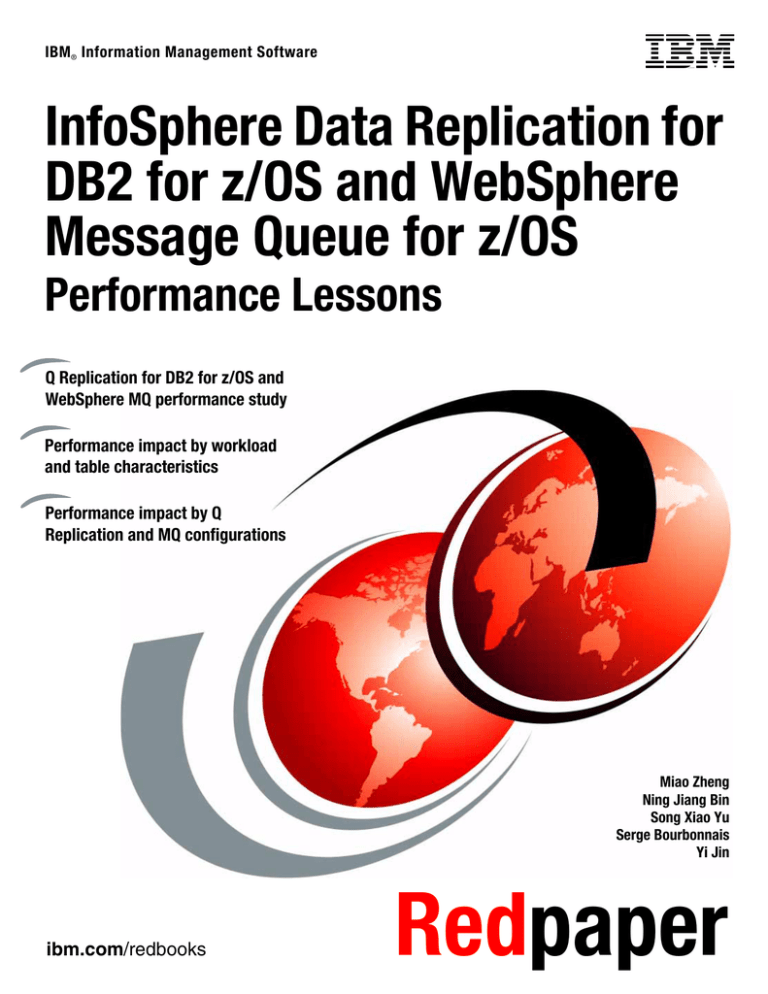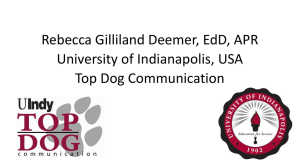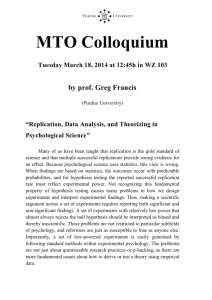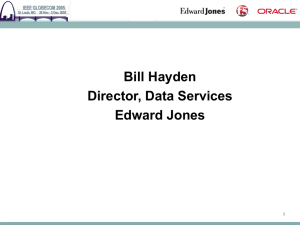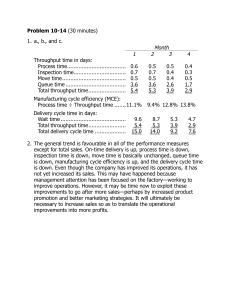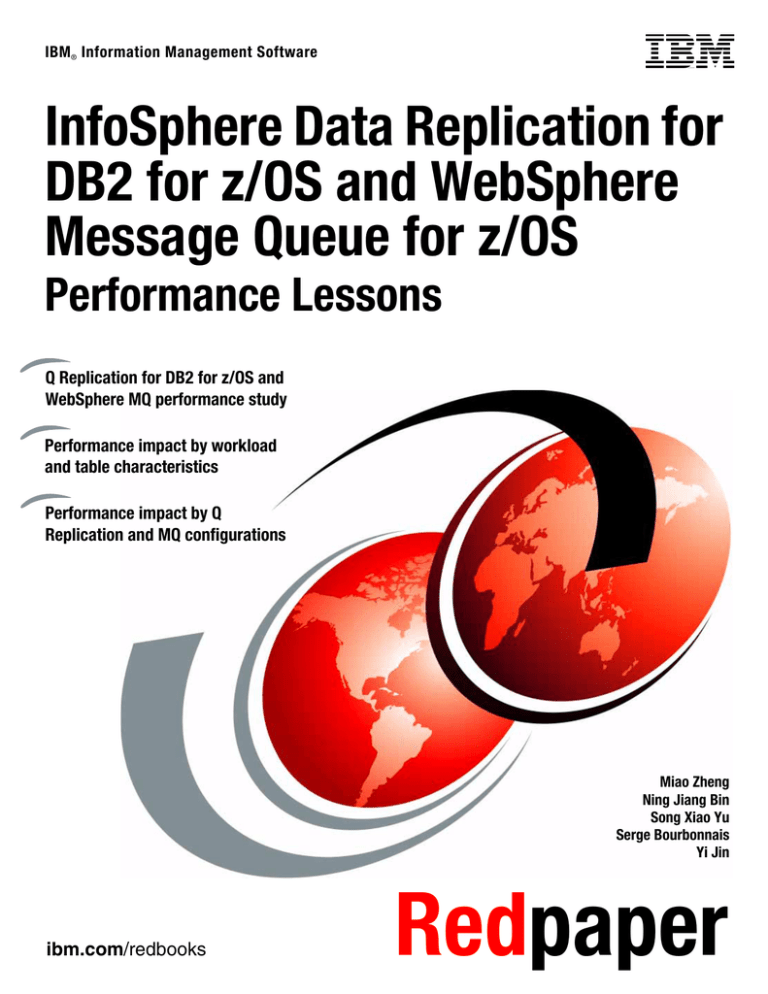
IBM ® Information Management Software
Front cover
InfoSphere Data Replication for
DB2 for z/OS and WebSphere
Message Queue for z/OS
Performance Lessons
Q Replication for DB2 for z/OS and
WebSphere MQ performance study
Performance impact by workload
and table characteristics
Performance impact by Q
Replication and MQ configurations
Miao Zheng
Ning Jiang Bin
Song Xiao Yu
Serge Bourbonnais
Yi Jin
ibm.com/redbooks
Redpaper
International Technical Support Organization
InfoSphere Data Replication for DB2 for z/OS and
WebSphere Message Queue for z/OS
Performance Lessons
December 2012
REDP-4947-00
Note: Before using this information and the product it supports, read the information in “Notices” on page v.
First Edition (December 2012)
This edition Version 10, Release 1 of InfoSphere Data Replication for DB2 for z/OS (program number
5655-DRP) and Version 7, Release 0, Modification 1 of WebSphere MQ for z/OS (program number
5655-R36).
© Copyright International Business Machines Corporation 2012. All rights reserved.
Note to U.S. Government Users Restricted Rights -- Use, duplication or disclosure restricted by GSA ADP Schedule
Contract with IBM Corp.
Contents
Notices . . . . . . . . . . . . . . . . . . . . . . . . . . . . . . . . . . . . . . . . . . . . . . . . . . . . . . . . . . . . . . . . . .v
Trademarks . . . . . . . . . . . . . . . . . . . . . . . . . . . . . . . . . . . . . . . . . . . . . . . . . . . . . . . . . . . . . . vi
Preface . . . . . . . . . . . . . . . . . . . . . . . . . . . . . . . . . . . . . . . . . . . . . . . . . . . . . . . . . . . . . . . . . vii
The team who wrote this paper . . . . . . . . . . . . . . . . . . . . . . . . . . . . . . . . . . . . . . . . . . . . . . . vii
Now you can become a published author, too! . . . . . . . . . . . . . . . . . . . . . . . . . . . . . . . . . . viii
Comments welcome. . . . . . . . . . . . . . . . . . . . . . . . . . . . . . . . . . . . . . . . . . . . . . . . . . . . . . . viii
Stay connected to IBM Redbooks . . . . . . . . . . . . . . . . . . . . . . . . . . . . . . . . . . . . . . . . . . . . . ix
Chapter 1. Introduction. . . . . . . . . . . . . . . . . . . . . . . . . . . . . . . . . . . . . . . . . . . . . . . . . . . . 1
1.1 Background information . . . . . . . . . . . . . . . . . . . . . . . . . . . . . . . . . . . . . . . . . . . . . . . . . 2
1.2 Observations and conclusions . . . . . . . . . . . . . . . . . . . . . . . . . . . . . . . . . . . . . . . . . . . . 2
Chapter 2. Environment and scenario. . . . . . . . . . . . . . . . . . . . . . . . . . . . . . . . . . . . . . . . 5
2.1 Objectives . . . . . . . . . . . . . . . . . . . . . . . . . . . . . . . . . . . . . . . . . . . . . . . . . . . . . . . . . . . . 6
2.2 Test methodology . . . . . . . . . . . . . . . . . . . . . . . . . . . . . . . . . . . . . . . . . . . . . . . . . . . . . . 7
2.2.1 Q Replication metrics . . . . . . . . . . . . . . . . . . . . . . . . . . . . . . . . . . . . . . . . . . . . . . . 7
2.2.2 MQ metrics . . . . . . . . . . . . . . . . . . . . . . . . . . . . . . . . . . . . . . . . . . . . . . . . . . . . . . . 9
2.2.3 CPU and DB2 metrics . . . . . . . . . . . . . . . . . . . . . . . . . . . . . . . . . . . . . . . . . . . . . . . 9
2.3 Test scenario description . . . . . . . . . . . . . . . . . . . . . . . . . . . . . . . . . . . . . . . . . . . . . . . 10
2.3.1 Application configuration . . . . . . . . . . . . . . . . . . . . . . . . . . . . . . . . . . . . . . . . . . . . 10
2.3.2 Environment configuration . . . . . . . . . . . . . . . . . . . . . . . . . . . . . . . . . . . . . . . . . . 11
2.4 Q Replication and MQ parameters . . . . . . . . . . . . . . . . . . . . . . . . . . . . . . . . . . . . . . . . 12
2.5 Test results using the initial configuration . . . . . . . . . . . . . . . . . . . . . . . . . . . . . . . . . . . 14
Chapter 3. Impact of variations in workload and table characteristics . . . . . . . . . . . .
3.1 Number of columns . . . . . . . . . . . . . . . . . . . . . . . . . . . . . . . . . . . . . . . . . . . . . . . . . . . .
3.2 Data types . . . . . . . . . . . . . . . . . . . . . . . . . . . . . . . . . . . . . . . . . . . . . . . . . . . . . . . . . . .
3.3 Transactions size . . . . . . . . . . . . . . . . . . . . . . . . . . . . . . . . . . . . . . . . . . . . . . . . . . . . .
3.4 Number of unique indexes . . . . . . . . . . . . . . . . . . . . . . . . . . . . . . . . . . . . . . . . . . . . . .
17
18
19
21
23
Chapter 4. Tuning Q Replication . . . . . . . . . . . . . . . . . . . . . . . . . . . . . . . . . . . . . . . . . . .
4.1 Column suppression . . . . . . . . . . . . . . . . . . . . . . . . . . . . . . . . . . . . . . . . . . . . . . . . . . .
4.2 Number of Q Apply agents . . . . . . . . . . . . . . . . . . . . . . . . . . . . . . . . . . . . . . . . . . . . . .
4.3 TRANS_BATCH_SZ . . . . . . . . . . . . . . . . . . . . . . . . . . . . . . . . . . . . . . . . . . . . . . . . . . .
4.4 MEMORY_LIMIT in Q Capture . . . . . . . . . . . . . . . . . . . . . . . . . . . . . . . . . . . . . . . . . . .
4.5 COMMIT_INTERVAL in Q Capture. . . . . . . . . . . . . . . . . . . . . . . . . . . . . . . . . . . . . . . .
4.6 MEMORY_LIMIT in Q Apply . . . . . . . . . . . . . . . . . . . . . . . . . . . . . . . . . . . . . . . . . . . . .
25
26
27
31
33
34
35
Chapter 5. Tuning MQ . . . . . . . . . . . . . . . . . . . . . . . . . . . . . . . . . . . . . . . . . . . . . . . . . . . .
5.1 Persistent messages versus non-persistent messages . . . . . . . . . . . . . . . . . . . . . . . .
5.2 Buffer pool read-ahead . . . . . . . . . . . . . . . . . . . . . . . . . . . . . . . . . . . . . . . . . . . . . . . . .
5.3 MQ GLOBAL and CHINIT trace on versus off . . . . . . . . . . . . . . . . . . . . . . . . . . . . . . .
5.4 Security on versus security off . . . . . . . . . . . . . . . . . . . . . . . . . . . . . . . . . . . . . . . . . . .
5.5 Shared queues versus non-shared queues . . . . . . . . . . . . . . . . . . . . . . . . . . . . . . . . .
37
38
40
42
44
45
Related publications . . . . . . . . . . . . . . . . . . . . . . . . . . . . . . . . . . . . . . . . . . . . . . . . . . . . .
IBM Redbooks . . . . . . . . . . . . . . . . . . . . . . . . . . . . . . . . . . . . . . . . . . . . . . . . . . . . . . . . . . .
Online resources . . . . . . . . . . . . . . . . . . . . . . . . . . . . . . . . . . . . . . . . . . . . . . . . . . . . . . . . .
Help from IBM . . . . . . . . . . . . . . . . . . . . . . . . . . . . . . . . . . . . . . . . . . . . . . . . . . . . . . . . . . .
49
49
49
50
© Copyright IBM Corp. 2012. All rights reserved.
iii
Index . . . . . . . . . . . . . . . . . . . . . . . . . . . . . . . . . . . . . . . . . . . . . . . . . . . . . . . . . . . . . . . . . . 51
iv
InfoSphere Data Replication for DB2 for z/OS and WebSphere Message Queue for z/OS
Notices
This information was developed for products and services offered in the U.S.A.
IBM may not offer the products, services, or features discussed in this document in other countries. Consult
your local IBM representative for information on the products and services currently available in your area. Any
reference to an IBM product, program, or service is not intended to state or imply that only that IBM product,
program, or service may be used. Any functionally equivalent product, program, or service that does not
infringe any IBM intellectual property right may be used instead. However, it is the user's responsibility to
evaluate and verify the operation of any non-IBM product, program, or service.
IBM may have patents or pending patent applications covering subject matter described in this document. The
furnishing of this document does not grant you any license to these patents. You can send license inquiries, in
writing, to:
IBM Director of Licensing, IBM Corporation, North Castle Drive, Armonk, NY 10504-1785 U.S.A.
The following paragraph does not apply to the United Kingdom or any other country where such
provisions are inconsistent with local law: INTERNATIONAL BUSINESS MACHINES CORPORATION
PROVIDES THIS PUBLICATION "AS IS" WITHOUT WARRANTY OF ANY KIND, EITHER EXPRESS OR
IMPLIED, INCLUDING, BUT NOT LIMITED TO, THE IMPLIED WARRANTIES OF NON-INFRINGEMENT,
MERCHANTABILITY OR FITNESS FOR A PARTICULAR PURPOSE. Some states do not allow disclaimer of
express or implied warranties in certain transactions, therefore, this statement may not apply to you.
This information could include technical inaccuracies or typographical errors. Changes are periodically made
to the information herein; these changes will be incorporated in new editions of the publication. IBM may make
improvements and/or changes in the product(s) and/or the program(s) described in this publication at any time
without notice.
Any references in this information to non-IBM websites are provided for convenience only and do not in any
manner serve as an endorsement of those websites. The materials at those websites are not part of the
materials for this IBM product and use of those websites is at your own risk.
IBM may use or distribute any of the information you supply in any way it believes appropriate without incurring
any obligation to you.
Any performance data contained herein was determined in a controlled environment. Therefore, the results
obtained in other operating environments may vary significantly. Some measurements may have been made
on development-level systems and there is no guarantee that these measurements will be the same on
generally available systems. Furthermore, some measurements may have been estimated through
extrapolation. Actual results may vary. Users of this document should verify the applicable data for their
specific environment.
Information concerning non-IBM products was obtained from the suppliers of those products, their published
announcements or other publicly available sources. IBM has not tested those products and cannot confirm the
accuracy of performance, compatibility or any other claims related to non-IBM products. Questions on the
capabilities of non-IBM products should be addressed to the suppliers of those products.
This information contains examples of data and reports used in daily business operations. To illustrate them
as completely as possible, the examples include the names of individuals, companies, brands, and products.
All of these names are fictitious and any similarity to the names and addresses used by an actual business
enterprise is entirely coincidental.
COPYRIGHT LICENSE:
This information contains sample application programs in source language, which illustrate programming
techniques on various operating platforms. You may copy, modify, and distribute these sample programs in
any form without payment to IBM, for the purposes of developing, using, marketing or distributing application
programs conforming to the application programming interface for the operating platform for which the sample
programs are written. These examples have not been thoroughly tested under all conditions. IBM, therefore,
cannot guarantee or imply reliability, serviceability, or function of these programs.
© Copyright IBM Corp. 2012. All rights reserved.
v
Trademarks
IBM, the IBM logo, and ibm.com are trademarks or registered trademarks of International Business Machines
Corporation in the United States, other countries, or both. These and other IBM trademarked terms are
marked on their first occurrence in this information with the appropriate symbol (® or ™), indicating US
registered or common law trademarks owned by IBM at the time this information was published. Such
trademarks may also be registered or common law trademarks in other countries. A current list of IBM
trademarks is available on the Web at http://www.ibm.com/legal/copytrade.shtml
The following terms are trademarks of the International Business Machines Corporation in the United States,
other countries, or both:
CICS®
DB2®
GDPS®
IBM®
InfoSphere®
MVS™
OMEGAMON®
Redbooks®
Redpaper™
Redbooks (logo)
RMF™
WebSphere®
z/OS®
®
The following terms are trademarks of other companies:
Linux is a trademark of Linus Torvalds in the United States, other countries, or both.
Windows, and the Windows logo are trademarks of Microsoft Corporation in the United States, other
countries, or both.
UNIX is a registered trademark of The Open Group in the United States and other countries.
Other company, product, or service names may be trademarks or service marks of others.
vi
InfoSphere Data Replication for DB2 for z/OS and WebSphere Message Queue for z/OS
Preface
Understanding the impact of workload and database characteristics on the performance of
both DB2®, MQ, and the replication process is useful for achieving optimal performance.
Although existing applications cannot generally be modified, this knowledge is essential for
properly tuning MQ and Q Replication and for developing best practices for future application
development and database design. It also helps with estimating performance objectives that
take these considerations into account.
Performance metrics, such as rows per second, are useful but imperfect. How large is a row?
It is intuitively, and correctly, obvious that replicating small DB2 rows, such as 100 bytes long,
takes fewer resources and is more efficient than replicating DB2 rows that are tens of
thousand bytes long. Larger rows create more work in each component of the replication
process. The more bytes there are to read from the DB2 log, makes more bytes to transmit
over the network and to update in DB2 at the target.
Now, how complex is the table definition? Does DB2 have to maintain several unique indexes
each time a row is changed in that table? The same argument applies to transaction size:
committing each row change to DB2 as opposed to committing, say, every 500 rows also
means more work in each component along the replication process.
This Redpaper™ reports results and lessons learned from performance testing at the IBM®
laboratories, and it provides configuration and tuning recommendations for DB2, Q
Replication, and MQ. The application workload and database characteristics studied include
transaction size, table schema complexity, and DB2 data type.
The team who wrote this paper
This Redpaper was produced by a team of specialists from around the world working at the
China Development Laboratory, Beijing, China.
Miao Zheng is an Architect at the IBM China Development Lab (CDL) zAIM Solution Center
and the chair of the CDL z community technical leadership team. Miao joined IBM in 2003
and worked in DB2 for z/OS®, DB2 Tools, CICS®, and MQ product teams. Miao has rich
experience in DB2 performance tuning, Q Replication performance in GDPS® Active-Active
solution, and is currently the lead of a solution team for developing end2end solutions based
on CICS, MQ, WebSphere® on z/OS, and WODM.
Ning Jiang Bin joined IBM in 2011 when he graduated from Peking University. He is currently
a Software Engineer in the IBM China Development Lab zAIM Solution Center and works in
the area of WebSphere MQ for z/OS performance testing and tuning. He provides support to
large customers in the finance industry.
Song Xiao Yu is a Staff Software Engineer for IBM in China. She has four years developing
and testing IBM WebSphere Adapter products. She currently supports large finance
customers on z/OS performance tuning and solution design.
Serge Bourbonnais is a Senior Technical Staff Member and the Lead Architect for
InfoSphere® Replication Server development at the IBM Silicon Valley laboratory in San
Jose, California. He was the development lead at the origin of Q Replication.
© Copyright IBM Corp. 2012. All rights reserved.
vii
Yi Jin holds a Ph.D degree from Beijing University of Aeronautics and Astronautics, China.
He joined the IBM China Development Lab in 2009 and worked in the IBM DB2 for LUW
development team as a Compiler and Runtime Developer for three years. He now works in
the IBM System z brand team and plays a role of technical and technology enablement in the
GDPS/Active-Active area.
Thanks to the following people for their contributions to this project:
Paolo Bruni
International Technical Support Organization
Akiko Hoshikawa
Ping Li
David Tolleson
Percy Yu
IBM Silicon Valley Lab
Tony Sharkey
Pete Siddall
IBM Hursley Lab
Now you can become a published author, too!
Here’s an opportunity to spotlight your skills, grow your career, and become a published
author—all at the same time! Join an ITSO residency project and help write a book in your
area of expertise, while honing your experience using leading-edge technologies. Your efforts
will help to increase product acceptance and customer satisfaction, as you expand your
network of technical contacts and relationships. Residencies run from two to six weeks in
length, and you can participate either in person or as a remote resident working from your
home base.
Find out more about the residency program, browse the residency index, and apply online at:
ibm.com/redbooks/residencies.html
Comments welcome
Your comments are important to us!
We want our papers to be as helpful as possible. Send us your comments about this paper or
other IBM Redbooks® publications in one of the following ways:
Use the online Contact us review Redbooks form found at:
ibm.com/redbooks
Send your comments in an email to:
redbooks@us.ibm.com
Mail your comments to:
IBM Corporation, International Technical Support Organization
Dept. HYTD Mail Station P099
2455 South Road
Poughkeepsie, NY 12601-5400
viii
InfoSphere Data Replication for DB2 for z/OS and WebSphere Message Queue for z/OS
Stay connected to IBM Redbooks
Find us on Facebook:
http://www.facebook.com/IBMRedbooks
Follow us on Twitter:
http://twitter.com/ibmredbooks
Look for us on LinkedIn:
http://www.linkedin.com/groups?home=&gid=2130806
Explore new Redbooks publications, residencies, and workshops with the IBM Redbooks
weekly newsletter:
https://www.redbooks.ibm.com/Redbooks.nsf/subscribe?OpenForm
Stay current on recent Redbooks publications with RSS Feeds:
http://www.redbooks.ibm.com/rss.html
Preface
ix
x
InfoSphere Data Replication for DB2 for z/OS and WebSphere Message Queue for z/OS
1
Chapter 1.
Introduction
Ever since its initial release in 2004, Q Replication has delivered high-performance replication
for DB2 for z/OS and on Linux, UNIX, and Windows. It provides low-latency replication, often
sub-second, and minimal network traffic using a compact message protocol, and high-volume
throughput, generally in the tens of thousands of row changes per second, or even hundreds
of thousands.
Q Replication supports a multitude of replication topologies with multidirectional replication;
however, the performance results obtained for a unidirectional configuration are applicable to
other configurations, except for column suppression, which can also be used for bidirectional
configuration but requires running an ignore/ignore conflict resolution mode. For this study, all
tests were conducted with a unidirectional configuration.
Our unidirectional configuration is intended for running an application in "active-standby"
mode. An active-standby application can be set up with either a bidirectional or a
unidirectional configuration.
With unidirectional, replication must be established in the reverse direction, at failover, before
the application switch. This configuration is sometimes used if switch-overs are infrequent.
With bidirectional, replication runs all of the time in both directions. However, there are no
changes to replicate from the standby site, so replication is generally mostly idle at that site.
Discussing multidirectional configurations is outside of the scope of this paper.
For more information, refer to:
http://publib.boulder.ibm.com/infocenter/iidr/v10r1m2/index.jsp
This chapter contains the following topics:
Background information
Observations and conclusions
© Copyright IBM Corp. 2012. All rights reserved.
1
1.1 Background information
The IBM Q Replication component of the IBM InfoSphere Data Replication product is IBM
strategic technology for deploying DB2 for z/OS active-active configurations across unlimited
distance for continuous business availability throughout both planned and unplanned
outages. Q Replication is a high performance log capture/ transaction-replay replication
technology that uses IBM WebSphere MQ message queues to transmit and stage data
between source and target database subsystems. It replicates DB2 transactions
asynchronously, not impacting application response time. Q Replication is used to maintain a
near real time hot failover site, where applications can be switched during planned or
unplanned component or system outages.
An Active/Active solution provides continuous availability throughout:
Regularly-scheduled maintenance that includes system, database, application upgrades,
migrations, and deployments. Because source and target do not need homogeneous
configurations, Q replication is often used to combine several upgrades that include
hardware and database configuration or version changes.
Physical recovery from unexpected outages, such as natural disasters or hardware
failures.
Performance degradation at a site where an application runs. Q Replication is often used
to direct queries against a near real time copy of the data where they cannot create
contention with online business transactions. It is also used to temporarily redirect
application workloads while troubleshooting performance problems at their primary site.
An application can be switched to another site, until the planned or unplanned disruption is
over.
Continuous availability is achieved when the end user is unaware that a switch took place,
which generally requires a Recovery Time Objective (RTO) of seconds. The recovery time
includes detecting the failure and switching the application. For planned fail over, it includes
the time to finish applying changes in transit and then switching the application. Therefore,
replication performance is critical for achieving continuous availability. If replication falls
behind, the recovery time is elongated because you must wait until replication catches up
before the applications can be switched. With high-volume transactional systems, particularly
on the mainframe, replication must keep up with throughputs that are often in the hundreds of
millions of changes per day without falling behind.
While default configuration parameters are adequate for a majority of applications, a handful
of parameters are particularly sensitive to the specificity of the application workload and
database characteristics. This paper reports on a study of the factors that most impact Q
Replication and MQ performance for varying database and workload characteristics.
Understanding the impact of workload and database characteristics on the performance of
both DB2, MQ, and the replication process, is useful for achieving optimal performance.
Existing applications cannot generally be modified, but this knowledge is essential for
properly tuning MQ and Q Replication and developing best practices for future application
development and database design.
1.2 Observations and conclusions
The MQ message size plays a significant role in the performance of Q Replication. Very small
messages cause a bottleneck at the channel level, but this can be alleviated by using
2
InfoSphere Data Replication for DB2 for z/OS and WebSphere Message Queue for z/OS
trans_batch_size. Any tuning that can contribute to batching in DB2 (such as larger DB2
transactions as opposed to committing every row) reduces I/O, minimizes overhead, and
improves the MQ performance. A goal of performance tuning is achieving a balance where
the MQ buffer pool hit ratio is high, and MQ read-ahead is effective. Best performance results
are obtained with messages from 32 KB to 256 KB in size. This range provides optimal MQ
performance.
Having a large number of columns in DB2 tables is not ideal for performance. It is better to
add them when needed rather than defining them as placeholders for future use.
Q Replication supports automatic replication of alter add column operations. However, good
performance can be achieved for tables with large numbers of columns, even several
hundred, with Q Replication column suppression, which can be used when a conflict_action
of Ignore meets the business requirements.
TRANS_BATCH_SZ and Q Apply commit_count both contribute to larger DB2 transactions at
the target, reducing I/O and further improving performance. They are particularly
recommended for online workloads where DB2 transactions are small, such as 1-2 rows per
DB2 commit, as long as the batching does not introduce contention between batched
transactions.
Row-level locking at the target is highly recommended. Our tests and the experience of
several customers indicate that it does not have a detrimental effect on system performance,
especially for read/standby systems. The major impact/overhead of row level locking is the
additional page p-lock it introduced in the DB2 data sharing environment. Certain customers
deploy procedures to alter table space locking back to page-level if and when they failover an
application to the target.
The MQ read-ahead new feature can significantly improve the performance when reading
messages from page set. Because the maximum buffer pool size is ~1G, in a real production
system with huge batch jobs running, MQ might not be able to hold all of the messages in the
buffer pool, so read-ahead is extremely useful to catch up on the backlog.
Chapter 1. Introduction
3
4
InfoSphere Data Replication for DB2 for z/OS and WebSphere Message Queue for z/OS
2
Chapter 2.
Environment and scenario
This chapter contains the following topics:
Objectives
Test methodology
Q Replication metrics
Q Replication and MQ parameters
Test results using the initial configuration
© Copyright IBM Corp. 2012. All rights reserved.
5
2.1 Objectives
The objective of this paper is to understand the most significant factors that impact
end-to-end performance of Q Replication for DB2 for z/OS for high volume environments.
Because the overall performance of any system is determined by its slowest component, and
because bottlenecks tend to shift from one component to another under various conditions,
we study the performance of the major individual components of the replication process.
Figure 2-1 illustrates the potential bottlenecks in the replication process. Factors, which
include workload characteristics, CPU, disk access speed, DB2, MQ, and Q Replication
tuning and configuration, determine which bottleneck might be encountered for a given
installation.
Q Replication Potential Performance Bottlenecks
Site A - data sharing member A1
Applications
Site B - data sharing member B1
WebSphere MQ
Queue Manager
SQL statements
Captured DB2
transactions
from the LOG
(1 per MQ msg)
MQ
recovery
log
DB2
Send queue
and XMITQ
Database
recovery
log
6
logrdr
DB2 IFI 306
(read log I/F)
7
Q Apply agents
execute SQL
transactions
8
MQ
recovery
log
4
MQGET
(browse)
Receive queue(s)
Channel
1 (TCP/IP)
MQ Bufferpool
Publish
Q Apply
Prune
2
MQPUT,
MQCMT
DB2
Browse
3
MQ Bufferpool
SQL transactions
4
Agent
Q Capture
User tables
Applications
WebSphere MQ
Queue Manager
8
5
Agent
User
tables
Agent
2 MQGET (delete)
6
MQ Pageset
MQ Pageset
Figure 2-1 Q Replication potential performance bottlenecks
In Figure 2-1:
1. MQ channel (TCP/IP connection): Message size influences performance. Smaller
messages can limit maximum throughput.
2. MQ buffer pool: The buffer pool can fill up under high volume, which causes spilling to a
page set. Reading or writing to the page set can reduce replication throughput.
3. Q Apply serialization: It can be caused by DB2 transactions that update the same row.
4. DB2 lock contention: It can be caused by other applications accessing the target database
or by multiple apply agents applying transactions in parallel. Lock contention is potentially
worse with page-level locking, particularly during some massive batch jobs, where a
high-level of parallelism in Q Apply can result in transactions requesting locks for the same
page. When this occurs, row-level locking at the target is recommended, or parallelism
must be reduced by using the Q Apply MAXAGENTS_CORRELID parameter.
5. Q Apply program limited to a single data sharing member: Q Apply ensures dependent
transaction consistency at all times for a set of tables defined as Consistency Groups. This
requires running in one address space. Note that applications that use independent sets
of tables can each have a dedicated Q Apply program, which can each be fed by the same
Q Capture program at the source. This provides scalability beyond the limit of a single
data-sharing member.
6
InfoSphere Data Replication for DB2 for z/OS and WebSphere Message Queue for z/OS
6. z/OS CPU and DISK I/O speed for both DB2 and MQ data.
7. Q Capture thread publishing to MQ can become CPU constrained: This thread includes
MQ PUT and COMMIT elapsed times. When the bottleneck moves here, it is often related
to factor number 6, CPU resources and DISK I/O speed.
8. MQ logging for persistent messages: Maximum achievable logging rate depends on
message size and I/O speed.
2.2 Test methodology
At a high-level, the performance bottlenecks roughly fall between disk and CPU for DB2, MQ,
and Capture/Apply.
To better understand these bottlenecks, we measured and reported the following
performance metrics:
Q capture and Q apply throughput and latency, obtained from the Q Apply monitor table
MQ channel throughput, obtained by running the MQ monitor program.
MQ accounting data, such as MQGET/MQPUT elapsed time, and log rate, obtained from
the report formatted by MQ SupportPac MP1B.
CPU time for Q capture and Q apply, obtained from RMF™ workload activity report.
CPU utilization for each LPAR, obtained from RMF CPU report.
Target DB2 elapsed time for Q apply, obtained from IBM Tivoli OMEGAMON® XE for DB2
Performance Monitor on z/OS.
These metrics are useful but imperfect. It is intuitively, and correctly, obvious that replicating
small DB2 rows, such as only 100 bytes long, is faster than replicating DB2 rows that are tens
of thousands of bytes long because it causes more work in each component of the replication
process. That is, larger rows mean more bytes to read from the DB2 log, more bytes to
transmit over the network, and more bytes to update in DB2 at the target. The same obvious
consideration applies to transaction size: committing each row change to DB2 as opposed to
committing, say, every 500 rows is more work in each component of the process. For this
reason, we studied the impact of row and transaction size on the replication performance
metrics.
2.2.1 Q Replication metrics
The Q Replication technology provides a set of useful tables for performance monitoring that
are updated at each monitor_interval by the respective Q Capture and Q Apply programs.
See Figure 2-2 on page 8. These tables are the IBMQREP_CAPMON (for Q Capture
program metrics), IBMQREP_CAPQMON (for send queue metrics), and
IBMQREP_APPLYMON (for Q Apply receive queue metrics). For this test, we set the intervals
to 10 seconds, that is, each 10 seconds, the Q Capture and Q Apply programs insert a row
into these tables with live performance metrics. Q Replication monitoring can be used at all
times, without any measurable overhead, even with intervals as low as 1 second.
Chapter 2. Environment and scenario
7
End to End Latency
Q Latency
Apply Latency
Capture_Latency
Capture
Apply
DB2
CAP_MON
APPLYMON
TARGET1
TARGET1
TARGET1
SOURCE3
SOURCE2
SOURCE1
Q Replication
Dashboard
Figure 2-2 Q Replication latencies reported in the Apply Monitor table IBMQ Replication_APPLYMON
In Figure 2-2:
Latency counters report averages for each Q Replication monitor interval:
– Q Apply adds up latency values for each transaction and divides the final sum by the
number of transactions during the monitor interval.
– All counters are reset at each monitor interval.
– If there are no transactions applied in the monitor interval, latency is 0.
– All times are calculated using GMT.
– Intervals are reported in milliseconds.
END2END_LATENCY:
– DB2 transaction commit time at target minus DB2 commit time at the source.
– Commit time at the source database is from the DB2 commit log record.
– Commit time at the target database is obtained by getting a time stamp from the
system after committing the target DB2 database.
CAPTURE_LATENCY:
– MQPUT time of last message used to send the DB2 transaction minus source commit
time.
– MQPUT time is time stamp generated by MQ.
– Commit time at the source database is from the DB2 commit log record.
8
InfoSphere Data Replication for DB2 for z/OS and WebSphere Message Queue for z/OS
APPLY_LATENCY
DB2 transaction commit time at target minus MQGET time in first message that delivers
the database transaction
QLATENCY
Computed by Q Apply as:
END2END_LATENCY - CAPTURE_LATENCY - APPLY_LATENCY
This is effectively the time spent in MQ, both transmission and staging, and therefore not
necessarily a reflection of network transmission speed.
2.2.2 MQ metrics
MQ provides the following metrics:
MQSC1 command
MQ provides the MQSC command DISPLAY CHSTATUS (channel-name) ALL to display the
channel status. It displays the messages and bytes sent during the session. We use a
program to issue this command every 10 seconds and format the results. In this way, we
can get the channel performance data in real time. MQSC command RESET
QSTATS(RECVQ.A1.A2) can be used to monitor MQ queue, it displays the peak queue depth
and messages put or get from the queue during the interval.
MQ SupportPac MP1B
MQ SupportPac MP1B provides information about the use and interpretation of the new
accounting and statistics available in MQ for z/OS Version 7.0. Also supplied are programs
(including one written in C and JCL) that can be used to display the data. We use this
program to get the MQPUT/MQGET elapsed time and log rate.
2.2.3 CPU and DB2 metrics
We define a report class for Q Capture and Apply. With the RMF workload activity report,
Figure 2-3 on page 10, we know the CPU cost by Q Capture and Apply; therefore, we can
calculate the CPU cost for replicating each row.
The RMF interval is five minutes. Each test runs longer than 10 minutes to have at least one
RMF CPU interval for our tasks.
1
MQ SCript commands
Chapter 2. Environment and scenario
9
CPU time is from the WLM report class for the Q capture and apply address space: CPU+SRB
SERVICE TIME ---APPL %--CPU 111.973 CP 37.33
SRB 0.007 AAPCP 0.00
RCT 0.000 IIPCP 0.00
IIT 0.000
HST 0.000 AAP N/A
AAP N/A IIP N/A
IIP N/A
LPAR/MVS BUSY is from CPU report, we are using dedicated CP, so the they are the same
---CPU--- ---------------- TIME % ---------------- LOG PROC
NUM TYPE ONLINE LPAR BUSY MVS BUSY PARKED SHARE %
0 CP 100.00 30.46 30.46 ------ 100.0
1 CP 100.00 30.38 30.38 ------ 100.0
2 CP 100.00 30.31 30.31 ------ 100.0
TOTAL/AVERAGE 30.38 30.38 300.0
Figure 2-3 RMF workload activity report
The OMEGAMON PE accounting report is used to get DB2 CLASS 2 elapsed time and
CLASS 3 suspensions.
2.3 Test scenario description
The scenarios were devised to answer the following questions:
How do application workloads and database characteristics impact performance?
How to configure and tune MQ and Q Replication taking such characteristics into
account?
2.3.1 Application configuration
The use-cases studied in this paper covered:
Workload and database characteristics:
–
–
–
–
Number of columns in the table: 12, 30, 60
Data types: INT / DECIMAL / CHAR
Transaction size: 5, 10, 50 rows per commit
Number of indexes on the table: 1, 3, 5 indexes per table
Q Replication configuration:
–
–
–
–
–
–
Column suppression: on, off
TRANS_BATCH_SZ: 1, 3, 5
Number of apply agents: 1, 4, 6, 8, 12,16
MEMORY_LIMIT in Q capture: 200 MB, 500 MB, 800 MB
COMMIT_INTERVAL setting: 200 ms, 500 ms, 800 ms
MEMORY_LIMIT setting in Q apply: 100 MB, 200 MB,
MQ configuration:
–
–
–
–
–
10
Message persistence: yes, no
Buffer pool read-ahead: on, off
MQ GLOBAL/CHINIT trace: on, off
MQ security: on, off
Shared queues, non-shared queues
InfoSphere Data Replication for DB2 for z/OS and WebSphere Message Queue for z/OS
2.3.2 Environment configuration
This section provides the hardware, software, and system set up used in this test:
Hardware configuration:
– z196 2817-778 model M80
– 1 SYSPLEX with 3 LPARs
– Each LPAR with 3 dedicated CPs
Software configuration:
–
–
–
–
z/OS V1R11
DB2 9 for z/OS
Q Replication V10.1.0 APAR PM63905
MQ V701 APAR PM63802
Test configuration
Figure 2-4 shows the configuration that was used for producing this paper. The workload
runs on LPAR KA, which is the source. Q Capture and the source queue manager run in
LPAR KB so as not to compete for resources with the source workload. Another queue
manager runs with Q Apply at the target LPAR KC. Messages are transmitted across a
single channel. There is no significant network delay because the source and target are on
the same SYSPLEX. We suggest using a dedicated MQ queue manager for Q Replication
to achieve best performance and define different page sets for different usage purpose.
SQL
Statements
KA
Job
Job
User tables
Job
Database
recovery
log
KB
WebSphere MQ
Queue Manager
WebSphere MQ
Queue Manager
Send queues
Receive queues
KC
logrdr
Q Capture
Publish
Agent
Sender
Channel
Agent
Database
recovery
log
Agent
User tables
SQL
Statements
User tables
Agent
Job
Q Apply
MQA1
Figure 2-4 Test configuration
Chapter 2. Environment and scenario
11
2.4 Q Replication and MQ parameters
We started with an initial configuration already optimized for an existing customer, based on
their workload. Tuning for that initial configuration already changed default values for the
following default MQ, DB2, and Q Replication settings, for the reasons described in Table 2-1.
Some parameters, such as TRANS_BATCH_SZ, were already studied in production, and set
to 3 for optimizing MQ message size and DB2 performance. We expand in more details about
these decisions further in this paper. We also explain the lessons learned tuning the system
for performance under different variables. For each test scenario, one (and only one)
parameter is changed to different values, so its impact can be measured.
Table 2-1 lists the Q Capture variables.
Table 2-1 Q Capture
Parameter
Value
Justification
MEMORY_LIMIT
500 MB
Sufficient for all workload, as measured by CAPMON
current_memory counter.
COMMIT_INTERVAL
500 ms
Q Capture commits MQ after a maximum of 500 ms. However, at
high throughput, the maxtrans limit is reached much sooner and
Capture commits much more frequently, less than every 50 ms.
SLEEP_INTERVAL
50 ms
This was established as being optimal during our performance test,
yielding more predictable latency throughout irregular workload.
TRANS_BATCH_SZ
3
In our initial tests, workload was OLTP with small DB2 transactions
(5 rows changed per commit), resulting in small MQ messages and
a bottleneck at the MQ channel level. Batching them in groups of 3
resulted in larger transactions, without introducing any contention for
the workload studied.
MSG_PERSISTENCE
Y (default)
Recommended setting for continuous availability scenarios.
MONITOR_INTERVAL
10000 ms
10 seconds limits the amount of data produced, but tests with a 1
second interval were also carried out without any issue.
MAX_MESSAGE_SIZE
10240 KB
For this environment, the largest single DB2 transaction never
exceeds 10 MB. This parameter can be set to any value to
accommodate the largest DB2 transactions and avoid spilling. This
value must align with the MQ MAXMSGL setting.
CHANGED_COLS_ONLY
N
This is required for using F (force) conflict resolution. All column
values must be sent so that an UPDATE can be transformed into an
INSERT if and when the row is not found at the target because of a
conflicting application change in an Active/Active configuration.
Table 2-2 lists the Q Apply variables.
Table 2-2 Q Apply
Parameter
Value
Justification
NUM_APPLY_AGENTS
6
Reduced to maintain CPU below 90% at the target on the initial
system, which had limited CPU capacity.
MEMORY_LIMIT
200 MB
Adequate for all workload. Larger values have no impact. You can
allocate as much as available.
12
InfoSphere Data Replication for DB2 for z/OS and WebSphere Message Queue for z/OS
Parameter
Value
Justification
MONITOR_INTERVAL
10000 ms
The monitor_interval sets the frequency of Q Apply inserts into the
IBMQREP_APPLYMON table. 10 seconds is a good balance of
granularity and cpu overhead.
CONFLICT_ACTION
F
If conflict happens on the Apply side, force the action.
Table 2-3 lists the MQ variables.
Table 2-3 MQ
Parameter
Value
Justification
BATCHSZ
200
It defines the maximum number of messages to be transferred
between two syncpoints. A large value for the batch size increases
throughput, but recovery times are increased because there are
more messages to back out and re-send. We set this value higher
than the number of messages Q Replication put to MQ queue in one
commit.
MAXMSGL
20971520 bytes
This is only a maximum. Performance considerations are only for the
actual message size transmitted, not the maximum. Just make sure
this parameter is larger than the value of MAX_MESSAGE_SIZE in
Q Replication (Q Replication issues a warning if it is not larger),
which you use for tuning the message size.
MAXSHORTMSGS
-1
MAXSHORTMSGS(0) means that all small messages are
candidates for multiple messages on a 4K page. This is good for
capacity purposes, after the message is retrieved from the queue, it
is difficult for the queue manager to know when the page is available
for re-use because there might still be other messages on the queue.
We need additional overhead to scan the pages and mark those
available for re-use.
MAXSHORTMSGS(-1) means that all small messages will be 1
message per 4K page. This saves the additional work to scan pages.
Security
OFF
Disabled all MQ security by RDEFINE MQADMIN
<QMGR>.NO.SUBSYS.SECURITY.
READ-AHEAD
ON
New buffer pool read-ahead function is provided to pre-stage
messages from deep queues into the MQ buffer pool to improve
performance of Q Replication. It is available in PM63802/ UK79853.
LOGLOAD
16000000
It specifies the number of log records that MQ writes between the
checkpoints. The range 200 through 16,000,000 and default is
500,000. The greater the value, the better the performance of MQ;
however, restart takes longer if the parameter is set to a large value.
BUFFPOOL
240000 (4 KB
pages)
The MQ buffer pool can be the most critical factor for MQ
performance. Ideally, it is large enough for keeping any backlog of
messages in memory. After it fills, messages go to disk. For optimal
performance, IBM recommends a dedicated Q manager for Q
Replication usage. In our configuration, we use a single queue
between the source and target and allocate the maximum possible
buffer pool for this queue. The associated page set is also dedicated
for the Q Replication queue.
Trace
ACCTG(3),
STAT(*)
This trace introduces no significant overhead on MQ and is essential
for performance test analysis.
Chapter 2. Environment and scenario
13
Parameter
PAGESET setting
Value
Justification
PSID00
MQ object
PSID01
System queues
PSID02
Long live message
PSID03
Volatile queue (admin and restart queue)
PSID04
Q Replication queues
The workload is generated by invoking native SQL stored procedures that perform
insert/update/delete statements. Scalability is achieved by running multiple threads, each
thread calling one invocation of the stored procedure.
Unless explicitly specified in that test, the default table schema used for testing is:
Column number: 30
Column types:
– 10 INTEGER
– 10 CHAR(20):
• 5 DATE
• 5 DECIMAL(20,0)
Index number: 1
Index type: INTEGER
All columns are defined with DEFAULT to NULL. The INSERT statement inserts values for all
columns. The UPDATE statement updates one column. The workload updates different rows
so that artificial dependencies are not introduced.
The workload generator can vary the number of columns modified by each update, the
number of rows changed in a transaction, and the ratio of insert/update/delete. Unless it is
explicitly specified for that test, the default workload is:
Transaction size: 5 rows with 1 insert, 3 update, 1 delete
Update statement: update 3 columns (int, char, date)
2.5 Test results using the initial configuration
Table 2-4 lists the maximum throughput and latency achieved using the initial configuration.
These results are used as a baseline for measuring test result impacts.
The workload used reflects an OLTP system with small DB2 transactions, which is not
necessarily optimal for performance, which we previously explained.
Table 2-4 Performance data in baseline test
Test #
14
Baseline
Capture throughput (rows/sec)
43.4K
MQ average message size
5.8 KB
MQ average channel throughput (messages/sec)
2910
MQ average channel throughput (MBps)
16.9 MB
InfoSphere Data Replication for DB2 for z/OS and WebSphere Message Queue for z/OS
Test #
Baseline
Q Apply throughput (rows/sec)
43.2 K
Q Replication END2END_LATENCY (ms)
828
MQ QLATENCY (ms)
43
Q Apply APPLY_LATENCY (ms)
219
Q Capture CAPTURE_LATENCY (ms)
566
Q Capture LPAR MVS™ BUSY
30
Q Apply LPAR MVS BUSY
83
Q Apply DB2 class 2 elapsed time (ms)
1.95
The chart in Figure 2-5 shows the performance behavior in the baseline test. The throughput
is stable with low latency.
QREP Performance - Baseline
QLATENCY
ROWS_PUBLISHED
CAPTURE_LATENCY
10
80
9
70
8
7
60
6
50
5
40
4
30
3
2
20
1
10
0
0
Throughput - K rows/sec
Latency - Seconds
APPLY_LATENCY
ROWS_APPLIED
Figure 2-5 Q Replication performance in baseline test
These results are excellent. The initial configuration for the OLTP workload gave a
sub-second end-to-end latency and a stable and sustained throughput over 40K
rows/second. As a matter of fact, in this environment, the workload cannot be driven to
exceed the speed of replication.
The initial configuration is optimal for this particular OLTP workload, but a production
environment sees a wide range of different workloads. Increasingly, we see a mixture of large
batch jobs and online workloads, which requires balancing the configuration/tuning for the
more general case and some compromises. This is why we studied the impact of workload
variations to achieve a configuration that is optimal for mixed workloads.
Chapter 2. Environment and scenario
15
16
InfoSphere Data Replication for DB2 for z/OS and WebSphere Message Queue for z/OS
3
Chapter 3.
Impact of variations in workload
and table characteristics
In this chapter, we discuss the impact of the number of columns defined in a table, the
number of columns modified in update statements, data types, transaction size, and number
of indexes.
This chapter discusses the following topics:
Number of columns
Data types
Transactions size
Number of unique indexes
© Copyright IBM Corp. 2012. All rights reserved.
17
3.1 Number of columns
In this scenario, we compare the throughput using tables with different numbers of columns:
12, 30, and 60, trying to keep the same record length. See Table 3-1:
The column types for 12 columns: 4 int, 4 char(67), 2 date, 2 decimal(20,0), row size=314
bytes
The column types for 30 columns: 10 int, 10 char(20), 5 date, 5 decimal(20,0), row
size=315 bytes
The column types for 60 columns: 20 int, 20 char(4), 10 date, 10 decimal(20,0), row
size=310 bytes
Table 3-1 Performance data for different column number
Test #
12 columns
30 columns
60 columns
Capture throughput
(rows/sec)
44.5K
43.4K
40K
Message size
5.2 KB
5.8 KB
6.8 KB
Channel throughput
(messages/sec)
2997
2910
2712
Channel throughput (MBps)
15.5 MB
16.9 MB
18.3 MB
Q Apply throughput (rows/sec)
44.4K
43.2K
40K
END2END_LATENCY (ms)
812
828
836
QLATENCY (ms)
45
43
48
APPLY_LATENCY (ms)
205
219
219
CAPTURE_LATENCY (ms)
561
566
568
Q Capture LPAR MVS BUSY
26
30
28
Q Apply LPAR MVS BUSY
83
83
81
Q Capture CPU cost per row (µs)
12
14.7
16.5
Q Apply CPU cost per row (µs)
40
42.4
47
Q Apply DB2 class 2 elapsed time
(ms)
1.917
1.95
2.0
-2%
-8%
Throughput improvement
18
InfoSphere Data Replication for DB2 for z/OS and WebSphere Message Queue for z/OS
The chart in Figure 3-1 shows the impact of the number of columns in a table definition on the
throughput.
QREP throughput comparison
Capture throughput
Apply throughput
46
44
K rows/sec
42
40
38
36
34
32
30
12 Columns
30 Columns
60 Columns
Figure 3-1 Replication throughput with varying number of columns in the table definition
The chart in Figure 3-2 shows the CPU usage per row by Q Replication.
CPU per row comparison
12 Columns
30 Columns
60 Columns
50
Microseconds
45
40
35
30
25
20
15
10
5
0
CPU per row by Capture (us)
CPU per row by Apply (us)
Figure 3-2 CPU usage by Q Replication for different columns
A large number of columns can have a significant impact on the maximum achievable rate
because of the overhead of processing each column.
3.2 Data types
In this scenario, we look at the impact of data types on replication processing. We tested
INTEGER, DECIMAL(20,0), and CHAR(20), as shown in Table 3-2 on page 20. All columns in
the table are the same type, and the number of the column is 30.
Chapter 3. Impact of variations in workload and table characteristics
19
Table 3-2 Performance data for different column types
Test #
INTEGER
DECIMAL
CHAR
Capture throughput (rows/sec)
47K
39.6K
39K
Message size
3.3 KB
6 KB
9 KB
Channel throughput (messages/sec)
3178
2904
2634
Channel throughput (MBps)
10.2 MB
16.6 MB
23.3 MB
Apply throughput (rows/sec)
47K
39.6K
39K
END2END_LATENCY (ms)
641
1388
685
QLATENCY (ms)
30
46
65
APPLY_LATENCY (ms)
46
777
55
CAPTURE_LATENCY (ms)
565
561
563
Q Capture LPAR MVS BUSY
28
27
26
Q Apply LPAR MVS BUSY
85
75
77
Q Apply DB2 class 2 elapsed time (ms)
1.76
2.14
2.03
The graph in Figure 3-3 shows a throughput comparison for different column types.
QREP throughput comparison
Capture throughput
50
K rows/sec
40
30
20
10
0
Int
Decimal
Char
Figure 3-3 Impact of data type on replication overhead
The chart in Figure 3-4 on page 21 shows the CPU usage per row by Q Replication.
20
InfoSphere Data Replication for DB2 for z/OS and WebSphere Message Queue for z/OS
CPU per row comparison
Int
Decimal
Char
Microseconds
50
40
30
20
10
0
CPU per row by Capture (us)
CPU per row by Apply (us)
Figure 3-4 CPU usage by Q Replication for different column types
Different data types have different processing cost. For example, for decoding, integer is the
cheapest and decimal and char are more expensive. There is also the cost of additional
code-page related processing for character.
3.3 Transactions size
In this scenario, we compare the throughput using different workload transaction sizes: 5, 10,
and 50. See Table 3-3:
Transaction size=5: 1 insert, 3 update (1 int, 1 char, 1 date), 1 delete per commit.
Transaction size=10: 2 insert, 6 update (1 int, 1 char, 1 date), 2 delete per commit.
Transaction size=50: 10 insert, 30 update (1 int, 1 char, 1 date), 10 delete per commit.
Table 3-3
Performance data of using different transaction sizes
Transaction
Test #
size=5
size=10
size=50
Capture throughput (rows/sec)
43.3K
63.7K
104K
Message size
5.8 KB
11.2 KB
54.2 KB
Channel throughput
(Messages/sec)
2927
2132
705
Channel throughput (MBps)
17 MB
23.6 MB
37.4 MB
Apply throughput (rows/sec)
43.3K
63.7K
103.5K
END2END_LATENCY (ms)
1051
717
1430
QLATENCY (ms)
43
63
369
APPLY_LATENCY (ms)
441
82
474
CAPTURE_LATENCY (ms)
566
570
585
Q Capture LPAR MVS BUSY
30
32
38
Q Apply LPAR MVS BUSY
83
86
95
Chapter 3. Impact of variations in workload and table characteristics
21
Transaction
Test #
size=5
size=10
size=50
Q Capture CPU cost per row (µs)
14.7
11.3
8.6
Q Apply CPU cost per row (µs)
42.4
30.3
22.1
Q Apply DB2 class 2 elapsed time
(ms)
1.95
2.48
7.57
47%
63%
Throughput improvement
The chart in Figure 3-5 shows the transaction size impact on throughput.
QREP throughput comparison
K rows/sec
Capture throughput
Apply throughput
110
100
90
80
70
60
50
40
30
Transz=5
Transz=10
Transz=50
Figure 3-5 Q Replication with different workload transaction size
The chart in Figure 3-6 shows the CPU usage per row by Q Replication.
CPU per row comparison
Microseconds
Transz=5
Transz=10
Transz=50
45
40
35
30
25
20
15
10
5
0
CPU per row by Capture (us)
CPU per row by Apply (us)
Figure 3-6 CPU usage per row by Q Replication for different workload transaction size
Transaction size impacts Replication throughput and CPU. Because Q Replication uses one
MQ message for each replicated DB2 transaction, small transactions result in more MQ log
writes. Small transactions also involve more overhead with DB2 for transaction processing.
22
InfoSphere Data Replication for DB2 for z/OS and WebSphere Message Queue for z/OS
When transaction size increases with more rows per transaction, the less commit points are
processed. The reduced commits imply less overhead of transaction processing cost. The
impact can be significant for particularly small transactions. The impact becomes less
significant when the transaction size increases and mostly negligible when the transaction
size is large because the proportion of transaction processing costs become less significant
in the total cost.
3.4 Number of unique indexes
In this scenario, we compare the throughput using tables with different numbers of unique
indexes: 1, 3, and 5.
Unique indexes can affect Q Apply parallel processing because updates to columns that are
part of an index can introduce dependencies between transactions, affecting the achievable
level of parallelism. Q apply must take all unique constraints into consideration to determine
transaction dependencies, which introduces overhead that is proportional to the number of
unique indexes. See Table 3-4.
Table 3-4 Performance data for different number of unique indexes
Number of unique indexes
Test #
1
2
5
Capture throughput (rows/sec)
43.3 K
36.4 K
33 K
Message size
5.8 KB
5.9 KB
6.1 KB
Channel throughput (messages/sec)
2927
2533
2226
Channel throughput (MBps)
17 MB
15.1 MB
13.5 MB
Apply throughput (rows/sec)
43.3 K
37.6 K
33 K
END2END_LATENCY (ms)
1051
659
668
QLATENCY (ms)
43
44
45
APPLY_LATENCY (ms)
441
53
58
CAPTURE_LATENCY (ms)
566
561
565
Q Capture LPAR MVS BUSY
30
27
26
Q Apply LPAR MVS BUSY
83
84
83
Q Capture CPU cost per row (µs)
14.7
15.7
17
Q Apply CPU cost per row (µs)
42.4
50.5
52
Q Apply DB2 class 2 elapsed time (ms)
1.95
2.2
2.5
-13%
-12%
Throughput improvement
The chart in Figure 3-7 on page 24 shows throughput reduction with more indexes in the
workload table.
Chapter 3. Impact of variations in workload and table characteristics
23
QREP throughput comparison
Capture throughput
Apply throughput
44
K rows/sec
42
40
38
36
34
32
30
1 Index
3 Index
5 Index
Figure 3-7 Q Replication throughput with different columns in the index
The chart in Figure 3-8 shows the CPU usage per row by Q Replication.
CPU per row comparison
1 Index
3 Index
5 Index
Microseconds
60
50
40
30
20
10
0
CPU per row by Capture (us)
CPU per row by Apply (us)
Figure 3-8 CPU usage by Q Replication for different columns in the index
Unique indexes introduce more overhead both in DB2 for maintaining the indexes and in Q
Apply for inter-transaction dependency analysis. Q Replication does not check for non-unique
index dependencies because they do not introduce duplicates. For instance, if you have a
unique index, you must play inserts in order. So, check if they depend on each other (inserting
each the same value for those columns) and if so, play them in order. If the index is not
unique, you do not care and do not check. A best practice is to define the secondary indexes
as non-unique, if possible, and limit the number of columns in composite indexes.
24
InfoSphere Data Replication for DB2 for z/OS and WebSphere Message Queue for z/OS
4
Chapter 4.
Tuning Q Replication
Given a mixed workload, how do you configure your installation? We know that transaction
size and MQ message size have a particularly significant impact on performance, so how do
you optimize the configuration for maximizing them? Reducing DB2, MQ, and Q Replication
overhead?
In this chapter, we look at the Q Replication parameters that have potential impact on
performance.
This chapter discusses the following topics:
Column suppression
Number of Q Apply agents
TRANS_BATCH_SZ
MEMORY_LIMIT in Q Capture
COMMIT_INTERVAL in Q Capture
MEMORY_LIMIT in Q Apply
© Copyright IBM Corp. 2012. All rights reserved.
25
4.1 Column suppression
With Q Replication, message size has a direct impact on performance. One way to achieve
smaller messages is to use the Q Replication column suppression option whenever possible.
With column suppression, for SQL updates, only the changed values and the replication key
need to be sent to the target. For SQL deletes, only the replication key is sent to the target.
See Table 4-1.
Table 4-1 Column suppression versus no column suppression
Test #
No column suppression
Column suppression
Capture throughput (rows/sec)
43.3K
45.1K
Message size
5.8 KB
3.1 KB
Channel throughput (messages/sec)
2927
3039
Channel throughput (MBps)
17 MB
9.7 MB
Apply throughput (rows/sec)
43.3K
45.1K
END2END_LATENCY (ms)
1051
1470
QLATENCY (ms)
43
31
Q APPLY_LATENCY (ms)
441
873
Q CAPTURE_LATENCY (ms)
566
565
Capture LPAR MVS BUSY
30
28
Q Apply LPAR MVS BUSY
83
80
Q Capture CPU cost per row (µs)
14.7
13.1
Q Apply CPU cost per row (µs)
42.4
39
Apply DB2 class 2 elapsed time (ms)
1.95
1.895
The chart in Figure 4-1 shows the comparison of throughput for column suppression.
QREP throughput comparison
K rows/sec
No column suppression
Column suppression
50
45
40
35
30
25
20
15
10
5
0
Capture throughput
Apply throughput
Figure 4-1 Q Replication throughput comparison for column suppression and no column suppression
26
InfoSphere Data Replication for DB2 for z/OS and WebSphere Message Queue for z/OS
The chart in Figure 4-2 shows the CPU cost for column suppression.
CPU per row comparison
Micorsecnods
No column suppression
Column suppression
45
40
35
30
25
20
15
10
5
0
CPU per row by Capture (us)
CPU per row by Apply (us)
Figure 4-2 Q Replication performance with column suppression
The conflict rules determine how much of the data is checked to detect a conflict and the
types of conflicts that are detected. When you choose to have more data checked for
conflicts, then the Q Capture program must send more data to the Q Apply program to make
that data available to be checked. This transmission might influence performance and
network traffic. Column suppression (using conflict_action = 'I') specifies that only changed
columns are sent. This is good for performance, especially when you have a large number of
columns in the table but just a few columns are changed by the SQL statement. The
performance improvement can be significant. On the other hand, using column suppression
leads to less conflict detection as the cost of higher performance.
4.2 Number of Q Apply agents
The num_apply_agents parameter determines how many agent threads are used by the Q
Apply program to take reconstructed transactions from the browser and apply them to target
tables. A value higher than 1 allows the Q Apply program to process transactions in parallel.
More agents allow more parallelism and throughput, as long as system resources are
available and the workload does not introduce serialization or contention.
To demonstrate performance improvement with more apply agents, we increase the CPU
capacity on LPAR KA (workload) and KC (Q Apply) from 3 CPs to 9 CPs. So we can drive
higher workload and run apply with more agents.
Table 4-2 compares the throughput using 1, 4, 6, 8, 12, and 16 agents. It also lists the
maximum throughput for different Apply agents, latency, and other indictors.
Table 4-2 Performance data of using different number of apply agents
Number of Apply agents
Test #
Capture throughput
(rows/sec)
1
6K
4
37.3K
6
52K
8
57.8K
12
68.7K
16
73K
Chapter 4. Tuning Q Replication
27
Number of Apply agents
Test #
1
4
6
8
12
16
Message size
5.8 KB
5.8 KB
5.8 KB
5.8 KB
5.8 KB
5.8 KB
Channel throughput
msgs/sec
410
2524
3470
3900
4629
4876
Channel throughput
(MBps)
2.4 MB
14.7 MB
21 MB
22.7 MB
27 MB
28 MB
Apply throughput
(rows/sec)
6K
37.2K
52K
57.7K
68.7K
72.3K
END2END_LATENCY
(ms)
635
691
750
701
827
2696
QLATENCY (ms)
67
40
42
44
168
2050
APPLY_LATENCY (ms)
31
88
130
66
40
15
CAPTURE_LATENCY
(ms)
536
562
578
590
616
629
Q Capture LPAR MVS
BUSY
6
25
35
38
46
48
Q Apply LPAR MVS
BUSY
5
27
40
44
52
56
Q Capture CPU cost per
row (µs)
15.3
14.2
14.4
14.2
14.4
14
Q Apply CPU cost per
row (µs)
38
45.6
48.9
48.6
49
50
Q Apply DB2 class 2
elapsed time (ms)
1.34
1.48
1.59
1.89
2.3
2.3
The chart in Figure 4-3 on page 29 shows the throughput improvements with more apply
agents.
28
InfoSphere Data Replication for DB2 for z/OS and WebSphere Message Queue for z/OS
QREP throughput comparison
K rows/sec
Capture throughput
Apply throughput
80
70
60
50
40
30
20
10
0
1 Agent
4 Agents
6 Agents
8 Agents
12 Agents
16 Agents
Figure 4-3 Q Replication throughput with different number of apply agents
The chart in Figure 4-4 shows the CPU usage per row by Q Replication.
CPU per row comparison
1 Agent
4 Agents
6 Agents
8 Agents
16 Agents
60
Microseconds
50
40
30
20
10
0
CPU per row by Capture (us)
CPU per row by Apply (us)
Figure 4-4 CPU usage by Q Replication of using different numbers of agents
With 16 agents, Apply can run much faster, which makes MQ the bottleneck. The chart in
Figure 4-5 on page 30 shows that all of the latency is in MQ when increasing the workload.
Chapter 4. Tuning Q Replication
29
QREP Performance - Baseline
APPLY_LATENCY
CAPTURE_LATENCY
QLATENCY
ROWS_APPLIED
90
Latency - Seconds
80
20
70
60
15
50
40
10
30
20
5
Throughput - K rows/sec
25
10
0
0
Figure 4-5 Q Replication performance with 16 agents
Messages are built in the transmission queue on the source side. MQ channel cannot
transmit messages fast enough. The chart in Figure 4-6 shows the queue depth movement
and the message in/out rate in this queue.
MQ XMITQ Statistics - #16 Agents
Input Rate
Output Rate
7000
100
6000
80
60
40
20
0
5000
4000
3000
Messages/sec
Q Depth - K messages
QDEPTH
120
2000
1000
0
Figure 4-6 MQ statistic data with 16 agents
From the testing data, we can see that increasing the apply agents improves Q Apply
throughput, but it costs slightly more in CPU. The tuning goal for this parameter is to use the
smallest number of agents to handle the workload to minimize the number of active DB2
connections and associated memory requirements for the apply program. That is because
each agent eventually has to prepare and cache DB2 SQL statements along with associated
data structures for each table that is replicated. Under certain workloads, the memory
requirements for Q Apply are proportional to the number of agents' times the number of tables
replicated.
30
InfoSphere Data Replication for DB2 for z/OS and WebSphere Message Queue for z/OS
4.3 TRANS_BATCH_SZ
The TRANS_BATCH_SZ parameter determines the number of source database transactions
that Q Capture groups together in a MQ message. Grouping small transactions into a single
MQ message can improve MQ transmission throughput for small messages, but it might
increase the possibility of lock contention on the apply side due to grouping. Applying
concurrently depends on application behavior.
In this scenario, we compared the throughput using TRANS_BATCH_SZ 1, 3, and 5.
Table 4-3 lists the maximum throughput of using different TRANS_BATCH_SZ, latency, and
other indicators.
Table 4-3 Performance data of using different TRANS_BATCH_SZ
TRANS_BATCH_SZ
Test #
1
3
5
Capture throughput (rows/sec)
20.9K
43.3K
54.9K
Message size
2.2 KB
5.8 KB
9.3 KB
Channel throughput (messages/sec)
4216
2927
2238
Channel throughput (MBps)
9.8 MB
17 MB
20.7 MB
Apply throughput (rows/sec)
20.9K
43.3K
54.9K
END2END_LATENCY (ms)
621
1051
888
QLATENCY (ms)
47
43
52
APPLY_LATENCY (ms)
28
441
259
CAPTURE_LATENCY (ms)
545
566
577
Q Capture LPAR MVS BUSY
21
30
33
Q Apply LPAR MVS BUSY
71
83
89
Q Capture CPU cost per row (µs)
17.2
14.7
13.6
Q Apply CPU cost per row (µs)
64
42.4
37.1
Q Apply DB2 class 2 elapsed time (ms)
1.23
1.95
2.48
107%
27%
Throughput improvement
The graph in Figure 4-7 on page 32 shows throughput improvement with larger
TRANS_BATCH_SZ.
Chapter 4. Tuning Q Replication
31
QREP throughput comparison
Capture throughput
Apply throughput
60
K rows/sec
50
40
30
20
10
0
BatchSZ=1
BatchSZ=3
BatchSZ=5
Figure 4-7 Q Replication throughput with different TRANS_BATCH_SZ
The chart in Figure 4-8 shows the CPU usage per row by Q Replication.
CPU per row comparison
BatchSZ=1
BatchSZ=3
BatchSZ=5
Microseconds
70
60
50
40
30
20
10
0
CPU per row by Capture (us)
CPU per row by Apply (us)
Figure 4-8 CPU usage by Q Replication for different TRANS_BATCH_SZ
Using TRANS_BATCH_SZ can improve throughput significantly. It reduces processing in
Capture, MQ, and Apply because the message size is larger. We suggest using
TRANS_BATCH_SZ as long as no deadlocks or lock timeouts occur at target tables as a
result. The nature of our workload, which was modeled upon a real customer workload, did
not introduce any contention at the target, so it was a worthwhile tuning choice.
MQ queue managers' logger task uses media manager to perform its I/O, which allows the
queue manager to write up to 128 4 KB pages at any time. This suggests that an optimal
message size of just under 512 KB (allowing for message headers) can achieve the best
logging performance. When we add in channels, the dispatcher process takes the message
to be sent and breaks it up into 32 KB chunks of data which are then sent over the channel.
Based on this, we might predict the best throughput on a channel to be achieved with 32 KB
messages. A sweet spot for replication performance is when the average MQ message size is
around 32 KB to 256 KB.
The ability to tune TRANS_BATCH_SZ for meeting this size range can yield the best results.
32
InfoSphere Data Replication for DB2 for z/OS and WebSphere Message Queue for z/OS
4.4 MEMORY_LIMIT in Q Capture
The MEMORY_LIMIT parameter specifies the amount of memory that a Q Capture program
can use to build transactions in memory. In this scenario, we compare the throughput using
MEMORY_LIMIT=200 MB, 500 MB, and 800 MB. See Table 4-4.
Table 4-4 Performance data of using different MEMORY_LIMIT
MEMORY_LIMIT
Test #
200 MB
500 MB
800 MB
Capture throughput (rows/sec)
53K
52K
53.5K
Message size
5.8 KB
5.8 KB
5.8 KB
Channel throughput (messages/sec)
3553
3491
3622
Channel throughput (MBps)
20 MB
20 MB
21 MB
Apply throughput (rows/sec)
53K
52K
53.5K
END2END_LATENCY (ms)
694
750
691
QLATENCY (ms)
43
42
46
APPLY_LATENCY (ms)
72
130
66
CAPTURE_LATENCY (ms)
579
578
580
Q Capture LPAR MVS BUSY
35
35
35
Q Apply LPAR MVS BUSY
40
40
40
Q Apply DB2 class 2 elapsed time (ms)
1.57
1.59
1.56
The graph in Figure 4-9 shows throughput comparison with different MEMORY_LIMIT.
QREP throughput comparison
Capture throughput
Apply throughput
60
K rows/sec
50
40
30
20
10
0
Memory_Limit=200
Memory_Limit=500
Memory_Limit=800
Figure 4-9 Q Replication throughput with different MEMORY_LIMIT
The graph in Figure 4-10 on page 34 shows the memory usage for Q Capture.
Chapter 4. Tuning Q Replication
33
Q Capture Statistics - Cap Memory=200 MB
CURRENT_MEMORY
ROWS_PUBLISHED
70
25
Memory - MB
50
15
40
10
30
20
5
K Rows/sec
60
20
10
0
0
Figure 4-10 Q Capture memory usage for MEMORY_LIMIT=200 MB
The MEMORY_LIMIT parameter specifies the amount of memory that a Q Capture program
can use to build DB2 transactions in memory. Make it large enough to avoid a monster (a
trans that does not fit in memory. Extra memory is not detrimental. Q Replication only uses
what it needs.
4.5 COMMIT_INTERVAL in Q Capture
The COMMIT_INTERVAL parameter specifies how often, in milliseconds, a Q Capture
program commits transactions to MQ. In this scenario, we compare the throughput using
COMMIT_INTERVAL=200 ms, 500 ms, and 800 ms. See Table 4-5.
Table 4-5 Performance data when using different COMMIT_INTERVAL values
COMMIT_INTERVAL
Test #
34
200 ms
500 ms
800 ms
Capture throughput (rows/sec)
52K
52K
52.8K
Message size
5.8 KB
5.8 KB
5.8 KB
Message per commit
43
43
43
Channel throughput (messages/sec)
3506
3491
3564
Channel throughput (MBps)
20.4 MB
20 MB
20.7 MB
Apply throughput (rows/sec)
52K
52K
52.8K
END2END_LATENCY (ms)
670
750
686
QLATENCY (ms)
41
42
41
APPLY_LATENCY (ms)
53
130
66
CAPTURE_LATENCY (ms)
576
578
579
InfoSphere Data Replication for DB2 for z/OS and WebSphere Message Queue for z/OS
COMMIT_INTERVAL
Test #
200 ms
500 ms
800 ms
Capture LPAR MVS BUSY
35
35
35
Apply LPAR MVS BUSY
40
40
40
Apply DB2 class 2 elapsed time (ms)
1.58
1.59
1.55
The graph in Figure 4-11 shows throughput comparison with different COMMIT_INTERVAL.
QREP throughput comparison
Capture throughput
Apply throughput
60
K rows/sec
50
40
30
20
10
0
Commit_Interval=200
Commit_Interval=500
Commit_Interval=800
Figure 4-11 Q Replication throughput with different COMMIT_INTERVAL
COMMIT_INTERVAL impacts the way Q Capture works with MQ. Lowering this value is not
likely to improve throughput, but potentially improves latency. It also flushes messages from
memory more often preventing the Q Capture program from spilling transactions to disk.
4.6 MEMORY_LIMIT in Q Apply
The MEMORY_LIMIT parameter determines the amount of memory that a Q Apply program
can use as a buffer to process transactions from a receive queue. In this scenario, we
compare the throughput using Apply MEMORY_LIMIT=100 MB and 200 MB. See Table 4-6.
Table 4-6 Performance data of using different MEMORY_LIMIT values in Q Apply
MEMORY_LIMIT
Test #
100 MB
200 MB
Capture throughput (rows/sec)
51.6K
52K
Message size
5.8 KB
5.8 KB
Channel throughput (messages/sec)
3470
3491
Channel throughput (MBps)
20 MB
20 MB
Apply throughput (rows/sec)
51.5K
52 K
END2END_LATENCY (ms)
671
750
Chapter 4. Tuning Q Replication
35
MEMORY_LIMIT
Test #
100 MB
200 MB
QLATENCY (ms)
41
42
APPLY_LATENCY (ms)
53
130
CAPTURE_LATENCY (ms)
577
578
Q Capture LPAR MVS BUSY
34
35
Q Apply LPAR MVS BUSY
38
40
Q Apply DB2 class 2 elapsed time (ms)
1.60
1.59
The chart in Figure 4-12 shows the comparison of throughput for the MEMORY_LIMIT
values.
QREP throughput comparison
Memory_Limit=100
Memory_Limit=200
60
K rows/sec
50
40
30
20
10
0
Capture throughput
Apply throughput
Figure 4-12 Q Replication throughput comparison for MEMORY_LIMIT in Q Apply
Apply memory is related to the number of subscriptions, number of agents, and workload
variance. The Q Apply MEMORY_LIMIT has no impact on performance in this test. It can be
tuned accordingly. Larger memory size does not improve performance unless there is an
indicator of lack of memory.
36
InfoSphere Data Replication for DB2 for z/OS and WebSphere Message Queue for z/OS
5
Chapter 5.
Tuning MQ
In this chapter, we look at some MQ parameters that have potential impact on performance.
This chapter discusses the following topics:
Persistent messages versus non-persistent messages
Buffer pool read-ahead
MQ GLOBAL and CHINIT trace on versus off
Security on versus security off
Shared queues versus non-shared queues
© Copyright IBM Corp. 2012. All rights reserved.
37
5.1 Persistent messages versus non-persistent messages
Q Replication can write non-persistent messages to all queues. In this case, messages are
not logged and cannot be recovered. The drawback of using non-persistent messages is that
a failure of MQ can result in the loss of messages. Recovery requires a manual procedure to
restart Capture in the past. With the 1= MAXCMTSEQ= override, Capture starts parameters
to resend the lost messages, or to do a full refresh at the target. There are some cases where
restart with LSN poses some challenges, for example, if DDL or new subscriptions were
activated in the interval during which the messages were lost. For business-critical
applications, persistent messages avoid the complications that can arise when recovering lost
messages.
Table 5-1 lists the maximum throughput we achieved for persistent message and
non-persistent message, also listing latency and other indicators.
Table 5-1 Persistent message versus non-persistent message
Test #
Persistent message
Non-persistent
message
Q Capture throughput (rows/sec)
43.3K
45.9K
Message size
5.8 KB
5.8 KB
Channel throughput (messages/sec)
2927
3100
Channel throughput (MBps)
17 MBps
18 MBps
Q Capture MQ put elapse time (µs)
43
13
Q Capture MQ commit elapsed time (µs)
951
431
Q Capture MQ log rate (MBps)
40
0.8
Q Apply MQ log rate (MBps)
36.5
0
Q Apply MQ get elapse time (µs)
42
10
Q Apply throughput (rows/sec)
43.3K
45.9K
END2END_LATENCY (ms)
1051
706
QLATENCY (ms)
43
25
APPLY_LATENCY (ms)
441
114
CAPTURE_LATENCY (ms)
566
566
Q Capture LPAR MVS BUSY
30
28
Q Apply LPAR MVS BUSY
83
84
Q Apply DB2 class 2 elapsed time (ms)
1.95
1.819
The chart in Figure 5-1 on page 39 shows the comparison of throughput for persistent and
non-persistent messages.
1
38
Log sequence number
InfoSphere Data Replication for DB2 for z/OS and WebSphere Message Queue for z/OS
QREP throughput comparison
K rows/sec
Persistent message
Non-persistent message
50
45
40
35
30
25
20
15
10
5
0
Capture throughput (rows/sec)
Apply throughput (rows/sec)
Figure 5-1 Q Replication throughput comparison for persistent and non-persistent messages
The chart in Figure 5-2 shows the performance behavior during the test. The throughput is
stable and end-to-end latency is low.
QREP performance - Non-persistent message
APPLY_LATENCY
CAPTURE_LATENCY
70
4
60
50
3
40
2
30
20
1
Throughput - K rows/sec
80
5
Latency - Seconds
QLATENCY
ROWS_APPLIED
10
0
0
Figure 5-2 Q Replication performance with non-persistent messages
Using non-persistent messages only slightly improves Q Replication throughput and
end-to-end latency because the MQ buffer pool hit ratio is 100% in our tests. Messages are
accessed from memory rather than being accessed from the page set.
There can be a more noticeable improvement for non-persistent measurement if messages
need to be accessed from a page set. In Active/Active configurations, we suggest using
persistent message to recover the MQ messages in a disaster case.
Chapter 5. Tuning MQ
39
5.2 Buffer pool read-ahead
In this test, we enlarge the MQ page size for the receive queue to 20 GB, so that we can
stage a large amount of messages in the receive queue and then start Apply to process the
backlog messages. In this way, we can test the efficiency of the read-ahead function to
retrieve messages from the page set. We compare the throughput between read-ahead on
and off in Figure 5-2 on page 39.
Table 5-2
MQ read-ahead on versus off
Test #
MQ read-ahead off
MQ read-ahead on
Message size
5.8 KB
5.8 KB
Q Apply throughput (rows/sec)
31.5K
50K
Q Apply LPAR MVS BUSY
61
90
Q Apply DB2 class 2 elapsed time (ms)
1.14
1.66
Q Apply MQ Get elapsed time (µs)
372
63
Initial receive queue depth
2129502
2058704
The chart in Figure 5-3 compares the average Apply throughput. There is 59% improvement
when read-ahead is enabled.
QREP throughput comparison
Read-ahead off
Read-ahead on
60
K rows/sec
50
40
30
20
10
0
Apply throughput
Figure 5-3 Q Replication throughput comparison for read-ahead on/off
The chart in Figure 5-4 on page 41 compares the elapsed time in MQ when Apply browses a
message from the receive queue.
40
InfoSphere Data Replication for DB2 for z/OS and WebSphere Message Queue for z/OS
MQ GET Elapsed time - MQ Read-ahead
Elapsed time - Microseconds
Read-ahead off
Read-ahead on
400
350
300
250
200
150
100
50
0
Apply MQ Get elapsed time (us)
Figure 5-4 MQ get elapsed time comparison for read-ahead on/off
The apply throughput is more stable when read-ahead is enabled.
The chart in Figure 5-5 shows the performance numbers for the configuration with
read-ahead on.
Q Apply Statistics - MQ Read-ahead On
ROWS_APPLIED
2500
60
2000
50
40
1500
30
1000
20
500
10
0
Throughput - K rows/sec
Q Depth - K Messages
QDEPTH
0
Figure 5-5 Q Replication performance with MQ read-ahead on
The chart in Figure 5-6 on page 42 shows the performance numbers for the configuration with
read-ahead off.
Chapter 5. Tuning MQ
41
Q Apply Statistics - MQ Read-ahead Off
QDEPTH
ROWS_APPLIED
Q Depth - K Messages
35
2000
30
25
1500
20
1000
15
10
500
5
0
Throughput - K rows/sec
40
2500
0
Figure 5-6 Q Replication performance with MQ read-ahead off
When the number of messages overruns the buffer pool allocated for the queue, messages
are spilled to disk and must then be retrieved from disk. With the read-ahead enhancement,
when Q Apply requests a message, the message is in memory. In addition to greatly
improving throughput in these situations, the enhancement lowers overall replication latency.
This new MQ feature also benefits performance at the source transmission queue.
5.3 MQ GLOBAL and CHINIT trace on versus off
MQ trace can be used to determine problems and gather performance data. In all previous
tests, we started the accounting trace and statistic trace to collect performance data.
Table 5-3 compares the impact of the trace being set on versus being set off.
Table 5-3
2
42
MQ GLOBAL and CHINIT2 trace on versus off
Test #
MQ internal trace on
MQ internal trace off
Capture throughput (rows/sec)
42.2K
43.3K
Message size
5.8 KB
5.8 KB
Channel throughput (Messages/sec)
2855
2927
Channel throughput (MBps)
16.6 MB
17 MB
Q Apply throughput (rows/sec)
42.1K
43.3K
END2END_LATENCY (ms)
833
1051
QLATENCY (ms)
47
43
APPLY_LATENCY (ms)
222
441
CAPTURE_LATENCY (ms)
564
566
Channel Initiator
InfoSphere Data Replication for DB2 for z/OS and WebSphere Message Queue for z/OS
Test #
MQ internal trace on
MQ internal trace off
Q Capture LPAR MVS BUSY
34
30
Q Apply LPAR MVS BUSY
89
83
Q Apply DB2 class 2 elapsed time (ms)
1.99
1.95
Q Capture MQ Put elapse time (µs)
84
43
Q Apply MQ Get elapsed time (µs)
88
42
The chart in Figure 5-7 shows the comparison of throughput.
QREP throughput comparison
K rows/sec
Internal trace on
Internal trace off
50
45
40
35
30
25
20
15
10
5
0
Capture throughput
Apply throughput
Figure 5-7 Q Replication throughput comparison for GLOBAL/CHINIT trace on/off
Figure 5-8 shows the elapsed time comparison.
Elapsed time - Microseconds
MQ PUT/GET Elapsed time - MQ Trace
Internal trace on
Internal trace off
100
80
60
40
20
0
Capture MQ Put elapsed time (us)
Apply MQ Get elapsed time (us)
Figure 5-8 MQ put/get elapsed time comparison between GLOBAL/CHINIT trace on and off
Chapter 5. Tuning MQ
43
MQ internal trace has considerable overhead for MQ PUT/GET time. But compared to Q
Capture and Q Apply elapsed, the overhead of MQ internal trace is not noticeable; therefore,
there is no impact to the overall throughput.
5.4 Security on versus security off
In test systems, users tend to turn MQ security off, but in production it must be turned on. In
Table 5-4 we compare the performance impact of turning security on.
Table 5-4 MQ security on versus off
Test #
MQ security on
MQ security off
Capture throughput (rows/sec)
42.7 K
42.7 K
Message size
5.8 KB
5.8 KB
Channel throughput (messages/sec)
2889
2878
Channel throughput (MBps)
16.8 MB
16.7 MB
Apply throughput (rows/sec)
42.7K
42.7K
END2END_LATENCY (ms)
662
655
QLATENCY (ms)
48
44
APPLY_LATENCY (ms)
50
48
CAPTURE_LATENCY (ms)
563
563
Q Capture LPAR MVS BUSY
28
28
Q Apply LPAR MVS BUSY
81
83
Q Apply DB2 class 2 elapsed time (ms)
1.86
1.89
Q Capture MQ Put elapse time (µs)
37
37
Q Apply MQ Get elapse time (µs)
38
41
The chart in Figure 5-9 on page 45 shows the comparison of throughput. The throughput
does not change when security is turned on.
44
InfoSphere Data Replication for DB2 for z/OS and WebSphere Message Queue for z/OS
QREP throughput comparison
K rows/sec
Security on
Security off
45
40
35
30
25
20
15
10
5
0
Capture throughput
Apply throughput
Figure 5-9 Q Replication throughput comparison for security on/off
In this test, Figure 5-10, we observed that MQ PUT and GET elapsed times are almost the
same as when security is turned off.
Elapsed time - Microseconds
MQ PUT/GET Elapsed time - MQ Security
Security on
Security off
45
40
35
30
25
20
15
10
5
0
Capture MQ Put elapsed time (us)
Apply MQ Get elapsed time (us)
Figure 5-10 MQ put/get elapsed time comparison between security on/off
The security cost is most likely incurred at channel start and then at the refresh interval. The
remainder of the time it must be cached and does not have much impact to the overall
throughput.
5.5 Shared queues versus non-shared queues
MQ can be configured to use shared queue, which stores messages in the CF structure
instead of the local buffer pool. We compare the performance using private queue versus
shared queue.
Chapter 5. Tuning MQ
45
Figure 5-11 shows the test configuration. We set up two queue-sharing groups and created a
MQ Transmission queue and Receive queue as the shared queue. This allows the messages
from Q Capture to be loaded in the CF structure.
SQL
Statements
KA
Job
Job
Job
Job
XMIT queue
CF
RECV queue
User tables
Database
recovery
log
Receive queue(s)
KB
MQ Queue
Manager
MQ Queue
Manager
SQL
Statements
KC
Agent
User
tables
logrdr
Database
recovery
log
Sender
Channel
Q Capture
Publish
Q Apply
Receiver
Channel
Agent
Agent
MQ03
MQ05
MQ Queue
Manager
MQ Queue
Manager
MQ02
MQ04
OSG1
OSG2
User tables
Prune
Figure 5-11 MQ shared queues configuration
In our test, the internal CF is on the same physical machine of the source and target LPAR, so
the network/channel delay of accessing CF is minimum. When all messages are in the buffer
pool or CF, there is not much difference for Q Replication throughput between the MQ
configuration with private queue or shared queue. See Table 5-5.
Table 5-5 MQ private queue versus shared queue
Test #
46
Private queue
Shared queue
Q Capture throughput (rows/sec)
40.7 K
40.7 K
Message size
5.8 KB
5.8 KB
Channel throughput (messages/sec)
2717
2716
Channel throughput (MBps)
15.8 MB
15.8 MB
Q Apply throughput (rows/sec)
40.4K
40.4K
END2END_LATENCY (ms)
648
813
QLATENCY (ms)
44
66
APPLY_LATENCY (ms)
43
185
CAPTURE_LATENCY (ms)
561
562
Q Capture LPAR MVS BUSY
27
26
Q Apply LPAR MVS BUSY
80
76
Q Apply DB2 class 2 elapsed time (ms)
1.935
1.873
InfoSphere Data Replication for DB2 for z/OS and WebSphere Message Queue for z/OS
In our test, the internal CF is on the same physical machine with the source and target LPAR,
so the network/channel delay of accessing CF is minimum. When all messages are in buffer
pool or CF, there is not much difference for Q Replication throughput when we configure MQ
as a private queue or shared queue.
Chapter 5. Tuning MQ
47
48
InfoSphere Data Replication for DB2 for z/OS and WebSphere Message Queue for z/OS
Related publications
The publications listed in this section are considered particularly suitable for a more detailed
discussion of the topics covered in this paper.
IBM Redbooks
The following IBM Redbooks publications provide additional information about the topic in this
document. Note that some publications referenced in this list might be available in softcopy
only.
Smarter Business Dynamic Information with IBM InfoSphere Data Replication CDC,
SG24-7941
WebSphere MQ Primer, REDP-0021-01
You can search for, view, download, or order these documents and other Redbooks,
Redpapers, Web Docs, drafts, and additional materials, at the following website:
ibm.com/redbooks
Online resources
These websites are also relevant as further information sources:
InfoSphere Data Replication
http://www.ibm.com/software/data/infosphere/data-replication/
IBM Software Information Management InfoSphere Platform: InfoSphere Data Replication
for DB2 for z/OS
http://www.ibm.com/software/data/infosphere/data-replication-db2-z/
IBM InfoSphere Data Replication version 10.1.3 Information Center
http://publib.boulder.ibm.com/infocenter/iidr/v10r1m2/index.jsp
IBM WebSphere MQ version 7.1 Information Center
http://publib.boulder.ibm.com/infocenter/wmqv7/v7r1/index.jsp
MP16: WebSphere MQ for z/OS - Capacity planning & tuning
http://www-01.ibm.com/support/docview.wss?rs=171&uid=swg24007421&loc=en_US&cs=u
tf-8&lang=en
Q Replication recovery: Advice for Q Replication system management
http://www.ibm.com/developerworks/data/library/techarticle/dm-0709hamel/index.h
tml
© Copyright IBM Corp. 2012. All rights reserved.
49
Help from IBM
IBM Support and downloads
ibm.com/support
IBM Global Services
ibm.com/services
50
InfoSphere Data Replication for DB2 for z/OS and WebSphere Message Queue for z/OS
Index
A
Active/Active 2, 12, 39
agent threads 27
application configuration 10
application workload vii, 2, 54
Apply agents 27
APPLY_LATENCY 9
availability 2, 12
B
baseline test 15
batch 3, 6, 13
BATCHSZ 13
bottlenecks 6
buffer pool 3, 6, 39, 42
buffer pool read-ahead 40
BUFFPOOL 13
C
CAPTURE_LATENCY 8
CF 45
changed columns 27
CHANGED_COLS_ONLY 12
channels 32
column suppression 26
commit_count 3
COMMIT_INTERVAL 10, 12, 34
conflict detection 27
conflict resolution 1, 12
CONFLICT_ACTION 13
conflicts 27
contacts viii
continuous availability 2
continuous business availability 2
D
Data Replication 2
data types 19
database vii, 2, 6, 31, 54
DB2 lock contention 6
DB2 log vii, 7, 54
deadlocks 32
dependency analysis 24
H
Hardware configuration 11
I
I/O 3, 7, 32
IBM WebSphere vii, 2
IBMQREP_APPLYMON table 13
L
Latency 8
latency 1, 7–8, 12, 27, 29, 31, 35, 38–39, 42
logger task 32
LOGLOAD 13
LPAR 7
LSN 38
M
mainframe 2
MAX_MESSAGE_SIZE 12–13
Performance considerations 13
MAXCMTSEQ 38
MAXMSGL 12–13
MAXSHORTMSGS 13
maxtrans 12
MEMORY_LIMIT 10, 12, 33
message size 26
metrics 7
monitor interval 8
MONITOR_INTERVAL 12–13
MQ vii, 2, 6, 22, 25, 37, 54
Also see message queue
MQ buffer pool 6
MQ channel 6, 30
MQ configuration 10
MQ logging 7
MQ parameters 12
MQ SupportPac 9
MQ trace 42
MQGET 7, 9
MQPUT 7–8
MQSC command 9
MSG_PERSISTENCE 12
N
E
END2END_LATENCY 8
end-to-end latency 15, 39
F
network traffic 1, 27
non-unique indexes 24
NUM_APPLY_AGENTS 12
num_apply_agents 27
number of columns 18
number of unique indexes 23
failover 1–3
© Copyright IBM Corp. 2012. All rights reserved.
51
O
OLTP 12
OMEGAMON PE accounting 10
override Capture start parameters 38
Software configuration 11
standby 1, 3
stored procedure 14
stored procedures 14
P
T
page-level locking 6
PAGESET 14
parallel 6, 23, 27
performance bottlenecks 6
performance monitoring 7
performance tuning vii, 3
persistent 38
persistent messages 7, 38
primary 2
Test configuration 11
topologies 1
Trace 13
TRANS_BATCH_SZ 3, 12, 31–32
transaction size 21
transmission queue 30, 42
W
WebSphere MQ vii
Workload and database characteristics 10
Q
Q Apply 3, 6, 18, 26, 38
MEMORY_LIMIT 35
Q Apply agents 27
Q Apply MEMORY_LIMIT 36
Q Apply program 6, 27
Q Apply serialization 6
Q Apply Throughput 15
Q Capture 7, 18, 26, 38
Q Capture program 6–7, 27, 33
Q replication 2
Q Replication configuration 10
Q Replication metrics 7
Q Replication parameters 12
QLATENCY 9
queue manager 11, 32
R
READ-AHEAD 13
real time 2, 9
receive queue 7, 35, 40
Redbooks website 49
Contact us viii
refresh 38
restart queue 14
RMF CPU report 7
row-level locking 6
S
scalability 6
schema vii, 14, 54
secondary 24
Security 13
security 44
security impact 44
send queue 7
serialization 27
Server vii
shared queue 45
single data sharing member 6
SLEEP_INTERVAL 12
52
InfoSphere Data Replication for DB2 for z/OS and WebSphere Message Queue for z/OS
Back cover
®
InfoSphere Data Replication for
DB2 for z/OS and WebSphere
Message Queue for z/OS
Performance Lessons
Q Replication for DB2
for z/OS and
WebSphere MQ
performance study
Performance impact
by workload and table
characteristics
Performance impact
by Q Replication and
MQ configurations
Understanding the impact of workload and database characteristics on
the performance of both DB2, MQ, and the replication process is useful
for achieving optimal performance.
Although existing applications cannot generally be modified, this
knowledge is essential for properly tuning MQ and Q Replication and
for developing best practices for future application development and
database design. It also helps with estimating performance objectives
that take these considerations into account.
Performance metrics, such as rows per second, are useful but
imperfect. How large is a row? It is intuitively, and correctly, obvious
that replicating small DB2 rows, such as 100 bytes long, takes fewer
resources and is more efficient than replicating DB2 rows that are tens
of thousand bytes long. Larger rows create more work in each
component of the replication process. The more bytes there are to read
from the DB2 log, makes more bytes to transmit over the network and
to update in DB2 at the target.
Now, how complex is the table definition? Does DB2 have to maintain
several unique indexes each time a row is changed in that table? The
same argument applies to transaction size: committing each row
change to DB2 as opposed to committing, say, every 500 rows also
means more work in each component along the replication process.
This Redpaper reports results and lessons learned from performance
testing at the IBM laboratories, and it provides configuration and tuning
recommendations for DB2, Q Replication, and MQ. The application
workload and database characteristics studied include transaction
size, table schema complexity, and DB2 data type.
Redpaper
INTERNATIONAL
TECHNICAL
SUPPORT
ORGANIZATION
BUILDING TECHNICAL
INFORMATION BASED ON
PRACTICAL EXPERIENCE
IBM Redbooks are developed
by the IBM International
Technical Support
Organization. Experts from
IBM, Customers and Partners
from around the world create
timely technical information
based on realistic scenarios.
Specific recommendations
are provided to help you
implement IT solutions more
effectively in your
environment.
For more information:
ibm.com/redbooks
REDP-4947-00
™